RPA for Mac: Unveiling Its Potential and Challenges


Intro
Robotic Process Automation, commonly known as RPA, has transformed the way businesses operate by automating mundane tasks. This article delves into how RPA can be integrated within the Mac ecosystem. The aim is to outline the functionalities of various RPA tools tailored for Mac users while also exploring their potential advantages and drawbacks.
Features Overview
Key Functionalities
RPA for Mac offers a range of functionalities that can be highly beneficial for professionals. First and foremost, users can expect streamlined workflows. For example, many RPA tools allow for the automation of repetitive tasks such as data entry, report generation, and email management. This not only reduces the potential for human error but also frees up valuable time for employees to focus on higher-value activities.
Another key functionality is user-friendly interfaces. Many RPA tools designed for Mac operate with drag-and-drop features, making it easier for non-technical users to implement automation. Additionally, these tools often include pre-built templates that can jumpstart the automation process.
Moreover, RPA tools are increasingly providing compatibility with Mac-specific applications. This ensures that automation can be applied across a wider range of business functions, particularly in environments where Mac systems dominate.
Integration Capabilities
Integration is critical when considering RPA solutions. The ability of an RPA tool to work seamlessly with existing software is vital for organizations. Many RPA platforms for Mac have developed robust APIs, allowing them to connect with essential business applications like Salesforce, Slack, and Microsoft Office Suite. This integration capability enhances productivity and allows for a more cohesive workflow.
Furthermore, cloud-based RPA solutions can be particularly advantageous for Mac users as they enable remote access and flexibility. Teams can collaborate effortlessly regardless of their physical location, a key consideration in today's work environment.
Pros and Cons
Advantages
Adopting RPA on Mac platforms brings multiple advantages. The first significant benefit is increased efficiency. Automating repetitive workflows can significantly cut down processing times.
- Cost Savings: By eliminating manual tasks, businesses can save on labor costs.
- Enhanced Accuracy: Automating processes minimizes the risk of human errors.
- Scalability: RPA systems can be scaled up or down according to business needs, providing flexibility.
Furthermore, streamlined operations can lead to improved employee morale. With mundane tasks automated, employees may find their roles more engaging and focused on strategic initiatives.
Disadvantages
However, there are disadvantages that must be considered as well. A primary concern is the initial investment. While RPA can cut costs in the long run, the upfront costs for implementation can be significant.
- Integration Challenges: Some businesses may face difficulties when integrating RPA tools with legacy systems.
- Limited Scope: Not all tasks are suitable for automation. Complex processes might still require human intervention.
In addition, there may be a learning curve involved for employees adapting to new technologies, which can temporarily hinder productivity.
"Understanding both the advantages and limitations is essential for a successful RPA deployment."
Understanding Robotic Process Automation
Understanding Robotic Process Automation (RPA) is crucial for those exploring its implementation, especially in a Mac ecosystem. We find ourselves in a time where businesses rely on digital transformation. This transformation necessitates a reevaluation of how work is executed. RPA offers a potential solution by automating repetitive tasks, thereby enhancing efficiency and productivity. In this section, we will explore the definition, core principles, and key benefits of RPA.
Definition of RPA
Robotic Process Automation refers to the use of software robots or "bots" to automate mundane tasks usually carried out by humans. These tasks may include data entry, processing transactions, or responding to simple inquiries. The key aspect of RPA is its ability to interact with existing applications without needing substantial alterations to the current infrastructure. This flexibility makes RPA appealing to organizations looking to improve operational efficiency without embarking on extensive system overhauls.
Core Principles of RPA
Understanding the core principles behind RPA is essential for effective implementation. These principles include:
- Automation of Rule-Based Tasks: RPA primarily focuses on automating tasks that follow clear and understood rules. Tasks that require critical thinking or complex decision-making are generally not suited for RPA.
- Integration with Existing Systems: RPA tools are designed to integrate seamlessly with existing software and systems, which minimizes the need for additional investment.
- User-Friendly Development: Many RPA tools offer drag-and-drop interfaces. This allows non-technical users to design workflows without deep programming knowledge.
- Scalability: RPA solutions can easily scale up or down, depending on business needs. This is particularly useful for organizations that experience fluctuating workloads.
Key Benefits of RPA
The benefits of implementing RPA are diverse and can significantly impact business operations. Key advantages include:
- Increased Efficiency: Bots work faster than humans and can operate 24/7 without fatigue, leading to streamlined processes.
- Cost Reduction: By reducing the time spent on manual tasks, organizations can decrease labor costs and redirect resources to more strategic activities.
- Improved Accuracy: RPA minimizes human error, increasing the reliability of data and processes.
- Enhanced Compliance: Automated processes keep detailed logs, making it easier to adhere to regulatory and compliance standards.
RPA not only increases efficiency but also allows employees to focus on higher-value activities, improving overall job satisfaction.
RPA and the Mac Operating System
Robotic Process Automation (RPA) represents a substantial shift in how businesses automate tasks and processes. When it comes to the Mac operating system, the integration of RPA tools presents unique opportunities and challenges. Understanding the interaction between RPA and Mac is essential for organizations looking to harness technology effectively.
There is a growing demand for automation across different computing environments, including the Mac ecosystem. Mac users often seek solutions that align with their existing workflows, benefiting from familiar interfaces and seamless integration with the applications they frequently use. Thus, the emphasis on compatibility between RPA tools and the Mac operating system cannot be understated.


Key considerations include:
- Tool Availability: Not all RPA tools support the Mac operating system. This can limit choices for organizations that prefer Mac devices.
- Performance Variances: Some RPA tools may perform differently on Mac compared to Windows, influencing processing speed and automation efficiency.
- Integration Challenges: Compatibility with other Mac-based applications can affect how effectively RPA tools can be deployed. This often requires careful assessment before implementation.
In summary, as organizations continue to explore automation, understanding the unique characteristics and considerations of RPA on the Mac platform will be essential for achieving successful and effective deployment.
RPA Tool Compatibility with Mac
Tool compatibility is the first crucial aspect of leveraging RPA in a Mac environment. Many established RPA tools primarily focus on Windows, which can pose significant limitations to Mac users. Some of the most impactful RPA tools like UiPath and Automation Anywhere may lack full support for Mac OS.
However, several tools have emerged that cater specifically to Mac users:
- Automate: This tool is built to operate seamlessly within the Mac ecosystem, facilitating workflows across various applications.
- Zapier: While it is more of a workflow automation tool, it offers considerable integration capabilities with Mac applications, allowing users to connect different tasks easily.
- Blue Prism: Though primarily Windows-based, it offers cloud deployment, giving limited functionality to Mac users through web interfaces.
Businesses should evaluate these options based on their specific needs, weighing aspects such as functionality, ease of use, and integration capacity across their operations.
Differences in RPA Implementation on Mac vs. Windows
The differences in implementation of RPA tools between Mac and Windows systems primarily arise from the inherent design of each operating system. This impacts not only performance but also overall user experience.
- User Interface: Mac applications typically follow different user interface guidelines compared to Windows. This can influence how users interact with RPA tools, potentially resulting in a learning curve for those switching from one system to another.
- Scripting and Development Environments: Scripting languages and development environments available on Mac often differ from those on Windows. This can restrict the range of options for customization and integration with existing IT infrastructure.
- Resource Management: Mac devices may handle system resources differently than Windows machines. As a result, RPA performance may vary significantly based on how these resources are managed during automation tasks.
- Market Availability: Many leading RPA tools initially design their products for Windows, often leaving Mac users to either adapt or seek alternative solutions. This can lead to differences in the capabilities each platform offers.
"As RPA continues to evolve, ensuring your tools are compatible with your OS is foundational to unlocking automation potential."
Popular RPA Tools for Mac Users
The landscape of Robotic Process Automation (RPA) tools is diverse, with several options available for Mac users. Understanding these tools is crucial for organizations looking to leverage automation capabilities on their platforms. RPA tools can streamline repetitive tasks and enhance productivity, particularly in environments where workflows are prevalent and time management is crucial. Each tool comes with unique features and capabilities that can significantly affect the performance of business processes.
When selecting an RPA tool, businesses should pay attention to aspects such as integration capabilities, ease of use, support resources, and cost. These considerations can highly influence the user experience and the tool's effectiveness in addressing specific tasks. Furthermore, organizations must evaluate tools based on their scalability and adaptability to existing workflows, ensuring that they can accommodate future growth.
Tool A Overview
Tool A is one of the prominent RPA solutions available to Mac users. This tool offers a user-friendly interface that allows for easy automation without requiring extensive programming knowledge. It supports various applications commonly used on Mac, including business productivity suites and CRMs.
Some notable features of Tool A include:
- Integration with popular software like Excel and Salesforce, which facilitates seamless data handling.
- Pre-built templates for common automation tasks, reducing the time needed for setup.
- Real-time analytics, enabling users to monitor performance and optimize processes efficiently.
Overall, Tool A is suited for small to medium-sized businesses that need a practical, cost-effective RPA solution.
Tool B Overview
Tool B distinguishes itself with advanced capabilities aimed at larger enterprises. It provides comprehensive automation features that cater to complex workflows. While it may have a steeper learning curve, the investment can pay off through enhanced efficiency in various business operations.
Key characteristics of Tool B include:
- Robust security features, ensuring data integrity during automated processes.
- Customizability, allowing users to create tailored automation scripts that meet specific needs.
- Multi-platform support, ensuring that tasks can be automated across different operating systems, which is particularly beneficial in mixed-OS environments.
This tool is ideal for businesses that require scalable solutions with high customization and security standards.
Tool Overview
Tool C provides a balanced approach for organizations looking for a middle ground between ease of use and powerful features. It caters to both novice users and those with advanced automation needs. Tool C emphasizes collaborative features that allow teams to work together on automation projects.
Some of the properties of Tool C include:
- User-friendly interface that caters to varying levels of technological expertise.
- Cloud-based capabilities, which enable remote access and collaboration.
- Comprehensive support and resources, including tutorials and community forums for user engagement.
Due to its flexibility, Tool C is suitable for businesses of all sizes that seek a collaborative and efficient automation experience.
Assessing the Effectiveness of RPA on Mac
Assessing the effectiveness of Robotic Process Automation (RPA) on Mac platforms is central to understanding its utility in modern businesses. Companies frequently operate under specific requirements that dictate operational demands. RPA can contribute significantly to meeting these demands, but its performance must be rigorously evaluated to ensure successful implementation. The aim here is to gauge how RPA tools are performing in their tasks and identify areas for improvement.
The effectiveness of RPA tools on Mac hinges on several factors. These include performance metrics, user experience, integration capabilities, and overall impact on business processes. Each of these areas plays a role in determining whether RPA initiatives achieve desired cost savings and efficiency improvements. Hence, organizations must analyze these elements carefully to harness the full potential of RPA.
Performance Metrics for RPA
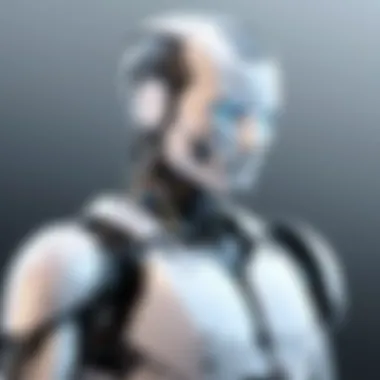

Performance metrics serve as vital indicators of how well RPA tools function on Mac systems. Businesses must identify key performance indicators (KPIs) that align with their objectives. For instance, some critical metrics may include:
- Process Efficiency: This measures the speed at which robots complete tasks as compared to human workers.
- Error Rates: This reflects the reliability of RPA solutions. A lower error rate indicates higher effectiveness.
- Scalability: Assess how easily RPA can scale with evolving business needs, particularly in operations relying heavily on Mac infrastructure.
- Return on Investment (ROI): Organizations need to evaluate the financial benefits relative to the costs of RPA deployment.
- User Adoption Rates: Measuring how readily users embrace the technology is crucial.
Evaluating these metrics provides insights into whether RPA tools genuinely enhance the efficiency of workflows. Companies should consider not only the data but also the context within which it is gathered.
User Experience Considerations
User experience is another essential consideration when assessing RPA on Mac. The effectiveness of any technological solution is often determined by how users interact with it. A positive user experience can lead to higher productivity levels and greater satisfaction. Conversely, a poor user experience can derail an RPA initiative.
Several aspects influence user experience with RPA on Mac:
- Interface Usability: RPA tools must be easily navigable. A meaningful interface helps users manage and interact with automation bots effectively.
- Feedback Mechanisms: Users should have access to feedback loops to know if their actions yield desired results. If a tool fails, prompt notifications are essential.
- Training and Support: Providing adequate training is fundamental. Users should feel equipped to exploit the tool’s features fully.
- Integration with Existing Systems: Smooth integration into the current workflow can enhance user experience, allowing for seamless operations.
Focusing on user experience can bolster adoption rates and ultimately contribute to the success of RPA initiatives on Mac systems.
Focusing on performance metrics and user experience is crucial to the successful deployment of RPA on Mac. Organizations should continuously monitor these areas for ongoing improvement.
In summary, assessing how effective RPA tools are on Mac involves measuring performance metrics and ensuring a positive user experience. Organizations that take these assessments seriously enhance their chances of successful RPA deployment.
Navigating Challenges in RPA Deployment on Mac
Deploying Robotic Process Automation (RPA) on Mac platforms incurs specific challenges that require careful navigation to ensure successful outcomes. Understanding these challenges helps businesses optimize their operations. The Mac operating system, while popular, has distinct characteristics that can complicate RPA integration. These challenges can involve software compatibility, user training, workflow adjustments, and data security. Addressing these factors enhances the overall effectiveness of RPA implementation, aligning it with business goals and minimizes disruptions.
Common Obstacles in Implementation
The transition to RPA on Mac does not come without obstacles. One major issue is the compatibility of various RPA tools with the Mac operating system. Not all RPA solutions are designed for this environment, limiting options for businesses. Potential integration issues can arise when trying to connect existing software with RPA technologies. Additionally, organizations may face a lack of experienced personnel who understand both Mac systems and RPA technologies. This knowledge gap can slow down rollouts and lead to inefficient use of the tools.
Some common obstacles include:
- Integration Challenges: Not all RPA tools work seamlessly with Mac applications, which can lead to broken processes.
- Training Gaps: Employees may require extensive training to effectively use RPA tools, resulting in learning periods that impact productivity.
- Resistance to Change: Some employees may feel threatened by the new automation processes, creating friction in adopting RPA.
- High Implementation Costs: Organizations may find the initial investment in RPA tools and training to be significant, impacting their budgets.
Solving these problems often requires a tailored approach. Assessing the specific needs of the organization will help in choosing the right tools and developing training programs that match those needs.
Addressing Security Concerns
Security remains a prominent concern when implementing RPA, especially for sensitive business data. The introduction of RPA can create new vulnerabilities that require diligence in addressing. Companies must ensure the protection of their data while enabling automation capabilities.
When deploying RPA on Mac, businesses should consider:
- Access Controls: Setting up robust access control mechanisms ensures that only authorized users have access to critical processes.
- Data Encryption: Encrypt sensitive data within RPA workflows to safeguard against potential breaches.
- Regular Security Audits: Conducting periodic security audits helps identify and rectify vulnerabilities stemming from RPA implementation.
Ultimately, security in RPA deployment on Mac is not just an IT issue; it’s a fundamental component of preserving organizational integrity.
By proactively addressing these security concerns, businesses can establish a trustful environment for RPA. Despite these complexities, the potential efficiency gains from RPA can outweigh the risks, if managed properly. Thus, it is crucial for businesses to lay out a comprehensive strategy that incorporates both deployment and security considerations.
Future Trends in RPA for Mac
The landscape of Robotic Process Automation is continually evolving, particularly within the Mac ecosystem. Understanding the future trends in RPA for Mac is essential for businesses looking to stay competitive and improve their operational efficiency. As more companies adopt automation technologies, the ability to harness RPA tools specifically designed for Mac platforms will drive not only productivity but also innovation. This section will explore emerging technologies and make predictions about the growth of RPA on Mac platforms, providing insights that are crucial for IT professionals, business owners, and decision-makers.
Emerging Technologies Impacting RPA
Several emerging technologies are set to reshape the RPA landscape on Mac systems. The integration of artificial intelligence is a major trend. AI enhances RPA tools with capabilities such as natural language processing, machine learning, and data analytics. As RPA tools become more intelligent, they can automate increasingly complex tasks, thus ensuring higher accuracy and efficiency.
Another critical technology is the advancement of cloud computing. Many RPA solutions are moving to cloud-based platforms. This shift offers Mac users greater flexibility and scalability. Cloud-based RPA solutions can be accessed from anywhere, making it easier for teams to collaborate and manage automated processes.
Lastly, the advent of low-code and no-code platforms is significantly impacting RPA. These platforms allow users with minimal technical skills to design and implement their own automation workflows. For Mac users, this democratizes access to these powerful tools, enabling more employees to engage in process improvement initiatives.
"Emerging technologies such as AI and cloud computing are not just trends—they are transforming how RPA operates within Mac environments."
Predictions for RPA Growth on Mac Platforms
As we move forward, the RPA market for Mac platforms is poised for substantial growth. Experts predict that the adoption rate of RPA will increase as businesses become more aware of its capabilities. The continuous improvement in RPA tools will lead to greater user satisfaction, resulting in wider implementation across various industries.
One prediction is that the combination of RPA and AI will significantly enhance decision-making processes within organizations. RPA tools equipped with AI functionalities will analyze data and provide insights in real-time, which can be used to optimize business operations.
Moreover, as cybersecurity concerns grow, there will be a heightened focus on secure RPA solutions. Vendors will invest more in improving their security measures, making RPA tools safer for use in sensitive environments, particularly those common among Mac users.
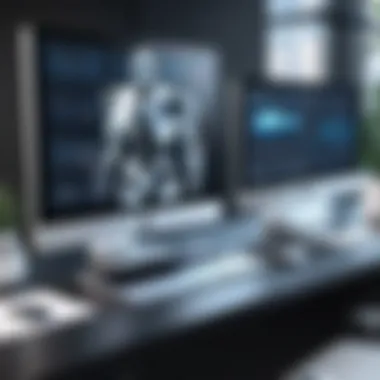

In summary, the trends and predictions outlined here indicate a vibrant future for RPA on Mac platforms. The key technologies, like AI and cloud solutions, will drive this growth, while security will remain a vital consideration as the industry evolves.
Comparative Analysis of RPA Tools
A comparative analysis of RPA tools is an essential element of understanding their utility, especially within the Mac ecosystem. As businesses increasingly integrate RPA into their operations, it becomes critical to dissect the various tools available. This analysis not only highlights the strengths and weaknesses of distinct offerings but also empowers organizations to make informed decisions. Choosing the right RPA tool can significantly impact productivity, efficiency, and costs associated with automation.
Feature Comparison of Top Tools
When it comes to RPA tools aimed at Mac users, a clear examination of features can illuminate what each tool brings to the table. Key aspects to consider include:
- Compatibility: How well does the tool operate within the Mac environment? Are there libraries or support for Mac-specific applications?
- Ease of Use: User interface design and intuitiveness can greatly affect adoption rates among staff. Tools with a steep learning curve may hinder direct implementation.
- Integration Capabilities: Assess how well these tools integrate with existing software and services in use. This is crucial for seamless workflows.
- Scalability: Organizations should consider how easily the tool can scale to meet growing demands.
- Support and Community: Solid support and active user communities can offer assistance in troubleshooting and knowledge sharing.
Performing an exhaustive feature comparison allows decision-makers to determine which RPA tool aligns best with their specific operational needs.
Cost-Benefit Analysis
Conducting a cost-benefit analysis is vital for companies evaluating RPA tools for Mac. This involves more than just the initial purchasing cost of the software. Key elements to consider in this analysis include:
- Direct Costs: Licensing fees, hardware requirements, and maintenance costs should be accounted for. Understanding the total cost of ownership informs budgeting decisions effectively.
- Indirect Costs: Potential productivity losses during the implementation phase can impact short-term financial performance. Identifying and analyzing these costs fosters a better understanding of the overall impact.
- Time Savings: Estimating the time saved through automation can help quantify the value brought by an RPA tool. This can ultimately lead to enhanced operational efficiency over time.
- Return on Investment (ROI): Establishing a clear ROI metric allows organizations to gauge the effectiveness of their chosen RPA tool against set goals.
- Long-Term Benefits: Evaluating potential long-term advantages, such as reduced operational errors and improved employee satisfaction, are crucial for comprehensive understanding.
Doing a thorough cost-benefit analysis ensures that decision-makers fully grasp the implications of their choices, enabling them to strategically invest in tools that promise real, quantifiable returns.
Case Studies: RPA Implementation on Mac
Case studies are valuable tools for understanding the real-world application of Robotic Process Automation (RPA) on Mac systems. Through detailed examples, organizations can learn about the successful integration of RPA, however also gain insights into the hurdles faced during deployment. These studies provide a balanced view of both the benefits and challenges, revealing lessons that can be generalized to other contexts.
The relevance of case studies in this article lies in their ability to dissect practical scenarios. They illustrate how various businesses leverage RPA to enhance efficiency, streamline workflows, and maintain a competitive edge. Furthermore, analyzing these implementations helps pinpoint gaps in existing RPA tools tailored for Mac users and highlights areas for improvement.
By evaluating accurate instances of RPA in action, IT professionals and decision-makers can assess the feasibility of similar strategies tailored to their circumstances. In this sense, the real-world applications serve not merely as aspirational goals but as informed potential pathways.
Case Study One: Success Story
In this case study, we explore a mid-sized financial services company that adopted UiPath to automate its reporting process on Mac devices. Prior to RPA implementation, the team spent considerable time gathering data from disparate sources and generating weekly reports. This task consumed several hours weekly, resulted in human errors, and affected decision-making speed.
After implementing UiPath, the company realized significant improvements in process efficiency. The software automated data collection from different applications, compiled information, and generated comprehensive reports effortlessly. This transition reduced man-hours by a striking 70%.
Moreover, user feedback was overwhelmingly positive. Staff members reported increased job satisfaction as repetitive tasks were minimized. The automation also improved data accuracy, contributing to more reliable insights for stakeholders.
> "RPA has reshaped our workflows. What used to take hours is now completed in minutes, allowing us to focus on strategic initiatives instead of mundane tasks."
Case Study Two: Lessons Learned
In contrast, a healthcare company attempted to deploy automation using Automation Anywhere on their Mac systems but faced some challenges. The initial decision was made without adequately assessing their existing IT infrastructure and staff capabilities. As a result, the integration of RPA tools led to technical issues and frustrated users.
Users experienced difficulties as some automation features were incompatible with legacy software. Additionally, the learning curve associated with RPA left staff feeling overwhelmed. Their expectations for immediate benefits were not met, leading to skepticism about future automation projects.
This case underscores the necessity of thorough planning and staff training before adopting new technologies. Understanding the alignment between organizational goals and the capabilities of RPA tools is crucial for successful implementation.
Ultimately, while the selected RPA system failed to deliver anticipated results, the organization learned valuable lessons. They recognized the need for better infrastructure assessment, change management, and ongoing support to optimize future automation efforts.
In summary, these case studies not only highlight successful RPA applications on Mac but also caution against potential pitfalls. Both narratives serve as essential reference points for organizations considering RPA in their operations.
End and Recommendations
In the context of Robotic Process Automation (RPA) for the Mac operating system, the conclusion serves as a vital component for understanding the overarching insights gained throughout the article. This section emphasizes the significance of taking both potential benefits and existing challenges into account when implementing RPA. Despite its promising abilities to enhance workflows and drive efficiency, RPA’s successful deployment on Mac requires comprehensive planning and strategic thinking.
Key recommendations emerge from the analysis presented earlier. First, businesses should carefully assess their existing processes to identify which operations can genuinely benefit from automation. Understanding where RPA can be most effective is crucial for maximizing returns on investment. Additionally, organizations must consider the compatibility of RPA tools with existing systems to avoid common pitfalls that lead to downtimes or productivity losses.
To optimize the integration of RPA within the Mac ecosystem, training and upskilling employees is imperative. Proper training can significantly improve user experience and promote a smoother transition to automation. Furthermore, businesses should remain vigilant about security concerns and adopt best practices in data management while utilizing these tools.
To summarize, the recommendations underscore a methodical approach to RPA adoption, ensuring that firms harness its full potential while managing risks accordingly.
Summarizing Key Takeaways
The exploration of RPA for Mac reveals several critical takeaways that businesses must keep in mind.
- Potential for Efficiency: RPA tools can dramatically streamline operations, notably in repetitive tasks, providing more time for strategic activities.
- Compatibility Issues: Not all RPA tools are suitable for Mac environments, highlighting the need for careful tool selection.
- Skill Development: Employee training is paramount to capitalize on RPA’s capabilities. Without adequate knowledge, the tools may not be utilized to their fullest extent.
- Addressing Security Risks: Companies must commit to robust data protection strategies to mitigate risks associated with automation technology.
These points encapsulate the essence of RPA's implications for businesses operating within the Mac ecosystem and set the stage for future explorations in this space.
Final Thoughts for Businesses
As organizations navigate the evolving landscape of automation, especially on Mac platforms, it is essential to embrace a proactive standpoint. Integrating RPA offers the potential for increased efficiency, yet it demands an awareness of the intrinsic challenges involved.
Businesses should prioritize thorough research and planning before embarking on RPA implementation. This helps in fostering a culture that is receptive to technological advancements. Emphasizing continuous improvement rather than fixed achievements will aid organizations in adapting to future developments in automation technology.







