Understanding the Small Business Operating System


Intro
The landscape of small businesses is continually evolving, necessitating an agile approach to operations. The concept of a small business operating system serves to provide structure to this dynamic environment. By implementing such systems, small enterprises can enhance operational efficiency and better navigate challenges unique to their size and scope.
Understanding what makes up a small business operating system is crucial. This includes the various tools, technologies, and methodologies that can be integrated to optimize performance. Furthermore, recognizing key features and their benefits aids businesses in selecting solutions that align with their specific needs.
This exploration will cover various elements, including functionality, integration capabilities, advantages, and challenges related to the implementation of these systems. Each aspect serves to inform and empower small business owners and decision-makers in their quest for operational excellence.
By diving deeper into key components, businesses can unlock pathways to productivity and growth while avoiding potential pitfalls that can arise from improper system integration.
Defining a Small Business Operating System
Defining a small business operating system is crucial in understanding how these systems facilitate the functionality of small enterprises. The operating system serves as the backbone, aligning technology, processes, and people towards achieving business goals. Small business owners often face unique challenges, such as limited resources and the need for adaptability. Therefore, selecting an appropriate operating system can significantly influence operational efficiency.
The role of an operating system encompasses various aspects including integration of different tools, data management, and user interaction. Small enterprises must recognize the potential benefits of adopting an effective system, which can lead to streamlined operations and a better allocation of resources.
What Constitutes an Operating System
An operating system in a small business context is a collection of software and tools designed to manage and coordinate the core aspects of business operations. This includes the underlying technologies that support communication, data processing, and the execution of basic tasks. Here are some essential components of a small business operating system:
- Infrastructure: This includes hardware, network resources, and servers that host applications and data. A strong infrastructure is necessary to support daily operations without interruptions.
- Software: Various applications, including accounting software, customer relationship management (CRM) solutions, and project management tools, are integral for workflow efficiency.
- Processes: Defined protocols that guide how tasks are performed and how information flows within the organization. Properly structured processes minimize errors and enhance productivity.
By understanding these components, small business owners can better assess their current systems and identify areas for improvement.
Specifics of Small Business Needs
Small businesses often have distinct needs that differ from larger organizations. These needs warrant a tailored approach when defining an operating system. Key specifics include:
- Cost-Effectiveness: Budget constraints are a common reality for small businesses. An ideal operating system should provide functionality without excessive costs.
- Scalability: As small businesses grow, their operating systems must scale accordingly. This means that the system should be able to accommodate additional users, increased data volume, and new applications without compromising performance.
- Flexibility: Small businesses need systems that can adapt to changing environments. This could involve integrating new technologies quickly or modifying existing processes in response to market shifts.
The design of a small business operating system must reflect these specific needs. By addressing them, businesses can enhance their operations and better position themselves for growth.
Core Components of Operating Systems
When examining a small business operating system, understanding its core components is critical. These components serve as the foundational elements that enable efficient and effective functioning of a small enterprise. Each component interacts with the others, making their collective operational synergy vital for the overall health of the organization.
User Management
User management is one of the essential aspects of any operating system, particularly in small businesses. It involves defining user roles, permissions, and access levels within the system. Effective user management helps protect sensitive data while ensuring that team members can perform their duties efficiently.
A well-structured user management system can enhance security. In a small business, often the same individuals handle various responsibilities. Therefore, a system that allows for control over who accesses specific information is paramount. It also assists in tracking accountability. When user actions can be traced back to specific individuals, it discourages negligence or malintent.
Moreover, user management systems can facilitate collaboration among employees. By defining user roles, teams can collaborate seamlessly with a clear understanding of each member's responsibilities. With tools like Slack or Microsoft Teams, organizations can create channels that align with projects or departments, enhancing communication.
Data Management
Data management in a small business operating system refers to how data is collected, stored, accessed, and analyzed. As data volume grows, both in size and complexity, having a robust data management strategy is essential.
Effective data management allows a small business to make informed decisions. It enables easy retrieval of information which can be essential in analyzing performance metrics or customer behavior. Solutions like Tableau or Google Data Studio allow businesses to visualize data, transforming raw numbers into actionable insights.
In addition, data management must address compliance with regulations. Smaller businesses might overlook this aspect, but failing to comply with laws such as GDPR or HIPAA can lead to severe penalties. By having a clear data management framework, small businesses can ensure they maintain compliance while optimizing data utility.
Process Management
Process management encompasses the associated workflows and operations that propel a small business forward. This component is crucial in helping businesses optimize their internal processes for greater efficiency.
A well-defined process management system allows small business owners to track and manage the workflow. Tools like Trello or Asana enable businesses to create visual representations of their projects, making planning and execution more manageable.
Besides enhancing efficiency, process management can lead to quality improvement. By regularly reviewing processes, businesses can identify bottlenecks and redundancies. Standardizing processes ensures that employees deliver consistent results, impacting overall customer satisfaction positively.
An efficient process management strategy leads to significant savings in time and resources while helping a business scale effectively.
Key Features of Small Business Operating Systems
Understanding the key features of small business operating systems is crucial in optimizing various operations within a smaller enterprise. These features encompass a range of tools and capabilities that enhance overall business performance. Whether it is through better integration, customization, or reporting, each component plays an important role in the system's effectiveness.
Integration Capabilities
Integration capabilities are fundamental to the success of any small business operating system. Seamless connectivity between different software applications allows data to flow without hindrance. This ensures that various departments, such as sales, finance, and customer service, operate with consistent and accurate information. For example, syncing customer data between a Customer Relationship Management (CRM) tool and an email marketing platform can streamline communication and enhance customer interactions.
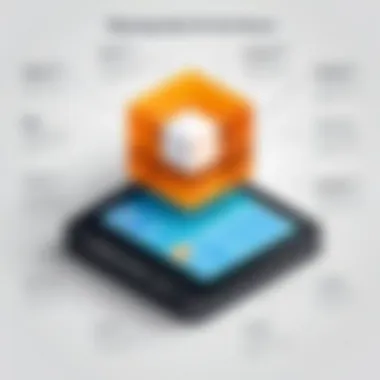

Moreover, small businesses often use multiple software solutions. Thus, having the means to integrate these systems can significantly reduce manual data entry and the likelihood of errors. Solutions that support Application Programming Interfaces (APIs) or have built-in integration options can greatly ease the process for businesses. Keeping track of inventory, managing tasks, and handling customer relationships can all be optimized through well-integrated operating systems.
Customization Options
Small businesses frequently face specific needs that generic solutions may not fully address. Customization options allow these businesses to tailor the system to their unique requirements. Flexible platforms can change user interfaces, add or remove features, and adjust workflows. For instance, a bakery might need a scheduling tool that considers demand fluctuations, which may not be standard in off-the-shelf software.
The ability to customize enhances user experience and productivity. When employees work with a system that aligns closely with their tasks, they can navigate processes more efficiently. Furthermore, customization helps businesses scale. A growing small business can modify its operational system to accommodate new products or services without needing a complete overhaul. Therefore, investing in a system that affords customization can yield long-term advantages.
Reporting and Analytics
Reporting and analytics features are vital for informed decision-making in small businesses. These elements enable the collection and analysis of relevant data, offering insights into performance and operational challenges. A solid operating system should provide various reporting tools that allow business owners to track sales trends, customer behavior, and financial health.
Visual representations of data through dashboards can simplify complex information. For example, if sales in one area are declining, a good reporting system can help identify patterns or issues that require attention. Additionally, analytics capabilities can inform strategic planning by predicting future trends based on historical data. Therefore, by enabling small businesses to base decisions on solid, data-driven information, reporting and analytics features enhance overall strategic positioning in the market.
"Integrating robust reporting and analytics can transform how small businesses operate, turning challenges into opportunities for growth."
Benefits of Implementing an Operating System
Implementing a small business operating system provides a structure that optimizes various everyday operations. This leads to a multitude of benefits, which are crucial for small enterprises striving for efficiency and effectiveness. By integrating methodologies that are tailored for small businesses, these systems contribute to creating a strong foundation for growth and sustainability. Below, we discuss three key benefits that directly impact business performance.
Enhanced Efficiency
The first and most notable advantage of implementing an operating system is the significant enhancement in overall operational efficiency. With streamlined processes, businesses can minimize redundancies and waste. For instance, operational procedures that were previously manual and time-consuming can be automated. As a result, employees can focus more on their core competencies rather than getting bogged down by mundane tasks. When teams work in an environment supported by an optimized operating system, project timelines are often reduced, contributing to quicker service delivery.
Additionally, integrated communication tools within the system facilitate easier information sharing and collaboration. This not only aids in task completion but also helps in reducing the response time to customer inquiries.
Improved Collaboration
Another prominent benefit is the marked improvement in collaboration among team members. An effective operating system breaks down silos that often exist in small organizations. With centralized data management tools, all employees have access to the same information in real time. This improves not only transparency but also accountability, as team members can track their contributions and those of their colleagues.
Furthermore, many systems include collaborative features such as shared calendars and project management tools that create a shared workspace. This fosters an environment of teamwork and collective problem-solving, essential for tackling challenges and implementing creative solutions quickly. Enhanced collaboration can lead to innovative ideas and better project outcomes, which ultimately position the business for success.
Scalability
Finally, scalability is a critical feature that cannot be overstated. As businesses grow, their operational needs evolve. A small business operating system allows for flexibility and changes in scale without significant disruptions. Whether a company is onboarding new employees or expanding its service offerings, a good operating system can smoothly adapt to these changes.
Scalable systems often come with modular components that can be added or removed as necessary. This means businesses can tailor their operations without extensive overhauls, thus saving time and resources. Moreover, the ability to adapt quickly to market changes enables companies to remain competitive and proactive, enhancing their long-term viability in the industry.
In summary, implementing an operating system in small businesses leads to increased efficiency, improved collaboration, and enhanced scalability, each of which is essential for growth.
Using a structured framework ensures that small businesses can navigate challenges while maximizing their resources effectively.
Challenges in Implementation
Implementing a Small Business Operating System comes with its own set of challenges. These challenges can define how effectively the system will serve its purpose in enhancing operational efficiency. Understanding these obstacles is essential for businesses looking to streamline their processes through technology. This section explores the critical challenges organizations encounter, focusing on cost considerations, training needs, and resistance to change.
Cost Considerations
One notable challenge in implementation is the cost associated with adopting a new operating system. Small businesses often work with limited budgets, making investment decisions crucial.
- Upfront Costs: These may include software purchasing, hardware requirements, and installation expenses. It's crucial to conduct a thorough financial analysis before proceeding with the implementation.
- Ongoing Expenses: Small businesses must also account for subscription fees, technical support, and potential update costs down the line. Evaluating the total cost of ownership (TCO) is essential.
"Cost should not just be viewed as an expense but as an investment that can yield significant returns if managed well."
Considering free or open-source software might seem appealing but comes with its own challenges. Businesses should assess the trade-off between initial savings and long-term usability or support.
Training Requirements
Transitioning to a new operating system requires adequate employee training. Without proper training, even the best systems can fail to deliver expected results.
- Skill Gaps: Existing employees may not have the skills required to utilize new software effectively. Identifying these gaps at the outset can order to minimize disruptions during the transition.
- Time Investment: Training employees takes time away from their regular responsibilities, which can affect productivity in the short term.
- Learning Curve: Different systems have varied user interfaces. A lengthy learning curve can lead to frustration and disengagement among employees.
To mitigate these issues, businesses should consider ongoing training as well as initial instruction. This approach ensures that employees are well-equipped to leverage the new tools.
Resistance to Change
Change is often met with resistance, particularly in small businesses where established routines are hard to break. Employees might be skeptical about a new operating system, fearing that it could disrupt the workflow.
- Cultural Factors: A company culture that is not open to change can be detrimental. Promoting a culture of adaptability and innovation can ease the transition process.
- Communication: Transparent communication about the benefits of the new system can alleviate fears. It is crucial to articulate how the operating system will enhance individual roles and overall business operations.
- Involvement: Involving employees in the decision-making process can give them ownership of the new system, reducing resistance substantially.
Addressing these challenges through strategic planning, effective communication, and solid financial foresight will smoothen the implementation process. By being proactive in understanding these aspects, small businesses can pave the way for a more successful transition.

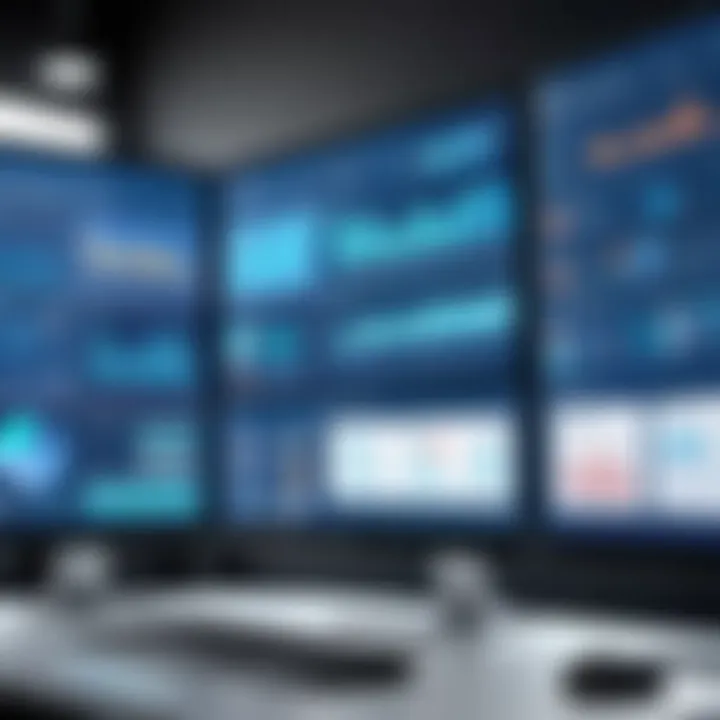
Choosing the Right Operating System
Selecting the appropriate operating system is fundamental for the success of a small business. The right choice can mean the difference between a smooth operation and a chaotic work environment. Small businesses often operate with limited budgets and resources, making the selection process even more critical. An ideal operating system should not just accommodate current needs but also support future growth and scalability. It is important to evaluate key elements, such as functionality, cost-effectiveness, and user experience to ensure that the chosen system aligns with the specific demands of the business.
Conducting Needs Assessment
A thorough needs assessment forms the backbone of selecting an operating system. This process involves understanding both current operational requirements and future aspirations. Business owners should ask critical questions: What tasks need to be automated? Which processes require improvement?
Steps for Conducting a Needs Assessment:
- Identify Business Goals: Define short and long-term objectives, as these will guide the selection of software.
- Analyze Current Processes: Examine existing workflows to pinpoint inefficiencies or bottlenecks that the operating system should address.
- Engage Stakeholders: Involve employees from various departments to gather insights, ensuring the system meets diverse needs.
"A comprehensive needs assessment is crucial for aligning the operating system’s capabilities with the business's unique requirements."
By gathering this information, businesses can create a clear picture of what features will be essential in their operating system, ultimately leading to a more informed selection process.
Evaluating Software Solutions
Once the needs assessment is complete, the next step is evaluating potential software solutions. This evaluation should focus on technical compatibility, usability, and the support offered by each software vendor.
Factors to Consider When Evaluating Software Solutions:
- Customization: Is the software flexible enough to allow custom features that align with specific business needs?
- Integration: Can the software smoothly integrate with existing systems and tools? This is particularly important for maintaining continuity in operations.
- User Support: What kind of customer support is provided? Assessing support resources, such as help centers and community forums, can help gauge how quickly you might receive assistance.
A structured evaluation helps narrow down options and provides a better understanding of how each software can potentially blend into operating processes within the business.
Vendor Comparison
After evaluating software solutions, comparing vendors is the next logical phase. Different vendors offer various pricing models, features, and support structures. An informed comparison can yield significant insights.
Key Aspects to Compare Among Vendors:
- Pricing Models: Understand the total cost of ownership, including licensing fees, maintenance costs, and potential upgrade expenses.
- Reputation: Assess reviews and testimonials from other users. Platforms like Reddit or expert evaluations on Wikipedia can offer valuable insights.
- Scalability: Determine whether the vendor's solution can grow alongside your business needs. This will prevent future disruptions and additional costs.
Taking the time to compare vendors can result in better long-term relationships and more strategic business decisions.
Best Practices for Success
Implementing a Small Business Operating System (SBOS) is a significant step towards optimizing operational efficiency. However, its success does not merely rely on the selection of advanced technology or software. Best practices are essential to ensure that the system is effectively utilized and contributes positively to the business. These practices encompass a variety of strategies and habits that can lead to improved results.
Regular Updates and Maintenance
Regular updates and maintenance of the SBOS are critical. Every software system can suffer from bugs, security vulnerabilities, and outdated features. Keeping the system current avoids interruptions and ensures that all features work optimally. Additionally, updates often come with enhancements that can improve efficiency, security, and user experience.
Investing time in maintaining the system offers the following advantages:
- Guarding Against Security Vulnerabilities: Regular patches reduce exposure to cyber threats.
- Accessing New Features: Updates can unlock new functionalities that enhance productivity.
- Minimizing Downtime: Ensuring that the system is current can prevent unexpected breakdowns.
It is advisable to set a schedule for regular reviews. This can be done monthly or quarterly, depending on the system's usage and complexity.
Feedback Mechanisms
Creating feedback mechanisms is vital for continuous improvement in SBOS utilization. Feedback provides insights into how employees are using the system and areas that need adjustment. Gathering input from users leads to a more intuitive system tailored to the actual needs of the business.
Here are some effective ways to establish feedback mechanisms:
- Surveys: Periodic surveys can gauge user satisfaction and gather suggestions for improvements.
- Focus Groups: Small discussions with employees can delve deeper into their experiences and challenges with the system.
- Dedicated Contact Channels: Having a channel for reporting issues or suggestions encourages a culture of openness.
"Feedback is not just about identifying problems; it is also about recognizing what works well."
Taking feedback seriously empowers employees and creates a sense of ownership over the system.
Engaging Employees
Engaging employees is essential for the successful adoption of a Small Business Operating System. Employees must understand its purpose, benefits, and how to utilize it effectively. When employees feel involved in the process, they are more likely to embrace changes and make the system a part of their daily routines.
Strategies for engagement include:
- Training Programs: Comprehensive training sessions can help employees become comfortable with the system.
- Inclusion in Decision-Making: Involve employees in choosing features or systems. Their insights can lead to better outcomes.
- Celebrating Milestones: Recognizing achievements related to the operating system fosters motivation and a sense of achievement.
By prioritizing employee engagement, businesses can increase morale and productivity, ensuring the operating system delivers its intended results.


Case Studies of Successful Implementations
Case studies play a vital role in understanding the practical implications of small business operating systems. They provide real-world examples that illustrate how different businesses have effectively implemented these systems. By examining these case studies, other small businesses can gain insights into the strategies and choices that led to tangible improvements in efficiency, collaboration, and overall performance.
Understanding the specifics of how certain industries have benefited allows business owners to avoid common pitfalls and adopt best practices. For instance, each case reveals unique challenges and solutions, offering lessons that can be applied across various contexts.
Industry A: Efficiency Gains
In Industry A, a small manufacturing company adopted a dedicated small business operating system to streamline production processes. The chosen system integrated inventory management, order processing, and manufacturing workflows into a single platform. The primary benefit was measurable efficiency gains.
Once implemented, the business identified bottlenecks in its supply chain that had previously gone unnoticed. By addressing these issues, production time decreased by over 30%, allowing the firm to meet demand with enhanced speed.
Moreover, the data management features of the operating system enabled precise tracking of materials, reducing wastage significantly. The combination of these efficiency improvements not only lowered operational costs but also increased profit margins.
Industry B: Enhanced Collaboration
In Industry B, a digital marketing agency focused on improving team collaboration through its new operating system. This particular system included robust project management tools that facilitated real-time communication and document sharing among team members. Previously, projects suffered delays due to miscommunication and unclear task assignments.
With the new operating system in place, collaboration improved markedly. Team members could assign tasks, track progress, and communicate seamlessly in a centralized environment. As a result, project completion rates increased, and client satisfaction improved due to quicker turnaround times.
Also, the system allowed for integrating various software tools that the agency already used, such as CRM and email marketing platforms. This integration formed a cohesive unit that supported a collaborative culture and drove project success while concurrently fostering innovation.
These case studies exemplify the potential of small business operating systems to drive substantial operational improvements. By learning from the experiences of others, small businesses can better position themselves for success.
Future Trends in Small Business Operating Systems
The landscape of small business operating systems is evolving rapidly. Understanding these future trends is essential for small enterprises aiming to remain competitive and efficient. Businesses must adapt to technological advancements and changing market demands. This section will delve into cloud-based solutions, AI integration, and automation features. Each element carries unique benefits and considerations that can significantly impact small business operations.
Cloud-based Solutions
Cloud-based solutions have emerged as a critical trend in operating systems for small businesses. These systems allow companies to store and access data over the internet rather than on local servers. The benefits are extensive:
- Flexibility: Businesses can access their systems remotely, facilitating a hybrid work environment.
- Cost-Effectiveness: Cloud solutions often lower IT costs by reducing hardware requirements and maintenance overhead.
- Scalability: Cloud systems can grow with the business; additional resources can be allocated easily as the company expands.
Security remains a prime concern for many business owners when transitioning to cloud systems. However, most mainstream providers, like Amazon Web Services or Microsoft Azure, invest heavily in security protocols to ensure data protection. Furthermore, the ability to implement automated backups enhances data integrity and reliability.
AI Integration
AI integration is another prominent trend reshaping small business operating systems. Utilizing AI technologies can greatly enhance decision-making and operational processes. Here’s how:
- Predictive Analytics: By analyzing historical data, AI can predict trends and consumer behaviors, allowing businesses to make informed decisions.
- Customer Insights: AI tools can analyze customer interactions and preferences, leading to tailored marketing strategies.
- Process Optimization: Intelligent automation can streamline repetitive tasks, freeing employees to focus on strategic initiatives.
Moreover, AI solutions are becoming more accessible to small businesses, due to the rise of software-as-a-service (SaaS) models offering affordable options.
Automation Features
Automation features within small business operating systems are crucial for increasing operational efficiency. Automating routine tasks reduces errors and saves time. Key features often include:
- Task Management: Automating task assignments and notifications ensures accountability and timely completion.
- Financial Management: Automated invoicing and accounting simplify financial tracking and reduce human error.
- Customer Relationship Management (CRM): Automation in CRM systems helps track customer interactions and sales processes effectively.
Implementing these automation features can yield substantial benefits. Companies often see increased productivity and a straighter path to meeting their goals.
In summary, embracing these future trends is vital for small businesses to leverage technology effectively. Cloud-based solutions, AI integration, and automation not only enhance efficiency but also position businesses for growth in a competitive marketplace.
Finale: The Road Ahead for Small Businesses
In the increasingly complex landscape of business operations, small enterprises face both unique challenges and significant opportunities. The small business operating system serves as a foundational tool in navigating this environment, offering mechanisms that can enhance efficiency and productivity. Understanding this concept is essential for small business owners and decision-makers seeking to optimize their operations and prepare for future challenges.
Strategic Importance of Operating Systems
The strategic importance of a small business operating system cannot be overstated. It provides a framework within which various business processes can be managed and streamlined. This system integrates multiple aspects of business operations, like accounting, HR, and customer management, into a cohesive unit.
Such integration is crucial for the following reasons:
- Efficiency: An operating system reduces redundancies, allowing for smoother operations and quicker decision-making.
- Scalability: As a business grows, its demands change. A robust operating system can adapt to these changes without requiring a complete overhaul.
- Data-Driven Decisions: Through effective data management features, businesses can access real-time insights, allowing them to make informed decisions rapidly.
Ultimately, having a well-defined operating system empowers small businesses to align their resources strategically, leading to measurable improvements in performance.
Encouraging Adaptability
Adaptability is essential in the ever-evolving business landscape. Small businesses must be agile to respond to market shifts and customer preferences. An operating system designed for these enterprises fosters a culture of flexibility and innovation.
Encouraging adaptability manifests in several ways:
- Continuous Training: Implementing regular training sessions ensures employees are familiar with the latest features and updates of the operating system, helping them utilize the tools effectively.
- Feedback Loops: Establishing channels for employee feedback enables the organization to adapt provisions within the operating system to better suit operational needs.
- Upgrade Pathways: A good operating system will not just be adaptable in terms of usage but also in its technical aspects. Cloud-based solutions, for instance, offer automatic updates that ensure businesses are always equipped with the latest technologies.
By promoting a culture of adaptability, small businesses can pivot as required, effectively turning challenges into new opportunities for growth.







