In-Depth Review of Smallpdf: Features and Uses


Intro
In the intricate landscape of document management, tools that enhance efficiency are invaluable. Amidst various software, Smallpdf stands out as a versatile ally for both personal and professional use. Designed to streamline PDF-related tasks, it has garnered attention for its array of functionalities ranging from conversions to editing. This article aims to untangle the numerous features of the Smallpdf app, providing insights into how it can elevate productivity for businesses and individuals alike. Adapting effortlessly to different document demands, it serves as a beacon for users navigating their PDF needs.
Features Overview
Key Functionalities
Smallpdf brings a cornucopia of tools directly to users' fingertips. At the core of its offering are the following functionalities:
- PDF Conversion: Smallpdf allows for seamless transitions between various formats, such as converting Word documents into PDFs and vice versa. Users benefit from clear layouts and retained formatting, making the shift smooth and effortless.
- Editing Tools: The app isn’t just about conversions. Users can dive into editing, adding text, images, and annotations. This empowers users to tailor documents without needing a separate program.
- Compressing Capabilities: Reducing file sizes is crucial for sharing and storage. Smallpdf provides efficient compression while ensuring quality is maintained. This can be a lifesaver for businesses dealing with large files that need to be sent over email.
- Merging and Splitting PDFs: Consolidating documents or breaking them down into smaller parts is user-friendly. Smallpdf simplifies this process, making it easy to create a comprehensive document or isolate sections as needed.
Integration Capabilities
When it comes to integrations, Smallpdf shines like a diamond in the rough. Its ability to connect with popular platforms can enhance workflows significantly:
- Cloud Services: Smallpdf can be integrated with services such as Google Drive and Dropbox. This means that users can access their files directly without being tethered to one device.
- Browser-Friendly: As a web application, it doesn’t require any downloads, making it accessible from virtually any device with internet connectivity. This flexibility can cater specifically to a mobile workforce.
"Smallpdf’s ability to streamline essential PDF tasks makes it a go-to choice for anyone handling frequent document processes."
Pros and Cons
Advantages
As with any application, Smallpdf comes with merits that enhance its attractiveness:
- User-Friendly Interface: Even less tech-savvy users find themselves navigating the app without much fuss. Its layout is intuitive and straightforward.
- Versatility: Catering to a wide range of PDF tasks ensures that users can handle most of their document needs in one place, making it a time-saver.
- Reasonable Pricing: While there’s a free tier available, premium plans offer considerably more functionalities at reasonable prices when weighed against competitors.
Disadvantages
However, it’s not all smooth sailing. Smallpdf does come with some limitations that could influence a decision:
- Occasional Connectivity Issues: As it relies heavily on internet connections, users in areas with unstable connections may experience hindrances.
- File Size Limits on Free Version: The free edition places some limitations on the size and quantity of files that can be processed, which might be a drawback for busy professionals.
Through this detailed overview of its features and usability, Smallpdf emerges as an efficient tool in a digital toolkit, designed to meet the diverse needs of today’s document-heavy work environments.
Prelude to Smallpdf
In the digital landscape we navigate today, managing documents efficiently is crucial for both individuals and businesses alike. The Smallpdf app emerges as a standout solution in the realm of PDF management. Why is it important to understand Smallpdf? For starters, it plays a pivotal role in streamlining everyday tasks that revolve around PDF files, a format that has become a standard for document sharing and storage.
Understanding how to leverage Smallpdf not only saves time but also enhances productivity. With a myriad of features designed to make handling PDFs simpler, users—especially those in professional environments—can perform tasks ranging from basic conversions to more sophisticated editing and collaboration. For IT professionals and business decision-makers, the specifics of these functionalities are indispensable in determining how this tool can integrate into existing workflows or even replace cumbersome processes.
Overview of PDF Management
In the world of document handling, PDFs reign supreme due to their versatile nature. They preserve formatting and content across different systems, making them a reliable choice for official communication. However, the management of these files can be a headache without the right tools. Tools that facilitate conversion, compression, and editing, like Smallpdf, are no longer luxury items but necessities in a fast-paced work environment.
Since everyone has encountered a situation where they needed to convert a PDF into an editable format, the importance of these tools is clear. Additionally, as discussions about productivity tools proliferate, it's vital to recognize how apps like Smallpdf can assist in not only optimizing workflows but also reducing the tediousness often associated with document management.
The Evolution of Smallpdf
Smallpdf's journey began a few years back as a humble startup aiming to tackle PDF problems that users commonly faced. Over time, the app has evolved significantly, incorporating user feedback and technological advancements to widen its offering. Currently, it stands as a comprehensive platform that covers a vast range of PDF-related tasks, all while aiming to maintain a user-friendly experience.
From its early days, Smallpdf focused on simplicity—allowing users to manipulate PDFs without needing to navigate complex software. This approach attracted a diverse user base, including freelancers, businesses, and educators. Gradually, as the need for more robust features became obvious, Smallpdf adapted by integrating tools that met these demands, cementing its position as a go-to solution for PDF management.
In summary, the introduction of Smallpdf highlights the necessity for effective document management in today's digital era. By addressing both personal and professional needs, it sets the stage for detailed exploration throughout this article. Understanding this foundation will better equip readers to delve into the various functionalities that Smallpdf offers.
Key Features of the Smallpdf App
The Smallpdf app is a heavyweight in the world of PDF management, loaded with tools that can save a user both time and frustration. Its key features go beyond simple PDF viewing, diving into realms of conversion, editing, and file compression. This assortment of capabilities helps to streamline various tasks that otherwise might eat up valuable hours. Understanding these features can enable one to leverage the app effectively, maximizing productivity and ensuring important contents are handled with precision.
PDF Conversion Tools
Convert PDFs to Word
Converting PDFs to Word is a crucial feature of Smallpdf, catering to folks who often find themselves dealing with documents requiring edits. What sets this tool apart is its ability to preserve the original formatting during conversion, which is no small feat. When you upload a PDF, the app scans it, identifying font styles and layout, ensuring that when the document turns into a Word file, it resembles the original closely. This feature is popular for a reason; it saves users from the headache of reformatting documents manually, a task that can feel like pulling teeth.
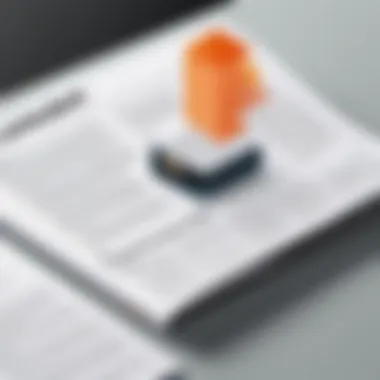

However, while the conversion is impressive, there can be oddities with certain complex layouts or fonts, causing stray elements in the Word file. It's wise to give it a quick once-over before hitting "send".
Convert PDFs to Excel
Similarly, the ability to convert PDFs to Excel is a boon for business users and data analysts who deal with financial reports or data sets. This tool allows users to extract tables or data embedded within a PDF, transforming them into editable spreadsheets. Its main draw is the ease with which one can manipulate data that was formerly locked within a static format, speeding up various business processes significantly.
Nevertheless, the effectiveness can wane with heavily formatted tables. Every now and then, users may find that a cell's contents might not align precisely as expected, requiring a bit of manual fiddling. It’s a useful function nonetheless, especially considering the alternatives, which may involve fiddling with multiple software applications.
Convert PDFs to Images
The feature to convert PDFs to images is yet another feather in Smallpdf's cap. Users needing to create snapshots of their documents for presentations, emails, or online sharing can quickly save their PDF content as JPEGs or PNGs. This is particularly handy for infographics or visual-heavy documents, allowing for easy integration into digital content or social media posts.
While converting PDFs to images is generally straightforward, there are some caveats to be aware of. One downside is that the resolution can sometimes dip, impacting the clarity of text. Thus, ensuring the original document is high-quality becomes even more critical when users expect sharp images to accompany their work.
File Compression
File compression is where Smallpdf shines like a diamond in the rough. When faced with the reality of large PDF files, especially those containing images or high-resolution elements, the need for compression becomes painfully clear. This feature allows users to reduce file sizes without a noticeable loss in quality. Beneficial for those who frequently send files over email or upload content to websites, compression serves both practicality and efficiency.
PDF Editing Capabilities
Adding Text and Images
The adding text and images functionality enables users to personalize their PDF documents as per their requirements. Whether it’s inserting annotations for a team review or adding logos for branding, Smallpdf makes it seamless. A standout aspect is the intuitive drag-and-drop interface, which allows additions without the user needing to be a technology-savvy individual.
Conversely, the challenge arises when users try to reposition elements after adding them. Sometimes the interface feels a bit finicky with alignment options, leading to slight frustrations.
Annotating PDF Documents
Annotating PDF documents opens up exciting avenues for collaboration. In professional settings, the ability to highlight, underlin, or comment directly on a document ensures feedback is easily actionable. This feature supports clarity while reviewing contractual documents or project plans, solidifying communication pathways among team members.
However, the markup tools may occasionally feel limited compared to dedicated PDF editors which might bring about a sense of wanting more from the annotations.
Merge and Split Functions
The merge and split functions of Smallpdf allow users to efficiently manage document structure, merging numerous documents into a single composed piece or splitting a hefty file into digestible parts. This capacity is especially valuable in corporate environments where a single PDF might contain various reports that need consolidation or separation for easier digestion.
Despite its advantages, when merging overly large files, users might notice the process dragging on, temporarily testing patience. Still, this capability equips users with valuable control over document organization.
E-Signature Functionality
Finally, the e-signature functionality caters to the modern, digital-first approach many businesses are adopting. It eliminates the need for printing documents just to get a signature, making workflows far more efficient. Users can sign documents electronically, adding layers of security to their transactions. This feature stands out as particularly beneficial in sectors like real estate or legal, where timely agreements can be the difference between a deal or a lost opportunity.
Overall, Smallpdf’s features are designed to cater to a diverse range of user needs, from simple conversions to more complex document workflows, affirming its position as a reliable player in the PDF management landscape.
User Interface and Experience
The user interface and experience of Smallpdf are crucial elements that shape how users interact with the app, influencing overall productivity and satisfaction. A well-designed interface not only simplifies operations but also enhances the user’s capability to manage their documents effectively. When users can navigate easily through various features without wrestling with complex menus, it significantly reduces frustration, making document handling far more efficient. Additionally, a good user experience fosters a sense of trust and reliability in the tool, encouraging its frequent use.
Navigating the Dashboard
Getting familiar with Smallpdf's dashboard is akin to finding your way in a new city—you need a reliable map to explore all the sights. Upon logging in, users are greeted with a clean and intuitive layout that clearly displays all available functionalities. The main dashboard features prominent access to tools like PDF conversion, compression, and editing options. The layout often resembles a grid or a list, making it easy to scan through options quickly.
- Quick Access Buttons enable seamless transitions between tasks. This feature is key for users juggling multiple documents, as it minimizes the time spent searching.
- Search Functionality allows users to locate specific tools or documents swiftly, further enhancing the experience. Users benefit from having this functionality right at their fingertips rather than sifting through numerous menus.
In practicing navigation, users often find that less is more: the fewer the clicks required to complete a task, the better the experience. Smallpdf’s design aims to uphold this principle, allowing users to carry out essential functions in just a few swoops.
Mobile vs. Desktop Versions
As the world becomes ever more mobile-centric, understanding the differences between Smallpdf’s mobile and desktop versions is vital. Each platform offers distinct advantages tailored to varying user needs and contexts.
- Desktop Version: Generally more robust, the desktop interface can handle larger files and more complex operations. Users working in an office might appreciate the bigger screen and enhanced processing power, which can lead to increased productivity and comfort. Features like bulk conversions and comprehensive editing tools are more accessible here. Additionally, data retention can be better assured, given the connectivity and performance of conventional computing systems.
- Mobile Version: On the flip side, Smallpdf's mobile app caters to users on the go. It offers a streamlined experience prioritized for ease of use with touch controls. While it may not have every feature available in the desktop version, it provides what is necessary for quick tasks like signing documents or compressing files. This flexibility becomes particularly advantageous for professionals who need to respond to urgent tasks away from their desks.
"Accessibility on the go meets functionality at your desk—the best of both worlds in PDF management!"
Integration with Other Tools
In today's fast-paced digital landscape, seamless integration with various platforms has become a non-negotiable for productivity applications. Smallpdf recognizes this necessity, offering users a chance to link their PDF management processes with popular cloud services and APIs. Such integrations not only enhance functionality but also provide users the flexibility to manage documents efficiently across multiple interfaces.


Compatibility with Cloud Services
Google Drive Integration
One of the standout features of Smallpdf is its integration with Google Drive. This specific feature allows users to open, edit, and save PDFs directly from their Google Drive account. The streamlined nature of this integration makes it a favorite among users looking to optimize their workflow. With just a few clicks, one can draft a document, convert it to a PDF, and store it securely without ever leaving the Google ecosystem.
What's particularly beneficial here is the ease of access. Users saving files directly to Google Drive can utilize Smallpdf without the hassle of downloads and uploads. This not only saves time but also minimizes the chances of losing track of important files during the transfer process.
However, while Google Drive integration is quite robust, it is important to note that users need active internet connectivity for most features to work effectively. This can be seen as a drawback if your workflow relies on offline access. Nonetheless, for many users, the advantages outweigh the disadvantages, making it a popular choice.
Dropbox Compatibility
Another powerful integration comes from Dropbox compatibility. Smallpdf's capability to link with Dropbox similarly allows users to manage their PDFs without a hitch. Like Google Drive, users can drag files directly from their Dropbox into Smallpdf for editing. This connection is particularly advantageous for teams that work collaboratively, as it allows multiple users to access and modify shared documents efficiently.
The unique feature here lies in the ability to sync changes across devices. Any alterations made to a PDF through the Smallpdf interface reflect instantly in the Dropbox account, ensuring all team members are on the same page. It makes the process of updating documents smooth and effortless, crucial for timely project completion.
However, just as with Google Drive integration, this feature relies on a consistent internet connection, which could pose a challenge in areas with less stable connectivity. Still, this integration with Dropbox serves as a strong testament to Smallpdf's commitment to enhancing user experience within the document management sphere.
API Availability
Adding to its seamless capabilities, Smallpdf provides an accessible API for businesses seeking custom solutions. This API allows developers to integrate Smallpdf's features into their own applications, paving the way for creative uses. For instance, a company can create a unique workflow that uses Smallpdf's conversion or compression tools directly within their proprietary systems.
By making an API available, Smallpdf opens the door for tailored solutions that cater to specific business needs, significantly broadening its appeal. Users can automate and streamline their own document processes, leading to a more productive environment that aligns precisely with their operations.
This focus on integration with other tools not only amplifies Smallpdf's usability but also contributes significantly to its effectiveness as a PDF management solution.
Pricing Structure
Understanding the pricing structure of the Smallpdf app is crucial for businesses and individuals considering this tool to manage their PDF-related tasks. An evaluation of its free and premium plans reveals how one can maximize productivity and justify the investment based on specific needs. Moreover, comparing these offerings with competitors provides a solid foundation for informed decision-making.
Free vs. Premium Plans
Smallpdf operates a freemium model, offering both free and premium plans. The free plan allows users to access a selection of basic features such as limited conversions and compression options. It's suitable for infrequent users or those wanting to test out the app's core functionalities before making a financial commitment.
Here’s a closer look at what each plan offers:
- Free Plan:
- Premium Plan:
- Limited to 2 tasks per hour
- Access to essential tools for conversion and compression
- Basic editing capabilities
- Cost-effective monthly or annual subscription options
- Unlimited access to all tools and features
- Advanced editing and collaboration capabilities
- Enhanced security with file encryption
Businesses with heavier PDF workload often find the premium plan invaluable. The unlimited task capacity allows teams to work efficiently without hitting task limits. For just a few dollars a month, content creators and business professionals get a robust set of tools that can save both time and frustration.
Comparison with Competitors
When you stack Smallpdf against relevant competitors, the differences in pricing and features become apparent. Many similar apps, such as Adobe Acrobat and DocuSign, charge higher fees than Smallpdf while offering comparable or even slightly less functionality.
- Adobe Acrobat: Known for its extensive features, however, its subscription cost can be steep for small businesses.
- DocuSign: Focused on e-signatures, which may not suit users needing comprehensive PDF management like Smallpdf.
- PDFescape: Offers a free service but lacks some advanced features of Smallpdf and comes with ads.
What sets Smallpdf apart is its user-friendly experience and transparent pricing. Users often express appreciation for the straightforward nature of its pricing structure without the hidden fees or convoluted tiers often seen with competitors.
"Smallpdf really shines when you talk about ease of use and clarity. It’s a deal compared to what others offer."
User Feedback and Experiences
User feedback and experiences play a pivotal role in evaluating applications like Smallpdf. For a tool that primarily serves document management needs, understanding user perception can shed light on its efficacy and areas for improvement. Reviews and testimonials can act as navigational beacons, guiding potential users on whether this app aligns with their goals.
When delving into user experiences, it’s essential to consider the tangible benefits that feedback brings. Not only does it provide insights into the daily operations for which Smallpdf is utilized, but it also uncovers potential hurdles users face. Feedback can reveal patterns indicating common use cases, such as frequent PDF conversions or editing tasks. Moreover, true user insights can illuminate quirks and functionalities that may not be immediately apparent during a casual examination of the app.
Common Praise
Many users have lauded Smallpdf for its user-friendly interface and robust toolkit. The overall design is often described as intuitive, making it accessible even for those who may not be particularly tech-savvy. Features such as drag-and-drop capabilities have earned positive remarks, allowing users to manage their documents efficiently without a steep learning curve.
Specific praises include:

- Versatile Conversion Options: Users frequently mention the seamless ability to convert PDF files to several formats, including Word and Excel. This flexibility can save significant time and effort.
- Effective Compression: Many found that Smallpdf does an excellent job of reducing file sizes without sacrificing quality, which is crucial for sharing documents through email or cloud service.
- E-Signature Facility: Convenience is a recurring theme, especially the functionality that allows users to sign documents electronically. This has simplified workflows, particularly for remote teams.
Overall, the positive feedback indicates that Smallpdf meets user expectations for both individual tasks and broader project needs.
Identified Shortcomings
Despite the accolades, user feedback also uncovers challenges within the Smallpdf app. Identifying shortcomings is just as critical as acknowledging strengths, providing a comprehensive view of the tool's performance. Some points of contention raised by users include:
- Limited Free Features: While the free version offers basic functionalities, users often express disappointment with the restrictions. Certain key features, like advanced editing tools, are locked behind a paywall, which may deter those looking for a budget-friendly solution.
- Performance Issues: A subset of users reported occasional slowdowns or glitches during peak usage times. Such performance issues can hinder productivity and lead to frustration.
- Dependency on Internet Connection: Some reviews highlighted that the app's reliance on a stable internet connection can be a drawback, especially for users in areas with intermittent connectivity.
"While Smallpdf shines in certain areas, the limitations of the free tier and performance consistency can be a thorn in the side for many users."
Ultimately, understanding both the praise and the shortcomings provides a rounded perspective, empowering users to make informed decisions about incorporating Smallpdf into their document management processes.
Security and Privacy Measures
When dealing with digital documents and sensitive information, privacy and security measures play a paramount role. Users need to feel assured that their data is safeguarded, particularly when using applications like Smallpdf for handling PDFs. The security protocols implemented by Smallpdf not only protect user information but also provide peace of mind amidst the rising tide of cyber threats.
In the current digital landscape, where breaches and hacks are rampant, it’s critical to dive deeper into the mechanisms of protection that Smallpdf offers. Here, we will explore the data encryption practices and user data retention policies that form the backbone of the app’s security framework.
Data Encryption Practices
Data encryption is like putting a lock on a filing cabinet where private documents are stored. With Smallpdf, all files uploaded to the platform are encrypted both during transmission and at rest. This means that whenever a user sends a document to the Smallpdf server or retrieves it, that file remains shielded from prying eyes. The service employs AES (Advanced Encryption Standard) with a 256-bit key length. This level of encryption is the gold standard in data protection, widely used by online banking services and governmental bodies.
Additionally, Smallpdf ensures that any files that are temporarily stored on their servers are automatically deleted after one hour. Such execution minimizes the window during which data can potentially be compromised, acting as a safety net for users. It’s also important to note that the Smallpdf app operates on a secure HTTPS connection, further safeguarding the data traversing its network.
User Data Retention Policy
User data retention policy is another crucial facet of security. The less user data a service retains, the lesser the risk of that information being misused. Smallpdf’s approach to data retention leans heavily towards minimizing storage time. Once documents have been processed and downloaded by users, they are purged from the servers promptly. This practice aligns with guidelines set out by various privacy regulations, underscoring their commitment to ethical data practices.
Furthermore, when users create an account, they are made aware of what specific data is collected and how it will be used. Transparency is key here; it instills trust. Users have the power to delete their accounts, along with any stored information, at any time, allowing them more control over their data.
"In a world where data is a commodity, treating it with utmost care is not just best practice—it's essential."
In summary, security and privacy are not optional extras; they are foundational to the efficiency and reputation of applications like Smallpdf. By employing rigorous encryption practices and having a steadfast data retention policy, the app demonstrates a strong commitment to safeguarding user information. For businesses dealing with sensitive documents, choosing a PDF management tool that prioritizes these factors is indispensable.
Use Cases for Businesses
Understanding how a tool like the Smallpdf app fits into business operations is crucial for efficient document management. This section examines specific ways in which Smallpdf's capabilities can provide tangible benefits to businesses, enhancing both workflows and collaborative efforts.
Enhancing Document Workflow
In today's fast-paced corporate environment, document workflow can be a bottleneck that hampers productivity. Smallpdf serves to streamline this process in several effective ways.
- Centralized Document Handling: Instead of juggling multiple software programs for different tasks, Smallpdf combines various functionalities into one platform, allowing users to convert, edit, and compress files seamlessly. This all-in-one solution reduces the time spent switching between applications.
- Time Efficiency: Businesses thrive on time management. Smallpdf’s quick conversion tools for various file types—be it PDF to Word or PDF to Image—can significantly cut down on the time required for document preparation. By automating these tasks, employees can focus on more strategic initiatives rather than repetitive actions.
- Streamlined Collaboration: With features like PDF merging and splitting, teams can compile information from multiple sources swiftly. This ensures that everyone is on the same page, quite literally!
- User-Friendly Interface: The simple, intuitive design makes it easy for staff at all levels to engage with the tool without extensive training. When a company adopts a user-friendly solution, the adoption rate among employees tends to skyrocket.
Business owners can leverage Smallpdf to not just enhance their workflows but also to reduce operation costs associated with document handling.
Facilitating Remote Collaboration
In an age where remote work has become the norm, effective collaboration tools are more important than ever. Smallpdf stands out as a reliable ally for businesses striving to maintain a seamless flow of information among remote teams.
- Instant Access: By integrating with cloud services, Smallpdf allows users to access documents from anywhere. This ensures that the team can work on projects without being physically present in the office, bridging geographical gaps.
- Document Sharing: Collaborative projects require that team members can edit and review documents easily. Smallpdf allows multiple users to interact with a single document simultaneously, making real-time updates a breeze.
- Feedback and Streamlined Revisions: Features such as annotation tools enable team members to leave comments, facilitating a clearer and faster revision process. This clarity minimizes misunderstandings and leads to higher quality output.
- Security and Compliance: As companies manage sensitive information, they need to ensure that their tools comply with privacy policies. Smallpdf's security measures help in protecting data during transfers, ensuring that all information shared is kept safe.
"A business that embraces good document practices is on the road to success, and tools like Smallpdf can be the driving force behind that journey."
Adopting Smallpdf can revolutionize how businesses handle documents, making remote collaboration less challenging and more productive. This ultimately supports a culture of flexibility and responsiveness—essential traits in today's dynamic business landscape.
Final Thoughts on the Smallpdf App
The Smallpdf app stands out as a robust tool in the realm of digital documentation, serving not just individuals but also businesses seeking to streamline their PDF management processes. As we've explored throughout this article, the app's functionality enhances productivity by offering a suite of features—ranging from file conversion to editing and compression. Each capability serves a distinct purpose, enabling users to tackle diverse tasks efficiently.
Understanding the importance of Smallpdf lies in recognizing how it integrates into the modern workflow. In a world where time is of the essence, reducing the friction associated with document handling can significantly impact team dynamics and output. Whether it's a small business aiming to maximize efficiency or a freelance designer requiring regular document modifications, Smallpdf meets various user needs adeptly.
Moreover, considering the app’s accessibility through both mobile and desktop platforms ensures that users are not tethered to a single environment. This flexibility is vital for businesses with remote teams or for professionals on the go. The thoughtful user interface further fosters a seamless experience, making it easy to navigate even for those not particularly tech-savvy.
Summarizing Its Impact
In summation, the impact of the Smallpdf app can be encapsulated through specific elements that address real-world issues:
- Efficiency in Task Management: Users report a noteworthy decrease in time spent on PDF tasks, allowing for a sharper focus on core activities.
- Cost-Effectiveness: With a competitive pricing structure, Smallpdf offers essential functionalities at a fraction of the price of traditional software, making it an appealing option for budget-conscious users.
- Collaboration Enhancement: The app’s cloud integrations facilitate easier sharing among team members, fostering a collaborative environment critical for projects requiring collective input.
- Security Protocols: Built-in security measures such as encryption speak volumes about how seriously Smallpdf takes user data protection, providing peace of mind amid rising privacy concerns.
"In the fast-paced world we live in, the ability to manage PDFs effortlessly can essentially elevate a business’s overall performance."







