Exploring SolidWorks PLM Software: Features & Benefits


Intro
In today's fast-paced industrial landscape, effective product lifecycle management is essential for success. SolidWorks PLM software stands out as a key player in this domain. It offers a range of functionalities that help organizations manage the entire lifecycle of a product, from inception through engineering design and manufacturing to service and disposal. Understanding SolidWorks PLM is crucial for decision-makers and IT professionals looking to enhance their operations and collaboration across teams.
This article aims to explore various aspects of SolidWorks PLM software, including its features, advantages, disadvantages, and integration capabilities. By examining these elements, readers can make informed decisions about their software investments, aligning their strategies with business goals and technological advancements.
Features Overview
SolidWorks PLM software is rich in features designed to streamline product development and improve collaboration among different stakeholders. Below, we outline some of the key functionalities and integration capabilities of the software.
Key Functionalities
- Data Management: At its core, SolidWorks PLM excels in managing product data. It enables users to store, organize, and retrieve information efficiently, ensuring that teams work with the most current documentation.
- Change Management: This feature facilitates tracking changes made to designs, helping avoid issues that arise from outdated information. It automatically updates the necessary files to reflect alterations, keeping everyone on the same page.
- Collaboration Tools: SolidWorks PLM fosters communication between engineers, designers, and stakeholders. With tools that allow for real-time collaboration, teams can work together more effectively, regardless of their physical location.
- Workflow Automation: The software includes customizable workflows that automate routine tasks, reducing manual input and increasing overall productivity. This alleviates some of the burdens on work teams, allowing them to focus on higher-value tasks.
Integration Capabilities
SolidWorks PLM can seamlessly integrate with other systems and software used in product development and project management. This functionality is essential for businesses already leveraging multiple platforms. Key integration points include:
- Collaboration with ERP Systems: Integrating with enterprise resource planning (ERP) systems ensures that the data flowing between departments remains synchronized. This integration helps manage inventory more effectively and aligns product development with supply chain strategies.
- Integration with CAD Tools: As part of the SolidWorks suite, PLM naturally integrates with SolidWorks CAD applications, streamlining the transition from design to production.
"The efficacy of SolidWorks PLM software lies in its ability to connect different facets of product development under one cohesive platform."
Pros and Cons
While SolidWorks PLM offers many benefits, it is essential to consider its potential drawbacks as well.
Advantages
- Enhanced Productivity: By automating repetitive tasks and improving data accessibility, organizations typically experience an increase in productivity.
- Improved Collaboration: Teams can work more effectively together and communicate clearer, leading to better project outcomes and reduced time to market.
- Scalable Solutions: The software can grow with your business, adapting to the changing needs of different projects and teams.
Disadvantages
- Cost Considerations: The initial investment in SolidWorks PLM may be significant for smaller businesses. Ongoing licensing and maintenance fees can also add up.
- Learning Curve: Users may face a steep learning curve, particularly if they are unfamiliar with PLM systems. Training may be required to fully leverage the software's capabilities.
Prolusion to SolidWorks PLM Software
In the current landscape of product development, effective management of the product lifecycle is critical for businesses aiming to maintain a competitive edge. SolidWorks Product Lifecycle Management (PLM) software offers a suite of tools that streamline the processes involved from concept to disposal. Understanding the capabilities of this software is essential for organizations that want to enhance collaboration and improve productivity.
Definition of PLM
Product Lifecycle Management refers to the systematic approach for managing a product's journey through all stages, from inception to retirement. This involves not just the development of the product but also its design, manufacturing, and service phases. PLM integrates people, processes, and information.
Having PLM in place allows businesses to make informed decisions, reduce time to market, and improve overall product quality. It also facilitates effective coordination among teams, ensuring that each discipline contributes efficiently within the project lifecycle.
Overview of SolidWorks
SolidWorks, developed by Dassault Systèmes, is a 3D design software platform widely used for product design and engineering. The software is known for its intuitive interface and powerful capabilities that support a variety of design tasks. With SolidWorks, users can create detailed 3D models, simulations, and assemblies.
Incorporating PLM functionality within SolidWorks enhances its core capabilities. This integration ensures that design engineers can access up-to-date product information, collaborate with different teams, and manage revisions effectively. Overall, SolidWorks PLM serves as a vital component that aligns product development activities with business objectives.
Key Features of SolidWorks PLM
The significance of understanding the key features of SolidWorks Product Lifecycle Management (PLM) software lies in their direct impact on business operations and product development processes. SolidWorks PLM software provides crucial tools that enhance efficiency and collaboration while managing product data throughout its lifecycle. Below are some essential features that mark the importance of this software in contemporary product management.
Data Management
Effective data management is at the core of any PLM system. SolidWorks PLM offers a centralized location for storing design and production data, ensuring that all relevant information is easily accessible. This system allows engineers and stakeholders to manage large volumes of product data without losing integrity or consistency.
Some key aspects of data management in SolidWorks PLM include:
- Version Control: Tracking the version history of documents and designs helps teams understand which iteration is in production. This reduces the risk of errors that can arise from using obsolete designs.
- Search Functionality: Users can quickly locate documents and project files using advanced search features. This saves time and increases productivity.
- Integration with CAD: The seamless connection to SolidWorks CAD software allows real-time updates to designs, ensuring that everyone has the most current information.
Document Control

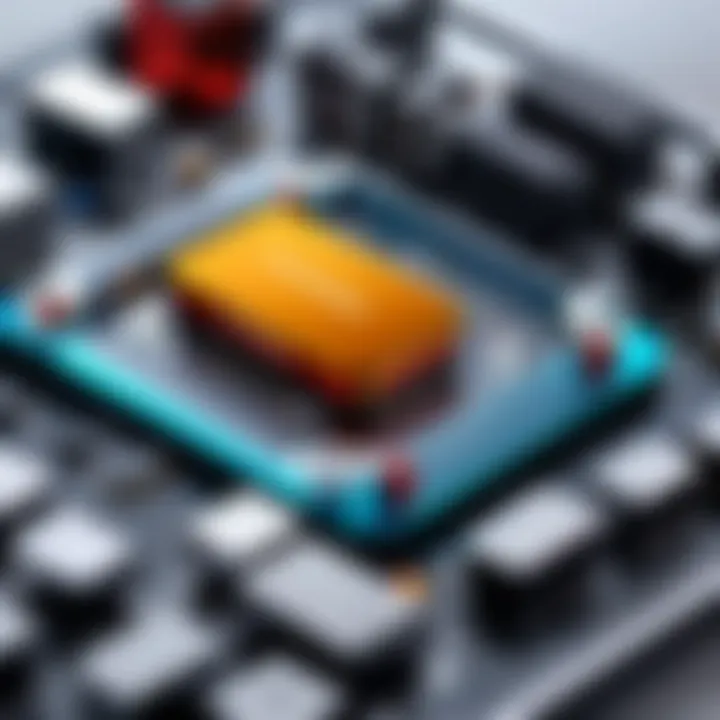
Document control is a vital feature of SolidWorks PLM, crucial for ensuring compliance and maintaining standards. This feature enables organizations to manage both internal and external documentation effectively. Document control in SolidWorks PLM includes:
- Access Permissions: You can set different permissions for users based on their roles, preventing unauthorized access to sensitive information. This is essential in protecting intellectual property.
- Audit Trails: PLM software keeps detailed records of who accessed or modified documents. This transparency is vital for compliance with industry regulations and for internal accountability.
- Automated Workflows: SolidWorks PLM automates the review and approval processes for documents, which enhances efficiency and ensures that critical documents are managed consistently.
Change Management
Change management is another critical aspect of SolidWorks PLM that helps organizations adapt to shifts in the marketplace and production processes. Effective change management processes in SolidWorks include:
- Change Requests: This feature enables stakeholders to submit change requests formally, allowing for a structured approach to evaluate potential modifications.
- Impact Analysis: Before any changes are approved, the system can conduct impact assessments to determine how proposed changes will affect current projects. This ensures informed decision-making and reduces the risk of disruptions.
- Change History Tracking: SolidWorks PLM maintains a detailed history of all changes made, providing insights into why certain decisions were made. This is crucial for future reference and learning.
"Well-implemented PLM software not only enhances coordination but also dramatically reduces time-to-market for new products."
Understanding these key features of SolidWorks PLM software helps organizations appreciate its role in streamlining processes and improving the overall quality of product management. As businesses navigate the complexities of their product lifecycles, leveraging these features can lead to significant advantages in competitiveness and efficiency.
Benefits of Using SolidWorks PLM Software
The adoption of SolidWorks PLM software brings significant advantages to organizations engaged in product development. Understanding the benefits of this software helps businesses streamline their processes, improve collaboration among teams, and enhance their overall efficiency. Each benefit plays a crucial role in ensuring that products are developed in a timely and cost-effective manner. This section discusses three core benefits: increased collaboration, enhanced productivity, and improved compliance.
Increased Collaboration
Collaboration is fundamental in the modern workplace. With SolidWorks PLM software, teams can work together more effectively. This software provides a centralized platform where all stakeholders can access the same data. It means designers, engineers, and management can share insights and feedback in real time.
- Having a single source of truth reduces confusion and miscommunication.
- Teams can track changes and view the entire history of a project, making it easier to understand previous decisions.
- Features like version control help manage multiple drafts and iterations without losing valuable information.
These capabilities foster a more cohesive working environment. With better communication, projects can progress more smoothly, resulting in faster product development.
Enhanced Productivity
Productivity is vital for any business aiming to stay competitive. SolidWorks PLM software directly contributes to enhanced productivity in several ways. Automation of routine tasks allows employees to focus on more strategic initiatives. For instance, the ability to automate documentation processes reduces manual input and errors.
Moreover, by organizing product data and documentation effectively, teams spend less time searching for information. Here are some aspects contributing to productivity:
- Streamlined Processes: Workflows can be defined and refined to eliminate bottlenecks.
- Real-Time Updates: Teams can access the latest data instantly, leading to timely decision-making.
- Increased Accountability: Each team member’s tasks and contributions are tracked, fostering a stronger sense of responsibility.
Improved Compliance
Compliance with industry regulations and standards is non-negotiable for many businesses. SolidWorks PLM software enhances compliance efforts by ensuring that all documentation and processes are standardized and controlled.
- It provides tools for documenting processes and decisions clearly.
- It helps in maintaining records that are crucial for audits and reviews.
- The software can notify users about compliance requirements and due dates for submissions, reducing the risk of oversights.
By integrating compliance management within the product lifecycle, organizations can avoid costly penalties and maintain a positive reputation.
The confluence of enhanced collaboration, productivity, and compliance creates a robust framework for successful product development. In an increasingly complex market, these benefits enable organizations to respond to changes swiftly and efficiently.
Challenges and Considerations
Incorporating SolidWorks PLM software into an organization does not come without its set of challenges and considerations. Understanding these factors is essential not only for a successful implementation but also for maximizing the benefits of the software. Recognizing potential pitfalls can save time and resources while ensuring that the system aligns with business goals.
Implementation Challenges
The integration of SolidWorks PLM software involves several implementation challenges. First, technical difficulties such as data migration, system compatibility, and network infrastructure may arise. The process of transferring existing data into the new system is often complex and time-consuming. Companies must prepare for potential data loss or corruption during migration.
Additionally, technical staff or external consultants may need to provide significant support to ensure a smooth transition. This support can often add to the overall cost of implementation. For example, keeping existing systems operational while moving data can require dual maintenance, which can lead to further complications.
Another implementation challenge is training. Employees at different levels may require various training programs to ensure they are comfortable using the new software. Tailored training is essential because it addresses the diverse needs of different roles within an organization. Without a proper training strategy, users may feel overwhelmed or confused by the new system, resulting in decreased productivity.
User Adoption Issues
Once the software is implemented, the next major hurdle is user adoption. Even with the most advanced tools at hand, success is contingent on end-users embracing the system wholeheartedly. Resistance to change is a common phenomenon in many organizations. Employees might be accustomed to legacy systems and reluctant to shift to a new platform that alters their established workflows.
To facilitate smoother adoption, organizations might need to engage in change management strategies. This could involve communicating the benefits of SolidWorks PLM clearly and consistently. Highlighting success stories internally can also motivate users to get on board.
Moreover, ongoing technical support is crucial post-implementation. Providing a support team that can quickly address technical queries or user concerns plays a vital role in enhancing user confidence and satisfaction. Without adequate support, employees may revert to old habits, undermining the new system’s effectiveness.
To sum up, the successful adoption of SolidWorks PLM requires not only a well-structured implementation plan but also a robust strategy for encouraging users to embrace the new tools and processes.
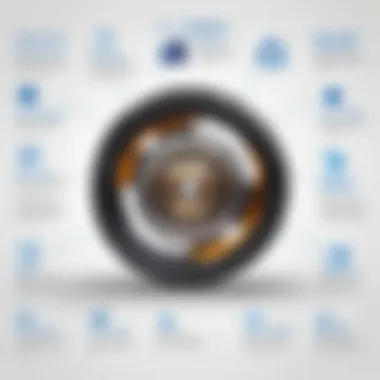
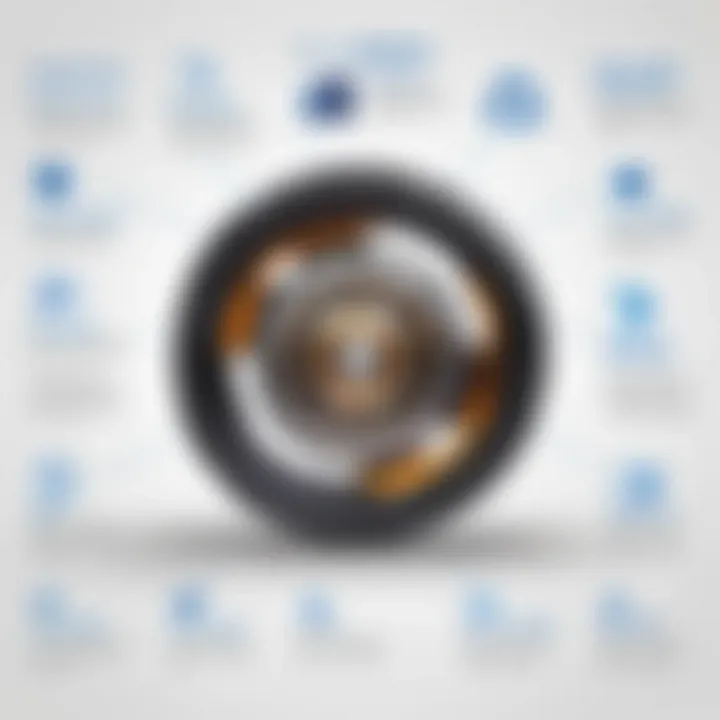
Integration with Existing Systems
In today's diverse technological landscape, the ability to integrate Product Lifecycle Management (PLM) software like SolidWorks with existing systems is critical. This integration facilitates smoother workflows, reducing friction between software applications. Businesses increasingly depend on effective PLM to ensure that product data flows seamlessly across various platforms.
Compatibility with CAD Software
SolidWorks PLM software is particularly known for its compatibility with other CAD tools. Many engineering teams use multiple CAD platforms, and they rely on SolidWorks to integrate and manage files efficiently. This compatibility ensures that teams can access and share designs without data loss or version control issues. Firms benefit from shortened design cycles aiding in faster product delivery.
- File formats: SolidWorks PLM supports common CAD file formats and often allows for easy import and export.
- Data synchronization: Regular updates ensure that users have the most current data available.
- Multi-platform support: Integration with systems like Autodesk Inventor and CATIA increases its versatility, making it valuable for firms using a range of design tools.
For firms looking to maintain their investments in existing CAD ecosystems, SolidWorks PLM provides an effective bridge to streamline their operations and maintain a competitive edge.
Connecting with ERP Systems
An often-overlooked benefit of SolidWorks PLM software is its capability to connect with Enterprise Resource Planning (ERP) systems. This integration enhances an organization's ability to manage resources and data efficiently across various departments.
- Real-time data access: Integration with ERP allows for real-time access to inventory levels, material costs, and production schedules.
- Streamlined processes: Data silos are eliminated, and processes become more cohesive.
- Cost management: Accurate data helps in making informed decisions, reducing unnecessary expenditures and improving profitability.
The connection between SolidWorks PLM and ERP systems empowers companies to have a 360-degree view of product development, leading to better decision-making and operational efficiency.
"Integrating SolidWorks PLM with ERP systems benefits both design and manufacturing departments alike, ensuring alignment of goals."
Adopting SolidWorks PLM software is not only about managing product data but also about transforming how organizations function in a connected environment. This integrated approach ultimately supports the broader aim of enhancing productivity and responsiveness in the fast-paced world of product development.
User Experiences and Case Studies
Understanding user experiences and case studies is vital in evaluating SolidWorks PLM software. These insights offer real-world applications and perspectives that can be more illuminating than theoretical explanations alone. By analyzing how various companies implement and interact with the software, we can gain a clearer picture of its effectiveness, functionality, and potential drawbacks. Users often share specific challenges faced during the integration and operation of the software. Moreover, their stories highlight successes that can motivate other organizations to enhance their product lifecycle management processes.
Industry-specific Applications
SolidWorks PLM is versatile and applies across various industries such as aerospace, automotive, and consumer electronics. Each sector has unique requirements and regulatory standards that influence the deployment of PLM software. For instance, in aerospace, where compliance and safety are critical, SolidWorks PLM can streamline documentation and approval processes significantly.
In automotive, the need for rapid prototyping and design iteration makes SolidWorks PLM a valuable tool. It enables engineers to adapt designs quickly in response to testing outcomes or market demands. Companies in consumer electronics benefit from the software's ability to manage product revisions efficiently, ensuring that the latest designs are always the focal point before launching new products. The flexible nature of SolidWorks PLM thus supports various industry needs through tailored solutions.
Success Stories
There are numerous success stories that attest to the effectiveness of SolidWorks PLM. For example, a medium-sized automotive parts manufacturer used the software to reduce product development time by 30%. The streamlined communication facilitated by the software allowed teams to collaborate seamlessly, leading to quicker decision-making and fewer design errors.
"With SolidWorks PLM, we reduced our go-to-market time significantly. The collaborative tools helped break down departmental silos, allowing us to respond faster to changes in the market," noted the CEO of the firm.
Another noteworthy case is that of a technology startup that integrated SolidWorks PLM to manage their rapid growth. Within months, they were able to improve product quality and lower costs by maintaining stringent control over their design documents and changes. This success was a direct result of adopting best practices provided by SolidWorks PLM capabilities.
These experiences demonstrate that when organizations strategically use SolidWorks PLM, they can achieve noteworthy results that align with their operational goals.
Pricing and Licensing Models
In the realm of SolidWorks PLM software, understanding the pricing and licensing models is essential for organizations aiming to optimize their investments. The choice between different licensing types can significantly affect not only the overall cost but also how effectively the software integrates with business processes. Therefore, a thorough examination of these elements can aid in making an informed decision that aligns with an organization’s needs.
Subscription vs. Perpetual Licensing
One major decision organizations face involves the selection between subscription and perpetual licensing models. Subscription licensing typically involves a monthly or annual fee, allowing users access to the software as long as they maintain their subscription. This model offers flexibility, particularly for companies that may wish to scale their operations up or down. It provides immediate access to updates and new features without an additional cost.
On the other hand, perpetual licensing calls for a one-time payment for unlimited use of the software. This option might seem appealing to those who prefer operating expenses over recurring fees. However, perpetual licenses often require additional expenditure for future upgrades and maintenance, therefore increasing the total long-term cost.
Both approaches have their advantages and drawbacks. Organizations must carefully assess their financial situation, anticipated software usage, and need for upgrading before making a decision.
Cost Comparisons with Competitors
When evaluating SolidWorks PLM, it is vital to consider how its pricing compares with that of competitors like PTC Windchill and Siemens Teamcenter. Pricing structure can show significant variation between these PLM software solutions.
- SolidWorks offers options that cater to different industry needs, often positioning itself as a cost-effective solution specifically for small to medium-sized enterprises.
- PTC Windchill and Siemens Teamcenter, while powerful, may come at a higher price point due to their extensive features, which might not be necessary for every organization.
Additionally, organizations should consider not only the initial costs but also long-term viability. The ability to quickly adapt to changing technology and market demands plays an essential role in assessing value. While SolidWorks PLM may seem more financially accessible, the choice of software must reflect organizational goals, resources, and expected growth. A strategic approach to comparing these costs will ensure that businesses select the PLM software that best fits their operational needs and budget constraints.


Future Trends in PLM Software
The future of Product Lifecycle Management (PLM) software is increasingly intertwined with technological advancements and changing business needs. In this section, we will highlight the impacts of emerging trends that shape PLM systems, emphasizing their relevance in the context of SolidWorks PLM. Addressing these trends is vital for organizations aiming to stay competitive in their respective industries.
As companies pursue greater efficiency and innovation, it follows that embracing new technologies will provide competitive advantages. The two most significant trends in PLM software currently are the rise of cloud-based solutions and the integration of artificial intelligence and machine learning.
Emergence of Cloud-based Solutions
Cloud computing has revolutionized how software is developed, accessed, and maintained. SolidWorks PLM is not exempt from this shift. Cloud-based solutions offer numerous benefits, particularly in terms of scalability, flexibility, and collaboration.
- Scalability: Organizations can easily scale up or down their PLM resources based on project demands. This adaptability is beneficial, especially for small to mid-sized businesses that might hesitate to invest heavily in on-premises infrastructure.
- Flexibility: Users can access SolidWorks PLM from anywhere, thus contributing to remote work environments that many organizations now adopt. This accessibility becomes incredibly essential when teams are distributed globally.
- Collaboration: Enhanced collaboration is another crucial factor. Teams from different locations can share data and insights seamlessly, reducing the time to market and improving the overall product development process.
Moreover, cloud solutions typically require lower upfront costs when compared with traditional software licensing models. Subscription-based pricing allows businesses to manage their budgets more effectively.
This trend also aligns with the growing demand for real-time data analytics. Users can leverage cloud infrastructures to analyze large datasets quickly in ways that were previously unattainable. Such capabilities significantly enhance decision-making processes.
AI and Machine Learning Integration
The incorporation of artificial intelligence (AI) and machine learning into PLM software represents another transformative trend. These technologies facilitate automation and predictive analytics, allowing organizations to optimize their product lifecycle processes.
- Automation: Routine tasks such as data entry, reporting, and compliance checks can be automated. This streamlining not only saves time but also minimizes human error.
- Predictive Analytics: With the power of machine learning, businesses gain insights from historical data. Predictive analytics can help forecast potential issues, thereby allowing for proactive adjustments in product development cycles.
As AI algorithms evolve, the capacity for solid data analysis within SolidWorks PLM enables manufacturers to identify trends and patterns that inform product enhancements.
As businesses gear up for a digital future, aligning with these trends not only enhances operational efficiencies but also fosters a culture of continuous improvement and innovation.
Choosing the Right PLM Software
Choosing the right Product Lifecycle Management (PLM) software is crucial for organizations aiming to enhance their product development processes. The decision impacts various facets of business, including collaboration, efficiency, and overall productivity. An effective PLM solution not only streamlines workflows but also adapts to the unique needs of a company. Installation of a suitable PLM system can lead to improved compliance with industry standards and better management of data throughout the product lifecycle.
When selecting PLM software, it is essential to consider how well it aligns with the organization’s objectives. Understanding the specific challenges that the business faces, as well as the possible benefits of implementing SolidWorks PLM, can shape the decision-making process.
Assessing Organizational Needs
Before finalizing a choice of PLM software, it is critical to assess the needs of the organization. This evaluation should not only encompass current requirements but also anticipate future growth and technological advancements. Take time to engage various stakeholders within the company, including design engineers, project managers, and IT staff, to gather insights into their daily processes and pain points.
During this assessment phase, consider the following elements:
- Type of Products: Understand the complexity and variety of products that the organization develops. Different types of products may require different PLM functionalities.
- Workflows: Analyze existing workflows to identify inefficiencies that a PLM solution could address. This may include file sharing, version control, and regulatory compliance processes.
- Industry Standards: Evaluate compliance requirements specific to the industry. Some sectors have strict guidelines that need to be followed, affecting the choice of PLM software.
Addressing these factors helps ensure that the chosen software will directly assist in resolving existing issues, thereby enhancing productivity and collaboration.
Evaluating Vendor Reputation
Once organizational needs are clearly defined, the next step involves evaluating potential vendors. The reputation of a software vendor can significantly affect the quality and performance of the chosen PLM system. Factors to consider include:
- Experience in the Industry: Check how long the vendor has been in the PLM space. A well-established vendor likely has a wealth of knowledge and experience to draw upon.
- Client Testimonials and Case Studies: Review feedback from current and past clients to gauge satisfaction levels. Success stories can provide insight into how effectively the software addresses real-world challenges.
- Support Services: Ensure that the vendor offers robust support, including training and troubleshooting assistance. Good customer support is vital for smooth implementation and adoption of PLM software.
- Customization Capabilities: Inquire about the software's flexibility to adapt to your organization’s specific needs. A vendor that offers customizable solutions may prove to be more valuable.
- Integration Potential: The ability of a PLM system to integrate with existing tools and software is a crucial aspect. A vendor that promotes seamless integration will save time and reduce disruptions.
"A thoughtful consideration of vendor reputation can safeguard against future disruptions and ensure a smoother transition to the new PLM system."
By being thorough in evaluating both organizational needs and vendor reputation, organizations can significantly enhance their chances of selecting PLM software that not only meets their current requirements but also positions them for future success.
Ending
The conclusion of this article on SolidWorks PLM software underscores the significance of understanding its different facets, particularly how it influences product development and collaborative efforts. Choosing the right PLM software can significantly contribute to streamlined operations and enhanced efficiency in design and manufacturing processes. The integration of SolidWorks within various business operations has shown positive results, showcasing its capability to support complex product lifecycle scenarios.
SolidWorks PLM software offers a multitude of advantages, such as improved data management, robust document control, and effective change management. These features allow teams to work cohesively, reducing the likelihood of errors commonly found in siloed environments. The benefits discussed throughout the article highlight the software's potential in driving innovation and reducing time-to-market for new products.
Moreover, the challenges and considerations associated with the implementation of such systems are pivotal for businesses to recognize. Understanding the intricacies of user adoption issues and systemic integration with existing tools can prepare organizations for a smoother transition.
"Adopting a PLM system is not just about software; it is about changing the way an organization approaches product development."
In evaluating SolidWorks PLM software, decision-makers must weigh its features against their specific organizational needs. Factors such as vendor reputation and technological compatibility play crucial roles in this decision-making process, ensuring long-term satisfaction and alignment with strategic goals.
In summary, as industries continue to evolve and demand more from their design processes, SolidWorks PLM remains a formidable choice. The future trends discussed in the article lend weight to the idea that adaptability and forward-thinking integrations will further enhance its capabilities. Understanding these elements ensures that organizations can maximize their software investments, propelling them ahead in a highly competitive landscape.
Final Thoughts on SolidWorks PLM
Engagement with SolidWorks PLM can lead to improved operational efficiency, bolstered collaboration, and a clear roadmap for product development. As such, businesses aiming to innovate should consider the unique offerings of SolidWorks while also being mindful of the challenges that may arise during implementation. The insights gathered from user experiences and case studies reinforce the notion that well-planned adoption strategies can yield substantial returns.
Ultimately, SolidWorks PLM serves as a testament to how sophisticated software solutions can transform traditional practices into efficient, streamlined operations, paving the way for future advancements in product management.







