Understanding Tableau Pricing for Business Intelligence


Intro
In the current data-driven landscape, businesses seek effective tools for data visualization and analysis. Among the myriad of options, Tableau stands out as a prominent solution. Understanding the pricing of Tableau is crucial for businesses looking to invest wisely in business intelligence. This section will outline the features and benefits of Tableau, helping decision-makers make informed choices.
Features Overview
Tableau offers a comprehensive suite of features geared towards transforming raw data into actionable insights. This overview will detail the key functionalities and integration capabilities, essential for evaluating its value.
Key Functionalities
Tableau incorporates several notable functionalities that set it apart in the realm of data visualization:
- Interactive Dashboards: Users can create dynamic dashboards that update in real time, providing immediate insights into business metrics.
- Drag-and-Drop Interface: The intuitive interface allows even non-technical users to design and share reports easily.
- Data Blending: This feature enables users to combine data from various sources without complex coding or queries.
- Advanced Analytics: Tableau offers built-in functionalities such as trend lines, comparisons, and forecasting tools, enhancing its analytical capabilities.
Integration Capabilities
Integrating Tableau with existing systems is seamless, which can significantly streamline data processes:
- Cloud Integration: Tableau supports connections to cloud-based databases, enhancing data accessibility and collaboration.
- Compatibility with Various Data Sources: It can connect to SQL databases, Excel files, Google Analytics, and many more, ensuring a wide array of data sources can be utilized.
- APIs for Custom Solutions: Businesses can use APIs to customize and extend Tableau's functionalities, aligning them with unique data requirements.
"Understanding these core features is essential for businesses to maximize their investment in Tableau."
Pros and Cons
Examining the advantages and disadvantages of Tableau provides a clearer picture of its overall value proposition.
Advantages
- User-Friendly Design: The interface is approachable for users at all skill levels, making it easier for teams to adopt.
- Robust Community and Resources: Tableau has a strong community that offers tutorials, forums, and support, which can be invaluable for users.
- Scalability: Tableau accommodates various organizational needs, from small teams to large enterprises, allowing for growth and adaptability.
Disadvantages
- Cost Structure: For smaller businesses, the pricing may be prohibitive compared to other BI tools, which can limit access.
- Learning Curve for Advanced Features: While basic functions are straightforward, mastering advanced analytics can require a significant investment in time.
- Performance with Large Datasets: In some cases, users have reported sluggishness when handling exceptionally large data sets.
This analysis lays the groundwork for a deeper understanding of Tableau's value in the business intelligence realm. The pricing strategy, informed by these features and attributes, will enable businesses to navigate their investment decisions more intelligently.
Understanding Tableau as a Business Intelligence Tool
Understanding Tableau as a Business Intelligence tool is crucial for any organization that seeks to leverage data in decision-making processes. Tableau stands out due to its ability to provide intuitive and interactive data visualization. This feature allows users to uncover hidden patterns and insights without needing deep technical knowledge. As businesses increasingly rely on data to drive strategies, tools like Tableau become essential for fostering a data-driven culture and ensuring informed decisions.
What is Tableau?
Tableau is a powerful data visualization software that enables users to create a wide array of interactive dashboards and reports. It simplifies the process of transforming raw data into comprehensible visual formats. Organizations utilize Tableau to facilitate real-time analysis and reporting of their data, making it accessible to users from various departments. Its ability to connect with a multitude of data sources further enhances its flexibility and usability across diverse industries.
In 2023, Tableau has become an integral part of business intelligence, serving as a bridge between complex datasets and actionable insights. The tool supports various functionalities, which cater specifically to different user needs, from data preparation to advanced analytics.
Core Features of Tableau
Tableau’s core features contribute significantly to its popularity among business intelligence tools. These features include:
- Interactive Dashboards: Users can create and share interactive dashboards that allow stakeholders to explore data without much technical expertise.
- Data Connectivity: Tableau can seamlessly connect to numerous data sources such as SQL databases, spreadsheets, and web services, enabling a centralized view of information.
- Advanced Analytics: It offers analytical capabilities such as predictive analytics, trend analysis, and statistical summaries of data.
- Collaboration Tools: The platform facilitates collaboration by allowing users to share insights and dashboards over the cloud or within local networks.
- Mobile Compatibility: Tableau provides mobile applications that enable access to dashboards on-the-go.
Each feature plays a key role in enhancing the analytical capabilities of an organization. This results in improved decision-making processes and a better understanding of market trends and consumer behavior.
The insights gained from utilizing Tableau are not just beneficial for data analysts; they can significantly impact various levels of an organization, from operational management to executive decision-making. By understanding what Tableau offers, organizations can maximize their investment in business intelligence and leverage it for sustained growth.
Tableau Pricing Models Overview
Understanding the pricing models of Tableau is crucial for organizations that wish to optimize their investment in business intelligence. This section elucidates the various aspects of Tableau's pricing strategies—highlighting their structure, benefits, and considerations for decision-makers.
Tableau employs a multilayered pricing approach, which reflects its diverse user base. By recognizing the differences in user needs and usage scenarios, the pricing models cater to individual preferences. This flexibility allows businesses to select a tier that aligns with their requirements, thus ensuring effective resource allocation. It also provides transparency regarding what users can expect from each pricing tier. This understanding of pricing models is vital not only for budgeting purposes but also for ensuring that the features and functionalities required are adequately met.
Exploration of Pricing Tiers


Tableau offers multiple pricing tiers that cater to various user needs—ranging from small teams to large enterprises. Each tier delivers different capabilities tailored to specific roles within an organization.
- Tableau Creator: This tier is designed for those who need comprehensive data preparation and analysis capabilities. It includes access to advanced features necessary for analytics, making it ideal for data scientists and analysts.
- Tableau Explorer: This tier is intended for users who require the ability to create and share dashboards but do not need the advanced data preparation features found in the Creator tier. This role is perfect for business users who want to engage with data and visualize it without extensive technical expertise.
- Tableau Viewer: This tier targets individuals who primarily consume and interact with dashboards created by others. With limited data interaction capabilities, it provides a cost-effective solution for organizations with many stakeholders to inform without deep interaction with the data.
By understanding these tiers, businesses can make informed choices about which functionalities they need and avoid overpaying for capabilities that will not be utilized.
Subscription vs. Perpetual Pricing
A key decision point for organizations considering Tableau is whether to opt for a subscription-based model or a perpetual license. Each approach holds unique advantages that can impact overall budgeting and planning.
- Subscription Pricing: This model allows businesses to pay a periodic fee (monthly or annually) for access to Tableau's features and updates. This approach can provide better cash flow management since it reduces upfront costs and allows for scalability as organizational needs change. Additionally, subscriptions typically include updates and ongoing support without additional charges, ensuring users always have access to the latest features and home efficiency improvements.
- Perpetual Licensing: This model involves a one-time payment for a license that allows ongoing use of the software without an expiration date. While it may require a larger initial investment, it can be financially advantageous long-term for organizations that use Tableau extensively and consistently over time. Users should, however, consider potential costs for updates and support after the initial purchase, as these may arise as needed.
In making this choice, businesses must weigh their current budget constraints against long-term goals. Evaluating both pricing structures leads to more informed decision-making, ultimately aligning financial assets with technological needs.
Breakdown of Tableau Pricing Plans
Understanding Tableau’s pricing plans is crucial for organizations looking for effective business intelligence tools. The right choice of plan can directly affect how well a company can leverage data for insights. Each plan offers different features, making it important to align the selection with the company's specific needs.
The Tableau pricing structure comprises three main tiers. Each tier is tailored for different user needs and skill levels. It is essential to evaluate the functionalities provided under each plan. Therefore, this breakdown aims to clarify what each plan encompasses and how they can fit into an organization's operational framework.
Tableau Creator
Tableau Creator is the most comprehensive plan. It caters to those who need extensive data preparation, analysis, and visualization capabilities. Users in this tier often generate and share complex dashboards, which requires robust tools.
Some key features of Tableau Creator include:
- Data Prep Tools: This allows users to clean and convert data easily before analysis.
- Dashboard Creation: Users can build highly interactive dashboards within the platform.
- Advanced Analytics: Incorporates functionalities for deeper insights through statistical analysis.
- Data Connection Options: Connects to a variety of databases and data sources.
The investment in Tableau Creator can be substantial, but the return in potential insights and efficiency often justifies it, particularly in data-driven environments. Companies with dedicated analytics teams often find this tier appealing.
Tableau Explorer
Tableau Explorer serves a different market segment. This plan is designed for users who need to analyze data and create visualizations but do not require the full capabilities available in Creator.
Features offered in Tableau Explorer include:
- Self-Service Analytics: Users can access and interact with pre-built dashboards.
- Collaboration Tools: This allows sharing of insights with team members effectively.
- Moderate Data Interactivity: Users can manipulate visuals to generate insights without needing deep technical skills.
This plan is particularly attractive for business analysts who rely on shared dashboards created by data experts. It streamlines the analytical process for teams while keeping costs relatively lower.
Tableau Viewer
Tableau Viewer is the most basic plan. It is designed for users who mainly need to view and interact with dashboards created by others. This tier lacks the ability to create new visualizations but provides vital access to data insights.
Features include:
- Dashboard Access: Allows users to view and interact with existing dashboards.
- Annotations: Users can make notes or comments on specific data points or visuals.
- Data Refresh: Dashboards automatically update with new data based on scheduled refreshes.
This plan often suits larger organizations where many employees need access to data insights without needing the ability to manipulate the datasets directly.
Additional Costs Beyond Subscription
When considering an investment in Tableau, it's essential to recognize that the initial subscription price is only part of the equation. The additional costs beyond subscription can significantly impact budget considerations. Understanding these elements ensures that companies can make well-informed decisions about their overall investment in business intelligence tools.
These costs generally involve training and support services and implementation costs. Both are crucial for maximizing the benefits of the platform. Companies should differentiate between the base software cost and any auxiliary expenditures that may arise during the adoption and operational phases. It is not uncommon for organizations to overlook these aspects, potentially leading to underutilization of the software.
An accurate understanding of these costs helps in developing a complete picture of the actual financial commitment required for deploying Tableau effectively.
Training and Support Services
Training and support are pivotal areas that companies must invest in when implementing Tableau. As a powerful data visualization tool, Tableau requires users to possess a certain level of proficiency to leverage its full potential.
- Training Costs: These can encompass a range of services, from professional courses to online tutorials, both providing valuable knowledge. Organizations often opt for tailored training sessions to address their specific needs, enhancing user competence.
- Support Services: Post-implementation support is essential. Companies must consider ongoing support, including troubleshooting, updates, and customer service. Subscription plans may include different levels of support, which can further affect pricing. Access to timely assistance can greatly influence user experience and system performance.
As a result, the lack of sufficient training can lead to underutilization of Tableau features, costing the organization in terms of time and efficiency. Companies should budget adequately for these fundamental resources.
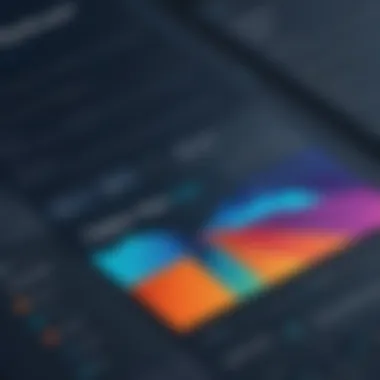

Implementation Costs
Implementation costs constitute another significant factor in the financial equation when investing in Tableau. The smooth integration of any BI tool into an existing system can require more effort and investment than initially anticipated.
- Technical Integration: Integrating Tableau with existing IT infrastructure can require specialized skills. Hiring consultants or including IT staff in the implementation process can lead to additional expenses.
- Data Migration: The transfer of data from legacy systems to Tableau can also incur costs. Ensuring that data is accurately represented often requires careful attention, which can involve manual adjustments or even the use of additional software.
- Customization: Organizations may want to tailor Tableau to meet their specific requirements. Custom dashboards or unique data connections can further add to implementation costs.
Failure to properly account for these additional costs during the planning phase can lead to budget overruns and project delays. Therefore, a clear understanding of the financial ramifications of implementation will vastly improve the overall planning process.
Factors Influencing Tableau Pricing
Pricing decisions for Tableau revolve around multiple factors that affect how much businesses invest in this powerful business intelligence tool. Understanding these factors is essential for organizations, particularly those that wish to optimize their data analytics capabilities while staying within budget constraints. The importance of this topic lies in its ability to align the value derived from Tableau with the overall operational strategies of the company.
Company Size and Usage
The size of a company significantly impacts its Tableau pricing. Larger organizations often require more licenses to accommodate numerous users accessing and analyzing data simultaneously. Consequently, they may incur higher costs due to the scaling needs of their operations. In contrast, smaller companies may have a different pricing structure due to fewer users, driving down the overall expenditure on Tableau solutions.
Additionally, how a company uses Tableau affects costs. For example, businesses that leverage Tableau extensively for diverse analytical functions will need more robust licensing options, such as Tableau Creator or Explorer. Their requirement for advanced features enables them to tap into Tableau’s full potential but at a higher price point. Conversely, organizations that require only limited access might find the Tableau Viewer package sufficient for their needs, allowing for reduced expenses.
In general, when considering Tableau, assessing the overall number of users and the intensity of use is crucial. This will allow for better alignment of the pricing model with the organization's requirements.
Data Complexity and Volume
Another critical factor influencing Tableau pricing is the complexity and volume of the data being analyzed. As businesses accumulate vast amounts of data, the complexity often increases. Organizations dealing with intricate datasets require more advanced analytics features. This results in a need for higher-tier subscriptions that provide sophisticated functionalities, such as predictive analytics and real-time data processing.
Moreover, high data volume can affect performance. Businesses may need to invest in additional resources, such as hardware upgrades or cloud solutions, to ensure smooth integration and operations. Thus, organizations should account for data management capabilities when assessing Tableau's pricing approach.
Understanding these elements can greatly impact how companies strategize their budget allocation towards Tableau subscription plans.
"The pricing of Tableau is influenced not just by the tools themselves, but by the diverse needs and complexities of the organizations using them."
Through careful evaluation of company size and data characteristics, decision-makers can ensure they choose the most appropriate Tableau pricing plan that aligns with their strategic objectives.
Comparative Analysis of Tableau Pricing
Understanding the comparative analysis of Tableau pricing is a vital component of this article. It provides businesses with a context for evaluating Tableau's pricing models against other popular business intelligence tools. Such an analysis allows decision-makers to assess not only the costs but also the value derived from each platform. By juxtaposing Tableau with its competitors, companies can determine which solution aligns best with their analytics needs, performance expectations, and budget constraints.
Tableau vs. Power BI
When comparing Tableau with Power BI, several key aspects arise that can influence a company's choice between the two platforms:
- Pricing Structure: Power BI typically offers a more budget-friendly entry point, primarily due to its tiered pricing model. However, Tableau may provide more advanced features at a higher cost, which could justify the investment for larger organizations or those needing sophisticated data visualization.
- Ease of Use: Power BI is often praised for its user-friendly interface, making it accessible for non-technical users. Conversely, Tableau offers more complexity and depth, which may require a steeper learning curve.
- Visualization Capabilities: Tableau has been recognized for its superior visualization options. The ability to create more detailed and customizable dashboards can significantly impact the user's experience.
- Integration: Power BI integrates seamlessly with Microsoft products, providing added value for businesses already using tools like Microsoft Excel or Azure. Tableau, while it has ample integration capabilities, might require additional considerations for users heavily embedded in other ecosystems.
In essence, both Tableau and Power BI offer unique advantages. For an effective decision, companies should weigh their data needs against the pricing and functionalities of both solutions.
Tableau vs. QlikView
In contrast, comparing Tableau with QlikView highlights distinct differences:
- User Experience: Tableau focuses on a visually-driven approach, enhancing its user interface for dynamic dashboards. On the other hand, QlikView follows an associative model that requires a different approach and may cater to specific analytical needs better.
- Data Handling: Tableau tends to perform better with large data sets, thanks to its in-memory processing capabilities. QlikView, however, is recognized for its fast data retrieval, making it suitable for real-time data analysis in many scenarios.
- Pricing Tiers: QlikView often comes with similar pricing yet may provide different user limits and functionalities within their packages. This means a thorough analysis of user requirements is necessary for accurate budgeting.
- Deployment Options: Tableau offers more varied deployment options, including cloud and on-premises configurations. QlikView traditionally leans towards on-premises setups which could affect flexibility based on the organization's infrastructure.
Overall, both Tableau and QlikView cater to advanced analytics market needs. A careful assessment of specific requirements can significantly influence the overall effectiveness and satisfaction with either tool.
"The best choice isn't always the cheapest. It often depends on organizational fit and long-term usability."
Engaging in a thorough comparative analysis armed with clear insights will enable decision-makers to make well-informed investments in their business intelligence strategies.
Benefits Derived from Tableau Investment
Investing in Tableau offers several significant advantages that can enhance a business's approach to data analysis and decision making. Understanding these benefits is crucial for organizations contemplating the adoption of this powerful business intelligence tool. Tableau stands out by empowering teams to transform raw data into actionable insights swiftly, fostering a culture of data-driven decision-making.
Notably, the benefits can be categorized into improved data visualization and enhanced decision-making processes. Both elements are interlinked and serve to amplify the overall effectiveness of the organization in navigating complex data landscapes.
Enhanced Data Visualization Capabilities


One of Tableau's primary strengths lies in its advanced data visualization capabilities. Organizations utilize Tableau for its intuitive drag-and-drop interface, which enables users to create comprehensive dashboards and reports without needing extensive technical skills. This accessibility democratizes data analysis, empowering a wider range of employees to engage with data meaningfully.
Tableau provides various charts, graphs, and maps that are customizable. Users can choose the visual representation that best conveys their data narratives. The ability to present complex data sets visually allows organizations to identify patterns and trends more clearly than in traditional spreadsheet formats. Furthermore, stakeholders can interpret results faster, facilitating timely interventions and strategies.
- Interactivity: Tableau dashboards are interactive, allowing users to explore data from different angles. This flexibility supports deeper insights.
- Real-Time Data: The tool connects to various data sources, providing updates in real-time. It helps organizations respond promptly to emerging trends.
An investment in Tableau enhances not only the visual appearance of reporting but also boosts engagement among team members. Engaging visuals foster discussions around data and encourage collaborative problem-solving. This shift leads to increased efficiency and productivity across departments.
Improvement in Decision-Making Processes
Another crucial benefit of Tableau investment is the marked improvement in decision-making processes. With intuitive dashboards presenting crucial performance indicators and metrics, decision-makers can assess organizational health quickly and make informed choices.
The ease of access to data insights enables leaders to navigate challenges with confidence. Decisions can be supported by factual evidence rather than relying solely on intuition or outdated reports. Tableau's rich visualization options facilitate strategic planning by turning raw data into meaningful insights that align with organizational goals.
- Data-Driven Culture: Embracing Tableau catalyzes a shift towards a data-driven culture. It encourages teams to base decisions on data analytics rather than assumptions.
- Faster Insights: With rapid access to information, organizations can pivot or adjust strategies more fluidly, which can be critical in highly competitive sectors.
Moreover, by streamlining the decision-making process, Tableau helps in resource optimization. Organizations can allocate budgets and resources where they are most needed, improving overall performance and return on investment.
"Data is the new oil, but like oil, it must be refined to drive meaningful results. Tableau empowers organizations to refine their data.”
In summary, the benefits derived from investing in Tableau are multifaceted. The tool not only enhances data visualization but also significantly improves decision-making processes. By leveraging these capabilities, organizations can position themselves to adapt swiftly to changing markets and complex data environments.
Considerations for Budget Allocation
Effective budget allocation plays a significant role in maximizing the benefits derived from any investment in business intelligence tools like Tableau. Understanding how to strategically plan for expenses ensures that organizations can harness the full potential of Tableau’s capabilities without overspending or missing critical functionalities that may enhance decision-making processes.
Strategic Investment Planning
When planning to allocate budget for Tableau, it is essential to assess the specific needs of the organization. Engaging in a thorough analysis of requirements can guide decision-makers in selecting the appropriate pricing tier and features.
Here are key elements to consider in strategic investment planning:
- User Needs Assessment: Identify the number of users and their roles. A deep understanding of what different users will require can prevent unnecessary costs and ensure that the selected plans match actual usage.
- Feature Necessity: Each Tableau plan offers different features. Business intelligence needs vary based on industry, so it’s crucial to determine which functionalities are essential to gain value from the investment.
- Growth Projections: Consider future growth. Investing for current needs while taking into account potential user expansion or increased data complexity is vital for long-term success.
By addressing these factors, organizations can optimize their investment and ensure that they get the most out of Tableau.
Cost-Benefit Analysis
A cost-benefit analysis provides a structured approach to evaluate the financial implications of investing in Tableau. This method helps organizations to weigh expected benefits against total costs incurred, offering a clearer picture of the return on investment (ROI).
Key aspects of conducting a cost-benefit analysis include:
- Identifying Costs: Beyond the direct subscription fees, one must consider training costs, implementation expenses, and ongoing support services associated with deploying Tableau effectively.
- Quantifying Benefits: This involves measuring improvements in operational efficiency, decision-making speed, and data insight improvements.
- ROI Calculation: Determining ROI requires tangible metrics, such as time saved in reporting and better business outcomes driven by data clarity.
"A well-executed cost-benefit analysis allows for informed decision-making, ensuring that all financial commitments are justified by substantial business gains."
By carefully considering budget allocation and leveraging strategic investment planning alongside a thorough cost-benefit analysis, organizations can make informed choices about their Tableau investment. This will not only enhance data visualization capabilities but also cement Tableau’s value proposition within the overall business intelligence landscape.
Epilogue
In any comprehensive exploration of Tableau pricing, the conclusion serves as the critical summarization of insights gathered throughout the analysis. This section wraps up the essential findings while reinforcing the significance of understanding Tableau's pricing models when making investment decisions in business intelligence tools. Addressing the nuances in pricing tiers, the benefits associated with each plan, and external factors influencing costs, the conclusion plays a vital role in emphasizing the value proposition Tableau offers.
Summarizing Key Insights
The analysis reveals key insights into Tableau’s pricing structure. Businesses must comprehend the various pricing tiers: Tableau Creator, Explorer, and Viewer. Each tier meets distinct needs within organizations and is pivotal for scaling business intelligence solutions. Notably, Creator plans yield powerful data visualization capabilities that appeal to data analysts and decision-makers alike.
Another crucial point is the differentiation between subscription and perpetual pricing. Subscriptions provide flexibility, albeit with recurring costs, while perpetual licenses entail a significant upfront payment. Understanding these options allows businesses to align their budgetary constraints with their data needs more effectively.
Additionally, external considerations, such as company size and data complexity, significantly impact pricing. Larger organizations may require customized solutions and additional support, potentially escalating overall costs. Thus, a comprehensive review is essential for any organization considering Tableau.
Final Thoughts on Tableau Pricing
In closing, Tableau represents a powerful tool in the landscape of business intelligence. Its value extends beyond just data visualization; it facilitates informed decision-making through data insights. Yet, businesses must tread thoughtfully when approaching Tableau's pricing structures.
Investing in Tableau requires a critical examination of its pricing in terms of value. Clients should weigh the long-term benefits of enhanced data handling against the financial commitments of different plans. By strategically planning their investment, organizations can optimize their return, ensuring they leverage Tableau's full capabilities while maintaining budgetary discipline.
In an era where data drives decision-making, understanding Tableau's pricing is paramount. Through careful consideration and planning, businesses can harness powerful data capabilities that enhance operational efficiency and promote growth.
"Understanding the factors influencing pricing can lead to more informed choices, maximizing the investment in Tableau technology."
This comprehensive understanding and critical evaluation are vital to any business looking to unlock the full potential of Tableau in their data-driven initiatives.







