Top Chatting Software Solutions for PC Users
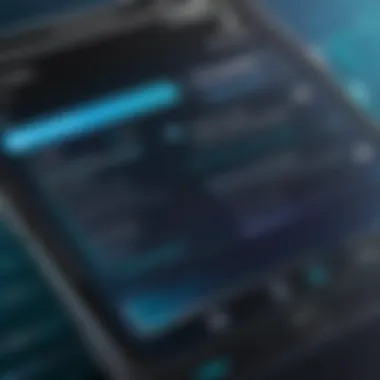

Intro
In a world where remote work and digital communication dominate, the need for efficient chatting software has become paramount. Various applications aim to enhance connectivity among team members, fostering collaboration and transparency. This analysis will explore the leading chatting software tailored for PC users, focusing on key functionalities, integration capabilities, and overall user experience. Indeed, an understanding of these tools can greatly influence the communication dynamics within any organization.
Features Overview
Chatting software comes equipped with an array of features designed to meet the diverse needs of modern teams.
Key Functionalities
- Text Messaging: The core feature of any chatting software is text messaging. Real-time communication allows for instant feedback and quick decision-making.
- Voice and Video Calling: Many applications now include voice and video calling capabilities. This feature is essential for meetings that require more than just text interaction.
- File Sharing: Sharing documents and multimedia is crucial in professional settings. The best chatting software integrates seamless file sharing to improve the workflow.
- Search Functionality: Being able to search past messages and files helps teams quickly find relevant information. This function saves time and enhances efficiency.
- Customizable Notifications: Users can benefit from tailored notifications to avoid distractions while ensuring they do not miss critical updates.
- Multiple Channel Support: Many applications allow users to create different communication channels or groups, enabling focused discussions on specific projects or topics.
Integration Capabilities
Chatting software does not exist in isolation. The ability to integrate with other tools is essential.
- Project Management Tools: Integration with tools like Asana or Trello helps streamline project tracking.
- Calendars: Scheduling meetings and deadlines can be simplified through calendar integrations with Google Calendar or Outlook.
- Cloud Storage Services: Linking with platforms like Google Drive or Dropbox allows users to access shared files without leaving the app.
- CRM Software: For sales teams, integration with customer relationship management tools can streamline client communication and documentation.
Pros and Cons
Taking a closer look at the advantages and disadvantages of using chatting software will assist in making an informed decision about selection.
Advantages
- Improved Communication: Real-time messaging enhances team interaction and minimizes misunderstandings.
- Increased Productivity: Features like file sharing and integration with other tools allow for a seamless workflow.
- Flexibility: Many applications offer options for both desktop and mobile access, catering to diverse working environments.
Disadvantages
- Distraction Potential: Constant notifications can lead to interruptions, impacting focus and productivity.
- Information Overload: With large volumes of communication, crucial messages may get lost in the noise.
- Learning Curve: Some advanced features require time to learn, creating initial delays in user adoption.
"The right chatting software can transform how teams collaborate, but understanding its features and drawbacks is key to making the best choice."
Intro to Chatting Software
In today’s fast-paced digital environment, effective communication is essential for productivity and collaboration. Chatting software has emerged as a vital tool for both individuals and organizations. It facilitates real-time interactions, reducing the latency often associated with traditional communication methods like email. As team dynamics evolve and remote work continues to gain traction, the necessity for robust chatting platforms becomes ever more critical.
This section sets the groundwork for understanding what chatting software entails and why it matters. By exploring the definition and evolution of these platforms, we paint a clearer picture of their significance in contemporary workflows. Such insights allow decision-makers and IT professionals to choose the right tools tailored to their organizational needs.
Definition and Importance
Chatting software refers to applications designed for instant messaging, voice calling, and video conferencing over the internet. It allows users to communicate in real time with minimal delay, often fostering a more collaborative atmosphere compared to other forms of communication. The importance of such software lies in its ability to streamline communication, providing various modalities such as text, voice, and video.
Businesses leverage chatting tools to enhance improvements in collaboration among team members. Immediate feedback loops, accessible information sharing, and seamless integration with other workplace tools empower users to operate efficiently. Furthermore, many chatting applications come equipped with features such as file sharing, task management, and even integrations with third-party software, making them versatile solutions for any team.
Evolution of Chat Platforms
The development of chatting software traces back decades, evolving alongside technological advancements. Initially, simple text-based communication tools served niche needs. Over time, the landscape expanded dramatically, especially with the rise of the internet in the late 1990s and early 2000s.
Programs such as ICQ and AOL Instant Messenger transformed digital communication by introducing accessibility and user-friendly interfaces. As these systems matured, newer platforms embraced multimedia features, allowing users to share images and documents seamlessly. The introduction of robust security measures and encryption protocols further enhanced these platforms, addressing user concerns regarding privacy and data protection. Today, applications like Slack, Microsoft Teams, and Zoom exemplify the culmination of this evolution, providing comprehensive solutions for various communication needs across industries. By understanding this evolution, users can appreciate the current capabilities of chatting software and anticipate future developments.
Key Features to Consider
When selecting chatting software for PC, several key features play a vital role in ensuring seamless communication. These features not only enhance the user experience but also determine how well the software integrates into existing workflows and security protocols. Understanding these elements helps in making informed decisions that align with organizational needs.
User Interface and Usability
A well-designed user interface is crucial for any chatting software. Users should be able to navigate easily without extensive training. A cluttered or confusing interface can lead to frustration, decreasing overall productivity. Effective usability means that even during high-pressure situations, users can send messages, share files, and access features quickly.
Focus on the layout and design elements of the application. For instance, clear menu structures and logical organization of functions simplify the user experience. Time-saving shortcuts can also significantly enhance usability. Devices like keyboard shortcuts or voice commands may further assist users in executing commands efficiently.
Integration with Other Tools
Integration capabilities are another key consideration. Many organizations utilize a variety of tools for project management, customer relationship management, and other functions. The chatting software should integrate seamlessly with these platforms. For example, integrating with tools like Slack, Trello, or Microsoft Teams can streamline workflows.
Moreover, consider applications that support APIs or have available plugins. This allows custom integration with in-house applications, enhancing communication across different departments.
Security Features
In today's digital landscape, security cannot be overemphasized. Chatting software must offer end-to-end encryption to protect sensitive information. Features such as two-factor authentication and secure file sharing safeguards data integrity. Organizations must look for software that complies with relevant regulations like GDPR or HIPAA if they manage sensitive personal or health information.
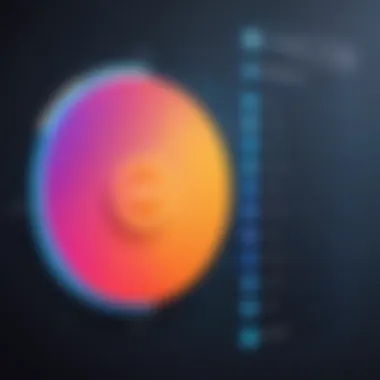

Monitoring capabilities within the software also enhance security by tracking unusual activities and providing alerts. Regular security updates are essential too, ensuring the latest threats are mitigated effectively.
In summary, while evaluating chatting software for PCs, attention to the user interface, integration possibilities, and security features will yield more effective and safer communication solutions.
Top Chatting Software for PC
In the landscape of digital communication, choosing the right chatting software for PC is essential. This choice can significantly impact productivity and collaboration within organizations. Effective software facilitates seamless communication, whether through instant messaging, video calls, or file sharing. The abundance of options available can make it difficult to identify the right fit for a specific business need.
Evaluating software based on features, user feedback, and pricing is crucial. Features like ease of integration with existing tools, security settings, and user interface should not be overlooked. Each tool serves diverse purposes, whether for team collaboration, client communication, or support services. Understanding each software's strengths assists in aligning with business goals and improving overall communication strategies. This article explores leading options to aid decision-makers in making informed choices.
Software A: Overview and Benefits
Pricing Structure
Understanding the pricing structure of Software A is vital for assessing its value. This software typically offers a tiered pricing model, allowing users to choose a plan that aligns with their organizational size and needs. The monthly subscription model is a popular feature as it provides flexibility for businesses. Each tier often includes a range of features that grow with your requirements. However, while this is beneficial for scalability, hidden costs for additional features might arise, making it crucial to evaluate the details carefully.
User Feedback
User feedback plays an essential role in evaluating Software A’s effectiveness. Many users highlight the intuitive interface as a significant advantage. This simplicity allows for a quicker learning curve, making it a favorable choice for teams that need to get up and running quickly. Nevertheless, some users have reported occasional glitches during peak usage, suggesting a need for ongoing improvements. Overall, strong community support indicates a responsive developer, which enhances trust in the software.
Ideal Use Cases
Ideal use cases for Software A include remote teams needing reliable communication channels. Its features cater well to dynamic environments, supporting both chat and video conferencing. Teams in startups appreciate the cost-effective entry pricing. Additionally, those in project management can benefit from integrated task management tools. However, larger enterprises might find limitations in features that are only available in higher pricing tiers.
Software B: Overview and Benefits
Pricing Structure
Software B adopts a fixed pricing strategy that appeals to many businesses needing predictable costs. This model features a single monthly fee regardless of team size. This simplicity aids budgeting, making financial planning straightforward. However, while it seems economical, businesses with fluctuating team members might not find it fully optimal, as additional users may incur extra fees not included in the base rate.
User Feedback
The user feedback for Software B leans favorably towards its reliability and uptime. Users consistently report positive experiences regarding system performance, especially during high load periods. Yet, some users have expressed a desire for additional functionalities, particularly in customization options. Overall, positive ratings in reliability make it a favorable consideration, particularly for those requiring consistent access.
Ideal Use Cases
Software B is ideally suited for established businesses focusing on internal communications. Its stability makes it a solid choice for supporting internal messaging within departments. It also works well for corporations maintaining regulatory compliance, due to its robust security features. However, startups or rapidly scaling companies may need to evaluate if the static pricing fits their growth trajectory.
Software C: Overview and Benefits
Pricing Structure
The pricing structure of Software C includes both freemium and subscription models. Many teams appreciate this option, as it allows trialing the software before commitment. Users can enjoy a robust set of features with the free version but may find limitations. The transition to a paid plan enhances functionality and offers premium support. However, the cost may become prohibitive for smaller teams as they grow and require more advanced tools.
User Feedback
In terms of user feedback, Software C shines for its customer support reputation. Users frequently cite quick response times and availability as significant benefits. Yet, some challenges reported include the learning curve associated with more advanced features. The availability of resources and documentation helps mitigate this, supporting users in maximizing their capabilities within the software.
Ideal Use Cases
Ideal use cases for Software C include small to medium-sized enterprises looking for a cost-effective communication tool. It's particularly viable for teams requiring external communication, where clients can also participate in conversations. Additionally, organizations pursuing rapid iteration on communication solutions benefit from the ability to start with the free version and expand as necessary. However, bigger organizations may need to explore higher-tier plans for adequate features.
Comparison of Features
Evaluating chatting software necessitates a deep understanding of how features align with user needs. This section emphasizes the importance of comparing features among various software options. Each tool offers unique functionalities which can significantly impact efficiency and user satisfaction. Accurate feature comparisons allow decision-makers to pinpoint which software best serves their specific communication requirements. Features such as message encryption, integrations with other apps, and user support are essential in calculating potential return on investment.
Feature Set Analysis
A thorough analysis of feature sets is crucial to understanding the practical applications of each chatting software. This analysis should encompass key areas:
- Messaging Capabilities: Real-time messaging is a foundational aspect. Look for tools that offer options like instant delivery, message encryption, and multimedia sharing.
- Collaboration Tools: Features such as file sharing, task management, and video conferencing should be considered. Tools that integrate seamlessly into workflows enhance overall productivity.
- Customization Options: The ability to personalize user interfaces and notifications can improve user experience. Software that allows tailored themes or notification settings is often preferable.
- Accessibility: Consider whether the software is available on mobile devices and supports cross-platform functionality. As many users operate from various devices, this is increasingly important.
When comparing software, always assess how these features align with your organization's communication style and requirements. Each tool provides distinct advantages, making a tailored choice essential.
Performance Metrics
Beyond features, evaluating performance metrics is key to determining the software's effectiveness. Performance metrics can tell a lot about the reliability and efficiency of the chatting software:
- Uptime and Reliability: Frequent downtimes can severely disrupt communication. Evaluate the historical uptime of candidates and their service level agreements.
- Speed of Delivery: The immediacy of message delivery can influence user satisfaction greatly. Testing the software under different conditions can reveal its responsiveness.
- Resource Consumption: The software's impact on system resources is another vital aspect. Tools that are lightweight and do not hinder system performance tend to be preferred.
- User Feedback Ratings: Analyzing reviews and testimonials from real users can reveal insights into the performance and any prevalent issues users may face.
Incorporating both features and performance indicators into your evaluation will lead to a more informed decision. This balanced approach minimizes the risk of selecting software that might not meet organizational needs effectively.
Specialized Use Cases
Specialized use cases are critical when evaluating chatting software for PC. Companies operate under varied requirements, and understanding how specific software accommodates these needs can directly influence productivity, collaboration, and overall satisfaction. Whether a business seeks to enhance remote work efficiency, provide effective customer support, or facilitate team collaboration, the right chatting software can play a pivotal role. Recognizing these distinct use cases helps businesses align their communication tools with their operational goals.
Remote Work Applications
Remote work has become the norm for many organizations, making effective communication essential. Software that caters to remote teams often comes equipped with features that foster engagement and minimize isolation. Tools like Slack and Microsoft Teams provide channels for both formal and informal conversations, allowing teams to maintain a sense of culture despite physical distance.
Key benefits of remote work applications include:
- Flexible Communication: Teams can choose between text, voice, and video communication, making it easier to adapt to different situations.
- Integrated Tools: Many remote work applications offer seamless integration with project management software, calendars, and file-sharing options, streamlining workflows.
- Accessibility: Employees can access these platforms from various devices, ensuring they remain connected regardless of location.
Overall, selecting a chat software for remote work should focus on user experience and integration capabilities, which significantly affect teams' collaboration.
Customer Support Solutions
In customer support, timing and clarity are crucial. Chatting software designed specifically for this purpose typically includes chatbots, live chat features, and ticketing integrations. Software like Zendesk and Intercom help businesses provide fast and efficient assistance to end-users.


Benefits of dedicated customer support chat applications offer:
- Immediate Responses: Chatbots can handle simple queries instantly, freeing up human agents for complex issues.
- Performance Metrics: Many platforms offer analytics to measure response times, customer satisfaction, and agent efficiency.
- Multi-channel Support: Customers can reach out for help via chat, social media, or email, creating a seamless experience.
By focusing on these capabilities, companies can enhance their customer service quality while optimizing team performance in handling inquiries.
Team Collaboration Tools
Team collaboration needs an effective environment for sharing information and ideas. Chatting software like Trello and Asana enhances project management through integrated communication tools. They enable teams to update progress and discuss tasks in real time, fostering a collaborative spirit.
Critical aspects for team collaboration tools include:
- Task Assignments: Users can assign tasks within chats, creating a direct link between discussion and actionable items.
- File Sharing: It is often easy to share documents, images, and links in a collaborative workspace, thus avoiding delays in information dissemination.
- Threaded Conversations: This allows teams to maintain topic-specific discussions, preventing important information from getting lost in a sea of unrelated messages.
Selecting the right chatting software for team collaboration is essential, as it directly impacts the efficiency and effectiveness of team dynamics.
Overall, understanding specialized use cases provides valuable insight into selecting the most suitable chatting software for diverse organizational needs. By focusing on remote work, customer support, and team collaboration, businesses can enhance communication and achieve better results.
User Experience Insights
User experience is critical when evaluating chatting software. It encompasses how users interact with an application, influencing productivity and satisfaction. A well-designed interface, intuitive navigation, and fast response times create a positive environment for team communication. Conversely, poor user experience can lead to frustration and decreased efficiency, hindering collaboration across teams.
The benefits of prioritizing user experience are multifaceted. First, it enhances usability, allowing users to quickly acclimatize to the software. This is essential in professional settings where time is money. Second, a focus on user experience can reduce training costs. When software is simple and logical, employees can start using it immediately without extensive training sessions.
Beyond aesthetics, user experience evaluates functionality. Features should operate smoothly and without glitches. Frequent interruptions or long loading times diminish user flow, leading to disengagement. Therefore, assessing the software through the lens of user experience can reveal deeper insights into its overall effectiveness and reliability.
Real User Testimonials
Real user testimonials provide valuable insights into how chatting software performs in everyday use. Users often share their experiences, highlighting strengths and weaknesses that may not be apparent in product descriptions. These testimonials can indicate whether a software solution truly meets the demands of its users. For example, consider a user who reports that Slack enhances team collaboration due to its seamless integration with Google Drive and other tools.
Users also emphasize the importance of customer support in their testimonials. If a platform like Microsoft Teams falls short in this area, it can become a significant pain point. Reviews often reflect the responsiveness and effectiveness of support teams, which can influence decision-making.
Additionally, testimonials can shed light on the adaptability of software. Users from different sectors may highlight how features fit their unique needs. For instance, a marketing team might praise Zoom for its webinar features, while a tech support team might commend it for the ease of troubleshooting functionalities.
Common User Challenges
While chatting software aims to streamline communication, users often encounter challenges that can diminish its effectiveness. One common challenge is information overload. With constant notifications and numerous channels available, teams can become overwhelmed. Users may struggle to find important messages or relevant discussions amid the noise.
Another challenge involves the integration of tools. While chatting software often aims to connect with other applications, integration is not always seamless. Problems can arise when users rely on several platforms that do not communicate effectively. This can lead to frustration and a decrease in productivity as users switch between applications.
Privacy and security issues also pose significant concerns. Users may feel uncomfortable sharing sensitive information over chat platforms, particularly if they are unaware of the security measures in place. Clarifying these aspects is essential for boosting user confidence and fostering a secure environment for communication.
Cost-Benefit Analysis
In the realm of business communication, a profound understanding of the cost-benefit analysis for chatting software is crucial. This process allows organizations to measure the financial and operational impacts of selecting particular software solutions. The right analysis can lead to optimizing team collaboration, enhancing productivity, and ultimately affecting the bottom line positively.
A well-executed cost-benefit analysis involves several key elements. First, one must identify all costs associated with the software. This includes not only the upfront purchase price but also recurring fees such as subscriptions, maintenance costs, and potential training expenses.
On the benefit side, this analysis factors in the productivity gains achieved through improved communication. Enhanced collaboration limits errors and miscommunication, resulting in time savings and more effective project completion. Evaluating how these benefits compare against the costs can reveal the true value of investing in certain chatting software.
Considering these elements helps decision-makers understand whether investing in software aligns with their organizational goals.
Evaluating Return on Investment
Return on Investment (ROI) is one of the most critical aspects of the cost-benefit analysis. It measures the anticipated financial return from the investment made in chatting software as compared to its cost. Calculating ROI involves assessing the direct and indirect benefits accrued from the software.
- When evaluating ROI, consider factors such as:
- Improved response times
- Increase in employee engagement
- Streamlined communication workflows
An accurate calculation of ROI supports management in making informed choices about which chatting software to adopt.
Total Cost of Ownership
Total Cost of Ownership (TCO) breaks down all costs associated with using chatting software over its entire lifecycle. This includes initial fees as well as indirect costs like training and support services. Understanding TCO provides a more holistic view of the financial implications of acquiring chat solutions.
- TCO can incorporate:
- Software licensing fees
- Integration costs with existing tools
- Maintenance and update expenses
- Opportunity costs related to downtime or learning curves


Organizations need to recognize that TCO can significantly influence occupancy rates with specific software.
"A comprehensive assessment of both ROI and TCO will equip decision-makers to make strategic choices about their communication infrastructure."
By combining insights from ROI and TCO, companies strengthen their decision-making process, ensuring substantial investments lead to significant returns and sustainable business growth.
Future Trends in Chatting Software
The landscape of chatting software is constantly evolving, driven by technological advancements and shifting user expectations. Understanding future trends is essential for businesses looking to enhance communication efficiency and improve user experience. As more teams rely on these tools for daily operations, staying informed on trends can offer insights into what features may become standard and how they shape the way organizations communicate. This foresight can lead to better decision-making when selecting software that aligns with future requirements.
The Impact of AI and Automation
Artificial intelligence and automation are rapidly influencing the chatting landscape. AI-driven features such as chatbots help automate responses to frequently asked questions. This capability not only speeds up response times but also frees team members to focus on more complex issues. Automation can integrate various tasks into a single platform, streamlining activities and minimizing the need for multiple tools.
Moreover, AI-driven analytics offer powerful insights into chat interactions. Businesses can analyze metrics to understand user behavior and optimize communication strategies based on that data. Teams can use AI to enhance personalization, tailoring messages and responses to user needs. The application of AI is not just a trend but a fundamental shift that could redefine how organizations utilize chatting software.
Emerging Technologies
As conversations move to digital platforms, several emerging technologies are making their way into chatting software. Technologies like blockchain for secure communication and the Internet of Things (IoT) for connecting devices represent new frontiers.
Blockchain ensures data integrity through decentralized verification. This could become crucial for businesses that prioritize secure transactions or sensitive information exchange through chat platforms.
Furthermore, IoT enables seamless communication between devices, allowing a more integrated user experience. For instance, a smart home device could relay notifications or updates through your chatting software. The convergence of these technologies can expand current functionalities and create more dynamic communication environments.
User Adoption Trends
User adoption trends reveal significant insights about preferences and behaviors. As remote work becomes more prevalent, tools that offer flexibility and robust features are gaining traction. Users are increasingly gravitating towards chatting platforms that integrate easily with their existing tools and workflows.
Particularly, younger generations, who grew up with technology, expect intuitive interfaces and seamless experiences. Hence, software that fails to meet these expectations may struggle to attract or retain users. Understanding these trends helps businesses recognize how implementing user-friendly features can lead to higher adoption rates and, ultimately, improved productivity.
"The future of chatting software is not just about communication, but how efficiently it integrates into our daily workflows and devices."
The ability to adapt to user preference and leverage trends such as AI integration, emerging technologies, and shifting adoption rates will define the future landscape of chatting software. Companies that prioritize these aspects will likely see greater user satisfaction and broader adoption of their chosen communication tools.
Assessing Software Reliability
In the increasingly digital world, the reliability of chatting software is paramount. Reliability ensures that communication remains seamless, enhancing productivity in workplaces where every second counts. Assessing software reliability involves understanding its performance, stability, and support mechanisms. High-performing chat software reduces friction in communication and minimizes the time spent resolving technical issues.
Reliable software maintains consistent uptime, provides quick updates to address bugs, and offers robust vendor support for users. In this section, we will examine the key elements that contribute to software reliability, the associated benefits, and the considerations that users must keep in mind when evaluating these features.
Understanding Downtime and Performance
Downtime can severely hamper productivity, causing delays in communication which can affect decision-making processes. An effective chatting software should strive for a near-zero downtime rate.
When assessing performance, users should consider metrics such as:
- Latency: The delay before a transfer of data begins following an instruction.
- Response time: The amount of time taken for the software to respond to a user’s action.
- Scalability: The software's ability to manage growth in users and data without deterioration of service.
Monitoring these factors regularly helps organizations identify bottlenecks and assess whether the software meets their operational needs. In addition, it is essential to evaluate how often the software undergoes maintenance, as frequent updates can sometimes impact performance temporarily but are necessary for long-term reliability.
Consistent performance and minimal downtime are critical components of reliable software that can significantly impact user satisfaction and operational efficiency.
Vendor Support and Updates
Vendor support is a cornerstone for assessing the reliability of chatting software. Strong support can provide users with the necessary resources to troubleshoot issues promptly. It is important to consider the following:
- Availability of support channels: Ensure that vendors offer multiple support methods such as chat, email, and phone.
- Response times: Evaluate how quickly the vendor responds to queries or issues.
- Regular updates: Examine if the vendor commits to a regular schedule of updates to enhance security and functionality.
Regular updates are not only crucial for security but also play an important role in improving the user experience. An active development team that incorporates user feedback into updates can enhance the software’s features and stability. Keeping an eye on vendor reputation in the industry can also help gauge how reliable their support is likely to be.
With the right balance of performance metrics and strong vendor support, organizations can select chatting software that meets their communication needs efficiently.
Epilogue
In this article, we have explored the intricate landscape of chatting software designed for PC. The conclusions drawn are significant for any organization seeking to enhance their communication strategy. As digital communication continues to evolve, it is essential for businesses to stay informed about the tools available for fostering effective dialogues among team members and clients.
Recap of Key Findings
- Diverse Options: Numerous chatting software options exist, each catering to different needs. From Slack to Microsoft Teams, the choices are wide, making it vital to match software features with specific organizational needs.
- Key Features: Important features such as user interface, integration capabilities, and security measures have emerged as critical elements, affecting user experience and satisfaction. Tools with intuitive interfaces generally see higher adoption rates.
- Cost Considerations: Pricing structures vary significantly among software, resulting in different total costs of ownership. This variability requires careful analysis to assure the best return on investment.
- Future Trends: The impact of artificial intelligence and the adoption of emerging technologies are reshaping chat platforms. Staying abreast of these developments can provide competitive advantages.
Final Recommendations
Choosing the right chatting software is not merely a technical decision but rather a strategic one. Organizations should consider the following recommendations:
- Assess Needs: Start by carefully assessing internal communication needs, including team size, collaboration styles, and specific project requirements.
- Trial Periods: Utilize trial versions of software when available. This practice allows organizations to evaluate user experience before committing financially.
- Security Measures: Ensure the chosen platform adheres to robust security protocols, especially if sensitive information will be shared.
- Vendor Reputation: Evaluate vendors based on their support services and software updates. Reliable vendor support can make a significant difference in long-term usability.
By prioritizing these elements, organizations can make informed decisions that bolster their communication strategies and enhance team collaboration. This approach is fundamental to navigating the complexities of the current digital environment.







