Understanding the High Costs of AutoCAD Software
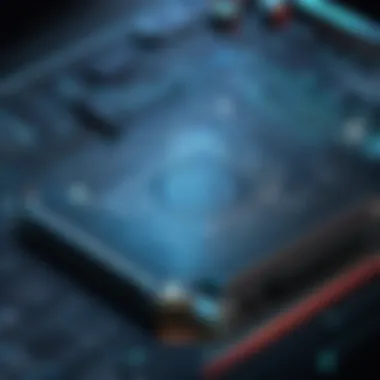

Intro
Understanding the factors behind the pricing of AutoCAD is crucial for developers, businesses, and users across various sectors. This article outlines how development costs, market positioning, and ongoing support contribute to AutoCAD's premium pricing. Additionally, we delve into how these factors affect the decision-making process for businesses considering the adoption of AutoCAD in their workflows.
AutoCAD's significance cannot be ignored. It’s a tool that professionals in engineering, architecture, and design rely on. Thus, understanding its cost dynamics is not merely a financial exercise but one that can inform strategic decisions.
Features Overview
AutoCAD offers numerous key functionalities that serve diverse professional needs.
- 2D and 3D Design: Users can create detailed 2D drawings and intricate 3D models, enhancing their development processes.
- Database Linking: This feature allows for seamless integration with various databases, improving project management and information retrieval.
- Customization: AutoCAD can be customized extensively, enabling users to tailor the tool to their workflow demands.
Key Functionalities
The software is designed with functionality that supports user efficiency:
- Layer Management: Simplifies complex drawings by organizing elements into layers. This streamlines revisions and improvements.
- Dynamic Blocks: Facilitates the creation of intelligent objects that can change shape and size based on user-defined parameters.
- Annotation Tools: Provides a comprehensive suite of tools for adding comments and markers, necessary for collaborative project environments.
Integration Capabilities
AutoCAD's integration capabilities are what allow it to stand out:
- File Compatibility: Supports a range of file formats, ensuring that users can work with clients and stakeholders easily.
- Cloud Support: With features that allow for cloud-based storage and collaboration, teams can work on projects from different locations without losing productivity.
- Plugin Ecosystem: The software supports various plugins and third-party applications, enhancing and extending its functionality.
Pros and Cons
Advantages
Understanding both the advantages and drawbacks of AutoCAD is important for thorough analysis.
- Industry Standard: Its widespread use in various industries ensures compatibility with most stakeholders.
- Ongoing Support: Comprehensive support resources are available for users, helping them navigate through technical issues.
- Regular Updates: AutoCAD frequently updates its software, introducing new features based on user feedback and technology trends.
Disadvantages
However, there are also some downsides:
- High Licensing Costs: The initial and ongoing expense can be a barrier for smaller firms or freelancers.
- Learning Curve: For new users, the complexity of features can be challenging and may require significant time investment.
- Resource Intensive: The software may require robust hardware specs to run smoothly, which can add to overall costs.
In summary, these feature sets and financial considerations highlight the intricate dynamics that underpin AutoCAD's premium pricing structure. By comprehending both the benefits and potential limitations, organizations can make more informed choices about adopting this essential tool.
Preface to AutoCAD Pricing
When we discuss AutoCAD pricing, it extends beyond just the upfront cost of purchase or subscription. It covers several elements that influence its financial implications for users. This includes ongoing maintenance, updates, and support costs, which are essential for continuous optimum performance. Businesses must also evaluate the software's value proposition in terms of efficiency and productivity gains.
Considerations around licensing models, competitive pricing, and historical pricing trends provide further context for decision-makers. A detailed analysis of these components enables better justification of the initial investment while aligning it with anticipated returns.
Overview of AutoCAD
AutoCAD is a Computer-Aided Design (CAD) software widely used for creating detailed 2D and 3D designs. Launched initially in 1982, it has evolved to become an industry standard across multiple sectors, including architecture, engineering, and manufacturing. The capabilities of AutoCAD allow users to create intricate designs with precision and flexibility. As a versatile tool, it supports a range of file formats and can be tailored to specific project needs.
The software plays a vital role in enhancing collaborative projects and streamlining workflows, making it a valuable asset for any design team. As industries increasingly rely on digital solutions, AutoCAD's relevance continues to grow. However, all this functionality comes at a cost, which is essential to understand.
General Price Range
Pricing for AutoCAD varies depending on several factors. Initially, the licensing structure was based on perpetual licenses, where users would pay a one-time fee for lifetime access. However, in recent years, Autodesk has shifted to a subscription-based model, bringing a change in how users perceive the overall cost.
The general price range for AutoCAD subscriptions typically falls between $1,600 to $2,000 annually for individuals. For enterprise solutions or multi-user licenses, prices can escalate significantly based on the number of users and additional features required. Discounts may be available for educational institutions, students, and non-profit organizations.
"Understanding the specific pricing and available options can lead to significant cost savings, ensuring that businesses select a plan that aligns with their usage needs."
In summary, exploring the autoCAD pricing structure helps clarify the financial commitment involved and assists prospective users in making informed decisions about their software investments.
Development Costs
Development costs are a crucial aspect when evaluating the pricing of AutoCAD. These costs reflect the investments made in creating, maintaining, and enhancing the software. Understanding these expenses helps in comprehending why AutoCAD is priced at a premium compared to other design tools. Firms considering implementation must factor these costs into their budgets, recognizing both the initial outlay and the long-term benefits that come from high-quality software development.
Research and Development Expenditure
Research and development (R&D) expenditure plays a significant role in the evolution of AutoCAD. Leading companies in the software sector allocate a substantial portion of their budgets to R&D. For AutoCAD, this means constant innovation to meet the changing needs of users. Maintaining a competitive edge involves not just enhancing existing features but also developing new functionalities that cater to sophisticated design requirements.
Investments in R&D ensure that AutoCAD stays ahead in a market crowded with emerging design tools. This financial commitment might seem burdensome at first, yet it ultimately leads to higher customer satisfaction and lower churn rates. Features like advanced 3D modeling, cloud integration, and collaboration tools can be attributed to substantial R&D investments.
Innovation and Feature Updates
Another aspect closely tied to development costs is innovation and feature updates. The digital landscape evolves rapidly, necessitating regular updates to software features. AutoCAD's continuing commitment to push the boundaries of innovation directly impacts its pricing structure. Regular updates not only fix bugs but also introduce cutting-edge tools that enhance user efficiency.


Users expect software to be equipped with the latest technologies and capabilities. Therefore, AutoCAD invests heavily in feature updates to maintain its relevance in industry trends. These innovations justify the price as they translate to increased productivity and better design capabilities.
Licensing Models
The concept of licensing models plays a crucial role when discussing the costs associated with AutoCAD software. The licensing model chosen by a business directly influences its expenditure, access to features, and the flexibility to adapt to changing needs. Understanding these models allows organizations to make informed decisions based on their specific requirements, ultimately impacting their overall investment in software solutions.
Subscription vs. Perpetual Licensing
AutoCAD offers two primary licensing options: subscription licensing and perpetual licensing. Each has distinct characteristics that cater to different user needs.
- Subscription Licensing: This model involves recurring payments, usually on a monthly or annual basis. It allows users to access the latest versions and updates without the need for additional purchases. This flexibility can be beneficial for businesses that need scalability and want to avoid large upfront costs. It also supports a more dynamic usage plan, where firms can easily scale the number of licenses up or down depending on project demands.
- Perpetual Licensing: In contrast, perpetual licenses are purchased for a one-time fee. This grants users the software indefinitely but typically requires separate expenditures for updates and upgrades over time. While this model can be cost-effective in the long term, the initial investment is higher. It is suitable for organizations that prefer stability and have long-term projects with consistent use of software tools.
Both models come with their own advantages and considerations. Subscription licensing facilitates cash flow management, while perpetual licensing can ultimately lead to savings if the software is used consistently over time. The decision largely depends on the specific workflow, financial strategy, and project timelines of the organization.
Enterprise Licensing Solutions
For larger organizations, enterprise licensing solutions present a tailored approach to software licensing. These solutions cater specifically to the needs of big companies with multiple users and varied deployment requirements.
Enterprise licenses typically offer:
- Bulk Pricing: They provide significant discounts when multiple licenses are purchased, allowing organizations to save on costs as they scale.
- Centralized Management: These solutions often come with tools for managing licenses across an enterprise, which simplifies administration.
- Custom Solutions: Companies can tailor features, support levels, and terms to their specific needs, providing greater control and alignment with their business processes.
Moreover, enterprise licenses can often include extensive support and training resources, ensuring that staff are well-equipped to utilize AutoCAD effectively. This model not only enhances efficiency but can also contribute to a clearer picture of return on investment, making it essential for large businesses evaluating their software expenditure.
Market Positioning
Market positioning is a crucial aspect of understanding the overall cost dynamics associated with AutoCAD. It encompasses how AutoCAD is perceived within its competitive landscape, including its unique selling propositions and the value it offers to users. Effective market positioning not only influences pricing but also impacts customer loyalty and market share, which are vital for sustained success in the software industry. Therefore, in analyzing AutoCAD's pricing, it is essential to consider its competitive advantages and how these shape the expectations of its users.
Competitor Comparison
In the realm of design and drafting software, AutoCAD faces competition from various alternatives, such as SketchUp, SolidWorks, and Revit. Each competitor has its own strengths and cater to different aspects of design. Here are some key elements to consider when comparing AutoCAD to its competitors:
- Functionality: AutoCAD offers a comprehensive set of features for 2D and 3D design. Its advanced functionalities often outperform those of competitors, particularly in complex projects.
- User Base: AutoCAD has established itself with a strong user base across multiple industries, such as architecture, engineering, and construction. This widespread adoption further solidifies its reputation as a reliable tool.
- Integration: AutoCAD integrates well with other Autodesk products, providing users with a seamless workflow. This interoperability makes it a preferred choice for businesses that use multiple design tools.
The high price point of AutoCAD can be justified when these competitive advantages are taken into account. Users who seek specific features, professional-grade capabilities, and a trusted name in the industry may find the investment worthwhile.
Brand Value and Reputation
The brand value and reputation of AutoCAD play a significant role in its market positioning. With a history that dates back to the early 1980s, AutoCAD has become synonymous with drafting software. This legacy contributes to a perception of quality that attracts both new and seasoned professionals.
Several factors bolster AutoCAD's brand reputation:
- Longevity: As one of the first CAD programs, AutoCAD has built trust over decades. Users often associate its name with reliability and excellence.
- Innovation: Continuous updates and feature enhancements align with user needs. AutoCAD's commitment to innovation keeps it at the forefront of technology.
- Community Support: A robust user community and abundant online resources foster collaboration and troubleshooting. This support network enhances user experience, further solidifying its standing in the market.
As a result, many businesses are willing to invest in AutoCAD despite its premium pricing, given the perceived value that accompanies its brand.
"Understanding market positioning is vital to making informed decisions about software investments, particularly in competitive spaces like design software."
In summary, the exploration of AutoCAD's market positioning reveals the interplay between functionality, brand reputation, and competitive advantages. These elements contribute to its pricing structure, guiding businesses in their decisions around software adoption.
User Value Proposition
In the context of AutoCAD, the user value proposition is a critical aspect that goes beyond just the software’s capabilities. This proposition delineates the various advantages and tangible benefits that users can expect from adopting AutoCAD in their workflow. It's essential to recognize how these benefits justify the cost of the software, especially for firms operating in competitive environments.
Efficiency and Productivity Gains
One of the chief elements of the user value proposition is the efficiency that AutoCAD brings to design and drafting tasks. Users experience significant time savings through the automation of routine tasks and the advanced drafting tools that AutoCAD offers. For instance, the software allows for quick modifications to designs, helping professionals avoid the tedious process of redrawing plans entirely.
Furthermore, AutoCAD includes features that enable collaboration among team members, reducing the back-and-forth traditionally involved in project revisions. Real-time sharing of drafts and instantaneous updates can greatly expedite project timelines.
- Customization: AutoCAD supports a range of plugins and custom LISP routines, allowing users to tailor the software to their specific needs. This adaptability makes it a valuable asset in various sectors, as it can be molded to suit unique workflows and preferences.
- Detailed Documentation: The software provides extensive documentation features. It allows for organized layers, annotations, and dimensions, ensuring that drawings convey clear, professional data that can easily be understood by clients or regulatory bodies.
These efficiency gains are not merely anecdotal. Many organizations report that integrating AutoCAD into their processes resulted in notable reductions in project delivery times, thereby increasing overall productivity and, invariably, profits.
Industry-Specific Applications
Another vital component of the user value proposition is AutoCAD's versatility across different sectors. The software is not just a one-size-fits-all solution; it can cater to a wide range of industries, including architecture, engineering, construction, and manufacturing. Each discipline can leverage AutoCAD’s core functionalities while also taking advantage of specialized toolsets designed for their unique needs.
For example, in the architecture sector, AutoCAD allows professionals to create sophisticated 2D and 3D designs easily. The architectural toolset equips users with additional features tailored for building design, such as walls, doors, and windows, which accelerates the design process significantly.
In contrast, civil engineers can utilize AutoCAD for designing infrastructures, like roads and bridges. Here, features such as enhanced terrain modeling and integrated GIS capabilities provide surged benefits.
Key areas where AutoCAD proves invaluable include:
- Architectural Drafting: Lowers the barrier to producing high-quality visual representations of designs, ensuring clarity in client presentations.
- Mechanical Engineering: Enhances the design of components and assemblies, often integrated with simulation and analytical tools that facilitate performance assessments.
- Electrical Design: Provides robust features for planning electrical systems, ensuring they meet industry standards and client specifications.
"The adaptability of AutoCAD across multiple fields facilitates its esteemed position in the software market, making it a preferred choice for professionals who demand precision and efficiency."


In sum, the user value proposition of AutoCAD encapsulates not merely its functional benefits but also its capability to increase operational effectiveness across diverse sectors. Investing in AutoCAD allows users to harness advanced productivity gains and tailored solutions, optimizing their processes and delivering exceptional results.
Support and Maintenance Costs
Support and maintenance costs are critical elements in the overall pricing strategy of AutoCAD. Understanding these elements is essential for businesses that want to ensure they’re making a sound investment. These costs involve various ongoing expenses necessary to keep the software functioning optimally and are often overlooked during the initial purchase decision. They encompass more than just immediate financial outlays; they also influence long-term operational efficiency and user satisfaction.
Technical Support Services
AutoCAD's technical support services provide users with essential resources that help resolve issues and maximize software utility. This support typically includes:
- Access to Help Desks: Users can reach out for assistance through email, chat, or phone. This accessibility can save considerable time when technical problems arise.
- Knowledge Resources: Documentation, FAQs, and online forums serve as self-help tools for users to troubleshoot common issues independently.
- Training Options: Support services often include training sessions, webinars, and tutorials that help users become proficient in utilizing different features effectively.
Investing in a robust support system is beneficial for companies, as it can reduce downtime and enhance productivity. Prompt technical support can lead to less frustration among users, ensuring that design projects stay on schedule. Though these services incur additional costs, the value of timed assistance is undeniable.
Updates and Patches
Regular updates and patches play a significant role in maintaining the integrity and functionality of AutoCAD. Software companies like Autodesk have a duty to provide their users with the latest features and security enhancements. This can involve:
- Feature Upgrades: New tools and functionalities are often added to keep the software competitive. Users can take advantage of enhanced capabilities that can improve workflow and design accuracy.
- Bug Fixes: Patches help in resolving existing bugs, which can enable smoother software performance. Regular updates minimize disruptions from unaddressed technical issues.
- Security Enhancements: As technology evolves, so do potential security threats. Updates that focus on security help protect user data and ensure compliance with industry standards.
Most companies factor these ongoing improvement costs into their software budgets. The benefits of timely updates are clear: improved usability, safer design environments, and enhanced user satisfaction.
"Investing in support and maintenance is not merely an expense; it is a strategic decision to safeguard productivity and effectiveness in operations."
Understanding the role of support and maintenance costs is crucial when assessing the total financial commitment to AutoCAD. Businesses that prioritize these elements can experience greater efficiency, fewer disruptions, and overall enhanced value from their investment.
Training and Onboarding
Training and onboarding play a crucial role in maximizing the return on investment for AutoCAD users. As a sophisticated software platform, AutoCAD demands a certain level of proficiency from its users to unleash its full potential. Companies that invest in proper training and onboarding processes often see significant increases in productivity and efficiency. Without adequate training, employees may not fully utilize the features or capabilities that AutoCAD offers. This discrepancy can lead to wasted time and resources, undermining the advantages that come with utilizing one of the best design tools in the market.
Initial Training Costs
Initial training costs represent a significant upfront investment for companies adopting AutoCAD. This phase typically involves hiring external trainers or enrolling staff in formal courses to ensure a solid foundation in the software. Depending on the course duration and trainer expertise, costs can vary greatly. Companies may opt for instructor-led sessions or online tutorials. Regardless of the mode, establishing a strong base is critical. An initial investment in training lays the groundwork for long-term competency and user satisfaction.
- Cost Factors: The level of training needed will depend on the existing skill level of the users. More comprehensive training programs usually command higher fees.
- Material and Resources: Costs can also include learning materials like textbooks or online access to advanced tutorials and features.
- Software Compatibility: Training costs might increase for organizations that operate with multiple software tools alongside AutoCAD, as this makes training more complex.
Overall, initial training costs should be viewed as part of the broader investment in AutoCAD. Onboarding provides a pathway toward maximizing the software’s capabilities.
Ongoing Skill Development
Ongoing skill development is essential in a field that continually evolves like design and architecture. New updates and features are regularly released, which means that users must keep up to date for effective implementation. Periodic workshops, refresher courses, and access to resources are necessary to maintain high proficiency levels.
- Adapting to Changes: Regular training ensures users can adapt quickly to updates in software functionality and new industry standards.
- Advanced Training: Investing in advanced training enables users to take full advantage of complex features, thereby enhancing overall productivity.
- Retention and Engagement: Providing opportunities for ongoing learning helps in retaining skilled employees. It keeps them engaged and promotes a culture of knowledge among the team.
In summary, an effective training and onboarding strategy not only encompasses initial costs but also includes ongoing development. This dual approach fosters a knowledgeable workforce equipped to properly leverage AutoCAD, ultimately translating to greater efficiency and innovation within the organization.
Effective training is not just about learning to use AutoCAD; it is about integrating it into the fabric of an organization's operations, driving productivity, and unlocking creativity.
For more insights on ongoing training programs, you can explore resources at Wikipedia, Britannica, or join discussions on Reddit about AutoCAD experiences.
Total Cost of Ownership
Understanding the Total Cost of Ownership (TCO) of AutoCAD is essential for businesses evaluating its adoption. TCO encompasses all direct and indirect costs associated with the use of the software throughout its lifecycle. This includes not only the initial purchase or subscription fees but also ongoing expenses like training, maintenance, and potential upgrading of related systems. By analyzing these costs, companies can better assess their overall investment and budget accordingly.
When considering TCO, several specific elements come into play:
- Initial Purchase or Subscription Fees: The upfront cost varies depending on whether a business chooses a subscription model or a perpetual license.
- Training and Employee Onboarding: Investing in training programs enhances productivity but also adds to TCO.
- Support and Maintenance: Ongoing technical support and software updates can incur additional charges over time.
- Loss of Productivity During Transition: The time taken for employees to adjust to new software can lead to temporary drops in output.
- Additional Hardware or Software Needs: AutoCAD may require higher-performing hardware or complementary software, further increasing costs.
By understanding these components, businesses can make informed decisions about financial investments in AutoCAD. TCO also helps to identify potential savings in the long run, thereby solidifying business cases for or against the software.
ROI Analysis for Businesses
Analyzing the Return on Investment (ROI) for AutoCAD is crucial. Calculating ROI involves determining the gains realized from the software compared to its costs. Calculating this number allows firms to evaluate whether the productivity gains and efficiency improvements justify the total expenses incurred.
In specific sectors, the ROI can be substantial. For example, businesses with frequent design iterations may find that AutoCAD's efficiency significantly reduces project completion times. This efficiency translates to quicker project turnarounds and possibly greater revenue generation.
Businesses can analyze ROI using these steps:
- Determine Total Investment: Sum up all costs associated with AutoCAD, including TCO elements.
- Calculate Productivity Gains: Estimate time savings or increases in output.
- Assess Granular Revenue Changes: Look for direct revenue increases linked to faster project completion.
- Consider Long-Term Benefits: Factor in potential future savings or income.
Understanding ROI gives businesses a framework to justify the expense and optimize decision-making regarding software investments.
Comparative Cost Analysis with Competitors
When evaluating AutoCAD, businesses often conduct a comparative cost analysis with its competitors. This analysis sheds light on how AutoCAD stacks up against similar software in the market, such as SketchUp, BricsCAD, or ArchiCAD.
Key considerations in this analysis might include:


- Licensing Structure: Understanding different pricing models is vital. For instance, some competitors may offer more flexible pricing options or even free versions with basic functionalities.
- Total Features Offered: AutoCAD is known for its extensive feature set. Competitors may provide fewer tools or require add-on purchases for certain functionalities.
- Support and Resources: Compare support options and community resources available for each software package. A robust support system can greatly reduce downtime and enhance user experience.
- User Base and Specific Use-Cases: Some tools may cater specifically to niche markets or industries. Therefore, examining user demographics and feedback is also crucial.
Conducting a thorough comparative cost analysis helps businesses determine whether AutoCAD presents a more compelling value proposition than its alternatives. It provides a basis for informed, strategic buying decisions that align with long-term business goals.
Economic Factors Influencing Pricing
The pricing of AutoCAD is deeply influenced by several economic factors. These elements must be thoroughly examined to understand the software's cost structure. Recognizing the economic landscape helps businesses make informed decisions about adopting AutoCAD for their design and drafting needs. Pricing is not just about the product itself; it reflects broader market influences, trends, and user expectations.
Global Economic Trends
Global economic trends play a critical role in determining the prices of software products, including AutoCAD. During periods of economic growth, there is typically a rise in demand for construction and engineering projects. This demand propels firms to invest in high-quality design software, driving prices upward. Conversely, during recessions, companies may reduce expenditures on software, causing a pullback in prices or even stall in new developments. Companies often extend their budgets to cover software that is critical for maintaining quality and efficiency.
Additionally, currency fluctuations impact the pricing strategy of global products like AutoCAD. As a multinational product, AutoCAD is subject to pricing adjustments based on exchange rates. Therefore, customers in different regions may experience varied pricing, which reflects local market conditions, economic health, and competitive pressures.
Market Demand and Supply Dynamics
Market demand and supply dynamics also significantly influence the pricing of AutoCAD. When demand for design software rises, perhaps due to burgeoning sectors like architecture, civil engineering, or multimedia design, prices may increase. This situation can occur if competitors cannot keep up with production volumes, allowing AutoCAD to command a premium price-point.
On the other hand, if numerous alternatives enter the market, each providing niche solutions or additional features, the competitive landscape becomes more aggressive. In such cases, customers have more choices, potentially pushing AutoCAD to offer promotional pricing or bundling options. Understanding the balance between demand and supply is crucial for firms considering AutoCAD as an investment.
"The economic backdrop shapes not only pricing but also the strategic decisions of organizations within the field. Understanding these dynamics is essential for industry leaders."
Overall, grasping the nuances of economic factors influencing pricing provides invaluable insights for stakeholders. It highlights the broader implications for software acquisitions and optimal financial planning.
Case Studies
In the context of AutoCAD, case studies present valuable insights into practical challenges faced during implementation. They reveal how companies have navigated specific obstacles, optimized their workflows, and observed productivity gains. Emphasizing quantifiable results can highlight the financial impact of AutoCAD on business operations, thus informing potential users and decision-makers about its value.
Successful Implementations
Successful implementations of AutoCAD often involve organizations that strategically align the software with their operational needs. For instance, architecture firms have efficiently utilized AutoCAD to streamline design processes. These firms report faster rendering times and improved design accuracy. Such implementations not only enhance creative capacity but also reduce time spent on revisions.
Another notable example comes from the manufacturing sector where companies employed AutoCAD to optimize product design. By using 3D modeling features, firms have cut production costs significantly. They have realized savings through reducing material waste and enhancing simulation capabilities. These outcomes foster stronger competition in the marketplace.
Lessons from Industry Leaders
Learning from industry leaders offers profound insights into maximizing AutoCAD's benefits. Companies that excel in their use of AutoCAD frequently share strategies that others can adopt. One key takeaway is the importance of ongoing training for users. Firms that invest in regular skill development observe better software utilization and efficiency.
Additionally, leaders emphasize the necessity of integrating AutoCAD with other tools. Linking AutoCAD with project management software enhances collaboration and aligns project goals. Furthermore, these leaders advise examining the total cost of ownership, not just the initial software price. This comprehensive approach enables companies to make informed decisions, minimizing unexpected expenses in the long run.
Key Insight: Organizations that document their AutoCAD experiences can benefit others. Sharing these stories not only helps build a community but also showcases the product’s capabilities in varied scenarios.
Future of AutoCAD Pricing
The future of AutoCAD pricing is a crucial focus area for both prospective users and industry analysts. Understanding the evolving landscape can guide businesses in making informed decisions about software investments. As technology shifts and economic conditions change, keeping an eye on future pricing structures is essential for strategy and budgeting. In this context, it is important to analyze the trends that may influence AutoCAD’s pricing and the potential impact of emerging technologies. This section will address the two main areas of interest: predictions based on current trends and the implications of technological advancements.
Predictions Based on Current Trends
Predictions about the future of AutoCAD pricing must consider various factors present in the market. Currently, the trend is leaning towards subscription-based licensing as opposed to perpetual licenses. This shift reflects broader changes in software consumption, driven by the increase in cloud computing and the need for regular updates. Subscription models offer flexibility, allowing users to subscribe for short terms, thus aligning costs with usage and need.
Some notable predictions include:
- Stabilizing Prices: As competition increases, firms might have to stabilize their prices to maintain their market share. This could mean that AutoCAD may not see steep price hikes in the near future.
- Competitive Packages: The integration of additional features and cross-software compatibility may lead to more comprehensive packages at competitive pricing, making it easier for companies to justify the investment.
- Increased Incentives: AutoCAD might offer incentives for long-term contracts or bulk purchasing, making it more enticing for organizations to commit to longer terms.
Analyzing these trends helps stakeholders predict future cost implications and adjust their budgets accordingly.
Potential Impact of Emerging Technologies
Emerging technologies are poised to reshape the pricing structure of AutoCAD. As innovations continue to develop at a rapid pace, they can introduce both efficiencies and complexities in pricing. Here are some potential impacts:
- Artificial Intelligence Integration: As AutoCAD begins to integrate more AI features, the cost of development will likely increase. However, these features can significantly boost productivity, which may justify higher prices to end-users.
- Cloud Services Expansion: With the continuation of cloud services, AutoCAD may see altered pricing due to different operational costs. Companies may be willing to pay a premium for the advantages that come from cloud-based functionalities.
- Increased Market Competition: As new players enter the CAD software market, the competition could lead to more innovation but also to price reductions, offering users several options at various price points.
In summary, while the future pricing of AutoCAD remains uncertain, active engagement with these trends and technologies is crucial for users. Understanding these dynamics ensures that businesses can navigate their investment decisions more effectively.
Ending
The conclusion of this article highlights the significant aspects of understanding the cost dynamics surrounding AutoCAD, a tool revered in various industries. It is important to synthesize the information covered about its high pricing relative to development costs, support, and training. Each of these elements contributes to the overall value proposition that AutoCAD offers to its users.
By analyzing the distinct factors such as market positioning and user efficiency, the reader can grasp the necessity of these costs. Understanding these dynamics becomes crucial for businesses that are considering investing in AutoCAD. The costs go beyond just the purchase price; they also include training, ongoing support, and future updates. A thorough comprehension of these elements enables organizations to make informed decisions, minimizing financial risks associated with initial acquisitions and long-term commitments.
Moreover, recognizing the value derived from using AutoCAD is vital. Businesses that invest in this software often experience enhanced productivity, reduced turnaround times, and a competitive edge in their respective markets. Thus, weighing these benefits against the cost becomes a critical analysis for decision-makers.
"Investing in tools like AutoCAD is not just about the current costs; it's about future returns and competitive advantages."
In summary, the conclusion serves as a vital recognition of how critical a comprehensive understanding of pricing can be in making strategic investment decisions in software solutions like AutoCAD.
Summary of Key Points
- High Pricing Factors: The cost of AutoCAD is influenced by development investments and continual support.
- Total Cost of Ownership: Businesses should consider not only the initial license fee but also training, maintenance, and update costs.
- User Value Proposition: The investment leads to increased efficiencies that may offset upfront expenditures over time.
Final Thoughts on Investment Decisions
When deciding on whether to invest in AutoCAD, it is essential to weigh both short-term and long-term implications. The software presents a mature solution tailored for design professionals, justifying its high price with robust features and ongoing support. Therefore, organizations must evaluate their specific needs and how AutoCAD aligns with these requirements to ensure that it meets their operational objectives. In doing so, it can lead to a more beneficial utilization of resources and better financial outcomes in the long run.







