Comprehensive Guide to Freshdesk Ticketing System


Intro
In the current digital economy, managing customer inquiries effectively is paramount for success. The role of a ticketing system becomes essential in streamlining this process. Freshdesk, a widely used customer support software, offers a comprehensive solution tailored for organizations aiming to enhance their customer support operations. Understanding this platform can significantly benefit IT professionals and business owners alike.
By delving into the intricacies of the Freshdesk ticketing system, businesses can better comprehend how it integrates with broader operational goals and improves Customer Relationship Management (CRM). This article will articulate key features, advantages, and potential drawbacks, as well as best practices for implementing this system within an organization. Ultimately, it will serve as a resource for decision-makers evaluating multiple solutions for their customer support needs.
Features Overview
The Freshdesk ticketing system boasts a range of functionalities designed to support customer service workflows and enhance user experience.
Key Functionalities
- Ticket Management: Freshdesk allows users to create, assign, and track tickets efficiently. Automated ticket routing helps ensure that inquiries reach the right support agent.
- Multichannel Support: Users can manage requests across various channels, including email, chat, and social media, all from a single interface.
- Self-Service Options: A knowledge base lets customers resolve issues on their own, reducing reliance on support staff.
- Collaboration Tools: Internal notes, tagging, and team discussions facilitate smooth collaboration among support staff, improving response times.
Integration Capabilities
Freshdesk supports various integrations with popular tools such as Slack, Shopify, and Google Workspace. These integrations enable organizations to customize their workspace by bringing in various functionalities without switching platforms.
Additionally, its API allows for custom integrations, enabling businesses to tailor the ticketing system according to their specific requirements. This flexibility ensures that Freshdesk aligns with existing operational workflows, maximizing efficiency.
Pros and Cons
When considering Freshdesk, it is essential to weigh its advantages against potential disadvantages.
Advantages
- User-Friendly Interface: The platform offers an intuitive interface that simplifies usability, helping support teams become productive quickly.
- Comprehensive Reporting: Users have access to robust reporting tools, enabling them to analyze performance metrics and identify areas for improvement.
- Scalability: Freshdesk can accommodate varying sizes of businesses, from startups to large enterprises, making it a versatile option.
Disadvantages
- Cost Considerations: While Freshdesk offers a free tier, advanced features require a paid subscription, which can be costly for smaller teams.
- Learning Curve for Advanced Features: Some users may experience a steeper learning curve regarding more complex functionalities, which could impact adoption speed.
Effective customer support is an integral part of business success. An adept ticketing system, like Freshdesk, can help ensure that support teams are well-equipped to meet customer needs.
By exploring both the functionalities and the broader implications of using Freshdesk, organizations can make informed decisions about implementing this powerful tool for customer service excellence.
Intro to Freshdesk
Overview of Freshdesk
Freshdesk is a cloud-based customer support software designed to facilitate seamless communication between businesses and their customers. Launched by Freshworks, it aims to provide organizations with tools that enable them to handle customer tickets efficiently. This platform features a user-friendly interface, allowing both support teams and customers to navigate with ease. The ticketing system can manage inquiries from various channels, including email, social media, and chat, providing a consolidated view of customer interactions.
The flexibility and accessibility of Freshdesk contribute to its growing popularity among businesses of all sizes. Whether a small startup or a large enterprise, Freshdesk adapts to diverse operational needs. Various pricing plans offered further enhance its appeal for businesses looking to optimize their support processes without a hefty investment.
Importance of Ticketing Systems in Customer Support
Ticketing systems are integral to customer support operations. They provide a structured framework to manage customer inquiries, ensuring that no request goes unanswered. By creating tickets, support agents can track and prioritize issues based on urgency and impact on customer satisfaction.
The significance of ticketing systems can be summarized as follows:
- Enhanced Organization: Ticketing systems like Freshdesk organize customer requests systematically. This allows support teams to focus on resolving issues rather than sorting through chaos.
- Improved Response Times: With sophisticated features such as automated responses and tracking, ticketing systems help ensure prompt replies, vital for maintaining customer trust.
- Data Collection and Analysis: Ticketing systems collect valuable data on customer interactions. This data can be analyzed to identify trends, enhance processes, and ultimately improve service quality.
"A well-implemented ticketing system is not just about managing requests; it’s about enhancing the overall customer experience."
Core Features of Freshdesk
The core features of Freshdesk are foundational elements that define its efficiency and usability as a ticketing system. Understanding these features is crucial for organizations wishing to enhance their customer support. Each feature contributes significantly to the overall effectiveness of managing customer inquiries and resolving issues promptly.
Ticket Creation and Management
Ticket creation and management is at the heart of Freshdesk’s functionality. Tickets can be generated through various channels like email, web forms, and social media. This helps streamline the process of collecting customer queries. Once created, tickets can be easily organized and categorized. This is essential for agents to prioritize their workload and provide timely responses. The interface allows for straightforward assignment of tickets to specific agents, ensuring that customer issues are handled by the relevant personnel.
Moreover, ticket updates are tracked efficiently. As agents resolve queries, they can add comments, mark tickets as solved, or escalate issues if necessary. This ensures that no customer query goes unanswered and provides insight into the conversation history. With features like tagging and statuses, management can also analyze performance metrics associated with ticket resolution, enhancing overall service quality.
Collaboration Tools


Collaboration tools within Freshdesk empower teams to work together effectively. Customer support often requires input from various departments. For example, an issue may need technical support or input from sales. Freshdesk facilitates inter-departmental collaboration through features like internal notes and ticket assignments. Agents can leave notes for each other, which helps in maintaining context when handing over a ticket.
Additionally, the ability to group tickets and create shared workspaces enhances teamwork. Agents can discuss specific cases and strategize responses in real time. Features like these reduce response time and improve the quality of service provided to customers. Thus, the integration of collaboration tools is not just about teamwork; it's also about fostering a culture of efficiency and engagement within support teams.
Automated Responses and Workflows
Automation is a significant component of Freshdesk's capabilities. Automated responses allow organizations to acknowledge receipt of customer inquiries swiftly. This helps set expectations on response times and enhances customer perception of service efficiency. Automation can extend beyond just acknowledgments. Companies can configure workflow automations to route tickets based on predefined conditions such as keywords or agent availability.
These workflows minimize manual intervention, ensuring that routine tasks are handled efficiently. Agents can focus on more complex inquiries while the system manages standard responses. Automation is particularly useful during peak times or around holidays when ticket volumes can surge.
Multichannel Support
Freshdesk excels in offering multichannel support. In today’s market, customers engage through numerous platforms—like email, phone, chat, and social media. Freshdesk consolidates these into a single interface, enabling agents to respond seamlessly across channels. This means customers do not have to repeat themselves, and agents can provide consistent service irrespective of the platform used.
With multichannel support, organizations can also track and analyze customer interactions across different touchpoints. This data is invaluable for understanding customer behavior and preferences. By addressing queries in the channel of customer choice, Freshdesk ensures a more engaging and efficient customer experience. The flexibility offered by multichannel support is critical in today’s fast-paced digital environment.
Benefits of Using Freshdesk
Understanding the benefits of using Freshdesk is crucial for organizations looking to enhance their customer support operations. The platform offers specific advantages that can directly impact customer satisfaction, team performance, and decision-making through data insights. Each element of these benefits aligns to create a more efficient support environment that meets customer needs while simultaneously streamlining internal processes.
Enhanced Customer Satisfaction
Customer satisfaction is a focal point in any business, and Freshdesk plays a significant role in achieving high levels of it. The ticketing system allows for personalized interactions, making customers feel valued and understood. With automated responses, clients receive immediate acknowledgments of their inquiries, reducing wait times.
Additionally, Freshdesk’s multichannel support ensures that customers can reach out via various platforms, whether it’s email, chat, or social media. This flexibility caters to diverse preferences, improving the overall user experience. Moreover, customer feedback tools enable organizations to gather insights on service quality, paving the way for continuous improvement.
Improved Team Efficiency
Team efficiency is another critical benefit of using Freshdesk. The platform incorporates collaboration tools that foster teamwork among support staff. Agents can easily communicate via the internal notes feature, swiftly transferring tickets when necessary. This cooperation minimizes delays and ensures consistent responses.
Moreover, Freshdesk’s automated workflows allow agents to focus on more complex issues. Routine tasks, like ticket assignments, can be set to automate based on predefined rules. This delegation not only speeds up the response time but also allows team members to concentrate on tasks that add greater value to the customer experience.
Data-Driven Insights
Access to data-driven insights is perhaps one of the most compelling benefits of the Freshdesk system. Organizations can analyze ticket-related metrics such as response times, resolution times, and customer feedback trends. These insights help management understand performance bottlenecks and identify areas needing improvement.
The reporting tools built into Freshdesk enable decision-makers to make informed choices based on actionable data. For example, if a particular channel shows consistent delays, the organization can allocate more resources to that area. By leveraging these insights, businesses can enhance their strategies for customer engagement and service delivery.
Understanding the multifaceted benefits of Freshdesk can empower teams to adopt it effectively, ensuring higher satisfaction rates and operational efficiency.
In summary, the benefits presented by Freshdesk, particularly in terms of customer satisfaction, team efficiency, and data insights, show its significance in the support sector. By leveraging these features, organizations can create a more responsive and productive customer support environment.
Potential Drawbacks of Freshdesk
Exploring the limitations of Freshdesk is essential when considering its implementation in a business setting. Understanding these drawbacks allows organizations to make informed decisions that align with their operational needs. Some challenges may impact user experience and overall satisfaction with the system.
Pricing Structure
The pricing structure of Freshdesk can be both a benefit and a drawback. Freshdesk offers multiple pricing tiers. These range from a basic free plan to more advanced options that include additional features. While this flexibility allows businesses to choose a plan that fits their budget, it can also lead to confusion.
Many users may find the jump in features between different tiers significant. For instance, moving from the basic free version to the professional plans introduces complex functionalities. As a result, companies might be unsure if the higher costs justify the additional features. The need to assess return on investment becomes necessary, particularly for small organizations with limited budgets.
Furthermore, hidden costs may arise when integrating third-party tools or accessing specific functionalities within Freshdesk. Keeping an eye on ancillary costs can be crucial for ensuring that the software remains cost-effective.
Learning Curve for New Users
The learning curve associated with Freshdesk can be another notable drawback. While the system is designed to be user-friendly, new users often find navigating its array of features challenging at first. Understanding ticket management, using collaboration tools effectively, and automating workflows requires time and practice.
Training materials and customer support can aid in this process, but the initial onboarding period may still frustrate some staff members. This is particularly pertinent for smaller teams that do not have dedicated resources for training.
As staff members become more adept at using Freshdesk, many report an improvement in workflow efficiency. However, the initial difficulties may lead to decreased productivity in the short term. Thus, organizations should anticipate this aspect when planning their Freshdesk implementation, ensuring robust training and support systems are in place to facilitate smoother transitions for new users.
Addressing the pricing structure and learning curve can improve the overall user experience and satisfaction with Freshdesk.
Assessing these drawbacks allows businesses to gauge the overall suitability of Freshdesk. By identifying both strengths and weaknesses, decision-makers can approach the software with a clear understanding of its potential impact on their customer support processes.


Integration with Other Tools
Integration with other tools is crucial for maximizing the effectiveness of the Freshdesk ticketing system. It allows businesses to streamline their operations, fostering better communication and collaboration. Integrating Freshdesk with other software enhances the overall efficiency of customer support processes. It ensures that relevant data is shared across platforms, reducing redundancy and increasing productivity.
Compatibility with CRM Systems
Freshdesk is designed to seamlessly integrate with various Customer Relationship Management (CRM) systems. This compatibility is important because CRM systems are central to managing customer interactions and data. By linking Freshdesk with platforms like Salesforce or HubSpot, support teams can access customer histories and preferences without switching between applications. This synergy enables agents to provide personalized support, improving customer satisfaction.
Connecting Freshdesk with a CRM can enhance the support process by:
- Centralizing Customer Data: Agents can view all relevant customer information in one place.
- Tracking Interactions: All customer interactions, including tickets, emails, and calls, can be monitored.
- Automating Tasks: Repetitive tasks can be automated, allowing teams to focus on resolving issues.
Third-Party Application Integrations
Beyond CRM systems, Freshdesk offers a wide range of third-party application integrations. These integrations help businesses customize their support ecosystem according to specific needs. Such flexibility is key to enhancing workflow and improving response times.
With applications like Slack, Google Workspace, or Microsoft Teams, teams can collaborate more effectively. For instance, integration with Slack allows real-time notifications of ticket updates, ensuring that the team remains informed.
Benefits of Third-Party Integrations:
- Efficient Communication: Streamlined communication channels reduce delays in response times.
- Enhanced Reporting: Integrations can provide deeper insights through advanced reporting tools.
- Custom Tools: Businesses can leverage specialized tools that fit their unique requirements.
Integrating Freshdesk with third-party applications not only saves time but also creates a more responsive support environment.
By utilizing integrations wisely, organizations can create a robust ticketing system that supports their objectives and enhances overall performance.
User Experience and Interface
User experience (UX) and interface design play crucial roles in how effectively users interact with the Freshdesk ticketing system. A thoughtfully designed interface can significantly impact user satisfaction and efficiency, ultimately affecting an organization's customer support capabilities. In a fast-paced environment where quick and effective responses are vital, understanding the interface is essential for harnessing the full potential of the platform.
Design and Usability
The design of Freshdesk is centered around simplicity and clarity. Users should be able to navigate the interface with minimal training. Intuitive layouts help in reducing the time spent on locating features and tools necessary for managing customer inquiries. Key aspects of design include:
- Clarity: A clear and structured layout allows users to find information without confusion.
- Consistency: Uniform design elements foster familiarity, helping users feel comfortable as they interact over time.
- Accessibility: The platform is built to accommodate a range of users, including those with disabilities. This inclusivity is reflected in adherence to accessibility standards, ensuring that everyone can access support resources.
Usability testing is an ongoing process, ensuring that any issues identified are promptly addressed. Feedback loops from actual users assist in fine-tuning the interface, making it more aligned with practical needs. The more user-friendly the design, the more efficiently teams can work, positively influencing customer satisfaction.
Mobile Access and Features
Mobile accessibility has become non-negotiable in the realm of customer support. Freshdesk acknowledges this necessity, offering a mobile application compatible with both Android and iOS. This capability allows user response at any time, from any location. Some features of the mobile version include:
- Real-Time Notifications: Users receive alerts for new tickets and updates on ongoing issues, ensuring timely engagement.
- Ticket Management: The mobile interface simplifies ticket assignment and resolution, enabling agents to function efficiently on-the-go.
- Reporting and Analytics: Users can access crucial performance metrics, allowing for informed decision-making directly from their mobile devices.
Having access to support tools at the fingertips of team members leads to faster response times and improved service delivery.
Effective user experience directly correlates with increased productivity and enhanced service outcomes.
To sum up, the careful consideration of design and usability alongside the effectiveness of mobile functionality greatly influences the overall performance of the Freshdesk ticketing system. organizations looking to adopt this tool should carefully evaluate how these elements align with their customer support priorities.
Implementation Strategies
The implementation of the Freshdesk ticketing system is a pivotal phase in ensuring that organizations maximize the tool’s capabilities. This stage involves meticulous planning and team readiness, significantly influencing how effectively the system enhances customer support operations. Proper implementation strategies can lead to a smoother transition and better adoption rates among users.
Planning the Rollout
To begin with, planning the rollout is essential. This encompasses defining key objectives that the organization wants to achieve with Freshdesk. It is important for stakeholders to outline the specific challenges or needs that the ticketing system should address. This clarity aids in aligning the product’s features with business goals.
When initiating the rollout, consider the following:
- Identify Stakeholders: Engage relevant parties early on. This may include IT, customer service, and management team members. Their insights are valuable in shaping the deployment process.
- Set a Timeline: Establish clear timelines for different phases of implementation. This should include deadlines for initial setup, team training, and full operational capacity.
- Resource Allocation: Ensure that there are adequate resources, both in terms of finances and personnel. Having a well-prepared team helps in addressing any issues that arise.
Proper planning creates a roadmap. It assists in managing expectations and enhances the chances of a successful transition.
Training Team Members
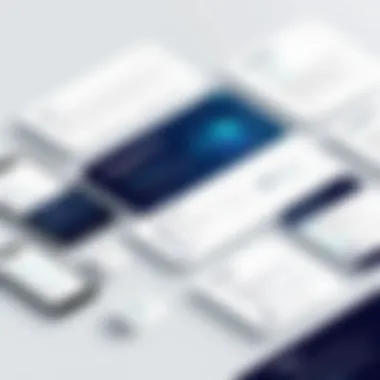

Equally important is the training of team members. An effective training program is crucial because it determines whether staff can utilize Freshdesk to its full potential. Knowledge of how to navigate the system, resolve tickets, and utilize various features is necessary for efficiency.
Key elements to consider include:
- Hands-On Training: Offering practical sessions where team members can interact with Freshdesk creates familiarity. This can include guided tours and real-life ticket resolution scenarios.
- Documentation: Provide easily accessible resources. Manuals and video tutorials can serve as excellent reference points. They help users troubleshoot issues independently.
- Feedback Mechanism: Establish channels where team members can voice concerns or difficulties as they adjust to the system. This feedback loop can inform further training and adjustments.
Organizing training sessions for all users not only builds confidence but also fosters a sense of ownership over the system.
Preparing for implementation and training creates a strong foundation for using Freshdesk effectively, making it easier for organizations to support their customers in an efficient manner.
Customer Feedback and Reviews
Customer feedback and reviews play a crucial role in the ongoing development and success of the Freshdesk ticketing system. These insights not only reflect the user experience but also provide valuable information on areas that require attention and improvement. Engaging with customer feedback enables organizations to tailor their approach, ensuring that they meet user expectations effectively. As Freshdesk continues to evolve, understanding user sentiment can lead to enhancements that align the system more closely with real-world needs.
Analyzing User Reviews
When evaluating the effectiveness of Freshdesk, it is imperative to analyze user reviews comprehensively. Users often share their experiences through various platforms, which can provide a well-rounded perspective on the system’s strengths and weaknesses. These reviews can highlight specific features that users find beneficial or challenging.
Key aspects to consider when analyzing user reviews include:
- Functionality: Users often discuss how well Freshdesk performs its intended tasks, such as ticket creation and management.
- User Interface: Many reviews comment on the design and usability of the application. A user-friendly interface can significantly impact overall satisfaction.
- Customer Support: The responsiveness and quality of Freshdesk's own support can be a frequent topic of reviews. Users tend to value timely assistance.
- Integration Capabilities: Feedback regarding integrations with other systems can highlight ease of use or complications that may arise.
Ultimately, synthesizing this information can offer insights not readily available from marketing materials or official documentation. \
"User reviews are invaluable in painting a true picture of a product’s performance from those who interact with it daily."
Addressing Common Concerns
Despite the advantages that Freshdesk offers, several common concerns persist among users. Identifying and addressing these issues is necessary for customer retention and satisfaction. Some frequent areas of concern include:
- Pricing Structure: Users often express frustration over the tiered pricing model, citing that essential features may only be available at higher subscription levels.
- Learning Curve: New users sometimes find the initial setup and acclimation to be challenging. Providing adequate resources and support can mitigate this.
- Feature Limitations: Some users may point out that certain requested features are either limited or unavailable, which may affect their operations.
- Performance Issues: Instances of software lag or downtime can also be a major concern for users relying on Freshdesk for their business operations.
By proactively addressing these concerns, companies can enhance their user experience and reduce churn rates. Updates and improvements based on user feedback can significantly strengthen the perception of the Freshdesk ticketing system in the market.
Comparative Analysis with Other Ticketing Systems
A comparative analysis holds significance when evaluating the effectiveness of Freshdesk against other ticketing systems. Each platform has distinct functionalities, strengths, and areas for improvement. This analysis assists decision-makers in selecting the most suitable customer support software for their organizational needs. Understanding differences in pricing, features, integration capabilities, and user experience can considerably impact long-term satisfaction. Thus, comparing systems like Freshdesk with leading alternatives is essential for companies aiming to optimize their customer management strategy.
Freshdesk vs. Zendesk
When comparing Freshdesk and Zendesk, both platforms offer robust solutions for ticketing and customer support. Freshdesk often attracts users with its intuitive interface and a more economical pricing structure. The ticket creation process is straightforward, allowing users to log inquiries effortlessly. Additionally, its multi-channel capabilities enable support across email, chat, and social media seamlessly.
On the other hand, Zendesk provides advanced options and customization at a higher price point. Its reporting and analytics features are more extensive, making it attractive for businesses needing in-depth insights.
Here are some key points to consider:
- Cost: Freshdesk generally offers more budget-friendly plans compared to Zendesk.
- User Interface: Freshdesk is often praised for its user-friendly design, while Zendesk may seem more complex.
- Features: Both platforms have similar core functionalities, but Zendesk provides more advanced analytics.
- Integrations: Both tools offer a wide range of integrations, but users may find specific applications are easier to connect on one platform than the other.
In summary, businesses seeking an affordable, easy-to-use solution may prefer Freshdesk. In contrast, those needing advanced analytics might opt for Zendesk.
Freshdesk vs. Jira Service Desk
Freshdesk and Jira Service Desk cater to different user needs, particularly in the context of IT service management versus general customer support. Freshdesk specializes in offering a holistic approach to customer inquiries, while Jira Service Desk focuses on resolving IT-related tickets effectively.
For instance, Freshdesk provides a wider range of customer interaction channels, enabling organizations to engage with customers through multiple platforms. In contrast, Jira Service Desk excels in integrating with development tools and offers features aimed at resolving technical issues.
Here are aspects to contemplate during the comparison:
- Scope of Use: Freshdesk is versatile for various industries; Jira Service Desk is mainly for IT teams.
- Flexibility: Freshdesk has flexible ticket management, while Jira Service Desk provides more control for technical workflows.
- Collaboration Tools: While both tools facilitate teamwork, Jira’s integration with development tools is more focused on software projects.
Ultimately, organizations should determine their specific needs. Those requiring a system aimed at general customer support may find Freshdesk more suitable, whereas IT departments may lean towards Jira Service Desk for its technical focus.
Finale
In this article, we have explored the Freshdesk ticketing system and its various dimensions, focusing on its core functionalities as well as its role in enhancing customer support. The concluding section is vital as it synthesizes all the insights and analyses presented in previous sections.
Firstly, the importance of Freshdesk within the context of customer support cannot be overstated. It provides a robust framework for managing inquiries efficiently. Moreover, through its various features such as ticket creation and management, collaboration tools, and automated workflows, Freshdesk not only streamlines operations but also enhances customer satisfaction.
Consideration of the benefits is crucial here. Enhanced efficiency in team operations leads directly to improved service responses. This is a fundamental outcome desired by organizations. Freshdesk also offers access to data-driven insights, allowing businesses to make informed decisions. These insights can support a continuous improvement cycle in customer support processes.
On the other hand, it is important to weigh the potential drawbacks as well. For instance, the initial learning curve for new users might require a commitment to training and adaptation. Additionally, the pricing structure can be a deciding factor for some organizations. It is essential to keep these elements in mind while deciding to integrate Freshdesk into an existing system.
To summarize, this article underscores the comprehensive nature of the Freshdesk ticketing system. It highlights its strengths, acknowledges potential pitfalls, and encourages users to make informed decisions based on their specific needs. Ultimately, Freshdesk can significantly enhance customer relationship management, aligning with the goals of tech-savvy businesses looking to improve their customer support capabilities.







