Understanding Intuit QuickBooks Costs Explained

Intro
Intuit QuickBooks is a well-known accounting software used by many businesses. It simplifies financial tasks, from invoicing to reporting. However, the costs associated with QuickBooks require careful analysis. Understanding its pricing models and potential extra fees is crucial for making sound financial decisions. Business professionals must assess whether the benefits justify the total costs. This analysis aims to provide clarity on the expenses tied to QuickBooks, guiding decision-makers in their investment.
Features Overview
QuickBooks offers a range of features aimed at improving business financial management. Understanding these functionalities is essential for evaluating its cost-effectiveness.
Key Functionalities
Among the key functionalities of QuickBooks are:
- Invoicing: Easily create and send professional invoices.
- Expense Tracking: Keep tabs on business expenses through receipt capture.
- Reporting: Generate detailed financial reports to analyze performance.
- Payroll Management: Automate payroll processes for employees.
- Tax Preparation: Simplify tax filing with accurate financial data.
These features provide significant value. However, knowing the associated costs is vital to avoid unexpected financial strain.
Integration Capabilities
Integration is another important aspect to consider. QuickBooks can connect with various third-party applications. These integrations enhance the software's functionality. Some notable integrations include:
- PayPal: Seamlessly handle transactions.
- Shopify: Synchronize sales data effortlessly.
- Square: Manage sales and payments easily.
This diverse integration capability extends the usefulness of QuickBooks. Yet, integrating additional services may lead to extra costs.
Pros and Cons
Every software has strengths and weaknesses. Below are the pros and cons of using Intuit QuickBooks. This list assists in evaluating if the cost aligns with the benefits.
Advantages
- User-Friendly Interface: Easy to navigate, even for those not familiar with accounting.
- Comprehensive Features: Covers a wide range of accounting needs, reducing reliance on multiple tools.
- Strong Customer Support: Responsive help through chat, phone, and email.
Disadvantages
- Recurring Fees: Subscription-based model may result in long-term costs.
- Learning Curve: While user-friendly, mastering its full capabilities takes time.
- Possible Hidden Fees: Some features may require additional payments, complicating the pricing structure.
QuickBooks' effectiveness in managing costs and improving efficiency advocates for its use, but understanding financial implications is essential.
The End
Foreword to Intuit QuickBooks Costs
Understanding the costs associated with Intuit QuickBooks is crucial for any business looking to integrate this accounting software into its operations. The decisions made concerning this investment can have long-lasting financial implications. Culminating in managing cash flow efficiently, it is vital to grasp the overall expenses involved.
QuickBooks offers a range of pricing models that cater to different business sizes and functions. This flexibility is advantageous, but can also lead to confusion. Many first-time users focus solely on the initial price without considering the total cost of ownership. Having a grasp of the overall costs entails not just the subscription or purchase price, but potential add-ons and hidden fees that might arise over time.
With this article, we aim to demystify QuickBooks costs. By explaining each component, along with their relevance, businesses can make well-informed choices aligned with their financial strategy.
Overview of Intuit QuickBooks
Intuit QuickBooks is a comprehensive financial management tool designed to help businesses streamline their accounting processes. It serves as a resource for managing invoices, tracking expenses, generating financial reports, and much more. Organizations of all sizes utilize QuickBooks for effective resource allocation and high-level decision-making. Its user-friendly interface and robust functionality make it a go-to choice for accounting software.
QuickBooks is available in different versions, including online subscriptions and desktop versions. Each version offers unique features tailored to specific business needs. Recognizing the capabilities of QuickBooks helps in understanding how it aligns with one's business goals, making it an indispensable part of many small and medium enterprises.
Importance of Understanding Costs
The significance of comprehending QuickBooks costs cannot be overstated. For decision-makers, clarity on pricing is essential to budget allocation and forecasting. Ignoring possible financial burdens may lead to budget overruns or unsustainable ongoing expenses. In some cases, hidden costs that occur post-purchase can dramatically impact financial health.
By understanding the components of QuickBooks pricing, such as subscription plans, additional features, and support options, businesses can formulate strategic financial decisions. Furthermore, organizations can assess how the investment contributes to their operational efficiency, offering insights into whether QuickBooks provides appropriate value for money.
"Navigating the costs involved with accounting software requires thorough analysis. Understanding nuances in pricing will empower businesses to maximize their software investments."
This overview highlights the necessity for careful evaluation of QuickBooks' pricing structures, emphasizing cost efficiency, value extraction, and overall financial planning.


Pricing Models for QuickBooks
The pricing models for QuickBooks are essential to understand as they directly affect a business's financial planning and budgeting. Knowing whether to choose a subscription-based model or a one-time purchase can impact long-term expense management. Moreover, each model presents distinct advantages and considerations that differ according to the unique needs of a business. Therefore, clarifying these pricing structures serves as a foundation for making informed decisions relevant to accounting software investments, ideally aligning financial resources with operational requirements.
Subscription-Based Pricing
Subscription-based pricing is a prevalent model for software services today. With QuickBooks, this model allows users to pay a regular fee—monthly or annually—for access to accounting functions. This model is appealing for a variety of reasons.
First, subscription fees often include updates and improvements that can enhance software usability without needing to pay additional costs. Such inclusiveness can help businesses maintain compliance and benefit from the latest features seamlessly. Additionally, subscription models can be adjusted based on changing business needs. If a company grows and requires more advanced features, it can upgrade its subscription plan easily, thereby ensuring flexibility and scalability.
However, there are potential downsides. Over time, the cumulative cost of subscription fees can exceed the cost of a one-time purchase, especially for long-term users. Business leaders should weigh this aspect carefully against their expected use of the software.
One-Time Purchase Options
One-time purchase options provide an alternative to subscription models. With this method, businesses pay a single fee for permanent access to the software version they obtain. This may be a compelling choice for organizations with stable business processes that do not need frequent updates.
The main advantage lies in cost predictability. Users know their total investment upfront, which can be simpler to budget. In some cases, businesses that operate on tight financial constraints or prefer not to manage ongoing subscriptions might find this model preferable. However, one major consideration with this option is that it may require users to pay for upgrades if they want new features or improvements released after their purchase.
In summary, the choice between subscription-based pricing and one-time purchase options depends on a business's specific needs, its growth trajectory, and budgetary constraints. Being aware of these differences helps professionals make choices that are both strategic and financially sound.
"Selecting the right pricing model for QuickBooks is critical in aligning business needs with financial constraints. This ensures optimal use and value over time."
Understanding these pricing structures is pivotal for making the right decision regarding QuickBooks, ensuring both financial prudence and business efficiency.
Detailed Pricing Breakdown
A thorough understanding of the pricing structure for Intuit QuickBooks is crucial for making informed financial decisions. Various components influence the overall cost of using this accounting software, and recognizing these may save businesses from unexpected expenditures. Misjudging the pricing can lead to overspending, limited functionality, or worse, dissatisfaction with the software over time. Therefore, analyzing the detailed pricing breakdown is necessary for organizations seeking to optimize their financial management.
Monthly vs. Annual Subscriptions
Intuit QuickBooks offers both monthly and annual subscription plans, catering to different business needs and cash flow situations. Monthly subscriptions provide flexibility, which is beneficial for startups or smaller companies that prefer to manage expenses on a short-term basis. This option can enable businesses to evaluate the software’s effectiveness without a long-term commitment. However, it often leads to higher total costs over time due to the cumulative monthly fees.
On the other hand, annual subscriptions present a more economical option if a business determines QuickBooks will be integral to its operations for the foreseeable future. Users can typically secure a discount by committing to a longer-term plan, which results in significant long-term savings. This choice also allows companies to budget for software costs more accurately, as they can anticipate the expense over a year instead of adjusting for varying monthly payments.
Choosing between monthly and annual subscriptions often boils down to cash flow management and business longevity.
Add-Ons and Integrations
QuickBooks offers a variety of add-ons and integrations that enhance its functionality. These may relate to payroll, inventory management, customer relationship management, and e-commerce solutions, among others. Each add-on usually comes with its own pricing, which may increase the overall cost. It is essential for businesses to assess their specific needs before committing to additional features.
Integrating other software tools can streamline operations and improve overall efficiency. However, businesses should carefully evaluate each integration's financial impact, as costs can accumulate quickly.
Potential Hidden Costs
Understanding the potential hidden costs associated with Intuit QuickBooks is crucial for any business making an investment in accounting software. While the listed prices for QuickBooks subscriptions and add-ons may seem straightforward, there are often additional expenses that can accumulate, impacting the overall cost significantly. Identifying these hidden costs upfront can help businesses avoid unexpected financial burdens later on.
Data Migration Fees
When transitioning to Intuit QuickBooks, many businesses face data migration fees. This is particularly relevant for those moving from another accounting software. Transfering data accurately requires time and resources. Often, this process needs the assistance of skilled professionals to ensure everything is imported smoothly without losing critical information. Depending on the volume of the data and the complexity of the previous systems, these fees can vary widely. Businesses should inquire about these costs during the initial setup.
Additionally, assessing the level of support from QuickBooks regarding data migration is essential. If the service does not provide enough resources for a cost-effective migration, organizations may need to negotiate fees or revise their budget to accommodate these unexpected costs.
Customer Support Expenses
Customer support is another area where hidden costs may arise. While Intuit offers several support options, such as chat, phone, and email assistance, the level of support may dictate additional expenses. Businesses might find themselves facing charges for priority support or advanced technical assistance.
It is vital for organizations to consider how often they will need support. As businesses scale, accounting inquiries may increase. This could lead to more frequent reliance on support channels. Therefore, understanding the different support plans, including pricing differences for standard versus premium services, is important. This will help forecast the long-term expense related to customer support for QuickBooks.
Transaction Fees
Transaction fees represent a crucial hidden cost that can accumulate rapidly within organizations using QuickBooks for payment processing. For example, businesses utilizing QuickBooks Payments may incur transaction fees each time a payment is processed. These fees can vary based on transaction type, volume, and method.
It's important for organizations to review these rates in detail, as they can chip away at profit margins. When evaluating options, organizations should factor these potential transaction costs into their overall budget. Also, assessing the volume of transactions expected can provide better insight into the financial impact.
In summary, gaining a clear understanding of the hidden costs associated with Intuit QuickBooks is key to effective financial planning. By analyzing data migration fees, customer support expenses, and transaction fees, businesses are better positioned to make informed decisions. Ignoring these factors can lead to unforeseen expenses that challenge financial stability.
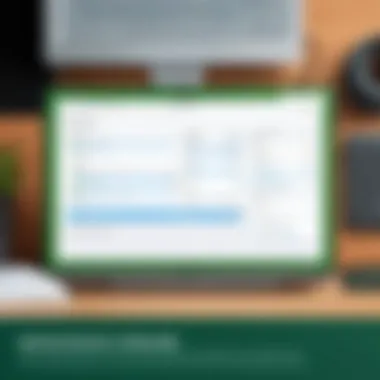

Comparative Cost Analysis
Comparative cost analysis is essential when evaluating software options like Intuit QuickBooks. It provides insights into how QuickBooks stacks up against other accounting solutions, enabling business professionals to make informed choices. This analysis considers various factors such as features, pricing, and customer support, which are critical for decision-making in a competitive landscape.
QuickBooks vs. Competitors
When comparing QuickBooks to its competitors such as Xero, FreshBooks, and Sage, several elements come into play. First, price structure varies among these options. For instance, while QuickBooks offers subscription pricing, others may have a different model, which might suit certain businesses better depending on their specific needs.
- Features: QuickBooks provides robust features including invoicing, expense tracking, and reporting abilities. Competitors like Xero also offer similar capabilities, yet they differ in interface and usability. Assessing which platform aligns with your team’s workflows can impact cost-effectiveness.
- User Experience: Many QuickBooks users appreciate its intuitive interface, which can potentially save training costs. In comparison, some competitors have steeper learning curves that may require additional resources for onboarding staff.
- Integration Options: QuickBooks offers easy integration with numerous applications, which enhances its functionality. Xero and FreshBooks also support integrations, but the number of available connections may vary. This is important as businesses often rely on multiple tools.
Overall, understanding the comparative landscape helps in realizing if QuickBooks provides sufficient value for its cost.
Return on Investment Considerations
Return on investment (ROI) is a crucial metric when analyzing the costs associated with QuickBooks. It helps determine whether the financial outlay leads to tangible benefits. To evaluate ROI effectively, consider the following aspects:
- Increased Efficiency: QuickBooks automates various accounting tasks. This automation can free up valuable employee hours that can be redirected towards revenue-generating activities. Quantifying this time savings can bolster ROI evaluations.
- Decision-Making Support: The software provides real-time data and reports that aid in informed decision-making. Businesses can leverage these insights to optimize spending and identify profitable opportunities, which has a direct impact on financial performance.
- Cost of Alternatives: The price of not only QuickBooks but also its competitors is important. Sometimes a cheaper option can lead to unanticipated costs due to less efficient processes or inadequate support. Understanding the value of QuickBooks in context is necessary to justify the expenditure.
Incorporating the above considerations into a comparative analysis underscores the necessity of not just looking at upfront costs but also the long-term benefits and efficiencies gained through using QuickBooks.
Evaluating comparative costs and return on investment is key for businesses aiming to maximize their software investments.
Value Proposition of QuickBooks
The value proposition of QuickBooks is a crucial aspect of its overall appeal. Businesses often seek software that offers not just functionalities, but also justification for its cost. QuickBooks provides a range of features that align well with the accounting needs of businesses of various sizes. Understanding this proposition can guide decision-makers in evaluating its benefits against the investment required.
Feature Set vs. Pricing
QuickBooks presents a comprehensive feature set that includes invoicing, expense tracking, and financial reporting. The basic subscription options offer essential services that are generally sufficient for small to medium-sized businesses.
However, as the business grows, the need for more sophisticated features such as advanced reporting, payroll services, and integration capabilities become apparent.
- Affordable Entry-Level Plans: QuickBooks allows businesses to start with basic plans at a lower cost. This approach enables a gradual increase in investment as their needs grow.
- Scalability: Users can upgrade their plans to access advanced features without switching platforms. This ensures continuity in workflows and minimizes disruption.
- Integrations: The ability to integrate with third-party applications adds value. Supported applications include payment processors and e-commerce platforms, making it versatile for various business models.
- Customization Options: Users can customize invoices and reports which enhance branding and provide better insights into finances.
On the pricing side, businesses must assess whether the cost aligns with the features they will utilize. The different plans can become cost-prohibitive if businesses opt for features they do not need.
User Feedback and Satisfaction
User feedback is an important metric to consider when evaluating QuickBooks. Many users report a high level of satisfaction, especially regarding the ease of use and the robustness of features.
The positive aspects noted by users include:
- Intuitive Interface: Many find the layout user-friendly. This ease of navigation reduces the learning curve for new users.
- Customer Support: QuickBooks offers various support options, including a knowledge base, forums, and direct assistance. Users have appreciated the largely responsive support team.
- Regular Updates: Intuit frequently updates QuickBooks, thereby improving functionality and addressing user concerns.
However, there are also critiques. Some users have mentioned that certain advanced features come at an additional cost, which can lead to frustration as businesses scale. Others find some integrations fall short or are not as seamless as expected.
Ultimately, businesses should weigh user experiences against their specific needs. Assessing the overall satisfaction level can provide insight into whether QuickBooks is right for their operations.
"Understanding the value proposition of QuickBooks allows businesses to make informed choices about their accounting software investment, weighing features against costs effectively."
By examining the feature set versus pricing and collecting user feedback, decision-makers can more confidently determine the potential return on investment that QuickBooks offers. This analysis lays the foundation for a sound understanding of its value in the market.
Factors Influencing QuickBooks Costs
Understanding the factors that influence QuickBooks costs is crucial for businesses considering implementation of this accounting software. These factors can vary from the size and type of the business to specific industry requirements, each presenting unique financial implications.
Size and Type of Business
The size and type of business are fundamental in determining the total cost of QuickBooks. Smaller businesses may find that the basic subscription packages meet their needs adequately, allowing them to manage finances without extensive features. In contrast, larger enterprises, which typically require more robust functionalities, might need to invest in higher-tier subscriptions or additional features.
Additionally, sectors such as retail or manufacturing might demand specialized tools that extend beyond standard accounting capabilities. Therefore, business owners must assess their operations and choose a package that aligns with their specific needs. A mismatch here can lead to unnecessary expenses or inadequate accounting solutions.
Industry-Specific Requirements


Industry-specific requirements further shape QuickBooks costs. Certain industries, like construction or healthcare, often face unique accounting challenges. For instance, contractors may require project management features for tracking job costs and billing, which might not be included in general packages.
In such cases, businesses should consider the cost of necessary add-ons that cater to their sector.
Useful insights can be gathered from industry forums and reviews. Platforms like Reddit often have detailed discussions among professionals sharing their experiences with QuickBooks in various contexts. This feedback is invaluable in making sure the selected software effectively meets industry standards while maintaining cost-efficiency.
"Choosing the right version of QuickBooks is not just about subscription costs; it's about scalability and adapting to the unique needs of your business and industry."
Taking these factors into account not only helps avoid overspending but also ensures that the chosen solution satisfactorily meets the operational demands of the business.
Making an Informed Decision
When evaluating the costs associated with Intuit QuickBooks, making an informed decision is crucial. This consideration should not be taken lightly. Understanding the various aspects of QuickBooks' pricing models and potential hidden costs can greatly influence a business's financial health. Many businesses face the challenge of balancing features, usability, and price. Hence, an informed decision can steer organizations towards a more sustainable software investment.
Assessing Business Needs
Assessing business needs is a foundational step in making an informed decision about QuickBooks. Each business is unique. This uniqueness drives the requirement for a tailored approach to accounting software. Companies must evaluate their specific operations, current processes, and future aspirations to determine if QuickBooks is the suitable choice.
Considerations include:
- Size of the Business: A small startup may not require the same features as an established enterprise. QuickBooks offers various plans, allowing businesses to choose according to their scale.
- Industry Requirements: Certain industries have specific accounting needs. Understanding if QuickBooks can handle industry-specific challenges is essential.
- User Base: The number of employees who will use the software can dictate which plan to choose due to user limits in various subscriptions.
Furthermore, taking the time to engage with current users of QuickBooks can provide insights that are often overlooked in sales pitches. Such interactions can shed light on real-world application, potential limitations, and user satisfaction.
Budget Considerations
Budget considerations play a vital role in the decision-making process. Companies must conduct a thorough analysis of their financial capabilities while factoring in the costs of QuickBooks. This goes beyond just the subscription fee; it encompasses everything from add-ons to potential transaction fees.
Business owners should systematically outline their financial constraints. Here are some crucial points to keep in mind:
- Direct Costs: This includes monthly or annual subscription fees based on the chosen model. Understanding what is included in each tier is essential.
- Indirect Costs: These may involve costs linked to data migration, employee training, or upgrades. These costs can accumulate, thus impacting the overall budget.
- Long-term Financial Impact: Evaluating the potential return on investment is key. Will the features provided by QuickBooks lead to increased efficiency and savings down the line?
"Budget is not just about math; it is about the strategic planning of how limited resources can be effectively utilized."
Future Projections for QuickBooks Pricing
Understanding the future projections for QuickBooks pricing is a crucial aspect for business decision-makers and financial professionals. It allows organizations to plan their budget more effectively and make strategic decisions regarding software investments. A clear comprehension of projected pricing trends can assist businesses in avoiding unexpected expenses and ensuring they allocate enough resources for necessary upgrades. This section will elaborate on important trends in software pricing and the potential impact that technological advancements may have on QuickBooks costs.
Trends in Software Pricing
As businesses evolve, so do their needs. The software industry has witnessed significant shifts in pricing models over the years. These changes often reflect broader economic trends and consumer demands. For QuickBooks users, here are some notable trends to consider:
- Subscription Models: Moving away from one-time purchases, many companies are opting for subscription-based models. This trend offers flexibility but can lead to cumulative costs over time.
- Price Increases: Many software companies, including Intuit, have periodically raised prices. Understanding this trend can help businesses anticipate budget adjustments.
- Bundled Services: Integrating additional features as part of a bundle is becoming common. This might provide savings on a per-service basis, but one must carefully evaluate actual needs.
- Tiered Pricing Structures: As customer needs diversify, tiered pricing is increasingly popular. This allows businesses to select plans that closely align with their specific requirements.
"Understanding the nuances of pricing trends can help businesses avoid potential pitfalls and make more informed decisions."
Impact of Technological Advancements
Technological advancements are pivotal in shaping software pricing strategies. As QuickBooks integrates new features, the implications for pricing can vary. Here are some key factors to consider:
- Automation: Automation in accounting processes can reduce the amount of human labor required, potentially leading to lower costs in the long term. However, initial investments may be required for advanced features.
- Cloud Computing: As QuickBooks continues to leverage cloud technology, subscription costs may reflect the demand for enhanced features such as accessibility and scalability.
- Data Analytics: The increasing focus on data analytics can lead to advanced pricing models. Businesses may need to invest in greater functionality for detailed insights, which could raise subscription fees.
- Security Enhancements: As cyber threats evolve, so do security measures. Users might expect additional costs for enhanced security features to protect sensitive information.
The End
In this article, we have dissected the multifaceted dimensions of Intuit QuickBooks costs, exploring various pricing models, add-on fees, and potential hidden charges. Understanding the financial aspects associated with QuickBooks provides valuable insights for business professionals. As businesses navigate their accounting software choices, the cost analysis becomes an integral element of the decision-making process. It is crucial to weigh not just the listed prices but also recurring costs and the return on investment.
Summary of Findings
The examination of QuickBooks pricing reveals several key insights:
- Diverse Pricing Models: QuickBooks offers both subscription-based pricing and one-time purchase options. This flexibility can cater to different business needs and budgets.
- Hidden Costs: Certain expenditures such as data migration fees and transaction fees can accrue and impact overall costs significantly. These factors warrant scrutinized assessment when opting for QuickBooks.
- Comparative Value: When benchmarking against competitors, QuickBooks presents a compelling value proposition, particularly through its extensive feature set and user-friendliness. Businesses must assess this value against their specific requirements.
"When making financial decisions regarding software, the clarity on all costs involved is imperative to avoid unexpected expenditures."
Final Recommendations
In light of the analysis, we propose several recommendations for businesses considering QuickBooks:
- Evaluate Business Needs: Before selecting a pricing plan, thoroughly analyze your business size and industry requirements. Detailed assessments can lead to better-suited choices.
- Budgeting for Total Costs: In addition to the initial purchase or subscription price, account for various potential hidden costs. Estimating these will help in crafting a more accurate budget.
- Stay Informed on Updates: Regularly review the latest software trends and updates, as pricing models may evolve. Keeping abreast will enhance your financial strategy concerning software investments.
By prioritizing a comprehensive understanding of all factors contributing to QuickBooks costs, businesses can make judicious decisions that align with their long-term financial objectives.







