Understanding Office 365 Licenses: A Comprehensive Guide
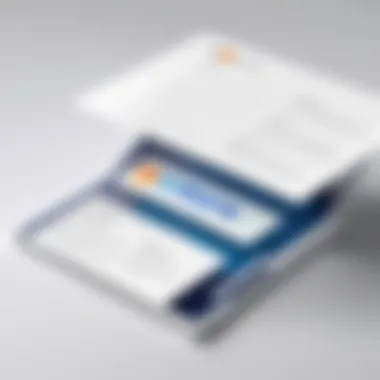

Intro
Understanding the licensing structure of Office 365 is crucial for organizations seeking efficiency and effectiveness in their software solutions. Businesses must navigate through various licensing options to find the one that aligns with their operational needs and budgetary constraints. Each license type offers distinct functionalities, integrations, and pricing, enabling organizations to tailor their software environment accordingly.
Here, we delve into the features, advantages, and disadvantages of Office 365 licenses, providing a comprehensive overview to assist decision-makers in making informed choices.
Features Overview
Key Functionalities
Office 365 licenses come equipped with a multitude of functionalities that cater to diverse business requirements. Notable features include:
- Collaboration Tools: Applications like Microsoft Teams facilitate real-time communication and collaboration among teams.
- Cloud Storage: OneDrive offers users secure cloud storage, allowing file access from anywhere.
- Email Services: Outlook provides robust email management with advanced filtering and categorization options.
- Productivity Applications: Users can leverage Word, Excel, and PowerPoint for word processing, spreadsheets, and presentations.
These functionalities enhance productivity and streamline workflows, making Office 365 a popular choice for organizations of all sizes.
Integration Capabilities
Integration plays a key role in the effectiveness of any software solution. Office 365 is designed to seamlessly integrate with various third-party applications and services. This capability enables organizations to curate a working environment that enables data flow and improves task management across different platforms. Some integration examples include:
- CRM Tools: Compatibility with Microsoft Dynamics and Salesforce for enhanced customer relationship management.
- Project Management Software: Integration with tools like Trello and Asana for improved project oversight.
- File Management Solutions: Collaborative features with SharePoint simplify document management and sharing.
These integration capabilities mean users can customize their tech stack according to operational needs, allowing for flexibility and enhanced efficiency.
Pros and Cons
Advantages
The advantages of adopting Office 365 licenses are significant:
- Scalability: Licenses can be adjusted as the organization grows.
- Cost-effective: Subscription-based pricing allows for budget management.
- Regular updates: Continuous improvements and feature enhancements without additional costs.
These factors contribute to the attractiveness of Office 365 as a software solution for businesses.
Disadvantages
However, there are some disadvantages to consider for potential adopters:
- Steep Learning Curve: Some users may require time and training to fully utilize all features.
- Dependence on Internet: An active internet connection is essential to maximize the use of cloud capabilities.
- Recurring Costs: Ongoing subscription costs may add up over time compared to one-time software purchases.
The decision to implement Office 365 licenses should weigh these benefits and drawbacks carefully. As organizations assess their software needs, understanding both sides is essential for a holistic view.
Overview of Office Licensing
The discussion surrounding Office 365 licensing is pivotal for any organization seeking to maximize its software utility. Licensing serves not merely as a bureaucratic checkpoint but as a fundamental component in aligning software capabilities with business objectives. The complexity behind software licensing often bewilder decision-makers. Thus, it is essential to clarify the landscape of Office 365 licenses. This section seeks to dissect its significance while touching on various aspects, such as types, pricing structures, and compliance requirements.
What is Office ?
Office 365 is a suite of productivity tools developed by Microsoft that combines popular applications like Word, Excel, PowerPoint, and Outlook with cloud services. Unlike traditional software that requires installation on local machines, Office 365 operates on a subscription model and provides continuous updates. Users can access their tools from any device connected to the internet, which enhances flexibility and collaboration. Many organizations are gravitating toward Office 365 due to the seamless integration of applications and the robust cloud infrastructure it offers.
Importance of Licensing in Software
Licensing in software is a crucial aspect that cannot be overlooked for practical and legal reasons. It dictates how software can be used and can significantly affect how businesses operate. With Office 365, the choice of licensing can impact everything from software functionality to compliance with local regulations. Moreover, understanding licensing terms can prevent unnecessary expenditures. When a company opts for an appropriate license, it can enjoy significant benefits, including:
- Cost Efficiency: Tailored licenses can reduce overall expenses.
- Compliance Assurance: Proper licensing ensures adherence to legal standards.
- Flexibility and Scalability: Various plans offer options tailored to business growth.
Having a thorough understanding of Office 365 licensing is not just about fulfilling a requirement; it is about optimizing the software environment to align with corporate ambitions. With the right knowledge, organizations can make informed decisions on their software investments.
Types of Office Licenses
Understanding the various types of Office 365 licenses is crucial for organizations aiming to tailor their software environment to meet specific needs. Each license type offers unique features that cater to different audiences—from individuals to large enterprises and educational institutions. Choosing the right license can significantly enhance productivity, streamline operations, and optimize costs. In this section, we will explore the major types of licenses offered by Office 365.
Individual Licenses
Office 365 individual licenses are designed primarily for personal users or freelancers who require access to essential productivity tools without the need for advanced features present in business or enterprise plans. These licenses typically offer core applications like Word, Excel, and PowerPoint, along with OneDrive for cloud storage.
Benefits of individual licenses include:
- Cost-effectiveness for single users or freelancers.
- Flexibility to access applications on multiple devices.
- Regular updates ensuring users have the latest features.


However, individuals must consider the limitations in functionalities such as team collaboration and advanced security options that are often valuable in a business context.
Business Plans
Business plans cater to small and medium-sized enterprises. These licenses provide a comprehensive set of tools that improve collaboration and productivity while preserving data security. The licensing options under this category include different tiers, each tailored for varying levels of business needs.
Key features of business plans often include:
- Email hosting through Exchange.
- Collaboration tools such as Microsoft Teams.
- Enhanced security features.
Business plans are often seen as a sustainable solution for companies looking to enhance workplace collaboration while managing costs effectively. Organizations must assess their size, team dynamics, and specific requirements when selecting a business plan.
Enterprise Plans
Enterprise plans target larger organizations with more complex requirements. These licenses come with advanced features that support extensive project management, data integration, and analytics. Enterprise plans often include everything in business plans with additional enterprise-grade security and compliance features.
Some notable aspects include:
- Compliance with regulations like GDPR.
- Advanced threat protection for cybersecurity.
- Integration capabilities with other enterprise systems.
Larger organizations benefit significantly from enterprise plans. The ability to manage user access, data governance, and security makes these plans an essential choice for comprehensive IT strategies.
Education and Non-Profit Licenses
Recognizing the unique needs of schools and non-profit organizations, Microsoft offers specialized licenses aimed at these sectors. Education licenses often provide students and educators with essential tools to engage in virtual classrooms. Non-profit licenses facilitate operational efficiency while focusing on mission-driven goals.
Both types of licenses generally offer:
- Discounted pricing structures.
- Access to a variety of educational tools and resources.
- Collaboration platforms designed to enhance community engagement.
Organizations in these sectors must evaluate how these licenses can empower their missions while supporting budgetary constraints.
Overall, understanding the spectrum of Office 365 licenses helps organizations make informed decisions based on their specific operational needs. With the right license type in place, businesses and individuals can leverage Office 365 to its fullest potential.
Key Features of Office Licenses
Understanding the key features of Office 365 licenses is essential for businesses looking to optimize their software investments. This section will delve into specific elements that set Office 365 apart from other productivity suites. The features outlined here not only enhance collaboration and storage but also prioritize security. Knowing these aspects will help decision-makers align their software choices with their organizational needs.
Collaboration Tools
Office 365 provides a suite of collaboration tools that enhance productivity among team members. Tools like Microsoft Teams, SharePoint, and Outlook enable seamless communication and sharing of resources. Teams allows for video meetings, chat, and file sharing all in one platform, making it invaluable for remote and hybrid teams.
SharePoint facilitates document management and storage while ensuring team members have access to the latest versions of files. This prevents duplication of work and promotes a streamlined approach to project management.
Effective collaboration tools lead to better teamwork, ensuring projects stay on track and meet deadlines.
Cloud Storage Options
One of the standout features of Office 365 licenses is the substantial cloud storage options. Users benefit from automated backups and a secure location for their documents. OneDrive for Business, for example, offers users up to 1 TB of storage, allowing for easy access to files from anywhere with internet connectivity.
Cloud storage options also streamlines sharing documents externally, as users can simply send a link instead of large attachments. This enhances both efficiency and security.
Security Features
Security is a critical element in software solutions today, and Office 365 takes this seriously. The platform includes advanced security practices, such as multi-factor authentication and encryption, to safeguard sensitive data. These features help organizations comply with various regulations and protect their data from unauthorized access.
Moreover, Microsoft actively monitors its services for vulnerabilities and provides frequent updates to address any potential threats. Businesses can rely on these robust security protocols to maintain the integrity of their operations while using Office 365.
By understanding the key features of Office 365 licenses, businesses can make informed decisions on how to leverage these tools effectively. This ensures they remain competitive and secure in an evolving digital landscape.
Pricing Structures for O365 Licenses
Understanding the pricing structures of Office 365 licenses is fundamental for any organization looking to implement this software. The costs associated with licenses significantly impact budgeting decisions and overall return on investment. Choosing the right plan also allows organizations to maximize their technology usage while minimizing unnecessary expenditures. Therefore, comprehensive knowledge about these pricing models is crucial for effective license management.
Price Comparison Among Plans
When evaluating Office 365 licenses, it is important to understand the pricing across different plans. There are typically individual plans for personal usage, business plans, and more extensive enterprise solutions. Each plan is structured around specific needs and budget considerations.
- Individual Plans: These are often the most affordable, geared towards single users who need basic tools like Word, Excel, and OneDrive storage. Popular options include Office 365 Personal and Office 365 Home.
- Business Plans: These cater to small and medium-sized businesses. Plans such as Office 365 Business Essentials and Business Premium provide a mix of applications and cloud services. The pricing for these plans varies based on features included, such as Exchange email and Microsoft Teams.
- Enterprise Plans: Designed for larger organizations, these plans offer more advanced tools and greater storage capabilities. Options include Office 365 E1, E3, and E5, each with varying features and costs.
Comparative analysis of these plans reveals distinctions that are crucial for decision-makers. By utilizing available pricing resources or comparison tools, organizations can identify the best fit for their needs.


Long-Term vs Short-Term Commitments
Organizations must also consider whether to commit to long-term or short-term licensing agreements. Long-term commitments may offer cost savings, such as lower monthly fees. However, they can bind the organization to a specific plan longer than intended.
- Long-Term Commitments: Frequently, committing to an annual plan can yield discounts that make the overall cost more attractive. Businesses should analyze their growth projections and software needs before making this commitment.
- Short-Term Commitments: Opting for monthly subscriptions can provide enhanced flexibility. If the organization’s requirements change frequently, shorter commitments make it easier to adapt. This approach could be beneficial for companies that experience fluctuating demands.
Ultimately, organizations need to evaluate their operational dynamics carefully before deciding on the duration of their licensing commitment. Each choice has implications, not just for finances but also for scalability and adaptability.
Discounts for Non-Profits and Education
Discounts available for non-profit organizations and educational institutions can significantly reduce licensing costs. Microsoft provides specific pricing structures for these sectors to empower them with essential tools.
- Non-Profit Discounts: Non-profits can access discounted rates on plans tailored to their needs. These licenses often include features that facilitate collaboration and communication, helping non-profits achieve their missions more effectively.
- Education Discounts: Schools and universities can take advantage of pricing benefits for both faculty and students. Plans such as Office 365 A1 are specifically designed for educational institutions, providing many features at a lower cost.
Understanding these discounts can help organizations in these sectors maximize their resources while reducing costs. Accessing available funding and grants may further support these initiatives, making it vital to stay informed about eligibility and application processes.
"Effective licensing not only reduces internal costs but also enhances productivity across teams."
In summary, Office 365 licensing pricing structures are multilayered and require careful examination. By comparing plans effectively, considering commitment lengths, and taking advantage of discounts, organizations can optimize their software investments, ensuring they select the most appropriate licenses for their unique needs.
Factors to Consider When Choosing a License
Choosing the right Office 365 license is a critical decision for organizations. This choice can significantly impact productivity, collaboration, and overall operational efficiency. Organizations must take a systematic approach when evaluating their licensing options. Understanding the various factors involved can lead to a more tailored software solution that aligns with specific needs.
Assessing Business Needs
Before selecting a license, it is crucial to assess the business needs comprehensively. Different organizations have divergent requirements depending on size, industry, and operational goals. A decision-maker must consider several elements:
- User Count: Determine how many users will require access to Office 365. This number influences the choice between individual licenses and larger plans suitable for teams or whole organizations.
- Types of Users: Identify the roles within the company that will need Office 365. Some users may require advanced features such as Power BI for data analysis, while others may need basic tools like Word and Excel.
- Integration with Existing Tools: Look at how Office 365 will integrate with current workflows. If the organization relies heavily on other software solutions, ensuring compatibility is essential.
"Understanding individual business needs allows for a more precise license selection that meets operational demands without overspending."
User Experience and Accessibility
User experience plays a vital role in determining the right license. The goal is to ensure that users can easily navigate the tools available to them without feeling overwhelmed. Accessibility is another factor that must not be overlooked. Here are key aspects to consider:
- Device Compatibility: Ensure the chosen license functions efficiently across the devices used by employees. Desktop, mobile, and tablet access should be seamless for effective workflow.
- Ease of Use: The features of the chosen license should not only be robust but must also be user-friendly. Complicated tools may lead to frustration, reducing productivity rather than enhancing it.
- Accessibility Features: Additional features that cater to users with disabilities can promote inclusivity within the organization. Verify what accessibility options are available within the Office 365 suite.
Considering these factors rigorously will allow organizations to select a license that offers the best fit for their requirements, ensuring that the investment in Office 365 licenses ultimately leads to enhanced collaboration and productivity.
Understanding Licensing Agreements
Licensing agreements serve as foundational documents when it comes to the software procurement process. For Office 365 users, understanding these agreements is crucial. It enables businesses to navigate the complexities of what they are permitted to do with the software and what obligations they have. This section will focus on the essential elements of terms of service and regulatory compliance regarding Office 365 licenses.
Terms of Service Overview
The Terms of Service is a legal framework governing the use of Office 365. This document outlines the rights and responsibilities of users and Microsoft. It highlights important aspects, such as account management, billing, user conduct, and termination policies. Understanding these terms helps users avoid unintended violations that could lead to service disruption or legal disputes. Some significant points include:
- User Responsibilities: Users must adhere to specific utilization standards to maintain compliance. Unauthorized use can result in penalties.
- Subscription Management: Procedures for managing subscriptions, including renewals or cancellations. Users should know how to navigate these options in case of changes in needs.
- Limitation of Liability: The agreement often includes provisions outlining the extent of Microsoft's liability in case of service failures, guiding business expectations.
Ensuring familiarity with the Terms of Service is vital for any organization wishing to leverage Office 365 without headaches down the road.
Compliance and Regulations
Compliance is another significant aspect of licensing agreements. Organizations must ensure they adhere to industry standards and regulations, impacting how software can be used in specific sectors. Office 365 licensing agreements usually contain clauses that cater to compliance with regulations such as:
- Data Protection Laws: Organizations using Office 365 should be aware of laws like GDPR or HIPAA, particularly in sectors that handle sensitive information. Non-compliance can carry hefty fines.
- Intellectual Property: Licensing agreements often address issues concerning intellectual property rights. Understanding these rights is essential to prevent misuse or unauthorized distribution of the software.
- Audit Rights: Microsoft retains the right to audit the use of the software to ensure compliance. Organizations should be prepared to demonstrate proper usage upon request.
By understanding both the Terms of Service and compliance obligations, businesses empower themselves to make informed decisions that harness the full potential of Office 365.
In essence, clear knowledge of licensing agreements fosters enhanced operational readiness and avoids unnecessary complications in leveraging Office 365.
Common Misconceptions About O365 Licensing
Understanding the complexities of Office 365 licensing is important, as misconceptions can lead to poor decision-making for organizations. Many businesses may not fully grasp the implications of these licenses, causing them to overlook essential features or choose unsuitable options. Addressing these misconceptions helps provide clarity, enabling firms to optimize their software investments. Knowledge about licensing not only aids in compliance but also ensures the chosen plans align with organizational needs. This section delves into two prevalent misconceptions surrounding Office 365 licensing.
Licenses Are One-Size-Fits-All
One major misconception is the idea that Office 365 licenses are universal solutions that fit any organization. In reality, the diverse range of plans available caters to various business models, sizes, and requirements.
- Different Business Needs: Organizations have unique operational needs. A small business may not require the same features as an enterprise-level company. Choosing a plan based on the size and specific needs of the business is crucial.
- Plan Customization: Many plans allow for add-ons or features tailored to specific tasks. For instance, a marketing team might need advanced collaboration tools, while a finance department might prioritize data security.


By recognizing that licenses are not interchangeable, organizations can make better-informed decisions about their software needs. This ultimately impacts both productivity and cost efficiency.
Technical Support Limitations
Another common myth is that all Office 365 licenses guarantee complete and unlimited technical support. This belief can cause frustration when users encounter issues outside their support plan.
- Varied Support Levels: The level of technical support associated with each Office 365 license can differ greatly. While enterprise plans often come with comprehensive support options, individual or basic business plans might only offer limited resources.
- Response Times: Organizations must understand that response times might vary based on the plan. Higher-tier licenses typically provide quicker response times and access to dedicated support teams.
- Self-Service Resources: Users of all plans have access to Microsoft's online resources, forums, and knowledge base. Encouraging self-service support can help alleviate some pressure from the support teams.
By understanding that technical support is not uniform, organizations can choose plans that align better with their needs and ensure timely assistance during disruptions.
Case Studies of License Implementation
The implementation of Office 365 licenses in various organizations is a topic that sheds light on real-world applications of these licenses. Case studies serve as vital examples that detail how different entities—ranging from small businesses to large enterprises—approach their licensing needs and the outcomes they experience. By examining these case studies, decision-makers can comprehend key elements and benefits of Office 365 licensing tailored to their requirements. This section highlights specific considerations, advantages, and lessons learned from varied experiences, positioning organizations to make informed licensing choices.
Small Business Perspectives
Small businesses often operate under tight budgets and limited resources. Despite these challenges, Office 365 licenses present a unique opportunity for agile growth and enhanced productivity. A notable case study involved a local marketing agency that adopted Office 365 Business Standard to boost collaboration among its employees. With tools like Microsoft Teams and SharePoint, the agency achieved improved workflow efficiencies, allowing the team to share files and communicate seamlessly.
Key takeaways from this small business perspective include:
- Cost-Effectiveness: The agency found the monthly subscription model convenient, enabling them to scale the number of licenses as the workforce expanded without incurring heavy upfront costs.
- User-Friendly Interface: Employees reported a quick adoption of the platform due to its intuitiveness, reducing the need for extensive training.
- Cloud Storage Benefits: By leveraging OneDrive, the agency enhanced its data security and availability, ensuring that employees could access essential files from anywhere.
This case highlights that even small businesses can reap significant rewards from strategic Office 365 licensing, aligning their tools with specific organizational objectives.
Enterprise Experiences
For large enterprises, the implementation of Office 365 licenses comes with unique challenges and strategic considerations. A multinational corporation, specializing in technology solutions, transitioned from an outdated on-premises environment to Office 365 Enterprise E5. This shift aimed to enhance collaboration across international teams and unify communication channels.
Key insights from this case study reveal the complexity and benefits of enterprise-level licensing:
- Scalability and Flexibility: The organization benefited from the ability to adjust licenses according to departmental needs, ensuring that each team had access to relevant tools.
- Advanced Security Features: With Microsoft Defender and compliance solutions included in the E5 plan, the enterprise strengthened its data protection and regulatory compliance, mitigating risks associated with data breaches.
- Integration Capabilities: The transition to Office 365 allowed for a smoother integration with existing workflows, particularly utilizing Dynamics 365 for customer engagement and business intelligence.
Future Trends in Office Licensing
The landscape of Office 365 licensing is continuously changing. As technological advancements unfold, organizations must stay informed about future trends that could impact their software strategies. Understanding these trends is not just advantageous; it is essential for ensuring that businesses remain competitive and resource-efficient. This section will delve into some key trends that are shaping the future of Office 365 licenses.
Cloud Computing Evolution
Cloud computing has evolved significantly. This technology allows businesses to operate more flexibly. Office 365 is at the forefront of this evolution. Many companies are adopting cloud solutions for enhanced collaboration and efficiency. With remote work increasing, organizations require licenses that support various functions accessible from anywhere. This shift emphasizes the importance of scalability and real-time collaboration tools within Office 365.
As businesses migrate more workloads to the cloud, licenses embedded with advanced features will become crucial. Organizations need to consider licenses offering comprehensive tools that facilitate team collaboration. Following cloud computing trends ensures businesses can handle their data securely and efficiently.
Adaptive Licensing Models
Adaptive licensing is emerging as a significant trend in Office 365. These models allow businesses to adjust their software requirements based on current needs. Flexibility in licensing can lead to cost savings as companies scale operations up or down based on demand. For instance, seasonal businesses can benefit from this model by reducing their license count during slower periods.
Some critical elements of adaptive licensing include:
- Usage-Based Billing: Pay only for what you use, enabling efficient resource allocation.
- Customizable Plans: Tailor licensing packages to fit specific business needs, ensuring relevance and effectiveness.
- Integration with Other Solutions: Seamlessly combine Office 365 with other platforms and tools.
As organizations look for ways to optimize costs and improve operational efficacy, adaptive licensing models will likely play a vital role in Office 365 discussions.
"Future trends in Office 365 licensing indicate a shift towards more personalized and flexible licensing strategies, which can enhance business agility and reduce unnecessary expenditures."
By focusing on these key trends and adapting to changes, businesses can secure better value from their O365 investments. Recognizing the potential of cloud computing evolution and adaptive licensing can lead to better strategies in managing software licensing.
Closure and Recommendations
The conclusion and recommendations section serves a crucial role in this article. It synthesizes the information presented in prior sections and offers guidance necessary for making informed decisions regarding Office 365 licenses. Understanding this topic is vital for businesses looking to optimize their software investments to suit their unique needs.
Summary of Key Points
Throughout the article, we explored key aspects of Office 365 licenses, including:
- Types of Licenses: Individual, Business, Enterprise, and specialized plans for education and non-profit organizations.
- Key Features: Comprehensive collaboration tools, substantial cloud storage options, and robust security features that add value to the software.
- Pricing Structures: Various pricing structures that depend on the plan chosen and how long the commitment is.
- Factors for Choice: Critical considerations that businesses must evaluate before selecting a license, such as identifying specific needs and assessing user experience.
"The right Office 365 license can greatly enhance productivity while ensuring compliance and security needs are met."
Final Thoughts on License Selection
Selecting the correct Office 365 license requires a deliberate approach. Each organization’s needs can differ significantly. Therefore, it is crucial to:
- Assess Business Needs: Identify specific functions that software must cover. Businesses should answer fundamental questions regarding how many users will need access and what specific tools are necessary.
- Weigh Features and Costs: Evaluate which features are essential for current operations versus what may be beneficial long-term. Balancing these can lead to more effective spending on software solutions.
- Consider Future Needs: Anticipate growth and evolution of technology within the organization. The ideal license should not only meet present requirements but also adapt to future demands.
It is prudent to engage with a knowledgeable provider or reseller to clarify details before committing. This engagement can support making a well-informed decision.
In summary, a thorough understanding of your organization’s software needs and how Office 365 can address them is essential in selecting the optimal license. Through thoughtful consideration of the points discussed, businesses can ensure they leverage Office 365 effectively and maximize their technology investments.







