Understanding Receptionist Software: A Deep Dive
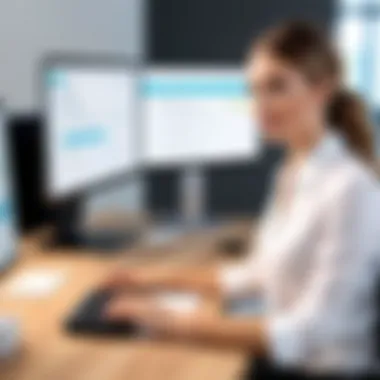

Intro
The rise of technology in business operations has reshaped how organizations manage their front desk functions. Receptionist software stands as a testament to this change, offering innovative solutions that streamline productivity and enhance customer engagement. In this examination, we will uncover the essential aspects of receptionist software, providing a comprehensive guide for decision-makers. From functionalities to integration capabilities, we will explore the potential of these tools to revolutionize front desk management while addressing both their advantages and disadvantages.
Features Overview
Receptionist software embodies a range of functionalities tailored for modern businesses. By examining these key features, organizations can determine which software aligns best with their specific needs.
Key Functionalities
The core functionalities of receptionist software typically include:
- Visitor Management: Easily track and manage guests during their visit, ensuring a seamless experience.
- Appointment Scheduling: Simplify the process of scheduling meetings and managing calendars, reducing the likelihood of double-bookings.
- Call Handling: Efficiently manage incoming and outgoing calls with options for call forwarding, voicemail, and automated responses.
- Data Recording: Keep records of visitor interactions, enabling better reporting and analysis.
These capabilities not only improve organization at the front desk but also enhance the overall efficiency of operations. By automating mundane tasks, staff can focus on higher-value interactions with clients.
Integration Capabilities
Modern receptionist software often integrates with existing systems and tools, fostering a more cohesive work environment. Common integrations include:
- CRM Systems: Connect with platforms like Salesforce or HubSpot to track customer interactions and enhance lead management.
- Calendar Applications: Sync with Google Calendar or Microsoft Outlook to keep schedules organized and accessible.
- Communication Platforms: Interface with tools such as Slack or Microsoft Teams for streamlined communication.
These integration capabilities allow businesses to leverage their current tools, minimizing disruption while maximizing functionality.
Pros and Cons
As with any software, receptionist solutions carry their own set of advantages and drawbacks. Understanding these aspects can guide organizations in making informed choices.
Advantages
- Increased Efficiency: The automation of booking and tracking reduces administrative burdens, allowing staff to prioritize customer engagement.
- Enhanced Customer Experience: Quick and efficient handling of appointments and inquiries fosters a positive experience for visitors.
- Real-Time Data Access: Easy access to visitor data and interactions aids in making timely decisions and adjustments.
Disadvantages
- Training Requirements: Staff may need time to adapt to new software, which can temporarily disrupt operations.
- Cost Factors: Initial implementation and ongoing subscription fees can strain budgets, especially for small businesses.
- Reliance on Technology: System failures or downtime can lead to significant interruptions in service.
A careful consideration of these pros and cons is essential. The goal is to choose a solution that not only supports logistical needs but also enhances the overall customer interaction process.
"Investing in receptionist software is a step towards modernizing operations and improving customer relations. However, understanding its implications is crucial for successful implementation."
Through this examination, organizations can gain insights necessary to navigate the evolving landscape of receptionist software, empowering them to enhance productivity and customer engagement effectively.
Understanding Receptionist Software
Receptionist software is increasingly crucial in today's business environment. With the rise of technology in workplace settings, understanding this software type is not just beneficial but imperative for organizations looking to streamline operations. Receptionist software provides automation solutions, simplifying tasks that traditionally consumed considerable staff time and resources. It is essential to a wide range of industries, enhancing both operational efficiency and customer interactions.
Definition and Purpose
Receptionist software refers to a suite of digital tools designed to automate and manage front desk functions. This can range from visitor check-in processes to appointment scheduling and communication with clients. The primary purpose of this software is to eliminate manual tasks that could hinder productivity. By centralizing these processes into a unified system, businesses can significantly enhance their reception operations. The software typically provides an interface for front desk agents to handle incoming visitors effectively, manage meeting room bookings, and communicate with staff.
Moreover, receptionist software can contribute to crucial data collection. This information helps businesses make informed decisions regarding visitor patterns and operational efficiency.
Historical Context
To understand receptionist software better, it is essential to consider its historical evolution. Traditionally, front desk operations required human receptionists to manually greet and register visitors. This setup was often prone to errors and inefficiencies. As technology advanced during the late 20th century, new automation tools began to emerge, offering basic functionalities like appointment calendars and telephone management systems.
In the early 2000s, the introduction of integrated systems marked a turning point. These systems combined various functions such as visitor management, appointment scheduling, and reporting under one platform. Today, receptionist software represents an advanced convergence of AI and machine learning technologies, aiming to improve user experiences even further.
As organizations recognize the need to modernize their front desk operations, the importance of receptionist software only continues to grow. Its adaptability across different industries makes it a versatile solution.
"The evolution of receptionist software highlights the shift towards automation in front desk operations, representing a significant milestone in enhancing operational efficiency."
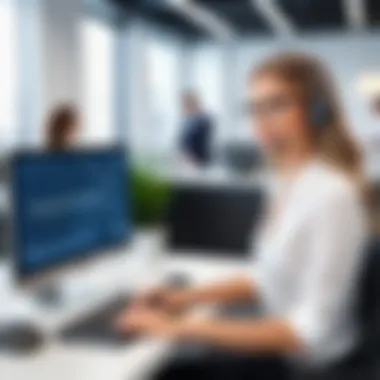

Overall, understanding receptionist software is key for decision-makers. This knowledge provides a foundation for evaluating options, leading to better business outcomes.
Key Features of Receptionist Software
Receptionist software has evolved to become not just a convenience, but a central pillar in operational efficiency for many businesses. Understanding its key features is essential for decision-makers who want to streamline their front desk operations. These features often include visitor management, appointment scheduling, communication tools, and data security options. Each feature directly contributes to enhancing efficiency and improving user experience.
Visitor Management
Visitor management is a core functionality of receptionist software. This feature allows businesses to track and manage visitors effectively. Organizations can streamline the check-in process, which enhances the service experience. A digital system minimizes waiting times and reduces paperwork. Moreover, this feature often includes the capability to pre-register visitors, which is particularly useful in corporate environments. It maintains a log of visitors, offering insights into foot traffic patterns. Efficient visitor management can also improve security by enabling businesses to monitor who is onsite at any time.
Appointment Scheduling
Appointment scheduling capabilities are crucial for both efficiency and customer satisfaction. Receptionist software automates the booking process by integrating calendars and managing appointments seamlessly. This minimizes the risk of double bookings and scheduling conflicts. Users can send automatic reminders to both clients and staff, reducing no-show rates significantly. Additionally, many systems offer online booking options, providing clients with a user-friendly interface to schedule their appointments. Easy-to-navigate scheduling tools enhance operational efficiency by saving time for both the receptionist and the clients.
Communication Tools
Effective communication tools are central to receptionist software. They facilitate real-time interaction among staff, clients, and visitors. Various systems include chat features and instant messaging. These tools ensure that all parties can communicate without delays. Furthermore, integration with email and video conferencing tools enhances collaboration. For instance, when a visitor arrives, a receptionist can instantly notify relevant staff through a quick message. This streamlines the communication process, allowing for better coordination and a more professional environment.
Data Security Features
Data security is a paramount consideration in receptionist software. Businesses handle sensitive information daily, and protecting this data must be a top priority. Features like encrypted connections, user authentication, and secure data storage are critical in maintaining confidentiality. Many modern systems comply with regulations, assuring businesses that they are meeting industry standards. By implementing robust security measures, businesses can protect themselves from potential data breaches or unauthorized access.
Benefits of Implementing Receptionist Software
Implementing receptionist software can substantially transform the operations of businesses. The advantages are clear and impactful, touching on efficiency, customer experiences, and data management. The modern workplace demands a high degree of organization and responsiveness, which receptionist software can offer. This section delves into the core benefits of such systems, emphasizing the crucial aspects that decision-makers should consider while evaluating their options.
Improved Efficiency
One of the strongest selling points of receptionist software is its capacity to enhance efficiency. Traditional front desk operations often involve manual tasks that can be time-consuming. Receptionist software automates processes like checking visitors in and out, booking appointments, and managing communications. This automation significantly reduces the chances of human errors, which can lead to scheduling conflicts or loss of crucial visitor information. By streamlining these daily tasks, staff can allocate time and resources to more valuable activities.
"Efficiency in reception tasks allows businesses to better focus on their core objectives."
Moreover, receptionist software typically integrates with existing business tools. This interoperability increases productivity, as employees do not have to switch between multiple applications to complete simple tasks. Functions such as real-time updates on visitor status or appointment reminders can be managed seamlessly, allowing for a smoother workflow across departments.
Enhanced Customer Experience
Customer experience is paramount in any service-oriented industry. Receptionist software plays a key role in how visitors perceive a business. Quick and efficient handling of appointments and inquiries elevates first impressions, leading to higher satisfaction levels. Users can expect to see a marked improvement in how visitors are treated, creating a welcoming environment.
Furthermore, many receptionist software solutions come with features such as visitor badges, personalized greetings, and digital signage. These enhancements contribute to a more modern and professional atmosphere. Effective communication tools within the software also allow for direct messaging with visitors or notifications about delays, promoting transparency and responsiveness, which are essential for excellent customer service.
Data Insights and Reporting
Data insights are invaluable for business strategy. Receptionist software collects and stores information regarding visitor patterns, appointment statistics, and employee access. This data can be analyzed to gain insights into operational bottlenecks or peak visiting hours. By systematically reviewing reports, businesses can make informed decisions about staffing, scheduling, and overall facility management.
The ability to generate customized reports simplifies the process of evaluating performance metrics. Managers can identify trends, assess the success of policies, or pinpoint areas needing improvement. Data-driven decision-making fueled by receptionist software ultimately contributes to optimizing resources and enhancing profitability.
In summary, implementing receptionist software paves the way for better efficiency, elevated customer experiences, and powerful data insights. As organizations aim for greater productivity, understanding these benefits becomes essential for choosing the right software solution.
Considerations When Choosing Receptionist Software
Selecting the appropriate receptionist software necessitates careful consideration of various factors. Each organization has differing needs based on its size, industry, and objectives. By focusing on relevant elements, businesses can make informed choices that enhance both operational efficiency and customer satisfaction. This section addresses critical criteria to examine when choosing receptionist software.
Integration Capabilities
A crucial factor in choosing receptionist software is its ability to integrate with existing systems. This includes customer relationship management (CRM) solutions, email platforms, and scheduling tools. When software is well-integrated, it streamlines operations by enabling seamless data flow and communication across various functions.
Benefits of strong integration capabilities include:
- Reduced manual data entry: Automated synchronization lessens errors and saves time.
- Improved workflow: Employees can work more efficiently when applications communicate with one another.
- Enhanced customer service: Instant access to relevant data helps staff respond promptly to inquiries.
Organizations should assess their current software landscape and prioritize solutions that facilitate smooth integration. A software demo or trial can provide insights into how well new tools connect with existing systems.
User Interface and Experience
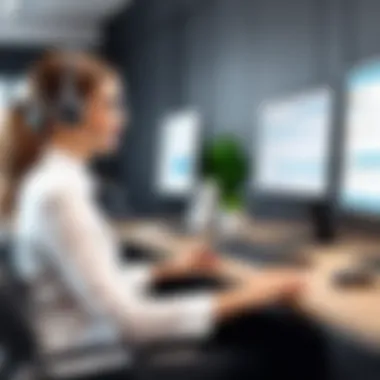

The user interface (UI) and overall user experience (UX) of receptionist software are significant. An intuitive design lowers the learning curve for staff, improving productivity from the outset. It is essential for the software to be user-friendly so that employees can focus on their tasks instead of struggling with complicated functions.
When evaluating UI/UX, consider the following:
- Navigation simplicity: Can users easily access the features they need?
- Visual appeal: A well-designed interface can enhance user engagement and satisfaction.
- Customizability: Does the software allow users to tailor settings according to personal preferences?
An emphasis on usability helps ensure user adoption, which is critical for maximizing the software's benefits.
Costs and Pricing Models
Understanding costs and pricing models is vital while making a decision. Receptionist software comes in various pricing structures, including subscription-based models, one-time fees, or tiered pricing depending on features.
Consider these factors when evaluating costs:
- Immediate vs. long-term costs: Cheaper software may have hidden fees or lack necessary features, leading to higher costs in the long run.
- Scalability: Choose a solution that grows with the organization without incurring excessive additional costs.
- Trial and support: Investigate whether the provider offers a trial period and effective customer support, as these can mitigate costs associated with onboarding challenges.
Additionally, reviewing budget allocations against needs can provide a clearer picture for decision-making. Ensuring an alignment between cost and value is crucial for a successful software implementation.
"Thoroughly evaluating integration capabilities, user experience, and cost structures assists organizations in selecting the right receptionist software."
Attention to these factors enables businesses to choose solutions that support their operations effectively and foster positive client interactions.
Comparative Analysis with Traditional Receptionist Methods
In the realm of modern business, the comparison between receptionist software and traditional methods of reception has crucial implications. It highlights how technology shapes efficiency, cost, and overall service quality in the front office. This section aims to dissect the differences and advantages of utilizing receptionist software over conventional systems.
Time Management
Traditional receptionist methods often involve manual tasks, which can lead to inefficiencies. Receptionists may spend significant time on paper-based appointment scheduling and visitor logs. This paper trail can cause delays, both in responding to customers and in managing appointments. Conversely, receptionist software automates these processes.
With features such as calendar sync, automatic reminders, and instant updates, the software streamlines time management. Receptionists can focus on engaging with guests rather than juggling administrative tasks. They also can manage multiple appointments efficiently. The reduction in time spent on manual entry is significant.
Moreover, analytics tools within these software platforms can elucidate peak visitor periods. This allows businesses to allocate staff more effectively during busy hours. Improved time management translates into better customer service, enhancing client retention.
Operational Costs
Operational costs are a key concern for every business. Traditional receptionist methods often require more staff due to the workload. Salaries, benefits, and training costs for multiple receptionists can accumulate quickly. Receptionist software, however, often necessitates fewer personnel. It can consolidate several tasks into a single platform, thus optimizing labor resources.
When considering software options, the recurring costs such as subscription fees are crucial. Many reception software services, like Envoy or Robert Half, offer scalable pricing models, making them adaptable to business growth. Organizations can select packages that align with their needs, thereby controlling expenses more effectively.
In addition, the reduction in paper usage and physical storage needs results in decreased operational costs in the long term. The environmental impact also shifts towards more sustainable practices, reinforcing corporate social responsibility.
"Choosing receptionist software can ultimately save businesses time and money—making it a valuable investment over traditional methods."
In summary, the comparative analysis of receptionist software against traditional methods invites organizations to rethink their front desk operations. Automation can significantly improve time management and ultimately reduce operational costs. This lays a foundation not only for improved efficiency but also for better customer satisfaction.
Best Practices for Implementation
Implementing receptionist software requires careful planning. Best practices can lead to successful integration and usage of the software. Following these practices helps businesses realize the full potential of the technology, enhancing efficiency and improving customer service.
Needs Assessment
A needs assessment is crucial before choosing any receptionist software. This step involves evaluating specific requirements of the organization. Identifying the needs of both the internal staff and external clients shapes the decision-making process. Factors to consider include the volume of visitors, preferred communication methods, and security concerns. Look for solutions that cater to these unique demands. The assessment may include surveys or interviews with personnel who will use the software. Their input can illuminate gaps in current processes and suggest improvements.
Generally, a thorough needs assessment will enable a more cohesive approach in selecting software that fits seamlessly. This avoids unnecessary features that can complicate the user experience. Furthermore, tailoring the software's functionality to meet the specific needs of the organization contributes to higher satisfaction rates among users.
Training and Onboarding
Effective training and onboarding are essential post-implementation steps. Even the most advanced receptionist software will not succeed without knowledgeable users. Training should encompass all features of the software, as well as tips and tricks for efficiency. It is advisable to create comprehensive training materials. These materials can include video tutorials, manuals, and hands-on workshops.
Onboarding should not be a one-time event; ongoing support is necessary. This can include refresher courses or easy access to knowledgeable aid. Setting up a dedicated help desk or chat function within the software may improve the learning process. Moreover, cultivating a culture of learning ensures that users feel confident and competent in using the software.


Feedback Mechanisms
A feedback mechanism is an important element to include after the implementation phase. Gathering user feedback helps in understanding their experiences. It provides valuable insights into features that work well and those that might need adjustments. Implementing regular check-ins or surveys can offer ongoing assessment of the software's effectiveness in aiding daily operations.
Establishing a formal process for users to communicate their experiences encourages continual improvement. This can involve suggestion boxes, online forums, or weekly meetings to discuss issues or ideas. This active engagement with users not only fosters a sense of ownership but also enhances the software's functionality over time.
Regular feedback loops ensure the software evolves along with the company's needs
Overall, adhering to best practices for implementation allows organizations to maximize the benefits of receptionist software. A systematic approach—including needs assessment, effective training, and robust feedback mechanisms—creates a solid foundation for success.
Case Studies and Real-World Applications
Examining real-world applications of receptionist software provides valuable insights into its effectiveness and adaptability across diverse working environments. The experiences of different organizations illustrate how these solutions can optimize front desk operations and improve overall communication processes. By reviewing case studies, decision-makers can glean information on best practices and avoid potential pitfalls.
Small Business Adoption
The adoption of receptionist software in small businesses is often driven by the need to maximize limited resources while enhancing customer service. Small enterprises typically operate with fewer employees, making the roles of each staff member more critical.
When a small business implements receptionist software, they often see improvements in response times and visitor management processes. For example, a local dental office employing software like Sign In App found that managing appointments and keeping track of patient arrivals became seamless. Automatic reminders and easy appointment scheduling fostered a smoother patient experience.
Furthermore, small businesses can gain insights into their customer interactions through data collected by the software. These data insights help owners tailor services to client needs, ultimately boosting satisfaction and loyalty. Overall, small businesses utilizing reception software notice operational efficiencies and better customer engagement without the necessity of hiring additional staff.
Corporate Environments
In larger corporate settings, receptionist software plays a critical role in managing more complex traffic and communication needs. Corporations often deal with numerous clients and vendors, requiring an efficient system for visitor management and appointment settings. Organizations like Deloitte have employed receptionist software to streamline administrative functions at their reception desks, resulting in improved operational workflows.
A major benefit of such software in corporate environments is enhanced data security. Companies can monitor site visitors and manage records, thus adhering to confidentiality and compliance requirements. Additionally, many receptionist systems integrate with existing corporate tools like Slack or Microsoft Teams, further unifying communication and task management.
Implementing receptionist software in corporations also aids in resource allocation. This technological shift frees up human receptionists to focus on higher-level tasks such as handling inquiries, fostering better client relationships, and developing strategic initiatives.
Future Trends in Receptionist Software
The landscape of receptionist software is rapidly evolving. Understanding future trends in this sector is crucial for businesses looking to stay competitive. The integration of advanced technologies is reshaping how receptionists manage tasks and interact with clients. Emphasizing such trends can help organizations prioritize their investments in technology and remain ahead of the curve.
Artificial Intelligence and Automation
Artificial Intelligence (AI) is set to be a driving force behind the future of receptionist software. By employing machine learning algorithms, these systems can efficiently handle routine inquiries, schedule appointments, and even interpret voice commands. This capability not only enhances efficiency but also reduces the workload of human receptionists.
Automated systems can streamline workflows. For example, an AI-driven solution can instantly confirm bookings and send reminders to clients without human intervention. The implications for time-saving are significant. Additionally, AI can learn from interactions and improve over time, providing a more personalized service that can adapt to user preferences.
The key benefits of integrating AI include increased accuracy in data handling and the ability to offer 24/7 service. This means that organizations can maintain customer engagement even outside regular office hours.
Potential concerns involve the initial learning curve for users and the challenge of ensuring the technology aligns with human interaction requirements. Companies must consider balancing automation with a personal touch, fostering an environment where technology assists rather than overshadows human connection.
Integration with Other Platforms
The capability to integrate receptionist software with other platforms is essential for seamless operations. As businesses deploy various tools for marketing, customer relationship management (CRM), and other functions, having software that can communicate across these platforms increases overall efficiency.
Integration offers numerous advantages:
- Data Synchronization: Real-time updates across systems reduce the risk of discrepancies. For instance, if a client books an appointment through a website, it can automatically update the receptionist software.
- Improved Workflow: Integrating with tools like Slack or Microsoft Teams allows for instant communication between teams about visitor statuses or scheduling conflicts, ensuring everyone is on the same page.
- Enhanced Reporting: By pulling data from various sources, organizations can gain deeper insights into visitor behavior and operational trends, aiding strategic decisions.
Organizations should consider the compatibility of new software with existing technologies. Evaluating available APIs and support can facilitate smoother transitions towards more integrated systems.
"Future receptionist software trends will demand adaptability and foresight in technology investments."
Combining AI capabilities with integration potential allows businesses to optimize customer interaction while ensuring their operational frameworks are robust. This not only serves immediate needs but positions them well for future advancements.
Epilogue
The conclusion serves as a critical summation of the key themes presented throughout this article on receptionist software. An effective conclusion brings clarity and insight into the myriad of ways this software impacts businesses today. Notably, it emphasizes the importance of understanding the multifaceted functionality of receptionist software, including visitor management, appointment scheduling, and communication tools. These features are not mere conveniences; they are essential for enhancing operational efficiency and fostering positive customer experiences.
In reviewing the various benefits discussed, it is evident that implementing receptionist software can lead to significant time savings and cost reductions. Businesses can streamline their front desk operations, allowing human resources to focus on higher-value tasks. Furthermore, insights from data reporting contribute to informed decision-making, ultimately enhancing strategic planning. This efficiency is critical for both small businesses and large corporate environments, as it directly correlates to improved bottom lines and customer satisfaction.
Moreover, considerations regarding integration capabilities and user experience are vital. Organizations must pay close attention to how well the software can be integrated with existing systems and how intuitive the user interface is for frontline staff. These elements can significantly influence the software's overall effectiveness and user acceptance.
As we move towards an increasingly digital era, future trends such as artificial intelligence and further integrations with other platforms will likely shape the landscape of receptionist software. Staying informed about these developments allows businesses to maintain a competitive edge.
In summary, the insights and analyses presented throughout this article aim to equip decision-makers with the knowledge necessary to choose and implement receptionist software effectively. Its importance cannot be understated. The right choice not only simplifies daily operations but also fosters a professional environment that values efficiency and customer engagement. As organizations move forward, embracing innovative receptionist software will be paramount in navigating the complexities of modern business.







