Virtual Meeting Platforms: Key Insights and Comparisons
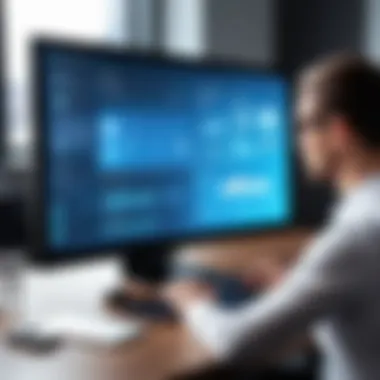
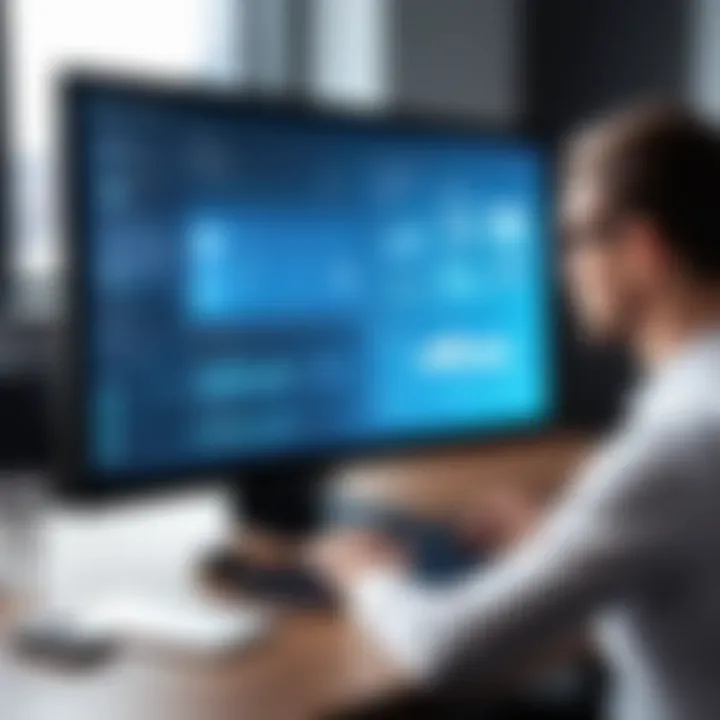
Intro
In the contemporary business landscape, virtual meeting websites have emerged as vital tools that facilitate communication, collaboration, and engagement across global teams. The necessity for remote work solutions has accelerated the adoption of these platforms, transforming how organizations connect with clients and employees. This article will explore essential insights into these websites, dissecting their features, usability, and cost structures to guide decision-makers in choosing the optimal virtual meeting solution for their needs.
Features Overview
Key Functionalities
Virtual meeting websites offer a variety of functionalities to enhance user experiences. At their core, most platforms provide features such as:
- Video Conferencing: Most solutions enable high-quality video communications, allowing participants to engage visually.
- Screen Sharing: This functionality lets users share their desktop or applications during calls, promoting effective collaboration.
- Chat Features: Instant messaging capabilities allow participants to communicate in real-time, supporting a multi-channel interaction environment.
- Recording Options: Many platforms have built-in recording features that enable users to capture meetings for future reference.
The extent and quality of these features can vary greatly between platforms, which necessitates a careful examination of each option.
Integration Capabilities
Integration is another essential aspect to consider in virtual meeting websites. The ability of a platform to seamlessly integrate with existing business tools can significantly enhance its usability. Common integration functionalities include:
- Calendar Syncing: Platforms such as Zoom and Microsoft Teams allow syncing with calendar applications, simplifying the scheduling process.
- CRM Integration: Tools like HubSpot integrate with meeting platforms to streamline customer interactions.
- File Sharing: The ability to share documents via Google Drive or Dropbox can enhance the efficiency of meetings.
These integration capabilities ensure that virtual meetings are not isolated events, but rather part of a larger workflow that enhances productivity.
Pros and Cons
Advantages
The benefits of using virtual meeting websites are profound:
- Cost Efficiency: Reduced travel expenses can lead to significant savings for organizations.
- Flexibility: Team members can join meetings from any location, accommodating various time zones and schedules.
- Scalability: Organizations can easily adjust the number of participants, making it suitable for meetings of all sizes.
Disadvantages
However, there are drawbacks to consider as well:
- Technical Issues: Dependence on technology can lead to potential issues such as poor connectivity or software glitches.
- Lack of Personal Interaction: Connecting virtually can lead to a feeling of detachment among participants, which may hinder team cohesion.
- Security Concerns: There are potential risks associated with data breaches and privacy issues, particularly in large organizations.
Understanding Virtual Meeting Websites
Virtual meeting websites are critical tools in today’s digital landscape. As organizations increasingly adopt remote work practices, these platforms facilitate communication and collaboration across distances. Understanding these websites is essential for anyone involved in corporate decision-making, as they impact productivity, team dynamics, and overall business efficiency.
The primary purpose of virtual meeting websites is to connect individuals and groups without the constraints of physical presence. These platforms enable users to conduct meetings, webinars, and training sessions seamlessly. The benefits include improved accessibility, reduced travel costs, and the flexibility to engage with stakeholders from diverse locations. This flexibility is vital in a globalized business environment where teams may be distributed across various time zones.
Definition and Purpose
Virtual meeting websites are online platforms designed to host real-time meetings and interactions. They combine audio, video, and text communication, allowing participants to connect regardless of their geographical location. The main purpose of these platforms is to provide a reliable space for users to collaborate on projects, share ideas, and conduct meetings effectively.
Key functions of virtual meeting websites include:
- Video conferencing: Enables face-to-face interaction through video feeds.
- Screen sharing: Allows users to present information visually to all participants.
- Chat features: Facilitates real-time text communications.
Users can also record sessions, which helps in archiving discussions for future references. This capability can be particularly useful for documenting decisions and ensuring accountability.
Historical Context
The concept of virtual meetings has evolved significantly since the advent of the internet. Initially, online conferencing was limited and often unreliable, excluding many potential users. Early platforms, such as WebEx, laid the groundwork in the early 2000s for the virtual meeting landscape we know today. Over the years, technological advancements have improved both the quality and reliability of these platforms.
The surge in remote work, especially during the COVID-19 pandemic, further accelerated the adoption of virtual meeting websites. Platforms like Zoom, Microsoft Teams, and Google Meet experienced exponential growth as organizations sought effective ways to maintain operations amidst lockdowns.
The historical journey from basic audio calls to sophisticated virtual environments showcases the relentless pursuit of innovation in communication technology. This ongoing transformation underlines the increasing relevance of understanding these websites as they become foundational to modern business practices.
Key Features of Virtual Meeting Platforms
Understanding the key features of virtual meeting platforms is essential for organizations looking to optimize their communication strategies. These platforms have become integral to the modern workplace, enabling teams to connect seamlessly regardless of geographical location. Certain elements enhance functionality, overall experience, and effectiveness of virtual meetings. Evaluating these aspects allows businesses to align their needs with the capabilities of various solutions to make informed decisions. Here, we will discuss the significant features that contribute to a successful virtual meeting.
Video and Audio Quality
Video and audio quality are critical to any virtual meeting. Poor sound or video can hinder communication and lead to misunderstanding. High-definition video enhances clarity and keeps participants engaged. Similarly, crisp audio reduces miscommunication and allows for effective discourse. Most platforms offer features like noise cancellation and bandwidth optimization to improve quality. It's important for users to test their setups before meetings. Companies should prioritize platforms with robust characteristics in this area.


Screen Sharing and Collaboration Tools
Screen sharing and collaboration tools are vital in fostering an efficient meeting environment. These functionalities allow participants to display documents, presentations, and applications in real time. This promotes active engagement and facilitates effective decision-making. Collaboration tools, such as shared whiteboards and document editing, enable participants to brainstorm ideas and work together seamlessly. While many platforms offer screen sharing, it is essential to assess the ease of use and reliability of these tools. Teams should consider how well the platform integrates collaboration features to enhance productivity.
Recording and Archiving Capabilities
The ability to record and archive meetings is an invaluable feature that many virtual meeting platforms offer. Recording meetings allows attendees to revisit discussions, ensuring that important points are not forgotten. Furthermore, archived meetings can serve as a helpful resource for onboarding new employees or for reference in future discussions. Security becomes crucial here; platforms should provide encrypted recording options to protect sensitive information. Organizations must evaluate their storage solutions to ensure easy access to recorded content while complying with data regulations.
In conclusion, the key features of video quality, collaboration tools, and recording capabilities delineate the effectiveness of virtual meetings. Recognizing and selecting platforms that excel in these areas can profoundly impact overall communication success within an organization.
By understanding these elements, businesses can navigate the myriad options available and select the right platform that aligns with their unique operational requirements. Employing a methodical approach to choosing virtual meeting tools will ultimately lead to more effective, efficient, and engaging online interactions.
Popular Virtual Meeting Websites
Understanding popular virtual meeting websites is essential in the context of this article as they serve as the primary tools for communication in various professional environments. Utilizing a well-known platform can enhance productivity and facilitate seamless conversations among remote and in-person teams. By focusing on these platforms, we highlight the benefits, such as improved connectivity, diverse features, and user-friendly interfaces. Choosing the right tool is crucial for achieving effective collaboration in today’s business landscape.
Zoom
Overview
Zoom has become a familiar name in the realm of virtual meetings. Its user-friendly interface and wide array of features make it an attractive choice. One key characteristic of Zoom is its ability to host large meetings. With support for up to 1,000 participants, businesses often find it beneficial for webinars and large group discussions. A unique aspect of Zoom is its breakout room feature, which allows hosts to split participants into smaller groups for more focused discussions. While this provides an advantage for interactive sessions, it may require some learning on the user’s part.
Features
The features of Zoom contribute significantly to its popularity. Notably, its HD video and audio quality stand out in crowded market. The platform also offers functionalities like virtual backgrounds and various video layouts to enhance engagement. This versatility is beneficial in attracting different user demographics. A compelling feature is the webinar functionality, which accommodates hosting larger audiences more efficiently. However, the platform's reliance on bandwidth can lead to issues for users with slower internet connections.
Pros and Cons
Examining the pros and cons of Zoom reveals important insights. On the positive side, the platform's ease of use and accessibility make it a preferred choice for many organizations. It integrates well with various calendars and productivity tools, enhancing scheduling efficiency. However, privacy concerns have been raised regarding meeting security. Instances of uninvited guests, known as "Zoombombing," have prompted updates and security measures that, while effective, can be perceived as a disadvantage by some users.
Pricing Structure
The pricing structure of Zoom is straightforward yet diverse. It offers a free version with limitations, allowing for 40-minute meetings for group sessions, while the paid plans unlock additional functionalities. The Pro, Business, and Enterprise plans cater to different organizational needs, providing various levels of features and support. This tiered pricing ensures that businesses of all sizes can access the benefits of Zoom, yet some users may find the costs escalate as their requirements grow.
Microsoft Teams
Overview
Microsoft Teams integrates seamlessly into the Office 365 suite, making it a wise choice for organizations already using Microsoft products. Its collaborative capabilities set it apart. A major characteristic of Teams is its focus on team collaboration combined with meeting functionalities. One unique feature is its chat function, which allows ongoing conversations alongside meetings. This can be highly advantageous for team dynamics and project management.
Features
The features of Microsoft Teams are robust and geared towards collaboration. Document sharing in real-time is a standout feature, utilizing OneDrive integration for convenient access. Additionally, Teams allows for efficient meeting scheduling directly from Outlook, streamlining the process for users. However, some may find the interface less intuitive compared to competitors, as its functionality can seem overwhelming at first glance.
Pros and Cons
Pros and cons of Microsoft Teams illustrate its effectiveness and areas for improvement. The tight integration with Office apps is a distinct advantage, promoting productivity among users accustomed to Microsoft services. Its ability to manage projects through channels is notable. Conversely, some users may struggle with the learning curve associated with mastering the platform's full potential.
Pricing Structure
The pricing structure for Microsoft Teams offers flexibility. Teams is included in the Office 365 subscription, making it cost-effective for existing Microsoft users. There are also stand-alone plans available. This approach provides options for different organizations depending on their existing infrastructure. However, businesses that do not use other Microsoft products may find it less appealing.
Google Meet
Overview
Google Meet is a widely regarded platform, particularly for organizations already utilizing Google Workspace. Its straightforward setup is a significant benefit, allowing teams to join meetings with minimal hassle. Google Meet is distinguished by its inherent focus on security and simplification of the meeting process through integration with other Google apps. Its unique feature is video call quality optimization, which adjusts according to the user's internet speed, ensuring a smoother experience.
Features
The features offered by Google Meet enhance its functionality. Seamless integration with Calendar and Gmail is a notable aspect, ensuring that users can schedule and join meetings without switching platforms. The use of machine learning for enhancing audio clarity and minimizing background noise is another significant benefit. However, Google Meet's reliance on Google accounts can be a limitation for other users who may prefer to remain independent of Google services.
Pros and Cons
Analyzing the pros and cons of Google Meet reveals its strengths and weaknesses. A primary advantage is its efficient integration with Google Workspace, which benefits teams already familiar with Google applications. Furthermore, its strong security protocols build confidence among users. On the downside, Google Meet lacks some advanced features found in other platforms, which may hinder engagement in larger or more complex meetings.
Pricing Structure


The pricing structure of Google Meet aligns with Google Workspace plans, providing interest for organizations already using this ecosystem. The free version, limited to one-on-one calls, serves as an introduction to the platform. For businesses, the upgraded plans offer expanded meeting capabilities but require ongoing subscriptions, raising budget considerations for some companies.
Comparative Analysis of Platforms
Evaluating virtual meeting platforms is crucial in order to identify their unique advantages and limitations. This comparative analysis serves as a benchmark to guide users in making data-driven decisions. With numerous options available, understanding these distinct features can directly impact the efficiency and success of online communications for businesses.
Usability and User Experience
When choosing a virtual meeting platform, usability is key. A user-friendly interface affects both the initial adoption and ongoing usage. If a platform is difficult to navigate, it can deter users and hinder productive meetings. Each platform offers different designs and workflows, which can influence the overall user experience significantly.
Consider platforms like Zoom and Microsoft Teams; their layouts allow for intuitive navigation and effective participation. The ease of scheduling and joining meetings can shape how teams collaborate. Optimized video conferencing interfaces enhance engagement and interaction. For instance, having clear controls for muting, video toggling, and chat functionalities can improve the flow of conversation.
Integration with Other Tools
Another important element in the comparative analysis is the capability to integrate with existing tools. Modern businesses rely on numerous software solutions, making integration essential for a seamless workflow. Platforms like Google Meet integrate effortlessly with other Google Workspace tools, allowing users to schedule meetings from Google Calendar or share documents directly from Google Drive.
Additionally, Microsoft Teams stands out due to its comprehensive integration with the Office 365 suite. This creates a unified environment where users can access chat, meetings, and files all in one place. Evaluating integration capabilities can save valuable time and resources, minimizing disruptions that come from using multiple disparate systems.
Security Features
Security is an integral consideration when comparing virtual meeting platforms. With the rise of remote work, ensuring data privacy and secure communication has become a top priority. Different platforms employ varying security measures, from data encryption to user authentication protocols.
For example, Zoom has faced scrutiny over its security practices in the past, which led to the implementation of enhanced encryption and waiting rooms to control participant access. Microsoft Teams, on the other hand, benefits from Microsoft's robust security infrastructure, bolstered by compliance with various data protection regulations. Ensuring that a platform aligns with organizational security requirements is paramount for safeguarding sensitive business information.
"In the digital landscape, security cannot be an afterthought. It must be inherent in the design of virtual meeting platforms to ensure a safe and secure conferencing experience."
In summary, a thorough analysis of usability, integration capabilities, and security features can significantly aid organizations in selecting the right virtual meeting platform. Understanding these aspects helps in maximizing communication effectiveness and operational security, which are critical for today's digital work environments.
User Experiences and Feedback
User experiences and feedback are critical components in evaluating virtual meeting websites. In a landscape where digital communication is paramount, understanding how users interact with these platforms provides invaluable insights. User feedback offers a reality check, showcasing the strengths and weaknesses of each platform. This section highlights how these experiences shape user preference, feature development, and overall satisfaction. Companies rely on user input to enhance their services and address specific needs or issues.
Case Studies
Case studies serve as real-world examples of how virtual meeting websites perform under varying conditions. Examining these case studies can reveal best practices as well as pitfalls that organizations can avoid. For example, consider an enterprise like Google, which uses Google Meet for cross-departmental communication. The platform's integration with Google Workspace is noted to facilitate seamless access to documents and calendar invites directly from the meeting interface. This integration, along with the clear video quality, boosted productivity as employees could easily connect without technical hurdles.
On the other hand, a small startup's reliance on Zoom led to challenges in managing larger meetings. Users reported occasional audio disruptions during sessions, which affected engagement. The startup later assessed the needs of their team and explored different options, leading them to select Microsoft Teams, which offered enhanced collaboration tools like shared workspaces and file integrations. This shift improved their overall meeting effectiveness.
User Ratings and Reviews
User ratings and reviews are essential as they reflect collective satisfaction and usability. Platforms like Reddit feature extensive discussions where users share their opinions. For instance, Zoom generally receives high marks for ease of use, but some users express concerns about security features. Comparatively, Microsoft Teams is praised for its collaborative tools, though some find its initial setup cumbersome.
Popular rating sites like G2 and Capterra provide aggregate scores based on user reviews. These ratings can guide potential users in understanding the platform’s strengths and limitations:
- Zoom: 4.6/5, positive feedback for interface; negative reviews cite security concerns.
- Microsoft Teams: 4.4/5, lauded for integration features; initial learning curve identified.
- Google Meet: 4.2/5, favored for simplicity; lacks some advanced features further criticized.
By actively listening to user experiences, companies can further refine their offerings, fostering improved satisfaction and loyalty among their user base. Collectively, user feedback not only drives enhancement in feature sets but also aids businesses in choosing the right platform to meet their needs.
Considerations for Selecting a Virtual Meeting Platform
Selecting a virtual meeting platform is an essential decision for many organizations. The choice impacts communication, collaboration, and productivity. Understanding various elements in the decision-making process will ensure the selected platform aligns with organizational goals. This section will explore key considerations like business requirements, budget constraints, and scalability needs. Each of these factors plays a significant role in determining the success of virtual meetings for teams.
Business Requirements and Objectives
Before choosing a virtual meeting platform, it is crucial to identify the specific business requirements and objectives. Not all platforms serve the same purpose. For example, an organization focused on global collaboration may prioritize features like multilingual support and time zone scheduling. Conversely, a company with internal meetings might focus on ease of use and integration with existing tools.
The granularity of needs also varies; some businesses may want detailed analytics to measure meeting effectiveness, while others may require strict security measures. Conducting a needs assessment helps clarify what functionalities are indispensable, guiding decision-makers toward platforms that cater to their unique requirements.
Budget Constraints
Budget constraints are a common factor in selecting a virtual meeting platform. Various platforms offer different pricing structures to accommodate a range of budgets.
It's important to evaluate not only the cost of software licenses but also any additional fees related to usage, extra features, or technical support. Sometimes, a lower-priced option may lack important functionalities, leading to increased costs in the long run due to inefficiencies or additional tools needed.
Considering the long-term investment in tools versus initial outlay can save money and resources. Effective management of these constraints ensures that organizations find solutions that provide optimal value.
Scalability and Future Needs


Lastly, scalability is an important consideration when selecting a virtual meeting platform. As organizations grow or change, their requirements may evolve. A scalable solution allows for easy upgrades, accommodating changes in team size or project scope without significant downtime or extra costs.
When assessing platforms, look for features that allow for easy addition of users, bandwidth improvements, and accessibility options. Future-proofing the investment means that fewer resources will need to be devoted to evaluating new solutions later down the line.
Implementation and Best Practices
The successful adoption of virtual meeting websites requires more than just selecting the right platform. Implementation and best practices play a pivotal role in ensuring that organizations maximize the functionality of these tools. This section emphasizes specific elements, benefits, and considerations that aid businesses in navigating the complexities of virtual meetings.
Implementing a virtual meeting platform involves various steps, from choosing the right software to configuring it for diverse user needs. The significance of this process cannot be ignored, as proper implementation sets the stage for effective communication and collaboration. Moreover, fostering good practices can lead to enhanced productivity and overall satisfaction among users.
Onboarding and Training
Onboarding and training are essential components of implementing virtual meeting tools. A seamless onboarding experience can significantly decrease the learning curve for users. It is vital for organizations to invest time in educating staff about the chosen platform's features and functionalities. Most platforms offer training resources, which may include:
- Webinars
- User manuals
- Video tutorials
Having structured training sessions not only empowers users but also minimizes frustration associated with technical difficulties. When users feel confident navigating the platform, they are more likely to participate actively in meetings. Companies should consider assigning a dedicated team member to lead training sessions and serve as a point of contact for ongoing questions.
"A well-trained team can leverage technology to enhance productivity, ultimately leading to better outcomes and satisfied clients."
Additionally, it is recommended to follow up after the initial training sessions. Gathering feedback from users can help identify areas that need further clarification. Regular refreshers can also ensure that team members stay updated with any new features or updates introduced by the virtual meeting platform.
Setting Up Effective Meetings
An effective virtual meeting goes beyond just creating a calendar invite. It requires careful planning to ensure all participants maximize their engagement and focus. First, it is essential to define the purpose of the meeting clearly. This entails establishing an agenda and sharing it with participants in advance. A well-structured agenda can help keep discussions on track and ensure all relevant topics are covered.
When scheduling meetings, take into account different time zones. Utilizing scheduling tools can automate this process, reducing the chances of conflicts. Also, consider inviting only essential participants. Having too many attendees can lead to distractions and hinder communication.
During the meeting, proper use of the platform's features is crucial. Encourage the use of screen sharing to illustrate points visually. It is also wise to designate a facilitator to guide discussions and manage time effectively. After the meeting, providing a summary of key decisions and action items can reinforce understanding and accountability among participants.
In summary, thoughtful implementation and adherence to best practices in onboarding, training, and meeting setup can significantly impact the effectiveness of virtual meetings. These strategies ensure that organizations are not just using technology, but are using it to its full potential.
Future Trends in Virtual Meetings
As the landscape of business continues to evolve, virtual meetings are becoming increasingly integral to daily operations. This section explores the future trends that will shape how organizations leverage these platforms for effective communication and collaboration. Understanding these trends is essential for businesses looking to remain competitive. The following highlights the specific elements, benefits, and considerations related to the future of virtual meetings.
Emerging Technologies
The advent of new technologies significantly influences virtual meeting platforms. Innovations such as artificial intelligence, augmented reality, and virtual reality are changing the way we perceive and execute meetings. For instance, AI can automate scheduling tasks, transcribe meetings, and provide real-time translation services. This automation improves efficiency, allowing participants to focus on content rather than logistics.
Moreover, augmented reality and virtual reality technologies can enhance the experience of remote interactions, creating immersive meeting environments. These technologies make participants feel as if they are present in the same room, thus fostering more meaningful interactions.
"The use of immersive tech will reshape how teams collaborate across distances, providing a more engaging experience."
Integrating these technologies into existing platforms can result in better user engagement and satisfaction. Companies should consider the scalability of these solutions to accommodate future growth.
Evolving Work Environments
The nature of the workplace is shifting, with remote and hybrid models gaining traction. As organizations embrace flexibility in how employees work, virtual meeting platforms must adapt accordingly. This adaptation involves more than just accommodating remote access; it also includes optimizations for diverse environments, whether at home, in a co-working space, or onsite.
To thrive in this changing landscape, it is crucial for virtual meeting software to support seamless transitions and provide consistent user experiences across different settings. Features like mobile support, easy interface navigation, and robust security protocols become essential.
Additionally, companies need to invest in training and support to ensure that employees are proficient in using these platforms. The growing emphasis on teamwork and collaboration in various formats means that organizations must continually refine their virtual meeting strategies.
The focus on creating a hybrid workspace demands a thoughtful approach to technology selection that ensures productivity.
In summary, both emerging technologies and evolving work environments are critical components in shaping the next phase of virtual meetings. Organizations should stay informed and agile, adapting to these trends to leverage their full potential for enhanced engagement and efficiency.
End
In the ever-evolving landscape of business communication, virtual meeting websites stand as essential tools. This article has explored various platforms, their distinctive features, and how they cater to diverse business needs. Understanding these aspects is crucial as organizations adapt to new work environments and seek efficient solutions.
Recap of Key Points
It is important to revisit the fundamental insights:
- Definition and Purpose: Virtual meeting platforms facilitate remote communication and collaboration.
- Key Features: Video quality, screen sharing, and recording capabilities are essential for functional meetings.
- Popular Platforms: Zoom, Microsoft Teams, and Google Meet dominate the industry with their unique offerings.
- User Experience: Usability and integration with existing tools greatly impact user satisfaction.
- Considerations: Organizations must assess their requirements, budget, and future needs before selecting a platform.
From these points, the overview demonstrates how crucial effective virtual meetings are for streamlining operations and ensuring productivity.
Final Recommendations
For businesses aiming to implement a virtual meeting solution, consider the following recommendations:
- Evaluate business requirements carefully. Different teams may have different needs.
- Explore the pricing structures of platforms like Zoom and Microsoft Teams to find the best fit.
- Prioritize security features to protect sensitive information during virtual interactions.
- Arrange training for all users to maximize the platform's capabilities.
- Regularly reassess the platform's effectiveness. As needs change, so might the ideal solution.





