Exploring VMware Cloud Directory: Architecture & Benefits
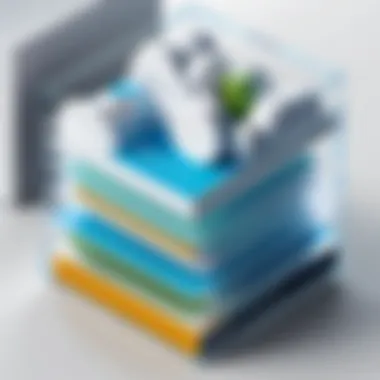

Intro
As organizations increasingly rely on cloud environments for their operations, effective identity management becomes crucial. VMware Cloud Directory emerges as a significant solution in this domain. It streamlines user authentication and management across diverse cloud-based platforms. This article delves into its architecture, features, advantages, and detailed implementation strategies. Understanding how VMware Cloud Directory operates is essential for IT professionals and decision-makers looking to enhance their operational efficiencies.
Features Overview
VMware Cloud Directory offers a range of functionalities designed to facilitate seamless identity management.
Key Functionalities
- Centralized User Management: It allows organizations to manage users from a single interface. This feature ensures that all identity-related tasks are simplified.
- Role-Based Access Control: Users can be assigned specific roles, ensuring they have the appropriate level of access. This reduces security risks by limiting unnecessary permissions.
- Self-Service Portal: End-users can manage their profiles, reset passwords, and handle other account-related tasks independently.
- Multi-Factor Authentication: It enhances security by requiring multiple forms of verification before granting access. This is crucial in today’s threat landscape.
- Cross-Platform Compatibility: VMware Cloud Directory is designed to work with various cloud services and applications, ensuring flexibility in different environments.
Integration Capabilities
VMware Cloud Directory integrates seamlessly with several services and tools:
- VMware vSphere: This integration simplifies user management across VMware environments.
- Third-Party Applications: Organizations can connect it with various SaaS applications, streamlining user onboarding and access management.
- Identity Providers: It works well with identity management systems, enabling shared identity solutions across platforms.
"Effective identity management solutions are not merely tools; they enable organizations to operate securely and efficiently in ever-complex digital landscapes."
Pros and Cons
Like any technology, VMware Cloud Directory has its advantages and disadvantages that organizations must consider.
Advantages
- Improved Security: With features like multi-factor authentication and role-based access control, organizations can better protect sensitive data.
- Operational Efficiency: Centralizing identity management reduces the time IT teams spend on user administration tasks.
- Scalability: The system supports growth without significant additional resources, making it suitable for businesses of all sizes.
Disadvantages
- Complex Implementation: Setting up VMware Cloud Directory may require specialized knowledge, which could lead to initial delays.
- Cost Consideration: Businesses need to evaluate pricing models to determine if the investment aligns with their budget.
Understanding these aspects of VMware Cloud Directory is vital for assessing its fit in organizational frameworks. This overview provides a foundation for further exploration of performance metrics, security considerations, integration capabilities, and practical use cases.
Understanding VMware Cloud Directory
Understanding VMware Cloud Directory is essential for organizations looking to optimize their identity management processes. As businesses increasingly rely on cloud solutions, the need for a robust directory service becomes crucial. VMware Cloud Directory offers a centralized platform that not only manages identity but also enhances operational efficiency. Its importance lies in the ability to synchronize user data, secure access, and integrate seamlessly with existing systems. This section will address key elements and benefits that highlight why this service is valuable in today’s IT landscape.
Definition and Purpose
VMware Cloud Directory serves as a cloud-based identity management solution. Its primary purpose is to provide organizations with the tools necessary to manage user identities across multiple environments efficiently. This includes handling user provisioning, deprovisioning, and directory synchronization.
Associated with VMware’s broader ecosystem, Cloud Directory is designed to work effectively with various services and applications. The streamlined processes it offers contribute significantly to reducing administrative overhead. Essentially, it centralizes user data, which simplifies management tasks for IT departments. With the rapid shift towards remote work and digital services, having a flexible directory service becomes vital.
Evolution of Directory Services
The evolution of directory services marks a significant transformation in how organizations manage user identities. Initially, traditional on-premises directory services, such as Microsoft Active Directory, dominated the landscape. They required substantial infrastructure, leading to complexities in upkeep.
With the emergence of cloud technology, directory services transitioned to more versatile platforms. VMware Cloud Directory represents a response to the challenges of modern networking and user management. As businesses migrate to the cloud, this evolution is essential. It allows for easier scalability and adaptability, paving the way for more efficient identity management solutions. The shift from rigid systems to cloud-based services reflects the dynamic needs of today’s enterprises.
In summary, recognizing the importance and evolution of directory services informs decision-making for organizations seeking to enhance their operational capabilities. VMware Cloud Directory is a vital component of this landscape.
Core Features of VMware Cloud Directory
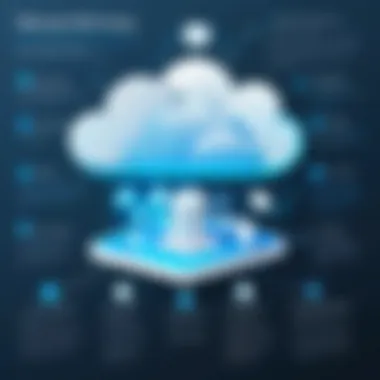

Understanding the core features of VMware Cloud Directory is essential for recognizing how it supports organizations in managing identities across diverse environments. These features enhance performance, security, and user experience, ultimately leading to improved operational efficiency. Each aspect of the core features contributes to a robust identity management solution that addresses the modern business's needs.
Centralized Identity Management
Centralized identity management is a foundational aspect of VMware Cloud Directory. It enables organizations to manage user identities from a single point of control. This not only reduces complexity but also ensures that security policies are uniformly applied. By allowing IT administrators to efficiently organize user data, the solution simplifies tasks like user provisioning and de-provisioning.
With a consistent view of user identities, stakeholders can address security threats more effectively. Unauthorized access can be mitigated through precise access control measures. Moreover, IT teams save time, as they no longer have to manage multiple identity sources.
Directory Synchronization
Directory synchronization facilitates the seamless integration of user data from various platforms and services into VMware Cloud Directory. This feature ensures that current user information is maintained across different systems, eliminating the discrepancies that often arise when organizations use multiple directories.
By keeping directories synchronized, organizations can achieve greater reliability in their identity management. Updates made in one directory are reflected across all others, providing users with consistent access to resources. This synchronization reduces administrative burdens as IT teams manage fewer identities manually, leading to higher productivity.
Scalability and Performance
Scalability and performance are critical in a cloud-based identity management service. VMware Cloud Directory is designed to grow alongside organizational demands. Whether there is an increase in the number of users or an expansion of services, the platform can adapt efficiently without sacrificing performance.
This scalability ensures that businesses can confidently expand without worrying about identity management constraints. The system's architecture is oriented towards high performance, which enables quick authentication and authorization processes. A responsive directory contributes to a smoother user experience, promoting satisfaction and engagement.
User Access Management
User access management encompasses the processes and policies that dictate how users access organizational resources. VMware Cloud Directory offers granular control over user permissions, ensuring that individuals have the right level of access based on their roles. This capability is vital for minimizing security risks and adhering to compliance requirements.
Effective user access management can streamline workflows as it directs users swiftly to the resources they need, enhancing productivity. Additionally, organizations can implement automation within access management, which reduces manual errors and operational costs. This systematic approach to user access is fundamental for today’s hybrid and cloud environments where safe, efficient access is paramount.
"With VMware Cloud Directory, organizations can streamline their identity management processes while maintaining strong security protocols."
Benefits for Organizational Efficiency
The rapidly evolving landscape of technology necessitates an agile and efficient approach to identity management. VMware Cloud Directory offers a suite of features that directly correlate to improved organizational efficiency. By streamlining processes, enhancing security, lowering costs, and facilitating collaboration, VMware Cloud Directory proves to be invaluable for businesses operating across various sectors. Understanding these benefits is crucial for any organization looking to optimize its operations in a cloud-centric environment.
Streamlined User Onboarding
User onboarding is a critical process for any organization. It lays the foundation for an employee's experience and productivity. VMware Cloud Directory simplifies this process by providing automated provisioning and deprovisioning of user accounts. As new employees join, their information can be quickly integrated into the system without excessive manual intervention. This quick setup not only accelerates the time-to-productivity for new hires but also reduces the chances of errors that can stem from manual account creation.
Moreover, organizations can utilize role-based access controls to assign permissions seamlessly based on job functions. This tailored onboarding allows for different access levels, ensuring that employees have the tools they need from day one. The ease of onboarding creates a positive initial experience for employees while freeing up IT resources to focus on more strategic tasks.
Enhanced Security Protocols
Security is paramount in today's digital business world. VMware Cloud Directory enhances security protocols by incorporating advanced features such as multi-factor authentication and role-based access. These features create multiple layers of protection against unauthorized access, significantly lowering the risk of data breaches.
Additionally, the centralized management of user identities allows IT teams to monitor user activity effectively. Organizations can implement fine-tuned policies and swiftly respond to potential security threats. This proactive approach to security fosters greater trust among employees and stakeholders, reinforcing the organization's reputation.
Cost-Effectiveness
Enterprise cloud solutions often come with hefty price tags; however, VMware Cloud Directory stands out by offering a cost-effective alternative. By utilizing a centralized directory service, businesses can consolidate their identity management solutions, reducing the need for multiple systems. This consolidation streamlines operations and leads to lower operational costs.
Furthermore, with automated processes reducing manual work, organizations can cut down on staffing requirements and make more efficient use of existing resources. Over time, these cost savings can contribute significantly to an organization’s bottom line, ultimately allowing for reinvestment in other critical areas.
Improved Collaboration Across Teams
Effective collaboration is essential for the success of any organization. VMware Cloud Directory fosters teamwork by providing a unified platform for all users, regardless of their physical location. By leveraging cloud capabilities, different teams can access shared resources, data, and applications without being hindered by disparate systems.
This unified approach allows teams to collaborate in real time, facilitating smoother communication. Role-based access controls also mean that team members can share information securely, without fear of mismanagement or data leaks. Ultimately, improved collaboration leads to innovative solutions and enhanced productivity across the organization.


In summary, VMware Cloud Directory provides organizations with the tools to effectively manage user identities while promoting security, cost savings, and collaboration, making it a vital asset in today’s cloud-driven business landscape.
Implementation Strategies
In the realm of software deployment, effective implementation strategies are critical for ensuring that a solution meets its intended purpose without major disruptions. When it comes to VMware Cloud Directory, these strategies address how organizations can effectively integrate the system into their operations, leverage its features, and maximize its benefits. A successful implementation can streamline identity management and enhance overall efficiency in cloud environments.
Deployment Models
Choosing the right deployment model is a cornerstone of an effective VMware Cloud Directory implementation. Various models exist, each catering to different organizational needs. The broader categories generally include public cloud, private cloud, and hybrid cloud infrastructures.
- Public Cloud: In this model, resources are hosted by a third-party provider. It is characterized by scalability and cost-effectiveness, making it ideal for smaller organizations or those looking for flexibility.
- Private Cloud: This offers greater control over the environment since the infrastructure is dedicated to a single organization. This option often is preferred by businesses with stringent security and compliance requirements.
- Hybrid Cloud: This combines elements of both public and private clouds. It allows organizations to balance workloads efficiently and utilize resources in a flexible manner.
The selection of a deployment model can impact not only initial setup but also long-term operational efficiency, thus it is a crucial decision.
Integration with Existing Systems
The ability to integrate VMware Cloud Directory with an organization’s existing systems is vital for seamless operations. Many companies use a mix of legacy systems and modern applications. An effective integration strategy ensures that VMware Cloud Directory complements these systems rather than complicates them.
Key considerations include:
- APIs and Connectors: VMware provides APIs that help to link Cloud Directory with various platforms, enhancing interoperability.
- Data Management: Proper data mapping is essential to ensure consistency and integrity across platforms.
- User Training: Training staff to understand both the new system and how it interacts with existing infrastructures helps reduce friction during the transition.
An effective integration strategy yields optimized workflows and improved user experience, key factors for success.
Migration Best Practices
When transitioning to VMware Cloud Directory, following best practices for migration can mitigate risks associated with data loss and downtime.
- Assessment Phase: Begin by assessing your current directory services. Identify what data needs to be migrated, the existing infrastructure, and potential challenges.
- Planning and Strategy: Develop a clear migration plan outlining roles, timelines, and backup measures. This minimizes confusion during the actual migration phase.
- Test Migration: Running a pilot migration can help identify issues in advance. This phase helps to refine your strategy before the full rollout.
- Assessment Post-Migration: Monitor the system after migration for performance metrics and user feedback. Evaluations will highlight opportunities for further optimization.
Following these best practices simplifies the process and sets a solid foundation for the new system.
"Implementing a robust strategy during deployment and integration can significantly enhance the returns on investment in cloud directory services."
Case Studies and Use Cases
Understanding how VMware Cloud Directory is applied in real-world settings is crucial for businesses considering its adoption. The case studies and use cases not only highlight the effectiveness of the service but also provide concrete examples of improved operational efficiency, scalability, and security. These insights enlighten decision-makers by showcasing tangible benefits derived from use in diverse organizational contexts.
Successful Implementations
Successful implementations of VMware Cloud Directory can be observed in multiple sectors, from healthcare to finance. These sectors demand rigorous identity management solutions due to regulatory compliance and sensitive data handling.
- Healthcare Sector: In one case, a healthcare organization utilized VMware Cloud Directory to manage patient records across different departments. The centralized identity management system allowed staff to access necessary information promptly while maintaining strict compliance with HIPAA standards. This result not only enhanced operational efficiency but improved patient care as well.
- Finance Sector: Another example is a financial institution that integrated VMware Cloud Directory to streamline user access management. By synchronizing identities across various platforms, the bank realized a significant reduction in administrative overhead, thus allowing IT personnel to focus on more strategic initiatives. This implementation also fortified their security posture, significantly reducing the risk of unauthorized access to sensitive data.
These successful implementations illustrate how VMware Cloud Directory can be leveraged effectively across different industries, adapting its capabilities to meet varying regulatory and operational needs.
Real-World Applications
The real-world applications of VMware Cloud Directory extend beyond mere identity management. Here, we observe its versatility in enhancing collaboration, data security, and efficiency.
- Collaboration Tools Integration: Organizations leverage VMware Cloud Directory to seamlessly integrate with popular collaboration tools such as Microsoft Teams and Slack. This integration ensures uniform access across numerous platforms, facilitating team collaboration regardless of location, ultimately boosting productivity.
- Data Security Enhancements: Another application can be noted in enterprises that require advanced security protocols. By employing VMware Cloud Directory, these businesses implement features like automated user provisioning and strict password policies. Such features help in maintaining a robust security framework to protect sensitive data from potential breaches.
The discussion of case studies and use cases presents a valuable perspective for organizations weighing the benefits of migrating to VMware Cloud Directory. By analyzing these scenarios, decision-makers can ascertain its relevance and applicability to their unique environments.
"Case studies are not just stories; they are powerful tools that guide organizations in making informed decisions by showing proven pathways for successful implementation."


Comparison with Alternative Solutions
In the rapidly evolving tech landscape, organizations often face a crucial decision regarding their identity management systems. This section will explore how VMware Cloud Directory compares with other solutions available today. Understanding these differences helps organizations to make informed choices about their cloud infrastructure and identity services.
Competitive Analysis
When evaluating VMware Cloud Directory against alternative solutions, it is essential to consider several factors. Key competitors include Azure Active Directory, Amazon Web Services (AWS) Directory Service, and Google Cloud Identity. Each of these platforms offers distinct features and integrations tailored to different cloud environments.
- Azure Active Directory provides a strong integration with various Microsoft services. It excels in environments already leveraging Microsoft technology, emphasizing collaboration and access management.
- AWS Directory Service is designed for seamless integration with Amazon's ecosystem, providing both Active Directory and Simple AD options. It is ideal for businesses that heavily utilize AWS resources.
- Google Cloud Identity focuses on security and usability, integrating with the broader Google Workspace. This makes it suitable for organizations that prioritize collaboration and productivity.
Comparing these solutions involves looking at key aspects like scalability, security features, user experience, and overall cost. VMware Cloud Directory stands out with its multi-cloud capabilities, while other solutions might dominate in specific niches. A thorough competitive analysis can unveil strengths and weaknesses that shape decision-making.
Advantages and Disadvantages
Every identity management solution comes with its advantages and disadvantages. Here are some considerations for VMware Cloud Directory compared to its alternatives:
Advantages:
- Multi-Cloud Compatibility: VMware Cloud Directory easily integrates with various cloud services, offering flexibility that some competitors lack.
- User-Centric Management: It provides a user-friendly interface for administrators, simplifying identity management tasks.
- Strong Security Features: Enhanced security protocols ensure data integrity and privacy.
- Robust Synchronization Capabilities: This system supports directory synchronization effectively, catering to diverse organizational needs.
Disadvantages:
- Cost: The pricing model might be less competitive compared to some alternatives, particularly for small businesses.
- Vendor Lock-in Concerns: While it offers excellent capabilities, some organizations worry about becoming too dependent on a single vendor for all identity management needs.
- Learning Curve: Although user-friendly, enterprises new to VMware products may encounter a learning curve.
A decision-maker must weigh these advantages and disadvantages carefully. Evaluating how VMware Cloud Directory fits within the overall IT strategy and its users' unique needs will determine its effectiveness against alternatives.
Future Trends in Cloud Directory Services
The evolution of cloud directory services is accelerating, driven by the need for robust identity management solutions across diverse environments. As VMware Cloud Directory plays a key role in this landscape, understanding future trends is vital for organizations aiming to stay relevant. This section explores emerging technologies and potential challenges that could shape the future of cloud directory services.
Emerging Technologies and Innovations
The adoption of new technologies will significantly impact the functionality and adoption of cloud directory services. Some of the key innovations to watch include:
- Artificial Intelligence (AI): AI algorithms can enhance user authentication and anomaly detection. By analyzing user behavior, these systems could identify potential security threats in real time, improving response times and reducing risks.
- Blockchain Technology: This could provide a decentralized approach to identity management, ensuring data integrity and transparency across platforms. With the ability to verify transactions without a central authority, organizations could enhance security while maintaining user privacy.
- Microservices Architecture: It allows directory services to be more flexible and scalable. Companies can implement individual services as needed, enabling better performance and reduced latency.
- Serverless Computing: This model eliminates the need for managing server infrastructure, allowing companies to focus on applications. This can lead to lower costs and increased efficiency in operations.
These technologies provide avenues for innovation and can help organizations optimize their identity management practices while ensuring security and performance.
Potential Challenges Ahead
While the future of cloud directory services looks promising, several challenges could impede progress. Key considerations include:
- Data Security Concerns: As organizations increase reliance on cloud solutions, the need for robust security measures becomes more significant. Protecting sensitive user data from breaches is paramount and demands continuous innovation in security protocols.
- Regulatory Compliance: With the constant change in regulations, organizations must ensure their cloud directory services comply with local and international laws. This adds complexity to directory management and can affect usability.
- Integration Difficulties: Many businesses operate a mix of legacy systems and newer technologies. Integrating these with cloud directories can pose significant challenges, requiring careful planning and potentially costly adjustments.
- Skills Gap: As technologies evolve, the demand for skilled professionals proficient in these innovations will grow. Organizations need to invest in training and development to address knowledge gaps within their teams.
Understanding these challenges allows decision-makers to proactively plan and adapt their strategies for future adoption of cloud directory services. Responding to these dynamics will be essential for harnessing the benefits of emerging technologies effectively.
Culmination
In the rapidly evolving landscape of cloud services, VMware Cloud Directory stands out as a critical solution for organizations seeking robust identity management. The effective use of a cloud directory enhances not only user management but also overall business agility and security. This solution addresses common challenges faced in multi-cloud environments, offering a centralized control mechanism that simplifies operations.
Key Takeaways
- Centralized Identity Management: Consolidating user identities into a single platform reduces complexity and errors, promoting efficiency.
- Enhanced Security Protocols: VMware Cloud Directory provides advanced security features that ensure data protection, vital in today's threat landscape.
- Scalability: Businesses can scale their identity management as their operations grow without compromising performance.
- Cost-Effectiveness: By minimizing administrative overhead, organizations can significantly reduce costs while enhancing service delivery.
- Seamless Integration: The ability to integrate with existing systems facilitates smoother transitions and better user experiences.
Considerations for Decision-Makers
When evaluating VMware Cloud Directory, several factors should guide decision-making:
- Organizational Needs: Assess whether the features align with specific requirements of your organization.
- Cost Analysis: Perform a thorough cost-benefit analysis to ensure the investment aligns with your budget and offers substantial returns.
- Integration Challenges: Consider the complexity of integrating this solution with existing systems and infrastructure.
- Future-Proofing: Evaluate the adaptability of VMware Cloud Directory to emerging technologies and business needs.
- User Training and Support: Ensure that adequate resources are available for user training and support post-implementation.
The conclusion of this article emphasizes not just the advantages of implementing VMware Cloud Directory, but also the need for comprehensive consideration of its fit within an organization’s strategic objectives.







