Top Alternatives to Webflow: A Detailed Comparison


Intro
In the fast-paced world of website development and design, choosing the right platform can make or break your project. Companies often turn to popular options like Webflow for their read-to-use interface and extensive features. However, what happens when Webflow doesn’t quite fit your needs? There are alternatives worth exploring that offer unique functionalities, integration fluency, and pricing strategies that might align more closely with organizational goals.
Understanding the landscape of website building tools can empower business decision-makers and IT professionals to make informed choices. Every organization is unique, and the right tool can simplify workflows, enhance performance, or even reduce costs. This analysis doesn’t just dig into the technical specifications of various alternatives; it also takes a close look at user experiences, strength and weaknesses, paving the way for an educated decision.
So, what can you expect to find within these pages? A comprehensive overview of features, pros and cons of each platform, integration capabilities, and how they stack against Webflow. Let’s dive into the world of web design solutions beyond Webflow's ecosystem!
Features Overview
Choosing the right platform is like finding the right pair of shoes; it should fit your specific needs and provide comfort as you navigate through your tasks. Different platforms come with distinct features that cater to varying aspects of website creation.
Key Functionalities
Each alternative presents functionalities that cater to diverse user requirements. Here is what you might anticipate:
- Drag-and-Drop Builder: Most platforms offer an intuitive drag-and-drop builder, simplifying the design process significantly.
- Template Variety: The abundance of templates can speed up the development process and offer several design options out of the box.
- Responsive Design: Ensuring that websites are mobile-friendly is crucial. Most alternatives offer features that support responsive design without much hassle.
- SEO Tools: Built-in tools for optimizing your site for search engines are commonly found.
- Custom Code Implementation: For those who want to add a personal touch, platforms usually allow for custom HTML, CSS, and JavaScript.
Integration Capabilities
In today’s interconnected digital landscape, a standalone website isn't much good if it doesn't play nicely with other tools.
- CMS Integration: Many alternatives support integration with popular Content Management Systems like WordPress.
- Payment Processing: If selling online is a goal, platforms often facilitate connections with payment gateways like PayPal and Stripe.
- Analytics Tools: To gauge performance, seamless integration with analytics tools is often supported, enabling data-driven decisions.
Each of these features plays a significant role in determining the efficiency and effectiveness of a web design platform. Identifying which functionalities align with your specific needs can guide your selection process significantly.
Pros and Cons
When it comes to web design platforms, no solution is flawless. Understanding the advantages and disadvantages of each can inform your choice and set realistic expectations.
Advantages
- Flexibility: Many of the alternatives provide a high level of customization without putting restrictions on design elements.
- User Support: There's often an extensive community or customer support available, providing guidance to overcome challenges.
- Learning Curve: Some platforms are straightforward, allowing quick onboarding for new users.
Disadvantages
- Cost: Certain alternatives may have hidden fees or price structures that don't fit every budget.
- Limited Features: Not all platforms offer the same range of features, potentially leading to gaps in functionality for some businesses.
- Performance Variability: Websites built on some platforms can face performance issues if not managed properly.
Important Note: Consider both the immediate and long-term costs of using any platform, as this can greatly influence your overall business model.
Utilizing these insights while weighing the pros and cons can sharpen your decision-making as you seek a solution that does more than just look good—it should work well, too.
Prologue to Webflow and Its Role in Modern Web Development
Webflow has carved out a significant niche in the contemporary landscape of web development, particularly among those who may not possess extensive coding skills. It blends design flexibility with a user-friendly platform that allows creators to develop responsive websites without diving deep into programming languages. In an age where speed and efficiency matter, such tools attract a diverse group of users, including freelancers, small business owners, and larger enterprises looking to enhance their digital presence.
Many individuals and companies seek solutions that not only streamline their workflow but also provide robust features. Webflow's importance, therefore, lies in its ability to enable users to visually design their websites while simultaneously offering the underlying code that developers appreciate. This duality positions it uniquely, whether one's focus is on aesthetics or functionality.
Understanding Webflow's Core Features
Webflow offers an array of core features that contribute to its appeal among tech-savvy users. To start with, the drag-and-drop interface simplifies the design process. Users can manipulate elements with a level of ease that traditional coding would not allow. Additionally, Webflow generates clean, semantic HTML and CSS code, which developers value for quality and maintainability.
Moreover, it incorporates a CMS (Content Management System) that allows users to build dynamic sites easily, managing content on the fly and automating repetitive tasks. Not to forget, the platform boasts several integrations, enabling seamless connections to various third-party applications and services such as Google Analytics or Mailchimp.
Some other key features include:
- Responsive Design: What you see on the screen is what you get on mobile.
- Custom Animations: Users can bring their sites to life with animations that enhance user experience.
- E-Commerce Capabilities: Webflow doesn't shy away from the online store aspect, providing tools to create and manage e-commerce site functionalities.
The Growing Popularity of No-Code Solutions
The rise of no-code solutions like Webflow corresponds with shifting paradigms in technology and business. As more industries recognize the necessity of a strong online presence, there’s been a surge in demand for tools that cater to non-technical users. Webflow exemplifies this trend, allowing users – even those with no programming background – to create high-quality websites efficiently.
Furthermore, the no-code movement promotes inclusivity. Individuals outside the programming realm can contribute to digital projects, fostering a culture of collaboration. Designers, marketers, and project managers can now engage directly in the website creation process, democratising the once-technical aspect of web development. It’s a game-changer in how teams approach tasks and projects, potentially increasing productivity and enhancing creativity.
Challenges Faced by Webflow Users
Despite its many strengths, Webflow is not without its challenges. Some users, particularly those who come from coding backgrounds, may find the platform restrictive when it comes to certain advanced functionalities. While the interface is designed to be user-friendly, it occasionally sacrifices flexibility for simplicity.
Also, the pricing structure might deter smaller businesses or freelancers who are just starting. While the free tier provides basic functionalities, many essential features are locked behind premium pricing. Users often find themselves confronted with continual costs that can stack up.
"Every tool has its limitations. Understanding how to navigate those constraints is crucial for success."
Thus, while Webflow presents numerous benefits, being aware of these challenges ensures users make informed decisions about whether it truly meets their needs in web development ventures.
Overview of Alternative Platforms
In the ever-evolving world of web development, it’s crucial to step beyond the familiar confines of a single tool. The exploration of alternative platforms to Webflow is not merely a matter of finding a different choice; it’s about understanding the diverse array of options available that can meet varying needs and preferences. Whether it’s for a small business wanting to establish an online presence or a larger enterprise seeking extensive functionality, each platform brings something unique to the table.
Exploring these alternatives allows decision-makers and professionals to identify the right fit based on features, pricing, and the specific use cases relevant to their needs. As technology progresses, the landscape of no-code solutions has expanded. This reality opens a lane for nuanced evaluation against business objectives, skill levels, and long-term strategies.
With so many possibilities lining up, users should not feel stuck with just one option. The benefits range from enhanced customizability, affordability, and specialized functions tailored to particular industries or purposes. The goal here is a well-rounded perspective that enlightens users to not only what’s out there, but also how each platform can reinforce their operational needs.
"Choosing the right platform isn't just about features; it's about aligning those features with your business goals."
Criteria for Evaluation
When sorting through alternatives marketplaces, several criteria should be kept in mind to ascertain what really matters. Here are some key aspects:
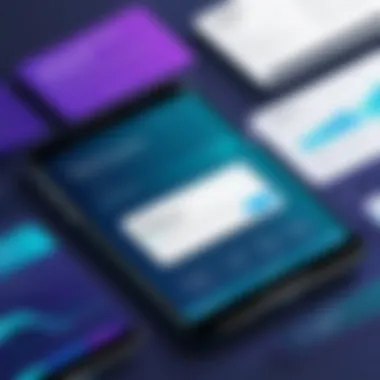

- Usability: How easy is it for users to navigate and manage? A user-friendly interface can significantly reduce the learning curve.
- Integration Capabilities: Can the platform easily connect with existing tools and services? This is crucial for streamlining operations.
- Pricing Structure: Understanding how costs break down across different tiers allows for better budgeting.
- Customization Options: The extent to which platforms can be tailored to fit specific business needs is vital for branding and functionality.
- Support and Community: A robust support system and active user community can enhance the user experience significatly.
These criteria assist in framing a solid groundwork for further discussions of what each platform offers. In the end, it’s not just about the software, it's about finding a technology partner that feels right.
Type of Users and Use Cases
Different users approach web development with distinct objectives. Identifying these different types can help pinpoint who benefits most from which platforms. Here are a few common user categories and their respective use cases:
- Small Business Owners: Often in search of a straightforward solution for showcasing their products or services online without breaking the bank. User-friendly interfaces such as those provided by platforms like Squarespace suit this demographic well.
- Freelancers and Creatives: Whether it's photographers needing visually appealing layouts or designers showcasing their portfolios, flexibility and aesthetic control are key. Tools like Figma shine in this arena, offering collaborative design functionalities.
- Developers and IT Professionals: On the other end of the spectrum, more technically adept users may seek platforms that allow deeper customization. Bubble, with its robust capabilities, attracts those looking to exercise advanced features and build intricate applications.
- E-Commerce Enthusiasts: Those focused on online retail have a different set of needs. Shopify, with its specialized e-commerce tools, provides the features necessary to manage inventory and streamline sales efficiently.
Recognizing the variety of users helps contextualize why alternatives to Webflow are not just alternatives, but opportunities to find a platform that caters exactly to one’s individual requirements.
Comparative Evaluation of No-Code Platforms
No-code platforms have reshaped the digital landscape, providing users who might not have a technical background the ability to create functional websites quickly. This is not just a passing trend; it reflects changing needs in web development. As organizations look to streamline processes and reduce costs, the evaluation of no-code platforms becomes crucial. In this landscape, comprehending the capabilities, limitations, and suitability of various platforms empowers users to make informed decisions that align with their specific goals.
The growing importance lies in understanding how different platforms cater to diverse user requirements. By carefully navigating this comparative terrain, organizations can optimize their resource allocation and leverage technology effectively. Each alternative has distinct functionalities that serve specific needs, thus facilitating a tailored approach to web design.
"Choosing the right platform isn't just about features; it's about aligning them with your business strategy."
Squarespace: Branding and E-commerce
Features and Functionality
Squarespace stands out in the realm of branding and e-commerce. This platform is designed with aesthetic appeal, which resonates well with creative professionals. It offers templates refined for design and provides seamless integration of stores for those venturing into e-commerce.
The drag-and-drop feature simplifies the user experience. Users can customize layouts without delving into code. This flexibility attracts individuals who prioritize design and brand presentation. Notably, Squarespace’s built-in analytics tools help businesses track performance, serving as another feather in its cap, making it a favored choice among small business owners and freelancers alike.
Pros and Cons
When weighing Squarespace's strengths against its limitations, several factors surface. On the plus side, the user-friendly interface makes setup a breeze, appealing to those unfamiliar with coding. The comprehensive support system is also a significant advantage.
However, there are downsides. Squarespace can be costly for users as they scale up their operations, particularly when additional features come into play. Additionally, while design flexibility is a plus, it comes with restrictions, which might stifle creativity for more advanced users who desire deeper customization.
Target Audience Fit
Understanding the target audience for Squarespace is crucial. It predominantly attracts creatives — artists, photographers, or designers looking to showcase their work aesthetically. Its straightforward approach facilitates e-commerce for small businesses and startups that might not have extensive technical resources.
Nevertheless, larger enterprises might find Squarespace’s capabilities limiting regarding scalability and customization—a factor to consider when aiming for robust e-commerce solutions.
Wix: Versatility and Accessibility
Key Features and User Experience
Wix is known for its versatility in design, making it appealing to a wide range of users. Its drag-and-drop functionality stands out, allowing users to create websites without worrying about the technical nitty-gritty. Customization is another strong suit; users can extensively personalize their sites through various templates and apps available in the Wix App Market.
User experience is generally intuitive, and an important unique aspect is Wix's artificial design intelligence feature which simplifies the process further by analyzing user preferences to create bespoke designs swiftly. However, this might lead to template rigidity in specific scenarios, which some advanced users find limiting.
Strengths and Limitations
Wix’s strengths lie in its accessibility for novices, coupled with solid e-commerce capabilities. The extensive template library attracts a variety of users, enhancing creative freedom.
On the flip side, scalability remains a concern. As your business grows, transitioning away from Wix can be cumbersome. Moreover, site performance can vary based on the loaded features, which might affect user experience in some cases.
Market Positioning
Market positioning for Wix is quite strategic. Its accessibility placed it as a go-to for individual entrepreneurs and small businesses. Moreover, the brand has forged its space within e-commerce, competing closely with platforms specifically tailored for online selling. That said, users seeking robust, highly customizable solutions may find Wix lacking against dedicated platforms.
Bubble: Advanced Customization
Overview of Features
Bubble is front and center when it comes to advanced customization. It empowers users to build complex applications and websites without code, making it popular among startups and tech-savvy entrepreneurs. The platform supports dynamic content creation, allowing businesses to adapt their sites based on user interactions easily.
An appealing feature is the ability to integrate APIs seamlessly, which broadens the operational capacity. However, the learning curve can be steep for newcomers, presenting a hurdle that might deter non-technical users.
User Experience Insights
User experience with Bubble can vary significantly based on technical familiarity. For those well-versed in logic and design, the platform proves beneficial—facilitating depth in project execution. Yet, for novices, the initial frustration could lead to abandonment.
A distinct characteristic is the community-driven support system that enhances the user experience by providing resources and interactive avenues for assistance.
Prospective Use Cases
Use cases for Bubble often revolve around projects requiring significant customization, such as marketplace sites or complex membership areas. Given its flexibility, the potential for creating a bespoke solution makes it a particularly attractive option for innovators seeking to push boundaries.
However, organizations need to gauge their technical capability before committing; the platform demands more than the average user’s skillset.
Shopify: E-commerce Focus
Platform Features
Shopify: the heavyweight champion in the e-commerce arena. This platform offers a robust suite designed specifically for businesses wanting to set up shop online without tangling with technical challenges.
Key features include extensive payment integrations, inventory management, and analytics. These tools make it simpler for users to track sales and performance, offering business insights in real-time. Notably, Shopify's scalability allows brands to grow without having to worry about outgrowing their platform.
Advantages and Drawbacks


The advantages are manifold—Shopify provides industry-leading e-commerce functionalities and a vast app store for additional features. The security measures make it a trusted choice for handling transactions. However, customization can be limited. Users might find themselves constrained by templates unless they delve into coding or third-party apps, which could add to costs.
Use Cases for Businesses
Shopify is typically suited for businesses focused on e-commerce. Whether you’re a small boutique or a larger retailer, Shopify's infrastructure can accommodate different needs, offering tools tailored to online selling.
For those solely looking to establish a personal webpage or portfolio, Shopify may create unnecessary complexity. Buyers must assess their goals before opting into this comprehensive approach.
Content Management System Alternatives
In the realm of web development, the ability to manage content efficiently is paramount. Content Management System alternatives offer robust solutions that cater to a variety of user needs. As businesses evolve, so too does the landscape of digital content. Various platforms provide specific functionalities that can enhance user experience, streamline workflows, and drive engagement. Embracing these alternatives can lead to improved operational efficiency and adaptability in a fast-changing environment.
WordPress: Flexibility Meets Functionality
Features and Customization Options
WordPress stands out for its exceptional flexibility and vast array of customization options. Users can access thousands of plugins and themes tailored to almost any requirement. This adaptability is its crowning glory, making it a go-to choice for developers and businesses alike. For instance, the WooCommerce plugin transforms a simple blog into a fully functioning e-commerce site, showcasing WordPress's versatility. However, with great power comes complexity; users might feel overwhelmed navigating through the various options available. Nonetheless, those willing to invest time will find WordPress's capabilities rewarding.
Pros and Cons
When considering WordPress, it’s crucial to weigh its advantages against its downsides. On one hand, its user-friendly interface and strong community support are significant draws. On the other hand, the need for ongoing maintenance and potential security vulnerabilities can be daunting. For many, these factors highlight the importance of having a solid plan in place for managing a WordPress site. Establishing regular backups and keeping plugins up-to-date are small but impactful steps that mitigate risks.
Target Demographics
WordPress attracts a diverse audience—from hobby bloggers to large enterprises. Its open-source nature makes it particularly appealing to those on a budget, while premium services cater to enterprises needing more advanced features. This versatility is one of the key reasons why it remains a foundational platform in web management. Businesses can leverage its scalability to grow alongside their needs. However, smaller businesses may find themselves needing assistance as they scale, creating a need for additional learning or hiring expertise.
Joomla: Advanced Development Capabilities
Functional Insights
Joomla offers advanced functionality that suits developers looking for more than just standard features. It supports a variety of application types, from websites to online applications. This capability encourages users to push the boundaries of what they can create. One standout characteristic is its built-in multilingual support, which allows businesses to reach a broader audience right from the get-go. It's a notable advantage for those with plans for global expansion. However, the steep learning curve can be a barrier for less technical users.
Advantages and Disadvantages
The benefits of using Joomla include strong content management capabilities and extensive support for user permissions, enabling businesses to create complex user environments. However, its more advanced nature can pose challenges for beginners. While Joomla rewards developers with customization options, those without coding skills may find themselves at a disadvantage when compared to more straightforward platforms. Striking this balance is essential when considering Joomla for a project.
User Targeting
Targeting users effectively is one area where Joomla shines. With its robust user management features, it can cater to a wide range of demographics. Organizations looking to engage different user groups can easily set permissions and content visibility, tailoring experiences according to needs. This specificity makes it a great choice for nonprofits, educational institutions, and community-driven websites. Still, this deep capability might require additional setup time, which is something businesses should factor in when planning their content strategies.
Drupal: Powerful for Developers
Overview of Features
Drupal is often regarded as a powerhouse for developers, granting them tools to create complex, scalable applications. It excels in content organization, allowing users to define relationships between different content types, and structures can adapt based on requirements. This flexibility is a solid reason for its appeal among developers looking for advanced capabilities. However, the features can feel overwhelming to those less familiar with coding and web architecture.
Challenges in User Adoption
While Drupal offers impressive features, its complexity can deter potential users. Many find the learning curve steep, especially if they lack a technical background. This often leads to frustration and decreased user adoption rates. Businesses considering Drupal should carefully evaluate their team's skills and possibly consider investing in training to unlock the platform's full potential. Without this preparation, they might struggle to realize the benefits that Drupal offers.
Best Use Cases
Drupal shines in environments requiring sophisticated applications and large-scale data handling. Educational institutions, government websites, and large enterprises frequently turn to it due to its robustness. For organizations needing to handle extensive content and maintain strict user roles and workflows, Drupal is it. Nonetheless, smaller businesses might find it excessive for their needs, especially if their customer engagement requirements aren’t as complex.
A Deeper Look: Specialized Platforms
Specialized platforms offer a distinct edge in the web development arena, carving out niches that broader solutions may overlook. These platforms cater to unique user needs, enabling tailored functionalities that enhance user experience and performance. For professionals seeking to harness specific tools for their projects, understanding these specialized platforms becomes paramount. The intricate balance of features, usability, and cost-effectiveness determines which users thrive within these ecosystems.
Adobe Dreamweaver: For Professionals
Key Features and Tools
Adobe Dreamweaver stands out with its robust set of features that cultivate a professional web development environment. Its integrated code editor allows for both visual and code-based design, catering to users who prefer flexibility. A key characteristic lies in its compatibility with various coding languages, which facilitates a seamless transition between design and deployment phases. One unique feature is the Live View, providing real-time display of the edited content.
This capability fosters immediate feedback, a significant advantage that can streamline the development process. However, it can be resource-heavy, requiring a decent setup to function smoothly. For developers focused on complex projects, Dreamweaver's extensive tools and supporting features present a strong choice.
Considerations for Use
When considering Adobe Dreamweaver, pinpointing its learning curve is essential. While it offers powerful capabilities, newcomers may find themselves grappling with its depth. Its versatile environment means users must commit adequate time to learn and master its functionalities. Additionally, subscription-based pricing might not sit well with casual developers who aren't using it actively enough to justify the cost. Stickiness and scalability are appealing, yet one must weigh the commitment against project needs.
Target Audience Insights
The typical user of Adobe Dreamweaver is often a professional or a serious hobbyist. Those with a firm grounding in HTML, CSS, and JavaScript find it particularly beneficial. The platform's intricate features cater to developers looking for in-depth control over their projects, which often leads to higher-quality outputs. However, it might not be the best fit for novice users or small businesses seeking a more laid-back web design approach, as the initial investment in terms of time and money might feel daunting.
Figma: Collaborative Design
Feature Overview
Figma is recognized for its intuitive interface and collaborative capabilities. This platform encourages teamwork through its cloud-based design which allows multiple users to work on a project simultaneously. Notably, design components can be reused and shared, which is a huge plus for teams aiming for consistency. The ability to comment directly on design files streamlines feedback processes.
However, reliance on internet connectivity can be a drawback since access is contingent upon a stable connection. Nevertheless, for design teams that prioritize real-time collaboration, Figma is an invaluable tool that enhances productivity and creativity.
Strengths and Weaknesses
One significant strength of Figma is its accessibility. Users can easily share files and receive feedback without the need for extensive software set-up. Yet, this accessibility can also manifest as a limitation; advanced features may require a premium subscription, which can push costs upward for larger teams needing extensive capabilities. The challenge lies in balancing cost with functionality.
Potential User Base


Figma’s user base tends to gravitate toward design professionals and teams in need of a collaborative platform. Start-ups, design studios, and agencies reap the benefits of Figma’s capabilities, making it a preferred option in the design community. While amateurs can use the platform, they might miss out on the depth of collaboration that professional teams fully utilize, highlighting the product’s maturity in the professional landscape.
Through an exploration of these specialized platforms, it's clear that they not only enhance specific processes within web development but also reflect broader trends in user needs and market demands. Understanding the nuances of tools like Adobe Dreamweaver and Figma prepares organizations to make smarter decisions that align with their unique project requirements.
Understanding Pricing Models Across Platforms
Pricing models can make or break the decision-making process for business leaders and tech professionals. When it comes to no-code platforms as alternatives to Webflow, a keen understanding of pricing is crucial. It not only reveals the financial commitment required but also helps in evaluating the value delivered by these platforms. Each platform has its own pricing structure, which can range from subscription fees to pay-as-you-go models. This variability reflects the diversity of user needs and usage scenarios.
Here’s why pricing models deserve a close look:
- Budget Alignment: Organizations need to ensure that the costs associated with a platform align well with their overall budget. Every dollar counts, especially for smaller firms or startups.
- Return on Investment (ROI): It’s not merely about how much is spent, but also about what’s gained in return. Understanding pricing models aids in evaluating whether the features and support provided justify the investment.
- Scalability Considerations: As businesses grow, their needs change. A platform that offers a flexible pricing model allows businesses to scale without incurring excessive costs.
- Hidden Costs: Often, pricing doesn’t tell the whole story. Understanding what’s included in a plan and what requires an additional fee is essential. This could include things like extra storage, premium integrations, or support options.
In essence, understanding how pricing works across these platforms helps users make informed decisions that match their technical needs and budgetary constraints. It sets the stage for deeper dives into subscription specifics and cost comparisons.
Subscription Plans and Value
Different platforms offer various subscription plans, each tailored for specific user profiles or business sizes. Some platforms may feature tiered pricing, which can range from basic all the way to advanced enterprise solutions. This tier structure allows businesses to choose a plan based on their immediate needs without overcommitting financially.
For instance, Squarespace provides several pricing tiers ranging from personal plans, which cater to freelancers and small businesses, to advanced commerce plans for larger e-commerce operations. Each tier usually comes with increments in the number of features available, like storage space, bandwidth, and customer support availability.
Things to consider when evaluating subscription plans are:
- Features Included: Does the plan provide all the necessary functionalities?
- Support and Maintenance: What level of customer support is available at each pricing tier?
- Trial Periods: Many platforms offer 14-30 days of free trials. This enables users to assess the value before committing.
Thus, understanding these subscription plans aids in aligning business objectives with the offers presented by different platforms.
Cost Comparisons for Businesses
While it’s vital to analyze subscription plans individually, the real value becomes evident when comparing costs across platforms. This comparison allows businesses to examine which platform offers the best bang for their buck, taking into account factors like performance and return on investment. For instance, while Wix may have a more affordable starter plan, it might come with limited features compared to competitors like Bubble, which, although pricier, delivers more robust customization options.
Key points for comparing costs include:
- Overall Package Value: Does the platform offer comprehensive features at a competitive price?
- Long-Term Commitment: Are you able to save money by opting for annual vs. month-to-month billing?
- User Growth: As your organization grows, will you need to upgrade? If so, what will the new costs look like?
By putting these factors into perspective, businesses can select the platform that not only fits their budget but also scales with their evolving needs.
User Experiences and Case Studies
In the realm of web development, the significance of User Experiences and Case Studies cannot be overstated. Explorations into these areas provide insights that reach beyond mere technical specifications or features of platforms. They embody the real-world applications, pain points, and victories shared by the users who interact with different solutions. For decision-makers, these narratives are crucial; they illuminate the functionality of a platform through the lens of its actual users, enabling a more holistic understanding of the product's true value.
The benefits of dissecting user experiences are manifold. Firstly, they expose the practical implications of adopting a certain platform. A piece of software might look good on paper, but if the interface is clunky or the support team is slow to respond, it could lead to frustration down the line. Real-user feedback often highlights aspects that are glossed over in marketing materials.
Further, exploring case studies offers knowledge about how businesses, similar to your own, faced challenges and leveraged particular platforms to overcome obstacles. This can arm prospective users with strategies for success and provide benchmarks against which they can measure their own potential outcomes.
Therefore, examining user experiences and examining case studies to make informed decisions is essential to navigating the crowded alternatives landscape. They help prospective users alleviate the risk involved with their choices by providing timely, relevant, and sometimes cautionary tales about a platform or service.
Gathering User Feedback
It's hardly a news flash that user feedback holds weight in shaping both products and perspectives. In the digital marketplace, gauging client reactions can be the difference between a fleeting trend and lasting success. User feedback, collected through surveys, interviews, or online reviews, creates a tapestry of insights that serves to enrich any evaluation process.
People often turn to platforms like Reddit or Facebook to air their thoughts, and many businesses now maintain dedicated channels for customer stories. Conspicuously absent in some feedback is the vitriol associated with frustration; rather, many users provide constructive criticism that can help refine platforms.
Here are some key elements to consider when gathering user feedback:
- Diversity of Sources: Feedback from various channels can highlight different perspectives, ensuring that no single viewpoint dominates the narrative.
- Emotion and Experience: Users will often share anecdotes filled with their own feelings—this personal touch can reveal nuances of user interaction that cold data points miss.
- Comparative Insights: Seeing what users think about alternatives to your platform of interest can inform decision-making. Lack of enthusiasm for certain features in competitor software can signal a potential edge for your chosen path.
Ultimately, incorporating user feedback into the evaluation of platforms creates a richer, more nuanced picture.
Analyzing Case Studies
When it comes to decision-making, case studies transform abstract concepts into concrete examples. They tell the stories of companies that took the plunge, showcasing not just successes, but also the stumbling blocks encountered along the way. This keeps potential adopters grounded and realistic about what to expect.
A case study walks readers through specific scenarios, often detailing the goals of the business, the challenges faced, and the outcomes achieved after switching to a particular platform or solution.
Here are some essential elements in analyzing case studies:
- Context: Understanding the business context and market landscape is key. A technology firm might have vastly different needs from an e-commerce retailer.
- Problem-Solution Fit: Dig into whether the platform was equipped to tackle the challenges presented. This can indicate its efficacy for similar businesses.
- Metrics and Performance Indicators: Highlight any metrics that showcase the benefits realized post-implementation, such as improved loading speeds, reduced costs, or enhanced customer satisfaction.
- User Testimonials: Authentic voices lend credibility, illuminating personal experiences that may sway decision-making.
In summary, analyzing case studies serves as a mirror—it reflects not just what a platform can achieve, but what it has achieved for others. It bridges the gap between statistical claims and real-world outcomes, bringing clarity to the often murky waters of software choice.
Final Thoughts on Choosing the Right Platform
When it comes to selecting the right platform for web development or content management, the stakes are high. This isn’t just about picking a tool; it’s about significantly impacting your business operations. In this article, we’ve traversed the landscape of alternatives to Webflow, shedding light on various platforms that might fit your distinct requirements. By thoughtfully weighing the options, you empower your organization to harness technology that aligns with its goals.
In the digital age, it’s not just the features of a platform that matter. Factors such as ease of use, scalability, and community support can be the difference between a smooth experience and one fraught with hurdles. Particularly for decision-makers, you'll want to explore the costs involved—not just in terms of money but also in terms of the time and resources your team will invest as they adapt to a new system.
Understanding the nuances between these platforms is critical. Features that seem attractive on the surface can have hidden complexities. The insights gathered from user experiences point to the importance of not simply relying on the marketing gloss. Real-world use cases provide context that’s often missing in a promotional facade.
Incorporating feedback from various stakeholders—whether they’re technical users, business owners, or creative professionals—can offer a fuller picture of how the platform performs in diverse situations. At the end of the day, the goal is to choose a platform that can grow alongside your business while minimizing friction in workflow.
Key Considerations for Decision-Making
When mulling over which platform to choose, several critical considerations warrant attention:
- Usability: Is the platform intuitive and user-friendly? Look for solutions that minimize the learning curve.
- Scalability: Can the platform grow with your business? Consider future demands and whether the platform can meet them.
- Integration: How well does it integrate with existing tools and systems? Seamless integration can save time and reduce frustration.
- Cost: Evaluate not just the price but also the value it delivers. Open-source options like WordPress might seem affordable but may incur costs for hosting and plugins, while subscription models might appear higher initially but offer bundled features.
- Support & Community: What kind of customer support is available? A responsive support team and an active community can help solve issues faster.
By examining these factors, decision-makers can navigate the decision-making process more effectively.
Future Trends in No-Code Development
No-code development is revolutionizing how websites are built and maintained. This trend is expected to grow and evolve, influencing business practices:
- Increased Customization: As no-code tools mature, users will likely see more features that allow for advanced customization—enabling a more tailored user experience without delving into complex coding.
- AI Integration: Expect to see smarter assistance within platforms, leveraging AI to provide personalized recommendations during the creation process. This can enhance workflow efficiency.
- Community-Driven Enhancements: User feedback will play a critical role in shaping future capabilities. Platforms will likely evolve based on aggregated insights from their communities.
- Focus on Security: With growth comes the need for better security protocols. Users can anticipate that no-code platforms will prioritize data protection more than ever.
The overall landscape is shifting toward more inclusive, user-friendly solutions that democratize web development. Keeping an eye on these trends helps businesses anticipate their future needs and stay ahead of the competition.





