Top Wix Alternatives: Find the Best Website Builder
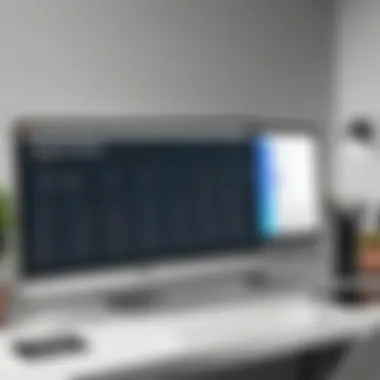

Intro
As digital presence becomes crucial for businesses, many are seeking viable alternatives to popular website builders like Wix. Businesses today demand flexibility, advanced features, and integration capabilities that align with their unique needs. This guide will examine various platforms that can effectively serve as substitutes for Wix, helping users navigate the available options.
The goal is to provide a clear understanding of each alternative's functionality, usability, and how well they meet different business requirements. This analysis will guide users through deciding which website builder suits their goals best.
Features Overview
When choosing a website builder, the features can make a decisive impact on the user experience and the site’s overall effectiveness. Users need to focus on the core functionalities and integration abilities offered by each platform.
Key Functionalities
Many website builders come with an array of tools tailored for specific objectives. Here are notable functionalities found in alternatives to Wix:
- Drag-and-drop editor: Simplifies site design by allowing elements to be easily repositioned.
- Responsive templates: Ensure the site adapts to various devices, enhancing user experience.
- E-commerce capabilities: Features such as product management, inventory tracking, and secure payment processing are crucial for online stores.
- SEO tools: Many platforms offer built-in tools to optimize web pages for search engines, boosting visibility.
Integration Capabilities
Integration is vital, especially for businesses utilizing various digital tools.
- Third-party apps: Compatibility with tools like Mailchimp for email marketing and Google Analytics for tracking site performance is essential.
- Social media links: Allowing easy sharing and connecting to platforms such as Facebook or Instagram can enhance user engagement.
- Payment gateways: Platforms should offer multiple secure payment options to facilitate online transactions.
Pros and Cons
Every platform has its strengths and weaknesses. Understanding these domains can help users make informed decisions.
Advantages
- Customization: Some alternatives offer deeper customization options than Wix, appealing to users with unique needs.
- Pricing: Various platforms may offer more cost-effective pricing structures, making them suitable for startups or small businesses.
- Performance and speed: Several alternatives provide faster load times, which can enhance user experience and SEO rankings.
Disadvantages
- Learning curve: Some platforms may present a steeper learning curve, requiring time and effort for users to become proficient.
- Limited templates: While flexibility might be higher, choices of templates may be more restricted compared to Wix.
- Customer support: Some alternatives have a reputation for sub-par customer support, which could affect users when facing issues during setup or maintenance.
Overall, selecting the most suitable website builder requires weighing the features, benefits, and drawbacks against individual business needs. By understanding what each alternative offers in depth, businesses can position themselves for greater success in a competitive online landscape.
Prelims to Website Builders
Website builders play a crucial role in shaping the digital landscape for individuals and businesses alike. With the rise of online presence, more people and companies are recognizing the necessity of having an effective and user-friendly website. A website builder provides a platform that simplifies the process of designing, launching, and maintaining a website, making it accessible even to those without extensive technical skills.
One of the primary benefits of website builders is their ease of use. They often come with drag-and-drop interfaces, allowing users to manipulate layouts and contents without needing to know coding. This feature lowers the barrier to entry, empowering small business owners and professionals to take control of their online presence.
However, not all website builders offer the same capabilities. Flexibility and customization options can vary greatly between platforms. Some builders like Wix focus on simplicity but may limit deeper customization, leading users to seek alternatives that provide more control over design and functionality.
Cost efficiency is another consideration. Various builders have different pricing structures, which can impact the overall budget for website creation and maintenance.
Moreover, underlying technologies should not be overlooked. The performance, load times, and SEO capabilities are often significant factors that determine the success of a website. A well-designed website is not only visually appealing but should also perform effectively across devices.
"The choice of website builder can significantly influence user experience and business success."
As we delve deeper into this article, we will explore the limitations and key criteria for evaluating alternatives to Wix. By understanding the strengths and weaknesses of various platforms, readers can make well-informed decisions tailored to their specific needs. This guide aims to provide a comprehensive overview, ensuring businesses find the right tools to excel online.
Limitations of Wix
Wix has established itself as a prominent player in the website building arena. However, it is crucial to address its limitations to provide a more rounded perspective for users considering other options. Understanding these limitations can help businesses and individuals select a platform that better fits their needs.
Flexibility and Customization
Wix offers many templates, but it lacks the flexibility that some users may desire. When it comes to customization, Wix provides a drag-and-drop interface. This is friendly for beginners, but it often restricts deeper customizations. Users might find that they cannot modify the layout or functionality as much as they would like.
Moreover, the structured format of Wix can inhibit unique design elements. Advanced users who want a specific layout might find themselves limited. Some may reach a point where they feel boxed in by the platform's builder capabilities. This limitation could lead to frustration for users looking to create a distinct brand identity. In contrast, alternatives like WordPress offer a more extensive set of customization options, which can be crucial for those wanting to stand out.
Performance and Load Times
Another important consideration is performance, particularly in load times. While Wix has made strides to improve its performance, it may not always compete with other platforms. Sites built on Wix can sometimes be slower to load compared to those created on platforms with optimized server infrastructures.
Slow load times can affect user experience and have repercussions for SEO. Search engines often regard speed as a ranking factor, meaning that slow-loading sites could face visibility issues. A business relying on Wix might struggle with these performance-related challenges. Alternatives like Shopify or Webflow might provide better speed and performance due to their different infrastructural approaches.
SEO Limitations


Wix has taken steps to enhance its SEO capabilities in recent years. However, there are still limits that users should be mindful of. For instance, Wix does not allow for full control over URL structures. This can be a significant drawback for users who demand granular control to optimize their sites for search engines.
Additionally, SEO apps within the Wix platform can only offer limited functionalities. For those looking to implement advanced SEO strategies, these constraints may not suffice. Furthermore, while some Wix templates are optimized for mobile, achieving a fully responsive design may require additional adjustments. Users serious about their online presence may find this aspect unsatisfactory when compared to options like Squarespace or WordPress, which provide more comprehensive SEO tools.
"Understanding Wix limitations can empower users to make informed choices when selecting a website building platform."
In sum, evaluating these limitations provides insights into Wix's potential shortcomings. By weighing its limitations against user needs, one can determine whether Wix is the right fit or if exploring alternatives might yield better results.
Key Criteria for Evaluating Alternatives
In exploring alternatives to Wix, a clear understanding of the key criteria for evaluation is essential. It allows users to make informed decisions based on their unique needs. Understanding these factors ensures that users align their website goals with the right platform capabilities.
Effective criteria can streamline the selection process, resulting in a more satisfying user experience and better website performance in the long term. These criteria include user interface, feature set, pricing structures, and support and documentation, each carrying significant weight in guiding users toward the best fit.
User Interface
The user interface (UI) is crucial for website builders. A well-designed UI can greatly enhance a user's experience, making it easier to create and manage a website. Intuitive navigation and visually appealing layouts invite users to explore the platform more thoroughly.
When evaluating Alternatives to Wix, consider how user-friendly the interface is. Does it allow drag-and-drop functionality? Are the tools easy to find? These components can significantly impact how efficiently users can build and edit their websites. A cumbersome interface can lead to frustration and wasted time.
Feature Set
The features offered by a website builder are fundamental in determining its value. Different platforms provide a variety of tools, such as templates, e-commerce features, and blogging capabilities. Users need to assess what specific features are important for their website needs.
For example, a business-oriented website may require robust SEO tools, while an artist might focus on portfolio display options. A comprehensive feature set can enable a user to achieve broader goals. Thus, understanding the depth and variety of features available is a significant factor in the evaluation process.
Pricing Structures
Pricing is often a decisive element. Different website builders have varying pricing models that can cater to different budgets and needs. It's critical for users to not only compare the upfront costs but also understanding the details of each pricing tier.
Many platforms, including Squarespace, Shopify, and WordPress, structure their pricing to scale with usage, offering basic plans for startups and more advanced options for larger businesses. Evaluating the cost relative to the features provided can help users identify which platforms deliver the best value for their money.
Support and Documentation
Finally, robust support and documentation are vital for an effective website builder. Users may encounter challenges, especially when using advanced features or customizing their sites. Access to knowledgeable support can be a significant advantage.
Documentation of the platform should offer clear instructions and troubleshooting guidance. The quality and availability of options, such as live chat, email support, or forums, become essential. Good support can reduce frustration and help users maximize the potential of their chosen platform.
"Choosing the right website builder means analyzing the specific needs and features that will benefit your business the most."
In summary, the evaluation of key criteria reveals essential components to focus on when selecting an alternative to Wix. Such clarity empowers users to find the most suitable platform for their needs.
Comparative Analysis of Alternatives
The comparative analysis of alternatives provides valuable insights into different website building platforms. In this section, we systematically assess the key players that serve as viable substitutes for Wix. This analytical approach aids users in identifying options that better align with their unique needs and business goals. Understanding the strengths and weaknesses of each platform is essential when seeking the most suitable web development tool.
Squarespace Overview
Key Features
Squarespace stands out due to its visually appealing templates. These templates are especially effective for artists and businesses wanting a strong aesthetic. Users can customize layouts easily with drag-and-drop functionality. Another important feature is the built-in SEO tools, enhancing discoverability. However, its complex interface may deter new users.
Pros and Cons
The advantages of Squarespace include its robust design capabilities and comprehensive e-commerce features. It allows users to manage stores smoothly. On the downside, its pricing may be a concern. Regular subscription fees can accumulate, particularly for those just starting.
Pricing Plans
Squarespace offers various pricing tiers, which cater to different needs. The personal plan is relatively affordable but limits some features. Higher-tier plans provide more extensive e-commerce functionality. Users need to assess which options suit their budget and requirements.
Weebly Assessment
Key Features
Weebly is known for its simplicity, making it a great choice for beginners. Users can construct websites swiftly thanks to user-friendly tools. Built-in e-commerce functionality allows small businesses to initiate online stores easily. However, customization options might feel restrictive for advanced users.
Pros and Cons
One main strength of Weebly is its intuitive interface, which facilitates fast website creation. The cons include limited design flexibility, which could be limiting for users with a unique vision. Therefore, it’s crucial to weigh these factors.
Pricing Plans


Weebly’s pricing structures are approachable for individuals and small businesses. A free version exists, though it has significant limitations. Paid plans provide access to additional features, ensuring users can choose based on their scaling business needs.
Shopify for E-commerce
Key Features
Shopify specializes in e-commerce, providing everything a business requires to operate online. Features like payment gateways, inventory management, and multichannel selling simplify managing an online store. However, its steep learning curve can be challenging for non-technical users.
Pros and Cons
The main advantage of Shopify is its comprehensive tools designed for e-commerce. They enable seamless management of large product catalogs. However, its cost may deter startups, especially when considering transaction fees on lower plans.
Pricing Plans
Shopify has several pricing plans, including a basic option for new e-commerce businesses. While these plans offer ample features, the cumulative costs can be significant as businesses grow, making careful budget assessment essential.
WordPress.org Versus WordPress.com
Key Features
WordPress.org and WordPress.com cater to different audiences. WordPress.org offers complete control and customization, which is ideal for developers. In contrast, WordPress.com provides a user-friendly, hosted environment. The choice heavily leans on an individual’s capability and ultimate goals.
Pros and Cons
A clear pro of WordPress.org is flexibility and extensive plugin availability. It allows for endless customization. On the flip side, WordPress.com offers a simpler experience but less control over design and features.
Pricing Plans
Pricing differs starkly between the two. WordPress.org is open-source and free, but hosting and domain costs arise. WordPress.com provides various plans, including free and premium, appealing to different user needs while impacting long-term investments.
Webflow Insights
Key Features
Webflow excels in delivering advanced design capabilities for tech-savvy users. It allows for intricate customization, bridging the gap between template editing and coding. The CMS functions seamlessly with design flexibility. Despite this, users may find the learning curve steep if lacking prior design experience.
Pros and Cons
The design versatility of Webflow is its strongest asset, giving users creative freedom. However, this feature-rich platform might overwhelm beginners, making initial setup more comprehensive. Balancing the pros and cons helps clarify its suitability.
Pricing Plans
Webflow offers several plans catering to different user demands. Its tiered structure allows users to upgrade as needed. However, for casual users, the costs can escalate, particularly with advanced features.
Specialized Platforms
In the landscape of website building, specialized platforms can serve unique demands that more generic builders might not fully address. For businesses or individuals driven by specific content types or design philosophies, these platforms provide tailored functionalities. They excel in addressing particular needs such as content presentation, creative visuals, or user engagement. Understanding the benefits and considerations of these specialized platforms helps users make informed choices.
Medium for Content-driven Sites
Medium positions itself as a prime choice for writers and content creators. This platform emphasizes a clean, minimalist design that showcases written content, making it appealing for blogs, articles, and essays. Users can seamlessly publish their work with minimal distractions, letting the content shine.
Key Features of Medium:
- User-Friendly Interface: Medium is designed to be accessible, with a straightforward publishing workflow.
- Built-in Audience: Articles shared on Medium can reach a built-in audience, enhancing visibility without heavy marketing efforts.
- Engagement Metrics: The platform offers statistics to help authors understand audience engagement better.
Pros and Cons:
- Pros: Ideal for long-form content, fosters community through claps and comments, elegant layout.
- Cons: Limited customization options, reliance on the Medium ecosystem for traffic, potential to lose content control.
Pricing Plans:
Medium is free to use. However, it offers a membership option for writers that unlocks premium features and a better earning potential via the Partner Program.
Tilda for Creative Projects
Tilda specializes in providing tools that cater to designers and creatives. It combines simplicity and functionality to create visually striking websites without needing advanced coding skills. Users can leverage its vast library of pre-designed blocks to create unique layouts quickly.
Key Features of Tilda:


- Block-based Design: Users can mix and match different blocks to create personalized pages easily.
- Design Flexibility: Tilda allows adjustments in typography, animations, and more for enhanced creative expression.
- Integration Capabilities: Users can connect Tilda with various analytics and marketing tools.
Pros and Cons:
- Pros: High degree of design flexibility, suitable for portfolios and creative showcases, easy to use for beginners.
- Cons: Might lack advanced e-commerce features, can require a learning curve for advanced customization.
Pricing Plans:
Tilda provides a free trial for new users, with tiered pricing plans thereafter that unlock further features based on requirements.
"Specialized platforms empower users to focus on their unique strengths, leading to potentially higher engagement and fulfillment."
Selecting between Medium and Tilda or any other specialized platform requires recognizing the specific functionalities that align with one's objectives. These platforms, while distinct, are particularly crafted to enhance the user experience for niche audiences.
Integration and Scalability
The role of integration and scalability in the realm of website building cannot be understated. As businesses grow, the needs of their websites evolve. This necessity for adaptability is critical, as a platform that falters in integration can hamper progress. For organizations aiming for expansion, a system that can seamlessly incorporate third-party applications and services is paramount. It is not merely about building a website today; it is about ensuring that the website can accommodate future requirements without a complete overhaul.
Importance in Business Growth
Scalability directly correlates with business growth. When a business begins to flourish, it often requires additional features, user accounts, or even more robust performance. A scalable platform allows for adding resources and functionalities without complicated processes. Users should consider whether the platform can handle increased traffic, support more pages, and adapt to additional functionalities as necessitated by expanding operations.
- Flexibility is essential; it lets users enhance their websites to meet demands rather than forcing them to change providers.
- Cost-effectiveness is also significant, as a scalable option saves money in the long run by avoiding migration costs.
- User experience, which tends to improve with increased site capacity, directly impacts visitor satisfaction and retention.
Businesses that embrace scalability ensure they are not boxed into a corner as they grow. They must look for solutions that allow for seamless updates and enhancements without downtime.
Connecting with Third-party Apps
Integrating with third-party applications extends the functionality of a website significantly. Modern web platforms should have the capability to connect with tools for customer relationship management (CRM), email marketing, analytics, and social media integration.
- Automation: Tools like Zapier can be employed to automate workflows by linking applications. This allows website owners to save time and streamline processes.
- Marketing tools: By connecting to platforms like Mailchimp or HubSpot, businesses can utilize advanced marketing strategies directly from their websites.
- E-commerce functionality: Integrations with payment gateways such as PayPal or Stripe elevate the shopping experience for users, thus making transactions smoother and enhancing customer trust.
A robust integration capability means better data management, providing valuable insights and trackable metrics for businesses. An effective website not only serves as a digital presence but also as an essential hub for essential business functions. In this environment, the ability to connect various tools ensures that businesses can operate efficiently and stay ahead of the competition.
"The future of web platforms lies in their ability to adapt and integrate, making businesses more agile in a fast-paced digital landscape."
In summary, both integration and scalability are vital when considering alternatives to Wix. They ensure that a website does more than just exist—it becomes a powerful tool for growth and success.
The Future of Website Building
The landscape of website building is undergoing significant transformations. As technology progresses, shifts in user behavior and expectations will continue to shape how websites are created and maintained. Understanding these trends is critical for professionals seeking to adapt and thrive in this evolving environment. Moreover, the ability to anticipate upcoming shifts ensures that businesses remain competitive and relevant in the digital space.
Trends in User Expectations
User expectations are changing rapidly, influenced by advancements in technology and increased accessibility. People now expect more from websites than just functionality. They seek seamless experiences, fast load times, and aesthetic designs. Moreover, mobile optimization has become a necessity rather than an option, as more users access websites through their smartphones.
Key trends include:
- Personalization: Users prefer tailor-made content based on their preferences and behaviors. Websites that leverage data analytics to provide personalized experiences tend to perform better.
- Interactivity: There’s a growing demand for dynamic content that encourages user interaction. Features such as quizzes, polls, and chatbots enhance engagement.
- Integration of AI: Artificial Intelligence tools are increasingly common. They help automate processes, leading to smarter, more intuitive user experiences.
- Sustainability Considerations: More users are aware of environmental impacts. Websites that promote sustainability practices may appeal more to eco-conscious visitors.
Understanding these trends is essential for developers and business owners aiming to enhance user satisfaction and retention.
Emerging Technologies
Emerging technologies are pivotal in revolutionizing the website building process. New tools and frameworks can streamline development, enhance functionality, and improve user experience. Some notable technologies that are shaping the future include:
- headless CMS: A headless content management system separates the back-end from the front-end. It allows for more flexibility when designing user interfaces, catering to diverse platforms like mobile apps and IoT devices.
- Progressive Web Apps (PWAs): PWAs blend web and mobile applications functionalities. They offer rapid load times and offline capabilities, which significantly enhance user engagement.
- Serverless Architecture: This allows developers to focus on building applications without managing servers. It reduces costs and improves scalability, making websites more adaptable.
- Voice Search Optimization: As voice-activated devices proliferate, optimizing for voice search is becoming crucial. Content must be structured to address spoken queries effectively.
As these technologies develop, they will dictate how websites are built, resulting in more efficient development processes and improved user experiences. Companies not keeping pace with these innovations risk falling behind their competitors.
"The future of website building is intrinsically tied to user needs and technological advancements. Every decision made now influences that trajectory."
The careful integration of these technologies into website design will be essential in meeting the sophisticated demands of users. This evolution captures the essence of what lies ahead in website building—an interplay of user expectations and technological capabilities.
Closure
In any discussion about website builders, reaching the conclusion is crucial. This section serves as the final touchstone for understanding the alternatives to Wix. It encapsulates the insights and considerations that have been covered within the article.
Evaluating website platforms is more than simply aligning features with needs. It is about understanding how each platform adapts to various business goals. For instance, adapting to user expectations and using a platform that allows growth and scalability are vital in today’s digital landscape. Choosing the right builder can ultimately affect your site's performance, user engagement, and overall success.
Key Takeaways
- Diverse Options: The market offers numerous alternatives to Wix. Each solution presents unique features, usability considerations, and pricing structures. Users must assess how these attributes fit with their specific requirements and skills.
- Customization and Control: Some platforms may provide more customization than Wix. This aspect is particularly important for businesses aiming for a distinct online presence.
- Integration Capabilities: The ability to connect with third-party applications influences a platform's value. As tech integrations become a norm, ensuring compatibility becomes critical.
- Future-Proofing: The landscape of website builders continues to evolve. As technology advances, choosing a platform that adapts to changes in user expectations is essential to remain competitive.
Ultimately, the decision about which website builder to use should be informed by careful analysis of factors such as design needs, company growth projections, and support availability. Leveraging this conclusion allows you to devise an informed strategy when selecting the ideal platform, ensuring your online presence is not only efficient but also reflective of your brand identity.
In the end, empowering your online journey hinges on the quality of the platform you choose, making the insights gathered in this guide invaluable for your decision-making process.







