Comprehensive Overview of Zendesk Help Desk Solutions
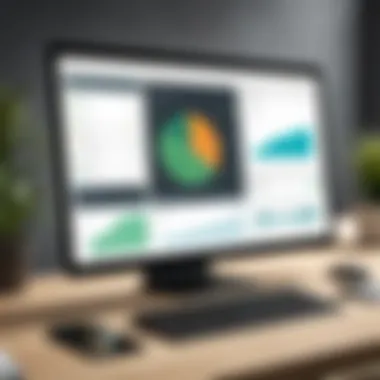

Intro
In today's competitive market, businesses have to ensure that their customer support systems are efficient and effective. Zendesk Help Desk solutions stand out in the crowded software landscape, offering organizations a tool to manage customer inquiries and support tickets seamlessly. With an array of features designed to enhance communication and streamline workflow, Zendesk positions itself as a preferred choice for many companies. This article takes a closer look at not only the prominent functionalities of Zendesk but also its integration capabilities, pricing structures, user experiences, and the challenges that may arise along the way.
By understanding what Zendesk has to offer, businesses can make informed decisions about implementing this software into their customer support strategy. Let’s dive into the key features that make Zendesk a powerful solution.
Features Overview
Zendesk provides a suite of features tailored to enhance customer service.
Key Functionalities
The platform delivers a user-friendly interface alongside robust functionalities. Some key aspects include:
- Ticket Management: Centralizes customer requests, making it easy to track and respond.
- Multi-Channel Support: Engages customers from various platforms like email, chat, and social media.
- Knowledge Base Creation: Enables businesses to develop self-service portals, empowering customers to find answers independently.
- Reporting and Analytics: Offers insights into customer interactions and agent performance, allowing for informed decision-making to improve service quality.
Integration Capabilities
Zendesk supports seamless integration with various tools and platforms, enhancing its usability in different business environments. For instance:
- CRM Systems: Integrates with Salesforce and HubSpot for improved customer relationship management.
- Apps and Plugins: Users can incorporate additional functionalities through the Zendesk Marketplace.
- APIs: Provides flexibility for custom integrations tailored to the specific needs of an organization.
Pros and Cons
Every software has its strengths and limitations. Understanding them is crucial in deciding whether Zendesk is the right tool for your operations.
Advantages
- Scalability: Suitable for companies of all sizes, from startups to large enterprises.
- User Experience: Intuitive interface enhances user adoption both for support agents and customers.
- Customization: Highly customizable workflows to suit operational needs.
Disadvantages
- Cost: Pricing may be a concern for smaller businesses, especially with premium features being behind higher paywalls.
- Learning Curve: New users may face a steeper learning curve when utilizing advanced features.
"Understanding the balance of pros and cons is essential for successful implementation of Zendesk into your customer service strategy."
Prologue to Zendesk Help Desk
In today's fast-paced business environment, the significance of efficient customer support systems cannot be overstated. Zendesk Help Desk emerges as a pivotal player in this landscape, streamlining interactions between businesses and their customers. This section serves to illuminate the foundational role of Zendesk in offering robust help desk solutions that cater to various organizational needs.
Understanding Zendesk is not just about recognizing it as a software tool. It represents a comprehensive ecosystem designed to enhance communication and resolve challenges faced by customers. The integration of Zendesk into a company's operations leads to significant improvements in handling inquiries, managing feedback, and delivering overall customer satisfaction.
Zendesk aids businesses in addressing common pain points such as slow response times and fragmented communication channels. The software's design encourages a more organized approach to customer support, where all interactions are centralized. Companies can therefore respond more swiftly to customer needs, fostering loyalty and trust.
Key aspects to consider when exploring Zendesk include its versatility across various industries, adaptability to business sizes, and the ability to scale with growth. Small startups and large enterprises alike can leverage its functionalities to create seamless customer experiences. Moreover, the platform's user-friendly interface makes it accessible to teams with varying technical expertise, ultimately enhancing productivity.
The adaptability of Zendesk allows businesses to not only meet customer expectations but also set new standards in customer service.
In summary, Zendesk Help Desk is more than just a software application; it is a strategic asset that empowers businesses to provide nuanced and effective customer support. As we delve deeper into the ensuing sections, we will explore the nuances of its features, integrations, and implementation strategies. This comprehensive overview aims to equip business leaders and IT professionals with the knowledge needed to harness the full potential of Zendesk.
Overview of Help Desk Software
Help desk software plays a crucial role in managing customer interactions and support functions. With an increasing demand for efficient customer service, understanding help desk software is vital. It enables businesses to streamline communication channels and provide timely resolutions to customer inquiries. In this context, Zendesk Help Desk stands out as a leading solution. This section will explore the definition, purpose, and role of help desk software in business operations.
Definition and Purpose
Help desk software is designed to assist organizations in handling customer requests and issues systematically. It acts as a centralized platform for tracking and managing customer support inquiries. The primary purpose is to ensure effective communication between support teams and customers, resulting in enhanced satisfaction and loyalty. By organizing customer interactions, help desk software facilitates easier tracking of issues and their resolutions. This ultimately leads to improved services and operational efficiency.
Role in Business Operations
The role of help desk software in business operations is multifaceted. It directly influences customer satisfaction by providing quick and accurate responses to inquiries. Organizations can analyze data collected through various interactions, which helps in identifying patterns and areas for improvement. Furthermore, help desk software aids in optimizing workflow within support teams by promoting collaboration and transparency. Effective software not only improves response times but also empowers teams to prioritize tasks based on urgency and complexity.
"A well-implemented help desk system can transform customer service from a reactive to a proactive approach."
Key Features of Zendesk Help Desk
The success of customer support relies heavily on the features embedded in the help desk solution used by a company. Zendesk Help Desk stands out among competitors by offering functions designed to enhance user experience and streamline operations. Understanding these key features is crucial for businesses seeking to optimize their customer service processes. Each function serves a purpose, addressing specific needs that can lead to overall performance improvement. In this section, we will explore some of these critical features, including ticket management, automated responses, reporting and analytics, and multi-channel support.
Ticket Management System
The ticket management system forms the backbone of the Zendesk Help Desk. It ensures that all incoming requests, whether from email, chat, or social media, are organized and tracked. Each request is converted into a "ticket," which can be prioritized and assigned to the appropriate team member. This systematic approach minimizes the risk of tickets being lost or ignored, ultimately leading to faster resolution times.
Key benefits of a robust ticket management system include improved accountability and transparency within the team. Agents can monitor ticket statuses and follow up on unresolved issues effectively. More than that, Zendesk’s interface allows agents to access ticket histories easily, ensuring they have context when responding to customers.
Automated Responses
Automated responses in Zendesk enhance customer engagement while reducing response time. By utilizing predefined messages, businesses can provide instant replies to common inquiries, such as order status or FAQ-related questions. This feature is especially beneficial during peak hours when customer requests can flood in, overwhelming support staff.
Moreover, automated responses can be customized to reflect a company's unique voice, maintaining brand identity even in automated interactions. As a result, customers feel acknowledged, which can improve their overall satisfaction.
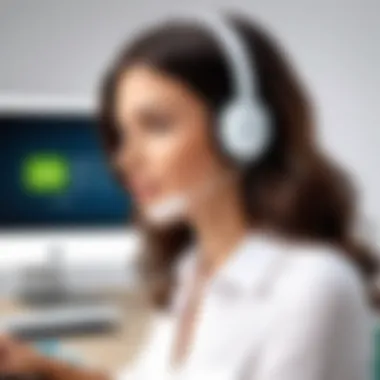

Reporting and Analytics
In the realm of customer support, data-driven decision-making is pivotal. Zendesk’s reporting and analytics tools provide actionable insights into performance and customer interaction trends. These tools help managers analyze response times, ticket volumes, and customer feedback.
Furthermore, these analytics can inform strategic choices about staffing and training needs. For instance, if data shows long wait times during certain periods, businesses can allocate more resources accordingly.
Multi-Channel Support
Today's customers engage through various platforms. Zendesk offers multi-channel support to address this expectation, integrating communication from email, phone, chat, social media, and more into one cohesive system. This means agents can manage interactions from different channels without losing track of any customer conversation.
By consolidating multiple channels, Zendesk helps businesses provide seamless support. Customers don't have to repeat their issues when switching between platforms, which can significantly improve their experience.
"The analytical tools provided by Zendesk empower decision-makers to turn data into actionable insights, enhancing their approach to customer service."
Integration and Compatibility
In the realm of customer support solutions, integration and compatibility stand as pivotal elements that can determine the efficacy of a help desk system. For businesses that rely on Zendesk Help Desk, understanding how it integrates with other tools is crucial. As organizations expand, so too does the complexity of their software ecosystems. A help desk that can seamlessly integrate with existing applications enhances efficiency and ensures that customer service teams have access to vital information in real-time.
One of the core benefits of selecting a robust help desk solution like Zendesk is its ability to connect with a variety of third-party tools. This capability not only streamlines workflows but also enables businesses to leverage the strengths of both their help desk and other software solutions. By further incorporating insights from tools already in use, organizations can provide more insightful support, ultimately leading to improved customer experiences.
Third-Party Application Integration
Third-party application integration is a fundamental aspect of Zendesk's functionality. The platform supports connections to numerous external systems, including CRM software, eCommerce platforms, and communication tools. This flexibility is important because it allows businesses to tailor their customer support processes to their specific requirements.
For instance, a connection between Zendesk and Salesforce can provide customer support agents with access to customer purchase history directly within the help desk interface. This availability allows agents to respond to inquiries with context, reducing resolution times and enhancing overall effectiveness. Similarly, integrations with tools like Slack enable real-time updates and communications, ensuring teams remain synchronized in their response efforts.
Furthermore, the ability to integrate various applications can help in collecting data more efficiently. Better data aggregation can lead to improved analytics, leading to actionable insights that can further refine customer support strategies.
API and Custom Integrations
The API and custom integrations provided by Zendesk offer another layer of sophistication for businesses looking to maximize their support capabilities. The Zendesk API enables developers to create tailored solutions that align precisely with organizational needs. This functionality allows businesses to extend the existing feature set of Zendesk, creating unique workflows that leverage both the platform's strengths and specific business needs.
With the API, developers can automate repetitive tasks, integrate new data sources, and build custom reports that go beyond standard offerings. For instance, a business could create a custom user interface that pulls specific metrics directly from Zendesk, making it easier for team members to access the necessary data without navigating through multiple systems.
"By using the API, you are not only enhancing your customer support capabilities but also opening doors to innovation within your operational framework."
However, it is important to approach custom integrations with caution. Proper planning and understanding of the architecture involved can prevent potential pitfalls. Ensuring that the integration does not adversely affect system performance or user experience should always be a primary consideration.
In summary, integration and compatibility are critical factors when considering Zendesk Help Desk. Whether through established third-party applications or custom API integrations, the ability to meld Zendesk into the existing tech stack enhances its utility, ensuring businesses can deliver exceptional customer service efficiently.
User Experience and Interface
The user experience and interface are critical elements when evaluating Zendesk Help Desk solutions. A well-designed interface can significantly enhance the overall efficiency and effectiveness of customer support operations. Companies investing in help desk software expect high usability, and meeting that expectation is essential for maintaining customer satisfaction. Both new users and existing staff benefit from an intuitive interface that minimizes the learning curve.
With a clearer understanding of user needs, businesses can tailor their approach to support, making it easier for teams to navigate the system and manage customer interactions. Tools that offer streamlined designs, straightforward layouts, and easy-to-find features will improve overall user satisfaction and productivity.
"A user-interface that prioritizes user experience often leads to higher adoption rates and better customer service outcomes."
Ease of Use
Ease of use in Zendesk ensures that teams can focus on their core tasks instead of struggling with complicated processes. Intuitive navigation allows team members to quickly locate and resolve tickets, enhancing response times. Users can seamlessly access help documentation, status updates, and past conversations, which aids in providing consistent support.
Additionally, the onboarding process is crucial. Comprehensive tutorials and user sessions can facilitate early engagement with the system. This promotes faster adoption among staff members. A simple and well-organized interface will also reduce errors during operations, illustrating the importance of usability.
- Key aspects of ease of use include:
- Intuitive navigation that does not hinder workflow
- Clear labeling and categorization of functions
- Accessibility across different devices including desktops and mobiles.
Customization Options
Customization options within Zendesk allow businesses to tailor the help desk experience to meet their specific needs. Organizations can adjust various elements from ticket forms to reporting dashboards. This flexibility empowers teams to create a support environment that is conducive to their workflows.
The ability to personalize the interface also fosters a sense of ownership among users, driving higher engagement. For instance, businesses can integrate their branding into the help desk system, resulting in a uniform customer service experience. This level of customization goes beyond aesthetics; it extends to functionality as well, enabling users to prioritize the tools and features most relevant to their operations.
Factors contributing to effective customization include:
- Pre-built templates for different industries
- Integration with other software tools and platforms
- Ability to create custom fields and workflows to manage tickets uniquely.
Ultimately, investing time in customizing the user experience and interface results in a more effective help desk solution, aligning closely with the specific objectives of the business.
Pricing Structure
Understanding the pricing structure of Zendesk Help Desk is vital for businesses looking to implement a customer support solution. This section explores the essential components of Zendesk's pricing model, highlighting how it affects decision-making processes. Effective budgeting for software operations requires clarity regarding upfront and ongoing costs. Here, we will analyze subscription plans, the factors influencing cost, and what businesses should consider before getting started.
Subscription Plans Overview
Zendesk offers several subscription plans tailored to different business needs. This flexibility allows businesses of all sizes to select a plan that aligns with their operational requirements and budget constraints. The primary plans include:
- Essential: This is a great entry-level option. It covers basic functionalities, ensuring that smaller teams can handle customer interactions without overwhelming costs.
- Team: A step up from the Essential plan, this option provides enhanced functionalities suited for growing businesses. It includes automation and reporting features that ensure better support efficiency.
- Professional: This plan introduces advanced features, including custom roles and multiple ticket forms, aimed at larger teams with more complex needs. It is suitable for businesses that require deep customization and detailed reporting.
- Enterprise: The Enterprise plan is designed for large organizations. It includes advanced security features, extensive integrations, and dedicated support options. Cost is higher but reflects the necessity for tailored solutions that cater to large teams and significant support volumes.
Each plan also varies in terms of the number of agents, which can directly influence the total cost. Understanding these differences is critical for organizations to make informed choices.
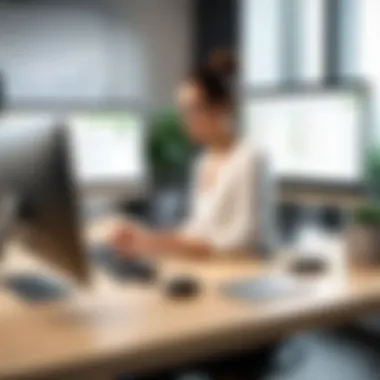

Factors Influencing Cost
Several factors can influence the overall cost associated with using Zendesk Help Desk solutions. Awareness of these elements can help organizations anticipate expenses and make better financial decisions. Key considerations include:
- Number of Agents: The more agents that require access to the platform, the higher the total subscription cost. Organizations must assess their support team size.
- Customization Needs: If more extensive customization is necessary, such as creating bespoke workflows or additional integrations, this may lead to increased implementation costs.
- Add-On Services: Zendesk provides various add-on services, such as additional analytics or enhanced security features. Opting for these can significantly impact overall pricing.
- Length of Contract: Committing to longer subscription periods might yield discounts, while month-to-month arrangements could be more expensive over time.
Understanding these factors can lead to more strategic budget allocations and smoother implementations.
Ultimately, evaluating these elements ensures a clearer picture of the financial commitment Zendesk entails. This knowledge is vital for attracting potential users, who can experience the benefits of informed purchasing decisions. By examining the pricing structure carefully, organizations can align Zendesk's capabilities with their specific business needs.
Benefits of Using Zendesk Help Desk
Utilizing Zendesk Help Desk provides significant advantages to businesses aiming for optimized customer support. These benefits enhance both customer interactions and internal processes, making it an essential tool for many organizations. The focus shifts here to two key advantages: Improved Customer Satisfaction and Increased Efficiency. Each element stands as a crucial part of leveraging Zendesk's capabilities.
Improved Customer Satisfaction
Customer satisfaction remains at the core of any service-oriented business. Zendesk Help Desk helps foster better relationships between businesses and their customers through several means. First, the platform allows for faster response times. With its integrated ticket management system, inquiries can be categorized, prioritized, and routed to the appropriate support team members quickly. This minimizes customer wait times and enhances the overall support experience.
Moreover, Zendesk supports multi-channel communication, allowing customers to reach out for assistance through various mediums—be it email, chat, or social media. Allowing customers to choose their preferred method of interaction increases overall convenience and satisfaction. Additionally, automated responses manage common inquiries, ensuring customers receive timely acknowledgment of their requests.
Another essential aspect is personalization. Zendesk provides tools to track customer history and preferences, enabling agents to deliver tailored support. Customers appreciate when their unique needs are recognized. This personal touch can elevate satisfaction levels significantly, turning a standard support interaction into a memorable experience.
Increased Efficiency
Efficiency in workflow translates directly to heightened productivity in any organization. Zendesk Help Desk contributes to this in various ways. Primarily, the automation of routine tasks frees agents from repetitive activities. Tasks such as ticket assignment, follow-ups, and status updates can be automated, allowing support staff to focus on more complex customer needs. This not only enhances employee morale but also leads to better service outcomes.
In terms of reporting and analytics, Zendesk aids in monitoring performance metrics easily. By analyzing data on ticket resolution times and customer feedback, managers can identify trends and areas of improvement. This data-driven approach leads to continuous operational refinements.
Training becomes simpler too. New employees can get onboard effectively through clear documentation and accessible resources directly within the platform. This accelerates the learning curve and integrates new team members more quickly into the support process.
Challenges and Limitations
When exploring Zendesk Help Desk solutions, it is essential to address the challenges and limitations associated with the platform. Understanding these factors can aid businesses in making informed decisions during implementation and beyond. Despite its many strengths, there are areas where Zendesk may fall short. Addressing common pitfalls and scalability concerns is crucial for organizations that intend to leverage this software effectively. Users should be aware of these aspects to maximize the benefits while minimizing potential setbacks.
Common Pitfalls
One of the predominant challenges organizations might face with Zendesk is misunderstanding its features and functionalities. Some users may assume features are available based on their previous experience with other help desk software. This can lead to frustration and inefficient use of the platform. Additionally, improper setup of the ticketing system can result in lost inquiries or delays in response times, which ultimately affects customer satisfaction.
For instance, neglecting to customize the ticket fields according to business needs can create confusion for agents. Mismanagement of user permissions may allow sensitive information to be accessible to all staff. Plus, underutilizing the automation tools available within Zendesk leads to wasted resources that could enhance workflows. To avoid these pitfalls:
- Understand all features: Before fully deploying Zendesk, ensure your team comprehensively understands the system’s capabilities.
- Customize settings accurately: Take the time to tailor the system settings to match your operational needs.
- Invest in training: Provide adequate training for all users to fully utilize the platform's features.
Scalability Concerns
As businesses grow, their customer service needs often evolve. While Zendesk is designed to scale, it is paramount to assess whether it meets long-term growth strategies. Organizations may find that the initial plans they selected do not accommodate expanded functionality or increased user counts as they evolve.
Licensing costs may become a concern. As more agents or additional features are required, costs can rise significantly. Organizations should carefully evaluate the scalability of their current plan which may become cost prohibitive as they grow.
Some companies may also face challenges regarding the integration of new features with existing system setups. If the organization relies on a variety of third-party services, ensuring compatibility can be complex. Thoroughly reviewing integration capabilities and potential limitations becomes essential during the selection of features tailored for future demands.
To mitigate scalability issues:
- Plan for growth: Assess your future customer service needs and choose a plan that allows room for growth.
- Monitor usage: Regularly review how the platform is utilized to adapt your strategy accordingly.
- Evaluate integrations: Ensure that any third-party applications and services can seamlessly work with Zendesk as your organization expands.
In summary, challenges and limitations regarding Zendesk must not be overlooked. Through awareness of common pitfalls and diligent attention to scalability concerns, businesses can harness the full potential of this help desk solution.
Best Practices for Implementation
Implementing a help desk solution, especially one as feature-rich as Zendesk, requires careful planning and execution. Adopting best practices ensures that businesses not only maximize the benefits of the platform but also mitigate potential challenges during the process. Effective implementation streamlines operations, enhances customer satisfaction, and ultimately supports business growth. The significance of implementing best practices can’t be overstated, as they form the backbone of a smooth transition to the new system.
Step-by-Step Implementation Guide
- Define Your Objectives: Clearly identify what your business aims to achieve with the Zendesk Help Desk. Whether it's improving response times or consolidating support channels, having specific goals will guide the implementation process.
- Assess Existing Processes: Analyze current workflows and identify areas for improvement. Understanding what works and what doesn’t will provide clarity on how to best integrate Zendesk into your day-to-day operations.
- Choose the Right Subscription Plan: Evaluate the different subscription plans offered by Zendesk. Consider your business size, budget, and required features when making your selection. It’s crucial to choose a plan that fits your needs now and can accommodate future growth.
- Customize the Platform: Take advantage of Zendesk's customization capabilities. Tailor the interface and features to align with your company brand and workflow. This can enhance the user experience for both agents and customers.
- Integrate with Existing Systems: Ensure that Zendesk connects seamlessly with your existing applications, such as CRM tools or e-commerce platforms. This avoids data silos and fosters a holistic view of customer interactions.
- User Acceptance Testing: Before fully launching the platform, conduct user acceptance testing. This will help identify issues and allow users to provide feedback. Addressing concerns early can save time and resources later on.
- Launch Gradually: A phased rollout can help manage the change process. Introducing Zendesk incrementally allows teams to adapt without overwhelming them.
- Monitor and Gather Feedback: After implementation, track key performance metrics and gather user feedback. This information is invaluable in making necessary adjustments and ensuring the help desk system achieves its intended objectives.
Training and Support
Once Zendesk is implemented, ongoing training and support are vital for maintaining its effectiveness. Properly training staff ensures they can use the system efficiently, which in turn enhances the overall customer service experience. Here are essential considerations for training and support:
- Comprehensive Training Programs: Develop training resources tailored to different user roles. For example, support agents may require different training than managers. Tailored programs increase relevance and engagement.
- Utilize Zendesk Resources: Take advantage of the extensive documentation, webinars, and tutorials provided by Zendesk. These resources make it easier for users to learn about specific features and functionalities that are integral to their roles.
- Encourage Continuous Learning: Technology and customer support strategies are always evolving. Encourage employees to participate in ongoing training sessions and stay updated with new features and best practices.
- Establish a Support System: Implement a tiered support system where users can escalate issues if they encounter difficulties. This provides quick resolutions and builds confidence in the system.
- Solicit Regular Feedback: Create avenues for team members to share their experiences and feedback regarding the Zendesk platform. This will help identify gaps in knowledge or areas where additional support may be needed.
"Investing time and resources in proper implementation and training will reward your organization with improved efficiency and enhanced customer satisfaction."
By prioritizing these best practices, businesses can ensure a successful launch and continued success with their Zendesk Help Desk solutions.
Real-World Use Cases
The implementation of Zendesk Help Desk has shown notable results across various industries. Understanding these real-world use cases can provide valuable insights for organizations considering the platform. In this section, we will discuss how different businesses leverage Zendesk to enhance their customer support operations, improve efficiency, and boost customer satisfaction. Each industry presents unique challenges, and these case studies highlight how Zendesk addresses them effectively.
Case Studies from Various Industries


- E-commerce Sector: E-commerce businesses often face high volumes of customer inquiries. This industry requires fast, effective responses to maintain customer satisfaction. A prominent e-commerce company utilized Zendesk’s multi-channel support capabilities to unify communication across email, chat, and social media. They reported a 30% reduction in response times, which directly impacted their customer satisfaction scores.
- Healthcare Industry: In the healthcare sector, timely and accurate communication is critical. A large healthcare provider adopted Zendesk to streamline patient inquiries and appointment scheduling. By using automated workflows, the organization reduced appointment booking errors by 40%. Patients appreciated the ease of accessing information through Zendesk’s user-friendly interface.
- Technology Firms: Tech companies often encounter intricate support issues requiring skilled personnel. One tech startup implemented Zendesk for ticket management to categorize and assign support requests based on complexity. This resulted in enhanced team collaboration and a more organized approach to handling customer issues, reducing average resolution time by 25%.
- Travel and Hospitality: In this competitive field, customer loyalty is paramount. A leading travel agency incorporated Zendesk to enhance customer interaction during travel planning. They utilized the reporting and analytics tools to monitor trends in customer inquiries, allowing them to tailor their services to meet customer needs better, ultimately increasing repeat bookings by 15%.
- Education Services: Educational institutions have diverse communication needs. A well-known university employed Zendesk to facilitate student queries ranging from admissions to course details. Through the implementation of self-service options, students found immediate answers to common questions, reducing administrative overload.
Key takeaway: These case studies illustrate how Zendesk can be customized to meet the specific needs of various industries. The platform’s flexibility supports unique operational demands, enabling businesses to enhance their customer service strategies.
Understanding these applications provides a clearer picture of how Zendesk contributes to operational efficiency and improved customer relations. As these examples show, the successful use of Zendesk can result in tangible benefits, making it a valuable asset for organizations aiming to refine their help desk operations.
Future Developments and Trends
Understanding future developments and trends in help desk solutions is crucial for businesses aiming to stay competitive. As technology evolves, so does the landscape of customer support. Organizations leveraging tools like Zendesk must keep pace with these changes. Embracing upcoming features and adapting to industry trends can significantly enhance performance and customer satisfaction.
Upcoming Features
Zendesk continually innovates to meet user needs. Some anticipated features include:
- Enhanced AI Capabilities: Enhanced machine learning algorithms that analyze customer interactions and predict needs.
- Advanced Reporting Tools: Improved analytics that go beyond standard metrics, providing deeper insights into customer behavior and support efficiency.
- Multi-Language Support: Expanding options for multilingual support to cater to global customers.
- Integration with Emerging Platforms: Seamless integration with new social media platforms and communication tools to broaden customer interaction channels.
These features aim to streamline operations and offer more personalized support. Companies can expect these advancements to drive operational efficiency and improve overall user experience.
Industry Trends Influencing Help Desk Strategies
Several trends shape the future of help desk solutions. Awareness of these trends is vital for businesses to refine their customer service strategies.
- Omnichannel Support: Customers expect consistent experiences across different channels. Omnichannel support facilitates this by integrating communications from email, chat, social media, and phone.
- Remote Work Solutions: With the rise of remote work, help desks must support employees and customers from various locations. Solutions enabling remote assistance will become increasingly important.
- Self-Service Options: More users prefer self-service. Many companies are investing in comprehensive FAQ sections, chatbots, and community forums. This trend empowers users while reducing the workload on support teams.
- Data-Driven Decision Making: Organizations utilize advanced analytics to derive actionable insights from customer data. Understanding patterns aids in optimizing help desk strategies for better service delivery.
- Focus on Customer Experience: As competition grows, enhancing customer experience becomes a priority. Brands are shifting focus from merely resolving issues to creating positive interactions and fostering long-term relationships.
Comparative Analysis with Competitors
In the realm of help desk solutions, a comparative analysis is crucial. This section examines Zendesk's standing against its competitors by discussing its strengths and weaknesses. Businesses seek effective support systems that fulfill their specific needs. Therefore, understanding how Zendesk stacks up against alternative solutions can guide decision-making.
Strengths and Weaknesses Against Competitors
Strengths
- User-Friendly Interface: Zendesk offers an intuitive interface which simplifies the navigation process. Users can easily access important features, enhancing overall efficiency.
- Extensive Integration Options: It seamlessly connects with numerous third-party applications and services. This capability allows businesses to create a tailored ecosystem that supports their processes.
- Customization Features: Zendesk provides a variety of customization options. Companies can modify the help desk experience to align with their branding and operational requirements.
- Scalability: As businesses grow, Zendesk adapts. Its flexible architecture supports expansions and increased ticket volumes without compromising performance.
"Zendesk stands out primarily due to its extensive integration capabilities and user-friendly design."
Weaknesses
- Pricing Structure: For some smaller organizations, the cost associated with Zendesk can be prohibitive. Its subscription plans may not be economical for every business.
- Complex Features: Some advanced functions may require a learning curve. Employees may need training to fully leverage the software's capabilities.
- Responding to Certain Company Sizes: While Zendesk is designed to cater to various business sizes, its set of features is sometimes more beneficial for medium to large enterprises, leaving some smaller companies with less value.
- Limited Offline Capabilities: Unlike some competitors, Zendesk relies heavily on internet connectivity. Businesses with limited access to stable internet could face challenges.
User Testimonials and Reviews
User testimonials and reviews serve a critical role in understanding the effectiveness of Zendesk Help Desk solutions. This section offers insight into how actual users perceive the software, providing potential customers with a clearer picture of its practical benefits and limitations. Gathering this feedback is essential for businesses looking to adopt a help desk solution that aligns with their operational needs and customer service goals.
Analysis of Customer Feedback
Analyzing customer feedback is a fundamental aspect that reveals the strengths and weaknesses of Zendesk Help Desk. Users often express their experiences based on usability, performance, customer service, and overall satisfaction. These testimonials can highlight specific features that may be beneficial, such as ticket management or automated responses, as well as potential issues, including pricing concerns or scalability limitations.
Consumer feedback is often shared on various platforms, including:
- Zendesk's website
- Reddit discussions
- Facebook groups
By reviewing these testimonials, businesses can identify common themes that may aide decision-making. For example, many users commend Zendesk for its intuitive interface and ease of implementing automated features, which can significantly diminish manual workload. On the other hand, it is crucial to note any persistent complaints, such as difficulties with customization options or integration with other tools.
"User reviews indicate that while Zendesk excels in ticket resolution, its learning curve can be steep for new users."
It is also vital to consider contextual factors when interpreting testimonials. Different organizations may have unique requirements and user dynamics, leading to varied experiences. This variability can influence opinions, depending heavily on the specific business environment and operational scale. Evaluating customer feedback from a spectrum of industries helps provide a more balanced view.
Epilogue
In this article, we meticulously examined the multifaceted components of Zendesk Help Desk solutions. The conclusion serves to synthesize the crucial elements covered throughout the narrative. Understanding the myriad benefits this platform offers to businesses is fundamental in optimizing customer service effectiveness.
One of the key aspects discussed is its robust ticket management system which streamlines the process of handling customer queries. By facilitating efficient tracking and resolution of issues, businesses can enhance response times and customer satisfaction.
Additionally, the integration capabilities with various third-party applications reinforce Zendesk's versatility. This flexibility allows organizations to mold the system according to their specific needs, thereby improving workflow efficiency.
Furthermore, the significance of user experience cannot be understated. An intuitive interface ensures that support teams can operate seamlessly, which often translates to better service for end-users. The insights from user testimonials reveal a trend towards increased business adherence to using platforms like Zendesk for customer engagement and support.
The considerations related to pricing were also pivotal. By offering different subscription plans, Zendesk allows companies of all sizes to access the help desk functionalities suited for them. However, potential challenges such as scalability and common implementation pitfalls were noted, warranting careful evaluation during the selection process.
Ultimately, leveraging Zendesk is about improving operational efficiency and enhancing overall customer experience. As businesses continue to navigate a fast-paced environment, investing in a competent help desk solution like Zendesk is not just beneficial, but essential for sustained success in customer service.
"Choosing the right help desk software can dramatically impact your company's productivity and customer relations."
This conclusion encapsulates the article’s findings, guiding readers toward a balanced view of Zendesk Help Desk solutions. It highlights how the platform can be effectively utilized while being mindful of the inherent limitations and challenges.
Important Elements of Additional Resources:
- Diverse Formats: The availability of videos, articles, and discussion forums enhances the learning experience.
- Peer Insights: Engaging with user testimonials can reveal practical insights and potential challenges.
- Latest Updates: Many additional resources provide updates on new features and industry trends.
Considering the ever-evolving nature of technology, it is vital for decision-makers and IT professionals to stay informed. Utilizing additional resources not only increases knowledge but also contributes to a comprehensive understanding of Zendesk Help Desk Solutions. This, in turn, enables organizations to use the software more effectively to meet their customer support needs.
Links to Further Reading
Engaging with these resources presents a straightforward way for users to broaden their understanding and stay current with any developments in Zendesk Help Desk Solutions.







