Adobe Premiere Rush Subscription: Features and Alternatives


Intro
In today's fast-paced digital world, video content is king. As businesses and individuals seek to create high-quality video material, choosing the right editing software becomes paramount. Adobe Premiere Rush enters the scene as a user-friendly option that's made waves for its accessibility and powerful features. This article is designed to peel back the layers of Premiere Rush, diving into its core functionalities, weighing the advantages and disadvantages, and comparing it with alternative video editing solutions. For professionals navigating the video landscape, having a solid understanding of what’s out there is crucial.
Features Overview
Adobe Premiere Rush markets itself as an all-in-one solution, combining simplicity with robust features that cater to both novice and seasoned editors. Unlike its more intricate counterpart, Adobe Premiere Pro, Rush prioritizes speed and ease of use, appealing to users who may not have the time or expertise for complex editing tasks.
Key Functionalities
Premiere Rush offers a streamlined interface packed with tools that streamline the editing process:
- Multi-Track Timeline: Users can layer videos, audio, and graphics—granting flexibility in arranging content.
- Cloud Syncing: Since it’s cloud-based, projects can be accessed across devices, making it convenient for those on the go.
- Built-in Templates: Whether you're working on a vlog, tutorial, or promotional material, Rush provides templates to jumpstart projects.
- Color Grading Tools: Editing videos goes beyond cuts; color correction options give videos a professional touch with just a few clicks.
Integrating these features, creators can produce visually appealing content without getting bogged down by technical vocabulary. This accessibility helps users focus more on creativity.
Integration Capabilities
When it comes to integrating with other tools, Adobe Premiere Rush holds its own:
- Adobe Creative Cloud: Seamlessly transition projects between Rush and other Adobe products, enhancing workflow flexibility.
- Social Media Platforms: Videos edited in Rush can be exported directly to platforms like Facebook, Instagram, and YouTube, a huge time-saver for content creators.
Pros and Cons
Navigating any new tool requires a careful look at its strengths and weaknesses. With Premiere Rush, there are several points to consider.
Advantages
- User-Friendly Interface: Even those not well-versed in editing find it easy to adapt.
- Affordability: Compared to high-end software, it’s budget-friendly, making it a suitable option for freelancers and small businesses.
- Cross-Platform Usability: Available on multiple devices, including tablets and smartphones, which is a boon for users who operate on the go.
Disadvantages
- Limited Advanced Features: For deeper editing, users might find Rush lacking in functionalities compared to Adobe Premiere Pro.
- Subscription Model: While the software is relatively inexpensive, ongoing subscription costs might deter some users who prefer one-time payments.
In deciding on Adobe Premiere Rush or considering alternatives, weighing these pros and cons helps ensure that one’s choice aligns with personal or organizational needs.
"The best video editing software is the one that meets your specific demands, not just the one that’s trendy."
Finale
As we dive deeper into exploring Adobe Premiere Rush, it’s essential to keep its place within the broader landscape of video editing software in mind. Whether you’re a business professional, a social media manager, or a creative looking to make your mark, understanding what Premiere Rush brings to the table and how it stacks against its competitors can guide you toward more informed decisions about your video editing journey.
Prelude to Adobe Premiere Rush
In recent years, the demand for high-quality video content has surged alongside the rise of social media platforms and online streaming services. Amidst this backdrop, Adobe Premiere Rush emerges as a pertinent player. This software is designed to cater to a diverse audience ranging from casual creators to professionals, making video editing more accessible and efficient.
Adobe Premiere Rush offers users a streamlined editing interface that integrates seamlessly with other Adobe products. For tech enthusiasts, it simplifies complex tasks and automates several processes, allowing them to produce eye-catching videos without being bogged down by intricate functions. With social media traffic on the rise, creators often find themselves needing to whip up appealing video content in record time. Here is where Premiere Rush truly shines. Its ability to export projects easily across platforms like YouTube, Facebook, and Instagram is a game-changer for many.
The importance of discussing Premiere Rush in this article lies in understanding not just its features but also the unique ways it can benefit those pursuing video content creation. It’s not just about cutting and editing video; it’s about harnessing a tool that can adapt to the dynamic landscapes of content sharing. Consider, for example, that video content is predicted to account for over 82% of all internet traffic by 2022. This statistic emphasizes the necessity for efficient video editing software that can keep up with demands.
Moreover, Adobe Premiere Rush is instrumental for businesses. Teams working within tight deadlines require tools that facilitate collaboration, and Rush has designed its framework to bolster teamwork, allowing multiple contributors to work on a project seamlessly.
"The real challenge is not to create extraordinary content, but to create the content that speaks to the audience in a language they understand."
In summary, the introduction to Adobe Premiere Rush is crucial in the context of creating impactful video content. Understanding its features, benefits, and overall utility can empower users—be they independent creators or corporate teams—to craft videos that resonate well with their targeted audiences. As we venture deeper into this exploration, we’ll uncover the subscription model that underpins Rush, key features that set it apart, and how it stacks against its competition.
Understanding the Subscription Model
In today's digital marketplace, understanding the subscription model is crucial for any business decision-maker, particularly when it comes to software solutions. The idea behind subscription services is not just about licensing a software; it goes beyond that. It’s a commitment made by both the service provider and the user. By opting for a subscription, users typically gain access to continuous software updates, customer support, and, importantly, the flexibility to use the product across devices. This evolving relationship often translates to a more responsive and user-centered approach by companies. The impact of the subscription model can be profound, as it often dictates user experience and satisfaction.
What is a Subscription Model?
A subscription model can be described as a business strategy where customers pay a recurring fee to gain access to a product or service. This fee can be charged monthly, annually, or even at different rates depending on the level of service chosen. Unlike traditional purchasing methods that require a one-time payment, subscriptions create ongoing relationships between the provider and the consumer.
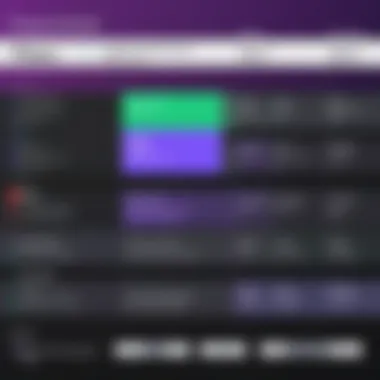

The main features include:
- Recurring Payments: Users pay at regular intervals, which can make budgeting easier for both sides.
- Continuous Access: Once subscribed, users can access the latest versions of the software without needing to make additional purchases.
- Updates and Support: Subscription models often come with added benefits such as customer support, updates, and sometimes exclusive features or content.
This approach is particularly appealing for software like Adobe Premiere Rush, where ongoing evolution in video editing requirements occurs at breakneck speed. It ensures that users remain at the cutting edge without having to invest in a new product every year.
Adobe’s Approach to Subscriptions
Adobe has made a profound shift towards subscription-based offerings as part of its strategy in the digital creation landscape. By adopting this model, Adobe aims to provide greater value and flexibility to its users. One key aspect of Adobe's approach is the bundling of its services. For instance, when users subscribe to Adobe Premiere Rush, they may also get access to related tools like Adobe Photoshop and Illustrator, creating a more holistic environment for content creation.
The benefits of this method include:
- Cost-Effectiveness: Users can access a suite of tools for a flat fee, making it often cheaper than buying separate licenses.
- Frequent Improvements: Regular updates mean that subscribers can leverage the latest innovations in technology without waiting for new versions.
- User-Centric Enhancements: By analyzing usage data from their subscription base, Adobe can respond to user needs faster than in traditional purchase models.
"Subscription software is not merely a product; it's an evolving relationship between creators and the tool they use."
This paradigm shift in how software is consumed has evidently positioned Adobe Premiere Rush as not only a tool but a part of the broader creative workflow for professionals. Navigating through Adobe's subscription model unveils a myriad of opportunities for creatives, from cost savings to enhanced collaboration capabilities.
Key Features of Adobe Premiere Rush
When diving into Adobe Premiere Rush, understanding its key features is paramount to grasping how it can cater to a variety of video editing needs. Here, we’ll explore the standout elements that make this software a popular choice for many, especially among professionals who are always on the go.
User Interface and Experience
The user interface of Adobe Premiere Rush is designed with simplicity and efficiency in mind. It strives to cater to both the novice and seasoned editor. You won't find yourself sifting through a maze of complicated menus; instead, everything is intuitively laid out.
For instance, the color-coded timeline makes it easy to distinguish various tracks. Whether you're on a laptop or a mobile device, the experience remains consistent, ensuring users can edit seamlessly regardless of their device choice. This level of accessibility adds to the program's appeal, allowing users to work on their projects anytime, anywhere.
Video Editing Tools
Video editing tools in Adobe Premiere Rush form the backbone of its functionality. Each feature is crafted to make the editing process not only manageable but also enjoyable.
Cutting and Trimming Videos
Cutting and trimming videos is one of the fundamental aspects of any editing software. In Adobe Premiere Rush, this feature stands out for being user-friendly yet effective. Users can quickly select a section of a clip they wish to keep or discard. This precision directly contributes to an overall polished final product. The drag-and-drop interface makes it exceptionally easy to splice together clips, ensuring you spend less time figuring out the tools and more time perfecting your content.
Also, the program provides real-time previews; you can see changes as you apply them, which is crucial for achieving those clean transitions or cuts.
Adding Titles and Graphics
Adding titles and graphics elevates a video from ordinary to extraordinary. Adobe Premiere Rush offers a variety of customizable templates that enhance visual storytelling. The ability to manipulate text size, font, and placement lets users inject their unique branding without any hassle. This feature is particularly beneficial for social media creators or business professionals who want to maintain a specific aesthetic.
One unique characteristic of this function is how it allows layering graphics over videos seamlessly. This capability can make a compelling difference, helping videos stand out in a crowded content landscape. However, it requires a balance; over-cluttering your visuals could dilute your message.
Color Correction and Audio Mixing
Color correction and audio mixing can make or break a video project. Adobe Premiere Rush provides accessible tools that allow even beginners to enhance their footage. The color correction feature enables precise adjustments to brightness, contrast, and saturation. Anyone familiar with basic color theory can benefit immensely from these tools, allowing videos to better reflect the desired tone or mood.
The audio mixing options are equally robust. With features to adjust sound levels and add background music, users can ensure clarity and professionalism in their audio tracks. This aspect is crucial since poor audio can detract immensely from a good video. Noise reduction options are also available, helping to create a more polished final product.
Integration with Other Adobe Products
One of the pivotal advantages of using Adobe Premiere Rush is its seamless integration with other Adobe products, such as Adobe Photoshop and Adobe After Effects. This functionality means that assets created in Photoshop or animations crafted in After Effects can be easily imported into Rush. For professionals working within the Adobe ecosystem, this is a game changer, as it simplifies the workflow and enhances productivity.
That being said, integrating these tools does require a subscription to the relevant Adobe services. Users should assess whether such an investment aligns with their specific editing and workflow needs.
"Having everything under one roof makes projects more cohesive and streamlined. It’s like a well-oiled machine for creative professionals."
Comparative Analysis of Pricing Tiers
Examining the pricing tiers for Adobe Premiere Rush is vital for understanding its market positioning and the value it offers to various user demographics. In the world of digital video editing, budget considerations often dictate what software professionals choose. A thorough analysis empowers users to comprehend not just the monetary investments required but also what they can expect in return, ensuring they align their selections with both personal and organizational needs.
Monthly vs Annual Subscription
When it comes to payment options, Adobe offers flexibility with both monthly and annual subscriptions for Premiere Rush. The monthly subscription caters to professionals who may have fluctuating workloads or specific short-term projects. Paying on a month-to-month basis can seem appealing, as it allows for a more liquid cash flow. However, users need to weigh this against the long-term savings offered by an annual subscription.


In contrast, the annual subscription comes with a notable discount that can be quite enticing for those engaging in prolonged projects. By committing to a full year, users can significantly reduce their per-month costs, making Adobe Premiere Rush more budget-friendly over time. Additionally, annual subscribers gain access to all the upgrades released during their subscription period without incurring extra fees, which is a critical advantage in a field where software continuously evolves.
Considering these points does bring a common consideration into view: how often will you be using the software? If the answer is 'daily' or 'weekly', the annual plan is likely a no-brainer given the savings potential. On the other hand, tight budgets or sporadic editing needs might historically align better with a monthly plan.
Free Trial and Its Implications
Adobe Premiere Rush comes with a free trial, offering a golden opportunity for potential subscribers to ‘kick the tires’ before making any monetary commitment. This trial period allows users to explore the software comprehensively, testing out features such as video editing tools, app integrations, and more without diving into their wallet just yet.
The implications here are multifaceted. For starters, it gives users a taste of the user interface and overall functionality, helping to identify whether this tool meets their editing style or requirements. More importantly, it gives users the chance to assess the quality of output their work can achieve using Premiere Rush.
During the trial, many find that Adobe's intuitive layout allows for smoother workflows. The significant point of note is that users need to leverage this time effectively; taking full advantage of the trial period means actively exploring various features and understanding how it fits within individual workflows. Beyond testing the waters for suitability, it also provides insight into the learning curve involved.
Ultimately, the free trial functions as a risk mitigation strategy. It allows prospective buyers to avoid the buyer's remorse associated with committing to a service or product that fails to meet their expectations. So, while trying out Adobe Premiere Rush, be sure to evaluate its capabilities closely—after all, a well-informed decision often leads to long-term satisfaction and improved productivity.
Advantages of Adobe Premiere Rush Subscription
When digging into Adobe Premiere Rush, understanding the upsides of its subscription model can paint a clearer picture for potential users. This segment highlights how Premiere Rush can be particularly advantageous for professionals wanting a seamless editing experience. Here, we'll discuss specifics like affordability, the cross-device capability, and innovative collaboration tools that make it stand out in a saturated market.
Affordability and Cost-Effectiveness
Adobe Premiere Rush manages to strike a balance when it comes to pricing. In a world where high-quality video editing tools often come with hefty price tags, Rush offers a refreshing shift. The monthly subscription not only opens doors for those who may be hesitant to invest a lump sum upfront but also allows users to assess whether the software meets their needs without breaking the bank.
- The pricing is considered reasonable given the range of features provided. More specifically, the cost comes out to a mere fraction of what you'd pay for its more robust sibling, Adobe Premiere Pro.
- Utilizing Premiere Rush can help businesses cut down on expenses related to video production. Instead of hiring a dedicated video editor, teams can manage projects in-house.
- Get monthly updates and features added to your toolkit as part of the membership, ensuring that your editing capabilities stay cutting-edge without any additional fees.
In short, opting for Adobe Premiere Rush means you won't find yourself up against a brick wall financially.
Accessibility Across Devices
In our increasingly mobile world, accessibility isn't just a nice-to-have; it's a must. This is where Premiere Rush flexes its muscles. Whether you're on a desktop, tablet, or even a smartphone, your projects are always a swipe or click away. Imagine starting an edit at your desk and wrapping it up on a train during your commute. This flexible approach means that creators can work whenever inspiration strikes, rather than being tied down to one specific device.
- Adobe has designed Rush with cloud storage in mind, allowing users to sync their projects across devices seamlessly. Your changes are saved in real-time, which minimizes any worries about lost work.
- This accessibility can also be a game-changer for teams working in different locations. Team members can access the same projects from anywhere, streamlining the process and making it easier to share feedback on the fly.
Not ready to commit? You can take it out for a spin. Adobe offers a free starter plan which permits users to test the waters without diving immediately into a subscription.
Collaboration Features for Teams
In today's hyper-connected professional world, teamwork is what drives many businesses forward. Adobe Premiere Rush not only acknowledges this but embraces it. Some of the collaboration features available are geared towards making teamwork as smooth as butter.
- With the share function, team members can upload and share videos directly from the app to various platforms like Facebook or YouTube, ensuring everyone remains on the same page about project outputs.
- There’s also a dedicated space for commenting. Team members can leave notes or feedback directly within the app, which enhances communication and eliminates the hassle of long email chains.
- Added to that, Rush can facilitate real-time updates. When someone makes a change or provides feedback, other team members can see these updates instantly.
In essence, the advantages of Adobe Premiere Rush’s subscription model provide not just a cost-effective solution, but one that is built for ease of use and teamwork. This makes it an appealing choice for various users ranging from solo freelancers to larger teams looking to bring their video editing to the next level.
Limitations and Drawbacks
When exploring any software, especially one like Adobe Premiere Rush, understanding its limitations and drawbacks is just as crucial as knowing its strengths. This section delves into what Premiere Rush may not offer, helping decision-makers to weigh their options better. Knowing both sides of the coin can guide users in selecting the most suitable video editing tool for their needs. Here, we'll touch upon two main aspects that potential users, especially in business, should keep in mind.
Limited Advanced Features
Adobe Premiere Rush is certainly handy for quick, basic video edits—but this convenience comes at a price. The software lacks some of the advanced features that seasoned editors might crave. For instance, fine-tuning color grading often required for high-end productions isn’t as robust as is available in Adobe Premiere Pro. Unlike its professional sibling, Rush doesn’t allow for detailed keyframing, which can severely limit creativity when it comes to animations and effects.
To illustrate, if you're working on a project looking to create intricate transitions or multi-layered edits, you might find yourself banging your head against a wall. Features like motion graphics templates and an expansive range of transition options are either simplified or altogether missing. This means users aiming for highly polished, professional results might have to consider additional software, leading to increased time and costs.
"One key drawback of Adobe Premiere Rush is its oversimplified editing capabilities, a design choice that might leave seasoned editors longing for more intricate tools."
Monetization Concerns for Businesses
For businesses contemplating the use of Premiere Rush, monetization poses another potential dilemma. The subscription model can be an appealing investment for small teams looking to collaborate on video projects. However, as the business scales, the cost can add up. Monthly subscriptions can eat away at an already tight budget if many users require access. Adobe's pricing strategy might not suit all business models, particularly for startups or small enterprises that are still trying to find their footing.
Moreover, the lack of advanced monetization controls can hinder teams that want detailed insights into user behavior or performance metrics for content they’ve created. Basic analytics are available, but deep dives into session times or user engagement metrics require higher-end solutions. This limitation may mean businesses have to plug in more tools, which can quickly complicate workflows and cost.
While Adobe Premiere Rush does a fine job for many video editing tasks, it's not a one-size-fits-all solution. Recognizing these limitations and drawbacks ensures that users, particularly in a business context, remain fully informed before jumping in.
User Experience and Feedback
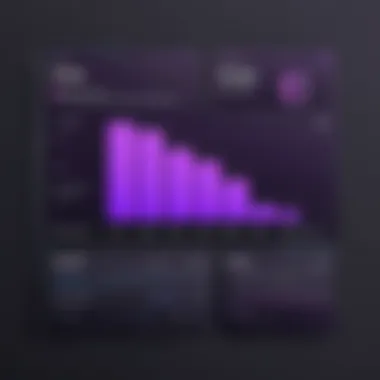

Understanding user experience is vital when assessing any software, including Adobe Premiere Rush. This aspect plays a pivotal role in determining how effectively users can navigate the platform, utilize its features, and ultimately, achieve their video editing goals.
User experience encompasses a range of factors such as ease of use, intuitiveness, responsiveness, and overall satisfaction while engaging with the software. For both casual users and professionals, the way software feels and operates can greatly influence the output quality and efficiency. Poor user experience can lead to frustration, increased project time, and sometimes, abandoning the software altogether. In contrast, a smooth user experience not only enhances productivity but instills confidence in users about their editing skills.
Feedback from users serves as a crucial barometer for assessing how well Adobe Premiere Rush meets the needs of its varied clientele. Through reviews and ratings, potential subscribers can glean insights into other users’ experiences and how effectively the platform functions in real-world scenarios. Whether you're a small business owner looking to create promotional materials or a seasoned video editor aiming for polished productions, user feedback can illuminate both the strengths and weaknesses of Adobe Premiere Rush.
User Reviews and Ratings
User reviews and ratings are often the first port of call for anyone considering a new software subscription. Many users share their hands-on experiences, highlighting both the benefits and the challenges they have encountered while using Adobe Premiere Rush.
For instance, many users commend the software for its simplicity and user-friendly interface. The intuitive layout allows even newcomers to jump right in without a steep learning curve. Moreover, the availability of templates for various types of videos means users can quickly produce polished content without laboring over each detail. The mobile capability is also frequently praised, offering the flexibility to edit videos on-the-go, which is a boon for content creators who need to work from various locations.
However, it's not all rosy. Some users have pointed out limitations such as restricted functionality compared to more advanced software like Adobe Premiere Pro. Feedback often includes frustrations with features that appear underdeveloped, leading to a lack of depth in editing possibilities.
"Adobe Premiere Rush is great for quick edits, but if you’re looking for advanced features, you might want to consider other options," notes a user review on Reddit.
Expert Opinions and Comparisons
Expert opinions add a layer of depth to user reviews, offering a professional perspective on Adobe Premiere Rush’s functionality relative to its competitors. Many tech experts highlight Adobe Premiere Rush’s target audience—beginners and mid-level users—making its accessibility a key selling point. According to reviews from leading technology websites, the software's tightly integrated interface with the Adobe ecosystem means that users can swiftly transition from Rush to other Adobe products, enhancing workflow.
In comparison to alternatives like Final Cut Pro or DaVinci Resolve, Adobe Premiere Rush is positioned as a lighter option designed for speed and simplicity. While it lacks some sophisticated features of its competitors, it shines in its ease of use, making it particularly suitable for users who prioritize quick and effective editing.
Experts often urge potential subscribers to weigh their needs against the capabilities of Adobe Premiere Rush. If the goal is to create engaging content quickly without delving into the intricacies of video production, Rush is a strong contender. However, for those seeking advanced editing options, exploring alternatives might be prudent.
Alternatives to Adobe Premiere Rush
When it comes to video editing software, Adobe Premiere Rush is often thrown into the ring, but it’s essential to consider alternatives that could provide equal – if not better – solutions for your specific needs. Understanding the diverse landscape of video editing tools is crucial, especially for businesses and professionals that require reliable and efficient editing capabilities. The right choice can make a big difference in productivity, collaboration, and the overall quality of video projects. Let’s dive into some noteworthy alternatives that might just fit the bill.
Competitive B2B Video Editing Solutions
The world of business video editing solutions isn't just a one-size-fits-all scenario. There are multiple products that prioritize key functionalities, such as collaboration and cloud storage. For instance, Camtasia offers an intuitive interface with impressive screen recording features, making it a top-notch choice for corporate training videos. On the other hand, Final Cut Pro is renowned for its powerful editing tools, but is tailored more for users within the Apple ecosystem.
Additionally, FilmoraPro comes packed with advanced features like multi-track editing, and its pricing is attractive for small to medium-sized firms. Here’s a quick look at some competitive B2B solutions:
- Camtasia: Great for tutorials and training video creation.
- Final Cut Pro: A robust tool for Mac users with extensive editing capabilities.
- FilmoraPro: Offers a balance of simplicity and advanced features that attract many creatives.
Choosing a solution hinges on several factors like project type, team size, and budget. Many tools offer free trials, which can be advantageous for companies wanting to experiment before making a financial commitment.
Open Source Options
If your budget’s tighter than a drum, open-source options may provide a delightful alternative. Shotcut is well-regarded in this realm, offering a versatile platform without any strings attached. This allows for basic to moderate video editing tailored to those who don't have extensive budgets but still desire quality outputs.
Another fantastic choice is Blender; while primarily known for 3D modeling, its video editing suite can hold its own against more traditional editors. Users can cut videos, mix audio, and even produce visual effects, all within the same platform. Here’s why open-source software can be beneficial:
- Cost Effectiveness: No subscription fees or licenses are needed.
- Customizability: Users can often modify the software according to their needs.
- Community Support: Engaged communities are often great for trouble-shooting and support.
It’s important to weigh these options against specific requirements and team capabilities, as open-source tools may come with a steeper learning curve and less refined customer service compared to paid solutions. Here’s a brief list of popular open-source tools:
- Shotcut: User-friendly with multi-format support.
- Blender: Powerful for both video editing and 3D animation.
"Open source can unleash incredible potential, but it requires the team to be a bit more hands-on in its usage."
In looking at alternatives to Adobe Premiere Rush, you can better assess features that align with your organizational goals and find a fitting tool that suits not just financial parameters but also operational needs.
Epilogue and Final Thoughts
In wrapping up the exploration of Adobe Premiere Rush, it's crucial to digest the multiple layers that this tool presents. Much like selecting the right ingredients for a gourmet dish, choosing the right video editing software can set the tone for all upcoming projects. Adobe Premiere Rush, with its unique blend of user-friendly features and robust functionality, holds significant promise for those venturing into both casual and professional video editing. Yet, navigating through its subscription model, functionalities, and potential alternatives provides a fuller picture of what it offers.
Key Considerations
As we sifts through the insights shared in earlier sections, one might ponder:
- What are the main advantages of a subscription model? It's more than just access to software; it's about continuous updates and support. This kind of predictability in expenses can be a boon for budget-conscious creators.
- Does Adobe Premiere Rush well meet diverse user needs? The direct answer often lies in the specific demands of the user. For individuals and small teams needing collaboration, this platform shines. However, professionals seeking heavy-duty editing tools might feel the pinch.
- How does it stack up against alternatives? Comparing Rush to its various counterparts helps to clarify its place within the editing landscape. While tools like Final Cut Pro or DaVinci Resolve may cater to serious editors, Adobe Premiere Rush remains an excellent gateway for novices and mid-level users.
A Step Towards Understanding
Ultimately, making an informed decision comes from understanding both the strengths and limitations of any software. Adobe Premiere Rush opens doors for those who may not have considered video editing accessible before, allowing creativity to flow without drowning in complexity. Yet, some may find the boundaries of its toolset restrictive as they develop their skills further.
Thus, it’s essential for potential users to evaluate their requirements against what this software can deliver. Balancing cost, usability, and features will guide one towards a suitable choice in the vast ocean of video editing options.
The key takeaway? Whether you’re crafting short social media clips or laying the groundwork for a more extensive project, knowing the ins and outs of Adobe Premiere Rush can make the difference between a smooth editing journey and a frustrating experience. Stay informed, and choose wisely.







