In-Depth Review of Baymaster Software Features
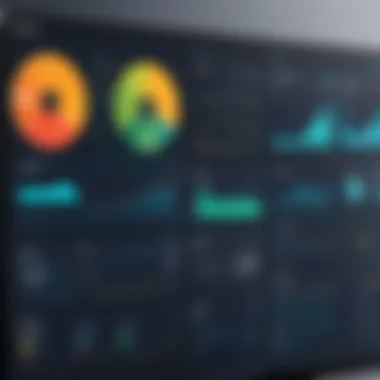

Intro
In today’s fast-paced business environment, organizations require efficient software tools to manage various operations. Baymaster Software emerges as a notable solution tailored for a range of sectors. This article provides a comprehensive examination of what Baymaster offers, its functionalities, and how it impacts business processes.
The intention is to equip decision-makers and IT professionals with profound insights that enable an informed evaluation of Baymaster as a potential investment. We'll dive into key features, assess user experiences, and explore the pricing models that define this software. By the end of our analysis, readers should have a clear understanding of Baymaster's position in the market and how it may benefit their operations.
Features Overview
In this section, we will explore the main functionalities that characterize Baymaster Software. Providing a detailed overview will allow readers to grasp its capabilities and applications.
Key Functionalities
Baymaster Software comes with several core functionalities designed for efficient business management. Some essential features include:
- Project Management: Users can create, assign, and manage tasks efficiently, streamlining workflow across teams.
- Reporting Tools: The software offers comprehensive reporting capabilities, enabling users to gain insights into performance metrics and operational efficiency.
- Collaboration Features: Tools are available for team communication and document sharing, fostering a collaborative environment.
- Customizability: Baymaster allows extensive customization, enabling organizations to tailor the software according to their specific needs.
Integration Capabilities
Another significant aspect of Baymaster Software is its integration capabilities. Businesses can seamlessly connect Baymaster with various other tools and platforms, enhancing its utility. Notable integration options include:
- Accounting Software: Proper integration with systems like QuickBooks provides a cohesive financial overview.
- CRM Systems: The ability to connect with popular CRM tools ensures that customer data is effectively utilized across business functions.
- Communication Platforms: Integration with tools like Slack or Microsoft Teams enhances communication among teams while using Baymaster.
Pros and Cons
As with any software, it is essential to weigh the advantages against the disadvantages. This section will summarize the pros and cons of using Baymaster Software.
Advantages
- User-Friendly Interface: The intuitive design allows for quick adoption by users of varying technical proficiency.
- Scalability: Baymaster can grow with an organization, accommodating increases in users and functionalities.
- Cost-Effectiveness: Compared to competitors, Baymaster offers competitive pricing models, making it an attractive option for businesses.
Disadvantages
- Limited Features in Basic Packages: Some advanced functionalities may only be available in higher-tier plans.
- Learning Curve for Customization: Although customizable, deeper customization options may require a steeper learning curve for some users.
"Evaluating the pros and cons of Baymaster Software is crucial to ascertain its fit within your organizational strategy."
The thorough analysis presented in this article provides a foundation for understanding Baymaster Software’s place in the market. By examining the highlighted features, advantages, and disadvantages, decision-makers can more effectively assess the value it can bring to their organizations.
Preamble to Baymaster Software
Understanding Baymaster Software is crucial for businesses looking to optimize their operations. This software is designed for various industries, providing seamless solutions for tasks ranging from project management to data analysis. It is important to explore its features, integrations, and usability in more detail. Doing so allows decision-makers to determine if it fits their specific business needs.
In today's competitive environment, having a reliable software tool can significantly impact efficiency and productivity. Baymaster Software stands out by offering a robust set of functionalities that cater to diverse sectors. When evaluating software solutions, organizations should consider not only the immediate features but also the long-term benefits.
Definition and Overview
Baymaster Software refers to a comprehensive suite of tools designed to enhance business operations. It integrates various functionalities including project management, analytics, and reporting capabilities into a singular platform.
This software aims to simplify complex workflows, providing users with an intuitive interface that does not compromise on functionality. Using Baymaster Software, companies can streamline processes, enabling effective communication and collaboration among team members.
In summary, its appeal lies in its ability to adapt to specific industry needs while maintaining a user-friendly experience. Many organizations have found it essential for ensuring smooth daily operations while fostering growth.
Key Features of Baymaster Software
The importance of the key features of Baymaster Software lies in its ability to enhance productivity and streamline various business processes. Understanding these features is critical for organizations seeking to adopt this tool effectively. The outlined characteristics not only define the software's functionality but also contribute significantly to user satisfaction and operational efficiency. Below, we delve into the specific key features, emphasizing user interface, integration capabilities, and reporting tools.
User Interface and Experience
A well-designed user interface is pivotal for any software, especially for Baymaster. The interface promotes ease of use, which is crucial for increasing user adoption rates. Baymaster's interface is designed to be intuitive, allowing users to navigate through features seamlessly. The layout is clean, with pertinent information readily accessible. This design reduces the learning curve and minimizes user frustration.
User experience extends beyond mere aesthetics. It encompasses how users interact with the software and the efficiency of those interactions. Baymaster offers customizable dashboards, enabling users to tailor views according to their specific needs. This flexibility enhances productivity by allowing users to prioritize their workflows effectively. Access to tools and information should feel natural, which Baymaster achieves through thoughtful design.
Integration Capabilities
Integration with existing systems is an essential feature of Baymaster Software. Businesses often utilize multiple tools and platforms; thus, the ability to integrate seamlessly is paramount. Baymaster supports various APIs, allowing firms to link the software with other applications. This capability ensures that data flows smoothly across systems, eliminating silos and enabling a comprehensive view of operations.
Furthermore, integration can enhance functionality. For example, linking Baymaster to customer relationship management systems can facilitate better data management and customer service. Additionally, proper integration can significantly increase efficiency by reducing repetitive data entry tasks. Ultimately, a robust integration framework positions Baymaster as a versatile solution for organizations.
Reporting and Analytics Tools
The significance of reporting and analytics features within Baymaster cannot be understated. Reports provide critical insights into business performance, enabling informed decision-making. Baymaster is equipped with sophisticated reporting tools designed to analyze data comprehensively. Users can generate detailed reports that highlight key performance indicators tailored to their business needs.
The analytics capabilities of Baymaster allow organizations to visualize data trends, identify anomalies, and drive strategic initiatives. With these tools, businesses can proactively adjust their operational strategies based on evidence-based analysis. The ability to assess and interpret data effectively leads to enhanced operational efficiency.
"Baymaster's reporting tools have transformed our approach to data analysis, making it easier to derive actionable insights from complex datasets."
In summary, the key features of Baymaster Software are designed to improve user experience, facilitate integration, and provide advanced reporting and analytics functionalities. These elements are foundational in establishing Baymaster as a critical tool for businesses looking to optimize their operations.
Applications of Baymaster Software
The applications of Baymaster Software extend beyond simple automation and efficiency across various business sectors. Understanding these applications allows organizations to recognize their potential impact on operations, decision-making processes, and overall organizational performance. Baymaster Software enables businesses to streamline operations, optimize resource allocation, and improve customer interactions, making it a vital tool for many industries.
Sector-Specific Uses
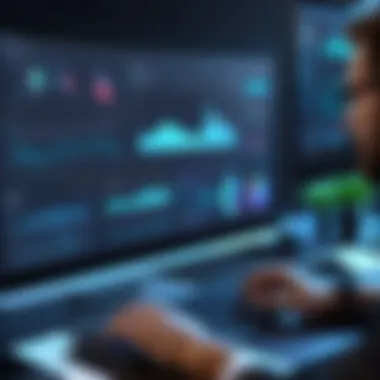

Baymaster Software finds its application in several sectors, showcasing its versatility. Here are some of the key sectors employing Baymaster:
- Logistics and Supply Chain Management: In this sector, Baymaster facilitates real-time tracking of shipments, inventory management, and route optimization. This functionality ensures timely delivery and minimizes operational costs.
- Retail: The software allows for effective customer data management, enabling personalized experiences and strategic inventory control. Retailers benefit from insights that drive sales and enhance customer loyalty.
- Manufacturing: Here, the software aids in production planning and schedules, ensuring efficient use of resources and minimizing downtime. This results in improved productivity and profitability.
- Healthcare: Baymaster supports patient management systems and helps streamline administrative processes. This application drastically improves the quality of care provided, enhancing patient experience and operational efficiency.
The significance of sector-specific applications lies in their capacity to be tailored to meet diverse organizational needs. Baymaster's adaptability makes it an ideal candidate for various industries, bolstering their respective operational frameworks.
Case Studies
To illustrate the effectiveness of Baymaster Software, several case studies demonstrate its successful implementation within different organizations. These real-world examples highlight the software's capabilities and its capacity to transform operations.
- Retail Chain Implementation: A prominent retail chain utilized Baymaster to overhaul its inventory management system. The transition resulted in a 30% reduction in holding costs and a 25% increase in sales due to better stock availability.— CEO of the Retail Chain
- Logistics Company Success: A logistics company adopting Baymaster reported a 40% decrease in delivery times after using the software to optimize routing and improve communication with drivers. This case is a clear testament to how Baymaster can refine logistical processes.
- Healthcare Facility Improvement: A medium-sized healthcare facility implemented Baymaster to manage patient flow and appointment scheduling. The results showed a 50% improvement in patient wait times, enhancing overall satisfaction.
"The integration of Baymaster into our operations was pivotal for our growth. The software’s ability to analyze sales trends led to a more responsive inventory management system."
These case studies not only highlight Baymaster’s practical applications but also serve as a compelling argument for its adoption across various sectors. They demonstrate clear links between software implementation and tangible business improvements. Through such insights, decision-makers can better assess the software's potential value for their specific needs.
User Experience and Feedback
User experience (UX) and feedback play a crucial role in determining the efficacy of Baymaster Software. A positive user experience enhances productivity, improves user satisfaction, and fosters loyalty. When users can navigate software intuitively, they can complete tasks more efficiently. Conversely, negative experiences may hinder operations and lead to frustration. The following sections will assess critical elements of user experience, including usability, engagement, and support while analyzing feedback from actual users.
Testimonials from Users
Feedback from users provides insightful perspectives on the software’s performance. Many users emphasize the importance of tailored solutions to fit their specific needs. Here are some recurring themes from user testimonials:
- Ease of Use: Several users find the interface user-friendly. This is essential for those who may not have extensive technical backgrounds. Navigating through the features without confusion enhances overall satisfaction.
- Customer Support: Many testimonials commend the quick response times of the support team. A well-structured customer support framework is key to resolving issues efficiently. Users express that timely assistance builds trust in the software.
- Feature Set: Users appreciate the variety of features Baymaster offers. They mention that customizability allows them to adapt the software to their evolving needs. This flexibility is often highlighted as a significant advantage over competitors.
"Baymaster's ability to scale and adjust to our requirements has made a noticeable difference in our daily operations. The support team is always there when we face challenges." - A satisfied user
- Integration with Other Systems: A common remark is about the seamless integration with third-party applications. This capability streamlines workflows and reduces interruptions in daily tasks.
By including these testimonials, organizations can gather insights into the real-world application of Baymaster Software. Users often portray a balanced view of benefits and challenges faced during their experience. Such feedback can guide potential buyers in making informed decisions.
Cost Structure and Licensing
Understanding the cost structure and licensing of Baymaster Software is pivotal for businesses considering its adoption. The financial commitment involved in software acquisition can significantly impact budgeting and operational planning. Thus, evaluating cost models and licensing terms enables better decision-making.
Pricing Models
Baymaster Software offers various pricing models designed to accommodate different business needs. Companies can choose from the following:
- Subscription-Based Pricing: This model requires organizations to pay a recurring fee to access the software. It often includes updates and customer support. This approach can be ideal for businesses looking for low upfront costs.
- One-Time Purchase: This entails a single, upfront payment for lifetime access to the software. This model can be beneficial for companies that prefer to make a finite investment.
- Tiered Pricing: Baymaster may offer different packages tailored to the size and requirements of a business. Each tier comes with distinct features, allowing organizations to select a package that best fits their operational demands.
Businesses should analyze these models carefully, considering factors like long-term costs versus immediate expenditure. Choosing the right pricing model can lead to cost savings and better software utilization in the long run.
Cost-Benefit Analysis
When assessing Baymaster Software, a thorough cost-benefit analysis can provide crucial insights. This analysis involves comparing the software's costs to the benefits it delivers. Key considerations include:
- Operational Efficiency: Evaluate how the software enhances workflow and productivity. If it substantially reduces time spent on tasks, the benefits may justify the costs.
- Return on Investment (ROI): Determine the expected ROI from implementing Baymaster Software. This could come from increased revenues, reduced operational costs, or improved customer satisfaction.
- Scalability: Consider the software’s ability to grow with your business. If Baymaster can easily adapt to changing needs, the potential long-term benefits may outweigh initial costs.
"Investing in robust software systems like Baymaster is not merely about the immediate financial outlay, but a strategic decision that impacts future growth."
Ultimately, a comprehensive cost-benefit analysis informs businesses about the potential value derived from investing in Baymaster Software and helps quantify its impact on overall performance.
Competitive Landscape
The competitive landscape surrounding Baymaster Software plays a critical role in understanding its position in the market. Analyzing the competition helps identify differentiators, strengths, and weaknesses compared to similar tools. It also sheds light on industry standards and expectations, informing potential users about the most suitable options available.
In this section, we will explore several essential elements of the competitive landscape:
- Identifying Major Competitors: An overview of the primary competitors in the software market reveals the breadth of choices decision-makers face. Companies like Oracle, SAP, and Microsoft have established themselves with robust solutions. Understanding how Baymaster Software compares to these giants provides invaluable context.
- Evaluating Unique Selling Propositions (USPs): Different software solutions cater to distinct business needs. Baymaster's unique features or pricing models can either attract or deter potential users. An analysis of Baymaster's USPs against competitors enhances clarity regarding its positioning.
- Market Trends and Innovations: An ongoing examination of emerging trends and innovations can illuminate how Baymaster Software integrates new technologies or concepts into its offering. Firms that adapt to market demands and user feedback tend to succeed.
Comparison with Major Competitors
In comparing Baymaster Software with its major competitors, it is essential to dissect a few critical parameters:
- Functionality: Baymaster's capabilities must be assessed alongside those of Oracle ERP Cloud and Microsoft Dynamics 365. While Oracle might excel in larger enterprise scenarios, Baymaster could engage with small to medium businesses through its more streamlined operation.
- User Experience: Software should not only function efficiently but also offer a user-friendly experience. An examination of user interfaces and feedback could determine whether users prefer Baymaster over alternatives.
- Pricing Structure: Cost remains a pivotal factor in software selection. The pricing models of competing software must be compared. For instance, while SAP may offer elaborate features at a premium, Baymaster could serve as a more budget-friendly option with essential capabilities.
- Integration Capabilities: Assessing how well each software integrates with existing systems will greatly affect ease of adoption. Baymaster's compatibility with popular third-party applications may provide an edge over less flexible solutions.
"Understanding how Baymaster fits into the competitive landscape not only guides purchase decisions but also aids in planning for future growth and scalability."
By exploring these areas of comparison, the analysis provides a comprehensive picture of Baymaster Software's strengths and challenges within its competitive environment. This knowledge is crucial for making informed choices that align with a company's strategic objectives.
Implementation Considerations
Implementing Baymaster Software into an organization requires careful planning and a solid strategy. These considerations can greatly influence the success of its integration into existing business systems. Understanding these factors is crucial for IT professionals and decision-makers who aim to optimize operational efficiency and productivity.
Deployment Strategies
Deploying Baymaster Software effectively encompasses several strategies. Choosing the right deployment method can impact workflow, data management, and overall acceptance by users. Here are some common strategies for deploying Baymaster Software:
- Phased Rollout: This method implements the software incrementally. Users in different teams or areas can adapt to the software without overwhelming issues. It allows for troubleshooting and adjustments in real time based on feedback.
- Big Bang Deployment: This strategy involves a quick and wide implementation of Baymaster Software across the organization. While it can lead to immediate benefits, it carries risks. Any flaws in the deployment could disrupt all operations.
- Pilot Testing: Before full deployment, conducting a pilot test in select departments can illustrate potential issues. It provides valuable insights and helps refine the system for broader use.
- Cloud vs On-Premise: Organizations must also decide whether to deploy the software in a cloud setting or on-site. Cloud solutions offer flexibility and remote accessibility, while on-premise installations provide greater control and security.
Future Trends in Baymaster Software Development


The landscape of software development is in constant evolution, and Baymaster Software is no exception. Understanding the future trends in this domain is crucial for various stakeholders. For IT professionals and business leaders alike, these trends point towards the adaptability required in an increasingly competitive market. They also hint at emerging opportunities that can optimize workflows and enhance productivity within organizations.
Investing in software like Baymaster is a strategic decision. Therefore, it is essential to stay informed about the innovations and changes that may influence its development. Awareness of these trends can inform investment strategies, helping firms allocate resources effectively.
Emerging Features and Technologies
As Baymaster Software continues to grow, several emerging features and technologies stand out:
- Artificial Intelligence (AI) Integration: The role of AI is significant. AI-powered analytics can provide deeper insights into business data. This allows organizations to make informed decisions based on predictive modeling.
- Cloud Computing Enhancements: The shift towards cloud solutions remains strong. Baymaster's integration with cloud platforms allows for better scalability and flexibility. Organizations can access their tools and data from anywhere, improving operational efficiency.
- User-Centric Design Innovations: Future versions are emphasizing user experience. Enhancements in the software's interface can lead to higher user satisfaction. Simple, intuitive navigation reduces the learning curve for new users.
- Increased Automation Capabilities: Automation in routine tasks makes Baymaster more robust. Users can automate processes that were once manual, increasing productivity across departments.
- Mobile Compatibility: As remote work continues to rise, mobile access is becoming a necessity. Baymaster Software is likely to enhance its mobile features, allowing users to manage their tasks effortlessly on various devices.
- Enhanced Data Security Features: With increased reliance on digital solutions comes the need for stronger security measures. Future updates will likely focus on advanced encryption methods to protect sensitive business data.
The adaptation of such emerging trends not only secures competitive advantage but also plays a large role in sustaining operational resilience in the face of rapid technological changes.
Staying alerted to these trends will help businesses leverage Baymaster Software effectively. It is not only about keeping pace with technology, but also anticipating future shifts that could either bolster or hinder operational capabilities.
Common Challenges and Solutions
In any software implementation, challenges are inevitable. Baymaster Software users may face distinct hurdles that must be addressed effectively. Understanding these struggles is crucial for minimizing disruptions and ensuring a smooth operation of the software in various business environments. Recognizing common issues and proactively addressing them can lead to significant improvements in user satisfaction and productivity.
User Onboarding Issues
User onboarding is often the first hurdle when new software is introduced. For Baymaster Software, this process can be challenging due to its broad functionalities and customizable options. Organizations may not have a clear strategy for training users and integrating them into the system.
Key considerations include:
- Clarity in Training: Without a structured training program, users may feel overwhelmed. Clearly defined guides and tutorials are essential.
- Interactive Support: Implementing interactive sessions can help users adapt better. Hands-on practice ensures that users feel confident and capable.
- Feedback Mechanisms: Establishing channels for users to provide feedback during the onboarding phase can help identify persistent issues and remedy them quickly.
"Effective onboarding can see a smooth transition to new software, minimizing interruptions and enhancing overall productivity."
Technical Difficulties
Technical challenges can emerge due to various factors, including compatibility issues and lack of technical support. Users may encounter problems during installation or integration phases. These issues can deter effective usage of Baymaster Software, and solutions may vary widely depending on the problem type.
Common technical difficulties include:
- Installation Errors: These may arise from system incompatibilities or insufficient resources. Ensuring that the hardware meets specifications is crucial.
- Integration Problems: Baymaster Software should ideally work well with existing systems. If integration fails, it can lead to frustration. Regular updates and support from the vendor can mitigate these issues.
- User Support Availability: Lack of accessible technical support can exacerbate problems. Timely support must be prioritized to assist users as they navigate challenges.
Regulatory Compliance and Security
Regulatory compliance and security are crucial for any software, especially in an era where data breaches and misuse are prevalent. In this context, Baymaster Software places significant emphasis on helping organizations meet these regulatory standards while providing robust security measures. Understanding the implications of compliance is essential for businesses not only to avoid legal repercussions but also to protect their reputation.
Effective regulatory compliance means adhering to various laws and guidelines that govern data handling, privacy, and security. For example, regulations such as GDPR in Europe necessitate that companies manage personal data with transparency and accountability. In the United States, the HIPAA regulations address medical records and privacy for healthcare institutions.
Benefits of ensuring compliance with these regulations include:
- Risk Mitigation: Complying reduces the risk of costly fines that can arise from non-compliance.
- Enhanced Trust: Demonstrating compliance builds customer trust, as users are more likely to engage with systems that secure their data effectively.
- Operational Efficiency: A clear focus on regulatory guidelines can streamline processes within the organization, leading to better management of resources.
To achieve regulatory compliance, Baymaster Software integrates specific elements within its functionalities:
- Continuous monitoring of data handling practices.
- Implementation of security protocols that align with compliance requirements.
- Regular audits to ensure standards are maintained.
In addition to regulatory compliance, security must also be prioritized. Security measures go beyond compliance by protecting organizations against potential breaches or malicious attacks. Baymaster Software incorporates various data protection measures that enhance its security offering.
Data Protection Measures
Data protection is foundational to the reliability of any software solution. Baymaster Software employs multiple strategies to ensure user data is secure. Some of these measures include:
- Encryption: This protects data at rest and in transit, making it unreadable to unauthorized users.
- Access Controls: Implementing role-based access can limit data exposure among employees based on their job functions.
- Regular Updates: Prompt updates to the software ensure it remains secure against the latest vulnerabilities.
"Organizations must understand that compliance and security are not just checks on a list; they are ongoing commitments to protect their data and maintain their integrity."
In summary, the importance of regulatory compliance and security cannot be understated, especially for software solutions like Baymaster. These elements not only help protect the organization legally but also maintain user trust and safeguard sensitive data.
Customization Options
Customization options in Baymaster Software play a pivotal role in aligning the tool with specific organizational needs. As businesses operate in varied environments, the ability to tailor software functionality can dramatically influence efficiency and user satisfaction. Aimed at IT professionals and decision-makers, this section explores the significance of customization, breaking down its specific elements and the benefits it offers.
Tailoring the Software to Business Needs
Customization of Baymaster Software allows organizations to adapt the software's features to fit their unique operational requirements. This ensures that users are not overwhelmed by unnecessary functions. Customizable components include dashboard layouts, report formats, and integration capabilities with third-party applications.
Key benefits of customization include:
- Enhanced Efficiency: By removing unnecessary features, employees can focus on core functions without distractions. This tailored approach leads to improved productivity.
- Increased Adoption Rates: When users can interact with a system that reflects their needs, they are more likely to engage with the software. This increases the overall adoption rates across the organization.
- Scalability: As businesses grow, their software needs evolve. Customization options allow Baymaster Software to scale alongside business objectives, enabling easier transitions as requirements change.
Considering customization helps organizations remain relevant in a competitive market. However, some considerations must be made:
- Resource Allocation: Customization may require dedicated resources, both in terms of time and finances. It is crucial to weigh these costs against potential benefits.
- User Training: Adjusting the software may lead to new interfaces or workflows. Therefore, adequate training is necessary to ensure that all users can adapt to these changes smoothly.
- Ongoing Maintenance: As developers update Baymaster Software, custom features may need revisions to maintain compatibility. Organizations should plan for potential ongoing adjustments.
"The ability to customize software to fit our needs has transformed our operational landscape. It is no longer a one-size-fits-all approach."
— A satisfied Baymaster user
In summary, customization options in Baymaster Software are essential. They not only improve operational effectiveness but also enhance user experiences significantly. Organizations that invest in tailoring this tool effectively can realize substantial gains in productivity and satisfaction. This ultimately aids in maximizing the software's value to the business.
Integration with Existing Systems


The integration of Baymaster Software with existing systems is vital for organizations looking to enhance their operational efficiency. Businesses often rely on multiple software solutions to manage various aspects of their operations. Therefore, ensuring seamless compatibility and functionality among these systems is crucial for maximizing productivity and reducing redundancy.
Effective integration allows Baymaster Software to communicate with other applications, facilitating data exchange and streamlining workflows. This interoperability plays a crucial role in the decision-making process by providing comprehensive insights derived from various data sources.
Compatibility with Third-Party Applications
When assessing Baymaster Software, its compatibility with third-party applications becomes a significant point of consideration. Organizations frequently utilize software tailored for specific tasks, such as Customer Relationship Management (CRM) tools, Enterprise Resource Planning (ERP) systems, and content management platforms.
By ensuring compatibility, Baymaster Software allows businesses to leverage the full potential of their existing tools. Some key aspects of compatibility include:
- Data Synchronization: The software should facilitate easy synchronization of data across platforms, minimizing the risk of discrepancies.
- API Availability: An open Application Programming Interface (API) can enhance the software's adaptability, allowing for integrations with various third-party tools.
- User Adoption: Integrating seamlessly with already popular systems helps in reducing the learning curve for employees. They are more likely to accept and utilize Baymaster Software if it complements their current software landscape.
- Cost-Effectiveness: Organizations often spend significant resources on existing applications. Integration capabilities ensure that businesses do not have to replace functional tools, supporting cost management.
Support and Maintenance
In any software application, especially in complex systems such as Baymaster Software, the significance of support and maintenance cannot be overstated. This aspect ensures that users have continuous access to help when issues arise, and it also assures that the software remains functional and relevant over time. Given the critical role that technology plays in business operations today, an effective support system is paramount for both operational efficiency and user satisfaction.
Customer Support Framework
A robust customer support framework is essential for any software solution. This framework for Baymaster Software encompasses a variety of services to assist users with their needs. Here are several key elements:
- Helpdesk Services: A responsive helpdesk should be available to handle user inquiries, ranging from basic questions to more complex technical issues. Providing multiple channels of communication, such as email, chat, and phone, improves accessibility.
- Documentation and Resources: Comprehensive documentation, including user manuals, FAQs, and troubleshooting guides, can empower users to solve common problems independently. Easy access to these resources can significantly reduce the number of support requests.
- Regular Updates and Patches: Regular maintenance is critical to address bugs, security vulnerabilities, and performance issues. This minimizes downtime and ensures the software runs smoothly. Notifications about updates should also be communicated effectively to users.
- Training Programs: Offering training sessions can greatly enhance the user experience. Knowing how to utilize the software efficiently translates to better service outcomes. Programs can be tailored to different user needs—ranging from beginner to advanced levels.
- Customer Feedback Loop: A mechanism for collecting user feedback is crucial. This feedback informs future updates and feature enhancements. Users should feel their voices are heard, which can increase satisfaction and brand loyalty.
"A comprehensive support framework not only addresses current user needs but also anticipates future requirements, making it a critical component for the longevity of any software application."
Training and Resources for Users
Training and resources play a vital role in the effective use of Baymaster Software. Understanding how to leverage the software’s functionalities can significantly enhance user experience and operational efficiency. Therefore, providing adequate training and resources is essential for maximizing the return on software investment.
A well-structured training program enables users to familiarize themselves with the software. It reduces the learning curve and minimizes onboarding time. Users can gain confidence in their ability to navigate the system, which directly impacts their productivity. Furthermore, efficient training can lead to a decrease in support queries, as users become competent in addressing their own questions through provided materials.
Companies investing in Baymaster Software must consider several elements when implementing training programs. These elements include the methods of instruction, accessibility of materials, and ongoing support. Combining different instructional methods—webinars, face-to-face sessions, e-learning modules—caters to various learning preferences. Users can review materials at their own pace, which adds flexibility to their learning experience.
It's also important to have resources that address both basic and advanced functionality within the software. This allows users of all levels to find appropriate support.
"Investment in user training can drastically enhance software adoption rates and ensure better alignment with business processes."
Training should not end after initial onboarding. Continuous learning resources help keep users updated on software updates and new features. Regular workshops and refresher courses are effective ways to ensure users are aware of the latest capabilities of Baymaster Software. Additionally, maintaining a knowledge base or FAQ section can provide immediate answers to common questions and technical issues.
Available Learning Materials
Baymaster Software provides a variety of learning materials designed to cater to different user needs and learning styles. These materials are crucial for effective integration of the software into daily business operations. The types of available learning materials include:
- User Manuals: Comprehensive guides that detail every aspect of the software. They serve as a foundational reference for users.
- Video Tutorials: Visual instructional content that demonstrates functionality and workflows. These can be more engaging than text-based resources.
- Online Forums: Platforms like Reddit and Facebook host communities where users can share insights, ask questions, and provide support to one another.
- Webinars: Scheduled live sessions with experts that cover advanced topics and answer user questions in real-time.
- In-Person Training: If possible, hands-on training sessions are beneficial for immersive learning experiences.
The mix of these materials ensures that users can find support in the format that suits them best. By taking advantage of these resources, users can develop their skills, troubleshoot issues, and fully utilize Baymaster Software to achieve their business objectives.
Culmination and Recommendations
In the digital age, selecting the right software is increasingly critical for operational efficiency and competitive advantage. The concluding section of this article synthesizes the insights gained throughout the analysis of Baymaster Software.
Understanding Baymaster's capabilities can help businesses assess if this tool aligns with their strategic goals. Its features, user experiences, and market positioning offer a window into how it can enhance business processes. Evaluating the software's benefits and challenges is essential for making an informed decision. Here are key points to consider:
- Assessment of Needs: Determine if Baymaster’s features suit your organizational needs.
- Cost-Benefit Evaluation: Examine the pricing models in relation to the benefits derived from using the software.
- Future Growth Potential: Consider if the software has the potential to adapt and evolve as your business changes.
The significance of this section cannot be understated. It encourages stakeholders to contemplate their current and future requirements against the capabilities of Baymaster Software.
Final Thoughts on Baymaster Software's Value
Baymaster Software stands out for its robust functionalities and user-centric design. Businesses aiming for digital transformation can find value in its adaptability and integration options. However, as with any investment, potential users should closely evaluate how well it meets their unique challenges.
Key considerations include:
- User Feedback: Engage with current users to understand their experiences and outcomes.
- Technical Support: Evaluate the support framework to ensure it aligns with your operational needs.
- Customization Potential: Investigate the extent to which you can tailor Baymaster to fit specific workflows.
"A software's value is often realized through its seamless integration into existing processes."
In summary, Baymaster Software has the potential to drive significant operational benefits if chosen wisely. Ensuring a thorough assessment against specific business requirements will aid teams in making a strategic choice that will support their long-term growth.
References and Further Reading
Including a section for references and further reading is essential in any robust analysis, particularly when discussing something as intricate as Baymaster Software. This part establishes the credibility of the article by providing sources that underpin the information presented. For a tech-savvy audience, such as IT professionals and business decision-makers, having access to additional resources can greatly enrich their understanding and evaluation of the software.
Moreover, references allow readers to dive deeper into specific topics regarding Baymaster Software, such as its technical specifications, frameworks for deployment, or case studies illustrating its effectiveness in business settings.
Benefits of Suggested Readings
- Informed Decision-Making: Related articles and papers can provide valuable insights into best practices, industry standards, and emerging trends applicable to Baymaster Software.
- Broader Context: Readers can contextualize their findings within the larger framework of business technology and software solutions. This perspective aids in comprehending the current marketplace and competition.
- Technical Understanding: For those involved in the technical implementation or use of Baymaster Software, further reading on integration strategies or user feedback can enhance their expertise.
Considerations When Exploring Further Resources
- Relevance: Ensure that the sources you consult are directly related to Baymaster Software or its usage within specific sectors.
- Credibility: Be cautious regarding the credibility of articles and papers. Peer-reviewed journals and reputable tech blogs or publications are preferable.
- Up-to-Date Information: The software industry is fast-evolving. Always check the publication date to ensure you are informed of the most recent developments.
"Knowledge is power, but the application of knowledge is wisdom."
Suggested Articles and Papers
Here are a few recommended readings that can broaden your understanding of Baymaster Software and its context in the industry:
- Baymaster Software Documentation - The official user documentation often includes in-depth guides on setup and feature usage.
- Case Studies on Baymaster - Look for specific instances of how businesses have utilized Baymaster Software for outcomes in growth or efficiency.
- Journal of Business Software - Articles examining trends in business software can provide insights into shifts in technology that affect solutions like Baymaster.
- Industry Whitepapers - Whitepapers on software implementation can guide organizations on how to manipulate tools like Baymaster for maximum benefit.
- Tech Reviews and Forums - Platforms like Reddit and specific technology forums can offer user-generated content which might include experiences and tips regarding Baymaster Software.
In summary, the References and Further Reading section serves to empower the audience to extend their learning and improve their familiarity with Baymaster Software, ultimately leading to more informed decisions.







