The Top Graphic Design Software for Small Businesses
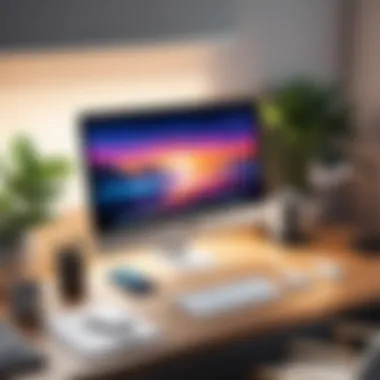

Intro
In today's fast-paced world, small businesses have come to realize that visual communication is more than just a catchy logo or crisp images. It’s about crafting a brand identity that resonates with customers, and the tools you choose can make or break that effort. With various graphic design software available, selecting the right one for your needs can be quite daunting. Navigating through varying features, pricing, and usability isn't a stroll in the park, but it’s a necessary journey for effective branding.
This guide dives deep into understanding the nuances of the top graphic design software tailored specifically for small businesses. From the vital functionalities to the nitty-gritty details of pricing structures and user experiences, you'll find everything laid out to facilitate an informed decision.
Given the sensitivity of small budgets, the right software doesn’t just enhance creativity but can also significantly bolster operational efficiency. Whether you are a seasoned designer or just starting, this landscape of tools is meant to empower your small business dreams. Let's start this expedition by examining the essential features that set these software options apart.
Features Overview
When assessing graphic design software, you’ll want to focus on specific features that hold significant value for small businesses. It's not just about pretty pictures; it’s about how these features fit into your workflow and strategy.
Key Functionalities
- User-Friendly Interface: A clean and intuitive interface can save hours of frustration. Software like Canva is often praised for its easy onboarding experience, making it perfect for beginners.
- Templates and Assets: Pre-made templates and a robust library of design assets can drastically cut down design time. Programs such as Adobe Express offer a plethora of customizable templates suited for various industries.
- Collaboration Tools: Working as a team? Features that allow real-time collaboration can streamline communication. Tools like Figma allow multiple users to edit and comment simultaneously.
- Export Options: Having diverse file format options when exporting designs ensures compatibility with different platforms and usability in various print mediums.
- Mobile Accessibility: In an age where mobile devices are the new computers, software that offers mobile applications can help users design on the go. Consider solutions like Crello that function seamlessly on mobile devices.
Integration Capabilities
Small businesses often rely on various applications for operation. Thus, software that integrates smoothly with other tools can save time and maintain productivity.
- Social Media Integration: It’s vital for designs tailored to social media marketing to be quick and efficient. Tools like Snappa facilitate direct publishing to social channels.
- Cloud Storage: Options like Adobe Creative Cloud allow for ongoing projects to be accessible from anywhere, reducing the risk of lost or inaccessible files.
- CRM or Email Marketing Tools: Compatibility with customer relationship management tools can enhance marketing efforts, enabling you to craft targeted campaigns using your designs.
Pros and Cons
Understanding the strengths and weaknesses of various tools can make a significant impact on your operations.
Advantages
- Cost-Effective Solutions: Many user-friendly options are available at reasonable price points, such as Affinity Designer.
- Versatility: Software like Photoshop offers extensive features for both graphics and photo editing, ensuring a comprehensive service.
- Community Support: With popular programs, finding guides, templates, and tutorials is often a click away, providing valuable resources when challenges arise.
Disadvantages
- Learning Curve: Some powerful tools can be overwhelming, leading to a steep learning curve. This is especially true for features-rich software like CorelDRAW.
- Subscription Costs: Ongoing fees can add up, making software like Adobe Creative Cloud expensive in the long run if not fully utilized.
- System Requirements: High-end software often requires robust hardware, limiting access for smaller enterprises using older systems.
"Choosing the right graphic design software can lead to enhanced creativity and a polished company image, which are critical to stand out in today’s competitive market."
As we dissect the best graphic design software options available, it’s essential to understand your unique needs. Prioritization of features, budget constraints, and user proficiency will steer you toward the tool that best supports your small business ambitions.
Understanding the Needs of Small Businesses
When it comes to choosing graphic design software, small businesses have unique needs that set them apart from larger enterprises. Understanding these needs is foundational for making the right decision. Small businesses often juggle limited resources, tight budgets, and the ever-pressing need to maximize efficiency. In this section, we will explore how these elements influence software selection and their importance in the overall framework of effective design operations.
Defining Graphic Design Requirements
Every small business has its own specific goals and objectives that directly impact its graphic design needs. What might work for a startup in tech may not fit a local bakery. Identifying what you need out of graphic design software is key. For instance, do you need tools for creating social media graphics, flyers, or brand logos? Each requires different functionalities.
Moreover, understanding your target audience dictates the types of design elements you’ll employ. If you’re aiming for a younger demographic, bold colors and trendy layouts may work better, while a more conservative audience may appreciate a classic look. Knowing your design requirements helps in narrowing down the options, saving time and effort.
Budget Constraints and Priorities
Let's face it, small businesses usually work with tighter budgets. Cash flow concerns often limit the options available in the graphic design software arena. Prioritizing spending is crucial.
When deciding on software, you’ll want to take into account not just the initial purchase or subscription price but also the ongoing costs that come with upgrades and additional features. Lesser-known alternatives can offer robust features at a fraction of the cost of well-established competitors. Small businesses must weigh these costs against the value they provide.
- Considerations might include:
- Initial costs versus long-term commitments
- Features necessary for immediate needs versus future growth
- Hidden costs, such as training or additional user licenses
Each dollar spent should aim at maximizing productivity and results.
Team Skill Levels and Software Compatibility
Not all graphic design software is created equal, especially when it comes to usability based on skill level. A small business might have a mix of seasoned designers and team members who are learning the ropes. Software that's overwhelmingly complex can hamper creativity and productivity.
Therefore, compatibility with the current team’s skills is crucial. If your team struggles to navigate the software, it could lead to wasted hours and increased frustration.
- A few things to evaluate:
- Is the software beginner-friendly?
- Are training resources available?
- Does it integrate well with existing tools?
Selecting tools that fit not only the business's ambitions but also the team's capabilities ensures that everyone can contribute without feeling lost in technical intricacies. Choosing the right software ultimately goes beyond just features—it’s about finding a balance that empowers your team while fitting your business strategy.
Exploring Key Features of Graphic Design Software
When it comes to choosing the right graphic design software for small businesses, it's vital to understand the various features that can make or break the user experience. The right mix of capabilities can lead to increased productivity, enhanced creativity, and ultimately, a better bottom line. In this section, we will explore several key features that ought to be on every small business owner's radar when evaluating graphic design tools.


User Interface and Usability
A good user interface can be compared to a well-organized toolbox; it should be intuitive, allowing users to find what they need without turning the workspace upside down. Ideally, the software should have a streamlined design that minimizes clutter while maximizing functionality.
Usability extends beyond just pretty buttons or sleek design. The learning curve must be manageable. Small business teams might not have the luxury of time to undergo lengthy training sessions. Software like Canva is well-regarded for its ease of use, making it a favorite among those who are new to graphic design. A user-friendly interface can empower even the most inexperienced team members to create visually appealing content without breaking a sweat.
Collaboration Tools and Cloud Functionality
In today’s interconnected world, collaboration can make the work go round. Having tools that support real-time teamwork can significantly elevate the creative process. For instance, platforms like Figma offer robust collaboration features, allowing multiple users to edit a design simultaneously. This kind of cloud functionality allows changes to be saved in real-time, ensuring all team members are on the same page.
Moreover, the ability to access designs from any location can be invaluable for remote teams, tapping into talent that might be spread across different geographies. Effective collaboration tools not only help in brainstorming and sharing ideas but also streamline feedback processes, which is essential for delivering high-quality output.
Variety of Design Templates and Resources
Templates can be a lifesaver, especially for small businesses that might not have the time or skill to start from scratch. A variety of design templates not only speeds up the creative process but also provides inspiration. Many graphic design software options, such as Adobe Creative Cloud, come packed with an array of templates that can be tailored to meet specific branding guidelines.
These assets can include customizable elements like logos, color palettes, and typography styles. Access to a library filled with resources allows businesses to produce polished and professional designs without the nagging worry of resource gaps.
Integration with Other Business Tools
Last but certainly not least, consider how well the graphic design software integrates with other tools your business relies on. Compatibility with project management software, social media platforms, or marketing tools can save precious time and ensure a smoother workflow. For example, tools like CorelDRAW can be integrated with other business applications, enabling effortless data sharing and project tracking.
Finding software that can bridge the gap between design and execution not only simplifies the process but enhances overall efficiency. When graphic design software syncs seamlessly with existing tools, it fosters an ecosystem where ideas can flourish into reality without unnecessary roadblocks.
"In the realm of digital creativity, the right tools can transform a basic idea into a masterpiece."
By understanding these key features, small businesses can make informed decisions that align their graphic design needs with the right software capabilities. A well-chosen graphic design tool not only makes the task easier but also inspires creativity, enables collaboration, and integrates smoothly into existing workflows.
Top Graphic Design Software Options
In today’s fast-paced world, small businesses find themselves navigating a tricky landscape where high-quality graphic design is essential. With a wealth of options available, choosing the right software can become overwhelming but is crucial as it directly affects branding and marketing efforts. This section aims to distill the complexities surrounding graphic design software by discussing the standout options on the market.
Each software solution has its own features, advantages, and potential limitations, suitable for specific applications aimed at different business needs. Understanding these choices allows small companies to make informed decisions, ensuring that they select a tool that not only meets their design requirements but also complements their strategies for growth.
Adobe Creative Cloud
Core Applications and Features
Adobe Creative Cloud serves as the gold standard in graphic design software, offering a suite that includes heavyweights like Photoshop, Illustrator, and InDesign. Its versatility makes it suitable for various design needs, from photo editing to vector illustration and layout design.
A defining characteristic of Creative Cloud lies in its integration capabilities. The applications work seamlessly with one another, allowing for a fluid design workflow. Whether you’re merging images in Photoshop or creating intricate vector graphics in Illustrator, the transition between tools is smooth. This integration is a clear advantage for many small businesses looking to maximize output without hindering creativity.
However, this comprehensive toolset can also be a double-edged sword. The sheer volume of features can feel overwhelming for those just starting or small teams with limited design experience.
Target Audience and Use Cases
Adobe Creative Cloud predominantly captivates graphic designers, marketers, and agencies. It shines in environments where creativity isn't just encouraged; it’s demanded. Its responsiveness to industry standards ensures that users can tackle projects ranging from historical campaigns to cutting-edge digital media.
One of its unique features is the regular updates that provide users with the latest tools needed for modern projects. However, this advantage may entail a learning curve for those unfamiliar with Adobe’s ecosystem, presenting potential challenges for smaller businesses that require quick turnaround times on projects.
Cost and Licensing Considerations
When looking at cost and licensing, Creative Cloud offers a subscription model that might frighten small business accountants. Though it allows access to a comprehensive toolkit, the monthly fees can add up quickly. Users can either opt for individuals applications or all-inclusive plans.
On the flip side, the cloud storage and consistent updates included in the subscription can justify expense if leveraged effectively. Companies worried about upfront costs might find this model more manageable than traditional one-off purchases.
Canva
Simplicity and Accessibility
Canva is known for its intuitiveness and focus on accessibility. This software aims to empower users who may not have a design background, making it an appealing choice for small businesses where team members wear multiple hats. Its drag-and-drop functionality is straightforward, allowing quick alterations and the creation of visuals without getting bogged down in technical processes.
This user-friendly approach can dramatically reduce the barriers to entry typically associated with graphic design. However, while it's easy to use, it may lack the depth of more specialized programs when it comes to advanced features.
Collaborative Features
A strong point for Canva is its built-in collaborative tools. Teams can work concurrently on designs in real-time, a necessity for businesses that require input from multiple stakeholders. This feature streamlines the feedback process, a critical aspect when deadlines loom close.
The downside to consider? If you're part of a larger team that relies heavily on advanced design features, you might find Canva lacking, as it primarily serves basic graphic needs.
Pricing Models
With a freemium model, Canva allows users to access many features without spending a dime. Nevertheless, premium offerings like additional templates and assets come at a cost. For small businesses looking to save a buck, the free version often suffices but doing so does bring limitations in terms of design flexibility and options.
CorelDRAW
Vector Graphic Capabilities


CorelDRAW stands out with its specialization in vector graphics, an essential feature for any business needing scalable designs without loss of quality. It’s a preferred option for industries that prioritize precise design elements like logos or product packaging.
The key highlight here is its intuitive vector illustration tools, which allow users to create complex patterns and designs without the extensive learning curve often associated with similar software. However, while it’s powerful, transitioning from raster-editing programs may require some adjustment.
Industry Applications
CorelDRAW serves a diverse array of industries — from fashion design to signage. By enabling businesses to cater to niche markets, it showcases flexibility in applications.
Yet, a potential downside is that its feature set can sometimes be seen as heavyweight, making it unnecessary for smaller, less complex projects. Businesses must weigh their design needs against the cost of the software to ensure it aligns with their goals.
Subscription versus One-Time Purchase
One notable point is CorelDRAW’s licensing options. Users can choose between subscription services for version access or opt for a one-off purchase. This flexibility allows businesses to select a payment model that fits their budget perspective and usage frequency.
The subscription model does offer ongoing updates and customer support, but not every small business may need the latest features every year, making the one-time option potentially more beneficial for less frequent users.
Figma
Real-Time Collaboration
Figma hits the mark with its real-time collaboration features, allowing teams to co-create and edit designs simultaneously. This has become increasingly valuable as remote work becomes more common. Projects flow smoothly without endless email threads or file sharing hassles.
This ability to grasp collective ideas rapidly is also reflected in the software’s intuitive interface. However, Figma's reliance on internet connectivity for its primary functionalities could be a limitation for users in areas with inconsistent access.
UI/UX Focus
Figma’s emphasis on UI and UX design sets it apart from traditional graphic design software. Its prototyping tools and user-flow features make it a favorite among web and app developers.
This tailored focus, however, can dissuade businesses solely interested in general graphic design. For teams concentrating on digital products, though, this specificity is what they need, but it must be understood that it might not cater well to broader design applications.
Pricing Structure
Figma employs a tiered pricing structure that offers a free version, which is crucial for startups on limited budgets. The paid versions introduce more features but may not be necessary unless you’re handling larger projects or teams.
Affinity Designer
Competitive Features
Affinity Designer positions itself as a robust alternative to Adobe, providing many of the same features at a fraction of the cost. It combines raster and vector graphics seamlessly, allowing a wide breadth of design possibilities.
Its unique selling point involves the lack of subscription; users pay once and gain lifetime access. For businesses wary of ongoing monthly fees, this provides an opportunity to budget more effectively in the long run.
User Experience
The design interface of Affinity Designer is praised for being clean and streamlined. This permits users to navigate comfortably, regardless of their skill level. One potential drawback is that while it offers highly competitive features, it still may not offer all the advanced capabilities desired by industry veterans.
Cost-Effectiveness for Small Businesses
One of the strongest aspects of Affinity Designer is its cost-effectiveness. Unlike Adobe products, which can become financially burdensome, Affinity Designer’s one-time payment structure makes it accessible for startups and small teams wanting high-quality design tools without breaking the bank.
Moreover, for teams that don't need constant updates, this option can lead to savings over time. Nonetheless, those who desire leading-edge technology must consider whether it satisfies future needs in design evolution.
Pros and Cons of Key Software Choices
Evaluating graphic design software is crucial for small businesses, as the right choice can impact creativity, collaboration, and overall productivity. By examining the strengths and weaknesses of the top options available, business owners can make informed decisions that align with their specific needs. Graphic design tools can vary widely in features, user experience, and pricing structure, making this analysis essential.
Evaluating Adobe Creative Cloud
Advantages
Adobe Creative Cloud stands tall in the graphic design world, admired for its comprehensive suite of tools. One standout aspect is its robustness, featuring applications like Photoshop, Illustrator, and InDesign, which offer powerful capabilities for everything from photo editing to vector design. The key characteristic of these tools is their professional-grade quality. In essence, this software is tailored for those who need high-end solutions to achieve polished results. The integration across applications is seamless, allowing users to transition fluidly from one tool to another, enhancing efficiency.
Disadvantages
However, Adobe Creative Cloud comes with its own set of challenges. The most notable drawback is its cost. Small businesses often grapple with tight budgets, and the subscription model may put it out of reach. Beyond pricing, the learning curve can also be steep. New users might find themselves overwhelmed by the multitude of features and options, potentially hindering their productivity instead of boosting it.
Examining Canva
Strengths
Canva has carved a niche for itself by putting simplicity at its core, making it an attractive choice for non-designers. One of its strengths lies in the extensive library of templates that cater to various design needs, from social media posts to business presentations. The user-friendly interface fosters an intuitive experience, enabling individuals without graphic design backgrounds to create professional-looking designs quickly. This democratization of design empowers small businesses, allowing them to leverage high-quality materials without hefty costs.
Limitations
Nonetheless, Canva is not without its limitations. While it excels in ease of use, the depth of features is somewhat lacking. For businesses that require advanced design capabilities, such as in-depth customization or unique graphic elements, Canva might fall short. Additionally, users may find the quality of exported files less than ideal for print productions, which can be a dealbreaker for some.
Analyzing CorelDRAW


Benefits
CorelDRAW stands out for its exceptional vector graphic capabilities. Businesses that rely on vector designs, like logos and illustrations, will find this software particularly advantageous. The user interface is designed to enhance the workflow, making it easier to navigate for those who prioritize efficiency. Additionally, CorelDRAW offers flexibility in pricing, with options for both subscription and one-time purchase, which may appeal to varying budgets.
Drawbacks
On the flip side, CorelDRAW does have its drawbacks. While it is potent for vector art, it might not be as strong in raster graphics compared to Adobe products. This can be limiting for users who need a multi-dimensional approach to graphic design. Furthermore, CorelDRAW’s industry presence is less pronounced than Adobe’s, which can create concerns around long-term support and community resources for troubleshooting.
Reviewing Figma
Positive Aspects
Figma is revolutionary in offering real-time collaboration features, an essential characteristic for teams that work remotely or in various locations. The cloud-based nature of Figma eliminates the hurdles of version control and allows multiple users to interact with the design simultaneously. This boosts teamwork and provides an agile workflow, making Figma a popular option for design teams in small businesses.
Challenges
However, the reliance on an internet connection can pose challenges. For businesses located in areas with unstable internet service, using Figma’s features effectively may become difficult. Additionally, users accustomed to traditional desktop software may find it hard to adjust to a fully online experience, which might create some friction during the transition.
Assessing Affinity Designer
Proficiencies
Affinity Designer is known for its excellent balance between cost and functionality. It offers a robust feature set similar to Adobe products but without ongoing subscription fees. The flexibility in designing both raster and vector graphics makes it highly versatile for small business needs. Users appreciate the smooth interface, which provides an enjoyable design experience that can rival that of more expensive software.
Concerns
Nonetheless, several concerns surround its adoption. The community and support resources are not as extensive as those offered for more established brands, which may pose challenges for users seeking installation help or troubleshooting advice. Additionally, the initial commitment to moving to a different platform can be daunting for some teams already immersed in the Adobe ecosystem.
"Choosing the right graphic design software can make or break a small business's creative strategy. It’s not just about features; it’s about fitting those features into your unique workflow."
In summary, navigating these pros and cons equips small businesses with valuable insights into the software landscape, guiding them toward the optimal choices that will serve their creative and operational aims.
Cost Considerations and Value Assessment
In the world of graphic design, the cost of software can significantly influence a small business's decision-making process. Understanding the financial aspects is vital for ensuring that the investment aligns with the company's budget and expected outcomes. Each tool comes with its own set of pricing structures, which may include subscription fees, one-time purchases, or even freemium options. Thus, recognizing the potential return on investment is essential, as it assures businesses that they are not throwing money into a black hole but rather investing in resources that can bolster productivity and creativity.
Understanding Software Pricing Models
Graphic design software varies widely in terms of pricing. The most common models include:
- Subscription-Based Pricing: This is often popular in modern software, where businesses pay a monthly or annual fee. Services like Adobe Creative Cloud operate on this model, which can allow smaller entities to spread out payment without a hefty upfront cost.
- One-Time Purchase: Some software requires a single payment for permanent access. CorelDRAW traditionally offers this model, which may appeal to businesses not wanting ongoing fees.
- Freemium Models: Tools like Canva provide basic features for free, enticing businesses to explore the software before deciding if they want to invest in premium features. This kind of transparency can help businesses gauge whether a software fits their needs before fully committing.
These models can greatly impact cash flow, especially for small enterprises carefully watching their expenses.
Budgeting for Graphic Design Tools
Creating a proper budget is not just about choosing the cheapest option. Instead, it's about understanding the total cost of ownership (TCO). Businesses ought to consider various hidden factors when budgeting:
- Initial Costs: This includes the upfront cost of the software, any necessary licenses, and initial setup fees.
- Ongoing Costs: Think about subscription renewals, additional features, and potential add-ons that may surprise you down the line.
- Training and Support: Investing in quality training for team members can sometimes save more than skimping on costs. Low-cost software may come with a steep learning curve, leading to inefficiencies.
- Updates and Upgrades: Stay informed about whether updates are included in the pricing or if they cost extra down the line.
By planning a budget that accounts for all of these factors, businesses can make more informed choices.
Evaluating Return on Investment (ROI)
When considering graphic design software, gauging its potential return can differentiate a good decision from a regrettable one. Here’s how to effectively assess ROI:
- Identify Business Goals: First, clearly define your objectives. Are you looking to improve your branding, create marketing materials, or perhaps streamline design processes?
- Measure Time Savings: How much time does the software save your team compared to previous methods? A tool that accelerates workflows can lead to quicker project turnarounds, resulting in better cash flow.
- Quality of Output: Evaluate whether the designs you create with the software meet industry standards or elevate your brand image.
- Customer Feedback: How do clients react to design outputs? Improved customer satisfaction can be a strong indicator of effective software usage.
- Long-Term Gains: Analyze how the investment supports business growth over time. Software that contributes to revenue generation might warrant higher costs due to the income boost it facilitates.
Understanding the relationship between cost and value helps small businesses make savvy choices about graphic design software that align with both their financial and creative ambitions.
Making an Informed The End
When it comes to selecting graphic design software for small businesses, the process is anything but trivial. The importance of reaching a well-thought-out conclusion is paramount. This article has delved into the needs of small businesses, the essential features of graphic design software, and a thorough analysis of kickass options available in the market. Summarizing this vast expanse of information empowers readers to make confident decisions that align with their unique requirements.
Making an informed conclusion does not merely act as a final stamp of approval; it’s a synthesis of insights that reflects the nuances of each software solution discussed earlier. Small business owners must weigh various factors such as budget realities, team skills, and specific design requirements. By understanding these variables, they can make choices that bolster their operations and creative projects.
Summarizing Key Findings
A review of key findings reveals several significant takeaways:
- Diverse Needs: Different graphic design tasks call for diverse tools. From simple social media graphics to detailed marketing materials, knowing what you need is the first step.
- User Friendliness: Many tools stand out for their intuitive interfaces that allow quick mastery and productivity. Software like Canva shines here, allowing non-designers to create visually appealing content without a steep learning curve.
- Cost vs. Value: Many options come at varied price points. Balancing cost against functionality is crucial for small enterprises. For instance, Adobe Creative Cloud, while robust, may pose a financial burden for startups.
- Collaboration: Features enabling smooth collaboration can save time and improve results. Figma’s real-time editing exemplifies how teamwork can enhance the design process.
Recommendations for Small Businesses
Once key points are boiled down, recommendations emerge naturally:
- Conduct a Needs Assessment: Before settling on software, conduct an assessment of what tasks your team regularly handles. This narrows down your choices significantly.
- Leverage Free Trials: Many software solutions offer free trials. Take advantage of these to understand how well they fit your workflow and needs before committing.
- Invest in Training: If your software of choice has a learning curve, consider investing in training for your team. A small upfront cost can reap larger rewards in the long run.
- Stay Flexible: The design landscape evolves. Be ready to switch tools if your growth necessitates it.
Future Trends in Graphic Design Software
The graphic design software landscape continues to evolve, and it’s worthy to peek into the future. Expected trends include:
- Increased AI Integration: Tools that leverage artificial intelligence for tasks such as automated design options or personalized user experiences will likely shape software in the coming years.
- Cloud-Based Solutions: As remote work becomes entrenched, cloud-based collaboration tools are poised to dominate. Expect more designs shifting to online platforms, fostering teamwork regardless of location.
- Customization and Personalization: Customers will demand tools that can be tailored to their needs. This personalization may extend from user interfaces to design templates, offering significant flexibility and creativity.
- Sustainability Focus: As more businesses turn their attention to eco-friendliness, graphic design software might cater to those needs, offering templates and resources for sustainable business practices.





