Top Competitors to Adobe Experience Manager


Intro
In the realm of digital marketing and content management, a myriad of platforms exist that cater to the varying needs of organizations. Adobe Experience Manager (AEM) is a powerful tool, yet alternatives are emerging that offer diverse functionalities and capabilities. Understanding these alternatives is essential for businesses aiming to optimize their content strategies without the complexities or costs associated with AEM. This examination seeks to empower IT professionals and business decision-makers with insights into leading competitors in the CMS landscape.
Features Overview
The effectiveness of a content management system largely hinges on its features. Various solutions provide unique functionalities that can significantly impact how organizations manage and deliver their digital content.
Key Functionalities
- Content Creation and Editing: Many platforms offer robust content creation tools that may include WYSIWYG editors, or more advanced options like headless CMS features for decoupled content delivery.
- Asset Management: Efficient digital asset management capabilities allow businesses to store, organize, and retrieve a multitude of multimedia files with ease.
- Personalization and Targeting: Advanced analytics integrated with user data help organizations serve personalized content to visitors, enhancing user engagement and activity.
- Workflow Automation: Automated workflows simplify content approvals and publishing processes, reducing time to market for new content.
Integration Capabilities
- Third-Party Tools: Competitors often feature seamless integrations with a variety of third-party tools such as CRMs, analytics platforms, and marketing automation solutions. This increases the overall functionality of the CMS.
- APIs: Well-documented APIs are crucial for allowing businesses to customize their systems and connect them to existing infrastructure. This flexibility is a key consideration when evaluating alternatives to AEM.
- Plugins and Extensions: Many platforms support an ecosystem of plugins that extend core functionalities. This allows organizations to enhance their CMS without having to undergo extensive platform changes.
Pros and Cons
In selecting a content management solution, it is paramount to evaluate both the advantages and disadvantages.
Advantages
- Cost-Effectiveness: Many alternatives tend to be less expensive than AEM, initially reducing the burden on the budget.
- User-Friendly Interface: Some platforms have interfaces that are easier for end-users to navigate, allowing for quicker onboarding and less technical training requirements.
- Agility and Scalability: Certain CMS solutions are designed for scalability, enabling businesses to grow without facing limitations imposed by their CMS.
Disadvantages
- Limited Features: Alternatives may not match the extensive functionalities provided by AEM, particularly in areas such as extensive personalization options and sophisticated analytics.
- Integration Challenges: While many platforms offer integrations, some may not match the ease of connecting to existing tools as experienced with AEM.
- Support and Community: Established platforms like AEM have larger support communities, which can be crucial for troubleshooting.
"Choosing the right CMS is akin to selecting the right data strategy—it sets the foundation for business outcomes."
As organizations explore these alternatives, they must weigh these factors carefully to find a solution that aligns with their strategic objectives.
Prelims
In today's rapidly evolving digital landscape, organizations must manage their content effectively to remain competitive. This reality makes the exploration of content management systems (CMS) crucial. Adobe Experience Manager (AEM) is a prominent player in this domain. However, it is vital to evaluate alternatives to AEM to understand the broader landscape of available solutions.
Several factors contribute to the significance of this topic. First, businesses face changing requirements that necessitate flexible and adaptable CMS platforms. As content consumption patterns shift, organizations must have tools that can evolve alongside their needs. Furthermore, decision-makers need to be aware of cost variations among different platforms. Some alternatives may provide comparable features at a reduced price. This point is particularly relevant for organizations with budget constraints.
Additionally, scalability is an ever-present concern. Companies often start small but aspire to grow. A CMS must accommodate this growth without requiring a complete overhaul of the system. This need for scalability is a crucial consideration when exploring competitors to AEM.
"Choosing the right CMS can significantly influence a business's operational efficiency and customer experience. Understanding the alternatives is essential for making informed choices."
Understanding Adobe Experience Manager
Adobe Experience Manager (AEM) is a robust and versatile content management system designed to streamline digital content creation and management. Understanding its framework is crucial. This segment will detail the framework that AEM offers, including its significance in the current digital landscape. Organizations often rely on AEM due to its comprehensive capabilities in creating tailored web experiences. As a leader in the space, AEM’s approach can be seen as a standard against which many competitors are evaluated. Knowing these features helps organizations identify what they truly need.
Overview of AEM
Adobe Experience Manager is a part of the Adobe Marketing Cloud. It is designed to help businesses manage their digital assets efficiently. AEM integrates content management with digital asset management. It enables users to create, manage, and optimize customer experiences across multiple channels. Central to AEM is its user-centric approach, allowing marketers and developers to work collaboratively. This coordination leads to efficient workflow and streamlined processes. The content can be personalized and targeted to different user segments.
Core Features of AEM
AEM offers a range of features that enhance its usability and effectiveness as a CMS. Some key functionalities include:
- Content Creation and Management: AEM features a user-friendly editor that simplifies the content creation process. This allows non-technical users to contribute effectively.
- Digital Asset Management: AEM centralizes all assets, making them easily accessible and manageable. This feature supports better organization and retrieval of digital content.
- Personalization: The platform enables advanced personalization options. Users can tailor content based on user behavior and preferences.
- Integration: AEM integrates with Adobe’s suite of products, such as Adobe Analytics and Adobe Target, providing a cohesive environment for marketing automation.
- Multi-site Management: For organizations with a global presence, AEM supports managing multiple sites, offering consistency in branding while maintaining regional nuances.
These features make AEM a comprehensive solution, catering to diverse business needs and enhancing customer engagement.
Market Positioning
In terms of market positioning, Adobe Experience Manager holds a strong foothold against its competitors in the CMS space. Its established reputation and range of features contribute to its attractiveness for enterprises seeking robust solutions. AEM faces competition from various platforms, but its integration capabilities with Adobe's ecosystem provide it with a unique edge. Businesses that heavily invest in digital marketing often see value in AEM's offerings. They prioritize a seamless experience, which AEM promises through its myriad functions.
In summary, understanding Adobe Experience Manager is essential for businesses contemplating their CMS options. Recognizing its features, benefits, and market stance aids organizations in their evaluation of alternatives.
The Importance of Evaluating Alternatives
Evaluating alternatives to Adobe Experience Manager (AEM) is essential for organizations navigating today’s dynamic technological landscape. CMS choices involve more than just features; they directly affect operational efficiency, content delivery, and ultimately, user engagement. The right platform can enhance workflows, improve content management, and align more effectively with specific business goals. Therefore, it is vital to familiarize oneself with various options available in the market.
Changing Business Needs
Business requirements are not static; they evolve. Factors such as market shifts, audience preferences, and internal growth impacts the technology stack organizations rely on. As businesses scale or pivot strategies, the need for a CMS that adapts to these changes becomes crucial. For instance, a startup might need a more agile CMS to support rapid updates, while a larger enterprise may prioritize integration with existing systems. Choosing a platform that is flexible enough for future needs can prevent costly migrations and resource strains later.
Cost Considerations
Cost is a significant factor in selecting a CMS. The total cost of ownership includes not only initial licensing fees but also ongoing support, maintenance, and potential upgrade expenses. AEM is known for being premium-priced, which may not be suitable for all organizations, especially small to mid-sized businesses. By evaluating alternatives, companies can find solutions that fit budget constraints while still meeting their essential needs. Each platform has varied pricing models that can significantly impact the overall financial health of a project.
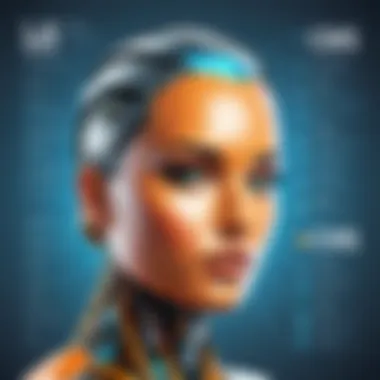

Scalability Requirements
Scalability is another crucial consideration for organizations looking for CMS alternatives. As digital content continues to grow, platforms must handle increased loads without compromising performance. Some platforms might offer better scalability options than others, particularly for large enterprises requiring robust infrastructure. When evaluating alternatives, organizations should consider how well a CMS can grow alongside their business objectives. This foresight can lead to effective long-term planning, minimizing disruptions as demands change.
"The future belongs to those who prepare for it today."
This quote highlights the importance of proactive planning. Understanding the importance of evaluating alternatives ensures that organizations position themselves for success, today and tomorrow.
When discussing content management systems, particularly as alternatives to Adobe Experience Manager (AEM), it is crucial to understand the competitive landscape. Evaluating competitors enables businesses to find solutions that fit their specific requirements, whether that be in terms of functionality, cost, or scalability. Key competitors to AEM are not just mere options; they are vital players that cater to the diverse needs of organizations and provide unique capabilities that may align better with particular use cases.
The importance of identifying these competitors lies in the fact that each platform carries its set of strengths and limitations. Businesses must consider their particular objectives and constraints when selecting a CMS. By analyzing various alternatives, organizations can make informed decisions that enhance their digital presence and promote agility in a constantly evolving market.
Sitecore
Overview of Sitecore
Sitecore is a leading content management platform known for its agility and versatility in delivering personalized customer experiences. It is a popular choice among enterprises aiming to enhance user engagement through tailored content delivery. Sitecore's integrated marketing tools and customer data management capabilities make it a formidable competitor to AEM. One of the unique characteristics of Sitecore is its ability to provide deep analytics and insights into user behavior. However, the complex architecture can be challenging for teams less experienced in managing advanced CMS solutions.
Key Features
Sitecore offers a comprehensive suite of features for content creation, digital marketing, and customer experience management. Its key features include powerful editorial tools, personalized content suggestions, and marketing automation. These capabilities empower businesses to create meaningful interactions with users across multiple channels. A standout feature is its robust integration capabilities, allowing organizations to connect with various CRM, ERP, and marketing tools. Yet, the complexity of these features may necessitate a steeper learning curve for users new to the platform.
Strengths and Weaknesses
Sitecore comes with several strengths, including strong personalization capabilities and excellent scalability to handle large amounts of content. It is also highly configurable, giving businesses the freedom to customize their environment. However, its weaknesses include high implementation costs and the potential need for specialized personnel to fully leverage its features. This may limit its appeal to smaller organizations or those with budget constraints.
Contentful
Overview of Contentful
Contentful positions itself as a headless CMS, designed to provide flexibility and speed in content delivery. Its API-first approach allows developers to seamlessly integrate content into various platforms, making it a suitable choice for organizations with diverse digital touchpoints. Contentful excels in its user-friendly interface that caters both to developers and non-technical users. This dual accessibility makes it a compelling alternative in digital ecosystems that prioritize speed and flexibility.
Key Features
With a strong focus on collaboration, Contentful introduces features like content modeling, localization support, and content versioning. These capabilities enhance team efficiency and streamline workflows. The standout feature lies in its ability to deploy content across multiple platforms effortlessly, ensuring that users enjoy a consistent experience. However, the separation of content and presentation may require a paradigm shift for organizations accustomed to traditional CMS models.
Strengths and Weaknesses
The strengths of Contentful include its ability to scale and adapt across various platforms with ease. Its focus on decoupled architecture allows greater flexibility and quicker deployment of content. Conversely, its weaknesses may stem from the reliance on development teams for content presentation, which can create Burden for marketing users who want quicker turnaround times.
Acquia
Overview of Acquia
Acquia, built on the Drupal platform, stands out for its commitment to fostering community-driven development. It offers robust cloud-based solutions emphasizing site security, performance, and scalability. Acquia provides powerful features tailored towards enhancing online experiences. Its advantage rests in the extensive support and resources available due to the large Drupal community.
Key Features
Notable features offered by Acquia include advanced personalization, multi-site management, and comprehensive analytics. These features are integral for businesses wanting to drive user engagement and monitor performance. A unique aspect is its cloud-native capabilities which enhance performance and security. However, users might find the initial setup and configuration somewhat intricate relative to more straightforward alternatives.
Strengths and Weaknesses
Acquia's strengths encompass its strong focus on user experience, robust performance, and flexibility afforded by Drupal. Organizations benefit from its potential for growth and community support. Weaknesses, however, might include the complexity involved in fully exploiting its capabilities and the need for specialized skills in managing Drupal-based environments.
WordPress
Overview of WordPress
WordPress is often recognized as the most user-friendly CMS. Its vast ecosystem of plugins and themes enables organizations to swiftly adapt and customize their websites. It is a popular choice for small to medium enterprises looking for affordability and ease of use. The open-source nature allows flexibility that attracts a broad range of users.
Key Features
Key features of WordPress include intuitive post and page management, media management, and a significant plugin community. These tools allow businesses to enrich their content without extensive technical knowledge. A particular strength of WordPress is the sheer number of integrations available, accommodating diverse functionalities. Nevertheless, this could also result in security vulnerabilities if not maintained properly.
Strengths and Weaknesses
The strengths of WordPress comprise its accessibility, ease of setup, and a strong international community that fosters continuous improvement. However, the weaknesses involve potential scalability issues when transitioning from small businesses to larger enterprises, along with risks related to security and plugin compatibility, which need careful management.
Liferay
Overview of Liferay
Liferay offers a unique proposition by being both a portal and a content management system. It is intended for businesses seeking to connect people and content effectively. This platform is particularly beneficial for organizations with extensive internal or collaboration-focused needs. Liferay can manage both external and internal content, making it a valuable asset for businesses that prioritize comprehensive solutions.
Key Features
Liferay shines with features like user management, collaboration tools, and integrated social features. Such tools foster employee engagement and collaboration on multiple levels. A key element is its ability to handle complex integrations and workflows, catering to large enterprises. That being said, the initialization of some features could be cumbersome for less tech-savvy users.
Strengths and Weaknesses


The main strengths of Liferay lie in its robust functionality for large organizations and strong integration capabilities. However, it tends to exhibit weaknesses in user-friendliness, which may deter smaller businesses seeking simpler solutions.
Kentico
Overview of Kentico
Kentico presents itself as both a CMS and an online marketing platform. It offers unified marketing capabilities, which is especially significant for companies aiming to merge content management and digital marketing efforts. Kentico's tools enable users to create intricate marketing strategies, making it suitable for engaged digital marketers.
Key Features
Key features of Kentico include integrated marketing analytics, email marketing functionalities, and e-commerce capabilities. This versatility supports targeted marketing efforts while managing content efficiently. One notable feature is its customizable workflow tools, allowing teams to tailor processes fitting their needs. However, learning to navigate the full potential of Kentico requires time and training.
Strengths and Weaknesses
Kentico's strengths are rooted in its comprehensive marketing features and the ability to cater to different business sizes and types. Its weaknesses may include higher costs associated with comprehensive capabilities and potential challenges in executing changes quickly.
Episerver
Overview of Episerver
Episerver emphasizes personalization and omnichannel engagement in its CMS offerings. It's designed for companies that prioritize customer experience across various digital platforms. Episerver’s focus on data-driven marketing differentiates it from many competitors, making it appealing for businesses driven by data insights.
Key Features
Noteworthy features of Episerver include content personalization, real-time insights, and A/B testing functionalities. These tools are essential for companies invested in optimizing user engagement. A unique aspect of Episerver is the ease of use when incorporating personalization strategies into existing content. Despite this, its comprehensive suite may require a level of investment that might not suit every organization.
Strengths and Weaknesses
The strengths of Episerver revolve around its strong analytical capabilities and effective personalization tools that enhance user experiences. Conversely, weaknesses may arise in terms of pricing structures and complexity when adapting existing content to leverage fully the platform's capabilities.
Comparative Analysis of AEM Alternatives
The comparative analysis of AEM alternatives holds significant value in today’s dynamic digital landscape. As organizations look for solutions that cater to their evolving requirements, understanding how different CMS platforms stack against each other becomes crucial. Each alternative has its specific strengths, weaknesses, and unique features that can influence the decision-making process.
In this section, we will examine three primary factors that are vital when analyzing AEM competitors: features, pricing models, and user experience. By delving into these areas, stakeholders can make informed choices that align with their business objectives and strategic vision.
Feature Comparison
Features are often the most tangible aspects of any CMS. The capability to create, manage, and deliver digital content efficiently affects user engagement and satisfaction. In the feature comparison of AEM alternatives, we look at how these platforms handle content creation, personalization, and integration capabilities.
Factors to consider include:
- Content Management: How intuitive is the content creation process? Tools that allow for easy drag-and-drop functionality can save time.
- Personalization Features: Does the platform provide robust mechanisms for delivering personalized content? This increases relevance and user engagement.
- Integration: Assess how well the CMS integrates with other tools and platforms. Seamless connectivity aids in streamlined workflows.
Typically, alternatives such as Sitecore offer extensive personalization capabilities, while Contentful shines in flexible API integration, making it a favored choice for developers.
Pricing Models
Understanding pricing models is essential when evaluating CMS platforms. A flexible pricing structure can significantly ease budgetary constraints for organizations. Different alternatives offer various costing methods, such as:
- Subscription-Based Pricing: Many modern platforms, including Contentful, implement a subscription model where businesses pay monthly or annually based on usage.
- One-Time Licensing Fees: Some traditional systems may charge a single license fee upfront, which can influence long-term budgeting.
- Freemium Models: Platforms like WordPress often use freemium models, attracting users with basic features before enticing them to pay for additional capabilities.
When evaluating pricing, it is critical to look beyond initial costs. Consider factors like scalability and ongoing support, as these can impact total ownership costs over time.
User Experience
User experience plays a pivotal role in the success of any CMS implementation. A clean, intuitive interface can reduce the learning curve associated with new technology. Factors to assess in this area include:
- Ease of Use: The platform should enable users to perform tasks without extensive training. Clarity in the design interface minimizes frustration.
- Support and Community: Active community support can enhance user experience significantly. Users benefit from shared knowledge and troubleshooting resources.
- Efficiency in Task Completion: Look at how many steps are required to publish new content or access analytics. Tools that minimize these steps can enhance productivity.
A favorable user experience fosters adoption among teams, leading to higher productivity in content management.
"Understanding the nuances of different CMS platforms is essential for making deliberate and strategic decisions in today’s competitive market."
In summary, the comparative analysis of AEM alternatives focuses on crucial aspects such as features, pricing models, and user experience. By carefully considering each of these elements, organizations can better align their chosen CMS with their specific needs and long-term goals.
Case Studies: Successful Implementations of AEM Alternatives
Understanding the practical applications of content management systems (CMS) is crucial. Case studies provide real-world examples of how organizations have successfully implemented alternatives to Adobe Experience Manager. Insights drawn from these case studies help clarify the strengths and weaknesses of these platforms in various environments. Evaluating case studies assists business decision-makers and IT professionals in making informed choices regarding software implementations.
Examining successful implementations also illustrates how different features meet specific business needs. It may reveal unique solutions, tailor-made user experiences, and the adaptability of the systems to different organizational requirements. Additionally, case studies often detail the challenges encountered during the transition and how they were overcame. These experiences aid in anticipating potential issues when considering alternatives to AEM.
Sitecore Case Study
Sitecore has been adopted by multiple organizations looking to enhance their digital experiences. A notable example is Wendy’s, the fast-food chain, which implemented Sitecore to revamp their customer engagement through a unified digital experience.
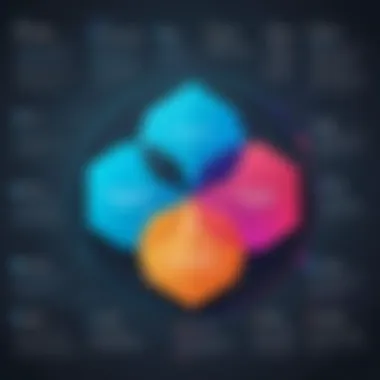

Key Elements of the Implementation:
- Centralized Marketing Efforts: Wendy's utilized Sitecore to centralize their marketing campaigns across various channels, including online ordering and social media. This coherence provided customers with consistent messaging.
- Personalized User Experiences: Sitecore's ability to deliver personalized content proved beneficial for customer retention. The platform helped Wendy's identify user preferences based on behavior.
Benefits Observed:
- Improved Customer Engagement: The tailored user experience led to increased interaction with the brand.
- Streamlined Processes: The centralized system simplified marketing management, allowing teams to focus on creative strategies rather than logistical challenges.
Despite the success, challenges included the complexity of integration with existing systems and the need for ongoing training. The case of Wendy's highlights how Sitecore can serve large enterprises effectively, showcasing its strength in managing complex digital infrastructures.
Contentful Case Study
Contentful has gained traction among startups and mid-sized companies that require flexible content management solutions. A successful implementation case is the e-commerce platform, Groupon.
Key Elements of the Implementation:
- API-First Approach: Groupon adopted Contentful’s API-first architecture to ensure easy scalability and rapid deployment of new features. This approach allowed for better integration with their existing order processing systems.
- Collaborative Environment: Contentful facilitated collaboration among various teams, enabling developers and marketers to work together efficiently on digital asset management.
Benefits Observed:
- Increased Development Speed: Utilizing an API-based solution allowed Groupon to reduce the deployment time for new features significantly.
- Enhanced Collaboration: The platform fostered an environment where marketers could interact with developers seamlessly, enhancing overall productivity.
Nonetheless, challenges emerged, particularly in the learning curve for the team adapting to this new system. The Groupon case highlights Contentful's agility and the importance of using a platform designed for ease of integration and collaboration.
"Case studies not only validate the capabilities of CMS platforms but also provide actionable insights for organizations considering such implementations."
As organizations evaluate CMS options, understanding different implementations through these case studies equips them with knowledge and confidence in their decision-making process.
Challenges and Considerations in Switching Platforms
Switching from Adobe Experience Manager to another content management system can be a daunting endeavor. This section highlights critical challenges and considerations involved in the transition process. Understanding these factors is vital for organizations looking to enhance their digital operations without disrupting existing workflows or compromising data integrity.
Data Migration
Data migration is a cornerstone of any platform switch. It entails moving existing content, assets, and configurations from Adobe Experience Manager to a new system. The process can often be complex, requiring meticulous planning to avoid data loss and ensure accuracy. Organizations need to assess several elements before proceeding with data migration:
- Data Assessment: Evaluate the types of data present, including documents, multimedia files, and user-generated content. This assessment helps in creating a comprehensive plan for migration.
- Data Cleanup: Prior to migration, it is beneficial to clean up obsolete or unneeded data. This reduces clutter and ensures that only relevant information is transferred.
- Migration Tools: Selecting the appropriate tools is crucial. Many platforms offer automated migration tools, while some may require custom scripts. Understanding the capabilities of these tools can save time and minimize potential issues.
- Testing: After migration, thorough testing is essential. Users should verify that data has been accurately migrated and is functioning as intended within the new system.
Implementing a sound data migration strategy reduces operational hazards and sets a solid foundation for using the new CMS effectively.
Training and Support
Once the data is migrated, the next significant factor to consider is the availability of training and support. An organization may face challenges if employees are unfamiliar with the new platform. Proper training programs can alleviate several issues related to software adoption:
- User Training: Comprehensive training programs help users understand core functionalities. These programs can include workshops, online tutorials, or one-on-one training sessions. Smooth user transition often hinges on effective training.
- Documentation: Access to clear documentation is vital. Detailed user guides and FAQs provide immediate answers and reduce the dependency on support teams. Organizations should ensure that this information is readily available.
- Ongoing Support: Continuous support is essential to address any unforeseen challenges post-implementation. Whether through dedicated support teams or online forums, effective support systems help users navigate problems quickly.
- Community Engagement: Engaging with communities, such as forums or user groups related to the new CMS, can provide valuable insights and solutions to common issues.
In summary, addressing both data migration and training/support thoroughly can empower organizations to transition smoothly from Adobe Experience Manager to their chosen alternative system.
Future Trends in Content Management Systems
Understanding future trends in content management systems (CMS) is essential in the context of this article, particularly for those evaluating alternatives to Adobe Experience Manager. As organizations continue to adapt to rapidly changing digital landscapes, awareness of these trends can significantly influence strategic decisions. Businesses must focus on various elements such as technological advancements, evolving consumer preferences, and growing demands for flexibility and integration within CMS tools.
The CMS market is experiencing transformations that offer distinct benefits. Firstly, by keeping abreast of emerging technologies, organizations can enhance their content delivery and create engaging digital experiences. Innovations in artificial intelligence, personalization, and automation are significantly shaping how content is managed, distributed, and consumed.
In addition, understanding market dynamics is crucial since they dictate how companies position themselves against competitors. Analyzing future trends aids in aligning organizational goals with suitable CMS tools, ensuring investments are judicious rather than impulsive. By recognizing potential shifts, businesses can maximize their returns on technology investments and remain competitive in their respective fields.
"Staying ahead of trends in content management is not just about adapting to change; it is about anticipating what will come next and preparing for it effectively."
Emerging Technologies
Emerging technologies are reshaping the content management landscape significantly. Artificial intelligence (AI), for instance, is becoming a pivotal part of CMS solutions, aiding in automating mundane tasks and providing intelligent insights into user behavior. Features such as chatbots powered by AI enhance customer interactions, while machine learning algorithms personalize content, ensuring it resonates with users on a more profound level.
Moreover, headless CMS architectures are gaining traction. Such systems decouple the content management backend from the front-end delivery, allowing for flexibility in how content reaches users. This adaptability enables businesses to distribute their content across multiple platforms and devices seamlessly. In a world where user experience is paramount, a headless CMS can optimize content dissemination effectively.
Market Dynamics
The CMS market operates on intricate dynamics influenced by various factors. Competition is fierce, driving vendors to innovate continuously and refine their offerings. As a result, businesses must stay informed about pricing models and feature sets to evaluate which platform best serves their needs.
A notable shift in consumer expectations demands that CMS solutions cater not just to content creation but also to data analysis. Systems must evolve to offer analytics capabilities that provide insights on audience engagement, driving informed decision-making. Furthermore, integrations with third-party applications are increasingly critical as organizations seek to enhance their workflows. Companies now expect their CMS not only to manage content but also to work seamlessly with customer relationship management (CRM) systems, e-commerce platforms, and marketing automation tools.
Overall, future trends in content management systems offer a roadmap for organizations to harness technological advancements and market dynamics effectively. This knowledge equips decision-makers with the insights necessary to select the right CMS, aligning their digital strategies with organizational objectives and consumer expectations.
Ending
In this article, we have explored a variety of content management systems that serve as alternatives to Adobe Experience Manager. The significance of understanding these competitors cannot be overstated, especially for businesses seeking to optimize their digital content strategies. By evaluating the strengths and weaknesses of each platform, organizations are better positioned to make informed decisions that align with their unique objectives.
Choosing the right CMS involves considering multiple factors. Cost is often a primary concern. Many alternatives to Adobe Experience Manager, such as Sitecore or WordPress, offer flexible pricing models. This flexibility can benefit businesses of various sizes, enabling them to find a solution that fits within their budgetary constraints.
Scalability is another critical element. As business needs evolve, the chosen CMS must adapt. Features like cloud hosting and customizable interfaces can significantly impact how well a platform grows with a company. For instance, Contentful's headless architecture allows businesses to adjust quickly to changing demands, something that traditional systems may struggle with.
Furthermore, the importance of user experience should not be underestimated. A platform that is easy to navigate fosters higher productivity and user satisfaction. As outlined in previous sections, alternatives like Acquia and Liferay offer intuitive interfaces, which can enhance team collaboration and efficiency.
"An informed choice is crucial for technology investments."







