In-Depth Review of Creo 3D Modeling Software Features


Intro
In today's fast-paced engineering landscape, companies seek tools that streamline workflows and enhance productivity. Among various software solutions, Creo 3D modeling software has carved out a niche that’s hard to overlook. This article seeks to unpack the intricate layers of Creo, digging deep into its features, advantages, and the contexts in which it thrives. For decision-makers and IT professionals, understanding Creo's multifaceted capabilities is crucial when determining if it aligns with organizational needs.
No doubt it’s a tall order to sift through a crowded marketplace of 3D modeling tools. Yet, Creo stands as a juggernaut, offering a suite of functionalities tailored for both the novice and the seasoned user alike. As our exploration progresses, we’ll dissect its evolution, looking at feedback from actual users and real-world applications across different industries.
Features Overview
Key Functionalities
Creo provides a robust set of features designed for precise and efficient modeling. Its parametric design capabilities allow users to create dynamic models that automatically update based on parameter changes. This means that alterations made anywhere in the design automatically propagate through the related components, fostering a streamlined design process that saves substantial time.
Some notable functionalities include:
- Sheet Metal Design: Users can create and manipulate sheet metal parts with ease, ensuring accuracy in final product output.
- Generative Design: This function leverages algorithms to analyze design options for performance, offering suggestions that enhance efficiency and reduce material costs.
- Assembly Modeling: Supporting large assemblies without compromising performance, Creo can handle complex projects with multiple components, enabling collaborative team efforts.
Integration Capabilities
Modern businesses thrive on connectivity, and Creo gets it. The software integrates seamlessly with various other applications like ERP systems and PLM solutions. This facilitates a continuous flow of information, minimizing data silos within organizations. Noteworthy integrations include:
- PTC Windchill: For product lifecycle management, ensuring that teams have access to the right information at the right time.
- MATLAB: For engineering analysis, giving users the ability to run simulations directly tied to their 3D models, marrying design with empirical data.
By allowing these integrations, Creo not only enhances its functionality but also augments overall productivity in engineering workflows.
Pros and Cons
Advantages
Adopting Creo 3D modeling software can come with significant benefits for organizations:
- Robust Toolset: With features catering to various industries, Creo can address diverse needs, from mechanical design to industrial automation.
- User Friendly: While the software is complex, the interface is designed to foster ease of use. Even those with minimal CAD experience can navigate its functionalities with a modicum of training.
- Scalability: As projects grow in complexity, Creo scales up efficiently, making it suitable for both small teams and large enterprises.
Disadvantages
However, it’s not all rainbows and sunshine. Potential drawbacks include:
- Cost: The software can be relatively pricey, especially for small and medium-sized businesses, potentially limiting accessibility.
- Learning Curve: Although user-friendly, the depth of features can overwhelm new users, necessitating comprehensive training.
- Resource Intensive: Running the software requires significant computational power, meaning that businesses need to invest in capable hardware to optimize performance.
"Investing in Creo is like putting money into a high-performance engine. It’ll likely pay off in dividends if utilized effectively, but it requires some upfront costs and commitment in training." - Anonymous User
Understanding 3D Modeling Software
In the ever-evolving landscape of technology, 3D modeling software stands as a pillar of innovation across various sectors. The relevance of understanding this software within Creo cannot be understated. As we venture deeper into this domain, it becomes essential to unravel the layers of 3D modeling. This not only enhances the design processes but also drives efficiency and creativity in product development.
What is 3D Modeling?
3D modeling is the process of creating a three-dimensional representation of a physical object using specialized software. This representation can be viewed from different angles, making it possible to visualize both the exterior and interior components. Unlike 2D drawings, 3D models provide a more realistic perspective, which assists in making informed design choices.
In layman's terms, think of 3D modeling as translating your imagination into a visual format. Whether it's the sleek curves of a car body or the intricate parts of a machinery component, 3D models allow designers and engineers to depict their concepts before actual production occurs. This phase often involves using software like Creo to manipulate geometries, add textures, and even simulate real-world conditions to some extent.
Though the foundational elements might revolve around shapes and surfaces, the functionality goes well beyond. It's about building accurate representations that can be tested, modified, and improved — all on a digital canvas.
Importance of 3D Modeling in Industry
The significance of 3D modeling in various industries is multifaceted. Here are a few key highlights:
- Enhanced Visualization: 3D models provide a clear depiction of designs, ensuring that everyone involved, from stakeholders to engineers, shares the same vision.
- Improved Design Efficiency: By allowing iterations in virtual space, 3D modeling significantly reduces the time spent on revisions after prototyping.
- Cost Reduction: Building actual prototypes can be expensive. 3D modeling saves money by identifying design flaws early in the development process, preventing costly mistakes later on.
- Facilitates Collaboration: In an interconnected world, 3D modeling supports collaboration across teams based in different locations, providing a common platform for feedback and modification.
- Optimization: Many 3D modeling software tools, including Creo, offer advanced features that can help in generative design. This can lead to optimized parts that use less material yet retain functionality.
"In engineering, the ability to visualize a design video confirms the path of least resistance."
As industries strive for excellence, the integration of 3D modeling software like Creo is no longer a luxury; it’s becoming a necessity. It underscores the evolution from traditional methods to a more dynamic approach, catering to the complexities of modern product development.
Preamble to Creo
In the rapidly changing landscape of engineering and design, Creo has carved its niche as a vital tool for professionals seeking to create precise, innovative 3D models. Understanding the essence of Creo isn't merely about learning software; it designates a profound comprehension of its role in modern engineering workflows. It influences project outcomes, reduces time-to-market, and augments collaborative efforts across teams.
History and Development of Creo
Creo has an interesting lineage that traces back to Pro/ENGINEER, a trailblazer in parametric 3D CAD modeling introduced by PTC in 1988. The evolution from Pro/ENGINEER to Creo in 2011 marked a significant step forward, introducing enhancements to meet the ever-evolving demands of engineers and designers.
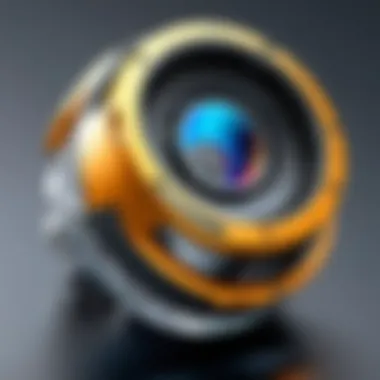

With the shift to Creo, PTC made a bold statement: to provide an integrated platform that supports not just traditional parametric modeling but also direct modeling techniques. This flexibility caters to the diverse needs of various users—from seasoned experts to newcomers in the field. The software continually evolves through regular updates focusing on user feedback, thereby ensuring that it stays relevant and beneficial.
Key Features of Creo Software
Creo is replete with a plethora of features designed to tackle complex modeling tasks with ease. Here’s a closer look at some standout capabilities:
- Parametric Modeling: This fundamental approach allows users to define parameters and relationships between design elements. Consequently, any changes ripple through the model, ensuring consistency.
- Direct Modeling: Users can manipulate geometry without the constraints of previous features. This offers an intuitive way to edit and experiment, fostering creativity.
- Sheet Metal Design: Creo excels in designing sheet metal parts, incorporating tools that simplify development while adhering to industry standards.
- Assembly Modeling: Its robust assembly capabilities allow users to visualize and manage complex assemblies with nested components, promoting better design integrity.
- Generative Design: A cutting-edge feature, generative design leverages algorithms to propose optimal designs based on defined parameters—transforming how engineers think about problem-solving.
"Creo is more than just software; it’s a comprehensive ecosystem designed to empower engineers and designers to produce groundbreaking work effectively."
Incorporating these features into daily engineering practices means organizations can harness creativity while ensuring precision—defining what’s achievable in design and engineering fields.
By diving into the history and pivotal features of Creo, it is clear that understanding this software is essential for anyone serious about modern 3D modeling. It encloses potential that extends far beyond mere modeling, impacting efficiency, collaboration, and ultimately, innovation.
Core Functionalities of Creo
The heart of any robust 3D modeling software lies in its core functionalities. In the case of Creo, these core elements serve as the foundation for innovative design and rapid prototyping, which are crucial in today’s competitive landscape. Understanding these functionalities gives decision-makers the insight they need to evaluate whether Creo aligns with their operational needs and workflow strategies. A key feature of Creo is its versatility, providing solutions that accommodate a range of industries—from automotive to consumer products.
Parametric Modeling
Parametric modeling is one of the cornerstones of Creo, allowing designers to create models that are flexible and easily adjustable. Unlike traditional modeling, where a design is static, parametric modeling introduces the concept of relationships and constraints. For instance, if the designer changes the diameter of a hole in a part, all associated features, like the thickness of the material or the dimensions of connecting components, automatically update to reflect this new size.
This capability not only saves time but also reduces errors. Designers can swiftly iterate on a design, making parametric modeling essential for industries where precision and adaptability are paramount. By using parametric techniques, teams can respond quickly to changes in project specifications or client needs, ensuring that the final product meets requirements without compromising quality.
Direct Modeling
Direct modeling complements parametric modeling by giving users the freedom to change designs without the need for predefined parameters or constraints. This is especially useful in scenarios where speed is of the essence. Users can directly manipulate the model geometry, which can be a game-changer in fast-paced development environments.
For example, designers working on unique components or one-off prototypes often find that direct modeling allows for rapid exploration of ideas without the overhead of setting parameters. This flexibility encourages creativity and provides a holistic approach to problem-solving.
Sheet Metal Design
Sheet metal design in Creo is tailored for manufacturing processes where material efficiency and production speed are critical. This functionality includes dedicated tools that simplify the design of bend, cut, and punch operations, which are common in sheet metal production. The software enables users to create flat patterns directly from their 3D models, streamlining the transition from design to production.
Moreover, Creo’s ability to account for material thickness and bend allowances ensures that final designs are not only accurate but also practical for manufacturing. The integration of sheet metal tools within the same platform minimizes the chances of errors from using separate programs, thus enhancing the workflow efficiency.
Assembly Modeling
Assembly modeling forms another vital aspect of Creo, facilitating the integration of numerous components into a singular product. Users can build complex assemblies while checking for interferences and relationships between parts in real-time. This capability is crucial for ensuring that assemblies function as intended before moving on to the manufacturing stage.
Take, for example, an engineer working on an automotive assembly—having the ability to see how components interact allows for identifying potential issues before the product goes into production. Creo also supports configuration management, empowering teams to create variations of assemblies easily, which is valuable in industries that rely on customizing products for specific client needs.
Generative Design Capabilities
Generative design is one of the more forward-thinking functionalities present in Creo, utilizing algorithmic processes to produce multiple design alternatives based on predefined criteria, such as weight reduction or materials cost. This technology enables engineers to explore a broader range of solutions that may not have been evident through traditional design approaches.
By leveraging generative design, organizations can innovate their products, as it helps them challenge conventional design boundaries. For example, an aerospace company can use this technology to develop lighter, more efficient components that meet rigorous safety standards while reducing material usage.
Practitioners have found that using these advanced methodologies often leads to surprising design outcomes that push the limits of what's possible within engineering disciplines.
In summary, the core functionalities of Creo significantly enhance its value proposition, equipping users with a comprehensive suite of tools necessary for modern 3D modeling tasks. As industries evolve, these features position Creo as a pivotal ally in navigating the complexities of design and production, making it worthy of consideration for entities aiming for excellence in their engineering operations.
User Interface and Experience
When it comes to software like Creo 3D modeling, the first encounter users have happens through its user interface (UI). A well-designed UI doesn’t just get the job done; it enhances productivity and user satisfaction. For professionals accustomed to high-stakes engineering environments, a functional yet aesthetic interface can be the difference between a smooth workflow and a frustrating chore. Essentially, a streamlined user interface acts as a bridge between the user and the software's capabilities, allowing the former to tap into the full potential of the latter without stumbling over visual or navigational hurdles.
Navigating the Interface
Getting acquainted with Creo involves familiarizing oneself with a plethora of tools and options laid out across the screen. At first glance, newcomers may feel like they’ve jumped into the deep end. However, the layout is designed with a logic that becomes clearer with use. The ribbon menu at the top houses various commands, categorizing them into familiar sections—think of it as a toolbox where you can instantly grab the tool you need for the job.
Users often appreciate the context-sensitive help embedded in the interface, allowing them to access guidance without leaving their current focus. Notably, tooltips pop up as you hover over icons, offering succinct explanations of each tool's function. This feature is beneficial for those who might not have used Creo previously, minimizing the learning curve and boosting confidence as they navigate through the functionalities.
It helps to engage with the UI emphatically. As individuals work on their models, spending time exploring and experimenting with various views—like wireframe, shaded, and hidden line removal—fosters a better grasp of the software.
"User experience is essentially about making users feel comfortable and understood. The interface should be like a road map rather than a maze."
Customization Options
A hallmark of any robust software is its ability to adapt to the user's preferences. Creo stands out with its customization options, offering users a chance to modify the interface to align with their workflow. This flexibility empowers users to craft a tailored experience that is both efficient and pleasant. For instance, common commands can be pinned as favorites, making them more accessible, while less frequently used functions can be tucked away to reduce clutter.
Consider these options:


- Toolbars: Users can create toolbars with a selection of frequently used tools. Doing this means responders aren’t hunting for a specific tool amid a sea of icons.
- Shortcuts: Keyboard shortcuts can be custom set, giving power-users a means to execute frequently used commands with a simple keystroke, enhancing efficiency dramatically.
- Layout Adjustments: Moving panels around or choosing to hide or show specific elements creates a personalized workspace that feels more intuitive.
Customization doesn’t just cater to individual preferences; it also fosters collaboration. Teams working together can develop standardized interfaces, ensuring that everyone is literally on the same page. Thus, when you layer high functionality onto a solid base of usability, it becomes clear why the user interface is paramount in Creo. The ability to mold the environment in which you work can lead not only to enhanced productivity but also to improved team synergy.
Industry Applications of Creo
The relevance of Industry Applications of Creo cannot be overstated. As a pivotal software in the realm of 3D modeling, Creo is molded by, and in turn, shapes various industries. Understanding these applications helps not only in grasping the software's capabilities but also its tangible value in real-world scenarios. When businesses adopt this software, they often tap into its extensive functionalities to meet specific industry requirements, often resulting in enhanced productivity, reduced costs, and a more streamlined design process.
Aerospace and Defense
The aerospace and defense sectors are among the most rigorous users of highly specialized modeling software like Creo. Here, precision is not just appreciated; it is critical. Aircraft design, for instance, demands flawless aerodynamic performance and robustness to withstand extreme conditions. Creo provides tools tailored for this precision.
- Complex Surface Creation: The ability to design complex surfaces is vital in aerospace applications. Creo offers advanced surfacing tools which allow engineers to model intricate curves and shapes essential in aircraft fuselages and wings.
- Simulation and Testing: Another great feature is its simulation capabilities. Users can test models under various load conditions to ensure they can withstand the pressures of flight.
- Regulatory Compliance: Moreover, these organizations often work under stringent regulatory frameworks. Successful implementation of Creo not only enhances design efficiency but also ensures compliance with safety standards required in the industry.
Automotive Engineering
In automotive engineering, the stakes can be equally high. With vehicles subject to safety regulations and performance standards, the value of efficient design and testing cannot be underestimated. Creo supports automotive engineers in developing both concept designs and production-ready models.
- Collaboration and Integration: One of the essential aspects of automotive design is collaboration across different teams. Creo’s interoperability with other CAD systems facilitates this cooperation, ensuring that teams can share and refine designs effortlessly.
- Generative Design: Automotive projects greatly benefit from Creo’s generative design capabilities. This means engineers can input their design objectives, and the software can suggest optimized models, taking material usage and manufacturing methods into account.
- Vehicle Prototyping: The ability to create accurate prototypes rapidly is essential. Creo’s tooling and prototyping features allow manufacturers to test and iterate their designs frequently, favoring a faster go-to-market timeline.
Manufacturing and Industrial Design
When we segue into manufacturing and industrial design, the applications of Creo become even more apparent. Here, the software is not simply about designing; it's about improving processes and fostering innovation end-to-end.
- Streamlined Workflows: For manufacturing, efficiency is king. Creo can automate repetitive tasks, effectively streamlining workflows. This reduction of manual efforts directly translates to a decrease in errors, ultimately saving time and money.
- Customizability: Custom fixtures and tooling can be designed with precision to meet specific manufacturing requirements. As each design is unique, Creo’s adaptability to create tailor-made solutions is invaluable.
- Product Lifecycle Management: Finally, integration with Product Lifecycle Management (PLM) tools enhances coordination between various stages of product development. This ensures smooth transitions from design to manufacturing, which is crucial to any industrial operation.
"With Creo in the toolkit, organizations can elevate their design processes to meet and exceed market expectations."
By engaging these applications effectively, industries can leverage Creo's full potential, positioning themselves to thrive in a competitive landscape.
Integration with Other Tools
When it comes to 3D modeling software like Creo, integration with other tools is not just a luxury; it’s a must. Many professionals and companies rely on diverse software solutions within their workflows. The ability to seamlessly connect these systems can drastically improve efficiency and productivity. Various industries often find that their needs are best served by a combination of tools that can communicate with each other, reducing bottlenecks and ensuring a smoother operation.
One significant benefit of Creo’s integration capabilities is the way it supports various data formats and CAD systems. This interoperability allows users to import and export designs easily, which can be pivotal when collaborating with external partners or different departments within the same organization. For example, a design engineer working with Creo can easily share a model with a colleague using SolidWorks or AutoCAD, ushering in a more cohesive environment to bring projects to completion.
Moreover, organizations employing Creo can benefit from integrations with project management tools and cloud services. Cloud-based solutions can provide vast improvements in terms of storage and retrieval of large design files, which is essential in today’s fast-paced market landscape. By leveraging these integrations, businesses can not only save time but also enhance their planning and tracking capabilities for various projects.
Overall, the importance of integration should not be underestimated. It stands crucial for simplifying processes and fostering collaboration across complex projects
Interoperability with CAD Systems
Interoperability refers to the capability of different systems and software to work together seamlessly. Within the realm of 3D design, interoperability between CAD systems is particularly vital. Creo has built a reputation for being compatible with a wide range of CAD applications, which can make it easier for users to switch between systems or collaborate with different teams that might be using alternative software.
In practical terms, this means that an engineer could take a model created in CATIA and import it into Creo without losing essential features or data integrity. This can be made possible by Creo’s robust translation tools. Not every modeling software offers this level of compatibility, often resulting in time-consuming rework or data loss—a scenario no one wants when deadlines are looming.
Furthermore, Creo supports industry-standard file formats like STEP and IGES, which are widely adopted across different CAD systems. This enhances its appeal to companies that do business in various sectors that require adaptability in their design process. Being able to freely exchange data across various platforms allows teams to access information from different sources, resulting in a much quicker turn-around time for engineering projects.
Collaboration with PDM and PLM Tools
Collaboration with Product Data Management (PDM) and Product Lifecycle Management (PLM) tools is another integral aspect of using Creo effectively. PDM systems help organizations manage design data, while PLM solutions provide a broader view, encompassing all aspects of a product's lifecycle—from inception to retirement. The integration of Creo with these tools can lead to significant improvements in the overall project management process.
For instance, when a designer works on a 3D model in Creo, that data can be automatically updated within the PDM system, ensuring that everyone has the most current information. This avoids the potential confusion that often arises when team members are working off outdated files. Such collaboration enhances innovation and efficiency since team members can focus more on design and less on tracking changes.
Additionally, being connected to PLM systems allows for better oversight of product development stages. As designs transition from concept to production, having real-time insights into every phase can optimize resources and improve timelines. Ultimately, this growing trend towards integrating CAD systems with PLM and PDM tools speaks to a much larger ethos in engineering: enhanced collaboration leads to better designs and improved bottom lines.
Effective integration between Creo and other tools can be the difference between stagnation and innovation within an organization.
User Feedback and Community Insights
In the ever-evolving sphere of 3D modeling software like Creo, understanding user feedback and insights from the community is paramount. The nuances of day-to-day experiences shed light on how effectively the software meets the demands of its users in various industries. This insight allows both current and potential users to gauge the performance and usability of Creo, ultimately guiding business decisions.
Common Praise and Critiques
When diving into the feedback from those who regularly employ Creo in their workflows, a few patterns emerge.
- Strengths: One of the most frequent praises relates to Creo's robust parametric modeling capabilities. Many users commend how intuitive and powerful the interface can be when creating complex designs from scratch. For instance, a mechanical engineer may find that manipulations in the model update the related parameters seamlessly, streamlining the design process.
- Flexibility: Users also appreciate the flexibility offered through direct modeling. This aspect is often highlighted by product designers who need to make quick alterations to existing models without getting bogged down in a linear design flow.
Despite this, not all feedback is glowing. Critiques often touch upon:
- Steep Learning Curve: Some users have noted that new entrants to the software can find the learning process daunting. While there are tutorials available, the complexity of features can be overwhelming.
- Cost Considerations: The pricing structure also garners attention. Some businesses point out that leaning into the full capabilities of Creo demands substantial financial investment—an important consideration for smaller operations.


"The potential of Creo is immense, but it takes time to unlock it fully. Patience and practice is key."
Case Studies from Users
Real-world examples can provide valuable insights into how Creo performs in varied scenarios across different sectors.
- Automotive Engineering Example: A major automotive design firm implemented Creo to manage a recent project. They reported increased collaboration efficiency due to its integrated tools, which enabled simultaneous updates across multiple teams. Within a few months, there was a notable reduction in project turnaround time, allowing them to bring concepts from ideation to prototyping faster than before.
- Aerospace Case Study: In an aerospace application, a team leveraged Creo's generative design capabilities while working on a lightweight component. By utilizing advanced simulations, they were able to experiment with numerous iterations in a relatively short span. The end result was not only a design that met all engineering specifications but also surpassed industry standards in weight and durability.
- Manufacturing Sector Insight: A medium-sized manufacturing company shared how they integrated Creo with their existing manufacturing systems. Adoption of Creo’s product data management features allowed for better version control and improved coordination among departments, leading to fewer errors in production phases.
Each of these cases provides a striking illustration of how user experiences drive the ongoing adaptability of the software, helping shape its future development and functionalities. By harnessing community insights, Creo not only improves its offerings but also solidifies its position as a go-to solution for 3D modeling across diverse industries.
Pricing Structure and Licensing Options
The topic of pricing structure and licensing options is crucial in this examination of Creo 3D modeling software, particularly given the diverse needs of organizations across various sectors. Understanding how Creo's pricing aligns with its features and functionalities can help businesses make informed decisions. The considerations range from cost versus benefits to the scalability of licensing plans for different business sizes.
Comparative Analysis of Pricing Plans
When diving into Creo's pricing plans, it becomes evident that there isn't a one-size-fits-all approach. PTC (the maker of Creo) offers multiple tiers of licensing, including standard and premium plans. This differentiation allows users to select a package that best suits their requirements.
- Standard License: This option generally provides core functionalities suitable for most users engaging in basic to intermediate design tasks. It delivers good value for smaller companies or teams.
- Premium License: Designed for advanced users, this plan includes enhanced features like generative design tools and advanced simulation capabilities. Larger enterprises often find this tier beneficial for high-stakes projects.
Additionally, PTC also provides subscription-based options that can lower upfront costs. Users can choose a monthly or annual subscription, giving them flexibility in budgeting.
Considerations for Different Business Sizes
When evaluating a software like Creo, different business sizes will have unique concerns. Small businesses might look for an economical solution without compromising too much on functionality. On the other hand, larger enterprises will prioritize scalability and comprehensive solutions to fit their complex projects.
- Small and Medium-Sized Enterprises (SMEs):
- Large Enterprises:
- Budget Constraints: These businesses often operate with limited budgets, making it vital to find a balance between essential features and cost. A Standard License may suffice initially, with the possibility of upgrading as the company grows.
- Scalability: Choosing a plan that allows for easy additions or upgrades can be a game changer as the business scales.
- Comprehensive Solutions: For larger firms, investing in a Premium License makes more sense, as it enables access to advanced tools crucial for competitive advantage.
- Volume Licenses: Often, large companies negotiate volume discounts that can present significant savings.
In summary, understanding pricing structures not only helps identify what features are necessary but also allows businesses to forecast expenses realistically. An effective structure empowers organizations to harness the full potential of Creo while aligning with their operational needs.
"The appropriate pricing plan serves as a springboard for maximizing Creo's capabilities, ensuring your investment translates into real-world efficiencies."
By carefully considering these aspects, organizations can approach their 3D modeling projects with confidence, knowing that they’ve chosen a licensing option that’s sensible and strategic.
Future Trends in 3D Modeling and Creo's Role
The world of 3D modeling is rapidly transforming, and companies are racing to keep up with the advancements shaping how products are designed and brought to market. Understanding the forthcoming trends in this field is crucial not only for enhancing efficiency but also for maintaining competitive edge. Creo, with its robust set of features, is positioning itself to lead in this evolving landscape.
Emerging Technologies in CAD Software
As we gaze into the crystal ball of technology, several significant trends are becoming apparent in the realm of CAD software. Companies that invest in these innovations can expect both operational efficiency and creative potentials to skyrocket. Here are some notable technologies making waves in the industry:
- Artificial Intelligence (AI): Integrating AI within CAD tools is streamlining design processes, automating routine tasks, and offering predictive insights. For instance, AI can analyze past designs and suggest improvements based on performance data.
- Virtual Reality (VR) & Augmented Reality (AR): These immersive technologies allow designers and engineers to visualize their work in a 3D environment. This means they can walk through designs and make real-time modifications, which greatly enhances collaboration and communication.
- Cloud-Based Solutions: The shift toward cloud computing enables multi-user collaboration on design projects. It allows teams across the globe to access the same data in real-time, thus breaking down barriers of distance.
- Generative Design: This method uses algorithms to run countless simulations, exploring a myriad of material and shape combinations. The result is innovative designs that often surpass human capabilities, allowing for more efficient, lightweight structures.
These emerging technologies create an exciting avenue for companies using Creo, as integrating them can unlock new heights of design capability.
Predicted Advancements for Creo
Looking ahead, Creo is poised to adapt and evolve alongside these emerging trends. Its development team seems to have their finger on the pulse, and users can expect several advancements that will bolster its position as a premium CAD software:
- Enhanced AI Integration: As AI continues to develop, Creo will likely incorporate even smarter features tailored to user behaviors, optimizing workflows, and enabling even quicker design iterations. Imagine designs that adapt based on user inputs automatically—this isn’t too far off!
- Seamless AR Compatibility: The integration of AR features could allow users to overlay digital designs onto physical prototypes. With the expected launch of more AR-capable devices, Creo’s ability to augment reality will be a game changer.
- Advanced Simulation Capabilities: The software is likely to include predictive analytics and simulations for testing designs under various operational conditions. This development could mean reduced time in prototyping and an accelerated path to market.
- Improved Interoperability with Other Software: As organizations continue to utilize a mix of various software solutions, Creo could enhance its capabilities for seamless integration with other platforms, ensuring users do not face interruptions.
- User-Friendly Interface Upgrades: Keeping in mind the non-technical users, Creo could make strides in simplifying its interface, ensuring that intricate modeling techniques are accessible to a wider audience.
"As we embrace these technologies, the future of 3D modeling with Creo promises not just evolution, but a revolution in how we visualize, design, and create."
Epilogue and Takeaways
Final Thoughts on Investing in Creo
Investing in Creo is akin to committing to a long-term partnership with a technology that evolves alongside industry demands. The flexibility of Creo supports various processes, from sketching ideas to finalizing complex designs. By adopting this software, organizations can leverage features such as parametric modeling, direct modeling, and generative design, thereby streamlining product development cycles. Moreover,
- Scalability: Creo accommodates both small and large projects, making it suitable for businesses of various sizes.
- Integration capabilities: Its compatibility with other systems and tools allows for smoother transitions and collaboration across departments.
- Support for innovation: The generative design functionality nudges companies to push boundaries, encouraging creative solutions to complex problems while maintaining manufacturability.
In a landscape where time equates to money, Creo provides strategic advantages that can lead to significant cost savings and quality improvements in product design.
Guiding Questions for Potential Users
For those contemplating the adoption of Creo, reflecting on a few foundational questions can clarify decision-making:
- What are my organization's specific design needs? Analyze your projects and determine which features of Creo can address them effectively.
- How does Creo fit into my existing workflow? Assessing this can help you understand necessary adjustments and integration efforts.
- What is the level of support available? Consider the resources available for training and troubleshooting, vital for ensuring a smooth transition.
- How do pricing plans align with my budget? Understanding the financial commitment and the potential ROI is crucial to justify the investment.
- What are the long-term goals related to product development? Aligning your software choice with future aspirations ensures you are not just solving today’s problems but positioning yourself for growth.
Engaging with these questions not just educated decisions but also prepares your team for a successful implementation of Creo, ensuring that the software not only meets your current demands but paves the way for future advancements in your design capabilities.
Investing in the right tools today paves the path to innovation tomorrow.







