Create Your Electronic Signature for Free Today


Intro
In an increasingly digital world, the ability to sign documents electronically has gained immense importance. Many individuals and businesses find themselves needing to sign agreements, contracts, and various forms without the hassle of traditional methods. The process of creating an electronic signature is straightforward, yet understanding the available free options can significantly enhance efficiency and security. This article will explore how to create an electronic signature for free, examining methods, tools, and vital legal considerations to assist readers in making informed choices.
Features Overview
Creating an electronic signature involves several key functionalities and capabilities. Understanding these features can help you choose the right approach for your specific needs.
Key Functionalities
- Signature Creation: Most electronic signature tools allow users to create a signature by drawing it on a touch screen, typing it out, or uploading an image.
- Document Uploading: Users can often upload various document types, including PDFs, Word files, and more, making the process versatile.
- Signature Placement: After uploading, you can easily place your signature in the desired location within the document.
- Audit Trails: Some free tools provide audit trails, ensuring that there is a record of signature creation and document access. This is crucial for legal validity.
Integration Capabilities
Free electronic signature solutions often integrate with widely used applications to enhance workflow. Services like Google Drive, Dropbox, and Microsoft Office can be connected, allowing seamless document sharing and signing. This not only saves time but also reduces the need to switch between platforms, making the signing process more efficient.
Pros and Cons
The pros and cons of using free electronic signature tools should be considered before deciding on a method.
Advantages
- Cost-Effective: Free options save money, especially for startups and small businesses.
- User-Friendly: Most tools are designed to be intuitive, making them accessible for users with varying technical expertise.
- Legal Compliance: Many free solutions adhere to e-signature laws, such as the ESIGN Act in the U.S. or eIDAS in the EU, ensuring that your signatures are legally binding.
Disadvantages
- Limited Features: Free tools may not offer all the functionalities that paid versions do, such as advanced security options or extensive integration capabilities.
- Storage Limitations: Some services may restrict the number of documents you can store or manage, which can be a drawback for high-volume users.
- Privacy Concerns: Depending on the provider, there may be concerns about data privacy and security, which are crucial when handling sensitive documents.
"When using free electronic signature tools, always be mindful of the legal implications and privacy aspects relevant to your documents."
Preamble to Electronic Signatures
In today's digital landscape, the utility of electronic signatures cannot be overstated. They simplify the process of signing documents, drastically cutting down the time and effort traditionally required. Individuals and businesses alike benefit from the speed and convenience of electronic signatures. This aspect is increasingly relevant as transactions and agreements shift into online environments, especially post-pandemic.
Defining Electronic Signatures
An electronic signature, often referred to as an e-signature, is any electronic means that indicates a person's intention to agree to the content of a document. It can take various forms, from a typed name at the bottom of an email to a scanned image of a handwritten signature. More sophisticated methods include digital signatures, which utilize cryptographic techniques for improved security.
E-signatures hold the same legal weight as traditional handwritten signatures in many jurisdictions, thanks to legislation like the Electronic Signatures in Global and National Commerce Act (ESIGN) in the United States and the eIDAS Regulation in the European Union. This legal backing has paved the way for various applications in industries ranging from real estate to finance.
Importance of Digital Signatures
Understanding the importance of digital signatures is critical, especially for those handling sensitive or confidential information. Digital signatures offer enhanced security through encryption, ensuring the integrity of signed documents. They help in verifying the signer's identity through authentication measures, which is crucial in avoiding fraud.
- Legal Validity: E-signatures are legally binding in most regions, creating a foundation for law enforcement against fraudulent practices.
- Time-saving: The speed of obtaining an e-signature can lead to faster contract execution, directly influencing business efficiency.
- Cost-effective: Reducing the need for paper and the physical handling of documents can save significant resource costs.
The Legal Landscape
Understanding the legal framework is crucial when discussing electronic signatures. The landscape of electronic signatures is constantly evolving. Laws vary by jurisdiction, and knowing the specifics can significantly impact how one utilizes these signatures. A robust grasp of legality can bolster confidence in both personal and business transactions.
One of the primary benefits of understanding this legal landscape is to ensure that documents signed electronically are enforceable and valid. Without proper knowledge of applicable legislation, there is a risk that a signature may not hold up in a court of law.
Understanding Legislation
Electronic signatures are governed by various national and international laws. In many countries, such as the United States, the Electronic Signatures in Global and National Commerce Act (ESIGN) provides a legal foundation for the use of electronic signatures in commerce. Similarly, the Uniform Electronic Transactions Act (UETA) establishes rules for electronic transactions. These laws confirm that a digital signature holds the same weight as a handwritten one, provided specific criteria are met.
Furthermore, European Union's eIDAS regulation enhances cross-border recognition and legality of electronic signatures. Understanding these frameworks is vital for anyone looking to create or utilize an electronic signature. The statute can save time and prevent future legal disputes.
Compliance Essentials
To ensure compliance, individuals and businesses should focus on several core elements when implementing electronic signatures. It is essential to authenticate identity. This means confirming that the individual electronically signing a document is indeed who they claim to be. Various methods exist for verification, including passwords, biometric data, and two-factor authentication.

Document integrity is another key concern. As such, utilizing a reliable signing platform that offers tamper-evident seals is essential. This feature helps to maintain the document's integrity and protects against unauthorized changes.
Additionally, maintaining thorough records helps to comply with legal requirements and provides a clear audit trail. This involves keeping logs of who signed the document and any associated metadata.
"Understanding the legal landscape is essential for the effective use of electronic signatures, ensuring validity and compliance in all transactions."
Finally, it is advisable to regularly review and update compliance measures as laws and regulations evolve. This proactive approach minimizes risks and enhances trust in electronic signature processes.
Considerations for Choosing a Method
Choosing an appropriate method for creating an electronic signature requires careful consideration. The electronic signature landscape offers multiple options, each with unique benefits and limitations. Selecting the right method will ensure that your documents are signed securely and efficiently while meeting your specific needs.
When evaluating methods, it is essential to understand the implications of each choice. Factors such as the type of documents being signed, the security features each method offers, and the overall usability can affect the signing process.
- Document Type: Different documents might require different approaches. Legal contracts, for example, might need a more formal signing process than simple agreements. Assessing the nature of your documents will help you choose a suitable method.
- Security: The security of your electronic signatures is paramount. Knowing how each method protects your signature from unauthorized use is critical. This could range from basic password protection to advanced encryption techniques.
- User Experience: An easy-to-use interface can significantly affect workflow efficiency. Consider the technical knowledge of the people who will be using it. A complex method might lead to frustration among less tech-savvy users.
- Integration Capability: If you already use specific software tools for business processes, the electronic signature solution should seamlessly integrate into your existing systems. This ensures smooth operations without the need for significant adjustments.
"The right method for electronic signatures not only assures compliance with legal standards but also enhances the efficiency of document management."
By weighing these factors, you can make an informed decision that aligns not just with your personal or business needs but also with established security practices. Understanding the importance of document types and security features will guide you towards a method that protects your interests and those you are signing with.
Assessing Document Types
Different types of documents call for varying levels of signature security and complexity. For instance, agreements that involve sensitive information, like financial contracts or legal agreements, often require more stringent methods than less critical documents, such as internal memos. Here are key categories to consider:
- Legal Documents: Often mandated to be signed with a high level of security, such as advanced electronic signatures. These may comply with regulations like the ESIGN Act and UETA in the United States.
- Business Contracts: These documents might not need the highest security but still should use secure methods to ensure authenticity and integrity.
- Personal Use: In contrast, personal documents may allow for simpler signing processes, such as drawing a signature or using an image of your written signature.
If you understand these categories, it helps evaluate your options better and choose the most fitting method.
Security Features
Security features are a cornerstone of any electronic signature method. The importance of safeguarding your signatures cannot be overstated. Here are several security aspects to consider:
- Encryption: Data and signatures should be encrypted to prevent unauthorized access. Many platforms offer end-to-end encryption to protect signature integrity.
- Authentication: Ensure that the method of signing includes mechanisms to verify identity. This could be done through multi-factor authentication or secure logins.
- Audit Trail: Keeping a record of the signing process can help in case disputes arise. An effective solution includes an audit trail that logs the signature’s creation time, signers, and any changes made.
- Compliance with Standards: Check if the method complies with relevant regulations and standards, such as those set by the International Organization for Standardization (ISO). This is crucial for legal enforceability.
Understanding the security features of each method can help mitigate risks associated with electronic signatures, thus maintaining a trusting business relationship.
Free Tools for Creating Electronic Signatures
Overview of Available Software
There are numerous free tools designed for electronic signature creation. These programs allow you to sign documents without requiring a subscription or purchase. Each tool comes with its features, usability, and constraints, which means choosing the right one for your needs depends on specific criteria.
- HelloSign: A popular choice among users for its simple interface. HelloSign allows users to sign documents electronically and send them for signature, without cost for limited use.
- Adobe Sign: Although associated with a paid version, Adobe offers limited free access for creating and sending electronic signatures, making it a practical option for infrequent use.
- DocuSign: This service provides a free trial period and features a user-friendly app for signing documents on the go, ideal for businesses.
- SignEasy: Known for its mobile application, SignEasy facilitates easy signing and document organization.
- PDF Filler: It is beneficial for filling out forms and inserting signatures onto documents effectively.
In summary, these tools come with specific advantages and drawbacks. The choice relies on factors like user preference and document types.
Step-by-Step Guide: Using Free Online Solutions
Using free online solutions for creating electronic signatures is straightforward. Follow these steps to utilize these tools efficiently:
- Select Your Tool: Choose one of the free tools available for electronic signatures. For instance, you could choose HelloSign or DocuSign based on your specific needs.
- Register an Account: Some platforms may require creating a free account. Simply provide your email and create a password to set up your profile.
- Upload Your Document: Once logged in, locate the option to upload your document. This could be a PDF or any other common format. The upload process is usually quick.
- Create Your Signature: Most tools will give you an option to draw or type your signature. This is typically user-friendly. You can draw with a mouse or stylus for a more authentic touch.
- Insert Your Signature: After creating your signature, you can place it on the required area of your document. Adjust size or orientation as needed for accurate placement.
- Download or Send for Signing: Finally, download the signed document, or if sending it to others for their signature, follow the prompts to share it securely.
By using these steps, individuals can grasp how to create electronic signatures efficiently using free tools available online. This method of signing documents is not only practical but also aligns with modern business standards.
"Streamlined processes and digital solutions are crucial for productivity in today's business environment."
DIY Electronic Signature Methods
Creating your own electronic signature can have various benefits. DIY methods allow for personalization and can offer a level of comfort for those who prefer traditional signing. Moreover, these methods tend to be accessible. Whether for personal use or professional needs, understanding how to create an electronic signature yourself can enhance efficiency without the need for advanced software solutions.
Drawing Your Signature


This method is one of the most straightforward ways to create an electronic signature. All you need is a device with a touchscreen or a mouse. There are many online tools which allow you to draw your signature freely. This provides a more authentic feel, mimicking your handwritten signature.
- Choose a device: Use a tablet, smartphone, or computer.
- Select a drawing tool: Find an online platform designed for drawing signatures, such as DocuSign or HelloSign.
- Draw your signature: Take your time to replicate your signature as closely as possible. It is important to be precise.
- Save your signature: Once satisfied, you can usually save it as a JPEG or PNG file. This file format can be inserted into documents.
Using this method is particularly beneficial for individuals who want their signature to maintain its unique characteristics. However, ensure that the tool you use allows for high-quality output to maintain professionalism in your documents.
Using Scanned Images
Utilizing a scanned image of your handwritten signature is another effective DIY method. This approach merges traditional signing with digital convenience, making it a popular choice among users. Here is how to do it:
- Sign on paper: Write your signature on a clean piece of white paper. Use a dark pen to enhance visibility.
- Scan the paper: Use a scanner or a mobile scanning app. Ensure that the image is clear and well-highlighted.
- Save the image: Export the scanned signature as a PNG or JPEG file. These formats preserve transparency and keep the quality intact.
- Insert into documents: Upload this image in any document or email platform that supports digital signatures.
This method allows for a very authentic representation of your signature. However, be mindful of the clarity and quality of the scanned image. A less clear signature may undermine the professionalism of your document.
"The key to a valid electronic signature lies in its authenticity and the intent behind its use."
Both DIY methods discussed here provide flexible options for individual users. They allow for a quick turnaround, and when done correctly, can effectively meet both personal and business needs.
Using Document Management Software
Document management software (DMS) plays a vital role in the successful creation and management of electronic signatures. As more organizations shift to digital workflows, it becomes increasingly important to have reliable tools that simplify the process while ensuring security and compliance. This section explores the key elements and advantages of using DMS for managing electronic signatures.
One significant benefit of employing document management software is the integration of workflows. Many DMS solutions offer features that allow for the automatic routing of documents requiring signatures. This ensures efficiency and reduces the time spent handling paper documents. With electronic signatures embedded in the software, users can streamline their processes, leading to quicker transaction times and improved productivity.
Another advantage lies in the organization of documents. A DMS provides a centralized repository for documents, making it easy to locate and manage signed and unsigned documents alike. This can reduce the risk of lost paperwork, which is a common issue in traditional environments. Moreover, most DMS solutions incorporate version control, allowing users to track changes and maintain an accurate record of document iterations. This feature is essential for maintaining clarity and accountability within teams, as all members can see what changes have been made and by whom.
Security is a paramount consideration when dealing with electronic signatures. DMS platforms typically come with enhanced security features such as audit trails and robust encryption. These features ensure that all signatures are verifiable, and any alterations to documents are logged. Such measures provide confidence that documents have not been tampered with after signing, a requirement for legal enforceability.
Furthermore, by integrating document management systems with existing business applications, organizations can achieve greater flexibility and scalability. This means that as a business grows, the document solution can grow alongside it, adapting to new requirements. The use of APIs in modern DMS can connect with various platforms, enhancing operational efficiency.
In summary, using document management software for electronic signatures significantly improves efficiency, security, and organization in the signing process.
Features to Look For
When selecting the appropriate document management software, certain features are pivotal. Here are key elements to consider:
- Ease of Use: A user-friendly interface is critical. The software should allow users of all technical levels to navigate the system without extensive training.
- Integration Capabilities: The ability to integrate with existing software solutions like Microsoft Office, Google Workspace, or various CRM platforms can enhance workflows and help in maintaining familiar environments.
- Security Protocols: Look for encryption standards like AES-256, as well as features like two-factor authentication and advanced permissions settings to ensure that access is tightly controlled.
- Collaboration Tools: Features that allow multiple users to collaborate on documents simultaneously make the signing process smoother and more efficient.
- Compliance Features: Ensure that the software complies with relevant standards such as eIDAS in Europe or ESIGN and UETA in the United States for legal recognition of electronic signatures.
By focusing on these features, businesses can select document management software that not only meets their immediate requirements but also supports future growth and compliance.
Comparing Free vs Paid Options
The market for document management software is diverse, with both free and paid options available. Each comes with its unique set of advantages and limitations.
Free Options:
- Basic features suitable for individuals or small businesses
- Limited storage capacity which may be sufficient for a low volume of documents
- Less robust security measures compared to paid options
- No customer support or limited support available
Paid Options:
- Comprehensive features tailored for businesses of various sizes
- Enhanced security measures, including regular updates and professional support
- Greater customization to meet specific business workflows
- Access to customer service and training resources
However, businesses should carefully assess their needs before making a decision. Using free tools might be tempting due to the lack of upfront investment, but hidden costs such as lack of support and limited functionality can outweigh the benefits in the long term.
Integrating with Business Processes
Integrating electronic signatures into business processes is crucial for enhancing operational efficiency. This integration ensures that documents are signed in a streamlined manner, saving both time and resources. Businesses today face a need for speed and security, and electronic signatures help meet these demands effectively. By adopting e-signatures, organizations can reduce the dependency on physical paperwork, decrease turnaround times, and facilitate remote working environments. This is especially relevant in today’s fast-paced digital landscape.
Key elements of integration involve understanding existing workflows and how to adapt them to include electronic signatures. This can improve tracking and accountability as signed documents can easily be archived and retrieved. Moreover, the use of electronic signatures aligns with the principles of sustainability, reducing the use of paper and minimizing the carbon footprint.
Workflows and Automation


Incorporating electronic signatures into workflows can significantly optimize processes. Workflows often have multiple steps where approvals are needed. A manual signature can stall progress, leading to delays.
By automating the signature process, businesses avoid these delays. For example, a document can be sent to multiple signers in a sequence. Automation tools can notify signers when their action is needed, thus removing the need for follow-ups. This method enhances the overall productivity of a team, allowing members to focus on more strategic tasks.
Benefits of workflows with electronic signatures include:
- Faster document processing: Signatures are obtained quicker, leading to faster project completion.
- Enhanced tracking: Automated systems often include analytics, showing when documents were viewed and signed.
- Reduced errors: Automation minimizes the chances of misplaced or unreadable documents, enhancing accuracy.
Best Practices for Implementation
Implementing electronic signatures effectively requires careful planning. First, it's important to choose a signature solution that favors integration with existing systems. Ensure that your e-signature tool can work seamlessly with platforms like Google Drive, Dropbox, or CRM systems.
Consider these best practices for successful implementation:
- Conduct a needs assessment: Understand what your business requires from an electronic signature system.
- Involve stakeholders: Get input from various departments that will be impacted.
- Train employees: Ensure everyone understands how to use the new system intuitively.
- Monitor compliance: Keep track of legal and regulatory requirements that your e-signature process must meet.
Implementing these best practices can lead to a smoother transition and optimal functionality, thus maximizing the benefits of electronic signatures within your organization.
Integrating electronic signatures into business processes not only boosts efficiency but also enhances security and compliance.
Challenges and Risks
Understanding the challenges and risks associated with electronic signatures is crucial for anyone navigating this technology. While creating an electronic signature can enhance efficiency, it is not without its pitfalls. Acknowledging these challenges ensures better preparation and safeguards for users, particularly in business settings.
Security Concerns
One of the primary security concerns surrounding electronic signatures is the potential for unauthorized use. Because these signatures often rely on email or online platforms, they can be susceptible to hacking or phishing attacks. Individuals and businesses must implement robust security measures. For instance, using strong passwords or two-factor authentication can help reduce the risks of unauthorized access.
Another concern is the integrity of the documents being signed. If a user is not careful, a signed document can be altered after the fact. This compromises the validity of the signature. Thus, it is essential to use reputable software that includes features for tracking changes and maintaining document integrity.
Organizations should also be aware of potential data breaches. When sensitive information is processed online, there is a risk that this data could be exposed. It is advisable to select electronic signature providers that prioritize data security and comply with regulations like GDPR or HIPAA.
Verification Issues
Verification of electronic signatures can present significant challenges, especially in a legal context. Unlike handwritten signatures, which can often be easily recognized or compared, electronic signatures may not provide obvious proofs of authenticity. This lack of physical presence can lead to disputes regarding the validity of a signature in an agreement.
To mitigate verification issues, businesses should adopt clear procedures for confirming the identity of individuals signing documents electronically. This can include using digital certificates or biometric verification methods. Utilizing a two-step verification process can add an extra layer of security and enhance trust in the signed documents.
It is also worth noting that different jurisdictions may have varying laws about the acceptance and legality of electronic signatures. Organizations should stay updated on these regulatory changes to ensure compliance. This attention to legal standards mitigates the risk of having agreements deemed invalid due to improper signature practices.
"The effectiveness of an electronic signature hinges not just on the technology itself, but also on the processes that govern its use."
Future Trends in Electronic Signatures
The landscape of electronic signatures is continuously evolving, shaped by advancements in technology and shifts in regulatory frameworks. Understanding these trends is crucial for individuals and businesses that rely on secure and efficient signing processes. As we look forward, significant changes are on the horizon that could enhance the functionality and security of electronic signatures.
Emerging Technologies
Emerging technologies significantly influence the development of electronic signature solutions. One notable advancement is the integration of blockchain technology. Blockchain's decentralized and immutable nature adds a layer of security and transparency to digital signatures. This technology can verify the authenticity of signed documents without necessitating third-party oversight. As organizations prioritize data protection, blockchain will likely become a standard feature in electronic signature platforms.
Another exciting progression is the use of artificial intelligence. AI can play a vital role in streamlining signature verification processes. By analyzing patterns and behaviors associated with document signing, AI can help prevent fraud and confirm the identity of signers. Moreover, machine learning algorithms can provide insights into user preferences, making it possible to customize user experiences in real time.
Biometric technologies are also making headway in this field. Fingerprint scanning and facial recognition can add robust authentication measures for electronic signatures. These methods significantly reduce risks associated with unauthorized access and enhance overall security.
Regulatory Changes
Regulatory bodies are adapting to the rapid changes brought about by digital signatures. Legal frameworks need continual updates to address the evolving characteristics of electronic signing. One trend is the harmonization of electronic signature laws across different jurisdictions. This is particularly relevant for global businesses that operate in multiple regions. Unified regulations will simplify compliance and provide a clearer understanding of the legal standing of electronic signatures worldwide.
Another critical area is the enhancement of privacy laws surrounding digital signatures. As concerns over data privacy grow, regulators are beginning to impose stricter guidelines. Organizations must keep abreast of these changes to ensure they meet compliance requirements while maintaining user trust. Implementing necessary adjustments will be vital for businesses aiming to protect sensitive customer data during signatory processes.
"Keeping pace with these regulatory changes is essential for anyone involved in digital transactions. Non-compliance not only risks legal repercussions but also diminishes the integrity of the signing process."
End
Summarizing Key Points
- Definition and Functionality: Electronic signatures are digital forms of a person's written signature. They serve the same legal purpose of signing documents as traditional handwritten signatures.
- Legalstandards: Many countries have established laws that recognize the validity of electronic signatures, making them an essential component of digital transactions.
- Free Tools and Methods: There are multiple free solutions available for creating electronic signatures. These options range from online platforms to simple DIY methods, enabling users to choose what suits them best.
- Security and Compliance: While electronic signatures are convenient, they come with security risks. Adhering to compliance regulations is crucial to ensure documents are legally binding.
- Integration: Understanding how electronic signatures can be integrated into existing business processes facilitates smoother workflows and efficiency.
- Future Trends: Staying informed about emerging technologies and regulatory changes is vital for businesses that regularly use electronic signatures.







