Exploring Cloud Audio Editors: A Comprehensive Guide
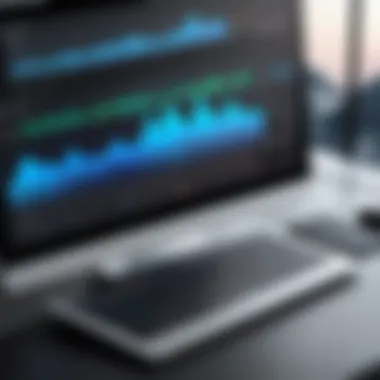

Intro
In the rapidly evolving landscape of audio production, cloud audio editors have emerged as a noteworthy solution for creators and professionals alike. The advent of cloud technology has changed how audio editing is approached, allowing for increased accessibility and flexibility. This guide aims to delve into these changes, outlining the key functionalities offered by cloud audio editors, their integration capabilities, as well as their advantages and disadvantages.
With the rise of remote collaboration, particularly in a post-pandemic world, audio editors are no longer confined to stationary setups. Users can edit, mix, and produce audio files from virtually anywhere, provided they have an internet connection. This shift not only enhances workflow efficiency but also democratizes access to high-quality audio editing tools, making them available to a broader audience.
The following sections will provide a comprehensive overview of cloud audio editing tools, elaborating on their core features, benefits, and limitations. By understanding how these editors function and their relevance, decision-makers can make better choices that align with their audio production needs.
Prolusion to Cloud Audio Editors
The significance of cloud audio editors is increasing. As the digital landscape evolves, these tools tailor to the needs of musicians, podcasters, and content creators alike. Their unique capabilities can enhance workflow, accessibility, and collaboration. By understanding cloud audio editors, users can optimize their sound production processes, making this investigation vital in today’s technology-driven environment.
Definition and Overview
Cloud audio editors allow users to edit, mix, and produce audio files directly via the internet. Unlike traditional desktop software, these platforms offer editing tools hosted on remote servers. This means anyone with an internet connection can access and use them. Most cloud audio editors support various file formats, making them versatile options for different audio tasks. They often include standard audio manipulation options such as cutting, trimming, and applying effects. Additionally, they frequently come with user-friendly interfaces, appealing to both novices and experienced professionals.
Historical Context
The journey of cloud audio editing began in the early 2000s when internet speeds improved and storage became more affordable. Initial offerings were limited and often clunky. However, as technology progressed, a growing number of software solutions emerged, such as Soundtrap in 2017 and BandLab in 2018, gaining popularity among users. These advancements have reshaped how audio projects are approached. Today, we see various cloud audio tools rapidly becoming important in the creative process for many industries. They cater to projects that require multiple contributors to be involved simultaneously. Consequently, the shift from physical media to virtual environments has profoundly influenced audio editing practices.
Key Features of Cloud Audio Editors
The ability to effectively produce and edit audio content hinges on the underlying features of the tools used. Key features of cloud audio editors play a significant role in determining how well they serve various functions and meet user needs. This section will elaborate on the most critical characteristics that these platforms offer to enhance workflows and productivity.
Multi-User Collaboration
One of the standout features of cloud audio editors is their support for multi-user collaboration. This capability allows multiple users to work on a project simultaneously, making it possible for teams to engage seamlessly, regardless of their physical locations. For instance, in fields like music production or podcasting, team members can provide real-time feedback and edits, facilitating a creative environment. Users can communicate directly within the platform, minimizing the need for external communication tools.
This approach not only speeds up the editing process but also enhances creativity. Different perspectives can be integrated quickly, ultimately leading to a more polished final product. Collaboration tools like comments and version history track changes, ensuring that no content is lost or overlooked.
Accessibility and Portability
Cloud audio editors offer significant advantages in terms of accessibility and portability. As long as users have a stable internet connection, they can access their projects from any device, whether it's a laptop, tablet, or even a smartphone. This level of accessibility is particularly beneficial for professionals who travel frequently or work from various locations.
Moreover, the portability of cloud-based solutions eliminates the restrictions imposed by hardware limitations. Users are no longer tethered to a specific workstation. Instead, they can edit audio files on-the-go, allowing for greater flexibility in their schedules and workflows.
Integration with Other Tools
Integration with other digital tools is another important feature of cloud audio editors. Many of these platforms provide seamless connections to software applications such as project management tools, file storage systems, and communication apps. This feature is vital for streamlining workflows and improving efficiency.
For example, integrations with software like Trello or Slack allow teams to coordinate their efforts better, facilitating task assignments and updates in real-time. Additionally, the ability to import and export files from different platforms ensures compatibility and enhances the editing process, allowing users to leverage various tools according to their preferences.
Scalability and Storage Options
Scalability is crucial in the ever-evolving landscape of audio editing. Many cloud audio editors offer flexible storage options, allowing users to choose plans that suit their volume of work. Whether a user is an independent artist or part of a large production house, this adaptability is essential.
Storage solutions often vary from basic tiers to more robust options that cater to substantial data requirements. Users can scale their storage as their projects increase in size or complexity, ensuring that they only pay for what they need. This flexibility fosters growth and efficiency, making cloud audio editors an attractive choice for users at any level of production.
Advantages of Using Cloud Audio Editors
Cloud audio editors have become increasingly important in the modern digital landscape. Their advantages encompass several dimensions that make audio production more efficient and user-friendly. This section will explore the key benefits of these tools, highlighting how they can enhance various aspects of audio editing.
Cost Efficiency
One of the primary advantages of cloud audio editors is cost efficiency. Traditional audio editing software often requires substantial upfront investments, associated hardware, and maintenance costs. In contrast, cloud-based solutions typically operate on subscription models, reducing the initial financial burden. Users can choose from different pricing tiers based on their needs, allowing businesses to manage budgets effectively. Furthermore, many cloud audio editors offer free trials or freemium options, giving users the chance to assess functionality before committing financially. This flexibility allows users to enjoy high-quality tools without the necessity for significant financial commitment.
Enhanced Collaboration Potential
Cloud audio editors excel in promoting collaboration among users. By facilitating real-time access and editing capabilities, these platforms make it easier for teams to work together, regardless of physical location. Collaborators can share projects instantly, communicate through in-app messaging, and provide immediate feedback. This is especially beneficial for distributed teams in industries such as podcasting and music production, where input from multiple stakeholders is often essential. Being able to collaborate seamlessly in real time reduces project timelines and enhances creativity by enabling diverse inputs in the editing process.


Automatic Updates
Keeping software up to date can be a burden in traditional setups, often requiring manual updates and installations. Cloud audio editors mitigate this issue through automatic updates. When enhancements are developed or bugs fixed, users benefit from these changes without needing to download or install anything. This ensures that users always have access to the latest features and improvements, creating a more stable working environment. Moreover, this constant iteration allows users to focus more on their projects rather than maintenance, contributing to overall productivity.
Improved Workflow Management
Workflow management is critical for any productive audio production setup. Cloud audio editors often have built-in tools that streamline the editing process. Features such as project management tools, task assignments, and collaborative annotations can simplify complex workflows. Users can track progress, assign roles, and manage deadlines effectively, which is particularly beneficial for larger projects involving multiple contributors. Additionally, cloud-based systems reduce the likelihood of file loss, as projects are saved automatically on secure servers, ensuring that work is never completely lost.
"Cloud audio editors not only simplify the editing process but also enhance team dynamics, making them essential tools in the audio production landscape."
Challenges Associated with Cloud Audio Editors
Cloud audio editors offer numerous advantages, but they also face specific challenges that users must consider. Understanding these challenges is crucial for decision-makers and users as they navigate the landscape of audio production. Addressing these challenges will help users make informed choices about whether to adopt cloud-based tools for their audio editing needs.
Internet Dependency
One significant challenge is the dependency on a reliable internet connection. Cloud audio editors require a constant and stable internet connection for optimal performance. Unstable or weak connectivity can lead to interruptions during the editing process, potentially causing loss of work or negatively impacting workflow. Users working in remote locations or areas with poor internet infrastructure may find this dependency to be a severe limitation. It is essential to assess the quality of the internet connection before committing to a cloud-based solution.
Data Security Concerns
Data security is another pivotal concern related to cloud audio editors. Storing audio files and projects online raises questions about data privacy and security. Users must understand the potential risks of hacking and unauthorized access. While many cloud audio editing platforms implement robust security measures, such as encryption and secure protocols, users should carefully review these safeguards. It may also be wise to understand the terms of service of each platform, including data retention policies and sharing practices.
Limited Features Compared to Desktop Software
Lastly, there is the issue of features. Many cloud audio editors may not offer the full range of capabilities compared to traditional desktop audio editing software. Users may find limitations in audio effects, plugins, or advanced editing tools. Depending on the intended use, these limitations can hinder audio production quality. As a result, users must weigh the benefits of cloud access against these potential drawbacks.
Balancing efficiency, security, and feature set will help users determine the best approach for their specific needs.
Comparison of Popular Cloud Audio Editors
When looking for cloud audio editors, understanding the options available plays a key role. This section provides insights into the leading software options available in the market. It also explores unique attributes that influence functionality and user decisions. The objective is to compare these different tools to enable users to make informed choices based on their specific needs and preferences.
Overview of Leading Software Options
Several standout cloud audio editors have carved out their respective places in the audio production landscape. Notable options include Adobe Audition, Soundtrap, and BandLab. Each software presents different features tailored for varying levels of users, from amateurs to seasoned professionals.
Adobe Audition is renowned for its extensive tools suited for professionals. It offers advanced multitrack editing capabilities and robust audio restoration features.
Soundtrap, on the other hand, positions itself as user-friendly, often appealing to educators and beginners. It provides simple features for recording, editing, and collaborating with others in real-time.
BandLab stands out due to its integrated social platform, allowing users to share projects and receive feedback from the community. It combines audio editing with social networking, making it a unique tool for creators.
The versatility in these platforms highlights the diversity available to users depending on their preferences.
Feature Comparison
Feature sets play a significant part in determining the right cloud audio editor for a user. When comparing these software options, there are several critical features to consider:
- Collaboration: How easily can multiple users work on a project?
- Recording and Editing Tools: Are there adequate features for both recording and editing?
- Sound Libraries: Does the platform offer sound effects or music loops?
- Compatibility: Is the software compatible across devices?
Adobe Audition excels in offering professional-grade editing tools, which include sound restoration and detailed effects. However, Soundtrap makes collaboration seamless, demonstrating real-time sharing capabilities. BandLab successfully combines the best of both worlds, fostering interaction while providing solid editing tools.
User Experience and Reviews
User experience is critical when assessing the effectiveness of different platforms. User reviews often reveal insights that may not be evident through feature lists.
- Adobe Audition receives high praises for its comprehensive set of professional tools, but some users find it overwhelming due to its steep learning curve.
- Soundtrap is frequently praised for its intuitive interface, catering to new users. Many reviews highlight how quick one can start making music without much background experience.
- BandLab users often mention the platform's community aspect as a game-changer, sharing unique mixes and collaborating on projects, which extends beyond just editing.
Pricing Structures
Understanding the pricing of cloud audio editors is essential for effective decision-making. Different software presents varied pricing structures that cater to distinct user groups.
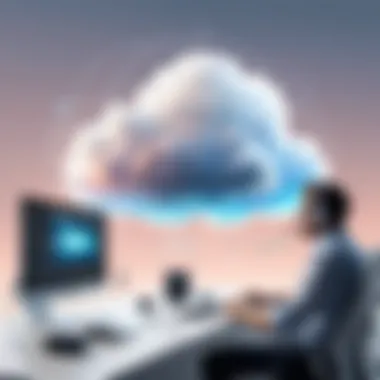

- Adobe Audition operates on a subscription model, demanding a higher investment, which aligns with its professional capabilities.
- Soundtrap offers tiered pricing, including a free version with limited features, aiming for accessibility.
- BandLab is free, promoting user engagement without financial barriers, but it may lack some advanced features seen in paid platforms.
Every creator's budget will differ, and these pricing models reflect varied commitments.
"The choice of cloud audio editor can define your audio production experience. Evaluating functional needs alongside user preferences is key to unlocking your creative potential."
Integration of Cloud Audio Editors in Various Industries
The adoption of cloud audio editors significantly impacts numerous industries. Their ability to facilitate collaboration, enhance workflow, and streamline processes makes them indispensable tools in the digital age. Understanding how different sectors integrate these editors can provide insight into their utility and value. This section will explore the integration of cloud audio editors into four main industries: music production, podcasting and broadcasting, film and video production, and education and e-learning.
Music Production
In music production, cloud audio editors are reshaping the way artists, producers, and sound engineers collaborate. These tools allow multiple users to work on the same project in real-time, regardless of their physical location. This is particularly beneficial for artists who may collaborate with producers or musicians in different parts of the world.
Benefits include:
- Cost-Effective Collaboration: Artists do not need to rent expensive studio space for every session, as they can share edits instantly and maintain communication from anywhere.
- Version Control: Many cloud audio editors have features that track changes and revisions, ensuring that all participants are on the same page.
However, users should consider potential limitations. Features offered by cloud platforms may not yet fully match the capabilities of established desktop software. Nevertheless, their collaborative functionalities continue to gain traction among music professionals.
Podcasting and Broadcasting
The podcasting and broadcasting industry has also embraced cloud audio editing tools. These platforms simplify the editing process, allowing podcasters to manage their audio files efficiently and effectively.
Key points of integration include:
- Seamless Editing Experience: Cloud editors provide intuitive interfaces that empower podcasters to perform edits quickly. Adding sound bites, adjusting volumes, and removing unwanted content can be done in one cloud space.
- Distribution Efficiency: After editing, files can be exported directly to hosting platforms with minimal hassle, reducing time spent on distribution.
The accessibility of cloud editors allows budding podcasters to improve their production value without incurring high costs associated with traditional audio editing methods.
Film and Video Production
In film and video production, cloud audio editors play a crucial role in post-production workflows. They facilitate fast and efficient sound design processes, which are essential for creating high-quality films.
Benefits in this industry include:
- Real-Time Collaboration: Localization teams, sound designers, and directors can all work on audio tracks simultaneously, which enhances creative synergy.
- Centralized Asset Access: Cloud storage ensures that all team members have access to the latest versions of audio files. This is vital as changes often occur at an accelerated pace during production.
Despite their advantages, professionals in this field should weigh the challenges. Issues related to bandwidth and connectivity can pose obstacles during the editing process, especially with large audio files.
Education and E-Learning
Cloud audio editors are transforming the educational landscape. With the rise of e-learning, these tools enable educators to create engaging audio content for students.
Considerations for education include:
- Enhanced Learning Materials: Instructors can record lectures, tutorials, and supplementary materials, providing students with diverse learning resources that cater to different preferences.
- Collaboration Among Students: Students can work together on projects remotely, enhancing their teamwork skills while learning audio editing techniques.
Moreover, educators can easily share resources and feedback with their students in a streamlined manner. This integration not only improves the learning experience but also prepares students for the professional workflows they will encounter in various careers.
"The integration of cloud audio editors in various industries is not just a trend; it is a transformative movement reshaping audio production in fundamental ways."
Future Trends in Cloud Audio Editing
The landscape of cloud audio editing is evolving at a rapid pace. With technology advancing swiftly, it is essential to understand the upcoming trends. These trends not only shape the tools available but also influence how users engage with audio production. As more professionals turn toward cloud-based solutions, knowing what to expect helps in making informed decisions about software investments. This section delves into various trends like artificial intelligence, personalization, and user interface enhancements that are set to redefine the cloud audio editing realm.
Advancements in Artificial Intelligence
Artificial intelligence is paving the way for significant developments in cloud audio editing. AI technologies are being integrated into many audio editing platforms. They enhance automatic mixing and mastering processes. Machine learning algorithms can analyze audio tracks and suggest improvements. This feature means that users do not always need extensive sound engineering knowledge to achieve high-quality results. Moreover, AI can streamline repetitive tasks, allowing creators to focus on more artistic aspects of their projects.


Investing in platforms that leverage AI can be advantageous. Tools equipped with intelligent features not only save time but improve audio quality. For instance, iZotope's Ozone uses AI for mastering tracks efficiently. Understanding these advancements is vital for individuals who want to stay competitive in audio production.
Increased Personalization Options
Personalization in cloud audio editing allows users to create tailor-made experiences. As user needs vary widely, solutions that adapt to individual workflows can be beneficial. Customizable interfaces and adjustable features empower users to design their environments. This adaptability can lead to heightened productivity. Additionally, platforms may offer tailored plugin suggestions or unique sound libraries based on user preferences.
The enhanced focus on personalization means users can access what they need quickly. This reduces the friction often associated with complex software. Familiarization with these options is crucial for users who seek to maximize their audio editing efficiency. Not only does it affect workflow but it also influences creative output, making it worthwhile to explore personalized features in cloud audio editors.
Enhanced User Interfaces
User interfaces are becoming more intuitive and user-centric in cloud audio editing tools. Simplified designs help users navigate functionalities with ease. Improvements in interface design can greatly affect user experience. A well-designed interface reduces the learning curve, making it easier for newcomers to adopt these technologies. Moreover, graphics and layouts increasingly focus on usability, which is essential for maintaining user engagement.
As cloud solutions frequently update, keeping up with interface enhancements is important. Users should explore tools that prioritize user experience through modern design principles. Investing time into understanding these enhancements can pay dividends in terms of efficiency and effective project completion. Overall, the trends in user interface design will likely play a vital role in the future of cloud audio editing.
The future of cloud audio editing hinges on adapting to advancements such as AI, personalized features, and user-centered designs. Understanding and utilizing these trends will offer a competitive advantage in this evolving field.
Choosing the Right Cloud Audio Editor for Your Needs
Selecting an appropriate cloud audio editor is crucial for optimizing audio production processes. With numerous options available, users must navigate several factors to determine the best fit for their unique requirements. This section emphasizes the significance of evaluating specific elements, which includes identifying functional needs, assessing budgetary constraints, and understanding user training demands. Making informed decisions in these areas can greatly enhance workflow efficiency and overall project outcomes.
Assessing Functional Requirements
When exploring cloud audio editing tools, first consider the specific functional requirements. Different projects may require unique features, such as multi-track editing, audio effects, or collaboration capabilities. Understanding the nature of your projects allows for a clearer comparison of the available software.
For instance, musicians might prioritize software that offers advanced mixing options, while podcasters may need tools that simplify vocal adjustments and background noise reduction. It is important to create a checklist of necessary features to streamline this selection process. Moreover, some audio editors may integrate third-party plugins, enhancing their core functionalities significantly. By assessing functional requirements early, users can avoid the pitfalls of choosing an unsuitable tool that fails to meet their needs.
Evaluating Budget Constraints
Budget constraints often play a pivotal role when choosing a cloud audio editor. Pricing structures vary widely among different platforms, ranging from subscription-based models to one-time purchases. Users must determine what their budget allows without compromising essential features.
Some considerations include:
- Monthly vs. annual subscriptions: Annual plans often provide cost savings.
- Tiered pricing: Many platforms offer different tiers based on features, enabling users to select one that suits their ability to pay.
- Free trial options: Testing a tool without financial commitment can help gauge its fit.
An important aspect to keep in mind is that cheaper options do not always equate to lesser quality. It’s about balancing cost with the value of features available.
Understanding User Training Needs
Lastly, addressing user training needs is vital for a seamless transition to cloud audio editors. Different users may have varying levels of technical expertise. Novice users might require comprehensive tutorials and customer support, while experienced users may prefer in-depth documentation and community forums for advanced troubleshooting.
Some points to consider include:
- Availability of tutorials and how-to guides.
- Community support through forums like Reddit.
- Customer service accessibility for more immediate assistance.
Ultimately, understanding the proficiency levels of team members is essential. Investing time in training can lead to better adoption of the software and, subsequently, improved productivity.
For further reading on the relevance of cloud audio technologies in various fields, check these resources: Wikipedia, Britannica, and discussions on Reddit.
End
The conclusion serves a pivotal role in synthesizing the insights presented throughout the article on cloud audio editors. Understanding the essence of this topic illuminates not only the functionalities and advantages of such tools but also their impact on audio production processes in a digital-first world. In a time when efficiency and collaboration drive business outcomes, cloud audio editors hold significant potential for a variety of user profiles—whether they are independent artists, educators, or professionals in media production.
Summary of Key Points
- Definition and Overview: Cloud audio editors are online platforms that enable users to create, edit, and produce audio files without the need for desktop software. Their cloud-based nature allows for easy access and collaboration across devices.
- Key Features: The article outlined several vital features of cloud audio editors, such as multi-user collaboration, accessibility, integration capabilities, and diverse storage options.
- Advantages: Benefits such as cost efficiency, enhanced collaboration, automatic updates, and improved workflow management make these tools attractive to individuals and organizations alike.
- Challenges: Important challenges include internet dependency, data security concerns, and occasionally limited features compared to traditional desktop software.
- Comparison of Options: An overview of popular options was presented, highlighting their features, user experiences, and pricing structures to aid in informed decision making.
- Industry Integration: The relevance of cloud audio editors in various sectors like music production, podcasting, and education was also discussed, showcasing their adaptability and utility.
- Future Trends: Insights into advancements in AI, personalization options, and improved user interfaces are essential considerations for the future landscape of cloud audio editing.
Final Thoughts on Cloud Audio Editing
Cloud audio editing is more than a passing trend; it has become an integral component of modern audio production. As collaboration and flexibility increasingly define successful workflows, these platforms emerge as solutions tailored to meet the demands of a fast-paced environment. The technological advancements and increasing capabilities of cloud audio editors indicate a promising future.
Ultimately, understanding this landscape allows professionals and decision-makers to leverage these tools effectively. By embracing cloud audio editors, one can enhance productivity, streamline processes, and ultimately produce superior audio content in a competitive market.
This comprehensive exploration of cloud audio editing encourages a proactive approach to selecting the right tools based on specific needs and objectives. By making informed choices, users can maximize their potential and adapt to the ever-evolving digital landscape.
"The digital age requires adaptability and innovation; cloud audio editors exemplify this shift in audio production."
The information provided serves as a guide for those looking to navigate the complexities of audio production in the cloud, ensuring they are well-equipped to harness the power of these tools.







