Exploring Sage Accounting: A Comprehensive Guide


Intro
In today's competitive landscape, selecting the right accounting software has become a pivotal decision for businesses. Sage Accounting stands out as a formidable contender in the B2B software solutions market. This guide aims to unpack the essential facets of Sage Accounting, shedding light on its features, integration capabilities, and overall value proposition.
Understanding Sage Accounting is crucial for decision-makers. It not only assists in financial management but also enhances operational efficiency. Armed with insight about this software, businesses can refine their processes and leverage technology for better outcomes.
Features Overview
Sage Accounting is designed to cater to various accounting needs while ensuring usability and adaptability. Its core functionalities serve both small businesses and larger enterprises.
Key Functionalities
Sage Accounting offers a wide range of features, which include but are not limited to:
- Invoicing: Create and send invoices swiftly. This simplifies the billing process and ensures timely payments.
- Expense Tracking: Monitor all transactions and categorize expenses efficiently. This aids in maintaining a clear financial picture.
- Reporting: Generate detailed financial reports. Insights derived from reporting can influence strategic decisions.
- Bank Reconciliation: Ensure accurate account balances by reconciling business transactions with bank records. This minimizes the risk of errors.
- Multi-Currency Support: Facilitate transactions in different currencies, making it ideal for businesses with international dealings.
Each of these functionalities is tailored to improve transparency and control over financial operations.
Integration Capabilities
Integration is vital for any accounting software. Sage Accounting recognizes this need with its impressive capabilities. The software can connect with various third-party applications such as:
- PayPal: For managing online payments effortlessly.
- Shopify: To synchronize sales and accounting information.
- CRM Systems: For streamlining customer data management alongside financial tracking.
Such integration ensures data consistency and reduces manual entry, allowing for smoother workflows.
Pros and Cons
Just like any software, Sage Accounting has its strengths and weaknesses.
Advantages
- User-Friendly Interface: The design is intuitive, making it accessible even for those with limited accounting knowledge.
- Scalability: As businesses grow, Sage Accounting can scale to meet increasing demands.
- Reliability: Backed by a reputable brand, the software is known for its stability and performance.
Disadvantages
- Pricing Structure: The costs associated may not be viable for every small business.
- Learning Curve for Advanced Features: While basic functionalities are easy to use, more complex features may require additional training.
Ultimately, weighing these advantages and disadvantages can help businesses determine if Sage Accounting fits their operational needs.
The choice of accounting software can significantly impact a business's financial management and strategic growth.
By diving deeper into Sage Accounting, potential users can gather the necessary information for informed decision-making.
Prelude to Sage Accounting
Understanding Sage Accounting is crucial for businesses seeking effective financial management solutions. This software has been designed with a focus on delivering comprehensive accounting capabilities tailored to the needs of various industries. By exploring its functionalities, businesses can streamline accounting processes, ensure accuracy in financial reporting, and facilitate better decision-making through data-driven insights.
Historical Context of Sage Software
Sage Software was founded in 1981 in the United Kingdom. Its establishment responded to a growing need for accessible accounting solutions for small to medium-sized enterprises. Over the decades, Sage has evolved significantly, adapting to technological advancements and market demands. Initially focused on desktop solutions, Sage has shifted toward cloud-based offerings, reflecting broader trends in the software landscape. This historical context sheds light on Sage's commitment to continuous improvement and innovation, making it a reliable choice for businesses today.
Overview of Sage Accounting Solutions
Sage Accounting offers a range of products designed to meet diverse business needs. It provides essential features like invoicing, payment tracking, and financial reporting. The solutions are equipped with tools that enhance efficiency in managing finances. Various Sage products, such as Sage 50cloud and Sage Intacct, cater to different scales and complexities of business operations.
In recent years, the flexibility of Sage Accounting has become a selling point. Users can choose between on-premise and cloud-based solutions, allowing them to adapt to their preferences. Moreover, the user-friendly interface ensures that even those with limited accounting knowledge can navigate the software effectively.
Key benefits of using Sage Accounting include:
- Streamlined financial processes
- Enhanced accuracy in reporting
- Scalable features that grow with the business
Core Features of Sage Accounting
The core features of Sage Accounting are crucial to understanding its functionality and its role in business finance management. This section dives into the distinct capabilities that set Sage apart from competitors. Importantly, the characteristics of this software not only facilitate improved financial practices but also ensure that businesses can operate with confidence in their accounting processes. Understanding these features allows decision-makers to assess whether Sage meets their specific requirements.
Financial Management Capabilities
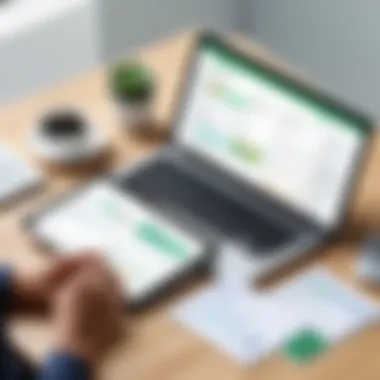

Sage Accounting excels in financial management, providing users with essential tools to oversee their financial health. Designed for small to medium-sized enterprises, it offers modules such as budgeting, forecasting, and cash flow management. Users can generate real-time financial reports, giving them insights into their financial status at any moment. The capacity to monitor income, expenses, and profitability directly affects how businesses strategize and make informed decisions.
Another significant aspect is the automation of routine financial tasks. By automating invoicing and transaction entry, the software decreases the time spent on manual entries, reducing errors and increasing efficiency. Overall, the financial management capabilities of Sage are indispensable for any business looking to improve its financial operations.
Reporting and Analytics Tools
Reporting and analytics in Sage Accounting are robust features that empower users to make data-driven decisions. The capability to create customizable reports plays a vital role in financial oversight. Businesses can analyze trends, assess performance metrics, and evaluate departmental expenses. This functionality enables proactive financial management rather than reactive approaches.
Furthermore, the analytics tools allow users to visualize data in different formats, including graphs and charts. Such visual representation aids in understanding complex information and highlights significant areas that may need attention. With these insights, companies can fine-tune their strategies to enhance profitability and efficiency.
Invoicing and Payment Processing
Sage’s invoicing and payment processing features simplify and streamline the billing process. The software facilitates quick invoice creation, enabling businesses to send invoices directly to clients. This expedites the payment cycle, improving cash flow.
Moreover, Sage supports various payment methods, including credit and debit cards, bank transfers, and online payment solutions. Integrating these payment options enhances customer experience and increases the likelihood of timely payments. Tracking and monitoring invoices through the system also provides insight into outstanding payments, helping businesses manage receivables effectively.
Inventory and Order Management
Inventory and order management are critical functions for businesses with physical products. Sage Accounting offers tools to track stock levels, manage orders, and oversee supply chains. This feature is particularly beneficial for retail and distribution businesses. The ability to set reorder points ensures businesses maintain optimal stock levels without overcommitting resources.
Additionally, the integration of sales orders and invoicing helps create a seamless experience from order placement to fulfillment. Managing the entire supply chain within one platform enhances operational efficiency and reduces the potential for discrepancies that can arise when using multiple systems. This smooth handling of inventory contributes significantly to overall customer satisfaction and retention.
Benefits of Using Sage Accounting
Sage Accounting offers a diverse array of advantages that make it a preferred choice among businesses. In this section, the significance of these benefits becomes clear. By understanding the core elements of Sage Accounting, potential users can make informed decisions about its implementation. The software revolutionizes financial management by providing essential tools that cater to various business needs.
Improved Financial Visibility
Having transparency in financial operations is vital for any organization. Sage Accounting facilitates enhanced financial visibility by consolidating data and presenting it in comprehensible formats. Users can track revenues, expenses, and cash flows effortlessly.
Key advantages include:
- Real-time data access: Users can see up-to-date financial information, aiding in timely decision-making.
- Dashboards and reporting tools: These features allow businesses to visualize their financial standing at a glance.
This direct access to financial data allows companies to identify trends. Real-time tracking becomes a driving force for strategic business decisions. This aspect is particularly beneficial for meeting financial goals and optimizing resource allocation.
Enhanced Compliance and Accuracy
Compliance with regulatory standards is crucial. Sage Accounting promotes accuracy through its automated processes. By minimizing manual data entry and automating calculations, the software reduces the risk of human errors. The importance of this accuracy cannot be overstated, especially for maintaining proper financial records.
Notable compliance features include:
- Audit trails: This minimizes discrepancies and ensures that all financial transactions are appropriately recorded.
- Updating features: Regular updates enable businesses to stay aligned with the latest financial regulations and standards.
Ensuring accurate record-keeping can be the difference between compliance and facing penalties. This aspect of Sage Accounting not only safeguards businesses but also fosters a culture of responsibility in financial reporting.
Scalability for Growing Businesses
Scalability is a decisive factor when selecting accounting software for businesses aiming to grow. Sage Accounting provides a flexible platform that grows with the company. As businesses expand, their accounting needs evolve, demanding a system that can adapt without significant overhaul.
Benefits of Sage’s scalability include:
- Modular features: Users can add functionlities tailored to their growing needs without starting from scratch.
- Multi-user capabilities: This allows for seamless collaboration among staff across various functions within the organization.
The ability to scale quickly and efficiently ensures that users do not face interruption in operations. This adaptability supports businesses in their growth journey and enhances the overall value of Sage Accounting.
"Sage Accounting empowers businesses by providing necessary insights and allowing for a strong foundation as companies grow."
Sage Accounting Integration Capabilities
Integration capabilities are essential for any accounting software. In today’s tech landscape, businesses rely on a variety of software tools to enhance productivity. Sage Accounting's ability to seamlessly connect with other platforms amplifies its value. Organizations seeking efficient workflows need solutions that reduce manual data entry and streamline processes. With Sage, users can integrate various tools, thereby increasing operational efficiency.
Compatibility with Other Software Tools
Sage Accounting offers substantial compatibility with a wide range of software applications. This includes customer relationship management systems, e-commerce platforms, and enterprise resource planning tools. The advantage of such compatibility lies in enabling users to consolidate their business operations effectively. For instance, integrating Sage with Shopify allows for automatic synchronization of sales data. This reduces the chances of human error and improves accuracy in financial reporting.
Sage supports multiple formats and protocols, ensuring smooth data transfer. Some notable software with which Sage integrates include:
- Salesforce: Helps manage customer data along with financial metrics.
- PayPal: Facilitates easier payment processing for invoicing.
- Microsoft Office: Improves reporting capabilities through Excel.


These integrations exemplify how Sage can adapt to varying business needs without requiring significant alterations to existing infrastructures.
API and Third-Party Application Support
Sage Accounting also provides robust API (Application Programming Interface) support for developers. This API capability allows for the creation of custom integrations, enhancing the software’s flexibility. Businesses can tailor Sage Accounting to meet specific operational needs that the out-of-the-box solutions do not cover.
Moreover, third-party applications are integral to extending Sage's functionalities. Companies can choose from many applications, allowing them to customize their accounting solution. For instance, integrating with Zapier can automate tasks between Sage and popular apps like Google Sheets or Slack.
"The use of APIs enhances user experience by enabling custom workflows that drive efficiency."
With proper knowledge, businesses can harness these APIs to build unique solutions tailored to their operational needs.
User Experience and Interface of Sage Accounting
The user experience and interface design are critical components of any software solution, including Sage Accounting. These elements affect how efficiently users can interact with the software and how effectively they can leverage its capabilities. A well-designed interface promotes positive user engagement and enhances productivity. With Sage Accounting, the aim is to facilitate a seamless experience that aligns with the needs of various users, from small business owners to finance professionals.
Ease of Navigation and Usability
Sage Accounting features an intuitive navigation system that significantly enhances usability. Users can easily locate functions such as invoicing, reporting, and inventory management without extensive training. The dashboard presents key functionalities in a clear layout, enabling quick access to important data and tasks.
Familiarity with navigation patterns improves speed and efficiency.
Moreover, the use of logical categorizations simplifies the process of finding specific reports or settings. The ability to customize the dashboard also plays a vital role in usability, allowing users to prioritize tools and metrics that are most relevant to their operations. A focus on user-centered design helps minimize frustration and learning curves, ultimately enhancing overall satisfaction with the platform.
Customization Options for Users
Sage Accounting offers several customization options that cater to diverse user preferences and business needs. Users can modify their dashboard layout, choose which reports to display, and adjust settings according to their operational requirements. This flexibility is beneficial for businesses varying in size and complexity, as it allows each organization to tailor the software to fit its unique workflows and accounting needs.
Customization extends beyond mere aesthetics. Users can design specific invoicing templates, incorporate branding elements, and create personalized reports that focus on metrics of interest. These features enable businesses to maintain a professional appearance while conveying relevant financial insights.
In essence, the user experience and interface of Sage Accounting are designed to enhance operational efficiency. The emphasis on navigation ease and customization empowers users, allowing them to engage more effectively with the software, ultimately optimizing their accounting processes.
Cost Considerations for Sage Accounting
Understanding the cost of any accounting software is vital for businesses. Sage Accounting is no exception. This section highlights the pricing strategies and overall expenses involved in adopting Sage Accounting. By scrutinizing these elements, decision-makers can evaluate not only initial costs but also recurring expenses over time. This understanding is crucial when considering budget allocations and potential return on investment.
Pricing Models and Packages
Sage Accounting offers various pricing models to cater to different business needs. The structures usually include monthly subscriptions and annual plans. These have the following attributes:
- Monthly Subscription: This option allows businesses to pay on a month-to-month basis, providing flexibility. It is ideal for those who may want to test the software before committing long-term.
- Annual Billing: Businesses may find this model beneficial for cost savings, as annual subscribers often enjoy a reduced rate compared to monthly billing.
- Tiered Packages: Sage Accounting provides different tiers that pack various features. For example, basic packages may only include essential features like invoicing, whereas advanced packages provide comprehensive reporting and analytics tools.
Potential users should evaluate which package aligns with their operational needs. For more in-depth details, visit the Sage website.
Total Cost of Ownership for Businesses
The total cost of ownership (TCO) encompasses more than just the software fees. Understanding TCO provides a holistic view of how using Sage Accounting may impact a company’s finances.
A few key factors to consider include:
- Initial Setup Costs: These may include costs for installation, configuration, and training staff to use the software effectively. Being well-prepared for these upfront expenses can help companies better budget their resources.
- Maintenance and Support: Ongoing support is often necessary to utilize the software efficiently. This may incur additional costs if businesses opt for premium support services.
- Integration Expenses: If Sage Accounting needs to integrate with other business applications, such as Customer Relationship Management (CRM) software or enterprise resource planning (ERP) systems, there could be extra costs for API usage or third-party connectors.
- Scaling Costs: As businesses expand, the need for more advanced features or additional user licenses can significantly impact the cost. Understanding scalability should factor into the decision-making process.
"When evaluating software, businesses need to look at the bigger picture. The total cost of ownership is crucial for effective financial planning."
Challenges and Limitations of Sage Accounting
While Sage Accounting offers robust functionalities and features, it is important to acknowledge its challenges and limitations. Identifying these aspects provides a balanced view that can help potential users make informed decisions. This section will cover common user concerns along with potential integration issues to ensure a well-rounded understanding of the software.
Common User Concerns
One of the prevailing concerns among users of Sage Accounting is its complexity. The software presents a steep learning curve, particularly for new users who may not have prior experience with accounting software. Many users report feeling overwhelmed by the numerous features and options available, which can lead to frustration and inefficiency.
Additionally, some users have expressed dissatisfaction with customer support. While Sage offers various resources for assistance, waiting times for support inquiries can be lengthy. This can create a barrier for businesses that require timely solutions to their accounting issues.
Another common worry is the concern over costs. While Sage Accounting provides some pricing models that cater to different needs, businesses may find themselves paying more than anticipated when additional modules or support services are needed. It is critical for potential users to assess not only initial costs but also ongoing expenses associated with subscription fees, add-ons, and potential upgrades.
Potential Integration Issues
Integration with other systems can also present challenges. Although Sage Accounting is designed to work well with various third-party applications, users have reported occasional compatibility issues. These problems can arise when there are updates or changes to either Sage or the other software solutions in use.


Specifically, users may encounter difficulties in synchronizing data between Sage and their existing Customer Relationship Management (CRM) or Enterprise Resource Planning (ERP) systems. Such integration setbacks can hinder productivity and lead to inaccuracies in financial reporting.
Ensuring smooth integration often requires additional technical resources. Smaller businesses, in particular, may lack the IT support necessary to facilitate seamless connections between software systems. This can result in wasted time and additional expenses as they attempt to resolve these integration challenges.
In summary, while Sage Accounting serves as a powerful tool for financial management, it is not without its drawbacks. Understanding these concerns and limitations allows decision-makers to weigh the pro's and con's effectively, setting realistic expectations for their experience with the platform.
Comparison with Competing Accounting Software
Analyzing how Sage Accounting stacks against competing accounting software is crucial for potential users. This section not only highlights differences and similarities but also provides insights into user preferences and experiences. Understanding these comparisons allows decision-makers to align specific organizational needs with the best software solutions. Careful evaluation can save time, effort, and costs, ultimately leading to improved business operations.
Sage Accounting vs. QuickBooks
When users compare Sage Accounting with QuickBooks, they often look for differences in core functionalities, usability, and pricing. Sage Accounting tends to emphasize a more robust feature set for larger enterprises, offering advanced financial controls and reporting capabilities. In contrast, QuickBooks is frequently chosen by smaller businesses for its user-friendly interface and simplicity.
- Key Features:
Sage Accounting is renowned for its comprehensive reporting features and in-depth analytics tools. Users have access to a wide variety of reports that help in financial planning and analysis.
QuickBooks, while offering essential reporting features, may lack the depth provided by Sage. - Usability:
Sage Accounting can require a learning curve because of its extensive functionalities, making it suitable for businesses needing detailed data tracking. QuickBooks, though, is often praised for its intuitive layout, enabling quick adoption by new users. - Cost:
Both software solutions offer various pricing tiers. However, Sage often positions itself at a higher price point, justified by its extensive capabilities. QuickBooks may provide more budget-friendly options for startups and small businesses.
Sage Accounting vs. FreshBooks
Comparing Sage Accounting with FreshBooks reveals significant differences tailored to different audiences. FreshBooks is primarily designed for small businesses and freelancers, focusing on invoicing and expense tracking.
- Focus on Invoicing:
FreshBooks excels in invoicing capabilities. It simplifies billing clients, which is a critical aspect for service-oriented businesses. In contrast, Sage offers a wider range of financial management tools that can cater to larger firms with diverse needs. - Interface:
FreshBooks showcases a clean, simple interface, appealing to users looking for minimal complexity. Sage’s interface, while powerful, might be overwhelming for users who have less experience with accounting software. - Integrations:
Both software solutions offer integrations with various tools, but Sage’s extensive API support allows for broader customization possibilities, which is beneficial for complex business environments. FreshBooks, however, is sufficient for small-scale operations that do not require extensive systems integration.
The choice between Sage Accounting and FreshBooks will largely depend on the size and specific needs of the business. Companies looking for comprehensive accounting capabilities might prefer Sage, while smaller entities may favor FreshBooks for its simplicity and invoicing focus.
User Reviews and Case Studies
User reviews and case studies play a vital role in evaluating Sage Accounting. They provide real-life insights into how the software performs in various business settings. A comprehensive understanding of user experiences complements technical features and benefits when assessing accounting solutions.
In this section, we will explore how user testimonials and feedback can guide businesses in selecting the right software. We will also delve into real-life application scenarios, which demonstrate how different organizations leverage Sage Accounting to meet their unique needs.
User Testimonials and Feedback
User testimonials are a direct reflection of customer satisfaction. They highlight strengths and weaknesses from the perspective of the end user. Feedback often addresses the ease of use, effectiveness, and the learning curve associated with Sage Accounting.
Key benefits of gathering user testimonials include:
- Authenticity: Testimonials convey genuine experiences, helping potential users understand what they can expect.
- Diverse Perspectives: Every business has distinct needs; therefore, varied testimonials allow potential users to see how Sage Accounting addresses different challenges.
- Informed Decisions: Access to multiple testimonials equips decision-makers with necessary context to evaluate the suitability of the product.
Additionally, platforms such as Reddit and Facebook often host discussions regarding Sage Accounting, offering further insights into user experience. In these communities, users exchange tips, share common issues, and recommend best practices.
Real-Life Application Scenarios
Real-life application scenarios depict how organizations successfully implement Sage Accounting. These case studies reveal practical applications of the software, showcasing its features in action.
For example, a mid-sized retail company may utilize Sage Accounting to manage inventory and process sales transactions efficiently. With its inventory management tools, the company can track stock levels, automatically reorder products, and analyze sales patterns, which improves overall operational efficiency.
In contrast, a consultancy firm might emphasize the invoicing and payment processing features of Sage Accounting to enhance its billing process. By automating invoicing, they reduce administrative workload, leading to quicker payments and an improved cash flow.
Noteworthy aspects of real-life scenarios include:
- Problem Solving: They illustrate specific challenges faced by users and how Sage Accounting resolves these issues.
- Performance Metrics: Many case studies report measurable benefits, such as reduced costs, improved compliance, or enhanced reporting capabilities.
- Industry Variance: Showcasing a range of industries helps readers relate better and identify with potential use cases, further enhancing the relevance of the information.
"User-contributed reviews are invaluable in understanding both capabilities and limitations, ideally leading to a calculated decision in software choice."
In summary, user reviews and case studies provide critical insights that help potential users navigate the complexities of choosing Sage Accounting. By examining how real businesses utilize the software, stakeholders can appreciate both the advantages and the challenges of implementation, allowing for a more informed decision-making process.
The End and Future Outlook
In the rapidly evolving landscape of business software, understanding the Conclusion and Future Outlook of Sage Accounting is crucial for informed decision-making. This section synthesizes the insights gathered throughout this article, highlighting key aspects that users should consider as they evaluate their accounting software options.
Summary of Key Insights
The journey through Sage Accounting brings forth several critical insights:
- Comprehensive Financial Management: Sage Accounting provides a robust suite of tools focusing on financial management, reporting, invoicing, and order management.
- Integration Flexibility: The ability to integrate with various software increases its utility, making it adaptable for businesses of different sizes.
- User Experience: While the interface has improved, user navigation continues to see enhancements for usability.
- Cost-Effectiveness: Understanding the pricing models is essential, especially for businesses weighing upfront versus long-term costs.
These factors underscore why many organizations choose Sage Accounting.
Anticipated Developments in Sage Accounting
Looking forward, several developments are anticipated in Sage Accounting. These include:
- Enhanced Features: Regular updates may introduce new functionalities tailored to emerging business needs, particularly in financial forecasting and compliance.
- Integration with AI and Automation: The integration of AI tools for predictive analytics and automation of routine tasks could significantly improve efficiency.
- Greater Cloud Capabilities: As businesses increasingly move to cloud-based solutions, Sage Accounting is likely to enhance its cloud features, ensuring data security and accessibility.
To summarize, understanding both the current framework and future directions of Sage Accounting is essential. This insight arms decision-makers with the knowledge to leverage its capabilities effectively for their business needs.







