Field Service Automation Software for Operational Efficiency


Intro
In today's fast-paced business environment, efficiency isn't just a nice-to-have; it’s a necessity. With the rise of field service automation software, companies are finding innovative ways to streamline operations, reduce costs, and enhance customer satisfaction. As businesses grapple with unpredictable demands and the complexities of managing a mobile workforce, this software emerges as a critical tool for success.
The significance of field service automation cannot be overstated. Picture a construction company where technicians are dispatched to various sites daily. Without efficient scheduling and real-time communication, that company might face delays, missed appointments, and unhappy clients. Field service automation software steps in to provide a robust solution, optimizing workflows and enabling teams to deliver exceptional service.
This article aims to equip decision-makers with vital insights into the myriad of features available within field service automation tools. From assessing the key functionalities that drive productivity to exploring integration capabilities with existing systems, we delve into how these technologies reshape workforce management.
Additionally, examining the pros and cons of these solutions provides a balanced perspective for businesses considering investment. With a focus on industry-specific applications, this comprehensive guide offers a clear road map for understanding and implementing field service automation software effectively.
Understanding Field Service Automation Software
Field service automation software is increasingly crucial in today’s business environment, particularly for organizations that rely on dynamic field operations. The need to enhance efficiency, streamline operations, and elevate customer service have made this software an invaluable tool for many companies. Businesses need to understand the intricacies of this software, including its functionalities, to leverage it fully and stay ahead of their competition.
Definition and Purpose
At its core, field service automation software refers to tools and technologies designed to manage and optimize field operations. This involves automating various tasks such as scheduling, work order management, and inventory tracking all in real time. In simple terms, it’s about getting work done faster and more efficiently. Businesses using this software find that they can allocate resources more effectively and improve response times, which can lead to higher customer satisfaction.
The primary purpose of such software can be broken down into several key points:
- Improved Scheduling: The system helps in creating optimal schedules based on several factors including technician availability, location, and job urgency.
- Real-Time Dispatching: With instant updates, dispatchers can deploy technicians more efficiently as conditions change throughout the day.
- Enhanced Communication: Automated notifications can keep both employees and customers informed about job statuses.
- Data Collection and Reporting: It collects relevant data, aiding businesses in making data-driven decisions.
These functionalities are not just bells and whistles; they represent a significant shift from traditional methods. Ultimately, organizations can reduce operating costs and enhance their ability to meet changing customer demands.
Historical Context
To appreciate the current landscape of field service automation software, it’s vital to look back at its evolution. Historically, field service management was largely manual. Field technicians would rely on paper schedules and checklists, often resulting in inefficiencies and miscommunications.
In the late 20th century, as technology began to proliferate, businesses started adopting basic software solutions primarily focused on scheduling and work orders. However, these early systems were often standalone and lacked the integration necessary to provide a complete solution. It wasn't until the advent of mobile technology in the early 2000s that the landscape began to change dramatically.
The introduction of mobile devices allowed technicians to receive information updates in real time rather than waiting for the next paper-based report. Over time, cloud computing further revolutionized field service automation. It enabled businesses to store and access data from virtually anywhere, allowing for greater collaboration and flexibility.
Now, with advancements in AI and IoT, the field service automation software is more powerful than ever, helping organizations not only keep up with but anticipate customer needs.
"Understanding the historical trajectory of field service automation allows businesses to recognize current capabilities and foresee future trends in service delivery."
As companies navigate through this competitive space, recognizing the importance of historical context provides insight into how far the industry has come and where it is heading.
With such a rich background, the evolution of field service automation stands as testimony to its significance in enhancing operational efficiency and adapting to the ever-changing demands of customers.
Key Features of Field Service Automation Software
Field service automation software stands as a cornerstone in enhancing operational capabilities within various industries. Its significance lies not just in its ability to streamline processes but also in how it can revolutionize the entire service delivery model. Understanding the key features of this software helps businesses make informed choices that directly impact their efficiency and customer satisfaction.
Scheduling and Dispatching
Effective scheduling and dispatching are among the most critical components of field service automation software. Businesses need an organized approach to assign tasks and route technicians efficiently. This feature can greatly reduce downtime and ensure that resources are utilized effectively. With real-time updates, dispatchers can adjust schedules on the fly, adapting to new job requests or unexpected delays.
- Dynamic Scheduling: By employing algorithms that consider traffic patterns, technician locations, and skill sets, organizations can optimize their dispatching process. This adaptability can lead to quicker responses and increased service capacity.
- Automated Alerts: Automatic notifications for technicians about assigned jobs via mobile apps ensure that everyone is on the same page, reducing confusion and missed appointments.
Mobile Accessibility
In the current digital age, mobile accessibility is paramount. Field technicians are often in remote locations without reliable internet access, making it vital for them to access information when they need it. With robust mobile solutions, field service software allows employees to retrieve job details from anywhere, streamlining operations significantly.
- Mobile Applications: These can provide job instructions, customer details, and site history, all at a technician's fingertips. This capability means technicians spend less time looking for information and more time delivering quality service.
- Offline Functionality: Many mobile platforms now offer offline capabilities, meaning that technicians can still log data and update their status even when connectivity is poor. This reliability boosts productivity.
Inventory Management
Proper inventory management can save time and cut costs, which makes this feature essential. Tracking the tools and parts used during field visits ensures that technicians have what they need, when they need it.
- Real-Time Tracking: Monitoring inventory in real-time gives companies insight into stock levels. Knowing when to reorder parts helps to avoid delays and stockouts.
- Integration with Supply Chains: Linking inventory management with suppliers ensures that requests for parts are automated based on usage rates, optimizing inventory costs and minimizing disruptions.
Work Order Management
Work order management features automate the entire lifecycle of service requests—from initiation to completion. This systematic approach helps increase accountability and ensures no job is overlooked.
- Centralized Dashboard: A unified platform where all work orders can be viewed offers a holistic overview. This feature makes it easy to prioritize urgent tasks or assign resources where they’re needed most.
- Tracking Progress: Work order management allows for tracking stages in real-time, providing visibility into each job's status, which can enhance communication with customers.
Customer Communication Tools
Good communication fosters strong relationships with customers. Software that includes integrated communication tools allows companies to keep customers informed throughout the service process.
- Notifications and Updates: Automated messages can keep customers updated on technician arrival times, delays, and job completion statuses. This proactive communication builds trust with clients.
- Feedback Mechanisms: Post-service follow-ups through easy-to-use feedback tools help businesses gain insights into client satisfaction, allowing for continuous improvement.
Effective field service automation software combines these features to bolster productivity and enhance customer relationships.
Overall, understanding and leveraging these key features can result in significant operational improvements and enhanced customer experiences. The attentive implementation of these aspects ultimately leads to sustained business growth and client loyalty.
Benefits of Implementing Field Service Automation Software
In a rapidly evolving business environment, the implementation of field service automation software is not just a luxury anymore. It’s more like a lifeline for many organizations aiming to enhance their operational excellence. The benefits of this technology reach far and wide, encompassing everything from improving day-to-day efficiencies to elevating customer satisfaction rates. A deep dive into these advantages can help businesses align their field service operations not just with current demands but also prepare them for the future.
Increased Efficiency
When it comes to operational efficiency, field service automation software stands out like a beacon. The software streamlines processes such as scheduling and dispatching, enabling businesses to allocate resources efficiently. For instance, rather than having a technician drive all the way across town only to find they don't have the necessary tools or parts, this software allows for real-time updates and communication. Assignments can be adjusted on the fly, which ensures that technicians spend less time on the road and more time addressing customer needs.
Additionally, incorporating automation can substantially reduce the time staff spends on administrative tasks like paperwork and data entry. As a result, employees have more bandwidth to focus on customer concerns and specialized tasks, which enhances productivity across the board. Post-service documentation can also become less burdensome, allowing real-time data entry right after service calls.
Improved Customer Satisfaction
In today's world, customer satisfaction is king. Field service automation software can provide businesses with a robust framework to facilitate better communication with customers. When customers know when to expect a technician, and receive updates regarding their service request, it creates a more pleasant experience.
For example, sending automated texts or email notifications keeps customers informed, reducing anxiety and improving their overall experience.
Moreover, better scheduling leads to fewer missed appointments. Research indicates that when businesses can deliver prompt services, customer loyalty tends to spike. Happy customers are also more likely to leave positive reviews or refer additional clients, which can be a game changer in competitive markets.
Enhanced Data Accuracy
In the realm of business, data is often viewed as the new oil—it holds immense potential if mined and utilized correctly. However, human error during data entry or record-keeping can significantly hinder decision-making processes.


Field service automation software minimizes these errors through centralized and automated data collection systems. This facilitates immediate access to real-time information, which allows for better strategic planning and resource management.
Imagine a scenario where the inventory system automatically updates every time a technician completes a task; this ensures that resource allocation remains accurate and eliminates stock discrepancies that could delay services. Reliable data enhances every operational level, from budgeting to future forecasting.
Cost Reduction
Beyond intangible benefits, field service automation software can significantly impact a company’s bottom line. While the initial investment may seem daunting, the resulting costs can plummet. Improved scheduling, reduced travel times, and decreased labor hours directly translate to lower operational costs.
Furthermore, predictive maintenance features often embedded in these systems enable businesses to anticipate issues before they escalate into costly repairs. For instance, John, a facilities manager for a medium-sized enterprise, shared his success story of how proactive maintenance software saved his company 30% in operational costs over a year. By anticipating equipment failures, they were able to schedule repairs efficiently, effectively preventing operational downtimes.
"Not only did we save money, we also managed to enhance the reliability of our service, ultimately leading to happier customers and greater trust in our brand." - John, Facilities Manager
Choosing the Right Field Service Automation Software
Choosing the right field service automation software is no small feat. It’s the bedrock upon which operational success is built. In today’s fast-paced business landscape, organizations are under pressure to optimize their service delivery processes. The right software can transform mundane tasks into streamlined operations, and ultimately shape customer satisfaction.
A thoughtful selection process can significantly impact a company’s efficiency, resource allocation, and workforce management. When we look at choosing software, it’s not just about meeting current needs but also preparing for future growth and adaptation.
Assessment of Business Needs
Before diving into software features, an assessment of business needs is essential. This process begins with asking critical questions about service operations:
- What specific challenges are we facing in our current workflow?
- Which areas have the highest potential for improvement?
- How do we envision our service model evolving in the next few years?
A thorough evaluation helps in painting a clear picture of what the system must accomplish. Each business is unique—some may prioritize scheduling and dispatching, while others might require a strong focus on inventory management. The ultimate goal is ensuring that the selected software aligns seamlessly with the organizational strategy and daily operations.
Evaluating Software Features
This is where things start to get interesting. Once the core needs are highlighted, the next step is evaluating software features. It's important to look beyond the flashy marketing and understand the practical functionality that truly matters. Here are several features to consider:
- Scheduling and dispatching capabilities: How intuitive is the user interface? Can it handle complex schedules?
- Mobile accessibility: Will field technicians have easy access to necessary information while on the go?
- Customer communication tools: Does the software facilitate timely communications with customers?
- Performance analytics: How robust are the reporting features?
- Integration: Can it be easily connected with existing systems?
Moreover, user feedback and testimonials can be a goldmine of information. Engaging with current users through platforms like Reddit can offer insights into real-world functionality and help avoid pitfalls.
Consideration of Budget Constraints
Finally, it would be unwise to ignore budget constraints. Every organization has financial limits, and understanding how these affect software choice is crucial. Factors to keep in mind include:
- License Costs: Understand whether payments are one-time purchases or recurring subscriptions.
- Implementation Costs: Factor in any initial fees for setting up the software.
- Training and Support Expenses: Proper training is vital. Will the software provider offer sufficient support?
The pressure to maintain operational efficiency is ever-present. Hence, organizations must balance the right features and performance with their budgetary limits. Investing in top-notch software might save time and resources in the long run but could break the bank if not aligned with financial capabilities.
Deployment Models of Field Service Automation Software
Choosing the right deployment model for field service automation software is crucial for businesses in optimizing their operations. Each model brings its own set of advantages and challenges that affect everything from security and control to costs and scalability. Selecting a deployment model isn’t just about technology; it’s about aligning with business objectives and ensuring the software adapts to the ever-evolving needs of the organization. Below, we delve into three principal deployment models—Cloud-Based Solutions, On-Premise Solutions, and Hybrid Approaches—highlighting their significance and suitability in various scenarios.
Cloud-Based Solutions
Cloud-based field service automation software has gained traction due to its flexibility and scalability. In this model, the software is hosted on the cloud, allowing users to access it through the internet. This eliminates the need for hefty upfront investments in hardware and infrastructure. Companies can opt for a subscription model, enabling them to pay for only what they use.
A significant upside to cloud-based systems is that they offer seamless updates and maintenance, so businesses don’t need to worry about server upgrades or software patches. This guarantees that the latest features and security measures are always at users' fingertips. Moreover, data is accessible from anywhere, making it ideal for remote workforces or companies with distributed teams.
However, relying on cloud solutions does come with considerations. Data privacy and security are often raised concerns, particularly in industries dealing with sensitive information. Companies must evaluate the cloud provider's security measures and compliance protocols to ensure they meet necessary standards.
On-Premise Solutions
On-premise deployment brings software closer to home—literally. In this model, the software is installed and run on the company’s own servers. This allows businesses to have complete control over their systems and data, which can be particularly beneficial for companies that must comply with stringent regulatory requirements.
On-premise solutions often require larger initial investments for hardware and software licensing, but they can lead to lower long-term costs. Businesses have the ability to tailor their setup extensively, integrating with existing systems as needed. Furthermore, with complete control of data, companies can implement their own security measures and protocols.
Yet, this deployment model isn't without its drawbacks. Maintenance and updates become the company's responsibility, leading to potential challenges if in-house IT resources are limited. This could delay access to new features and updates, which might hinder operational efficiency in a fast-paced environment.
Hybrid Approaches
The hybrid model is gaining traction as it allows businesses to enjoy the best of both worlds—cloud and on-premise. In a hybrid approach, certain functions or data remain on-site while others are accessed via the cloud. This model is particularly advantageous for businesses that need to manage sensitive data locally but also want the scalability and flexibility of cloud solutions.
One of the significant benefits of hybrid approaches is their ability to scale operations based on current needs. During periods of high demand, businesses can leverage cloud resources without needing to invest heavily in infrastructure. This model also allows companies to phase in their transition to the cloud, making it easier to manage change.
However, implementing a hybrid system can introduce complexities. Careful planning is crucial to ensure that systems communicate effectively and securely across both environments. Companies must also pay attention to data synchronization and access control to maintain a seamless experience for users.
*In summary, choosing the right deployment model is not just a technical decision; it intersects with the company’s overall strategy and objectives. Companies must carefully weigh the pros and cons of each model to find the one that aligns best with their operational needs.*
Integration with Existing Systems
As businesses strive for efficiency, the integration of field service automation software with existing systems takes center stage. This process is not merely a formality; it's a necessity that can determine the success or failure of implementing new technology. Organizations rely heavily on various software solutions—like customer relationship management (CRM), enterprise resource planning (ERP), and supply chain management systems. Thus, ensuring that these platforms interact seamlessly is critical. In this section, we'll explore why seamless integration is important and understand the challenges that may arise during this process.
Importance of Seamless Integration
Seamless integration of field service automation software with existing systems offers multiple benefits:
- Increased Data Accuracy: When systems communicate effectively, the risk of data discrepancies is significantly reduced. A well-integrated software environment minimizes the chances of errors that often come from manual data entry.
- Enhanced Workflow Efficiency: With streamlined processes, employees can focus on what truly matters instead of dealing with unnecessary administrative burdens. For instance, if a technician can access customer service history directly from the field service application, they can engage more knowledgeably with clients.
- Improved Customer Experience: A well-integrated system allows for faster response times and better-informed employees. This can lead to higher customer satisfaction as service interruptions or delays can be managed proactively.
- Cost-Effective Operations: By reducing redundancies and inefficiencies, organizations can optimize their resources better. The long-term savings from seamless integration can be substantial, regardless of the initial investment in software.
"Integration isn't just about technology; it’s about transforming how your workforce interacts with information daily."
With these benefits, it’s clear that the importance of seamless integration should not be overlooked when adopting field service automation software.
Common Integration Challenges
However, the road to seamless integration is often fraught with obstacles. Understanding these challenges can help businesses better prepare for the transition.
- Legacy Systems: Many organizations operate on older systems that can be rigid and non-compliant with modern software. Integrating with such systems may require additional development, extending the timeline and budget.
- Data Migrations: Transferring data from one system to another can be a monumental task. Thus, data integrity must be carefully managed to avoid potential losses or corruption.
- Stakeholder Resistance: Employees and stakeholders may be reluctant to adopt changes, especially if they are comfortable with existing systems. Change management practices become essential to alleviate this resistance.
- Technical Compatibility: Not all software is designed to work together. Issues with APIs or data formats can lead to unexpected problems that require technical expertise to resolve.
- Oversight in Planning: Failing to thoroughly plan the integration process can result in bottlenecks and inefficiencies. It's paramount to develop a well-structured plan that anticipates potential hiccups along the way.
Impact on Workforce Management
The influence of field service automation software on workforce management represents a significant shift in operational dynamics for many companies today. Efficiently managing a workforce in the field is not only about assigning tasks but ensuring that those tasks are completed effectively and in a timely manner. This software plays a crucial role in establishing seamless communication and real-time data sharing among team members, leading to a more coordinated approach towards service delivery.
Real-Time Monitoring of Field Technicians
Being able to observe the activities of field technicians in real-time offers numerous benefits. This capability allows managers to track location, job status, and availability, which aids in effective dispatching and reduces response time to customer inquiries. Imagine a scenario where a technician is on-site for repairs, and a new emergency call comes in. With real-time monitoring, management can quickly reassign resources or redirect a nearby technician to address urgent issues without delay.
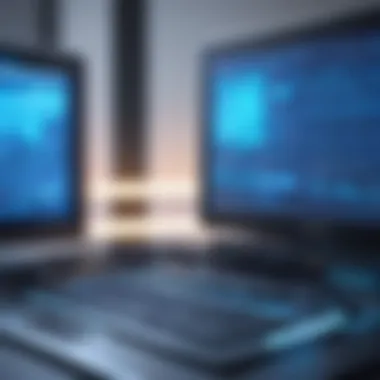

- Enhanced Accountability: Technicians are more likely to stay on task when their activities are visible. The result is healthier work practices and improved service delivery.
- Data-Driven Decisions: Management can make informed decisions based on real-time data analytics. If a technician consistently encounters roadblocks at certain job sites, adjustments can be made to address these inefficiencies.
- Customer Satisfaction: Quick updates improve communication with clients, enhancing their overall experience. When customers are kept in the loop about expected arrival times or delays, their trust in the service provider grows.
Performance Analytics
Performance analytics is another cornerstone of workforce management in the realm of field service automation. By leveraging big data, organizations can uncover trends, identify strengths, and target areas for improvement within their teams.
The software collects and analyzes data from each service call, giving a comprehensive look at various metrics such as:
- Time on Site: Understanding how long technicians spend on different tasks helps in workforce allocation and overall productivity assessments.
- First-Visit Resolution Rate: This measures the effectiveness of technicians in resolving issues on the first attempt. A high rate indicates not only skilled labor but also effective dispatching and preparation.
- Customer Feedback: Direct customer ratings and reviews can be integrated into performance metrics, providing valuable insights into how service quality correlates with technician efficiency.
Organizations that leverage performance analytics tend to see improvements in engagement, accountability, and service quality over time. The data reflects more than just numbers; it tells a story about the workforce and highlights areas for motivation and recognition.
Case Studies of Successful Implementations
Exploring case studies in the realm of field service automation software is vital. These practical applications not only showcase how businesses leverage this technology but also provide valuable lessons for others looking to adopt similar systems. Learning how specific tools have transformed operations in various industries adds a layer of insight that theory alone cannot provide. This exploration offers concrete examples of success, illustrating both the challenges faced and the gains made through these implementations.
Industry-Wise Applications
Field service automation software finds its footing in diverse sectors, each with its unique needs and challenges. For instance, in the utilities sector, companies like Pacific Gas and Electric utilized software to streamline their field operations. By deploying a centralized scheduling system, they improved response times to outages, which led to increased customer satisfaction. Effective route planning reduced travel time for technicians, drastically enhancing service delivery.
In healthcare, organizations like Siemens Healthineers adopted automation tools to manage technician visits for equipment maintenance. The software integrated scheduling with real-time tracking, enabling hospitals to maintain uptime on critical machines. This optimization not only bolstered operational efficiency but also ensured patients received uninterrupted care.
- Telecommunications: A major telecommunications provider leveraged field service automation to quickly resolve service issues, enhancing their net promoter score over time.
- Construction: In construction, companies utilized these tools to manage multiple on-site projects, ensuring that resources were allocated effectively.
These examples demonstrate that successful implementations resonate across sectors. They impart lessons on the importance of aligning software capabilities with specific business requirements, ensuring that the chosen tools fit like a glove rather than a loose shoe.
Lessons Learned
The journey of implementing field service automation software is rarely smooth sailing. Many organizations encounter bumps along the way. However, these challenges often lead to significant insights.
One lesson that stands out is the paramount importance of employee training. In many cases, organizations underestimated the learning curve associated with new software. An exemplary case involves a distribution company that pushed forward with implementation without adequate training. Initially, this led to confusion and inefficiencies among their technicians, ultimately delaying service calls. The lesson learned? Investing in comprehensive training prevents these hiccups and fosters a smoother transition.
Another common pitfall is neglecting the integration of automation software with existing systems. Many firms discovered, sometimes too late, that their tools did not communicate well with legacy systems. This led to fragmented data and practices. This emphasizes the need for in-depth planning and thorough assessment of current technology infrastructure.
Furthermore, change management plays a crucial role. Employees often resist changes due to fear of the unknown. Companies that prioritized communication regarding the benefits of automation, alongside providing continuous support, found it much easier to secure buy-in from their teams.
In summary, case studies reveal invaluable insights into the successful implementation of field service automation software. They not only highlight industry applications but also underscore key lessons learned. By examining these real-life examples, organizations can better prepare for their journeys into automation, minimizing pitfalls and maximizing their chances for prosperity.
Future Trends in Field Service Automation
Understanding the future trends in field service automation is crucial for organizations aiming to maintain a competitive edge. With the rapid evolution of technology, tools, and methodologies are emerging that not only optimize field service operations but also enhance the overall customer experience. This section focuses on key areas, specifically Artificial Intelligence and Machine Learning, and Internet of Things (IoT) Integration, two pivotal trends reshaping this industry.
Artificial Intelligence and Machine Learning
Artificial Intelligence and Machine Learning are no longer just buzzwords; they are becoming essential components in field service automation. The integration of AI allows for predictive maintenance, which means that businesses can foresee potential issues before they escalate into significant problems. This proactive approach can save money and time, decreasing downtime effectively.
Here are some prominent ways AI and ML are impacting field service:
- Enhanced Decision-Making: AI can analyze vast amounts of data in real time, leading to better scheduling decisions. By evaluating technician performance, travel times, and customer preferences, companies can optimize their routes and assignments.
- Customer Insights: Machine learning algorithms can mine customer data to identify trends, preferences, and behaviors, enabling businesses to tailor their services. For instance, if a particular service is frequently requested in a certain area, businesses can allocate resources accordingly.
- Automated Customer Interactions: Chatbots and AI-powered assistants are now common in the field service realm. They can answer customer queries, schedule appointments, and deliver updates quickly, which reinforces customer satisfaction without additional human resource costs.
"Artificial intelligence will increase productivity and reduce costs significantly, transforming how we work in the field service sector."
Internet of Things (IoT) Integration
The Internet of Things plays a vital role in the future of field service automation. By connecting devices and systems, IoT provides unprecedented insights into operations, from asset performance to technician work patterns. Consider these aspects:
- Real-Time Asset Monitoring: IoT devices can send real-time data about equipment performance, enabling businesses to monitor machinery and tools remotely. This can be crucial in industries like manufacturing where equipment failure can halt production.
- Data-Driven Maintenance: IoT allows technicians to analyze data collected over time, identifying wear patterns and usage stats. This data can inform maintenance schedules, often before a breakdown occurs, thus extending the life of equipment and minimizing costs.
- Improved Service Delivery: With IoT, field service teams can receive instant alerts about equipment issues, consumer reports, or unexpected failures. This capability ensures a quicker response time, thus improving service quality and overall customer satisfaction.
In summary, the convergence of AI and IoT into field service automation is not just a trend, but a moving force that can redefine operational frameworks. As these technologies advance, organizations must stay informed and adapt their strategies accordingly to harness their full potential.
Challenges in Field Service Automation Implementation
Implementing field service automation is not just a walk in the park; it’s a complex process that brings its own set of challenges. Recognizing and navigating these challenges is vital for businesses aiming to adopt these technologies smoothly. The significant elements range from cultural resistance within the organization to the existing skills gap that could impede the effective use of new tools. Addressing these obstacles not only safeguards the investment in software but also maximizes its potential benefits for the company.
Resistance to Change
One of the most formidable challenges in the adoption of field service automation is the inevitable resistance to change. Employees may feel threatened by the introduction of new technologies or workflows. Old habits die hard, and that’s a universal truth in any business environment. It’s not just about learning new software; it often means grappling with discomfort about job security and shifts in responsibilities.
Organizations must clearly communicate the benefits of automation. Highlighting how these tools can ease their workload, rather than replace them, can help in reducing anxiety. For example, taking the time to conduct workshops where employees can see firsthand how automation simplifies scheduling, dispatching, and reporting can change minds. A common phrase here might be "seeing is believing"; practical demonstrations can change resistance to intrigue.
Additionally, fostering a culture that embraces change is crucial. Encouraging open discussions where employees can voice their concerns helps in smoothing the transition. Some might suggest walking a mile in their shoes, allowing management to empathize with employees’ hesitations can also create a conducive atmosphere for acceptance.
Skill Gap among Employees
The second significant challenge centers around the skill gap among employees, particularly in tech-driven environments. As businesses integrate advanced automation solutions, there’s an expectation that employees have the necessary technical skills to operate these systems efficiently. However, many organizations find that their workforce lacks the required competencies, resulting in inefficiencies and frustration.
Employers face a dual dilemma: they need to bridge this gap quickly, but they also have to ensure that training is practical and engaging. A wise approach involves tailoring training sessions to match varying expertise levels within the organization. Instead of a one-size-fits-all workshop, think smaller, focused training groups that cater to different skill sets.
- Consider digital learning platforms: Employees can learn at their pace using on-demand resources.
- Implement peer mentoring: Experienced staff can offer guidance to their less experienced colleagues, creating a culture of collaboration.
- Conduct regular skills assessments: This ensures ongoing skill development and keeps everyone up to date with the latest features of the automation software.
It's vital to understand that investing in employee training not only enhances productivity but builds loyalty and motivation. Addressing the skill gap head-on transforms what seems like a barrier into an opportunity for growth and development. As the saying goes, "an investment in knowledge pays the best interest."
In summary, the implementation of field service automation comes with its unique challenges, notably in the arenas of resistance to change and skill gaps among employees. Organizations that proactively address these issues can look forward to a more seamless integration, leading to enhanced efficiency and productivity.
Ethical Considerations in Field Service Automation
Ethical considerations play a crucial role in the realm of field service automation software. As businesses increasingly rely on technology, understanding the ethical implications cannot be sidelined. Addressing topics like data privacy, security, and employment impacts is essential for ensuring that these innovations do more good than harm. Recognizing these factors not only fosters trust but also enhances company reputation and customer loyalty.
Data Privacy and Security
In today's digital age, data privacy is a hot-button issue. Field service automation software collects vast amounts of data, including personal information from clients and service details from technicians. This data can potentially be a gold mine for businesses looking to optimize their services. However, if mishandled, it could lead to severe breaches of trust.
Organizations must ensure that they implement robust security measures to protect sensitive information. Here are some considerations:
- Encryption Protocols: All sensitive data should be encrypted using high-level encryption protocols to prevent unauthorized access.
- Access Controls: It's vital to enforce strict access controls, so only authorized personnel can retrieve or manage sensitive information.
- Regular Audits: Conducting regular audits can identify vulnerabilities and enhance the software’s security framework.
Furthermore, clear data usage policies must be communicated to both customers and employees. Users should be informed about what data is collected, how it will be used, and who will have access to it.
"A well-informed customer is a loyal customer," reflects a key principle in privacy practices. When customers understand how their data is handled, they are less likely to feel skeptical about the technology.


Impact on Employment
The introduction of automation in field services leads to questions regarding job security and the changing nature of work. It’s often perceived that automation will lead to job loss. However, the reality is usually more nuanced.
While certain positions may become obsolete, new opportunities also arise in fields like data analysis, software maintenance, and training of personnel. Here are some key aspects to consider:
- Reskilling Opportunities: As automation technology evolves, companies must invest in reskilling programs for their employees. This helps to transition workers into new roles, ensuring that they remain relevant in an increasingly automated workforce.
- Augmented Roles: Instead of replacing jobs, automation can augment them. Technicians can spend less time on redundant tasks and more on complex problem-solving, which can lead to improved job satisfaction.
- Job Creation in Tech: The demand for tech-savvy individuals, who can manage and optimize these automated systems, is likely to grow.
Businesses should be proactive about communicating changes to their workforce. Transparency is critical in managing fears about job security and ensuring that employees understand how they can adapt. These considerations underline a responsible approach to deploying field service automation software.
User Training and Support
User training and support form the backbone of successful implementation in field service automation software. Without proper training, even the most sophisticated software can become a heavy anchor rather than a buoy to enhance productivity. The blend of technical know-how and user readiness is not merely beneficial; it is essential. Companies that invest in training often witness returns that far exceed the initial costs, as staff become more proficient and confident in utilizing the tools at their disposal.
Importance of Comprehensive Training
Comprehensive training acts as a catalyst for maximizing the capabilities of field service automation software. New users may feel overwhelmed when exposed to a plethora of features and functionalities. By providing an in-depth training program, organizations can bridge this gap effectively. Every employee, from technicians in the field to managers at headquarters, should understand how to leverage the system to streamline their workflows.
Consider these advantages:
- Increased Efficiency: Trained staff can navigate the software with ease, reducing time spent on troubleshooting or figuring out how to complete basic tasks.
- Skill Retention: The knowledge gained during training sessions becomes part of the employees’ skill set, ensuring they remain valuable assets to the organization.
- Employee Satisfaction: When equipped with the right tools and training, staff are typically less frustrated and more engaged in their work.
Moreover, deploying a training approach that is tailored to different roles within the organization can be particularly advantageous. For instance, technicians might need detailed training on mobile applications, while managers may benefit from advanced analytics sessions.
Availability of Ongoing Support
Even after an extensive training program is completed, ongoing support remains crucial. The realm of technology is ever-evolving, and so too are user needs. Therefore, access to support cannot be an afterthought; it must be an integral part of the automation strategy. Consistent access to support resources ensures that users have a reliable source for addressing unexpected challenges and learning about new features as they become available.
This support can take many forms:
- Help Desk Accessibility: A dedicated help desk can address user inquiries quickly, minimizing downtime from issues that could derail productivity.
- Documentation and Tutorials: Up-to-date manuals, video tutorials, and FAQs provide users with self-service options that can often resolve issues before they escalate.
- Regular Updates and Training Sessions: Hosting periodic refresher courses or updates on new features ensures that employees stay current and feel confident in using the software.
"Effective field service automation cannot thrive in isolation; it requires a culture of support and continuous learning within the organization."
Performance Measurement and Optimization
In the dynamic landscape of field service management, measuring performance and optimizing processes are no longer optional; they are essential for growth and sustainability. With the increasing reliance on field service automation software, businesses must focus on how well their systems and teams are functioning. This not only impacts daily operations but also shapes long-term strategic decisions.
Why is it Important?
Performance measurement serves multiple key purposes:
- Informs Decision Making: By tracking key metrics, organizations gain insights into what’s working and what’s not. This foundation of data-driven decision-making can guide resource allocation and process improvements.
- Identifies Trends: A solid measurement approach can uncover performance trends over time, allowing for proactive adjustments rather than reactive fixes down the line.
- Enhances Accountability: When performance indicators are clear, employees understand expectations and take ownership of their roles. This accountability drives motivation and performance upward.
In the context of field service automation, optimizing these processes means refining operations to maximize efficiency, reduce costs, and enhance customer satisfaction. It's about ensuring that software solutions are not just in place but are being used to their full potential.
"What gets measured, gets managed."
This adage heavily applies here. Let’s dig deeper into the critical elements of performance measurement, primarily focusing on Key Performance Indicators and Continuous Improvement Processes.
Key Performance Indicators
Key Performance Indicators (KPIs) are the measurable values that demonstrate how effectively a company is achieving key business objectives. In field service automation, essential KPIs include:
- Response Time: Measures the time taken from when a service request is made to when a technician arrives at the site. Shorter response times typically correlate with higher customer satisfaction.
- First-Time Fix Rate: This metric signifies the percentage of service calls resolved on the first visit without needing a follow-up. A high first-time fix rate indicates effective scheduling and technician readiness.
- Job Completion Rate: Analyzing how many jobs are completed on time can reveal efficiency levels, helping to refine scheduling processes.
- Technician Utilization Rate: This reflects the proportion of time technicians spend on productive tasks versus total working hours. Ideally, higher utilization rates showcase effective staffing and optimization of resource allocation.
Once these KPIs are identified, it's vital to consistently monitor them and make necessary adjustments to workflow and training. Many businesses fail to adapt after initial implementation. This oversight can lead to stagnation or regressions in performance.
Continuous Improvement Processes
The drive for optimization does not end once metrics are established; it requires a robust continuous improvement process. This approach involves:
- Regular Review of KPIs: Establish a routine review cycle where performance metrics are assessed. This ensures that teams focus on the right goals and adapt to changing business landscapes.
- Feedback Loops: Create a culture where feedback is encouraged from technicians and customers alike. Insights from the field can uncover operational gaps that numbers alone may not reveal.
- Agile Adaptations: Employ agile methodologies in analyzing performance data. This approach allows for rapid adjustments to strategies, ensuring that the business remains responsive to both internal dynamics and external market shifts.
- Training and Development: Invest in ongoing education for technicians based on performance feedback. If a particular area shows weakness, targeted training can uplift the skill set of the workforce, leading to overall enhancement in service delivery.
Creating a culture of continuous improvement can transform an average field service operation into a flourishing business model, bolstered by efficiency and customer loyalty. Striving for excellence is not just about setting standards; it’s about regularly elevating those standards to meet and exceed expectations.
Comparison of Top Field Service Automation Tools
Comparing various field service automation tools is essential for businesses striving to optimize their operations. This overview not only helps to identify the right fit for an organization’s specific needs but also plays a significant part in maximizing productivity and enhancing service delivery. The right tool can make the difference between seamless operations and chaotic mismanagement.
Feature-by-Feature Analysis
When delving into the details of software selection, evaluating features can be a game changer. Every organization has its own unique challenges. Therefore, understanding what each tool offers is critical. Here are some crucial features that should be part of the evaluation process:
- Scheduling Functions: Look for automation that can streamline staff schedules efficiently. A software that automatically suggests optimal schedules can save time and prevent conflicts.
- Real-Time Data Tracking: Access to live status updates on tasks can help managers stay on top of operations. This feature is often linked with GPS tracking of field personnel.
- Mobile Accessibility: Given the nature of field services, having a mobile-friendly platform ensures that technicians can access all necessary information on the go, from work orders to customer details.
- Inventory Management: Seamless inventory control within the software means that businesses can minimize stockouts and reduce wastes—an essential factor in maintaining efficiency.
- Customer Engagement Tools: It’s important to have functionalities that aid in communication with customers. Tools that allow for quick updates or notifications can tremendously improve satisfaction levels.
Analyzing these features helps businesses to not only align the software with their operational needs but also ensures they don’t pay for functionalities that may not serve them well. Often, a tailored approach takes precedence, focusing on what features can genuinely enhance operational efficiency.
Pricing Structures
Understanding the pricing structures of field service automation software helps businesses to better allocate their budgets. Costs can vary significantly depending on several factors, including features, the scale of deployment, and vendor reputation. Here’s a breakdown of common pricing models:
- Subscription-Based Pricing: This is often seen in cloud-based solutions. Companies pay a monthly or annual fee, which may include ongoing support, updates, and new features. This model can reduce upfront costs and provide flexibility.
- One-Time Licensing Fees: For on-premise solutions, businesses may opt to pay a large upfront fee for the software, with additional costs for support or future upgrades.
- Pay-Per-Use: Some providers offer a pay-per-use model, usually tied to the volume of transactions or users. This structure can be beneficial for businesses with fluctuating service needs.
- Tiered Pricing: Many providers categorize their offerings into different tiers based on required features. This allows businesses to select a package that aligns most closely with their needs and budgets.
When reviewing pricing, it’s vital to consider the total cost of ownership—not just the initial outlay but also long-term costs associated with maintenance, training, and potential upgrades.
"The right field service automation software doesn't just mean aligning features and price; it’s about ensuring a holistic fit that matches your business goals."
Balancing features with costs helps pave the way for more informed decision-making, which is essential in today's competitive landscape.
Ending and Final Thoughts
Field service automation software has secured its place as a cornerstone for modern businesses aiming to enhance operational efficiencies. As we've explored throughout this article, the relevance of this tool extends far beyond mere scheduling and dispatching. It plays a pivotal role in optimizing resource allocation, increasing job completion accuracy, and ultimately, driving customer satisfaction. The effective utilization of field service automation allows companies not only to stay competitive but to thrive in an increasingly complex and fast-paced environment.
Recap of Key Insights
This discussion walked through several key insights, which are worth recapping:
- Key Benefits: Enhanced efficiency, improved customer satisfaction, and significant cost reductions emerged as primary advantages of implementing field service automation software.
- Essential Features: Important functionalities such as mobile accessibility, work order management, and inventory tracking were highlighted as critical components that empower businesses.
- Challenges: Resistance to change among employees and the skill gap issue were identified as obstacles that need to be navigated carefully for successful implementation.
- Future Trends: The incorporation of AI and IoT into field service automation solutions is already shaping new operational paradigms, indicating a shift towards smarter, more responsive business strategies.
The takeaway? Embracing this technology is not just about keeping pace; it's about running ahead.
Future of Field Service Automation
Looking forward, the landscape of field service automation is set to evolve dramatically. Several emerging trends suggest that these solutions will become more intelligent and interconnected:
- AI Integration: As artificial intelligence continues to develop, its applications in predictive maintenance and customer service are becoming more sophisticated. This will result in enhanced decision-making capabilities and preemptive actions that can mitigate issues before they escalate.
- IoT Connectivity: The Internet of Things will further enhance automation capabilities. Devices can communicate their status, share data in real time, and allow for more granular analysis of field operations. This connectivity will lead to more informed strategies and efficient workflows.
- User-Centric Solutions: As businesses recognize the need for adaptability, user-friendly interfaces and personalized experiences will become the norm. Solutions are likely to be designed with direct input from end-users to ensure practicality and ease of use.
- Data-Driven Decision Making: Real-time data analytics will continue to play an essential role, providing insights that enable organizations to make informed decisions swiftly, thus maintaining agility in their operations.
The prospects for field service automation software hinge not just on its current functionalities but on its ability to innovate and adapt alongside technological advancements. Embracing these changes will help companies not only survive but thrive in an era defined by rapid evolution.







