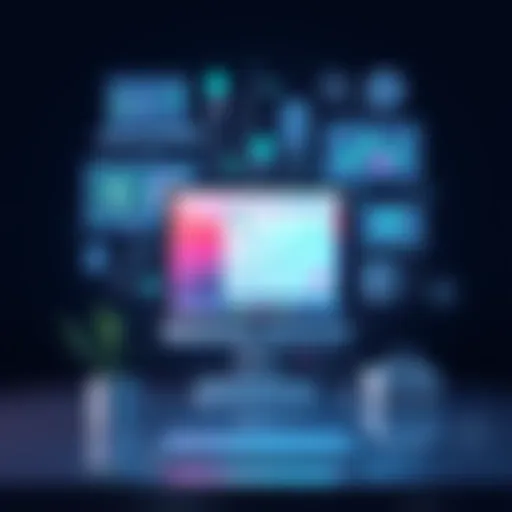Comprehensive Guide to Application Software Development


Intro
In the fast-paced world of technology, the effectiveness of any application relies heavily on how it is developed. Understanding every phase of this journey, from that first flash of inspiration, often termed a "lightbulb moment," to the final deployment of the software, is crucial for anyone involved in the creation of application software. This guide walks through this intricate journey in detail, outlining the methodologies and tools that not only smoothen the path but also enhance the overall quality of the end product, enabling decision-makers and IT professionals to jam-pack their arsenal with knowledge and actionable insights.
Features Overview
Developing software is not just about writing code. It encompasses various features that fortify an application's potential to meet user demands.
Key Functionalities
The primary functionalities integral to application software development can be outlined as follows:
- User Interface Design: A clean and intuitive UI makes or breaks any software. Designing for user experience sees developers focusing on ease of navigation and aesthetics.
- Backend Development: This is the backbone, responsible for data handling, server operations, and overall functionality. Without a solid backend, the features of an application may falter.
- Data Management: Effective handling of data through databases ensures user information is secure and efficiently retrieved. Integrating SQL or NoSQL databases can enhance performance here.
- API Integration: Modern applications often need to communicate with other services. Crafting and utilizing APIs can facilitate seamless interactions between different software components.
Integration Capabilities
Integration is more than a buzzword; it’s the very essence that allows diverse applications to communicate effectively. This includes:
- Third-Party Integrations: Leveraging external tools can significantly enhance functionality. Whether it's payment processing like PayPal or sending emails via SendGrid, these integrations often add much-needed capabilities without reinventing the wheel.
- Cloud Services: Deploying applications on cloud platforms like AWS or Google Cloud offers scalable solutions for storage, processing power, and security, allowing for flexible management of resources based on need.
- Cross-Platform Functions: Ensuring that an application works seamlessly across different operating systems is crucial. Tools like React Native or Flutter can aid in achieving this goal.
"In the realm of software, integration isn’t merely a feature; it's the entire operating doctrine of modern applications."
Pros and Cons
Every methodology has its ups and downs. Recognizing these can assist teams in making informed decisions when embarking on the software development journey.
Advantages
- Enhanced Collaboration: Modern tools for software development promote collaboration among team members, regardless of location.
- Faster Deployment: Iterative methodologies such as Agile allow teams to deploy functionalities in a pinch, responding to user feedback with agility.
- Quality Control: Automated testing tools can catch bugs and issues early in the development cycle, ensuring a smoother final product.
Disadvantages
- Complexity in Management: The multitude of tools and technologies can be overwhelming, demanding a steep learning curve for new team members.
- Initial Costs: Development may require significant investment in terms of time and resources, especially when incorporating advanced features or integrations.
- Risk of Scope Creep: Continually adding features because of user feedback could dilute the focus, transforming the project into something entirely different than originally envisioned.
With these insights crystal clear, it is evident that developing application software is both an art and a science, necessitating a thoughtful approach for effective execution.
Understanding Software Development
Software development isn’t just a technical endeavor; it’s a multifaceted process that intertwines both art and science. Gaining a clear understanding of this field is crucial, especially in a world where technology shapes business strategies and daily operations. At its core, developing application software means creating solutions that fulfill specific user needs while navigating through complex environments.
The Importance of Application Software
Application software is essential in the contemporary digital landscape. Businesses rely on it to streamline operations, enhance customer engagement, and maintain competitive advantage. For instance, consider how Spotify leverages custom algorithms to tailor recommendations. This type of software creates user loyalty by providing personalized experiences.
Moreover, effective application software can yield significant cost savings. A well-designed application can automate numerous manual tasks, allowing employees to focus on higher-order objectives. This transition not only boosts productivity but also fosters an environment ripe for innovation.
The importance of application software can be summed up in a few key ideas:
- User Experience: Smooth interactions keep users coming back.
- Efficiency: Automated systems reduce time spent on repetitive tasks.
- Scalability: As a business grows, so too can its software solutions.
Software Development Life Cycle Overview
Understanding the Software Development Life Cycle (SDLC) is fundamental for any IT professional or business leader. The SDLC outlines the various stages a software project goes through, from initial concept to deployment and maintenance. This systematic approach helps ensure that projects stay on track, budget, and timeframe.
The stages of the SDLC typically include:
- Planning: Analyzing requirements and establishing objectives.
- Design: Creating the architecture of the software.
- Implementation: Actual coding and development take place here.
- Testing: Rigorous testing ensures functionality and security.
- Deployment: The software is made available to users.
- Maintenance: Ongoing updates and support enhance longevity.
"In the realm of software development, a well-defined life cycle acts as a roadmap, guiding teams through the complexities and potential pitfalls."
Having a solid grasp of the SDLC not only improves the chances of delivering a successful product but also enables teams to work more collaboratively and efficiently. By understanding each phase, stakeholders can contribute meaningfully to discussions and decision-making processes. Whether it’s for feature updates or addressing user feedback, familiarity with the entire cycle is invaluable.
The complexity of software development becomes clearer when it's broken down into these actionable stages. They represent a commitment to quality and user satisfaction—the very heart of what application software aims to achieve.
Defining Project Scope
The project scope is akin to a roadmap in software development, outlining the route from the project’s inception to its final delivery. It defines what is included and what is excluded from the project. Having a well-defined project scope is vital because it helps to ensure that the team stays on track and meets the expectations of stakeholders. Moreover, it mitigates risks associated with scope creep, which can occur if new tasks or requirements are added without proper consideration.
One significant benefit of precisely defining the project scope is that it aligns all stakeholders. When everyone is on the same page regarding objectives, resources, timelines, and boundaries, the likelihood of conflicts decreases, creating a smoother path for development. In this context, misalignments can lead to misunderstandings, which can ultimately result in project delays or failures.
Here are some specific considerations regarding defining project scope:
- Clarity: Clear definitions help avoid ambiguity. If the requirements are vague, it can lead to misinterpretation and incorrect implementation of features.
- Resource Allocation: Knowing the scope allows for better planning and allocation of resources—whether that’s time, budget, or personnel.
- Measuring Success: With concrete objectives, it's easier to measure the project’s success and effectiveness upon completion. Guidelines need to be in place to evaluate the project against its initial goals.
"A project with an undefined scope resembles a ship without a rudder. It can drift aimlessly without reaching its destination."
Identifying User Needs and Requirements
Addressing user needs is foundational to your software development project. Starting with a comprehensive requirements gathering process can help identify what the end-users expect from the application. This can involve conducting surveys, interviews, and brainstorming sessions. Think about the specific requirements based on user pain points; these insights can lead to the integration of features that are not only desirable but necessary.
User personas can aid in understanding and representing the different types of users who will interact with the application. Each persona gives insight into their motivations, behaviors, and challenges when using your software. This clarity in user needs will inform design decisions and prioritize features effectively.
Establishing Clear Objectives and Goals
Once user needs are clearly identified, it’s time to set precise objectives. Objectives should be specific, measurable, achievable, relevant, and time-bound—often referred to as the SMART criteria. Defining these objectives provides a frame of reference for the team and helps maintain focus throughout the software development cycle.
Some examples of objectives could include:
- Increase Performance: Ensuring the application loads within a specific timeframe to enhance user satisfaction.
- User Adoption Rate: Setting a target for the number of users who adopt the application within a particular time frame after launch.
- Budget Constraints: Adhering to a strict budget to avoid a lack of resources later in development.
By establishing clear goals, decision-makers can constantly measure progress and adapt as necessary. Regular check-ins against these objectives will keep the momentum flowing, recalibrating efforts if they veer off course.
Choosing a Development Methodology
Selecting an appropriate development methodology is akin to picking the right vehicle for a long and winding road trip. Each approach offers distinct advantages, and understanding your options can make or break a software project. At this juncture, you aim to establish a framework that will guide your team's efforts in coding, testing, and ultimately delivering a product that meets user needs and business objectives.
Choosing the right methodology entails evaluating various factors, including project scope, team dynamics, and stakeholder involvement. Ultimately, this choice will inform your development process, dictate communication patterns, and influence the pace of progress. Therefore, it's vital to weigh the implications of your selection carefully.
Waterfall vs. Agile Approaches
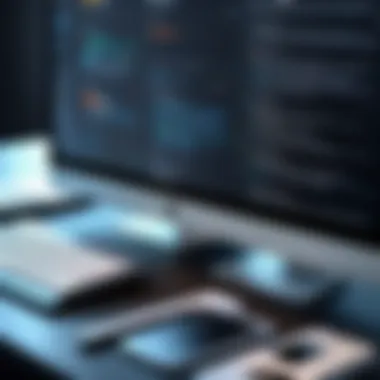

When diving into the methodologies commonly used in software development, two prominent approaches generally emerge: Waterfall and Agile. Each brings its own unique flavor to the project management table.
Waterfall is characterized by a linear and sequential approach. Once a phase is completed, it’s nearly impossible to revisit without significant rework. Each stage—such as requirements gathering, design, implementation, verification, and maintenance—follows in strict order. This method can work wonders for projects with fixed requirements where the end product is well defined from the start. However, it can also lead to issues if customer needs change or unforeseen challenges arise later in the process.
On the other hand, Agile offers flexibility and adaptability. It thrives in environments where rapid changes are the norm, allowing teams to iterate quickly based on user feedback. Rather than sticking to a set plan, Agile embraces an evolving design, focusing on small, incremental improvements through regular cycles called sprints. This responsiveness often engenders a more collaborative atmosphere among team members and stakeholders, as they frequently reassess the direction and goals of the project.
Take a moment to consider:
- Does your project have a clear and defined scope?
- Are you prepared for regular adjustments in response to user feedback?
Answering these questions can provide clarity on which methodology might best suit your project.
Selecting the Right Model for Your Project
Deciding on a suitable model goes beyond mere preference; it involves aligning your methodology with specific project requirements and team capabilities. Several models exist, tailored to fit various contexts and needs:
- Scrum: A widely adopted Agile framework, Scrum breaks work into manageable chunks, allowing teams to make rapid adjustments based on ongoing review sessions.
- Kanban: This model emphasizes continuous delivery, visualizing work in progress to optimize flow and enhance efficiency.
- Spiral: A combination of iterative and Waterfall principles, Spiral focuses on risk assessment, making it suitable for large projects with uncertain requirements.
This means identifying potential roadblocks ahead of time and factoring in how your choices impact resources and timelines. A thoughtful approach lets you capitalize on strengths and mitigate weaknesses, setting the stage for a successful build.
All told, the methodology you pick has far-reaching implications. Remember, it’s not just about the code you write; it's about building a product that truly resonates with its users.
"Choosing the right methodology is like setting the compass on your journey; it defines the path you take and the distance you’ll cover."
Taking into account the specifics of your project, team, and stakeholders will streamline your selection process and pave the way for smoother development.
Assembling the Development Team
Assembling the right development team is akin to having the right ingredients for a gourmet dish. It requires a good mix of skills, personalities, and experiences to create something that not only functions well but also stands out in its market. An effective team can mean the difference between a project that stagnates and one that flourishes. Each member brings unique perspectives and insights, fostering an environment of innovation. A well-rounded team is not just a collection of technicians; it’s a strategic assembly of talent that drives creativity, efficiency, and ultimately, success.
Defining Roles and Responsibilities
When it comes to software development, clarity in roles and responsibilities is crucial. Picture a ship with no captain—confusion reigns, and the destination remains elusive. Similarly, a development team needs a well-defined structure to ensure that everyone knows who does what. Below are some common roles often found in a software development team:
- Project Manager: The captain of the ship, orchestrating the team’s efforts and keeping communication flow clear and open.
- Developers: The actual builders of the software, coding and creating features that meet user needs. They often specialize in different programming languages, for instance, JavaScript for front-end or Python for back-end.
- UI/UX Designers: These creatives focus on how the software looks and feels, ensuring a user-friendly experience.
- Quality Assurance Testers: They play the role of the safety net, catching bugs and ensuring that the final product operates as intended.
This division of labor not only makes it easier to manage tasks but also promotes accountability among team members. Knowing who is responsible for what leads to fewer misunderstandings and more efficient problem-solving. Teams may adjust these roles based on the project’s specific needs—some might even wear multiple hats in smaller projects to remain agile.
Building a Diverse Skill Set
A development team’s strength lies in its synergy. When you put together folks with varied skills, backgrounds, and experiences, the results can be extraordinary. But how do you accomplish this?
- Recruitment Strategy: During hiring phases, focus on individuals from different professional backgrounds. A seasoned software engineer might offer insights that complement fresh graduates' innovative ideas.
- Cross-Training: Encourage team members to learn from one another. A developer might benefit from understanding design principles, while a designer could gain from grasping the basics of coding. This cross-pollination can enhance work quality and foster collaboration.
Moreover, teams that understand cultural and geographic diversity tend to be more adaptable to global markets. With varying perspectives and approaches to problem-solving, a diverse team can outmaneuver challenges and create solutions that resonate across broader audiences.
"Diversity isn't just a nice-to-have; it's a must-have in tech. It drives innovation and is key to surviving competition in today's market."
In summary, assembling a development team combines defining roles clearly and building a diverse skill set. Each of these elements contributes significantly to a project’s chance at success. As a team member feels motivated and empowered, the software developed reflects the collective strength of its creators.
Designing the Application
Designing the application is a critical phase in the development process, functioning as a bridge between the initial concepts and the final product. At this stage, the goals and functionalities of the application start to take a visual and interactive form. It's about more than just how the application will look; it's about how users will interact with it. A well-designed application can be the ace up your sleeve, giving you a competitive edge in a crowded market.
In this dynamic landscape, a thoughtful design can lead to increased user satisfaction and retention. When users find an application easy to navigate and visually appealing, they are more likely to keep using it. Thus, focusing on key design elements not only enhances the aesthetic appeal but also improves functionality, making the user's journey smoother and more intuitive.
Some of the core aspects to consider during this phase include:
- User-centered design: Conceptualizing the application with the users in mind ensures you address actual needs and expectations.
- Feedback loops: Early designs should be subjected to user feedback to gather insights and make necessary adjustments.
- Usability testing: Running tests to see how real users interact with your design is invaluable. This helps identify pain points and areas for improvement.
Creating Wireframes and Prototypes
Creating wireframes and prototypes serves as the foundation for your application's visual design. Wireframes are essentially blueprints, laying out the structure of the app. They range from simple sketches to more complex interfaces. Prototypes, on the other hand, simulate the user experience, allowing stakeholders to interact with key functionalities before development begins.
The importance of wireframes and prototypes cannot be overstated:
- Clarification of ideas: They help clarify the features and layout while allowing the team to focus on functionality first.
- Cost-saving: Identifying flawed ideas early on can save a lot of resources later in the development process.
- Easy modifications: Changes can be made more easily and swiftly in wireframes compared to final designs or code.
Creating these artifacts also promotes collaboration among team members, fostering open communication and collective brainstorming.
User Interface and Experience Considerations
User interface (UI) and user experience (UX) considerations play a pivotal role in application design. UI is all about the look and feel of the application, while UX encompasses the user's journey and interactions.
A few key points to focus on include:
- Consistency: Visual elements should maintain a consistent style, lending a cohesive feel to the application. This helps users learn the app faster as they adapt to repeated patterns.
- Navigation: Ensuring that users can intuitively find information is crucial; a good navigation system typically results in lower bounce rates.
- Accessibility: It's essential to make the application usable for everyone, which includes those with disabilities. This could involve using contrasting colors, readable fonts, and voice command features.
"Design is not just what it looks like and feels like. Design is how it works."
— Steve Jobs
In summary, designing the application forms the backbone of productive software development. By prioritizing wireframes, prototypes, and thoughtful UI/UX considerations, developers can ensure they create applications that are not just functional but also delightful for users to engage with. This careful thought process allows the final product to resonate with users and accomplish its intended goals.
Development Tools and Technologies
In the landscape of application development, the selection of the right tools and technologies lays the groundwork for a successful project. These resources not only streamline the development process but also enhance the overall quality and functionality of the software. Understanding and leveraging these tools is crucial for developers and project leads alike, as they dictate how efficiently teams can progress from initial concept to deployment.
The choice of development tools can have significant implications. Well-chosen programming languages or frameworks can lead to cleaner code, easier maintenance, and a more enjoyable user experience. Additionally, the right integrated development environment (IDE) can improve the team's productivity and allow for smoother collaborative efforts. In this way, these tools become less about personal preference and more about what best serves the project's goals.
Programming Languages and Frameworks
When it comes to coding an application, the choice of programming language is paramount. Selecting the appropriate language can influence system performance, scalability, and ease of updates. Each programming language often has its strengths, depending on the type of application being developed. For instance, JavaScript shines in building dynamic user interfaces while Python is favored for data-driven applications and scripting tasks.
Furthermore, frameworks provide pre-built components that expedite development. For example, React and Vue are popular choices for frontend development, enabling developers to create robust single-page applications with minimal effort. These frameworks enforce certain best practices and can lead to more maintainable code.
Considerations when choosing a programming language or framework should include the team’s expertise, community support, and the specific needs of the project. A careful balance between modern capabilities and established resources often helps teams mitigate risks and maximize productivity.
Integrated Development Environments (IDEs)
IDEs represent another pivotal element in the application development pipeline. Programs like Visual Studio Code, IntelliJ IDEA, and Eclipse offer integrated tools that simplify coding tasks. They provide features like syntax highlighting, code suggestions, and debugging tools that save developers precious time.


An effective IDE can lead to a more organized workflow, enabling developers to focus on creativity rather than wrestling with the complexity of the coding environment. Some IDEs also support plugins that extend functionality, catering to a variety of languages and frameworks. This adaptability is essential as new technologies emerge.
Overall, IDEs can significantly enhance the efficiency of software development, enabling teams to adhere to tight deadlines while maintaining code quality. Choosing the right IDE, tailored to the team's workflow can be a game-changer.
Coding the Software
Coding is the backbone of application software development. It transforms the blueprint of a design into functional software that meets user needs. This stage is where mere ideas become tangible, breathing life into an application that users can interact with. As fundamental as the foundation of a house, coding is not just a technical task; it is an art that demands creativity and precision. Every line of code should reflect not only the business requirements but also best practices that ensure the longevity and maintainability of the software.
The importance of coding extends far beyond simply making something work. Well-structured code enhances reliability and efficiency, which are paramount for any software product. Coding sets the stage for scalability and performance; poor coding practices might lead to a rigid application that buckles under pressure. Moreover, it facilitates easier collaboration among developers, making future updates and bug-fixes more manageable.
Best Practices for Clean Code
Clean code is akin to a well-organized workshop: everything in its place, making the work smooth and efficient. Adopting best practices for clean code not only improves readability but also simplifies maintenance in the long run. Here are some key principles to keep in mind:
- Meaningful Names: Variable and function names should clearly state their purpose. A function named tells readers more than one called ever could.
- Concise Functions: Functions should do one thing and do it well. Lengthy functions tend to hide complexity and bugs. Aim for small, focused functions that can be easily tested.
- Consistent Indentation: Follow a consistent style for indentation and spacing. A well-indented codebase makes it easier to follow the logic flow and spot errors.
- Comment Wisely: Write comments to explain why a piece of code exists, particularly if it’s complex. However, avoid cluttering code with unnecessary commentary; let the code speak for itself when possible.
- Regular Refactoring: Don’t wait for the project to end. Refactoring should be a continuous process to improve structure without altering functionality.
Committing to these practices results in a codebase that developers can approach with confidence, reducing the friction often associated with troubleshooting and changes.
Version Control Systems
Version Control Systems (VCS) play a pivotal role in managing the modifications to code over time. They are essential for any development project, regardless of its complexity. Central to this is the ability to track changes, revert to previous versions, and collaborate effectively with team members.
Benefits of Using Version Control Systems:
- Collaboration: Multiple developers can work on the same project without overwriting each other’s changes. VCS allows for branching, a feature that enables developers to create their own versions of a project before integrating changes back into the main codebase.
- History Tracking: Every change made to the code is recorded, forming a detailed history of the project's evolution. This is invaluable for tracing bugs or understanding decisions made during the development process.
- Backup and Recovery: In scenarios where changes break functionality, a VCS provides the option to roll back to a prior state of the codebase, minimizing downtime and frustration.
- Code Quality: Many VCS tools integrate with code quality and continuous integration systems, which helps in maintaining high standards as the project evolves.
For any development team, adopting a version control system like Git or Subversion is crucial. A widely embraced solution, Git, has democratized version control, allowing teams of any size to implement an effective workflow.
A robust VCS not only ensures that code is managed effectively but also transforms how teams collaborate on software development.
"Good code is its own best documentation."
This sentiment echoes through the halls of software development, emphasizing that by focusing on clean code and proper version control, developers lay a foundation that brings clarity and efficiency.
Testing and Quality Assurance
In the realm of software development, a robust Testing and Quality Assurance process acts as the cornerstone of a successful application. It's not just about getting the code written; it's about ensuring that the finished product meets the intended specifications and fulfills user expectations. Neglecting this crucial phase can lead to disastrous consequences — whether that be software crashes, data breaches, or user dissatisfaction. Therefore, effective testing is an integral part of the lifecycle, guaranteeing the functionality, security, and overall performance of the application.
Types of Testing: Unit, Integration, and System Testing
Software testing isn't a one-size-fits-all approach. It encompasses various types tailored to scrutinize different components of the software.
- Unit Testing: At the most granular level, unit testing focuses on individual components or functions of the program. In this phase, developers write tests to validate that each unit works as expected. Think of a mechanic checking each part of an engine before putting the whole thing together. Here’s the kicker: unit tests can catch bugs early, saving time and resources down the road.
- Integration Testing: This type steps in after unit testing, assessing how different units work together. It’s like making sure that the parts of an engine fit together seamlessly. Integration testing is critical for identifying issues in data flow and interaction between modules. Problems often arise during this stage, as the combination of units can reveal greater flaws than those seen individually.
- System Testing: The final piece before deployment is system testing, where the complete application is tested as a whole. This testing phase is akin to taking a car out for a thorough test drive, checking everything from performance to user experience. Here, testers examine if the software meets the requirements and specifications laid out during the planning stages. This encompassing view ensures that all parts function properly in concert.
"Testing is not just finding bugs; it’s validating user expectations and ensuring product quality."
Automated vs. Manual Testing
Choosing between automated and manual testing is a decision every development team faces. Each method has its merits, and often, they complement each other.
- Automated Testing: Automation has revolutionized testing in recent years. Tools and scripts run tests at lightning speed, allowing for frequent verification of builds. This is especially advantageous in agile environments where time-to-market is critical. Automated tests can easily be executed repeatedly after each change in the code. However, they require a solid upfront investment for creating and maintaining the test scripts.
- Manual Testing: Despite automation’s appeal, manual testing plays a vital role in scenarios where human insight is essential. For example, exploratory testing, where testers navigate through the software based on experience, is hard to replicate with automation. It also allows for more nuanced approaches toward user interface testing, catching usability issues that automated scripts might miss.
In the fast-paced world of application development, thorough testing and quality assurance shouldn’t be afterthoughts. They're foundational elements that ensure the product not only works but resonates well with its intended users. Knowing precisely what type of testing best suits each phase can elevate the final output significantly, leading to an application that achieves business objectives while delighting end-users.
Deployment Strategies
Deploying software can make or break an application's success. This phase doesn’t just involve flipping a switch and hoping for the best; it requires thoughtful planning and precise execution. The strategies employed during deployment determine how well an application performs under real-world conditions. Here, we will discuss the key components, benefits, and essential considerations relating to deployment strategies.
Choosing the Right Hosting Environment
Selecting the appropriate hosting environment is crucial for ensuring that the application runs smoothly and can scale as needed. Various options exist, each with its own advantages and drawbacks. Understanding the differences can help decision-makers choose the best fit for their project.
- Cloud Hosting: Services like AWS, Azure, and Google Cloud offer flexibility and scalability. Resources adjust dynamically to traffic, which is vital for applications that might experience unexpected spikes. Moreover, cloud platforms provide robust security features, ensuring user data is well protected.
- Dedicated Servers: This option offers maximum control over server resources, making it ideal for applications requiring high performance and security. However, the upfront costs and management responsibilities might be burdensome for smaller teams.
- Shared Hosting: This is an economical choice for startups, allowing multiple sites to share the same server. Yet, limited resources can lead to performance issues as user traffic grows.
- Hybrid Solutions: Combining on-premises servers with cloud resources can offer a balance, allowing businesses to have the best of both worlds in terms of control and flexibility.
Careful analysis of requirements, like expected traffic, budget constraints, and specific technical needs, guides the decision-making process.
Managing Rollouts and Updates
Once deployment has taken place, the journey doesn’t end there. Managing rollouts and updates is a continuous process vital for maintaining application performance and user satisfaction.
- Staged Rollouts: Instead of launching an update to all users at once, deploying in stages can minimize risk. This method allows teams to test functionality and gather feedback from a small user group before full release.
- Monitoring and Metrics: Keeping an eye on performance metrics post-deployment can pinpoint issues or areas for improvement. Tools like Google Analytics or New Relic help monitor uptime and user behavior, assisting in making informed decisions.
- User Communication: It's imperative to keep users in the loop about updates, especially if these changes could affect their experience. Transparent communication can mitigate discontent and foster user loyalty.
- Rollback Procedures: Be prepared for potential hiccups. Having a rollback strategy in place ensures that if an update causes critical issues, you can revert to a stable version without substantial downtime.
"Deploying software isn't just about getting it out there; it's about managing it effectively from start to finish."
This approach to managing rollouts forms a critical part of a deployment strategy, ensuring that users experience a seamless transition while maintaining high performance levels.
Post-Deployment Considerations
Once the dust settles after deployment, it’s easy to think the work is done. However, the post-deployment phase is critical. This stage shapes the future of the application, directly influencing user satisfaction and long-term success. Engaging with users effectively can transform initial feedback into lasting improvements and increased user loyalty. This section delves into the essentials of post-deployment considerations like user support, training, and the importance of continuous feedback.
User Support and Training
User support is like the lifeline of an application after its launch. Even the most polished software can come with its own set of challenges. Without proper support, users may feel lost or frustrated. The key is to ensure that users can quickly understand how to navigate the application. For instance, consider help centers or tutorial videos. These resources can guide users through common issues, turning confusion into familiarity.
Moreover, training sessions can be a game-changer. Hosting webinars or interactive workshops can address user needs effectively. When users grasp how to maximize the application’s capabilities, it can significantly enhance their overall experience. Let’s not forget about ongoing support; offering timely responses to inquiries builds trust and fosters community among users.
- Ways to Enhance User Support:
- Develop a comprehensive FAQ section.
- Provide 24/7 chat support for urgent queries.
- Regularly update the help center with new information based on user feedback.
Gathering User Feedback for Future Improvements
Listening to the users is paramount. Feedback should be not just welcomed, but actively solicited. Users interacting with software will provide reviews that can give invaluable insights into their experiences. However, it’s not just about collecting feedback—it's about analyzing and implementing changes based on that data.
Creating channels for users to share their thoughts can be straightforward. Surveys, focus groups, and suggestion boxes are effective ways to gather information. You can even utilize social media platforms or forums like Reddit to tap into user opinions in a more informal tone.
"User feedback isn’t merely a collection of opinions; it’s a rich resource that can refine your software and bolster user engagement.”
Involving users in the iterative process makes them feel valued. It shows that development doesn’t stop at launch; it’s a continuous effort aimed at improving their experience.
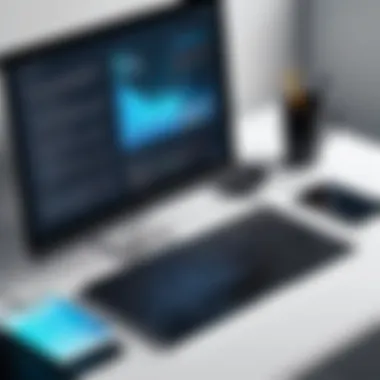

Some effective strategies for gathering feedback include:
- Post-Launch Surveys: Short, action-oriented surveys can help gauge user satisfaction.
- In-App Feedback Tools: Adding a simple feedback mechanism within the application allows users to share thoughts as they navigate it.
- Beta Test Groups: Engaging select users in future updates can provide direct insights before changes roll out broadly.
In summary, it's pivotal to embrace post-deployment considerations, particularly user support and feedback. These elements ensure that users feel heard and supported, fostering an ongoing relationship that can significantly influence the application's future cultivation. By integrating user feedback into your development cycle, you can transform an ordinary application into an indispensable tool for your user base.
Maintaining and Updating Software
The realm of software development doesn’t pause post-deployment. Maintenance and updating are not just crucial afterthoughts; they are integral to the software's longevity and performance. As technologies evolve, so do user expectations. Regular maintenance ensures that applications run smoothly, fulfill current user needs, and withstand potential security threats. Several factors underscore the importance of this phase in the software development lifecycle.
Regular Maintenance Practices
Routine maintenance encompasses a myriad of activities designed to keep the software functioning optimally. Here are some key practices:
- Bug Fixing: Identifying and resolving software bugs enhances user satisfaction and prevents frustration. Regular bug fixes mean the application is always a step ahead in user experience.
- Performance Monitoring: Continuously monitoring the application's performance helps identify bottlenecks or slowdowns that may arise due to increased user loads or data growth.
- Backups and Recovery: Regular data backups safeguard against unexpected failures. An effective disaster recovery plan ensures that systems can be restored quickly, minimizing downtime.
- Dependency Management: Software relies heavily on external libraries and frameworks. Keeping these dependencies updated protects against vulnerabilities that may emerge over time.
- Documentation Updates: As features evolve, corresponding documentation should be updated. This supports both new and existing users in understanding the changes made.
By routinely applying these practices, software teams can avert major issues before they escalate, ensuring user satisfaction while safeguarding the application's integrity.
Implementing New Features and Enhancements
In the fast-paced tech world, staying relevant means constantly adapting. Implementing new features is vital not only for keeping the software innovative but also for meeting the growing needs of users. Here’s how to effectively manage feature enhancements:
- User-Centric Approach: Gather user feedback systematically. Surveys, direct interviews, or analytics can inform what new capabilities users want to see.
- Agile Development: An agile methodology allows teams to incorporate feedback into short development cycles. This enables rapid deployment of features based on current user requirements.
- Iterative Release: Instead of one large update, consider gradual releases of features. This approach allows users to adapt while providing immediate benefits. It also helps identify unforeseen issues with new functionalities.
- A/B Testing: Before a full rollout, conduct A/B testing with different user segments. This helps determine which features drive user engagement and satisfaction more effectively.
- Continuous Integration/Continuous Deployment (CI/CD): This practice ensures that new features are automatically tested and deployed, minimizing the staging processes and ensuring quicker delivery.
Effective feature implementation transforms software from simple tools into dynamic solutions that continually adapt to user needs. Remember that keeping the conversation open with your users is key; their insights often guide the direction of future developments.
"Updating software isn’t merely a maintenance chore; it’s a commitment to the users that you are invested in their success and satisfaction."
In summary, maintaining and updating application software is both a defensive and offensive strategy. It offers protection against vulnerabilities while simultaneously driving innovation and user engagement, creating a product that not only survives but thrives in a competitive market.
Security in Software Development
Ensuring security in software development isn’t just an afterthought or a checkbox to tick off; it’s a fundamental pillar of the entire process. Every line of code carries potential risks, and as applications become more integrated into our daily lives, the stakes only rise. Without robust security measures, developers open the door to vulnerabilities that can lead to data breaches, financial loss, and trust erosion among users.
Effective security can minimize these risks and instill confidence in your application. It’s a proactive approach that ensures user data remains protected and meets compliance requirements. Given the increasing frequency of cyberattacks, it’s crucial for developers to recognize that security intertwines with every phase of software development—from planning and design to coding and deployment.
Understanding Security Threats
The digital landscape is fraught with various security threats, each potentially devastating if left unchecked. These threats can stem from a variety of sources, including:
- Malware: Malicious software designed to harm a system or extract sensitive data.
- SQL Injection: This occurs when attackers insert malicious SQL queries through input forms, allowing unauthorized access to databases.
- Cross-Site Scripting (XSS): Here, attackers inject scripts into web pages viewed by users, leading to data theft or session hijacking.
- Denial of Service (DoS) Attacks: Overloading systems to render them unavailable, which can collapse a business’s digital presence.
In addition to these common threats, developers must also be aware of emerging risks like IoT vulnerabilities and cloud security issues. According to recent research, it’s noted that over 90% of successful breaches target applications, largely due to insecure coding practices. Recognizing these threats is the first step toward building a comprehensive security strategy.
Implementing Secure Coding Practices
Adopting secure coding practices is paramount to safeguarding applications from potential threats. Below are several vital strategies that developers should consider:
- Input Validation: Always validate incoming data. Whether it’s form submissions or API requests, sanitize and validate to ensure data integrity.
- Use Parameterized Queries: Protect database interactions by using parameterized queries or prepared statements, which mitigate the risks of SQL injection.
- Error Handling: Implement robust error handling that doesn’t reveal sensitive information about the backend structure or code logic to the end users.
- Access Controls: Design and enforce strict user access controls. Implement the principle of least privilege, ensuring users only have access to the data and functions necessary for their roles.
- Regular Security Audits: Conduct frequent code reviews and vulnerability assessments to catch potential security flaws before they can be exploited.
By integrating these practices from the ground up, developers create applications that are not only functional but resilient against a myriad of cyber threats. Security, after all, is not merely a phase in the software development lifecycle; it’s an ongoing commitment to safeguarding user trust and data integrity.
“Security is not a product, but a process.” - Bruce Schneier
By being vigilant and adopting a comprehensive approach to security, software development teams can fortify their applications and ultimately create a safer digital environment.
Regulatory Compliance and Standards
In the landscape of software development, regulatory compliance and standards play a pivotal role in safeguarding the interests of both users and service providers. As technology evolves, so do the regulations that govern it. Ensuring compliance isn't just a checkbox activity; rather, it's a fundamental aspect that can determine the success or failure of an application.
Compliance is important for various reasons. It enhances user trust by ensuring that your application upholds certain standards, particularly in data handling and user privacy. In sectors like finance, healthcare, and education, adhering to regulations isn't merely beneficial; it's often a legal requirement. The following points summarize the significance of regulatory compliance:
- User Protection: Regulations often exist to protect end-users from data breaches or misuse of personal information.
- Market Access: Non-compliance can restrict access to certain markets or platforms, particularly in industries that are heavily regulated.
- Reputation Management: Companies known for compliance are viewed as more trustworthy, which can lead to greater customer loyalty.
Among the many challenges developers face, understanding and integrating these regulations into the development pipeline can be daunting. However, it is imperative to recognize them as essential rather than cumbersome.
Understanding Relevant Regulations
Diving deeper, it’s vital to understand the types of regulations relevant to your project. Common frameworks include the General Data Protection Regulation (GDPR) for data protection in the European Union or the Health Insurance Portability and Accountability Act (HIPAA) that governs healthcare data in the United States. Familiarity with these regulations can aid developers in building applications that not only comply but also stand out in terms of quality and trustworthiness.
Each regulation has its unique requirements and compliance checkpoints. Companies that operate across borders must also consider varying rules. This multifaceted environment requires thorough research and ongoing education. Here are some key aspects of relevant regulations:
- Data Collection and Processing: Understanding how data can be collected, processed, and stored, in compliance with user privacy laws.
- User Consent: Regulations typically require that users give explicit consent for their data to be stored or processed.
- Reporting Obligations: Many regulations outline obligations for breach reporting or data audits.
"Familiarity with regulatory requirements is not just compliance; it’s a strategy for lasting success."
Incorporating Compliance in Development Processes
Integrating compliance into the development processes can often be viewed as an uphill task. Nonetheless, it can be achieved effectively with the right approach. Here are several steps to facilitate compliance during the software development lifecycle:
- Conduct a Compliance Assessment: Start with a legal assessment to identify which regulations apply to your project based on its nature, scope, and target audience.
- Develop Clear Documentation: Maintain comprehensive documentation of your development processes. This should include data handling practices, user consent formats, and security measures taken.
- Train Your Team: It's imperative that everyone involved in the project understands the compliance requirements. Organize training sessions to keep your team updated on the regulations affecting your software.
- Use Compliance Tools: Incorporate compliance management tools that can help automate various aspects of compliance checks throughout your development process.
- Regular Audits: Schedule regular audits to assess compliance adherence. This can identify gaps before they become significant legal or operational risks.
In summary, while navigating the intricate web of regulatory compliance can appear overwhelming, a structured approach can yield benefits that dwarf initial challenges. By weaving compliance into the very fabric of software development processes, companies not only meet legal obligations but also foster a culture of responsibility and integrity.
Future Trends in Software Development
In the fast-paced world of technology, staying ahead of the game is crucial for anyone involved in software development. Future trends in this arena shape the landscape of how applications are built, maintained, and scaled. Understanding these trends equips IT professionals and business decision-makers with the knowledge to adapt strategies that will enhance efficiency, reduce costs, and ultimately deliver better products to users.
Emerging Technologies and Innovations
Emerging technologies are continuously transforming software development. Blockchain and IoT are two standout examples reshaping how applications are designed. For instance, using blockchain can enhance security for transactions, ensuring transparency and traceability. Similarly, with IoT, applications are becoming more interconnected, requiring developers to consider new methods for handling vast amounts of data from various devices.
- Blockchain Applications: Due to its decentralized nature, blockchain offers a powerful platform for creating secure applications. Developers are exploring how to integrate smart contracts which eliminate the need for intermediaries, thereby streamlining processes in sectors from finance to supply chain.
- Internet of Things (IoT): IoT development requires a fresh take on conventional software design. Applications need to cater to diverse devices communicating with each other. This involves optimizing for performance and reliability, as well as creating user-friendly interfaces that work seamlessly across different platforms.
With these technologies, professionals must pay attention to the evolving user expectations. It’s not just about creating functional software; it’s about innovation and responsiveness to user demands. Keeping tabs on what users want from their software helps developers create not just relevant applications but also ones that can thrive in the competitive tech environment.
The Role of Artificial Intelligence in Development
Artificial intelligence (AI) is becoming a linchpin in the software development process. From coding assistance to testing, the integration of AI can streamline and enhance nearly every phase of development. For instance, language models like OpenAI’s Codex can provide developers with code suggestions, making the coding phase quicker and less prone to errors.
Moreover, AI can analyze user data to predict trends and automate testing, which can drastically reduce the time to market for applications. This predictive capability allows software to evolve post-launch based on user feedback without requiring extensive overhauls.
- Automated Test Generation: Leveraging AI for automated testing significantly boosts efficiency. Tools that utilize machine learning can learn from existing tests, generating new cases that target areas previously overlooked.
- Enhanced User Interaction: With AI-powered chatbots integrated into applications, businesses can enhance user experience. These chatbots learn from user interactions, improving response quality over time.
"Integrating AI into development isn't just a luxury; it’s becoming a necessary component to stay competitive."