In-Depth Guide to Cloudcraft Documentation for Professionals


Intro
In the rapidly evolving landscape of cloud technology, documenting cloud architecture is not merely an administrative task; it has become a crucial element for teams hoping to design, deploy, and manage their resources effectively. Cloudcraft stands as a pivotal tool in this regard, enabling users to visualize their cloud infrastructure in a clear and concise manner. This guide serves as a comprehensive resource aimed at demystifying Cloudcraft documentation, ensuring that you get a handle on its various features, capabilities, and practical uses from the get-go.
Understanding documentation is essential for any professionals who dabble in cloud architecture, especially IT specialists and decision-makers aiming for operational efficiency. By deepening your grasp of Cloudcraft, you will not only enhance your own skills but also contribute positively to your team's workflow.
In this guide, we will explore the ins and outs of Cloudcraft documentation, starting with its powerful features and functionalities. We’ll then delve into the integration capabilities that allow for a seamless flow of information between Cloudcraft and other tools. Along the way, I’ll discuss the advantages and disadvantages of using Cloudcraft, providing a balanced view that can assist in determining its fit for your organizational needs.
So, whether you're just stepping into the world of cloud architecture or looking to refine your expertise, this guide aims to equip you with the knowledge that’s necessary to navigate Cloudcraft documentation more effectively. Let's kick things off with an overview of its standout features.
Understanding Cloudcraft Documentation
Understanding the Cloudcraft documentation is key for anyone diving into the realm of cloud infrastructure design and management. This segment sets the stage for what Cloudcraft brings to the table and why its documentation stands out. For tech professionals, entrepreneurs, or business owners, having a solid grasp of documentation allows not just for better tool utilization but also fosters an environment of efficient communication and effective planning.
Definition and Purpose
At its core, Cloudcraft documentation serves a vital purpose: it helps users navigate the intricacies of designing and managing complex cloud architectures. Think of it as a roadmap—without it, one might easily get lost in the ever-evolving landscape of cloud computing. The documentation provides instructions, features, and best practices that are fundamental in constructing cloud systems efficiently. Users can learn how to visualize cloud resources, recognize dependencies, and understand integration with various platforms.
In simpler terms, these documents answer the who, what, when, and how of Cloudcraft, allowing users to make informed decisions about their cloud strategies. The guidance is tailored to ensure that both newcomers and seasoned professionals can extract maximum value from the tool.
Target Audience
The target audience for Cloudcraft documentation is quite diverse, encompassing several groups, including IT professionals, business decision-makers, and software architects. IT professionals often seek detailed technical insights to leverage Cloudcraft for optimizing their architecture. Decision-makers, on the other hand, want to understand how Cloudcraft can support business goals and aid in cost management. Additionally, software architects require a more nuanced understanding of infrastructural layouts to make strategic choices that enhance scalability and performance.
Understanding this audience is crucial, as it informs how the documentation is written. The language is precise yet approachable, allowing users with varying levels of expertise to engage with the content. In this way, it doesn't just cater to tech-savvy individuals; even someone with a casual interest in cloud solutions can find the material valuable.
Overview of Features
Cloudcraft documentation highlights several notable features designed to empower users:
- Visual Cloud Modeling: Users can draw, edit, and visualize architectures with drag-and-drop simplicity.
- Collaboration Features: It allows multiple team members to work together on projects in real-time, fostering seamless teamwork.
- Integration Capabilities: The documentation explains how Cloudcraft interfaces with popular services like AWS, simplifying the architecture integration process.
- Template Library: Comprehensive resources provide ready-made templates which can help jumpstart new projects, saving time and effort.
- Interactive Tutorials: Users can explore guided tutorials that break concepts down into manageable steps, making learning less daunting.
This overview of features not only showcases the tool's capabilities but also clarifies how each feature fits into the broader goals of cloud infrastructure management. As a result, users can appreciate the documentation as not just a set of instructions, but as a holistic resource tailored to improve their cloud journey.
"Documentation is not just about what a tool can do, it's about making sure you can do it too."
Overall, the comprehensiveness of Cloudcraft documentation ensures that both seasoned professionals and newcomers alike can maximize their use of the platform through structure, clarity, and an understanding of its significant features.
Core Components of Cloudcraft Documentation
In the expansive universe of cloud architecture, the Core Components of Cloudcraft Documentation act as essential navigational beacons. Understanding these elements is crucial for leveraging Cloudcraft effectively. Beyond merely providing information, they enhance user experiences, facilitate learning, and support effective design practices within the cloud environment. When professionals grasp the organization of this documentation, they can more readily access and apply the knowledge necessary for astute cloud architecture decisions.
User Interface Overview
The user interface (UI) of Cloudcraft Documentation sets the stage for how users interact with the platform. A well-designed UI doesn't just look appealing; it intuitively guides users, ensuring that finding the right documentation is more hassle-free. On initial entry, users are greeted by a clean layout, with key sections easily identifiable.
Key Features of the UI:
- Search Bar: A prominently placed search bar lets users dive straight into topics without sifting through pages of information.
- Navigation Menu: The side navigation menu reflects an organized structure, with clear categories like guides, tutorials, and API references.
- Responsive Design: The interface adapts smoothly between devices, ensuring that professionals can access documentation whether on a desktop or a mobile device.
Each of these elements contributes to the overall experience, making the task of learning and applying cloud architecture principles more manageable. Users truly appreciate a smooth navigation experience, especially when time is of the essence in project planning.
Documentation Structure
Cloudcraft Documentation is structured to foster both ease of use and deep learning. This structured layering ensures that a novice is not overwhelmed by technical jargon, while a seasoned professional can find the depth they require.


"The clarity in structure is not just about aesthetics; it significantly impacts how efficiently users can absorb information."
Common Structural Elements:
- Categories and Sections: Each document is categorized under relevant headings, with subsections that break down complex topics into digestible pieces.
- Visual Aids: Diagrams and flowcharts often accompany tutorials and guides, enhancing understanding.
- Version Control: Keeping track of updates and changes ensures that users always access the most current data.
This organized approach helps users navigate specific areas of interest, and they can intuitively find the information most relevant to them—be it quick-start guides or advanced best practices.
Accessing Guides and Tutorials
The heart of the learning experience within Cloudcraft Documentation lies in accessing its guides and tutorials. Navigating this wealth of knowledge means that users can easily bridge gaps in their understanding or improve upon existing skills. In many cases, tutorials transform theoretical concepts into practical applications—a necessity in today's fast-paced cloud environment.
Tips for Optimal Access:
- Utilize Filtering Options: The filtering options allow users to prioritize guides based on complexity, date updated, or specific topics.
- Bookmarking: Cloudcraft enables bookmarking of essential guides, letting users compile a personalized repository of resources.
- Interactive Examples: Some tutorials offer interactive elements, allowing users to engage in hands-on learning directly within the documentation.
This combination of features simplifies the journey from novice to expert. Success in cloud architecture isn’t merely about understanding concepts; it’s about knowing where to look when answers are needed.
Navigating Cloudcraft Documentation Effectively
Navigating through any documentation can be a bit like finding your way in a maze. Cloudcraft’s documentation, while extensive and packed with useful insights, is no different. Understanding how to traverse this documentation efficiently can save valuable time and prevent headaches down the road. This section delves into practical aspects that enhance your ability to navigate Cloudcraft documentation, emphasizing its features like search functionality, bookmarks, and custom dashboards. Learning about these tools allows you to swiftly identify crucial information, ensuring the smooth running of your cloud architecture projects.
Search Functionality
The search feature of Cloudcraft documentation is like having a flashlight in that maze—essential for spotting the way forward. Users can type in keywords, phrases, or questions to quickly pull up relevant material. This functionality is robust: whether you’re looking for information on a specific feature or troubleshooting a common issue, the search tool helps you zero in on your needs.
Keep in mind a few tips for effective searching:
- Refine Your Keywords: Instead of just typing "cloud support," consider using specific terms like "Cloudcraft AWS integration."
- Use Quotation Marks: If you’re after an exact phrase, wrap it in quotes—this focuses the search results dramatically.
- Review Related Articles: Often, your query can lead to guidance in related documentation sections. Don’t hesitate to explore these links.
This search functionality not only speeds up your information retrieval but also mitigates frustration. Finding the right guide in seconds can make all the difference when you’re knee-deep in configurations or architecture designs.
Utilizing Bookmarks
Bookmarks in Cloudcraft documentation serve as handy little anchors. For those working on complex projects, you often stumble upon certain pages—like deployment strategies or API references—so valuable that you’ll return to them time and again. Instead of going back through the documentation jungle each time, bookmarking crucial pages can save you a world of trouble.
Here’s how to make the best use of bookmarks:
- Organize by Project: If you’re juggling multiple projects, consider creating distinct bookmark folders for each. This keeps related documentation easily accessible.
- Label Your Bookmarks: A brief description can help you quickly recall why you saved a certain page, particularly if you’ve bookmarked many at once.
- Regularly Update: As documentation evolves, revisit your bookmarks and remove any that are outdated. Keeping this list fresh ensures you're not led astray by obsolete information.
With some thoughtful organization, bookmarks transform from mere convenience into a powerful tool for managing knowledge and optimizing workflow, ready to help you tackle any hurdles you might encounter.
Creating Custom Dashboards
One of the more unique aspects of using Cloudcraft is the opportunity to create custom dashboards tailored to your needs. Think of it as crafting your command center, where all vital information lies at your fingertips. Custom dashboards offer a streamlined way to display the metrics and data critical to your projects.
To create effective custom dashboards:
- Select Your Metrics: Pinpoint the key performance indicators relevant to your work. Perhaps it's resource usage or error rates—whatever keeps your projects on track.
- Visualize Data Effectively: Use charts and graphs accordingly. A well-designed visual representation can tell you more in a glance than a text-heavy section ever could.
- Arrange for Quick Access: Consider the workflow when setting up your dashboard. Prioritize placing the most critical data in prominent spots.
Creating these custom dashboards can lend clarity and focus, wrapping all necessary info into one cohesive package. By tailoring your interface this way, you enhance your work efficiency and prepare yourself to tackle challenges head-on.
Remember, having a well-organized strategy for navigating Cloudcraft documentation is the backbone of effective cloud architecture planning. Each tool—search, bookmarks, and dashboards—plays a vital role in ensuring you can swiftly find, review, and apply the knowledge that fuels your projects.
Utilizing Cloudcraft for Cloud Architecture
Cloudcraft offers unique tools and features tailored for professionals engaged in cloud architecture. The significance of utilizing this platform cannot be overstated, as it not only simplifies the visualization of complex environments but also supports strategic planning and resource management.
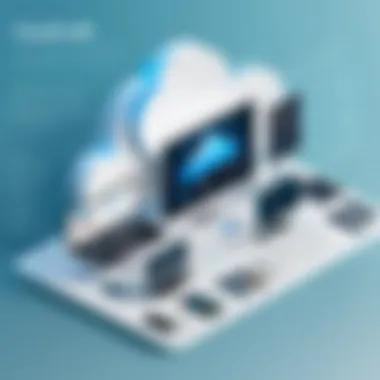

Visualizing Cloud Infrastructure
One of the standout capabilities of Cloudcraft is its proficiency in visualizing cloud infrastructure. Imagine needing to map out a vast network with numerous interrelated components. With Cloudcraft, you can create rich, interactive diagrams that capture the full scope of your architecture—from servers and databases to the connections that bind them together. This feature helps clarify complex setups. Users can easily identify potential bottlenecks and reliance on particular resources. By streamlining the view, it fosters a better understanding of the big picture.
Incorporating this visualization into team meetings or client presentations enhances communication. It transforms abstract concepts into tangible illustrations, ensuring everyone is on the same page. Engaging visuals can also highlight areas needing optimization.
Modeling Scalable Systems
Another critical aspect of Cloudcraft is its ability to model scalable systems. In today’s fast-paced tech landscape, scalability isn’t just a buzzword; it’s an essential requirement. Cloudcraft allows professionals to simulate how systems will behave under varying loads.
Consider how a sudden increase in traffic might influence server performance. By using modeling tools, one can predict how well the system will handle growth. This fosters a proactive approach, enabling users to make informed decisions about infrastructure investments ahead of time. When designing applications or services, modeling options should align with business goals. This ensures that resources are allocated wisely.
Best Practices for Design
Embracing best practices for design while using Cloudcraft can significantly enhance the end result. A few guidelines stand out.
- Consistency is Key: Use uniform icons and color codes throughout your visualizations to enhance clarity. This helps in interpreting the diagrams without confusion, making it easier for new team members to jump in.
- Layering Information: Present information in layers. Start with a high-level overview and allow users to dive deeper based on their needs. This tailored approach caters to both technical and non-technical stakeholders.
- Documentation: Always accompany models with comprehensive documentation. This ensures that all team members understand the underlying thoughts guiding design decisions. Clear documentation aids future adjustments and service scaling.
Incorporating these practices fosters a culture of precision and efficiency among team members, which ultimately enhances overall project outcomes. Cloudcraft serves as a valuable tool in the cloud architect's toolkit, facilitating the intricate work of designing robust, scalable systems that align with an organization’s objectives.
Effective design is not merely about aesthetics. It's about creating a framework for functionality and growth.
Integrations and Compatibility
The landscape of cloud architecture is ever-changing, making it essential for tools like Cloudcraft to play well with others. When we talk about Integrations and Compatibility, we're diving into how Cloudcraft interacts with various platforms and services. This is particularly significant for professionals looking to streamline their workflows, ensuring that all their tools communicate flawlessly. Whether it’s linking with an established giant like AWS or introducing third-party applications, adept integration can enhance productivity, reduce overhead time, and foster innovation.
Connecting with AWS
The ability to connect with AWS is one of the standout features of Cloudcraft. AWS, with its monumental range of services, offers a hearty catalog that aligns well with Cloudcraft's visualization capabilities. This integration enables users to import their cloud architecture directly from their AWS setup, turning abstract concepts into tangible diagrams. By doing so, teams can:
- Easily visualize their cloud resources: It helps in generating a clear picture of their existing architecture.
- Adjust planning as needed: Users can adjust diagrams based on real-time changes in AWS infrastructure, allowing for quick edits without extra rework.
- Improve communication among teams: Visual representations foster better discussions on architecture and design decisions.
For instance, if a company plans to migrate services, they can visualize the entire roadmap using Cloudcraft while linking directly to their AWS account. As a result, the technical complexities become less intimidating, simplifying the planning phase significantly.
Third-party Tools Integration
In addition to AWS, Cloudcraft supports various third-party tools that can be crucial in enhancing its functionality. This flexibility turns Cloudcraft into a hub for all cloud-related activities. Some notable integrations include:
- Collaboration Tools: Platforms like Slack and Microsoft Teams foster communication, allowing teams to share diagrams on the fly.
- Project Management Software: Connecting with tools like Trello or Jira can help track workflows and progress directly linked to architectural changes.
- Version Control Systems: Integration with Git enables teams to maintain historical changes in their documentation alongside architectural modifications.
A good example is using Cloudcraft alongside Asana to assign tasks related to cloud migrations. By keeping everything interconnected, teams can avoid potential mix-ups and ensure tasks align closely with architectural changes. This cohesive approach is a game changer for efficiency.
API Utilization
Lastly, the API Utilization aspect cannot be overlooked. Cloudcraft offers a well-structured API that allows technical users to develop custom solutions tailored to their unique business needs. The possibilities here are endless:
- Automate workflows: Users can script routines that link Cloudcraft to their other tools, eliminating mundane tasks and focusing more on strategic activities.
- Extract data for analysis: The API makes it easier to pull architecture data for external analysis, which can support decision-making based on trends and usage patterns.
- Integrate deeply: For organizations with specific needs, the ability to customize integration can lead to more innovative uses of Cloudcraft than merely what off-the-shelf solutions offer.
This flexibility pays off. Technical teams looking to maximize productivity can craft integrations that align seamlessly with their workflows, ultimately enhancing the user experience. The impact of API integration can often be a hidden gem, setting Cloudcraft apart from less versatile alternatives.
"When tools align, businesses thrive. It’s not just about adopting a tool but integrating it into the DNA of your operations."
In sum, the Integrations and Compatibility within Cloudcraft extend a powerful hand to businesses navigating the cloud landscape. By effectively connecting with AWS, assimilating third-party tools, and harnessing the API, users can set a solid foundation for scalable, efficient cloud management.
Common Challenges and Solutions


Navigating through Cloudcraft's documentation can present its fair share of hurdles. Recognizing these challenges is crucial for users seeking to maximize the platform’s potential. By understanding common problems and their solutions, users can better harness Cloudcraft for cloud architecture needs.
Troubleshooting Common Issues
When working with Cloudcraft, one might encounter several issues that can impede workflow. These aren't just annoyances; they can derail project timelines and create frustration within teams. The most frequently seen problems include difficulties in accessing certain features, rendering issues in visualizations, and syncing problems when connecting with other tools or platforms.
Here are some common troubleshooting steps:
- Check Your Internet Connection: Many issues arise from connectivity problems. A weak connection can disrupt loading times and affect usability.
- Clear Cache and Cookies: Sometimes, the data stored in your browser can be outdated which leads to unusual behavior. Cleaning it might just do the trick!
- Use Help Center: Cloudcraft provides an extensive help center where users can search for similar problems and find solutions posted by other users or the technical team.
A coherent approach to troubleshooting can save a lot of time and energy. Understanding that solutions may be just a few clicks away encourages users to be persistent in resolving their challenges.
User Feedback Incorporation
User feedback is gold dust in the world of technology. For Cloudcraft, this feedback is essential in refining its documentation and features. By integrating user suggestions and concerns, Cloudcraft can adapt to meet the needs of its audience better.
Consider this:
- Regular Surveys: Conducting surveys at regular intervals can help gauge user experiences. This information can steer future updates and modifications.
- Feedback Loops: Creating platforms for users to give feedback directly related to recent updates ensures that changes are informed by actual user experiences.
- Community Forums: Utilizing platforms like Reddit can facilitate discussions among users, promoting a sense of community while allowing for continuous improvement.
Incorporating user feedback can often transform a service, making it more aligned with the needs of its audience. When users feel their voices are heard, it fosters loyalty and enhances overall satisfaction.
Maintaining Documentation Accuracy
Keeping documentation up-to-date and accurate is a non-negotiable aspect of any tech resource, including Cloudcraft. Out-of-date documentation can lead to misunderstandings and misapplications of the tool. The significance of accuracy underpins much of the user experience and the legitimacy of the information provided.
Factors to consider include:
- Regular Updates: As features evolve, so too must the documentation. A review schedule ensures that it remains relevant and informative.
- Fact-Check Protocols: Implementing a consistent method for verifying information before publishing can prevent inaccuracies.
- User-Contributed Edits: Allowing users to suggest edits or updates can help catch mistakes and offer new insights into the application’s use.
"An accurate and reliable documentation can be the difference between a successful project and one that falters due to miscommunication or lack of training."
By addressing these aspects, Cloudcraft can maintain a high standard of documentation that users can trust. Achieving this level of reliability enhances the user's ability to fully utilize the tool and encourage the adaptation within their workflows.
Future of Cloudcraft Documentation
The horizon of Cloudcraft documentation is both exciting and laden with promise. As the landscape of cloud computing continues to shift rapidly, the documentation that supports tools like Cloudcraft evolves in tandem. Understanding the future of this documentation isn’t just speculative; it’s crucial for IT professionals and business decision-makers who depend on it for robust planning and architecture. By keeping an eye on potential advancements, users can maximize their investment in cloud technologies.
In light of increasing user dependence, the documentation's role morphs into a more dynamic resource, ensuring it reflects real-world application and user feedback. This section will delve into critical elements that define the future of Cloudcraft documentation, exploring innovations, user evolution, and potential industry impacts.
Innovations on the Horizon
As technology barrels forward, Cloudcraft documentation stands on the brink of transformative innovations aimed at enhancing user experience. The kind of advancements we can expect include:
- Enhanced Machine Learning Integration: Future docuements may leverage machine learning to assist users in creating more nuanced cloud architectures. Think about receiving tailored suggestions based on your past designs.
- Interactive Guides: Users could benefit from more interactive elements within the documentation itself. Imagine tutorials that respond in real-time to user input or design choices.
- Augmented Reality (AR) Features: Incorporating AR functionalities can enable users to visualize their cloud setups in a more immersive manner. Picture overlaying cloud design outlines in your existing infrastructure.
These innovations not only provide logical upgrades but are also critical in keeping the documentation relevant to the needs of its user base.
Potential User Evolution
With the natural progression of technology, the users of Cloudcraft documentation are poised to evolve significantly. Today’s tech-savvy individuals are becoming more complex in their roles. Thus, documentation that doesn't keep pace might fall by the wayside. Here's how user evolution can impact documentation:
- Diversification in User Roles: Expect a proliferation of roles focused on cloud implementation and design. Thus, documentation must cater not just to cloud architects but also to business analysts, project managers, and even compliance officers.
- Increased Collaboration Needs: Teams are finding new ways to work together, often bringing diverse skill sets into the cloud architecture fold. The documentation will need to evolve to foster better collaboration—potentially including features like shared annotations or team dashboards.
Understanding these shifts is essential for designing documentation that meets the future's challenges and stays relevant.
Impact on Industry Standards
As Cloudcraft documentation moves into a new era, its influence on industry standards cannot be overlooked. Here are two key areas where its evolution could shape the broader landscape:
- Setting Documentation Norms: As Cloudcraft elevates user experience with innovative features, it can set a benchmark for other platforms, compelling them to enhance their documentation strategies accordingly.
- Fostering Best Practices: Through the incorporation of user feedback and real-world case studies, Cloudcraft documentation can emerge as a repository of best practices. This transformation could encourage the establishment of standards that not only enhance users' skills but also align with compliance and security measures across the industry.
In summary, the future of Cloudcraft documentation is steeped in the promise of innovation, evolution, and influence. To stay ahead in the competitive cloud space, both users and providers must embrace these changes.







