Essential Insights on Remote Wipe for Laptops
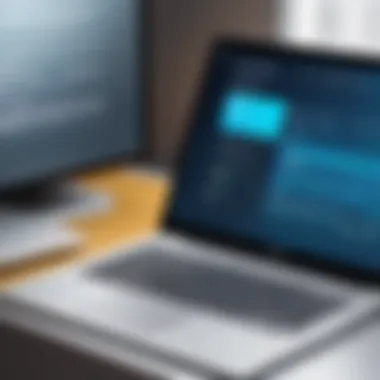

Intro
In today's digital age, data security has become a priority for both individuals and organizations. One significant aspect of this security framework is the ability to perform a remote wipe on laptops. This process involves erasing all data from a device when it is compromised or lost, ensuring that sensitive information does not fall into the wrong hands. This guide will present an in-depth look at remote wiping, exploring its technical facets, tools, and best practices, while also addressing potential challenges in implementation.
Features Overview
Remote wipe functionality revolves around several key features designed to protect data effectively.
Key Functionalities
Remote wipe features vary across different software solutions but generally encompass the following:
- Data Erasure: The primary function is to delete all personal and organizational data securely.
- Location Tracking: Some software allows administrators to track the physical location of the laptop, providing added security before the wipe occurs.
- Device Locking: Before wiping data, the device can be remotely locked to prevent unauthorized access.
- User Notifications: Users may receive notifications regarding the wipe process, keeping them informed about their device status.
Integration Capabilities
A successful remote wipe solution should seamlessly integrate with existing systems and protocols within an organization. It must be compatible with various operating systems, such as Windows, macOS, and Linux. Many advanced solutions also offer:
- Deployment Flexibility: Ability to work in cloud-based environments or on-premises setups.
- API Availability: For software developers, having an API can facilitate integration with other security tools.
- Multi-Device Management: The capability to manage multiple devices within a single platform enhances efficiency.
Pros and Cons
Like any security measure, remote wipes have their advantages and disadvantages, which must be carefully considered.
Advantages
- Enhanced Data Security: The foremost benefit is the drastic reduction of risks associated with data breaches.
- Quick Response Time: Remote wiping enables swift action, minimizing potential data theft.
- Compliance: For businesses, conducting remote wipes can help adhere to legal requirements, protecting sensitive information regarding clients and employees.
Disadvantages
- Potential for Data Loss: If not executed properly, essential data might be irreversibly lost.
- Technical Limitations: Different operating systems require specific approaches; compatibility issues may arise.
- User Error: Users may inadvertently initiate a remote wipe, causing unnecessary data loss and confusion.
Implementing remote wipe policies and educating users can mitigate potential downsides while optimizing the security benefits.
By reflecting on the benefits and limitations outlined in this section, organizations can better strategize their approach to remote data management. The next sections will delve into specific tools and best practices that further enhance the efficacy of remote wipes.
Preface to Remote Wipe
In today’s digital landscape, the security of sensitive data has never been more paramount. The concept of remote wipe serves as a critical component in safeguarding information stored on laptops. This technique enables the deletion of data from a device, regardless of its geographic location. As businesses and individuals increasingly rely on laptops for storing valuable information, understanding how to effectively implement remote wipe becomes essential.
Definition of Remote Wipe
Remote wipe refers to the process wherein a device's data is erased from a distance, usually via an Internet-connected service. It can be initiated by authorized users, usually IT administrators, to remove all or specific files from a laptop. The reason for undertaking a remote wipe can vary from the device being lost to theft, or simply decommissioning an old laptop for security reasons. In essence, remote wipe creates a layer of security that ensures sensitive information is not exposed to unauthorized personnel.
Importance of Remote Data Protection
The significance of remote data protection cannot be overstated. With increasing instances of data breaches, implementing a remote wipe solution is crucial for organizations aiming to prevent sensitive data from falling into the wrong hands. The ability to remotely erase data mitigates the risk associated with lost or stolen devices, especially in the context of remote work, where laptops may be more vulnerable to such incidents.
Moreover, as data protection regulations become more stringent, companies must comply with the legal obligations surrounding data confidentiality. Remote wipe provides a proactive way to safeguard data, ensuring organizational compliance while simultaneously protecting the reputation of the business.
In summary, understanding the role of remote wipe in protecting data security is vital for IT professionals and business leaders alike. It not only serves as a defensive measure against data exposure but also reinforces the broader framework of data governance. By being well-informed about remote wipe capabilities, professionals can take meaningful steps to safeguard their digital assets and maintain data integrity.
Understanding Remote Wipe Technology
In the realm of data security, understanding remote wipe technology is essential for organizations aiming to protect sensitive information. This technology allows users to erase data from a laptop remotely, which is critical in preventing unauthorized access. Remote wipe serves as a safeguard against data breaches, especially for businesses that handle confidential data or have employees working from various locations.
The ability to execute a remote wipe is not just about erasing files; it is about maintaining the integrity of data in situations where a physical device becomes compromised. This technology underpins strategic responses to theft, loss, or employee turnover. Furthermore, by grasping the nuances of remote wipe technology, IT professionals can better develop policies that align with data protection protocols and regulations.
Technical Mechanisms Behind Remote Wipe
Remote wipe utilizes various technical mechanisms to work effectively. This can include Mobile Device Management (MDM) solutions that allow administrators to control devices through a centralized platform. When a remote wipe command is issued, the software communicates with the device over the internet. Upon receiving the command, the device executes the wipe process, deleting all specified data.
Additionally, remote wipe employs different methods depending on the operating system. For instance, Windows, macOS, and Linux have distinct processes for remote data deletion. Understanding these technicalities is key for ensuring that the wipe is successful and that no sensitive information remains accessible.


Types of Remote Wipe Capabilities
The capabilities of remote wipe can vary, and understanding the types available is crucial for effective implementation.
Full Wipe
A full wipe refers to the complete erasure of all data on the device. It is a drastic measure that leaves no trace of any data, making it a crucial option when protecting sensitive information is paramount. The key characteristic of a full wipe is its thoroughness; it not only deletes the files but also eliminates data from all potentially recoverable locations on the storage drive. This method is a popular choice due to its comprehensive nature. However, the downside is that it removes all user data, which means any information that is not backed up can be permanently lost.
Selective Wipe
Selective wipe, as the name suggests, allows for targeted data deletion. It can be used to erase specific applications or files without affecting the operating system or other stored data. This approach is beneficial in scenarios where only certain types of data may be at risk. The key advantage of a selective wipe is that it provides flexibility, allowing organizations to retain essential data while neutralizing potential threats. However, its limitation lies in the risk that some sensitive data might still reside on the device if not properly identified and deleted.
Factory Reset
Factory reset restores the device to its original system state, effectively removing all user-related data. This offers a clean slate equivalent to when the device was first purchased. The primary characteristic of a factory reset is the reinstallation of the operating system, which can be particularly useful when redeploying laptops to new users. While this method is beneficial for preparing devices for reuse, it may not provide the same level of security as a full wipe since some residual data could potentially remain accessible.
"Understanding the different types of remote wipe capabilities allows for informed decision-making regarding data security strategies."
Tools for Remote Wiping
In the realm of data security, having the right tools for remote wiping is essential. The ability to securely erase data from a device without physical access is invaluable for businesses and individuals alike, especially given the increasing concerns about data breaches. Tools vary widely, but their core function remains consistent: to facilitate a remote wipe of sensitive data.
Utilizing effective tools minimizes the risk of unauthorized access to confidential information. The right remote wipe tools not only ensure that data is permanently deleted but can also offer features that help monitor device status and manage security policies. Organizations should consider various elements such as ease of use, compatibility with operating systems, and overall effectiveness when selecting a remote wipe solution.
Overview of Popular Remote Wipe Software
Diving into the tools available, we can categorize them primarily into two types: Data Loss Prevention tools and Mobile Device Management solutions. Each type serves a significant role in the landscape of remote data wiping.
Data Loss Prevention Tools
Data Loss Prevention tools focus on protecting sensitive data from being accessed or transmitted without proper authorization. They contribute by providing functionality to remotely wipe data when a device is lost or stolen, ensuring that sensitive information does not fall into the wrong hands.
A key characteristic of these tools is their proactive approach to data security. They are designed to monitor data usage across an organization and take action if a potential breach is detected. This feature makes Data Loss Prevention solutions a popular choice for companies looking to safeguard proprietary information.
A unique feature of these tools often includes policy enforcement capabilities, allowing organizations to define what constitutes sensitive data and set rules for its protection. While advantageous, it can sometimes lead to complexities in user management and implementation, as they require thorough configuration to align with organizational needs.
Mobile Device Management Solutions
Mobile Device Management solutions offer a broader scope by allowing comprehensive device management, which includes remote wiping capabilities. They are vital in organizations where employees use personal devices to access company data.
The key characteristic of Mobile Device Management is the centralized control it provides over all devices connected to an organization's network. This centralized approach is beneficial because it not only secures data but also ensures compliance with organizational security standards.
A unique feature of many Mobile Device Management solutions is their integration with application management, which allows businesses to control apps installed on their devices. However, the drawback can be the potential for user resistance due to feeling monitored, which can affect overall device usability and employee satisfaction.
Comparative Analysis of Remote Wipe Solutions
When evaluating remote wipe solutions, it is crucial to assess different products based on their functionality, user experience, and integration capabilities. Understanding the strengths and weaknesses of each option will guide organizations in aligning their choices with their specific security needs.
For instance:
- Data Loss Prevention Tools may excel in identifying sensitive data but could require complex setup and management.
- Mobile Device Management Solutions may provide extensive capabilities but might introduce concerns among employees regarding surveillance and privacy.
A thorough comparative analysis helps in choosing the most suitable remote wipe tool for any organization's requirements, balancing usability and security.
Operational Guidelines for Remote Wiping
In the realm of data security, operational guidelines for remote wiping play a critical role. These guidelines ensure that the remote wipe process is executed smoothly, safeguarding sensitive information while minimizing potential risks. Understanding and following these guidelines can help prevent data loss and uphold compliance with legal standards.
Pre-Wipe Considerations
Before initiating a remote wipe, there are vital preparations to undertake.
Backup Data


Backing up data is the first step before executing a remote wipe. This process involves creating copies of essential files to protect against inadvertent loss. The key characteristic of backup data is its ability to restore information post-wipe, thus ensuring business continuity. This makes backups a beneficial choice. Many IT professionals advocate for routine backups, as they serve as a safety net. However, a unique feature of this step is the need for careful planning; without a solid backup strategy, vital data may become irretrievable.
Assessing Device Status
Assessing the device status is another critical pre-wipe step. It involves evaluating the current condition of the laptop to confirm it is connected to the internet and capable of receiving commands for a remote wipe. The main benefit of this assessment is ensuring that the wipe command will actually execute successfully. A thorough check reduces the chances of failure during the process. Moreover, knowing the device’s operational state allows IT teams to gauge whether immediate wiping is necessary or if delays are warranted. This consideration is crucial because an ill-timed wipe can disrupt business operations.
Executing a Remote Wipe
Once pre-wipe considerations are completed, executing the remote wipe involves sending a command to the targeted device. Command execution often utilizes remote wipe software, which connects to the device over the internet. This phase is straightforward yet requires diligence to ensure it is done correctly. A clear understanding of the tool being used is essential, as each software may have different interfaces and procedures for initiating a wipe.
Post-Wipe Procedures
After a remote wipe, several follow-up actions are necessary to ensure everything went as planned.
Verification of Wipe
Verification of the wipe is an integral step that involves checking whether the remote wipe was successful. This process ensures that all data has been erased from the device. A significant characteristic of this phase is the confirmation of data removal without any possibility of recovery. This makes verification a critical step since it secures sensitive information post-wipe. However, the unique challenge is that without proper verification mechanisms in place, there's a risk of false confirmation, leading to compliance issues and potential data breaches.
Device Disposal or Reassignment
Device disposal or reassignment is vital for dealing with laptops post-wipe. If the device is to be discarded, proper disposal methods must be followed to comply with local regulations. On the other hand, if reassignment is intended, ensuring that it is cleared and ready for a new user is crucial. This process highlights the importance of responsible recycling practices in the tech industry. Moreover, the unique feature in this context is understanding the environmental impact of improper disposal, which can lead to hazardous waste, adding to the corporate social responsibility missions of many businesses.
"Operational guidelines for remote wiping are not just procedures; they are a framework for data safeguarding."
Overall, these operational guidelines provide a structure that enhances the efficacy of remote wiping initiatives, ensuring they align with best practices in data security.
Legal and Ethical Considerations
Understanding the legal and ethical considerations surrounding remote wipe is vital for organizations and individuals alike. As technology continues to evolve and data breaches become increasingly common, the methods used to protect sensitive data need to comply with various regulations. Remote wipe functionalities can help mitigate risks but must be implemented thoughtfully and consistently with the law.
Compliance with Data Protection Regulations
Organizations must comply with data protection regulations to avoid legal repercussions. Laws such as the General Data Protection Regulation (GDPR) in Europe and the Health Insurance Portability and Accountability Act (HIPAA) in the United States set standards on how personal data is handled. These regulations emphasize the necessity of ensuring data privacy and security.
Remote wipe technology plays a crucial role in compliance. For example, when an employee leaves a company, organizations can use remote wipe to erase sensitive information from devices. This immediate action helps safeguard user data, ensuring that no personal or company-related information is misused.
However, companies must ensure that they have the proper protocols in place to document consent and usage policies regarding remote wipes. Effective documentation helps provide transparency and can also serve as evidence to defend against any legal claims if disputes arise.
Employee Rights and Remote Wipe Policies
When establishing remote wipe policies, it is imperative to consider employee rights. The potential for remote wiping to erase personal data raises ethical questions. Employees may use company devices for personal matters while having ownership of some of the data stored on them. Therefore, companies must clarify what constitutes personal and company data in their remote wipe policies.
Employers should communicate clearly about remote wipe procedures. Sending an advanced notice about potential wipes allows employees to secure personal data beforehand. This proactive approach not only respects employee rights but also fosters trust between employers and staff.
Additionally, training on these policies can ensure that employees understand what data may be impacted and what steps to take to safeguard personal information. Engaging with employees in the development of these policies can also promote compliance and instill a sense of shared responsibility for data security.
In summary, legal and ethical considerations must guide the deployment of remote wipe technology, balancing organizational needs with employee rights.
Organizations must constantly evaluate their remote wipe policies to adapt to changes in regulations and ethical expectations. This adaptability is crucial for protecting sensitive data effectively, while also respecting individual privacy.
Challenges in Implementing Remote Wipe
Implementing a remote wipe on laptops presents various challenges that organizations must navigate. This section sheds light on the significance of these challenges within the context of remote wipe technology. Addressing potential pitfalls is essential for ensuring data security and aligning operational practices with the expectations of stakeholders, including IT professionals and management teams.
Limitations of Remote Wipe Technology
Remote wipe technology, while powerful, is not without its limitations. One major concern involves the dependency on an active internet connection. If a device is offline when a remote wipe command is issued, the action cannot execute. This creates a scenario where a lost or stolen laptop could still hold sensitive data until it reconnects to the network.
Another limitation is not all hardware and software configurations support remote wiping capabilities effectively. Certain operating systems might not be compatible with specific remote wipe software, limiting execution options. In addition, user settings, such as device encryption or security policies, can inhibit the effectiveness of a remote wipe. This highlights the necessity of understanding the technical environment within which a remote wipe will be deployed.
"Organizations must remain proactive and assess their technology stack to ensure compatibility with remote wipe solutions."
Potential for Data Recovery


Data recovery poses a significant challenge following a remote wipe. While remote wiping is intended to erase data permanently, skilled individuals may still retrieve leftover fragments. Recovery tools can sometimes recover data if the wipe was not thorough, posing a risk to sensitive information.
Furthermore, the type of wipe employed (full, selective, or factory reset) can impact the recovery capabilities. A factory reset might leave some data intact, which gives rise to a risk that compromise data is still accessible to unauthorized users. This reality underscores the importance of choosing a robust remote wipe solution that offers a comprehensive and effective data destruction method. Organizations must also inform employees about the implications of inadequate wipes, emphasizing the seriousness of data protection in their operational protocols.
By acknowledging these challenges, organizations can better prepare their strategies around remote wipe implementations. Implementing best practices while considering limitations and recovery potential becomes essential to fully safeguard sensitive data.
Best Practices for Remote Wipe Deployment
In the ever-evolving landscape of data security, effective deployment of remote wipe procedures is essential for protecting sensitive information. Businesses and individuals alike must recognize that adopting best practices can significantly enhance the reliability of data protection mechanisms. This section will discuss crucial elements, benefits, and considerations that must be taken into account while deploying remote wipe strategies.
Creating Effective Policies
A well-structured policy is the backbone of any technology deployment. With remote wipe capabilities, this is particularly vital. A clearly defined policy outlines when and how a remote wipe will be executed. Key factors to include in the policy are:
- Eligibility Criteria: Specify which devices qualify for a remote wipe. This can prevent misunderstandings about device ownership and corporate responsibility.
- Approval Processes: Establish the levels of authorization required before executing a remote wipe. This ensures that the process isn't misused and adds a level of oversight.
- Notifications: Decide on how and when affected users will be informed about a remote wipe command. Transparency can foster trust in the organization’s data management practices.
- Impact Assessment: Evaluate and document the potential impact on business operations when a device is wiped remotely. Understanding these ramifications allows for better planning and resource allocation.
Drafting these policies should involve various stakeholders, including IT personnel, legal advisors, and management. This collaborative approach will help address diverse perspectives and create comprehensive guidelines that can be uniformly implemented.
Training Personnel on Remote Wipe Procedures
Staff training is critical to the success of any remote wipe policy. Even the best-developed strategies can fall short if personnel do not understand their roles and responsibilities. Training should focus on the following aspects:
- Understanding the Technology: Employees must grasp how remote wipe technology works. Knowledge of the technical aspects, such as the difference between full wipe and selective wipe, can inform better decisions in the field.
- Operational Protocols: Train staff on the step-by-step procedures for initiating a remote wipe. This should include using relevant software and understanding administrative interfaces.
- Scenario-Based Training: Implement drills or simulations to practice the remote wipe process in various situations, including theft or loss of devices. Such exercises bolster confidence and preparedness.
- Legal Compliance: Educate personnel on the legal and ethical ramifications surrounding data wipes. This awareness can help avoid potential pitfalls that stem from improper handling of sensitive information.
"Effective training can lead to a notable decrease in incidents of data misuse and establish a culture of accountability within the organization."
By investing time and resources into policy creation and personnel training, businesses can ensure that their remote wipe deployment is not only effective but aligned with their overall data protection goals.
Future Trends in Remote Wipe Technology
The discussion surrounding future trends in remote wipe technology is vital. This segment highlights the evolving landscape of data security, particularly as businesses and individuals grapple with the increasing risks associated with data breaches and hacking. Understanding these trends is essential for any IT professional or decision-maker who aims to stay ahead in protecting sensitive data. As we look toward the future, key elements such as emerging technologies and the role of artificial intelligence will shape the capabilities and functionalities of remote wipe solutions.
Emerging Technologies Impacting Remote Wipe Capabilities
Several emerging technologies are redefining the scope and efficiency of remote wipe capabilities. These include advancements in cloud computing, greater mobile device integration, and increasing reliance on the Internet of Things (IoT). The implications of these advancements are profound, setting a new standard for remote data management.
- Cloud Integration: Solutions are now available that allow remote wiping from a cloud platform, enabling IT departments to execute wipes remotely and efficiently, irrespective of their physical location.
- Enhanced Encryption: New encryption technologies provide an extra layer of security for data. This means that even if devices are not wiped clean, the remaining data is protected against unauthorized access.
- IoT Device Management: As more devices become interconnected, remote wipe technology is adapting to provide comprehensive solutions across various platforms, including laptops, smartphones, and smart devices.
Emerging tools and technologies can significantly enhance the efficiency and reliability of remote wipe procedures, helping organizations to swiftly deal with potential data breaches.
The Role of AI in Data Security
Artificial intelligence is becoming increasingly critical in improving the mechanisms behind remote wiping technologies. AI can analyze patterns, predict vulnerabilities, and automate the wiping process based on predetermined criteria. This is making remote wipes more effective and less prone to human error.
- Predictive Analysis: AI can identify which devices are at the greatest risk of being compromised and prioritize them for remote wiping, enhancing an organization's security posture.
- Automated Response: When a potential threat is detected, AI systems can trigger a remote wipe immediately, minimizing the window of exposure.
- User Behavior Analytics: By examining user activity, AI can determine normal behavior patterns, making it easier to identify suspicious actions that may necessitate a remote wipe.
Finale
In this article, we examined the critical role of remote wipe technology in securing sensitive data on laptops. As organizations increasingly rely on mobile technology, the necessity of remote wipe capabilities has gained substantial weight. It serves as an essential measure for protecting information against unauthorized access and potential breaches. The importance of being able to remotely wipe devices cannot be overstated, primarily when considering the volatile nature of today’s digital landscape.
Summarizing the Importance of Remote Wipe
Remote wipe functionality allows IT administrators and business owners to erase data from a laptop without needing physical access to it. This is especially vital when a device is lost or stolen. The capability ensures that sensitive information does not fall into the wrong hands, reducing the risk of data breaches. Moreover, remote wipe can be integrated with existing security protocols. By doing so, organizations can maintain a higher standard of data protection and adhere to compliance regulations.
Several benefits validate the implementation of remote wipe solutions:
- Data Security: Protects against unauthorized data access.
- Cost-Effectiveness: Minimizes the financial impact of data breaches.
- Compliance: Assists in meeting various legal obligations for data protection.
Ultimately, remote wipe features can be a decisive factor in a comprehensive data protection strategy. It acts as a safety net that reinforces the overall security posture of organizations.
Looking Ahead: Future Considerations
The future of remote wipe technology will likely be shaped by advancements in artificial intelligence and machine learning. As these technologies develop, they may offer more nuanced and effective solutions for data security. For example, AI could help in identifying situations where a wipe is most needed, enhancing the responsiveness of security measures.
Another consideration is the integration of remote wipe with other security frameworks, such as zero-trust architectures. This could further cement its role in a holistic approach to data security. As organizations continue to face evolving threats, remaining proactive in data protection strategies will be essential.
In summary, the implications of remote wipe technology stretch far beyond immediate data protection. Careful consideration of its future developments and alignment with other security strategies will be crucial in safeguarding sensitive information in an increasingly interconnected world.
"As device mobility continues to rise, the importance of remote wipe technology will only increase, reinforcing the need for businesses to adopt robust data security measures."
By understanding and utilizing remote wipe technology effectively, professionals can ensure they are prepared for the challenges ahead.







