Integrating Cognito Forms and Salesforce Effectively


Intro
In the age of digital transformation, integrating different software solutions has become essential for maximizing efficiency. Merging Cognito Forms with Salesforce creates a powerful duo that streamlines data collection, enables better customer relationship management, and can significantly enhance business workflows. As organizations increasingly rely on data-driven decisions, implementing these sophisticated tools is not merely advantageous—it's imperative.
Features Overview
At the core of this integration are the robust features offered by both platforms, each bringing its strengths to the table to create a seamless user experience. Understanding these features is the first step toward effective integration.
Key Functionalities
Cognito Forms is designed to simplify the process of creating forms and surveys, enabling users to gather data effortlessly. Notable functionalities include:
- User-friendly Form Builder: Create custom forms without needing to know any coding. Drag-and-drop features make it easy to include elements that fit your business needs.
- Payment Collection: Integrate payment options within forms, allowing users to submit payments directly through the forms.
- Conditional Logic: Tailor user experience by showing or hiding fields based on responses, ensuring that only relevant data is collected.
On the other side, Salesforce provides a powerful platform for managing customer relationships, offering tools such as:
- Comprehensive CRM Capabilities: An all-in-one solution for keeping track of customer interactions, sales, and service requests.
- Reporting and Analytics: Advanced analytics and reporting tools help businesses get meaningful insights from collected data.
- AppExchange: A marketplace filled with applications that can extend Salesforce's functionality further, including the added capability of connecting to Cognito Forms.
Integration Capabilities
Combining Cognito Forms with Salesforce allows businesses to:
- Automate Data Entry: Sync data collected through Cognito Forms directly to Salesforce, reducing manual input and associated errors.
- Leverage API Access: By utilizing APIs, users can create customized workflows and functionalities tailored to their specific operational needs.
- Centralize Information: Collect and analyze customer data in one place, which enables more informed decision-making.
Pros and Cons
While the integration of Cognito Forms and Salesforce can be transformative for businesses, it’s essential to weigh both advantages and disadvantages.
Advantages
- Time Efficiency: Automation significantly reduces the time spent on data entry.
- Error Reduction: Minimizing manual tasks leads to fewer mistakes, improving data accuracy.
- Enhanced Customer Insights: Access to well-organized data can improve customer understanding and engagement efforts.
Disadvantages
- Initial Setup Complexity: Configuring the integration might be complicated for non-tech-savvy users. A bit of a learning curve exists.
- Dependence on Internet Connectivity: Being reliant on cloud services means a stable internet connection is paramount for consistent access.
Integrating Cognito Forms with Salesforce opens the door to sophisticated workflows. Organizations that embrace these platforms appear better positioned to adapt in a fast-paced business environment. Efficient data handling leads to more meaningful customer interactions.
"Integration is not just about tools; it’s about how they come together to boost productivity and foster growth."
Through careful examination and implementation, companies can leverage the strengths of both Cognito Forms and Salesforce for a competitive edge.
Preamble to Cognito Forms and Salesforce
Connecting the dots between different digital platforms can sometimes feel like herding cats. This is especially true when discussing tools such as Cognito Forms and Salesforce, both powerful in their own right but incredibly more effective when they work together. Understanding how these platforms coexist can dramatically change the way organizations gather data and manage customer relationships.
Overview of Cognito Forms
Cognito Forms is a user-friendly application focused on form creation and management. It provides a wide range of templates that users can tailor to meet their specific needs, be it for event registrations, job applications, or customer feedback. The flexibility offered through Cognito Forms enables businesses to collect detailed information efficiently. Moreover, its integration with payment processors like Stripe or PayPal allows for easy collection of funds through forms. Whether for subscription services or one-time purchases, this feature alone can save plenty of headaches when it comes to finance management. The ease of drag-and-drop design works especially well for those who might not be tech-savvy, making it accessible on multiple levels.
Overview of Salesforce
Salesforce, on the other hand, stands tall as a titan in customer relationship management (CRM). It streamlines everything from sales tracking to marketing campaigns and customer service operations. With a vast number of features designed to elevate customer experience, Salesforce’s ability to provide insights through analytics and reporting is a game changer. Often, success hinges on good data, and Salesforce excels at making sense of that data, giving businesses the tools they need to make informed decisions.
The Importance of Integration
Now, why is it so crucial to integrate these two platforms? Imagine the hassle of manually entering data collected from Cognito Forms into Salesforce—a tedious task that can easily lead to errors. Automating this process can free up valuable time for employees, allowing them to focus on what really matters: building relationships with their customers.
Integrating Cognito Forms with Salesforce opens doors to streamlined data collection, improved accuracy, and overall efficiency in workflows. Through this integration, businesses can quickly access customer data gathered from forms, track interactions seamlessly, and apply analytics that can push them ahead of the competition.
"The real power in today’s world lies in the intelligent use of data. Integrating systems like Cognito Forms and Salesforce can be the key to unlocking potential."
In the grand scheme of things, these platforms complement each other; Cognito Forms captures data, while Salesforce acts like the brain processing it. Together, they allow companies to nurture leads, close sales, and ultimately foster lasting customer relationships.
Core Features of Cognito Forms
Cognito Forms stands out in the realm of form builders by offering essential functionalities that are not just user-friendly, but also powerful enough to meet a diverse range of business needs. When integrating Cognito Forms with Salesforce, understanding these core features is critical, as they serve as the backbone for maximizing the potential benefits of this integration. Businesses today rely heavily on efficient data collection processes, making it imperative to grasp the unique advantages that Cognito Forms delivers.
Form Creation and Customization
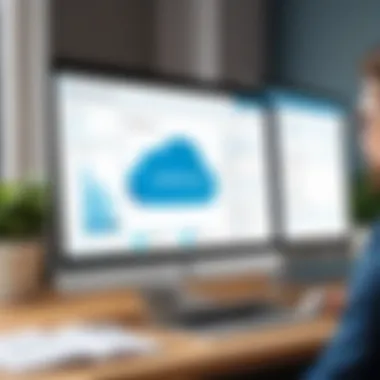
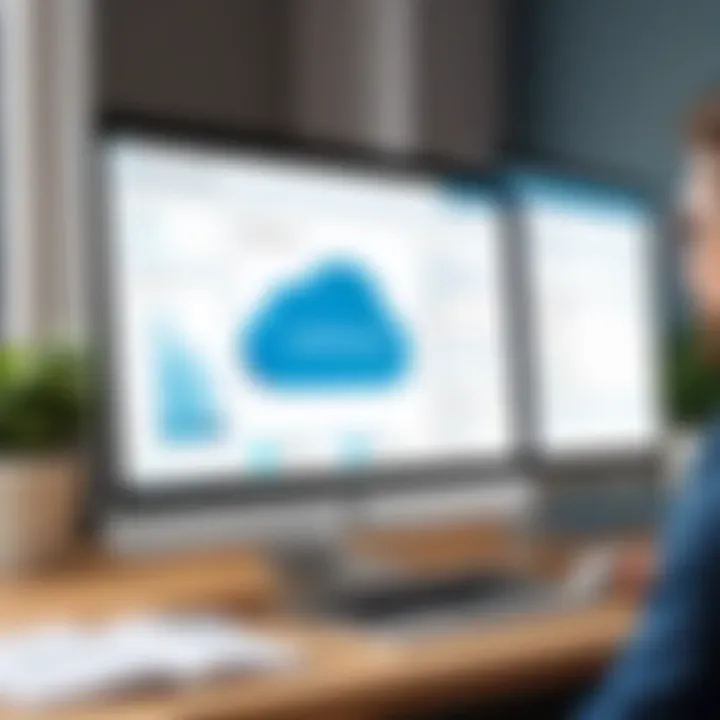
Cognito Forms allows users to create forms that are not only attractive but also highly functional. The drag-and-drop interface makes it straightforward to design forms tailored to specific needs without requiring technical know-how. Users can choose from a plethora of templates or create forms from scratch, enabling them to align with branding and user experience goals. This level of customization is vital for businesses that aim to present a cohesive image throughout their customer interactions. Furthermore, with features like conditional logic, you can tailor questions and fields based on previous responses, ensuring a streamlined experience for respondents.
Key Benefits:
- Rapid Deployment: Create and launch forms in a matter of moments.
- Robust Conditional Logic: Enhance user engagement through adaptive querying.
- Branding and Privacy: Ensure forms reflect your brand with logo integration and customizable themes.
Payment Integration Capabilities
By providing seamless payment integration, Cognito Forms enables businesses to facilitate transactions directly via forms. This feature stands to enhance customer satisfaction, as users can make payments without being redirected to a different platform. Cognito Forms supports various payment processors, like Stripe and PayPal, allowing businesses to choose the best fit for their financial operations. This adaptability is immensely beneficial, especially for those in the non-profit sector or service industries where payment collection is crucial. Businesses can enjoy a flexible compliance setup for tax and accounting needs, bolstering the overall financial management process.
Considerations for Payment Integration:
- Authentication and Security: Ensuring secure transactions must be a priority.
- User Experience: Simplifying the payment process can reduce cart abandonment rates and boost conversion.
- Fees and Rates: Keep an eye on transaction costs associated with different providers.
Data Management Tools
Cognito Forms excels at transforming raw input data into organized, actionable insights. Once a form is completed, users can leverage different data management tools integrated into the platform. This includes options for exporting data in various formats like CSV or Excel, making it easier to analyze and store information conveniently. Furthermore, users can implement automation solutions that connect directly with other applications, including Salesforce, ensuring that data flows seamlessly across platforms. Automating specific processes can significantly reduce manual entry errors, which can often tarnish data integrity.
"Inaccurate data entry can lead to a cascade of operational inefficiencies."
Strategies for Effective Data Management:
- Integration with Third-Party Applications: Enhances workflow while minimizing redundancies.
- Data Validation Rules: Enforcing consistency and accuracy in responses.
- Regular Data Audits: Maintaining data quality over time to avoid errors or duplicities.
Understanding these core features of Cognito Forms idealizes the potential when linked with Salesforce. By utilizing robust form creation, straightforward payment integration, and strong data management tools, businesses can enhance their operational workflows significantly.
Core Features of Salesforce
Understanding the core capabilities of Salesforce is crucial when integrating it with Cognito Forms. Salesforce, well-regarded as a leader in customer relationship management (CRM) platforms, offers a multitude of tools and functionalities tailored for businesses of varying sizes. Its robust features not only streamline sales processes but also enhance customer interactions and data handling.
Customer Relationship Management
At its heart, Salesforce revolves around Customer Relationship Management. This functionality allows businesses to manage their relationships and interactions with both current and potential customers effectively. Using Salesforce, organizations can centralize customer information, track interactions, and gain insights into customer behaviors.
When data from forms created in Cognito Forms is integrated with Salesforce, it creates a unique advantage. A business can automate the input of customer details directly into Salesforce, ensuring that every piece of data captured is utilized. The integration can significantly enhance the overall customer experience by allowing teams to respond swiftly to inquiries or issues without having to toggle between multiple software platforms. This seamless flow of information can make a world of difference in customer satisfaction.
Sales and Marketing Automation
Salesforce automates various components of sales and marketing. From lead scoring to campaign management, the platform enables faster and more informed decision-making. The integration with Cognito Forms allows businesses to harness data collected through forms to refine marketing strategies and operational workflows.
Consider a scenario where a business uses Cognito Forms to gather customer feedback following product purchases. With that information transferred into Salesforce, the marketing team can analyze responses, segment audiences, and tailor specific campaigns. This fluidity means that companies can increase their engagement rates significantly, capitalizing on granular insights from their customer data to market more effectively.
Analytics and Reporting Functions
Salesforce’s analytics capabilities are a beacon for decision-makers. Organizations can generate detailed reports that illustrate their performance metrics, sales forecasts, and customer behavior patterns. The critical element here is that integrating data from Cognito Forms adds a rich two-dimensional aspect to reports—combining qualitative insights from customer forms with quantitative data from sales activities.
The ability to visualize this amalgamated data empowers businesses to track KPIs and identify trends, enabling better forecasting and informed strategic planning. Ultimately, leveraging these analytics can lead to improved decision-making and enhanced operational efficiency, providing a solid ground for long-term growth.
"Integrating Cognito Forms with Salesforce transforms how businesses manage customer relations, streamline data processes, and improve overall operational effectiveness."
In summary, understanding the core features of Salesforce is indispensable for a successful integration with Cognito Forms. By exploring Customer Relationship Management, sales automation, and analytics functionalities, organizations position themselves to significantly enhance their workflows and customer engagement. As integration unfolds, the outlined capabilities can help unlock further benefits, paving the way for a more cohesive business operation.
Benefits of Integrating Cognito Forms with Salesforce
Integrating Cognito Forms with Salesforce offers a wealth of advantages for businesses aiming to enhance their operational efficiency and customer relationships. This synergy of platforms aligns data collection processes with robust customer management tools, creating smoother workflows and actionable insights. As we delve into specific benefits below, it's significant to recognize that each of these facets contributes to the overall success of any organization that chooses to harness this integration.
Streamlined Data Collection
When organizations utilize Cognito Forms, they can craft tailored forms that capture essential data without the fuss. Now, imagine having that data sent directly into Salesforce without the need for manual entry. This seamless transer allows for faster data collection and minimizes the risk of human error. By using conditional logic and dynamic fields in Cognito Forms, businesses can gather relevant information precisely when and where it’s needed.
Moreover, the integration ensures that data flows into Salesforce in real-time. This means that sales teams have access to fresh leads and customer insights immediately, enhancing their ability to respond swiftly to inquiries. The beauty of this approach lies in how it reduces repetitive tasks and frees up valuable time, allowing teams to focus on what really counts – building relationships with clients.
Enhanced Data Accuracy
Accuracy is the name of the game in the digital world. When data is entered manually, it opens the door to potential mistakes, which can lead to lost opportunities or misinformed strategies. The integration of Cognito Forms with Salesforce mitigates this risk as it automates data entry.
An important point to highlight is the built-in validation techniques that Cognito Forms offers. For instance, you can set up constraints to ensure that phone numbers or email addresses follow the correct formats. This ensures that only valid entries reach Salesforce, preserving the integrity of your database.
Consequently, when the sales and marketing teams pull reports or run campaigns, they are working with accurate, vetted data. As a result, decisions are data-driven, which increases confidence in strategies and reduces the likelihood of costly errors.


Improved Workflow Efficiency
Workflow efficiency can make or break a team. By linking Cognito Forms with Salesforce, businesses can streamline processes that, otherwise, would be slower and perhaps more cumbersome. With all data captured through customized forms and automatically fed into Salesforce, the chances of duplication are greatly reduced. Every entry is a single source of truth that feeds into the larger ecosystem of your operational framework.
Think about this scenario: once a lead fills out a form for a service inquiry, not only does it populate Salesforce but triggers follow-up actions, like notifications to the assigned sales rep or the creation of a follow-up task. This kind of automation minimizes the need for manual tracking and ensures that leads don't fall through the cracks.
Here’s an illustrative example:
- Lead Submission: A potential customer submits a request via a Cognito Form.
- Instant Action: This submission creates a lead in Salesforce and informs the designated sales rep instantly.
- Follow-Up Workflow: A follow-up task is automatically generated in Salesforce, prompting timely engagement with the lead.
This level of interconnectedness not only accelerates response times but also enhances team collaboration. Everyone stays on the same page, and the likelihood of missed opportunities decreases.
"Integration is not just about connecting two platforms; it's about amplifying their capabilities to achieve a common goal."
Challenges in Integration
Integrating Cognito Forms with Salesforce presents a host of challenges that can test even the most seasoned IT professionals. These hurdles are not mere inconveniences; they can impact the overall efficacy of your workflows and customer engagements. Acknowledging and understanding these challenges is essential for paving the way for a streamlined integration process. Here, we’ll take a closer look at three key areas of concern: technical limitations, data synchronization issues, and user adoption hurdles.
Technical Limitations
When it comes to technology, limitations are an inevitable part of the narrative. Though Cognito Forms and Salesforce are robust platforms, they do have their gaps. For example, the API availability and functions might not fully support all features you wish to enable. An organization wanting to automate complex workflows through integration might find that not all necessary fields can be mapped directly between the two platforms. If you're looking to link custom fields, you might find the results underwhelming.
Moreover, as software continuously evolves, the chances of encountering incompatibility issues grow. A change in either platform's API can necessitate updates to your integration, which could mean additional development time and costs. It's crucial to stay informed about any updates or modifications in both Cognito Forms and Salesforce. Being proactive can often save a lot of headaches down the road.
Data Synchronization Issues
Data is the lifeblood of any modern business, and inconsistencies can pose a serious threat to operations. When integrating two platforms like Cognito Forms and Salesforce, ensuring that data flows accurately and consistently between them is paramount. One common challenge is the delay in synchronization. If data inputted in Cognito Forms does not immediately update in Salesforce, this can cause discrepancies that lead to confusion and misinformation.
A major risk of data synchronization issues is the potential for miscommunication with clients. Mishandled information can surface as lost opportunities or mismanaged relationships, which are real stumbling blocks for any business.
To mitigate these risks, establishing a clear syncing protocol is paramount. Whether it's real-time synchronization or scheduled updates, understanding how and when data transfers occur can eliminate many of these potential pitfalls.
User Adoption Hurdles
Even the most well-planned integration can falter without proper user buy-in. If your team is resistant to adopting new tools or workflows, all the technical prowess in the world won’t propel your integration forward. People often like to stick to what they know; if users are uncomfortable with Cognito Forms or Salesforce, they might abandon the tools altogether or not use them to their full potential.
Training is an essential part of easing this transition. Providing comprehensive training sessions that cover not only the technical aspects of using the integrated systems but also the benefits to workflows can help in building a case for the adoption of the new processes. Consider creating guides, cheat sheets, or even a dedicated support channel to address questions and concerns. Users who feel supported and informed are more likely to embrace the changes rather than resist them.
Navigating the challenges of integrating Cognito Forms with Salesforce is a complex endeavor. By being aware of the technical limitations, data synchronization issues, and the necessity for user adoption, organizations can better strategize for a successful integration journey. Keeping these considerations at the forefront will empower decision-makers to tackle potential obstacles with confidence.
Step-by-Step Guide to Integration
Integrating Cognito Forms with Salesforce is not just about connecting two platforms; it’s like fitting the pieces of a puzzle together, ensuring that they complement each other’s strengths. This step-by-step guide becomes the roadmap you need—it's critical for those looking to streamline processes, improve data accuracy, and boost overall efficiency. By following this guide, users can avoid common pitfalls and ensure a seamless integration experience.
In this section, we will break down three vital steps: setting up Cognito Forms, connecting to Salesforce, and testing the integration to make sure everything runs smoothly.
Setting Up Cognito Forms
Before you can start reaping the benefits of integration, it's essential to establish a solid foundation. Setting up Cognito Forms lays the groundwork for what’s to come. The first step is to create an account, which is straightforward. Here’s a quick rundown of what you need to do:
- Go to the Cognito Forms website.
- Click on Sign Up and fill out the required details—email, password, and company name.
- After registering, log in to your dashboard.
- Create your first form by clicking on New Form. You can customize this form with text fields, checkboxes, dropdowns, and more. It’s an intuitive process, so even those who are not particularly tech-savvy can manage it with ease.
- Once you’ve designed your form, make sure to save it. You’ll also want to take a moment to familiarize yourself with the settings. Adjust the notifications and the data collection preferences as per your business needs—these steps can’t be glossed over.
Connecting to Salesforce
Now comes the meat of the integration process: linking Cognito Forms to Salesforce. This step is where the magic happens. Having both platforms ready to go is half the battle; the connection is what truly allows them to work in harmony. To connect Cognito Forms to Salesforce, follow these guidelines:
- Ensure that you have administrative access in Salesforce, as this may be needed during the process.
- Go back to Cognito Forms and navigate to Integrations in the dashboard.
- Look for the Salesforce option and select it.
- You’ll be prompted to Authenticate your Salesforce account. Follow the instructions to grant Cognito Forms access to your Salesforce data. If successful, you’ll see a confirmation message.
- Now, you must map the fields from your Cognito Forms to the appropriate fields in Salesforce. This step is crucial because it determines how data will flow between the two systems.
By completing these steps, you can establish a robust connection between Cognito Forms and Salesforce, making it possible to synchronize data effortlessly.
Testing the Integration
You’ve set everything up and connected both platforms; now it’s time to ensure they’re working as intended. Testing the integration is indispensable as it identifies potential problems before they evolve into more significant issues. Here’s how you can effectively test your integration:
- Start by submitting a test entry through your Cognito Form.
- After submission, check Salesforce to see if the data appears as expected. This ensures that the mapping was done correctly.
- Validate the data fields: check if all fields have been filled accurately in Salesforce. Look for any discrepancies.
- It’s also worth checking notifications to ensure anyone involved gets appropriate alerts based on submissions.
- Lastly, keep an eye on any potential errors during the data transfer. If something doesn’t look right, you might need to revisit the mapping process or connection settings.
"A thorough testing phase is your best friend in the world of integrations; it saves you time and hassle down the line."
By taking the steps outlined in this guide, you can smoothly integrate Cognito Forms with Salesforce, leading to improved data management and operational efficiency.
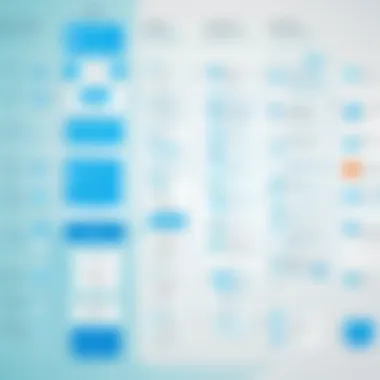
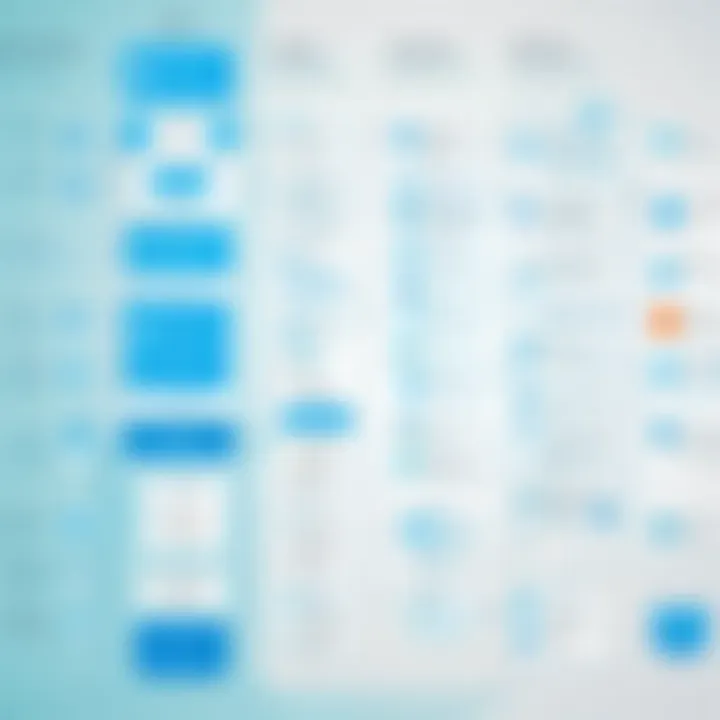
Best Practices for Successful Integration
Integrating Cognito Forms with Salesforce is no small feat. To make the most out of this powerful combination, businesses need to follow several best practices. These strategies not only enhance the efficiency of integration but also ensure that the investment in both platforms yields the best returns. Here, we’ll explore critical elements that ensure a seamless integration process, focusing on data integrity, regular monitoring, and effective user training.
Maintaining Data Integrity
Data integrity is the backbone of any integration effort. When Cognito Forms and Salesforce communicate, it’s vital that the information remains accurate and consistent between both platforms. This means paying attention to how data is inputted and transferred.
To ensure high data integrity, organizations can:
- Set Validation Rules: Both Cognito Forms and Salesforce offer tools to implement validation rules which help catch errors before submission. For instance, using regex in Cognito Forms can limit entries to specified formats (like phone numbers or emails).
- Regular Audits: Regularly auditing data can help identify discrepancies. Implement scheduled audits which can pinpoint any false entries or missing information, allowing you to correct errors proactively.
- Error Handling Mechanisms: Have a procedure in place to manage errors. This could include automatic notifications to the respective teams whenever an error in data transfer occurs, ensuring prompt rectifications.
"Data integrity isn't just about maintaining accuracy; it’s about building trust. Every discrepancy can lead to misinformed decisions and lost opportunities."
Regular Monitoring and Updates
Integrations can be likened to maintaining a vehicle. You need regular checks and oil changes to keep it running smoothly. Likewise, regular monitoring and updates of your integration setup can prevent issues from cropping up down the line.
Key practices for monitoring and updating include:
- Establish Monitoring Tools: Use analytics tools that track integration performance. Monitor transfer rates, success rates of data import/export, and any errors that might occur. Salesforce has built-in reporting features that can be particularly useful.
- Routine Updates: Keep both Cognito Forms and Salesforce updated. This includes ensuring that all integration plugins or connectors are running the latest versions. Often, new updates come with improved features and security measures.
- Feedback Loop: Create a feedback mechanism for users interacting with the system. Their insights can help identify unseen challenges and enhance the integration process.
Training Users Effectively
Even the most sophisticated system crumbles if users don’t know how to use it. Training is an often-overlooked aspect of integration, yet it’s crucial for success. Empowering staff through effective training ensures they understand how to utilize both Cognito Forms and Salesforce efficiently.
Important aspects of user training should involve:
- Hands-On Workshops: Organize workshops that provide users with practical experience. This could include dummy data input sessions where users can practice without the fear of corrupting real data.
- Documentation: Maintain updated documentation that outlines how to use the integration effectively. This can be the go-to resource when questions arise.
- Continuous Learning: Encourage users to keep learning. Consider offering webinars or access to courses that dive deeper into how to leverage the combined power of Cognito Forms and Salesforce.
Case Studies of Successful Integration
Examining real-world use cases of how businesses have integrated Cognito Forms and Salesforce can provide invaluable insights. By breaking down these case studies, we can highlight specific elements such as unique challenges faced, solutions implemented, and measurable outcomes achieved. This not only illustrates the practical benefits of integration but also serves as a motivational guide for other businesses contemplating such a step. Case studies act as a mirror, reflecting both the potential pitfalls and rewarding gains of this integration journey.
One key consideration in these case studies is the diversity of industries represented. Different sectors, whether they be retail, healthcare, or even education, can leverage the strengths of Cognito Forms and Salesforce in ways tailored to their specific needs. Thus, the case studies can demonstrate that integration is not a one-size-fits-all solution but rather a customizable approach that can adapt to various operational demands.
In summary, exploring these successful integrations helps underscore the transformative impact of merging data collection and customer relationship management tools, paving the way for others to embrace these technologies effectively.
Small Business Application
A small business that successfully integrated Cognito Forms with Salesforce is a local bakery named "Sweet Delights." Faced with the challenge of handling online orders more efficiently, they decided to utilize Cognito Forms for order collection. Each time a customer completed an order through their custom-built form, the data would seamlessly flow into their Salesforce system.
The integration significantly saved time. Before the integration, staff would manually enter order details into the CRM, leading to errors and inefficiencies. With Cognito Forms directly integrating with Salesforce, they found that they reduced data entry time by over 50%. Moreover, the data was accurate and accessed in real-time, allowing the bakery to keep up with demand and sell popular items quicker.
Another notable advantage was streamlined communication. Customer details collected via Cognito Forms could automatically generate tailored email responses via Salesforce, enhancing customer relationships. The owners reported an increase in repeat customers and positive feedback about their service, highlighting the key benefits of integration:
- Efficiency: Reduced manual labor and errors.
- Customer Engagement: Improved communication and responsiveness.
- Sales Growth: Increased orders and repeat customers.
Enterprise-Level Implementation
On the enterprise scale, a telecommunications giant, "Telecom Innovators," provides a compelling case of integrating Cognito Forms with Salesforce. Their challenge involved managing a myriad of customer service requests trickling in from various channels—web forms, emails, and phone calls. The integration was aimed at consolidating these requests into one streamlined system.
By employing Cognito Forms, Telecom Innovators could create specialized forms for different service requests, ranging from technical support to billing inquiries. Each form submission was directly channeled into Salesforce, where automated workflows prioritized and assigned them to the appropriate support team. This not only improved response times tremendously but also lifted customer satisfaction ratings significantly.
Furthermore, the ability to extract and analyze data from Cognito Forms using Salesforce’s reporting tools provided valuable insights into trends. They could clearly see patterns in customer inquiries, allowing for more proactive measures to enhance product offerings. Key results of the integration included:
- Improved Response Rates: Enabled quicker resolution of inquiries.
- Data-Driven Decisions: Access to analytical insights to refine customer service strategies.
- Enhanced Customer Satisfaction: Elevated ratings reflected effectively meeting customer expectations.
Closure: The Future of Cognito Forms and Salesforce Integration
The integration of Cognito Forms and Salesforce marks a significant stride towards more efficient business operations. As companies increasingly rely on digital tools, understanding how these platforms Interlay offers insights into optimizing customer interactions and data management. Moreover, the importance of this integration goes beyond mere functionality; it represents a pathway to more strategic decision-making and enhanced customer relationship management.
Emerging Trends
In the ever-evolving landscape of business technology, several trends are taking shape around the integration of Cognito Forms with Salesforce. These include:
- Increased automation: As organizations aim to eliminate repetitive tasks, automation plays a pivotal role in integrating Cognito Forms with Salesforce. This could manifest in automatically transferring submission data to Salesforce, reducing human error and saving time.
- Personalization in data collection: Companies leverage detailed customer data to tailor their services. By integrating Cognito Forms with Salesforce, businesses can collect specific data points from users, which Salesforce can then analyze to deliver targeted marketing and improve customer experiences.
- Enhanced mobile capabilities: More users now rely on mobile devices. Integrating both platforms allows businesses to collect data directly through mobile forms, ensuring information flows seamlessly into Salesforce.
- Focus on data security: With increasing concerns about data breaches, the future will likely see advancements in security features for integrations. Both Cognito Forms and Salesforce are expected to implement more robust security measures to protect sensitive customer information.
In addition to these trends, organizations should be attentive to how emerging technologies, like artificial intelligence, could further streamline processes around data collection and management. The horizon is filled with potential, and businesses need to adapt quickly to maintain their competitive edge.
Final Thoughts
As we look ahead, the integration of Cognito Forms and Salesforce will continue to shape how organizations interact with their customers. This partnership not only enhances operational efficiency but also strengthens customer relationships through informed data handling. It's essential for business leaders, IT specialists, and decision-makers to invest time in understanding these platforms while staying attuned to emerging trends that could further enrich their functionality.
"Adapting to changes in technology is no longer optional; it's a necessity for survival in a competitive market."
To summarize, the future of Cognito Forms and Salesforce integration holds promise for better data workflows, enhanced customer management, and increased operational agility. By embracing these tools, businesses stand to gain a comprehensive understanding of their customer needs and preferences, ultimately driving growth and success.







