Comprehensive Review of Lifesize Cloud App Features


Intro
In today’s digital landscape, the importance of effective communication tools cannot be overstated. The Lifesize cloud app emerges as a significant player in the realm of remote collaboration, addressing the diverse needs of businesses. As professionals navigate through various options, understanding Lifesize's unique offerings becomes essential. This article aims to provide an all-encompassing analysis of Lifesize, focusing on its features, functionality, and overall impact on B2B communications.
The rise of remote work arrangements has propelled cloud communication tools into the spotlight. Lifesize differentiates itself with a combination of intuitive design and robust technical capabilities. Navigating through this comprehensive examination, the reader will gain insights into how Lifesize supports seamless communication and enhances collaboration across diverse teams.
Features Overview
Key Functionalities
Lifesize boasts a suite of features designed to facilitate efficient communication. It integrates high-definition video and audio capabilities, ensuring crystal-clear interaction among users. Some key functionalities include:
- High-definition video conferencing for up to 500 participants.
- Recording and sharing capabilities for meetings, allowing users to revisit discussions.
- Chat features for real-time messaging during calls, ensuring important points are captured immediately.
- Extensive support for virtual backgrounds, enhancing the professional appearance of meetings.
Moreover, Lifesize emphasizes user experience with an easily navigable interface. This usability extends to its mobile application, which supports on-the-go connectivity, vital for today's dynamic work environment.
Integration Capabilities
Another impressive aspect of Lifesize is its capability to integrate with various applications and platforms. This flexibility allows for a more customized user experience. Lifesize can seamlessly connect with tools such as Salesforce, Microsoft Teams, and Slack. Such integrations enhance the efficacy of workflows, allowing users to interact within their preferred ecosystems without disrupting their existing processes.
Pros and Cons
Advantages
The advantages of using Lifesize are multifold, particularly in a B2B setting. Key pros include:
- Enhanced Collaboration: With features like screen sharing and meeting recordings, team members can collaborate more effectively.
- Scalability: Lifesize caters to businesses of various sizes, from startups to large enterprises, making it a versatile solution.
- Dependable Support: The platform offers customer support that is often highlighted by users as responsive and helpful.
Disadvantages
Despite its strengths, Lifesize is not without its drawbacks. Some potential cons worth noting include:
- Cost: For smaller businesses, pricing plans may seem a bit high in comparison to competitors.
- Learning Curve: New users may face a slight learning curve in trying to utilize all features efficiently.
"The choice of a communication tool can significantly affect a company's collaborative dynamics and overall productivity."
Intro to Lifesize Cloud App
The Lifesize Cloud App represents a significant advancement in cloud communication technologies tailored for modern business environments. Given the current trend toward remote work and virtual collaboration, understanding how Lifesize operates is crucial. This section lays the groundwork for the ensuing analysis, focusing on how Lifesize positions itself within the landscape of communication tools.
Background of Lifesize
Lifesize has established itself as a prominent player in the video conferencing and collaboration arena. Founded in 2003, the company initially focused on high-definition video conferencing solutions. Over the years, it has evolved its product offerings to include a robust cloud-based platform. Lifesize's commitment to quality service made it appealing to businesses seeking reliable communication solutions. Presently, Lifesize combines hardware and software to deliver a seamless user experience, allowing for greater flexibility and efficiency in various organizational settings.
The integration of its cloud app marked a pivotal shift, enabling users to connect without the constraints of physical hardware, thus catering to the need for mobility and scalability in business operations.
Overview of Cloud Communication
Cloud communication has transformed how businesses operate by facilitating real-time interactions over the internet. Unlike traditional systems that relied heavily on on-premises hardware, cloud solutions offer significant advantages. They are often more cost-effective, scalable, and easier to maintain. The Lifesize Cloud App exemplifies these benefits by providing high-definition video, voice, and collaboration tools that enhance team interactions regardless of location.
With a focus on flexibility, Lifesize supports various devices, allowing teams to communicate via desktops, laptops, smartphones, and dedicated hardware systems. The ability to maintain critical communications in a secure and efficient manner has made cloud communication an essential pillar of modern business strategy.
In summary, the Lifesize Cloud App embodies the evolution of communication technology, ensuring that organizations can remain connected in diverse and dynamic environments.
Key Features of Lifesize Cloud App
The Lifesize Cloud App is designed to meet the demands of modern communication in a business setting. Its features are vital in fostering effective collaboration and seamless interaction among team members, regardless of their physical locations. When evaluating a communication tool, key features such as video conferencing quality, collaboration tools, screen sharing capabilities, and software integrations stand out as critical indicators of performance. Each feature not only enhances communication efficiency but also contributes to an organization’s productivity. Understanding these functionalities helps IT managers and business leaders make informed decisions regarding their communication needs.
High-Definition Video Conferencing


High-definition video conferencing is one of the cornerstone features of the Lifesize app. It sets the platform apart from its competitors by ensuring clear, high-quality video and audio experiences. Users often report a significant reduction in communication barriers since they can engage as if they are in the same room. The clarity brings more nuance to interactions, which can often be lost over lower-quality video feeds. Additionally, the Lifesize app supports large group meetings, making it suitable for companies of different sizes. Users can also expect minimal latency, which is essential for real-time discussions.
Collaboration Tools
The Lifesize Cloud App comes equipped with various collaboration tools that enhance teamwork. These tools include chat functions, file sharing, and whiteboarding capabilities, allowing users to brainstorm and ideate in real time. Teams can work on documents together, making the project development process more dynamic. The ability to have quick chats alongside video calls improves immediacy in discussions, while the whiteboarding feature brings an interactive element to virtual meetings. This combination caters to various working styles and preferences, supporting better alignment among team members.
Screen Sharing Capabilities
Screen sharing is another essential component of the Lifesize Cloud App. This feature allows users to share their screens effortlessly during meetings, fostering a clearer understanding of presentations and documents. Participants can visually follow along, making it easier to discuss complex topics. The screen sharing functionality also supports multiple formats, including documents, slides, and applications. This versatility is important for presentations and training sessions, as it caters to diverse content types, ensuring that all participants are on the same page.
Integrations with Other Software
Integration capabilities are critical for any application, and Lifesize excels in this area. The app seamlessly connects with various software solutions, including popular productivity tools like Microsoft Teams, Slack, and Google Workspace. This compatibility allows organizations to incorporate Lifesize into their existing workflows with minimal disruption. The integrations simplify scheduling, making it easy to launch meetings through preferred platforms. Furthermore, these capabilities extend beyond communication, enhancing overall business productivity by linking critical applications into a cohesive user experience.
"Effective video conferencing tools can bridge geographical divides and enhance collaboration. Lifesize proves to be a strong contender in overcoming these barriers, offering robust features tailored for diverse business needs."
In summary, the Lifesize Cloud App boasts features that are thoughtfully designed to enhance user experience and operational efficiency. High-definition video conferencing, collaboration tools, screen sharing capabilities, and software integrations collectively create a dynamic environment for communication. These functionalities not only address the needs of organizations but also prepare them to navigate the complexities of remote work.
Technical Specifications
Technical specifications of the Lifesize Cloud App are vital for understanding its applicability and performance in various business scenarios. These specifications provide insight into how well the tool aligns with organizational needs and existing technological infrastructure. Key elements include platform compatibility, bandwidth requirements, and security features, all of which influence user experience and system reliability.
Platform Compatibility
The Lifesize Cloud App is designed to function across a range of platforms. This compatibility allows users to connect via various devices, including desktops, laptops, tablets, and smartphones. The app supports major operating systems such as Windows, macOS, iOS, and Android.
This extensive platform compatibility is essential for organizations with diverse technology ecosystems. Employees can access the app regardless of the device they use, ensuring seamless communication. Businesses should verify that all their existing devices meet the app's specifications to enhance productivity and reduce technical disruptions.
Bandwidth Requirements
Bandwidth is a crucial consideration when deploying cloud communication tools. The Lifesize Cloud App recommends a minimum bandwidth of 1.5 Mbps for high-definition video communication. Insufficient bandwidth can result in reduced video quality and audio lag, negatively impacting user experience.
To ensure optimal performance, organizations should evaluate their network capabilities. Regular bandwidth assessments will help identify bottlenecks and improve overall service quality. In settings where many users connect simultaneously, additional bandwidth may be necessary to maintain smooth operation.
Security Features
Security is paramount in today's digital landscape, especially for organizations handling sensitive information. Lifesize Cloud App prioritizes security through various measures. All data transmitted through the app is encrypted, which protects it from potential interception.
The app also includes features such as single sign-on (SSO) capabilities, making it easier for IT teams to manage user access securely. Regular updates and strong access controls further enhance system security.
Investing in a tool with robust security features is essential for any organization. By choosing Lifesize Cloud App, businesses can reduce vulnerability to cyber threats while improving overall trust in their communication systems.
"Investment in communication tools with strong technical specifications not only improves efficiency but also builds confidence among users."
In summary, understanding the technical specifications of the Lifesize Cloud App ensures that businesses can integrate this communication tool effectively. Analyzing platform compatibility, bandwidth requirements, and security features will equip decision-makers with the insights needed to make informed choices and enhance their organization's communication capabilities.
Operational Benefits of Lifesize Cloud App
The operational benefits of the Lifesize Cloud App are crucial for businesses aiming to enhance communication and collaboration. In today's fast-paced work environment, organizations must find reliable tools that streamline operations and foster effective interaction among teams. This section delves into the specific advantages provided by the Lifesize Cloud App, focusing on enhanced remote collaboration, cost efficiency compared to traditional systems, and improvements in user experience.
Enhanced Remote Collaboration
Lifesize Cloud App significantly enhances remote collaboration. With high-definition video conferencing and integrated communication tools, teams can work together effortlessly, no matter their location. This capability is vital as remote work becomes more common. The app allows for real-time interactions where participants can engage in discussions, share ideas, and solve problems collectively.
One key functionality is the ability to bring multiple participants into a single virtual meeting. This feature supports groups from different regions to come together in a cohesive manner. The visual and auditory quality of the app ensures that communication remains clear and effective. By removing barriers to collaboration, the Lifesize Cloud App enables organizations to operate as if all team members are in the same office.
Cost Efficiency Compared to Traditional Systems
When assessing any cloud application, cost efficiency is a critical factor. Lifesize Cloud App stands out by offering competitive pricing structures. Traditional video conferencing methods often require significant investments in hardware and infrastructure. In contrast, Lifesize's cloud-based platform eliminates the need for expensive physical setups and their maintenance. This advantage makes it particularly attractive for businesses looking to optimize their budget.
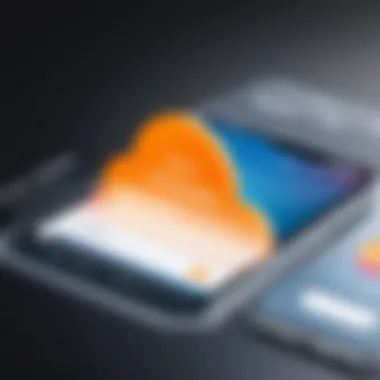

Additionally, the app minimizes travel expenses by allowing teams to connect remotely. Travel costs can accumulate quickly, especially for companies with global operations. With Lifesize, organizations can conduct meetings and training sessions virtually, making it a financially sound choice.
User Experience Improvements
User experience is a primary consideration for any communication tool. Lifesize Cloud App is designed with the user in mind, ensuring that the interface is intuitive and easy to navigate. Even those with minimal technical expertise can quickly adapt to the platform without extensive training.
Features like one-click meeting access and straightforward screen sharing contribute to a smoother user experience. Participants can join meetings seamlessly, without technical hitches that often plague other systems. This ease of use inspires confidence among users, leading to higher engagement rates during virtual interactions.
Companies that invest in user-friendly technology see improved productivity and satisfaction among their employees.
Moreover, Lifesize frequently updates its software, incorporating user feedback into enhancements. This commitment to improvement further solidifies its reputation among businesses looking for dependable solutions in cloud communication.
Comparative Analysis
Comparative analysis serves a critical function in understanding the Lifesize Cloud App amidst a landscape filled with varied communication solutions. Evaluating its strengths and weaknesses alongside competitors offers insights for potential adopters, especially in the business sector. A detailed comparative approach helps organizations make decisions that align with their specific needs. It provides context around how Lifesize stands against other tools, and this can significantly influence purchasing choices.
Comparison with Competitors
Lifesize Cloud App competes with several other platforms, including Zoom, Microsoft Teams, and Cisco Webex. Each of these alternatives has unique offerings that appeal to different segments of the market. For instance, Zoom is known for its user-friendly interface and extensive meeting capacities. Microsoft Teams offers deep integration with Office 365, providing an attractive value to existing Microsoft users. On the other hand, Cisco Webex emphasizes security features, making it favored by organizations that prioritize data protection.
Key Comparison Points:
- User Interface: The ease of use often determines a user’s satisfaction. Lifesize’s clean interface contrasts with the sometimes cluttered designs of alternative solutions.
- Cost Structure: Lifesize typically promotes competitive pricing for HD video conferencing, while others may have varied tiered pricing that can become complex over time.
- Support and Training: Lifesize tends to offer robust customer support, including training sessions for organizations, which can be crucial for seamless implementation. This may not be as pronounced with all competitors.
Market Positioning
In terms of market positioning, Lifesize seeks to establish itself as a premium solution for high-quality video conferencing. Its claim to fame is the provision of high-definition video and audio, which appeals to organizations that value clarity during communications. Lifesize positions itself as a leader for enterprises looking for reliable and secure collaboration tools.
Several factors influence its market positioning:
- Target Audience: The app is tailored towards businesses that prioritize professional-grade conferencing. This targets decision-makers in sectors like finance, education, and tech.
- Brand Reputation: Lifesize has been in the cloud communication industry for several years, providing them with a trusted name among users. This legacy strengthens their market presence.
- Technological Innovations: Regular updates and enhancements based on user feedback help Lifesize maintain its competitive edge. Innovations in features are critical in a rapidly evolving tech space.
"Understanding the comparative landscape is vital for businesses aiming to enhance their communication strategy. Lifesize's analysis against its competitors does not just reveal their standing, but also showcases areas of improvement and opportunity."
User Experiences and Testimonials
User experiences and testimonials play a crucial role in understanding the practical applications and benefits of the Lifesize Cloud App. They provide valuable insights directly from the end-users—how the app functions in real-world scenarios, its strengths, and areas needing improvement. Analyzing user feedback can reveal trends that generic marketing materials cannot. It highlights the app’s impact on productivity, communication efficiency, and user satisfaction, important metrics for decision-makers considering new technology investments.
Case Studies from Organizations
Different organizations have implemented the Lifesize Cloud App in various contexts. Here are a few notable examples:
- ABC Corp: A multinational corporation utilized Lifesize for project collaboration across global teams. According to reports, the app significantly reduced meeting times and improved project delivery speeds by 30%.
- XYZ Educational Institute: This institution integrated Lifesize into its remote learning framework. The feedback indicated high levels of student engagement and satisfaction, compared to previous tools.
- InnovateTech: Successfully adopted Lifesize for client meetings. The team reported enhanced communication clarity and ease of use, helping to foster better client relationships and resulting in a 20% increase in client retention.
These case studies underline the versatility of the Lifesize Cloud App across different sectors. They show its effectiveness in enhancing communication and streamlining operations.
User Feedback Analysis
Analyzing user feedback for the Lifesize Cloud App reveals diverse experiences. The app generally receives praise for its user-friendly interface and high-quality video conferencing capabilities. Users appreciate how fast it is to set up a meeting and the stability of the connection.
However, some users have voiced concerns about occasional connectivity issues during peak usage times. Others have pointed out a learning curve associated with certain advanced features. Overall, the feedback reflects a positive sentiment towards the app, indicating that many organizations find significant value in its offerings.
"Since adopting the Lifesize Cloud App, our remote teams are more connected than ever. The ease of collaborating on projects has transformed our workflow positively."
In summary, user experiences and testimonials are invaluable. They equip potential users with practical knowledge about the Lifesize Cloud App's performance in the field, which can guide informed decisions.
Challenges and Limitations
Understanding the challenges and limitations of the Lifesize Cloud App is crucial for businesses seeking effective remote communication solutions. While this platform offers a range of features for B2B collaboration, its drawbacks can significantly affect user experience and overall productivity. Recognizing these challenges allows IT managers and decision-makers to weigh the pros and cons properly, ultimately making informed choices.


Technical Issues Reported
Technical issues can arise when using the Lifesize Cloud App. Users have mentioned problems such as connection drops, audio and video latency, and occasional difficulties with screen sharing features. These glitches can create significant barriers to effective communication. If participants cannot see or hear each other clearly, misunderstandings can happen easily. Even though Lifesize invests in infrastructure to minimize these issues, they persist in certain environments, particularly with variable internet bandwidths. Users have noted that reliable connection speeds are essential for enjoying a seamless experience, and fluctuations can lead to frustration.
Here are some common technical problems reported:
- Connection Drops: Users often experience interruptions that can last from a few seconds to several minutes.
- Audio/Video Latency: Asynchronous audio and video can hinder natural dialogue flow during meetings.
- Screen Sharing Difficulties: Some users report complications when trying to share their screens, which compromises collaboration efforts.
To address these challenges, regular updates and user training are essential. Providing comprehensive support can also enhance user satisfaction.
User Resistance to Change
Adopting new technology, such as the Lifesize Cloud App, can be met with resistance. Employees may be comfortable with existing tools and hesitant to transition to new platforms. This is a common scenario across industries. Companies that have relied on traditional communication methods might find it difficult to shift their mindset towards cloud-based solutions. Resistance to change can hinder overall adoption and limit the effectiveness of the application.
Factors that contribute to user resistance include:
- Familiarity with Current Tools: Users often prefer tools they are already accustomed to, creating resistance to learning new systems.
- Fear of Complexity: Concerns about new functionalities or the perceived complexity of the Lifesize platform can deter users from engaging fully.
- Organizational Culture: A culture that lacks support for new technologies can make it difficult for employees to embrace the Lifesize Cloud App.
To encourage acceptance, organizations should promote a culture of innovation. Offering training sessions can help users familiarize themselves with the new system. By demonstrating how Lifesize improves communication, organizations can alleviate fears and show the benefits of adopting this platform.
Overall, addressing technical issues and user resistance is vital for realizing the full potential of the Lifesize Cloud App in any business environment. Furthermore, understanding these aspects allows organizations to prepare adequately, leading to a smoother transition and better outcomes in the long term.
Future Developments and Trends
The topic of future developments and trends in the Lifesize Cloud App is essential for understanding how this platform will evolve to meet the needs of users and businesses. As remote collaboration gains more importance, it is vital for organizations to stay ahead of the curve. Lifesize’s commitment to innovation will likely enhance its capabilities, increase user satisfaction, and allow organizations to sustain or grow competitive advantages.
Predicted Features and Enhancements
Several potential features and enhancements may shape the future trajectory of the Lifesize Cloud App. One significant area of focus is artificial intelligence integration. AI could enable automated scheduling, real-time transcription, or even meeting insights. Such functions may streamline processes, allowing users to concentrate on communication rather than logistics.
Another predicted enhancement is the expansion of mobile capabilities. As businesses embrace remote work, employees need robust features on mobile devices. This could include improved support for various operating systems and a more intuitive user interface designed for smaller screens.
Personalized user experiences is also a potential development. By leveraging data, Lifesize might tailor services to meet individual user preferences, increasing engagement and satisfaction. These enhancements respond directly to growing demands for tools that are not only functional but also user-friendly.
Industry Trends in Cloud Communication
The landscape of cloud communication is rapidly changing. One prominent trend is the shift towards hybrid work environments. Organizations are blending in-office presence with remote work. This change emphasizes the need for flexible and scalable solutions. Lifesize must adapt by ensuring its platform supports various work models and that its technology is robust enough to handle fluctuating demands.
Moreover, the rising prominence of security and privacy cannot be overlooked. As data breaches become more frequent, businesses prioritizing secure communications will likely foster a stronger trust relationship with clients and partners. Lifesize must continue to emphasize its security protocols and privacy features to maintain relevance in a crowded market.
"The future of cloud communication is not just about more features; it’s about smarter features that enhance the user journey."
Finally, the integration of collaboration tools into unified platforms is gaining traction. Businesses seek comprehensive solutions that combine video conferencing with project management, messaging, and file sharing. Lifesize has potential to expand in this area, allowing seamless transitions between different forms of communication.
In summary, understanding future developments and trends is crucial for Lifesize Cloud App users. Staying updated on innovations can help organizations leverage the full potential of the application, ensuring they remain competitive in their sectors.
Finale
The conclusion of this comprehensive analysis serves as a critical summation, encapsulating the key themes presented throughout the article. The Lifesize cloud app demonstrates its relevance in enhancing B2B communications through its feature-rich environment. Key insights into its benefits reveal how this application can enhance operational effectiveness, enabling seamless collaboration and communication among teams. The importance of understanding Lifesize's utility presents a significant level of consideration for businesses aiming to improve their remote communication strategies.
Recap of Key Insights
In this exploration of the Lifesize cloud app, several critical insights emerged:
- High-Definition Communication: Lifesize provides a clear advantage with its high-definition video capabilities. This feature ensures that visual communication fosters deeper connections between team members.
- Effective Collaboration Tools: The integration of collaboration features allows teams to work together more efficiently. These tools enhance productivity by streamlining workflows and enabling real-time interactions.
- Technical Reliability: The app demonstrates strong performance regarding platform compatibility and security features. These aspects are crucial for organizations concerned with data privacy and system stability.
- User-Centric Design: The feedback gathered from users highlights satisfaction with the app's interface and functionality, pointing out its ease of use, which is essential in technology adoption.
The gathered data positions Lifesize as a potent solution in the realm of cloud communication, affirming its role in addressing modern workplace demands.
Final Recommendations for Users
For businesses considering the adoption of the Lifesize cloud app, the following recommendations are put forth:
- Evaluate Your Needs: Assess the specific communication needs of your organization. Understanding what challenges you aim to solve will facilitate a more informed decision.
- Pilot Program: Implement a trial phase where users can engage with the app. Gathering feedback during this phase will provide valuable insights into usability and features.
- Training Resources: Ensure that your team has access to adequate training materials. Familiarity with Lifesize’s functionalities can significantly enhance its potential benefits.
- Continuous Assessment: After implementation, monitor the app's performance regularly. Updating settings and exploring new features can lead to improved operational efficiency and user satisfaction.
As businesses adapt to evolving communication demands, selecting the right tools becomes paramount. The Lifesize cloud app stands out as a mature and capable choice, ready to support organizations in reaching their collaborative goals.







