Comprehensive Review of Time Doctor and Alternatives


Intro
In today’s fast-paced business environment, time management and productivity tracking are increasingly essential for organizations looking to streamline operations and boost efficiency. Time Doctor, a prominent player in the productivity software sector, offers valuable tools designed to assist businesses in monitoring the utilization of time and resources. However, in a landscape saturated with various software solutions, decision-makers must carefully evaluate not only Time Doctor but also its alternatives to find the best fit for their unique organizational needs.
This analysis will delve deeply into Time Doctor's features while highlighting comparable software options. The goal is to reflect on how these tools can aid teams in optimizing their workflow and productivity.
Features Overview
Key Functionalities
Time Doctor provides an array of features aimed at robust time tracking and management. These include:
- Time Tracking: Users can log hours worked on specific tasks and projects.
- Screenshots: The software includes functionality to capture periodic screenshots of user activity, fostering accountability.
- Reporting: Detailed reports are generated to show productivity trends over time, enabling better decision-making.
- Idle Time Detection: If the user is inactive for a certain period, Time Doctor will automatically record this as idle time, improving accuracy in time reports.
- Client Management: This feature allows businesses to effectively manage project budgets and client billing.
While Time Doctor is comprehensive, alternatives such as Harvest or Toggl also present strong functionalities. They emphasize flexibility and ease of use with a focus on specific features that may better suit different businesses.
Integration Capabilities
Another critical aspect of any time tracking solution is how well it integrates with other tools and platforms. Time Doctor supports integrations with a variety of popular applications including:
- Slack: Team communication can be streamlined through direct integration with Time Doctor.
- Asana: Manage tasks and correlate time spent on projects seamlessly.
- QuickBooks: Financial management becomes simpler with direct access to time logs.
In contrast, software like Clockify offers a more lightweight, yet flexible integration approach, accommodating a broader spectrum of applications.
Pros and Cons
Advantages
Time Doctor has several benefits, including:
- Enhanced Productivity: The detailed tracking leads to better productivity insights.
- Accountability: Features such as screenshots and web activity monitoring foster individual accountability.
- Robust Reporting: Comprehensive reporting helps in assessing team performance accurately.
Disadvantages
However, using Time Doctor is not without its drawbacks:
- Price: The cost may be prohibitive for smaller businesses compared to free alternatives.
- User Privacy Concerns: Some users express concerns about surveillance aspects, like screenshots and activity monitoring.
- Complexity: For teams looking for straightforward solutions, Time Doctor’s extensive features may overcomplicate basic time tracking needs, which alternatives like SimpleTime could address with minimal features.
By examining both advantages and disadvantages, businesses can better decide whether Time Doctor meets their requirements or if another solution may serve them better.
"Selecting the right time management tool can have substantial implications on team productivity and business success."
Ultimately, understanding the specifics of both Time Doctor and its alternatives is crucial for making an informed decision that aligns with the organization's operational goals.
Prologue to Time Tracking Software
In today's fast-paced business environment, time tracking software has emerged as a critical tool for enhancing productivity and optimizing resource allocation. Companies are increasingly recognizing the value of understanding how time is spent across tasks and projects. This article examines the fundamental aspects of time tracking software, with a focus on Time Doctor and its potential alternatives. The purpose is to provide decision-makers with valuable guidance on selecting the right software for their needs.
Definition and Purpose
Time tracking software refers to digital solutions designed to monitor and record the time spent on various tasks and projects. These tools serve multiple purposes, including:
- Productivity Monitoring: Organizations use time tracking to identify productivity patterns. By analyzing how time is allocated, teams can pinpoint bottlenecks and adjust workflows accordingly.
- Accurate Billing: For businesses that charge clients based on billable hours, accurate time tracking is essential. It ensures that every minute spent on a project is documented and billed correctly, protecting revenue integrity.
- Resource Management: Time tracking facilitates better resource allocation. Understanding where time is spent can lead to improved project planning and staffing decisions.
Overall, the definition of time tracking software extends beyond mere clocking in and out. It encapsulates tools that provide insights into work habits, productivity levels, and efficient resource management.
Growth of Remote Work
The rise of remote work has accelerated the demand for effective time tracking solutions. As organizations adapt to distributed teams, the challenge of monitoring performance and productivity intensifies. Here are some significant factors driving this growth:
- Increased Flexibility: Remote work often comes with flexible schedules, making it challenging to determine whether the workload is being effectively managed. Time tracking offers a way to maintain accountability without undermining autonomy.
- Global Teams: Companies now hire talent from around the world. Time tracking software allows managers to coordinate activities across different time zones, ensuring projects remain on track.
- Enhanced Collaboration: Many time tracking tools, including Time Doctor, integrate well with project management software, enabling seamless communication and collaboration across teams.
According to a study, businesses using time tracking software reported a significant increase in overall productivity, reflecting the necessity of these tools in a rapidly changing work landscape. As remote work becomes a standard practice rather than an exception, understanding time tracking software's role becomes vital for business success.
Overview of Time Doctor
Understanding Time Doctor is essential in evaluating its efficacy as a time tracking software. Time Doctor has become significant for businesses, especially in today’s remote work environment. Many professionals seek efficient ways to monitor productivity, and Time Doctor serves this purpose. The software provides features designed to optimize work habits, track hours, and integrate with various platforms.
Key Features
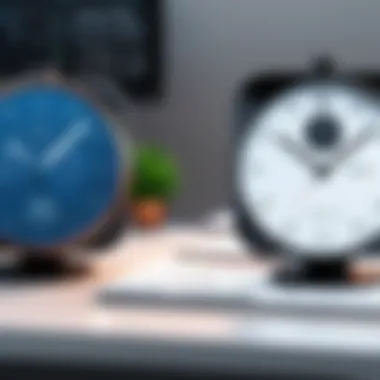

Time Doctor offers a range of functionalities tailored to enhance productivity. Key features include:
- Time Tracking: Users can monitor work hours and see how time is being spent on tasks.
- Screenshots: This feature allows employers to take periodic screenshots of employees’ screens for accountability.
- Reporting: Time Doctor generates reports that can help in understanding productivity levels, revealing areas for improvement.
- Integrations: The software integrates with several project management tools like Asana and Trello, which streamlines workflow.
- Idle Time Detection: This feature monitors periods of inactivity, ensuring users stay engaged.
These functionalities position Time Doctor as a versatile tool that can adapt to different work styles, fostering better time management practices.
User Experience
The user experience with Time Doctor is noted for its straightforward design and functionality. Many users appreciate the intuitive interface, which allows for easy navigation without requiring extensive training.
When getting started, users can quickly set up their profiles and connect with their teams. The ability to switch between projects seamlessly is also a plus. Regular updates to the software keep it running efficiently, addressing bugs and enhancing performance.
On the downside, some users have reported that the screenshots can feel intrusive, potentially affecting morale. Nevertheless, the feedback mechanism is strong, allowing users to voice concerns and suggest improvements, ultimately aiming to enhance overall satisfaction in the future.
"Understanding user feedback is vital for software evolution. Creating a balance between monitoring and user trust is essential for Time Doctor's continued success."
This consideration of user experience highlights the importance of adaptability in software solutions. Time Doctor's features and the experience it offers are crucial aspects for business owners and decision-makers looking to invest in effective time tracking tools.
Pricing Structure of Time Doctor
Understanding the pricing structure of Time Doctor is essential for businesses and individuals considering this software. The costs associated with time-tracking tools can play a significant role in determining their feasibility within an organization's budget. Users should consider the pricing options alongside the benefits they will receive. Time Doctor offers varied subscription plans designed to cater to different business needs, ranging from freelancers to larger enterprises. Evaluating these plans helps potential customers assess the kind of return on investment they might achieve through improved time management and productivity.
Subscription Plans
Time Doctor presents several subscription tiers. Each level is tailored to accommodate the diverse requirements of users. The plans are typically categorized as follows:
- Basic Plan: This entry-level option is affordable and designed for small teams or solo professionals. It generally includes fundamental features for tracking time effectively.
- Standard Plan: A step up from the basic offering, this plan often includes advanced functionalities such as integration with other apps and more thorough reporting.
- Premium Plan: This option tends to feature comprehensive tools and capabilities. It is ideal for larger organizations with complex needs that require more significant management oversight.
Each plan varies in price, often influenced by the number of users and specific functionalities offered. This structure allows businesses to choose a package that aligns with their size and requirements, fostering scalability as organizations grow.
Value for Money
Evaluating the value for money of Time Doctor involves examining what users gain versus what they spend. Many features contribute to this assessment:
- Feature Set: Time Doctor is recognized for its rich array of functionalities, including time tracking, reporting, and project management tools. The breadth and depth of these offerings often justify the associated costs.
- Productivity Insights: By utilizing Time Doctor, teams can uncover insights about work habits and time allocation. This can lead to enhanced efficiency, which, in turn, supports better profitability.
- Support and Resources: Customers receive access to customer support and educational materials. These resources assist users in maximizing their software use.
Purchasing a Time Doctor subscription is ultimately about weighing costs against expected outcomes. A keen understanding of pricing plans and value can aid informed decision-making, ensuring users choose a solution that not only fits their financial framework but also enhances operational efficiency.
"The best investment you can make is in yourself." - Warren Buffett
In summary, a thorough exploration of the pricing structure is crucial. Understanding the available plans and assessing the value for money can guide users in selecting the appropriate subscription that meets their unique needs.
Comparative Analysis: Alternatives to Time Doctor
The significance of analyzing alternatives to Time Doctor lies in the diverse needs of businesses today. Each software solution comes with its own set of features, pricing structures, and user experiences. By examining these alternatives, organizations can identify options that align better with their specific operational goals. An effective comparative analysis will delve into functionality, usability, and the overall impact on productivity. This approach enables users to make educated choices in a crowded software market.
Toggl
Toggl is renowned for its simplicity and user-friendly interface. This time tracking tool emphasizes quick entry and provides a straightforward experience for users who may not be familiar with complex software. Key features include manual time entry, tracking through a mobile app, and project-based reporting. Toggl also offers integrations with various project management tools, making it suitable for teams that rely on other software for task management.
The reporting capabilities of Toggl are robust, enabling users to visualize their data effectively. Team members can generate reports based on projects, clients, or user specifics. This is beneficial for businesses keen on reviewing performance and enhancing productivity workflows. Overall, Toggl's intuitive design and strong reporting make it a solid alternative to Time Doctor.
Clockify
Clockify stands out due to its appealing pricing structure—specifically, its free tier that provides basic time tracking capabilities without cost. This makes it an enticing option for startups or small teams looking to manage time efficiently without a financial commitment. The software offers time tracking in various formats, including a timer and manual entry.
Clockify’s dashboard is user-friendly, providing an easy overview of time spent on different projects. This aids in understanding how resources are allocated, which is crucial for optimizing workflows. In addition, its reporting feature has sufficient depth for analysis, allowing managers to track productivity metrics and understand time trends.
The free service covers most essential features, while premium options unlock advanced functionalities like project templates and custom reporting. This flexibility caters to a wide range of needs across different business types.
Harvest
Harvest is a well-rounded solution that combines time tracking with invoicing capabilities. Businesses that provide client services often find Harvest advantageous, as it facilitates both time tracking and billing in one platform. Users can log hours, generate invoices, and even track expenses. This integration helps maintain administrative efficiency, particularly for freelancers and consultants.
The analytics features of Harvest provide insights into project profitability, allowing businesses to evaluate financial performance accurately. Users can also create custom reports that focus on specific aspects of their operations. Furthermore, Harvest seamlessly integrates with a variety of tools like Slack and Trello, enhancing productivity for teams that already utilize these platforms.
Hubstaff
Hubstaff presents a comprehensive time tracking solution, particularly appealing to businesses that value detailed insights into employee productivity. Its standout feature is GPS tracking, which is beneficial for teams that work in various locations. Hubstaff allows users to monitor not just time spent, but also productivity through screenshots and activity levels.
This level of tracking can be valuable for remote teams, as it provides tangible data on work habits and behaviors. Hubstaff also offers robust project management tools, enabling task assignment and monitoring.
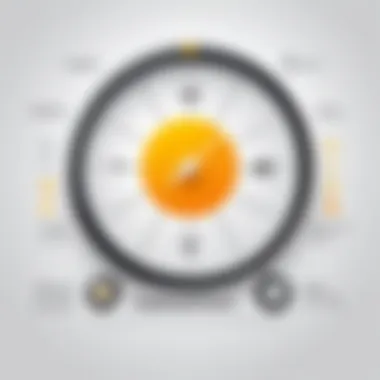

In terms of reporting, Hubstaff presents data in customizable formats, focusing on the metrics that matter most to each business. Its flexibility in integrations with multiple platforms enhances user experience, making it another credible alternative to Time Doctor.
Overall, a thorough analysis of these alternatives uncovers vital insights. Each tool presents unique advantages and limitations, impacting a team's ability to manage time effectively and optimize productivity.
Feature Comparison: Time Doctor vs. Competitors
In the landscape of time tracking solutions, evaluating features is critical to determining the right software for an organization’s specific needs. Feature comparison allows decision-makers to gauge how Time Doctor stands against its competitors in several areas. This analysis can aid businesses in understanding the strengths and weaknesses of available tools, ensuring they make informed decisions that align with their operational goals. Evaluating time tracking capabilities, reporting and analytics, and integration options creates a holistic view of each software option.
Time Tracking Capabilities
Time tracking capabilities are essential for any organization aiming to improve productivity. Time Doctor provides robust time tracking features, enabling users to monitor work hours accurately. It offers functionalities such as manual and automatic tracking, which cater to varying work styles. Users can track time spent on tasks, projects, and applications directly, offering insights into productivity patterns.
Competitors like Toggl and Clockify also focus on time tracking. Toggl is known for its simplicity and ease of use, allowing users to start a timer quickly. Clockify, on the other hand, provides unlimited tracking even in its free version, making it a strong contender for budget-conscious teams. While Time Doctor emphasizes monitoring for accountability and oversight, these alternatives appeal with user-friendly interfaces and flexible options.
Reporting and Analytics
Having detailed reports and analytical tools is vital for businesses to evaluate productivity. Time Doctor stands out with its comprehensive reporting features. Users receive insightful reports that provide a breakdown of time spent on specific tasks and projects. This data can reveal productivity trends over time, helping management identify areas for improvement. The focus on visual representation makes data easily digestible.
Competitors like Harvest provide similar functionalities but differ in feature sets. Harvest combines time tracking with invoicing capabilities, making it attractive for freelancers and agencies. They provide reports suitable for billing clients, which could be a decisive factor for businesses needing financial integration with time management. Additionally, Hubstaff offers deep analytics as well but emphasizes payroll functionalities alongside its reporting, which might suit teams with remote workers.
Integrations with Other Tools
Integration with other software systems is a crucial factor in enhancing time tracking functionalities. Time Doctor offers integrations with major tools like Slack, Trello, and Asana, bridging time management with project management needs. This flexibility allows teams to create a seamless workflow, reducing the time spent switching between different applications.
Toggl excels in this sector by integrating with hundreds of apps, including Google Calendar and Notion, increasing its usability across various workflows. Clockify and Harvest, while competitive, offer essential integrations for collaboration and task management.
While Time Doctor may provide more focused integrations for productivity, competitors might give broader options. Depending on the existing tools a company uses, these integrations can substantially affect the efficiency of time tracking and project management processes.
User Support and Resources
User support and resources play a vital role in the effectiveness of any time tracking software. For businesses utilizing tools like Time Doctor or its alternatives, opportunities for effective support can impact overall user satisfaction and productivity. Understanding how these resources are structured helps organizations to make informed decisions that align with their operational needs.
Customer Support Options
Having robust customer support is essential for users who may encounter issues during installation or regular use of the software. Time Doctor offers several options for customer support, including:
- Email Support: Users can reach out for assistance via email, providing a written record of issues which can be helpful for complex problems.
- Live Chat: This real-time support service allows for immediate assistance, reducing downtime caused by technical challenges.
- Help Center: Time Doctor includes a comprehensive Help Center that contains FAQs and articles, enabling users to troubleshoot issues independently.
These support channels ensure that businesses can maintain productivity even when faced with problems. Alternatives like Toggl and Hubstaff offer similar support structures, giving users the resources they need to resolve issues efficiently.
Educational Resources
In addition to direct support, educational resources are equally important for maximizing the utility of time tracking software. These resources contribute to effective onboarding and continued development of skills among users. Time Doctor provides extensive materials, such as:
- Webinars: Regularly held webinars are great for showing users how to optimize the software's features.
- Tutorial Videos: Short instructional videos can guide users through specific functionalities, enhancing their understanding of the tool.
- Documentation: Detailed documentation includes guides and best practices, often covering common questions or advanced features.
By contrast, competitors like Harvest also provide similar educational materials, ensuring users can fully leverage their investments in these tools.
Both types of support and educational resources frame the user experience. When choosing time tracking software, it is crucial to evaluate these elements closely. How quickly can support be accessed? What learning materials are available? Understanding these aspects can aid in finding software that best fits the needs of a business.
Case Studies: Success Stories
Analyzing case studies provides valuable insights into how businesses implement time tracking software like Time Doctor. These narratives illustrate real-world applications, showcasing the effectiveness of such tools in improving productivity and operational efficiency. Through these success stories, solid evidence emerges on how effective time management can transform workplace dynamics. Case studies often highlight not only the quantitative benefits but also qualitative outcomes, enhancing understanding of user experiences and software impact in practical environments.
Businesses Leveraging Time Doctor
Numerous organizations across various sectors utilize Time Doctor to enhance their productivity. One notable example is Design Pros, a graphic design firm. By integrating Time Doctor into their operations, they effectively streamlined project management and improved client billing accuracy. The detailed reports generated by the software allowed them to identify bottlenecks in their workflow, facilitating significant time savings and tighter project deadlines.
Another example is Tech Solutions Ltd., a software development agency. They turned to Time Doctor when they faced challenges in tracking hours worked by remote developers. Utilizing the software allowed them to have a clear overview of work hours logged by each team member. As a result, they achieved better accountability and can now allocate resources more effectively.
Businesses can derive several benefits from Time Doctor, including enhanced transparency in the tracking process and better management of remote teams. These case studies underline the practical implications of using this software for significant business advantages.
Alternative Software Use Cases
While Time Doctor is effective, there are alternative software solutions that also deliver considerable value. Toggl, for instance, is popular among freelancers for its user-friendly interface and robust reporting features. Freelancers find Toggl particularly beneficial because of its straightforward design, enabling quick time entry and analysis of hours spent across multiple clients. Such usability fosters a strong focus on productivity for individuals managing varied projects.
Clockify is another alternative, often adopted by larger teams and agencies. One user of Clockify, a marketing firm, found that the tool enhanced collaboration among their team members. It made it easier to track multiple projects simultaneously and assess team workload. This case shows how alternative software can meet diverse organizational needs beyond the functionalities offered by Time Doctor.
Each alternative software reveals unique use cases that may align closely with specific business requirements. By exploring these varied applications, organizations can choose the solution best suited to their operational style and goals.


Strengths and Weaknesses of Time Doctor
Understanding the strengths and weaknesses of Time Doctor is essential for anyone considering time tracking software. This insight helps individuals and organizations determine whether Time Doctor meets their specific needs. It goes beyond mere feature comparison, looking instead at core advantages and limitations that could impact efficiency and productivity.
Advantages
Time Doctor presents multiple strengths that make it appealing. One of its key advantages is its robust time tracking capabilities. Users can track time spent on tasks and projects accurately, which aids in project management. This functionality is vital for teams seeking to understand their resource allocation and productivity levels.
Another significant advantage is its comprehensive reporting tools. Time Doctor generates detailed reports, allowing businesses to analyze productivity trends over time. This kind of data can inform decisions on resource allocation and performance assessment. Moreover, the software integrates seamlessly with various other platforms, which is a compelling feature for organizations using multiple software solutions.
Time Doctor also excels in user engagement through its reminder notifications and built-in productivity tips. These elements help keep users focused on their tasks, potentially enhancing overall effectiveness. Finally, the customer support provided by Time Doctor is notable. With robust knowledge resources and responsive assistance, users can find solutions quickly when they encounter issues.
Limitations
While Time Doctor has many advantages, it also has its limitations. A common critique is its pricing structure, which some users find on the higher side compared to rivals. Smaller businesses or freelancers might struggle with the cost, particularly if they do not utilize all features available.
The user interface has also been highlighted as a point of contention. Some users report that it can feel overloaded, which may lead to a steep learning curve for new users. This may affect initial productivity as users acclimate to the platform.
Furthermore, some find the granularity of tracking intrusive. While detailed tracking is beneficial, it can also lead to privacy concerns among employees, resulting in resistance to using the software. Ultimately, potential users must weigh these limitations against the benefits when deciding if Time Doctor is the right fit.
Overall, Time Doctor has proven itself valuable for many organizations, yet its limitations must be considered carefully.
By analyzing both strengths and weaknesses, business leaders can make more informed software selections that align with their operational goals and workforce dynamics.
Best Practices for Implementing Time Tracking Software
Implementing time tracking software like Time Doctor or any other alternative is a significant investment for businesses. The effectiveness of such tools hinges on the strategies used during adoption. Best practices can make the transition smoother and enhance overall productivity.
Setting Realistic Goals
When introducing time tracking software, it is crucial to set realistic and achievable goals. This process begins with understanding the specific needs of your team and organization. Establish what you aim to accomplish with the software. For instance, is the goal to increase accountability, track billable hours more accurately, or understand team productivity better?
Setting clear goals is the foundation for successful software implementation.
These goals should be measurable and time-bound. For example, instead of stating you want to “improve productivity,” articulate that you aim to “reduce non-billable hours by 20% within three months.
Future Trends in Time Tracking Solutions
As we advance into an increasingly digital workspace, the evolution of time tracking solutions is becoming paramount. These tools do more than measure hours; they optimize workflows and enhance productivity. In this section, we will delve into the future trends that are likely to shape time tracking solutions, ensuring that businesses remain competitive and efficient.
Integration of AI Technologies
Artificial Intelligence is making significant strides in time tracking. Integrating AI allows for better data analysis and predictive insights. For companies, this means that time tracking software can learn from past behavior and suggest optimized work patterns. Essentially, AI can refine how businesses allocate resources and time, leading to enhanced productivity.
Moreover, AI can automate mundane tasks such as data entry and pattern recognition in work hours, freeing up human resources for more critical thinking tasks. By employing machine learning algorithms, time tracking solutions will be able to target inefficiencies and recommend actionable changes. This capability is invaluable in an environment where time is a precious commodity.
Evolving User Needs
With changes in work dynamics, the requirements of users are also transforming. Employees today seek flexibility and transparency in time tracking processes. Companies must cater to this evolution by providing solutions that allow for customization in tracking methods. As remote work becomes standard, ensuring that time tracking software is adaptable becomes essential.
User-centric design will play a crucial role. Solutions that adhere to simpler interfaces and easier navigation will likely gain a competitive edge. Plus, users will benefit from real-time insights, enabling them to manage their workflows more effectively. Businesses will need to listen to feedback and adapt their software accordingly to address these emerging needs, reinforcing the importance of user experience in the success of time tracking solutions.
"In a fast-paced environment, adaptability isn’t just an advantage; it’s a necessity for survival."
In summary, the future of time tracking solutions hinges on integrating advanced technologies like AI and following the changing demands of users. As organizations adopt these trends, they will not only enhance productivity but also improve overall employee satisfaction. By keeping an eye on these developments, businesses can position themselves ahead of the curve in an ever-evolving landscape.
End and Recommendations
As we conclude our exploration of Time Doctor and its alternatives, it is essential to crystallize the insights gained and present actionable recommendations. The analysis not only offers detailed insights into various time tracking software but also emphasizes the importance of making informed decisions in a technology-driven workplace.
Choosing the Right Time Tracking Software
Selecting the ideal time tracking software involves several critical considerations. Key factors include:
- Functionality and Features: Evaluate what specific capabilities are necessary for your team. Functionality ranges from basic time tracking to advanced analytics and project management features.
- Usability: The user experience is paramount. The software should be intuitive and easy to navigate to ensure team adoption.
- Budget: Determine a budget that aligns with your organizational needs. Consider not just the upfront cost but also the value offered in terms of productivity gains.
- Integrations: Check whether the software integrates with existing tools and platforms your organization uses. This is vital for seamless workflows.
- Customer Support: Assess the level of support provided. Reliable customer service can significantly influence the effectiveness of software usage.
By thoroughly analyzing these elements, decision-makers can choose a time tracking solution that aligns with their organizational goals and enhances overall productivity.
Final Thoughts
Choosing the right time tracking software is more than a matter of preference; it can influence team dynamics and operational efficiency. As businesses navigate a landscape increasingly characterized by remote and hybrid work, the importance of precise and reliable tracking systems cannot be overstated. The insights shared in this article provide a framework for understanding the strengths and weaknesses of Time Doctor alongside its competitors.
In a world where productivity is measured in hours and outcomes, leveraging the right tools becomes an investment rather than an expense. The recommended strategies aim to empower organizations in their quest for efficiency and performance. As technology continues to evolve, staying informed and adaptable will be key to harnessing the potential of time tracking solutions for the future.
"The best software solutions are those that adapt to your needs and enhance your productivity rather than complicate your workflow."
Through critical analysis and thoughtful evaluation, organizations can determine which tool aligns best with their vision and operational demands.







