A Detailed Review of Todoist: Task Management Insights


Intro
In today’s fast-paced world, where time is of the essence and tasks spring up faster than popcorn in a microwave, finding a reliable task management tool can be a game changer. Todoist emerges as a contender in this arena, boasting features that promise to enhance productivity and organization. Task management apps serve as digital companions for both individuals and businesses, bridging the gap between chaos and control.
Todoist isn’t just another tool cluttering the app store; it offers a suite of functionalities that cater to various productivity styles. From simple to-do lists to intricate project management, it presents a flexible interface, designed to adapt to user needs. In this comprehensive evaluation, we’ll explore how Todoist stacks up against the competition, its usability, and what makes it tick. By the end, you’ll have a solid grasp of whether or not this app deserves a spot on your digital toolkit.
Prelims to Todoist
Task management in today’s fast-paced world is not just a convenience; it’s almost a necessity. With the avalanche of responsibilities that individuals and organizations face daily, tools designed to streamline this process have garnered significant attention. Todoist, a name that rings familiar to many, has carved out a niche in the task management domain, making it worthy of close examination.
Background and Development
Todoist started its journey in 2007, crafted by a small group of developers aiming to simplify task management. Over the years, the application has evolved significantly, reflecting changes in user needs and technological advancements. Initially launched as a web-based application, it has expanded to include mobile apps for iOS and Android, as well as desktop versions for various operating systems. This evolution mirrors the growing complexities of professional and personal life management.
The popularity of Todoist can be attributed to its user-centric approach. Developers focused on user feedback, continuously enhancing the interface and functionalities. This iterative development process has led it to be highlighted in various publications as one among the leading task management solutions, making its way into countless professionals' routines worldwide.
Purpose and Target Audience
The fundamental purpose of Todoist is to alleviate the stress associated with task management. It provides an intuitive platform where users can structure their to-do lists efficiently. But who exactly is this tool for? The audience comprises a mixed bag: busy professionals juggling multiple responsibilities, students keeping track of assignments, and teams coordinating projects often find immense value in its capabilities.
In a work environment, Todoist serves as a powerful ally for project managers and team leaders, allowing them to assign tasks, set deadlines, and monitor progress. On the other side, freelancers and individuals can benefit from its organizational features to manage both personal and work-related tasks seamlessly. With its adaptable design, the app positions itself as a versatile tool intended to meet the diverse needs of its users, ensuring they stay on top of their game without dropping the ball on any essential task.
"An effective task management tool is like a well-oiled machine: it doesn’t just help you keep track of tasks but also fuels your productivity."
As we delve deeper into the core features, usability, integrations, and user experiences surrounding Todoist, an understanding of its broad application and effectiveness will emerge, guiding users toward optimizing their productivity and task management capabilities.
Core Features of Todoist
The core features of Todoist play a critical role in defining its value as a task management solution. These functions not only help users organize their life efficiently, but they also drive productivity through optimization and collaboration. Understanding these elements can aid professionals in discerning how to leverage the application to meet their individual or organizational objectives. Here, we delve into some of these key attributes that may set Todoist apart in the competitive landscape of task management tools.
Task Creation and Management
When it comes to task creation, Todoist offers a streamlined experience that’s refreshingly straightforward. Users can easily input tasks using natural language. For instance, typing "Finish project report by Friday" translates to an actionable item tagged with a due date without requiring cumbersome clicks or dropdowns. This feature not only saves time but also minimizes the mental overhead of managing to-do items.
Moreover, Todoist allows for task prioritization through a simple color-coded system. Tasks can be assigned levels of urgency from P1 for high priority to P4 for those lower on the importance scale. This method helps in visualizing what needs immediate attention versus what can wait, thus ensuring that the most crucial tasks don’t drown amidst an ocean of responsibilities.
An outstanding aspect of task management in this app is its integration of recurring tasks. A user can easily set up a task to be repeated daily, weekly, or monthly with little more than a few keystrokes. For example, scheduling "Submit weekly team report every Monday" will automatically populate the task on the designated days. This feature uniquely supports long-term projects, giving users the breathing room to plan ahead while maintaining the routine handling of recurring duties, thereby keeping them organized.
Project Organization Tools
Project organization in Todoist is designed with clarity and structure in mind. Each task can be categorized into projects, enabling users to cluster similar tasks together for easier control. Think of it like assembling puzzle pieces of various images; when grouped effectively, one can see the bigger picture much faster.
The application supports sections and sub-tasks within projects, allowing deeper levels of organization. Creating a project titled "Marketing Plan" can branch out into sections like "Research," "Drafting," and "Implementation," with multiple tasks nesting under each category. This hierarchy not only clarifies the workflow but also empowers team members to understand their individual responsibilities at a glance.
Additionally, Todoist’s labels function acts like a digital post-it note system. Users can tag tasks with labels such as @home or @work, making it easier to sort tasks based on context. This facilitates tackling tasks based on location or environment, allowing for adaptability based on situational needs, ensuring that one can swiftly transition from one activity to another without getting bogged down by irrelevant tasks.
Collaboration and Sharing
In today’s work environment, collaboration is pivotal, and Todoist excels in facilitating team interactions. Users can share projects with colleagues or family members, allowing group tasks to be monitored effectively. This transparency is vital, as it fosters accountability and ensures that every team member is clear on their contributions.
Another noteworthy feature is the commenting system that allows users to add notes or questions on specific tasks. This promotes communication within the team without needing to switch platforms or send an endless chain of emails. For instance, when a task reads "Prepare presentation for client meeting," team members can comment directly to clarify points or ask for updates. This creates a collaborative ecosystem, ensuring all participants are aligned and can refer back to specific thoughts or suggestions whenever needed.
Todoist's collaboration features transform individual task management into a cohesive group effort, emphasizing the value of collective productivity.
Lastly, Todoist offers integrations with various tools like Google Calendar and Slack, ensuring that workflows are even more seamless across platforms. By syncing with Google Calendar, for instance, deadlines appear on users’ calendars, merging task management with daily scheduling. This integration not only strengthens collaboration across tools but also enriches productivity by reducing the friction often experienced when juggling multiple applications.
In summary, the core features of Todoist encompass not only task creation and management capabilities but also project organization and collaborative tools that adapt seamlessly to modern work needs. Understanding and utilizing these elements effectively can shape how work gets done, making Todoist a valuable contender in the realm of task management solutions.


User Interface and Usability
User Interface (UI) and Usability play a pivotal role in the effectiveness of any task management solution, and Todoist is no exception. It’s no secret that a well-designed UI can either make a tool feel like a breath of fresh air or a slog through molasses. Users are likely to stay engaged and productive when navigating through an intuitive interface that supports their workflow seamlessly.
Design Aesthetic
Design is not just about how something looks; it encompasses how it feels and operates as well. Todoist incorporates a minimalist design that prioritizes clarity and simplicity. This aesthetic choice ensures that users aren't bombarded with unnecessary information. The clean layout isn’t just visually appealing; it allows vital tools and features to stand out without the clutter that can often overwhelm users.
Color schemes play a vital role in this. Todoist utilizes a soft palette that avoids harsh contrasts, which can strain eyes over prolonged use. Icons are distinct yet understated, facilitating an environment conducive to focusing on tasks rather than on how to navigate the app. Even the typography is chosen carefully to ensure legibility without sacrificing style. In the end, this design harmony cultivates an experience that feels both professional and approachable, making task management a less daunting endeavor for users.
Ease of Navigation
Navigating through Todoist feels more like a breeze versus stormy weather. Everything is structured so that users can find their way around with minimal effort. Upon logging in, you're presented with a straightforward dashboard that invites users to jump straight into task creation or project management. Tasks can be added instantly without needing to dig through layers of menus, something that professionals often appreciate.
The sidebar contains shortcuts to projects, labels, and filters, allowing users to shift gears seamlessly. The ability to quickly access frequently used features helps maintain focus on objectives rather than on figuring out how to use the tool effectively. Todoist provides users with a keyboard shortcut interface too, enabling seasoned users to harness even greater efficiency, reflecting an understanding of the need for speed in productivity tools.
Accessibility Features
In today's world, ensuring accessibility is crucial for any app's success, and Todoist takes this seriously. It's important that all users, regardless of their technical abilities or disabilities, can navigate the platform with ease.
For starters, Todoist is designed with screen reader compatibility, making it navigable for visually impaired users. Moreover, color contrasts meet accessibility guidelines so that even those with vision limitations can utilize the app effectively. Keyboard navigation allows those who may not rely on a mouse to create, manage, and complete tasks efficiently.
There’s also a growing trend towards inclusive design, and Todoist reflects this by providing detailed documentation on how to use their accessibility features. They foster a community that encourages feedback, indicating they are not just paying lip service to accessibility but are actively working on improving it.
"An effective task management tool is measured not just by what it offers, but by how accessible and navigable it is to its users."
All these factors come together to create an interface that truly knows its users. While task management can often be seen as a dry necessity, Todoist manages to make it feel more manageable. Understanding the importance of UI and usability allows us to appreciate the subtle craftsmanship behind Todoist as a leading task management solution. The overall experience leaves users feeling empowered rather than overwhelmed.
Integrations and Compatibility
The modern workplace thrives on interconnected tools that enable seamless productivity. In this context, the significance of Integrations and Compatibility within task management applications like Todoist cannot be overstated. For professionals juggling multiple projects, the ability to integrate a variety of tools and platforms not only enhances efficiency but also streamlines workflows. Without these integrations, users may find themselves lost in a maze of disparate applications, leading to decreased productivity and increased frustration.
Third-Party Integrations
Todoist shines when it comes to third-party integrations. By allowing connections with various applications, Todoist ensures that users can create a tailored experience conducive to their personal or organizational needs. Among the most notable integrations are:
- Google Calendar: Syncing tasks with calendar events helps in maintaining visibility of deadlines and appointments. This integration ensures that no critical task slips through the cracks.
- Slack: Integrating with Slack allows users to add tasks directly from their conversations, turning discussions into actionable items without having to navigate away from their chat platform.
- Zapier: For those who thrive on automation, Zapier acts as a bridge connecting Todoist with thousands of apps. This allows users to automate repetitive tasks, tweaking workflows to minimize manual input.
- Trello: Users can create cards in Trello via Todoist, linking task management with project management seamlessly.
These integrations provide users with a more cohesive working environment. They can continue to leverage tools they already use while enhancing the efficiency of their task management approach. However, it's worth noting that over-reliance on integrations might lead to complications. If an integrated service experiences downtime or updates its API, it can disrupt the workflow.
Platform Compatibility
In today's diverse technical landscape, platform compatibility is essential for any application. Todoist is accessible across multiple platforms, giving users the flexibility to manage tasks from any device. Here are a few highlights of its compatibility:
- Desktop Applications: Available for Windows and macOS, the desktop app provides a robust interface for deep work sessions, allowing users to manage tasks without distractions.
- Mobile Accessibility: On both iOS and Android, the mobile app ensures that tasks are at a user's fingertips, which is critical for people who are always on the go.
- Web Application: For those who prefer minimalist interfaces, the web app offers a clean layout that does not sacrifice functionality. Users can quickly access tasks and projects from any browser without needing to download additional software.
Moreover, Todoist's compatability extends to operating systems and various web browsers, enhancing its appeal across different user demographics. Given this expansive reach, professionals can manage tasks from virtually anywhere, making sure they stay on top of their game.
Pricing Structure
The pricing structure of Todoist is more than just a number on a webpage; it is a fundamental aspect that many users consider when deciding whether to adopt a task management solution. A well-conceived pricing model can significantly influence user engagement, retention, and overall satisfaction with the application. Given the diverse needs of its user base—ranging from casual users to high-demand professionals—the pricing tiers offered by Todoist cater to different levels of functionality and support.
Understanding these pricing options is crucial, as they directly relate to the features available and the efficiency one can squeeze out of the tool.
Free Version Limitations
For those who are just dipping their toes into task management or are looking to manage simple to-do lists, Todoist's free version provides a glimpse of what the app can offer. However, there are some significant limitations that can hinder a user’s productivity, particularly in a professional environment:
- Limited Projects: The free version only allows a user to create up to five active projects. This restriction can be a showstopper for team leaders or project managers who need to juggle multiple initiatives simultaneously.
- Basic Integrations: While it's possible to integrate with some third-party tools, the options are significantly fewer compared to the premium tier. Users may find themselves missing out on a seamless workflow across their preferred applications.
- Feature Restrictions: Advanced features like task templates and reminders via location are locked behind a paywall. This can make planning and execution a bit cumbersome, as noted by some users in forums like reddit.com.
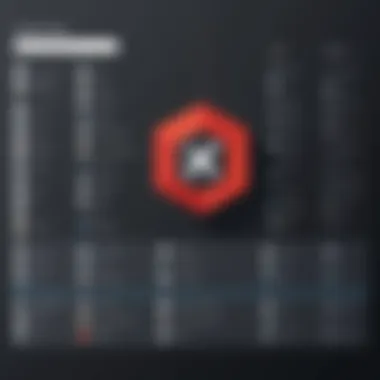

For someone that needs robust capabilities, relying solely on the free version would likely lead to frustrations over time.
Premium Tier Analysis
Transitioning to the premium tier offers a plethora of features that make the investment worthwhile, particularly for those who seek maximum productivity. Here’s a closer look at what this tier brings to the table:
- Unlimited Projects and Tasks: Users can create as many projects and tasks as they want. This opens up possibilities for handling large-scale projects efficiently.
- Priority Support: A quicker response time for customer service queries ensures that users can keep their work flowing without unnecessary interruptions. This is especially important in urgent scenarios when time is of the essence.
- Collaboration Tools: Enhanced options for teamwork, including the ability to assign tasks and view shared project boards, mean it’s not just a solo app; it's built to encourage teamwork.
- Advanced Integrations: The premium version supports integrations with tools like Zapier and Google Drive, allowing users to connect various platforms and automate workflow.
- Comments & File Attachments: These features add depth to task management, allowing for richer context around tasks, which is essential in collaborative environments.
Given these advantages, many users find that upgrading to Todoist Premium is a worthy investment. The enhanced features not only facilitate sophisticated project management but also drive productivity to new heights.
Todoist's diverse pricing structure shows commitment to accommodating both individual users and large teams alike, making it a versatile choice in the task management landscape.
User Reviews and Testimonials
Understanding user reviews and testimonials is crucial when evaluating any software, and Todoist is no different. These insights offer a window into the real-life experiences of individuals who use the app on a daily basis. It’s not just about the features but how those features resonate with users in their day-to-day tasks and projects. For prospective users, especially those who focus on productivity tools, reviews highlight what works and what doesn’t. They can also shed light on any potential pitfalls or common challenges, which can be invaluable in making an informed decision.
Positive User Experiences
Many users praise Todoist for its simple yet effective interface. For example, a project manager might express that they appreciate how quickly they can add tasks using keyboard shortcuts. The rapid input methods allow them to jot down ideas or assignments on the fly, enhancing their flow of productivity. Additionally, users often note the flexibility of the app in organizing tasks via projects and labels, making it easy to switch contexts without losing track of what needs to be done.
A common thread among the testimonials is the synchronization capabilities. Users have mentioned that tasks seamlessly sync across all their devices, whether they're on a laptop, tablet, or phone. This feature becomes particularly valuable for professionals who are often on the go.
Here are some standout mentions from various users:
- "I can’t imagine my work without Todoist. It's like having my own digital assistant!"
- "Color coding tasks changed my life! I can see exactly what’s due and when at a glance."
"Good task management combines efficiency and clarity. Todoist gets it right on both counts." — A small business owner.
Such remarks showcase the app's ability to meet diverse needs. Users across different sectors, from freelancers to corporate teams, find it adaptable and user-friendly, making it a top choice in task management.
Common Criticisms
Despite its strengths, Todoist isn't without its critics. Some users express frustration over specific limitations in the free version. For instance, the number of active projects might feel restrictive, particularly for teams juggling multiple initiatives. This limitation can lead to some users opting for alternatives that offer more features without a price tag.
Another point of contention arises regarding the premium features. A portion of users feels that while the premium tier offers valuable enhancements—like reminders and comments—those features should be standard across all plans. A marketing executive shared, "I’d love if the reminders were included in the free tier. I sometimes forget tasks because I can't access that across devices."
Additionally, some users from collaborative environments noted that beyond simple task assignments, Todoist lacks advanced project tracking features found in dedicated project management tools. Business owners looking for comprehensive solutions might find themselves disappointed.
Here is a summary of common criticisms:
- Limited functionality in the free version.
- High reliance on premium features for full functionality.
- Insufficient advanced collaboration tools for complex projects.
Ultimately, weighing these positives against the criticisms can guide potential users to assess whether Todoist fits their specific work style and needs.
Comparative Analysis with Other Tools
In today's fast-paced digital landscape, task management applications serve as essential tools for both individuals and organizations. Analyzing Todoist in comparison with other prominent platforms can unveil not just its strengths, but also its weaknesses. This comparative analysis is a crucial segment of our exploration as it allows users to make informed decisions about which tool best suits their specific needs. By assessing functionality, design, user engagement, and pricing, professionals can determine how Todoist stacks up against alternative solutions. This evaluation encourages a more comprehensive understanding, guiding smarter investments in productivity tools.
Todoist vs. Asana
When examining Todoist in relation to Asana, it’s essential to understand that both applications cater to distinct user groups, albeit with overlapping functionalities. Todoist appeals to those seeking a straightforward task manager that emphasizes personal productivity. Users appreciate its clean design, quick task entry, and robust tagging system.
Asana, however, targets teams and companies focusing on project management and collaboration. It offers features such as workload management, timelines, and project assignments that cater to larger groups working on collaborative projects.
Key Differences Include:
- Task Management: Todoist shines with its simplicity in task creation and organization. Users can quickly jot down tasks, assign due dates, and categorize them easily. Asana, while more feature-rich, can overwhelm users who are only seeking basics.
- Collaboration Features: Asana's strengths lie in team-based functionality like comments on tasks and project calendars which Todoist lacks.
- Integration: Todoist provides integrations with various applications; however, Asana rolls out more extensive integrations focusing on teams and workflow management.


Todoist vs. Trello
Trello, renowned for its visual board approach, offers a unique perspective on task management compared to Todoist. Where Todoist relies on list-based structures for task organization, Trello presents tasks in visual cards on boards. Each card can represent a task, and users can move cards between columns indicating different workflow stages.
Comparison Points:
- Visual Organization: Trello’s Kanban-style interface appeals to those who prefer seeing tasks visually rather than in lists.
- Flexibility: While Todoist offers a unified experience in task lists, Trello allows greater customization of boards to fit any task workflow, from marketing campaigns to editorial calendars.
- Features for Team Interaction: Trello’s interactions revolve around dragging and dropping cards, which feels more hands-on. Todoist provides fewer visual advancements but consistently performs well in task hierarchy and prioritizing.
Final Thoughts: Both platforms have their merits—Todoist is more suited for individual users while Trello’s organizational style is preferable for visual learners and teams handling diverse workflows.
Todoist vs. Microsoft To Do
As Microsoft strives to establish its ecosystem, Microsoft To Do offers a notable alternative to Todoist, particularly for users deeply integrated with Microsoft services. Todoist presents an elegant and focused design for task management, while Microsoft To Do intertwines tasks with calendar features through Outlook.
Key Comparisons:
- User Interface: Todoist tends to favor clean lines and simplicity, while Microsoft To Do integrates a familiar Microsoft look, ensuring ease for those accustomed to other Microsoft products.
- Integration with Other Tools: Microsoft To Do syncs effortlessly with Outlook and Microsoft 365, allowing users to manage tasks alongside emails and calendars. This could be appealing for existing Microsoft users who want seamless integration across platforms.
- Features: Todoist boasts advanced features like natural language input for adding due dates, subtasks, and priority levels, which Microsoft To Do somewhat lacks, offering a more basic structure.
Conclusion: When prioritizing integration with the Microsoft ecosystem, Microsoft To Do may have the edge. For those who seek a more refined and feature-rich task management experience, Todoist is the preferred choice.
Ultimately, the choice between these applications boils down to personal preference, specific project needs, and collaborative requirements.
Effective Usage Tips
Maximizing productivity often hinges on how effectively one uses task management tools, and Todoist is no exception. Understanding the nuances of effective usage can be the difference between a scattering of tasks that leads to overwhelm, and a structured approach that allows users to breathe easy. This section delves into specific elements, benefits, and considerations regarding effective strategies tailored for Todoist.
Maximizing Task Management Efficiency
To efficiently manage tasks, one should leverage Todoist's basic functions while also integrating advanced strategies. Here are some prime tips to cut through the chaos:
- Prioritize Tasks: Use Todoist's priority levels to sort tasks from urgent to less critical. This enables focus where it's needed most. For example, mark high-priority tasks with a red exclamation point, so they catch your eye right away.
- Set Recurring Tasks: For those tasks that never seem to die, set them as recurring. This sickle of repetition can shave off valuable time spent on everyday assignments.
- Labels and Filters: Use labels like "work," "personal," or "urgent" to filter tasks based on context or location. This method can significantly cut down on distractions, allowing you to see only relevant items at a glance.
- Daily and Weekly Reviews: Allocate time to review tasks regularly. A quick glance can showcase any missed deadlines or tasks rolling over to the next day. Consider keeping a notebook handy to jot down fleeting thoughts.
"A plan is only as good as the details that anchor it; with Todoist, it’s easy to drown in tasks if you don’t set your course."
With these strategies, users can ensure they’re not just working harder but working smarter.
Utilizing Advanced Features
Todoist is packed with advanced features that can elevate the user experience and enhance productivity when utilized correctly. Engaging these capabilities allows for deeper functionality:
- Karma System: Todoist offers a gamified experience with its Karma system, rewarding points for completing tasks. This features nudges users in the right direction, driving them to keep momentum alive in their task management journey.
- Project Templates: For complex assignments, users can utilize project templates. Creating a recurring set of tasks or workflows saves the hassle of starting from scratch each time.
- Automation with Zapier: Users looking for full-blown efficiency will find the integration with automation tools like Zapier invaluable. Connecting Todoist with other apps like Google Calendar or Slack can preserve workflow fluidity.
- Integration with AI Tools: In today’s digital landscape, incorporating AI-driven suggestions can boost task organization. They analyze previous tasks and suggest similar future ones to maintain trend consistency.
These advanced features are not just bells and whistles; they are essential instruments in the toolkit of any serious user looking to master task management with Todoist.
Ending and Recommendations
In drawing this exploration of Todoist to a close, it’s essential to reflect on its capabilities and utility in the realm of task management. This section aims to solidify understanding and provide actionable insights for both new users and seasoned veterans alike.
When considering Todoist, it’s crucial to recognize its strengths as well as areas for improvement. The robust architecture allowing for task creation, the simplicity of organizing projects, and its adaptability for collaboration underscore the potential it holds for a wide range of users. Pricing models are also noteworthy, presenting options tailored to different user needs, which enhances its appeal in a competitive market.
Summary of Findings
In summary, the analysis indicates the following significant aspects of Todoist:
- User-Friendly Design: The interface is intuitive, catering to both tech-savvy individuals and those who might be less comfortable with technology.
- Flexible Integration: Todoist excels in integrating with a variety of third-party applications, enhancing its functionality considerably.
- Solid Project Management Tools: The ability to categorize tasks within projects adds another layer of organization, which is beneficial for managing complex workloads.
- Pricing Analysis: Users can take advantage of a free version, while the premium tier provides an expanded set of features, suitable for those looking for advanced capabilities.
These elements come together to establish Todoist as a preferred choice among task management solutions.
Final Thoughts
To wrap it all up, Todoist presents a compelling option for managing tasks effectively, whether for personal use or within a larger organization. While it is equipped with many features that facilitate productivity, potential users must assess their specific needs against the benefits Todoist offers. Given the competitive landscape of task management tools, it's wise to consider how it stacks up against alternatives such as Asana, Trello, or Microsoft's offerings. By making an informed choice, users can position themselves to optimize their productivity and time management.
"What is essential is invisible to the eye." – Antoine de Saint-Exupéry
Striving for excellence in task management often requires a careful evaluation of the tools that assist us. With Todoist, there's much to appreciate, yet mindfulness of both its strengths and limitations is key to harnessing its full potential.







