Understanding Patch My PC: A Comprehensive Analysis


Intro
Patch My PC is a notable solution in the realm of software patch management. In today’s digital landscape, businesses rely heavily on software applications. However, software vulnerabilities can lead to security risks, affecting both productivity and user trust. Patch management aims to resolve these concerns by ensuring that all software applications are up to date with the latest patches and updates, which can shield systems from potential vulnerabilities.
This article will focus on understanding how Patch My PC operates, its benefits, challenges, and the overall impact on business IT efficiency and security compliance. It will evaluate user experiences and compare industry solutions to provide B2B decision-makers with a comprehensive guide to make well-informed choices regarding software patch management solutions.
Features Overview
Key Functionalities
Patch My PC is designed with several key functionalities that streamline and enhance software patch management efforts for businesses. Some of the critical features include:
- Automated Updates: The software optimizes the update process by automating patch management tasks, significantly decreasing the workload of IT departments.
- Third-Party Application Support: It offers capabilities to manage not just the operating system, but also a variety of third-party applications, which often pose significant risk when left unpatched.
- Inventory Management: Users can gain insights into the current software status within their organization. This inventory allows for better tracking of software health and compliance.
- Scheduled Updates: Businesses can customize update schedules, which helps in minimizing disruptions during peak working hours.
Integration Capabilities
Successful implementation of Patch My PC relies heavily on its ability to integrate seamlessly with existing IT infrastructures. This is possible through:
- SCCM Integration: Patch My PC works effectively with Microsoft System Center Configuration Manager (SCCM) to automate updates and manage patching processes.
- RMM Platforms: It can connect with various Remote Monitoring and Management tools, easing the overall management process.
- Cloud Integration: Companies utilizing cloud services can utilize Patch My PC’s ability to manage and maintain application patches effectively from any location.
Pros and Cons
Advantages
The benefits of using Patch My PC for software patch management include:
- Enhancing Security Compliance: Keeping software current helps prevent breaches and violations of compliance regulations.
- Improving Operational Efficiency: Automation reduces time and effort spent on manual updates, allowing IT staff to focus on strategic initiatives.
- Facilitating User Experience: Regular updates enhance the performance and usability of software applications, leading to increased employee satisfaction.
Disadvantages
Despite its merits, there are some challenges associated with Patch My PC:
- Learning Curve: For organizations new to patch management, there may be challenges in the initial learning phase of the software.
- Cost Consideration: While valuable, the investment in Patch My PC could be seen as a burden for smaller organizations.
- Dependency on Internet: Fixes require internet connectivity for updates, which may be limiting in certain environments.
Patch My PC is not just about patching applications; it represents a systematic approach to managing software lifecycle.
Prolusion to Patch Management
Patch management is a crucial element of modern IT operations. In this section, we will explore its significance in maintaining a secure and efficient IT environment. Companies encounter many risks with outdated software, making it essential to implement structured patch management processes.
Definition of Patch Management
Patch management refers to the process of managing updates for software applications. This includes the acquisition, testing, and installation of patches to correct vulnerabilities, improve functionality, or enhance security. Essentially, it ensures that systems and applications are up to date with the latest fixes and features provided by the software vendors.
Through effective patch management, organizations can systematically address security vulnerabilities, which is particularly important given the continually evolving threat landscape. This process not just involves applying patches; it requires a strategic approach to testing and deploying them across the entire IT ecosystem.
Importance of Regular Updates
Regular updates are critical in safeguarding networks and systems. Keeping software current mitigates risks associated with cyber threats. Here are several key reasons why regular updates are essential:
- Security Enhancements: Patches often contain security fixes that close loopholes exploited by malicious actors. By failing to implement these updates, organizations may inadvertently expose themselves to cyber attacks.
- Performance Improvements: Updates can enhance the performance of software applications. This can lead to improved efficiency and user satisfaction. Organizations benefit from smoother operations and reduced downtime due to outdated software bugs.
- Compliance Requirements: Many industries have regulatory requirements mandating that organizations maintain up-to-date systems. Noncompliance can lead to significant financial penalties and reputational damage.
- New Features and Upgrades: Patches sometimes include new functionalities that can enhance usability or add significant features to existing applications.
"An ounce of prevention is worth a pound of cure."
This sentiment rings especially true in the realm of software management, where proactive measures can save organizations time, money, and operational integrity.
Overview of Patch My PC
Patch My PC plays a crucial role in the field of software patch management. It focuses on simplifying the often complex process of keeping software up to date, which is vital for maintaining both security and operational efficiency. For IT professionals and business owners, understanding Patch My PC is essential to leverage its capabilities effectively. This section will outline the company's background, key features, and the software applications it supports.
Company Background
Patch My PC was founded to address a common pain point in IT management: the need for effective software patching. As businesses increasingly rely on various software applications, the challenge of keeping them updated has grown. The company recognized this gap and developed a solution optimized for ease of use and efficiency. Located in the United States, Patch My PC has quickly become a trusted name in the field, serving organizations of all sizes. Their commitment to improving software management practices has led to widespread adoption and positive feedback from IT teams. This foundation sets the stage for understanding its functions and benefits.
Key Features of Patch My PC
Patch My PC includes several features that stand out in the competitive landscape of software management tools. Some prominent features include:
- Automated Updates: Users can set schedules for automatic software updates, reducing manual intervention.
- Support for Multiple Applications: The tool supports a wide variety of third-party applications, making it versatile.
- Integration with RMM Tools: Patch My PC integrates seamlessly with remote monitoring and management tools, ensuring a streamlined user experience.
- Reporting and Analytics: Users can access detailed reports on software compliance and update status, aiding in audits and assessments.


These features contribute to the overall efficiency of IT departments by removing repetitive tasks and lowering the burden on system administrators.
Supported Software Applications
Patch My PC supports an extensive array of software applications, reflecting its flexibility and adaptability. Notable software applications include:
- Google Chrome: Regular updates are critical for security and performance.
- Mozilla Firefox: Keeping browsers updated enhances user security while browsing.
- Java: Frequently patched to close vulnerabilities.
- 7-Zip: An essential tool for file compression and extraction that benefits from timely updates.
The ability to support these applications means that organizations can maintain their software ecosystem with minimal effort. Users are encouraged to utilize the full range of supported applications to enhance overall IT security.
Understanding the patch management landscape is vital for protecting systems from vulnerabilities, and Patch My PC plays an essential role in this process.
How Patch My PC Works
The functionality of Patch My PC is crucial for providing users a comprehensive understanding of the software patch management landscape. This section dissects the workings of Patch My PC, examining the installation process, automation features, and overall user interface. Each element contributes significantly to enhancing IT efficiency and ensuring compliance with security standards.
Installation Process
The installation process of Patch My PC can often be a deciding factor for many IT teams. A straightforward installation means less downtime and quicker implementation. To start, users download the application from the official website. The installation wizard guides them through necessary steps, which simplifies the initial setup for both the technical and non-technical individuals in the organization. Users must provide certain permissions to allow Patch My PC to access the software environments it will manage.
Once installed, the application automatically scans all devices connected to the network. This initial scan is pivotal as it compiles a list of installed applications and their respective versions. This data will enable the software to identify which programs require updates. Effective setup requires paying attention to configuration settings, ensuring that the solution aligns with company policies and security protocols.
Automation Features
Automation is a defining characteristic of Patch My PC that distinguishes it from traditional patch management solutions. The automation features allow for significant reductions in manual labor. Users can configure scheduled scans, which provides periodic assessments of software compliance. Furthermore, timely updates can be deployed automatically without user intervention, allowing IT teams to focus on higher-priority tasks.
Additionally, these automation capabilities promote a proactive approach to security. As vulnerabilities are patched almost instantly, organizations experience improved overall security posture.
"Automation in patch management minimizes human error, ensuring a more secure and efficient IT environment."
Notably, the integration with popular deployment tools, like Microsoft Endpoint Manager, enhances its automation abilities. This combination can facilitate seamless updates across a vast range of applications, ensuring that all systems are fully compliant with the latest security measures.
User Interface and Usability
The user interface of Patch My PC is designed with simplicity in mind. A clean layout allows IT professionals to easily navigate all functionalities. Users can quickly access information about installed software, pending updates, and compliance statistics. Visual elements are designed to enhance usability, making it easier to comprehend complex data sets and identify areas that require immediate attention.
Moreover, effective usability ensures that team members with different technical backgrounds can utilize the software efficiently. Intuitive dashboards provide a clear overview of the patching process, making it less daunting for new users.
Ultimately, good user interface and usability design reduces the learning curve, allowing organizations to reap the benefits of Patch My PC swiftly and effectively. As a result, IT departments can streamline their patch management process, focusing on strategic initiatives rather than daily operational issues.
Benefits of Using Patch My PC
The utilization of Patch My PC offers several significant advantages that can enhance an organization’s operational framework. In today's complex technological environment, maintaining software regularly is essential. This section will explore the key benefits directly linked to the usage of Patch My PC. The discussion particularly emphasizes improved security, increased time efficiency, and overall cost-effectiveness.
Improved Security Posture
Security in the digital landscape has become a critical concern for businesses of all sizes. One of the primary advantages of using Patch My PC is its capacity to bolster an organization’s security posture. By automating the patch management process, this software ensures that the latest security updates are applied promptly. Software vulnerabilities are often exploited by malicious actors, and by keeping applications up to date, organizations can close potential entry points for cyber threats. For instance, outdated software may harbor numerous security flaws that attackers could use to compromise sensitive data.
"Regularly updated software is the first line of defense against cyberattacks."
Patch My PC centralizes this task, allowing IT departments to efficiently manage and deploy patches across multiple systems. This reduces the chances of human error which can occur in manual patching processes. The result is a more resilient IT environment that can better withstand cyber threats.
Time Efficiency
Time is a crucial resource in every business context. Manual patch management can be a labor-intensive process, often leading to delays and increased workloads for IT staff. In contrast, Patch My PC automates this process, significantly reducing time spent on managing updates. Users can schedule updates during off-peak hours, thereby minimizing impact on daily operations. This automation allows IT teams to allocate resources towards more strategic initiatives rather than routine upkeep tasks.
Moreover, IT departments can monitor compliance quickly, ensuring that all software meets security standards without the need for extensive manual checks. By streamlining the update process, businesses benefit from higher operational efficiency and can focus on more pressing technological challenges.
Cost-effectiveness
Cost considerations are always a factor in software procurement decisions. Adopting Patch My PC can demonstrate substantial cost-effectiveness for organizations. By preventing security breaches through regular updates, businesses can save on potential breach-related costs, which can include regulatory fines, recovery expenses, and damage to brand reputation.
Investing in Patch My PC can lead to lower labor costs due to the reduced need for manual intervention in patch management. Additionally, improved software performance from regular updates can lead to reduced downtime and an overall increase in productivity across the board.
In summary, the benefits of using Patch My PC—enhanced security, improved time efficiency, and solid cost savings—make it a compelling solution for organizations striving to maintain robust and secure IT infrastructure. With these factors in mind, it's clear that the adoption of Patch My PC can result in a more effective and secure technology environment.
Challenges and Limitations
Analyzing the challenges and limitations of Patch My PC is crucial for IT professionals and decision-makers. Understanding these aspects allows organizations to implement the software effectively while mitigating potential risks. Here, we explore key issues that arise when using Patch My PC for software patch management.
Potential Compatibility Issues
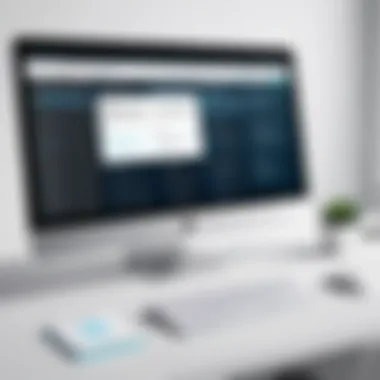

Compatibility concerns are a persistent challenge in software management. Organizations may face situations where Patch My PC does not function optimally with certain applications or systems. This can stem from outdated software versions or custom configurations that complicate integration. For instance, if an enterprise uses specific applications that require unique patch management protocols, they may find that Patch My PC lacks necessary support.
It is vital for businesses to conduct thorough testing via pilot programs before full implementation. This helps identify compatibility issues early and allows for necessary adjustments. Additionally, keeping software environments standardized can reduce such risks. If compatibility problems are overlooked, they may lead to downtime or compromised security.
Over-reliance on Automation
While automation can greatly enhance efficiency, an over-reliance on automated processes presents its own set of challenges. Automated updates may lead to missed local settings or configurations critical to business operations. For example, certain patches may unintentionally disrupt customized workflows or integrations.
IT teams should maintain regular supervision over automated updates. A balance between automation and human oversight ensures that the automated processes align with business needs. Continuous training and adaptation are also essential for IT staff to handle potential discrepancies that might arise from automated patching.
"Automation serves as a useful tool, but it should not replace the human oversight that is vital for nuanced decision-making in IT environments."
Resource Allocation Constraints
Resource allocation is often a concern when implementing patch management solutions like Patch My PC. Not all organizations have unlimited resources, and budget constraints can impact effective use of the software. Companies must prioritize their IT investments, balancing between patch management and other essential operational needs.
For instance, smaller organizations may not have dedicated personnel to manage patching processes. This situation can lead to either inadequate patch management or straining existing resources.
Thus, it's essential for businesses to evaluate the overall impact of Patch My PC on their operations. By analyzing ROI and assessing the long-term benefits of investing in such solutions, organizations can better allocate their resources effectively. Regular reviews of patch management practices are necessary to maximize the benefit from Patch My PC while staying within budget limits.
User Experiences and Case Studies
Understanding how Patch My PC operates in real-world settings is pivotal for potential users and decision-makers. User experiences and case studies provide valuable insights into the actual performance and reliability of software solutions. This section investigates those factors, concentrating on how businesses have integrated Patch My PC into their systems and the results they have achieved. By examining practical implementations and obtaining feedback from IT managers, key patterns will emerge that not only highlight the strengths of the solution but also examine any challenges it may pose.
Real-world Implementations
Real-world implementations of Patch My PC demonstrate its flexibility and efficiency. For instance, a mid-sized organization in the healthcare sector used Patch My PC to manage a variety of software updates. Previously, their IT team manually updated hundreds of systems, which consumed countless hours each month. After integrating Patch My PC, they observed a significant reduction in time spent on updates, from approximately 40 hours a month down to just a few minutes. This efficiency allowed the IT team to focus on cybersecurity measures instead of routine tasks.
Another example includes a retail company that adopted Patch My PC during its busy season to secure software management for its point-of-sale systems. The software swiftly rolled out critical updates across all devices, ensuring they operated with the latest security features in place. The team noted a smoother operation and fewer downtimes during peak hours, which positively impacted customer satisfaction and sales.
Feedback from IT Managers
Feedback collected from IT managers using Patch My PC indicates a broadly positive sentiment regarding its usability and functionality. Many emphasize its straightforward installation process and user-friendly interface as appealing features.
"The ability to automate updates has changed the way we manage our software," remarked a senior IT manager at a financial services firm.
However, not all feedback is entirely positive. Some managers pointed out potential drawbacks, such as challenges in integrating with highly customized software environments. Although the software excels in managing common applications, certain legacy systems require additional consideration.
IT professionals also mentioned the importance of ongoing training and familiarization with the software, stating that initial complexity could lead to mismanagement of updates if left unaddressed. Thus, continuous improvement in knowledge and skills among IT staff is essential for optimizing Patch My PC's benefits.
Comparative Analysis
Understanding the comparative analysis between Patch My PC and other software patch management solutions is crucial for businesses seeking to optimize their IT infrastructure. This analysis not only presents the strengths and weaknesses of various options available in the market but also illuminates which systems best align with an organization's unique needs. By examining these comparisons, IT professionals can make informed decisions that enhance efficiency and security compliance.
Patch My PC vs. Traditional Methods
Traditional patch management typically relies on manual processes, where IT staff regularly checks for updates, downloads patches, and deploys them across all systems. This process can be labor-intensive and error-prone. In contrast, Patch My PC automates these tasks, significantly reducing the workload for IT teams. Automation ensures that critical updates are not overlooked and delivers patches expediently across all endpoints.
Consider the following key differences:
- Efficiency: Patch My PC provides timely updates without manual intervention, contrasting with traditional methods that can slow system performance due to delays in patch application.
- Error Reduction: By minimizing human involvement, the likelihood of mistakes decreases. Automation leads to better compliance with security protocols.
- Resource Allocation: Traditional methods consume significant human resources. The automation of Patch My PC allows IT staff to focus on strategic initiatives rather than routine tasks.
Overall, while traditional methods have their merits, they do not match the efficiency and security that Patch My PC offers.
Competitor Analysis
In the increasingly crowded field of patch management solutions, a contrast with competitors is essential for discerning the unique value proposition of Patch My PC. Competitors like ManageEngine Patch Manager Plus and Ivanti Patch Management display differing functionalities and features that can influence a purchasing decision.
When comparing these solutions, several factors come to light:
- Feature Set: Patch My PC excels in providing support for a wide range of third-party applications, unlike some competitors that focus primarily on Microsoft products. This feature broadens the scope of its usability for diverse business environments.
- User Experience: The user interface of Patch My PC is often praised for its intuitiveness, while some competitors can appear complex or cluttered, which may lead to a steeper learning curve for new users.
- Pricing: Patch My PC’s pricing model is competitive and often seen as providing better value in terms of features offered, compared to alternatives like SolarWinds Patch Manager which may carry a higher cost for similar functionalities.
Through this comparative analysis, decision-makers gain a clearer insight into the strategic advantages of Patch My PC, allowing for a more nuanced understanding of how it fits into the broader landscape of patch management solutions. Such analysis is not simply about learning features but also about assessing the practical implications these features have within a business context.
Pricing Structure
In assessing software solutions like Patch My PC, the pricing structure serves as a crucial element for organizations looking to invest in patch management tools. Understanding the financial aspects allows decision-makers to evaluate the return on investment, budget allocation, and overall feasibility of implementation. The pricing structure not only reflects the value of the service provided but also hints at the level of support and innovation that a software company is committed to delivering. A clear understanding of pricing also helps in making informed comparisons with competitors.
Subscription Models


Patch My PC offers various subscription models tailored to meet the needs of different organizations. These models typically include options based on the number of endpoints and the type of support required. Common subscription tiers may range from basic plans, which offer essential features, to premium models that include advanced functionalities like prioritized support and early access to new updates.
The basic model generally includes core patch management features that ensure that the most critical software is updated regularly. In contrast, higher-tier subscriptions will usually provide extensive functionalities such as reporting tools, customizability, and comprehensive user support. Decision-makers must assess which model aligns with their organization's requirements and size.
Key considerations in choosing a subscription model include:
- Number of Users/Endpoints: Organizations must consider the scale of the deployment, as this will impact both the pricing and the type of model to select.
- Feature Set: Different subscription levels may offer various additional features, which can significantly impact operational efficiency.
- Support Levels: Higher subscription tiers often provide better support, which can reduce downtime and improve performance.
Cost Analysis
Understanding the cost analysis of Patch My PC is vital for enterprises making budget decisions. The total cost of ownership (TCO) can include not just the subscription fees but also potential expenses related to training, implementation, and maintenance. It is important to forecast these costs accurately to avoid underestimating the investment needed.
When calculating costs, organizations should also consider potential savings. Efficient patch management can minimize the risks associated with security vulnerabilities, reduce downtime due to software failures, and increase overall productivity. Potential cost savings from preventing breaches can outweigh the initial investment in patch management software.
"Investing in tools like Patch My PC is not merely about immediate expenses; the long-term benefits can lead to substantial savings and risk reduction for businesses."
Finally, enterprises should explore whether Patch My PC offers any discounts for long-term subscriptions or bulk licensing. Taking advantage of these offers can result in significant cost benefits over time.
In summary, when evaluating the pricing structure of Patch My PC, careful consideration of subscription models and a thorough cost analysis will equip decision-makers with the insights necessary to make informed choices.
Implementation Best Practices
The significance of effective implementation practices cannot be overstated when integrating Patch My PC within an organization. A well-thought-out approach enhances the likelihood of successful deployment and sustained performance. These practices ensure that not only are patches applied accurately but also that the transition aligns with the organization's strategic objectives.
Effective implementation safeguards against potential disruptions in operation. It enables IT departments to strategize how they will deploy updates to avoid negative impacts on daily tasks. Additionally, understanding the nuances of Patch My PC ensures that systems operate smoothly post-integration. By following best practices, organizations can maximize the return on their investment and achieve the desired IT security compliance.
Pre-Implementation Checklist
A pre-implementation checklist serves as a crucial tool to prepare your organization for integrating Patch My PC. This checklist should address several key aspects, including:
- Assessing Current Systems: Evaluate existing systems and software that require patches. Identify any outdated applications or infrastructure that may not be compatible with Patch My PC.
- Resource Allocation: Determine the necessary resources, including personnel and time, to effectively implement the patching solution. Assign team members who will manage the process.
- Defining Objectives: Clearly outline what your organization aims to achieve with Patch My PC. Whether it’s enhancing security measures, improving efficiency, or meeting compliance standards, having clear goals is essential.
- Stakeholder Communication: Inform all relevant stakeholders about the implementation plan. Ensuring that everyone is on the same page helps to minimize resistance and promotes collaboration.
- Training and Support: Prepare your IT staff with training sessions that focus on how to use Patch My PC effectively. Ongoing support channels should also be established for troubleshooting.
Post-Implementation Review
Once the implementation process is complete, conducting a thorough post-implementation review is vital. This review assesses the effectiveness of the deployment and allows for adjustments where necessary. Important elements to consider during this review include:
- Performance Metrics: Evaluate the performance of Patch My PC against the objectives set prior to implementation. Analyze metrics such as the time taken to apply updates and the impact on system performance.
- User Feedback: Gather feedback from IT staff and end-users regarding their experiences with the new system. Assessing user satisfaction can provide insights into areas for improvement.
- Issue Resolution: Identify any issues that arose during the implementation and how they were resolved. Documenting these can be valuable for future rollouts.
- Continuous Improvement: Develop a plan for ongoing review and updates to the patch management strategy. As technology evolves, staying ahead of potential challenges ensures long-term success.
"An effective implementation is not just about deploying a solution. It’s about aligning it with the broader goals of the organization and ensuring all stakeholders are engaged in the process."
By adhering to these implementation best practices, organizations can ensure that their deployment of Patch My PC is smooth, efficient, and delivers tangible benefits, ultimately enhancing their overall IT security framework.
Future Developments
Future developments in software patch management, particularly with regards to Patch My PC, represent a growing necessity for organizations aiming to maintain robust IT systems. The landscape of software vulnerabilities is ever-evolving, underscoring the importance of effective patch management practices. Given the increased reliance on technology in business operations, the capacity for organizations to anticipate and address potential vulnerabilities will enhance their resilience against cyber threats.
Trends in Software Patching
The trends we see in software patching today point towards automation and intelligence. Some key trends include:
- Increased automation: More organizations are adopting automated patch management solutions. Automating this process minimizes human error and maximizes efficiency in deploying updates.
- Focus on security patches: There is a significant emphasis on security-related patches. The recent rise in cyberattacks has underscored the need for timely responses to vulnerabilities.
- Integration of AI: Artificial intelligence is becoming integral in identifying patterns in vulnerabilities. This allows for predictive patching based on historical data and threat modeling.
- User-centered approach: Companies are emphasizing the need to prioritize user experience when deploying patches. This includes scheduling patch deployments during off-hours and providing clear communication.
Staying abreast of these trends can ensure that organizations adopt proactive measures, reducing downtime and boosting productivity.
Innovations by Patch My PC
Patch My PC continues to introduce innovations that adapt to the changing landscape of software management. Some noteworthy innovations include:
- Comprehensive reporting tools: The solution now offers enhanced reporting capabilities, providing stakeholders with insights into what patches have been deployed and their status.
- Scalable solutions: Patch My PC is focusing on scalability to meet the needs of smaller businesses as well as larger enterprises without losing functionality or effectiveness.
- User-friendly interface: Recent updates have made the user interface more intuitive, allowing IT professionals to manage patches without extensive training.
- Rapid patch deployment: The platform has optimized its patch deployment process to allow for quicker updates, reducing the time windows of vulnerability.
These innovations significantly contribute to the ease and effectiveness of using Patch My PC, ensuring that it meets the demands of modern businesses and their unique needs in cybersecurity and IT efficiency.
Finale
In today's digital landscape, the significance of effective patch management cannot be overstated, particularly for businesses that rely heavily on technology for their operations. This article highlights that Patch My PC emerges as a robust solution, streamlining software updates and enhancing security compliance across various IT environments. A thorough understanding of its features and benefits becomes essential for decision-makers looking to bolster their IT infrastructure.
Summary of Key Points
- Efficiency: Patch My PC automates the update process, minimizing manual intervention and reducing the time spent on patch management.
- Security: Regular updates are pecritical to counteract vulnerabilities, and Patch My PC provides a means to ensure these updates are applied swiftly and consistently.
- Cost-effectiveness: Businesses can realize significant resource savings by adopting this solution, thereby directing budgetary funds to other critical areas.
- User Experiences: Case studies reveal that Patch My PC significantly improves satisfaction among IT managers due to its ease of use and effective functionality.
Final Thoughts for Decision-Makers
When selecting a patch management solution, the implications of choosing the right system are profound. Patch My PC is not just a tool; it represents a strategic decision toward a more secure and efficient IT environment. Decision-makers should consider the specific needs of their organization, ensuring that their choice aligns with both current and future technology management goals.
"A thorough approach to patch management is no longer optional; it is a fundamental component of a secure IT strategy."
For further information on patch management, consider resources such as Wikipedia and discussions on Reddit for community insights that may enhance your understanding.







