Exploring Webex Spaces: A Comprehensive Guide
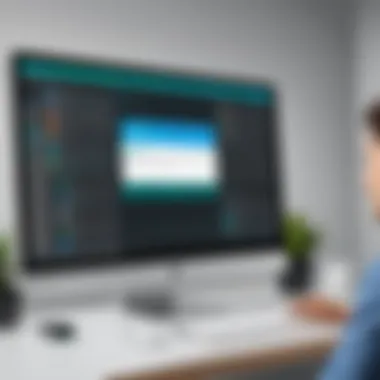
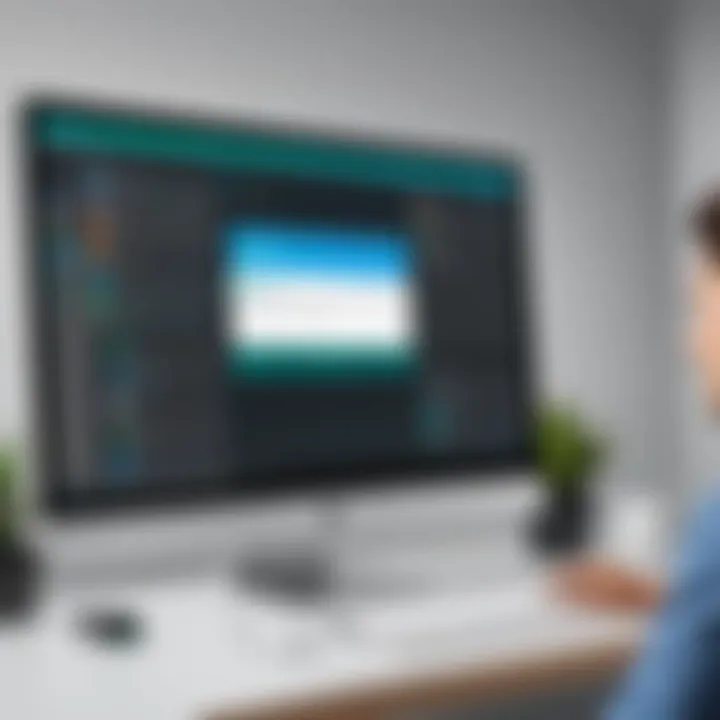
Intro
Webex Spaces represents a significant development in collaborative technology tailored to the modern workplace. As organizations continually seek to enhance workflow and communication, tools like Webex Spaces provide essential functionalities that support teamwork across various geographical locations. This platform not only facilitates communication but also integrates tools that streamline project management and information sharing.
In this guide, we aim to dissect the various features of Webex Spaces, revealing its core functionalities and how they can be leveraged in different business contexts. Through both qualitative and quantitative assessments, we will evaluate its strengths and weaknesses, offering decision-makers insightful perspectives on its applicability within their organizational frameworks.
Features Overview
Key Functionalities
Webex Spaces offers numerous functionalities that set it apart from other collaborative tools. The primary features include:
- Real-time messaging: Instant communication among team members enhances transparency and fosters quick decision-making.
- File sharing and storage: Users can share documents and other media files effortlessly. The platform ensures that all files are easily accessible, reducing the time spent searching for important resources.
- Video conferencing: Integrated video calling capabilities allow for face-to-face interaction regardless of participants' locations, which is vital for effective discussions.
- Task management tools: Users can assign, track, and manage tasks directly within the workspace, allowing for better project oversight.
- Integrations: The platform supports connections with widely-used productivity tools, improving overall workflow efficiency.
These functionalities are designed with the user experience in mind—enabling smooth collaboration and enhancing productivity in both small teams and larger organizations.
Integration Capabilities
Integration is a critical aspect of modern collaboration tools. Webex Spaces provides seamless integration with various applications, including:
- Microsoft Office Suite: Users can edit documents in real-time within the workspace, bridging the gap between different software tools.
- Google Workspace: Similar to Office, Google’s applications allow users to collaborate on documents within Webex Spaces.
- Asana and Trello: Task management integrations let teams synchronize their project tracks without leaving the platform.
These integration capabilities make Webex Spaces a versatile solution, adapting to existing systems and enhancing processes rather than disrupting established workflows.
Pros and Cons
Advantages
The strengths of Webex Spaces include:
- Centralized communication: All discussions, files, and tasks exist within one platform, simplifying collaboration.
- User-friendly interface: The platform requires minimal training, allowing for quick onboarding of new users.
- Scalability: From small teams to large enterprises, the tool can scale with organizational needs, making it a long-term solution.
Disadvantages
However, there are also considerations that potential users should keep in mind:
- Dependence on internet connectivity: Webex Spaces requires stable internet access for optimal performance, which may affect teams in regions with poor connectivity.
- Cost considerations: For smaller organizations or startups, the pricing of premium features may be a barrier.
"Choosing the right collaborative tool requires careful evaluation of organizational needs and resources."
This guide will delve deeper into user experiences and real-world applications, allowing readers to truly understand the impact of Webex Spaces on organizational communication and productivity.
Preface to Webex Spaces
In an age where remote work has become standard, collaboration tools have gained paramount importance. Webex Spaces stands at the forefront of these solutions, tailoring creativity and productivity for teams positioned in various geographical locations. Understanding Webex Spaces enhances one’s ability to improve communication and project management across organizations.
What is Webex?
Webex is a suite of communication tools from Cisco System, designed to facilitate digital collaboration and teamwork. It offers video conferencing, messaging, and file sharing features, catering to the needs of modern businesses. Webex functions as an all-encompassing platform, enabling individuals and teams to optimize their operational workflows. Due to its comprehensive nature, organizations across different sectors have adopted Webex to improve internal communication and external interactions with clients.
Overview of Webex Spaces
Webex Spaces is a component of the larger Webex platform, specifically targeting teamwork and collaboration in a shared digital environment. It provides channels where teams can communicate, share files, hold video calls, and manage project tasks all within one interface. The organized structure of Webex Spaces allows users to create different spaces for each project or team, thereby separating discussions by categories or subjects. This enhances focus and reduces distractions, contributing to a more efficient working environment.
Some notable features of Webex Spaces include:
- Channel Organization: Users can create specific channels for different topics or projects, making it easy to find relevant discussions.
- File Sharing: Team members can easily share documents, images, and other files within a space, streamlining access to crucial information.
- Integration with Other Tools: Webex Spaces can integrate with other applications and software, helping businesses to maintain continuity and workflow efficiency.
Understanding both Webex and Webex Spaces is essential for decision-makers in organizations considering a comprehensive collaboration tool. Engaging with these platforms can lead to enhanced communication and ultimately drive productivity.
Key Features of Webex Spaces
The significance of Key Features of Webex Spaces lies in its substantial role in promoting effective communication and enhancing collaboration within teams. Understanding these features is essential for organizations that want to optimize their workflow and adapt to the increasing demand for remote work solutions. Webex Spaces encompasses various tools and functions that facilitate seamless interaction, information sharing, and task management.
Collaboration Tools


Collaboration tools play a central role in Webex Spaces. They are designed to streamline teamwork by providing an integrated platform where members can engage in discussions, share files, and manage projects efficiently. Some key tools include:
- Messaging: Users can communicate in real-time through direct messaging or group chats. This feature reduces delays in communication, promoting quicker decision-making.
- File Sharing: Individuals can upload and share documents within the platform. The process is straightforward, enabling users to work on files collaboratively while maintaining version control.
- Task Management: Webex Spaces allows teams to create tasks, set deadlines, and assign responsibilities. This capability ensures a clear understanding of project timelines and accountability among team members.
These tools foster a culture of collaboration, where all team members can contribute effectively, leading to higher productivity.
Integration Capabilities
The ability to integrate with other applications is a critical feature of Webex Spaces. In today’s dynamic work environment, organizations use multiple tools to achieve their objectives. Webex Spaces supports integrations with a range of popular applications, such as:
- Google Workspace: Teams can access Gmail, Calendar, and Drive, enabling a smooth flow of information between tools.
- Microsoft Office 365: Users can collaborate using Word, Excel, and PowerPoint directly within Webex Spaces, enhancing their experience without switching platforms.
- Project Management Tools: Integrations with tools like Trello or Asana allow users to track project progress and manage workflows efficiently.
These integrations save time and reduce friction in the daily operations of teams. Organizations can create a more cohesive digital ecosystem, allowing smooth transitions between different platforms.
User Experience
The user experience within Webex Spaces is crucial for ensuring that teams can utilize the platform effectively. Here are several aspects that contribute to a positive user experience:
- Intuitive Interface: The design is user-friendly, making it easy for individuals to navigate the platform. Even those who are not tech-savvy can quickly understand the functions.
- Customization: Users can personalize their spaces according to their needs, whether it is organizing information or setting up notifications.
- Accessibility: The platform is accessible from various devices, including desktops, tablets, and smartphones. This flexibility is essential for remote teams who may be working from different locations.
A positive user experience increases adoption rates among teams and enhances overall productivity. When users feel comfortable and supported, they are more likely to engage fully with the platform.
Benefits of Using Webex Spaces
The significance of utilizing Webex Spaces extends beyond mere convenience; it fundamentally transforms how organizations communicate and collaborate. As businesses increasingly embrace remote and hybrid work models, the need for efficient tools that support these dynamics has become critical. Webex Spaces offers a suite of functionalities that not only enhance communication but also optimize productivity and support effective collaboration among dispersed teams.
Improved Communication
Webex Spaces excels in fostering improved communication within organizations. The platform enables real-time messaging, video conferencing, and file sharing, ensuring that team members remain connected, regardless of their location. This immediacy allows for quicker decision-making and reduces the likelihood of miscommunication.
- Instant Messaging: The chat feature provides an avenue for quick exchanges, enabling teams to clarify points or resolve issues swiftly. This functionality diminishes relyance on lengthy email threads.
- Video Calls: Face-to-face interaction is facilitated through high-quality video conferencing, maintaining personal connections even in a digital environment.
- Threaded Conversations: Users can follow specific discussions more easily, helping maintain context and relevance in ongoing projects.
"Real-time communication tools in platforms like Webex Spaces lead to enhanced clarity and collaboration, vital for modern business environments."
Enhanced Productivity
With productivity being a key factor for success in any business, Webex Spaces provides tools that streamline workflows and reduce operational bottlenecks. Features designed specifically to manage tasks and projects lead to notable performance improvements.
- Task Management: The platform allows for seamless assignment and tracking of tasks within teams, promoting accountability and clarity on deliverables.
- Integration with Other Tools: Webex Spaces offers integration with a variety of applications, such as Microsoft Office 365 and Google Workspace, enabling users to access multiple platforms from one interface. This eliminates the need to toggle between different applications.
- Document Collaboration: Teams can edit documents collaboratively in real-time, making adjustments and suggestions that enhance the quality of outputs.
Facilitating Remote Work
The transition to remote work has created unique challenges for organizations. Webex Spaces effectively addresses these challenges, making remote work not only feasible but also productive. The platform’s tools are designed to encourage collaboration and ensure all team members stay engaged despite physical separation.
- Shared Workspaces: Virtual spaces allow teams to organize their projects in one place, serving as a central hub for resources.
- Accessibility: Being cloud-based, Webex Spaces provides access from anywhere, which is vital for remote teams. This accessibility means team members can work from different time zones without losing connectivity.
- Continuous Availability: The asynchronous communication features allow team members to contribute at any time, respecting varying work hours and personal schedules.
In summary, the benefits of using Webex Spaces are significant. The platform enhances communication and productivity while offering robust support for remote work. Organizations that leverage these advantages can expect to see improved collaboration, efficiency, and ultimately, better outcomes.
Challenges and Limitations
Understanding the challenges and limitations of Webex Spaces is crucial for organizations considering its adoption. While Webex offers a suite of collaboration tools with significant advantages, potential drawbacks must be acknowledged to facilitate informed decision-making.
Technical Issues
Webex Spaces, like any software, is not without its technical challenges. Users occasionally experience connectivity issues, which can hinder real-time collaboration. Latency during video calls or delays in message delivery can disrupt workflows, particularly in fast-paced environments. Moreover, varying internet speeds among users can affect overall performance and user satisfaction.
Another technical concern arises from compatibility with various devices and operating systems. Organizations must ensure that their hardware meets the requirements for an optimal experience. Sometimes, updates may lead to bugs or require reconfiguration, complicating usage. Therefore, a dedicated IT support team can be invaluable in troubleshooting these technical issues and ensuring a smoother user experience.
Learning Curve
For some users, adapting to Webex Spaces may present a steep learning curve. Although designed for user-friendliness, the multitude of features—such as file sharing, breakout sessions, and numerous integration options—can overwhelm users who are not technologically inclined. A detailed onboarding process is necessary to guide new users, ensuring that they fully grasp the functionalities.
Providing regular training sessions and resources can lessen resistance to adopting this collaboration tool. In addition, fostering a culture of continuous learning will help staff become more comfortable and proficient. Ultimately, patience and support from management and peers can significantly ease the transition for teams unfamiliar with digital collaboration platforms.
Integration Challenges


Integrating Webex Spaces with existing systems poses another challenge. Companies often employ various software applications for customer relationship management, project management, or human resources. The seamless integration of these tools with Webex Spaces is vital for maximizing productivity. However, discrepancies in APIs or data formats can complicate this process.
Organizations must assess the compatibility of their existing systems with Webex Spaces to avoid disruption. Engaging with an experienced IT team can streamline integration efforts and ensure that the benefits of Webex are fully realized.
In summary, while Webex Spaces presents numerous advantages for collaboration, acknowledging and addressing its challenges is essential for successful implementation. Businesses must prepare adequately to overcome technical issues, ease the learning curve, and ensure effective integration into their work environments.
User Experiences and Case Studies
Understanding user experiences and case studies is crucial in evaluating Webex Spaces. They provide real-world insights into how organizations leverage this tool to enhance collaboration and efficiency. By examining specific applications of Webex Spaces in various contexts, readers gain perspectives that theoretical discussions might lack. User experiences often encompass not only the functionality of the tool but also its impact on team dynamics, productivity, and overall workplace culture.
Corporate Use Cases
Corporate environments exhibit varied use cases for Webex Spaces. Consider how Acme Corp, a global enterprise, uses this platform to manage remote teams across different time zones. By creating specific spaces for each project, they centralize communication and document sharing. This approach facilitates a transparent workflow, allowing team members to access important files and collaborate in real time. The ability to integrate with other productivity tools enhances this experience, streamlining operations further.
Another example is Tech Innovations, which implemented Webex Spaces to enhance brainstorming sessions. By utilizing the whiteboard feature, teams can visualize ideas during meetings, promoting creative thinking. This direct application demonstrates how Webex can serve as a catalyst for innovation within organizations, allowing teams to break free from traditional constraints and explore new possibilities.
Feedback from Teams
Gaining feedback from teams using Webex Spaces reveals both advantages and areas for improvement. Many teams report increased satisfaction due to improved communication lines. Beta Group, for instance, indicated that the integration of messaging, video calls, and file sharing in one interface reduced the need to switch between multiple tools. This coherent experience simplified workflows and minimized disruptions.
However, feedback also highlights challenges. Some users experience a steep learning curve, particularly those less familiar with digital collaboration tools. They often express the need for more training resources to fully utilize the range of features available.
In summary, user experiences and case studies provide a practical lens through which to view Webex Spaces. They highlight successful applications while also acknowledging challenges faced by teams. Understanding these elements can guide organizations in their decisions regarding adopting and maximizing the potential of Webex Spaces.
Comparative Analysis with Other Collaboration Tools
Understanding how Webex Spaces compares to other collaboration tools is essential for organizations looking to enhance their teamwork dynamics. It provides key insights into what features are unique or superior, as well as areas where it might lag. This section makes a detailed comparison of Webex Spaces with major competitors to highlight their respective strengths and weaknesses, allowing decision-makers to choose the most suitable tool for their specific needs.
Webex vs. Microsoft Teams
Webex Spaces and Microsoft Teams are prominent players in the collaboration software market. Both platforms offer various tools for messaging, video conferencing, and file sharing, yet they cater to different audiences and scenarios.
- Usability: Webex is often appreciated for its straightforward interface, making it accessible for non-tech-savvy users. In contrast, Microsoft Teams can be complex due to its integration with the broader Microsoft 365 suite, which can be overwhelming for new users.
- Features: While both maintain strong video conferencing capabilities, Webex Spaces stands out with its focus on large-scale meetings, often accommodating more participants without compromising on video quality. Microsoft Teams excels in its real-time collaboration on Microsoft Office documents, allowing users to leverage Word, Excel, and PowerPoint seamlessly.
- Integration: Cisco Webex offers integration options, but Microsoft Teams integrates more deeply with its suite of applications, providing a cohesive ecosystem for users already embedded within the Microsoft environment.
In essence, organizations heavily reliant on Microsoft products may find Teams more of an integral solution. However, if the primary need revolves around video conferencing with large groups, Webex remains a robust choice.
Webex vs. Slack
Webex Spaces and Slack cater primarily to team communication and collaboration, albeit with distinguishable differing functionalities.
- Focus: Slack is predominantly a messaging platform that excels in real-time text communication. However, Webex provides a more comprehensive suite that includes project management tools and video conferencing as built-in features.
- File Management: Webex Spaces offers better options for file storage and retrieval within the same interface, allowing teams to manage documents while collaborating. Slack, while featuring integrations with numerous file storage services like Google Drive and Dropbox, does not address file management as directly as Webex.
- Video Features: Slack offers video calls but lacks the extensive features that Webex provides in this aspect. Webex supports larger meetings and offers advanced features like virtual backgrounds and meeting recordings, catering to organizations that require complex meeting setups.
While Slack shines in immediacy and casual interaction, Webex Space's structured approach to meetings and document management makes it more favorable for organizations aiming for comprehensive collaboration solutions.
"Choosing the best tool depends on specific organizational needs; both Webex Spaces and its counterparts offer unique advantages that can suit different work environments."
With regard to both Microsoft Teams and Slack, Webex Spaces presents viable options for companies, enriching their options based on their workflow structures, size of teams, and specific collaboration requirements. Adequate assessment of these products will ensure that decision-makers identify what best suits their operational needs.
Implementation Strategies
Implementing Webex Spaces in an organization is not just a matter of installation and usage. Effective implementation strategies can greatly influence the success of this collaborative tool. These strategies encompass careful planning, training, and ongoing support. Each aspect plays a crucial role in ensuring that users can fully leverage the platform's capabilities to enhance productivity and communication. When done right, organizations can expect smoother transitions, higher user satisfaction, and ultimately better outcomes in teamwork and collaboration.
Planning the Rollout
Before rolling out Webex Spaces, it is essential to plan thoroughly. A well-structured plan focuses on understanding organizational needs, setting timelines, and defining roles and responsibilities. Identifying key stakeholders who can advocate for the platform increases acceptance and engagement among users.
A few critical steps include:
- Assessing Needs: Evaluate existing collaboration tools and workflows. This helps identify gaps Webex Spaces can fill.
- Setting Objectives: Define what success looks like. Objectives may include improving communication efficiency or streamlining project management.
- Pilot Program: Launch a pilot program with a small group to gather feedback. This phase is valuable for identifying potential challenges without impacting the entire organization.
- Gather Feedback: Make adjustments based on insights from the pilot program. Listening to users will ensure the final rollout is tailored to their needs.
Training and Support
Training is another pillar of successful Webex Spaces implementation. Providing adequate training ensures that all users are equipped with the necessary skills to navigate the platform confidently. Creating a supportive ecosystem fosters continued engagement and addresses challenges that users might face during the transition.
- Comprehensive Training Modules: Develop training sessions that cover all essential features. Consider different learning styles by offering tutorials, webinars, and hands-on workshops.
- Ongoing Support: Establish a support system for users to seek help whenever needed. This can include a helpdesk, FAQs, and community forums, where users share tips and solutions.
- Feedback Mechanism: Encourage users to share their experiences. A feedback loop informs continuous improvement of training materials and support services.


Successful implementation requires more than just technology; it demands a commitment to preparing users for change.
In summary, the strategies for implementing Webex Spaces are multi-faceted, focusing on thoughtful planning and expansive training. Organizations willing to invest in these areas will maximize the return on their investment, leading to improved communication and collaboration.
Pricing and Licensing Models
The pricing and licensing models of Webex Spaces are essential components for businesses considering the adoption of this collaborative tool. Understanding these models is crucial for organizations to make informed financial decisions. These models can ultimately affect budgeting, expenses, and overall return on investment. Choosing the right plan aligns with the specific needs of an organization and fosters effective teamwork while providing cost-efficiency.
Overview of Pricing Plans
Webex offers several pricing plans tailored to fit diverse organizational needs. These plans can be categorized generally into three tiers: Free, Standard, and Premium.
- Free Plan: Includes basic features suitable for small teams or personal use. Users can access essential tools for communication and collaboration.
- Standard Plan: This tier typically adds more functionalities, such as increased storage, enhanced meeting capabilities, and better integration options. It is commonly suitable for small to medium businesses.
- Premium Plan: This provides the most comprehensive features, including advanced analytics, extensive administrative controls, and priority support. It is designed for large enterprises that require robust collaboration tools.
It is vital to evaluate what is included in each plan. Features like the number of meeting participants, cloud storage limits, and integrations with additional tools can differ significantly across these options. Evaluating these details allows businesses to select a plan that aligns closely with their collaborative needs.
Value for Money Assessment
Assessing the value for money of Webex Spaces involves analyzing whether the features offered justify the costs incurred. A few factors to consider are:
- Feature Set: The plan chosen should align with the features most beneficial to the organization. For example, if real-time collaboration tools and cloud storage are essential, an appropriate plan must be selected to avoid any gaps.
- Scalability: Companies should choose a pricing model that can grow with them. As teams expand, the ability to upgrade easily and access more features without incurring significant costs is an attractive quality.
- Total Cost of Ownership (TCO): Beyond just subscription costs, consider associated expenses such as training, maintenance, and potential downtime during the transition to Webex Spaces.
"Investing in the right collaboration tools can greatly enhance team productivity and overall success in an organization."
When weighing options, keep in mind that long-term savings can often be realized with more suitable initial picks.
Future of Webex Spaces
The future of Webex Spaces holds significant implications for organizations looking to enhance their collaborative practices. As businesses evolve, so do the tools that support them. Webex Spaces is positioning itself to remain a relevant solution in the constantly changing landscape of digital communication and teamwork. Its roadmap includes innovations that will not only improve functionality but also redefine how teams interact across different mediums. Organizations must consider these advancements to stay competitive.
Upcoming Features
Webex Spaces is set to introduce a variety of upcoming features that promise to enhance user experience and broaden the tool's capabilities. Some of the features on the horizon include:
- Advanced AI Integration: Utilizing artificial intelligence to perform tasks such as summarizing meetings or suggesting action items based on discussions may soon become standard. This can save time and increase efficiency.
- Enhanced Collaboration Tools: Features such as improved document sharing, real-time editing capabilities, and better task management systems are in development. These tools aim to streamline teamwork workflow.
- Cross-Platform Compatibility: Upcoming updates may further enhance compatibility with other software and platforms, aiding in seamless integration and reducing barriers to use.
- Data Analytics: Organizations will gain access to robust data analytics tools to track team performance and project progress, allowing for better decision-making and resource allocation.
The promise of these features underscores Webex Spaces' commitment to evolving with user needs and industry demands.
"Technological advancements will always shape the future of workplace collaboration, making adaptability key for any organization."
Market Trends
Keeping an eye on market trends is essential for understanding the relevance of Webex Spaces in the collaboration tool market. Notable shifts currently influencing the industry include:
- Increased Remote Work: The shift to remote work has led to an increased demand for reliable collaboration tools. Companies are investing more into solutions that offer flexibility and accessibility.
- Focus on Integration: Businesses seek tools that can easily integrate with their existing solutions. The ability for Webex Spaces to connect with other applications will serve as a significant advantage.
- Emphasis on Security: With rising concerns about data privacy and security, future iterations of Webex Spaces will likely include enhanced security features to safeguard sensitive information.
- User-Centric Design: The trend is moving towards more intuitive user interfaces. This focus enhances user satisfaction and maximizes productivity.
By understanding these trends, organizations can better strategize the implementation and use of Webex Spaces to meet their evolving needs.
The End and Recommendations
In the discussion about Webex Spaces, it is important to underline the significance of concluding our examination with strategic recommendations. These recommendations can guide organizations in the effective deployment and utilization of Webex Spaces. The conclusion synthesizes the diverse elements discussed throughout the article and paves the way for future success in collaboration efforts.
Understanding the insights gathered from previous sections enables decision-makers to adopt a more focused approach when considering Webex Spaces. Implementation should align with existing business practices, allowing teams to embrace the tool without disrupting their familiar workflows.
There are several key benefits and considerations to think about.
- Enhanced Collaboration: Webex Spaces promotes fluid teamwork by offering robust collaboration tools.
- Adaptability: Its integration capabilities allow it to function alongside other essential software.
- User Experience: Investing time in training ensures users gain full value from the platform's features.
Adapting Webex Spaces requires not only technical readiness but also a willingness to explore how the features can be customized to fit specific organizational needs. This foresight ensures the tool serves its intended purpose effectively.
Summary of Key Points
Webex Spaces is a powerful collaboration tool that enhances communication and teamwork. It incorporates several key features:
- Collaboration Tools: Such as messaging, video conferencing, and file sharing.
- Integration Capabilities: Works seamlessly with tools like Microsoft Office and Google Workspace.
- User Experience: Designed to be intuitive, aiding quick adoption.
Key benefits include improved communication, enhanced productivity, and support for remote work. However, potential challenges, such as technical issues or a learning curve, should be acknowledged and addressed early.
Final Thoughts on Adoption
When considering the adoption of Webex Spaces, decision-makers should weigh the pros and cons carefully. The decision to integrate this tool must not be taken lightly; it should reflect an organization’s overall collaboration strategy. Proper planning, training sessions, and ongoing support are vital for maximizing the value obtained from Webex Spaces.
In the quickly changing tech landscape, the relevance of an adaptable communication tool cannot be undervalued. Embracing Webex Spaces may lead to improved team dynamics and operational efficiency, creating a more collaborative and innovative work environment.







