Exploring Wrike Automation for Enhanced Project Management


Intro
In today’s fast-paced business environment, efficiency is not just an option; it’s a necessity. Automation in project management is becoming pivotal to streamline workflows, making processes more effective and less prone to errors. One of the tools gaining traction for this purpose is Wrike. This platform integrates automation features that enhance standard project management practices, aligning daily tasks with broader organizational goals.
By focusing on Wrike automation, organizations can achieve significant enhancements in productivity. This article will offer an in-depth exploration of its capabilities, features, and best practices. Insights from users will also be included to provide a well-rounded perspective on how automation can be harnessed to facilitate smoother project management.
Features Overview
Automation in Wrike isn’t just about saving time; it's about optimizing every aspect of project management. Here are the main features that set Wrike apart.
Key Functionalities
- Automated Workflows: Wrike allows users to create workflows that automatically move tasks through various stages. This minimizes the need for manual updates and reduces human error.
- Customizable Templates: Templates can be designed for specific project types, ensuring consistency and efficiency in project execution.
- Task Assignments: Users can automate the assignment of tasks based on predefined criteria, ensuring the right team members are engaged at the right time.
- Time Tracking: Wrike's automation can track time spent on tasks. This feature streamlines budget management and improves resource allocation.
- Notifications and Alerts: Automated notifications keep all team members informed about updates, deadlines, and task statuses, fostering accountability and transparency.
Integration Capabilities
Wrike stands out for its ability to integrate seamlessly with various tools and platforms. This includes:
- Google Drive: Allows easy sharing and managing of files within projects.
- Slack: Enhances communication by channeling notifications directly into team chats, keeping everyone on the same page.
- Zapier: Enables more tailor-made automation by connecting Wrike with thousands of applications for streamlined workflows.
These integrations facilitate smoother information flow across different systems, enhancing team collaboration and reducing silos.
Pros and Cons
While Wrike automation offers many benefits, it is essential to also consider the drawbacks.
Advantages
- Enhanced Efficiency: Automation reduces manual effort, allowing team members to focus on high-value tasks instead of administrative duties.
- Reduced Errors: Automated processes mitigate the risk of human error, resulting in more accurate project execution.
- Improved Visibility: With automated reporting and notifications, stakeholders have better access to project progress, enhancing decision-making.
- Scalability: As businesses grow, Wrike’s automation capabilities can adapt to increased project complexity, making it easier to manage larger teams and projects.
Disadvantages
- Learning Curve: There can be a steep learning curve for new users unfamiliar with automation tools, requiring proper training to maximize benefits.
- Dependence on Technology: Over-reliance on automation may lead to issues if systems fail or if the technology encounters glitches.
- Cost: For smaller teams or startups, the pricing model might be perceived as a barrier, especially if they lack the budget for premium features.
The ability to automate can transform how teams manage projects, yet it requires careful consideration and implementation to truly achieve optimal results.
Preamble to Wrike Automation
Wrike automation represents a vital shift in project management paradigms. As organizations continually strive for heightened productivity, integrating tools that streamline processes is no longer a luxury; it is essential. Wrike offers automation capabilities that serve to optimize various project management functions. The focus on automation allows teams to devote their energy to more strategic tasks rather than repetitive ones.
Understanding what automation brings is key. Practitioners can expect an easing of workloads, enhanced accuracy in task tracking, and improved communication among team members. Automation simplifies updating project statuses, assigning tasks, and managing deadlines, all of which are integral components of project management. By reducing the manual inputs required from team members, Wrike minimizes errors often linked to human factors, thereby improving reliability in project outcomes.
Understanding Automation in Project Management
In the realm of project management, automation refers to the use of software to manage tasks and processes, which traditionally required human oversight. This technological advancement serves to minimize human intervention in routine tasks, freeing up valuable time for project managers and team members alike.
One of the fundamental aspects of automation lies in its ability to handle repetitive tasks. For example, Wrike can automatically remind team members of upcoming deadlines or help in the tracking of task progress without needing manual updates. Furthermore, automating reporting processes provides real-time insights into project status without the need for manual data compilation.
The implementation of automation not only supports efficiency but also enhances collaboration among teams. With a shared platform for tasks and updates, all team members have access to the same information, reducing the risk of miscommunication. As tasks get updated automatically, everyone stays informed, which can enhance team alignment and focus.
Moving forward, understanding these elements is crucial. Decision-makers must weigh the benefits of adopting Wrike automation solutions. Things to consider include the specific needs of your organization, potential improvements in efficiency, and the impact on team dynamics. By delving into these aspects, organizations can navigate the landscape of project management automation effectively.
Key Features of Wrike Automation
Wrike Automation offers a suite of key features designed to streamline project management processes. Understanding these features is crucial for organizations aiming to enhance their operational efficiency. By harnessing Wrike's capabilities, teams can increase productivity, ensure task alignment, and maintain a consistent workflow.
Task Automation
Task automation simplifies the execution of recurring tasks that often consume significant time and resources. By automating these tasks, teams can focus on higher-value activities that drive project success. Wrike enables users to create automated actions triggered by specific events or conditions. For instance, when a task is completed, automated notifications can be sent to team members, ensuring everyone stays on track without needing manual intervention. This feature not only reduces the chances of oversight but also enhances accountability within the team.
In addition, task automation facilitates improved deadline management. Automated reminders and updates can help teams meet project deadlines efficiently. By defining parameters for task deadlines, teams can minimize delays and ensure that every member is informed about critical milestones.
Workflow Customization
Customization is another vital aspect of Wrike Automation. Each project is unique, and it is essential that workflows reflect the specific needs of the team and the tasks at hand. Wrike allows users to tailor workflows according to project requirements. This feature grants teams the flexibility to define stages in their projects and outline clear task paths.
With workflow customization, users can set statuses, assign responsibilities, and establish specific routing for tasks. Such attention to detail leads to better communication among team members, clarifying expectations and streamlining task dependencies. By reflecting the unique characteristics of projects in the workflow, teams can minimize confusion and enhance overall efficiency. Custom workflows also contribute to transparency, as all team members can clearly see how their roles fit into the larger project landscape.
Reporting Automation
Effective project management heavily relies on accurate and timely reporting. Reporting automation in Wrike ensures that teams have access to up-to-date data without the need for manual report generation. Automating reports can save time and enhance the accuracy of project insights.


With reporting automation, users can schedule regular reports to track progress, analyze trends, and identify areas needing attention. Customizable reports allow teams to focus on the metrics that matter most, aiding in informed decision-making. Automated reports can also be shared with stakeholders seamlessly, ensuring that everyone remains informed about key developments. The ability to track performance metrics automatically helps organizations make data-driven adjustments that can improve project outcomes.
Benefits of Implementing Wrike Automation
As organizations rely more on technology to enhance productivity, understanding the benefits of implementing Wrike automation becomes crucial. Automation within Wrike not only streamlines processes but also leads to significant gains in efficiency. It allows teams to focus on high-priority tasks by reducing the strain of manual operations. In this section, we will explore key advantages that Wrike automation brings to project management.
Increased Efficiency
One of the primary advantages of Wrike automation is increased efficiency. Automating routine tasks minimizes the time spent on repetitive activities. For example, task assignments can be set to trigger automatically based on specific criteria. This enhancement means that team members can devote more energy toward creative problem-solving or strategic planning instead of mundane tasks.
Automated reminders and notifications ensure important deadlines are met without manual tracking. This removes the possibility of human error regarding missed deadlines and reduces the need for frequent status updates. Therefore, Wrike users often find they can manage larger volumes of work without overwhelming themselves, leading to better outcomes.
Improved Collaboration
Improved collaboration is another significant benefit. With automation, communication barriers can diminish. Wrike allows users to set up workflows that include automatic notifications to stakeholders when tasks are assigned or updated. As a result, team members remain informed about project changes in real-time, leading to more effective collaboration.
Additionally, automation can facilitate smoother transitions between phases of a project. For instance, once a task is finished, it can automatically notify the next person in line to begin their work. This continuous flow of information reduces bottlenecks and enhances teamwork, giving everyone a clearer picture of the project's progression.
Enhanced Accuracy and Consistency
Enhanced accuracy and consistency are also critical factors in the use of Wrike automation. By reducing manual input, the likelihood of errors decreases significantly. For example, automated data entry into reports can eliminate discrepancies that typically arise from human mistakes. Accurate reporting is not just a matter of meeting project deadlines, but it also helps in tracking performance metrics over time.
Additionally, consistent application of rules and processes leads to improved quality standards. Once established, automated workflows ensure that each task adheres to the same criteria. This consistency contributes to overall project reliability, which is vital for maintaining client trust and satisfaction.
In summary, implementing Wrike automation offers substantial benefits for project management. Increased efficiency, enhanced collaboration, and improved accuracy parallel well with the growing demands of modern project execution. These factors present a compelling case for organizations considering Wrike as a solution for their automation needs.
Setting Up Automation in Wrike
Setting up automation in Wrike is essential for maximizing the platform's potential. Proper automation can significantly reduce manual workloads and improve team productivity. When organizations take the time to integrate automation into their workflows, they often notice enhancements in efficiency, clarity, and overall project outcomes.
The benefits can be seen not just in immediate task handling but also in long-term project management strategies. Adopting automation in Wrike allows users to streamline repetitive tasks and develop tailored workflows that fit their specific organizational needs.
User Interface Overview
Wrike's user interface is designed with a focus on clarity and ease of use. Navigating through the platform requires minimal time as key features are easily accessible. The dashboard offers a comprehensive view of projects, tasks, and team progress, allowing for quick monitoring.
Once in the automation settings, you can find options to generate automated actions and custom workflow triggers. Each element is clearly labeled, making it easier for users to understand what each function does. This simplicity reduces the barrier to entry for new users and encourages more experienced users to explore advanced automation options.
Creating Automated Tasks
Creating automated tasks in Wrike is straightforward. Users can set conditions for when tasks should be created or updated automatically. This feature helps ensure that the right actions happen without manual intervention.
To establish an automated task, follow these steps:
- Access Automation Settings - Navigate to the automation section in your Wrike account.
- Define Triggers - Choose specific triggers, like status changes or due dates, that will initiate task automation.
- Select Actions - Decide on the actions to be taken, such as assigning team members or altering deadlines.
Automation is especially beneficial for teams handling numerous concurrent projects, as it minimizes administrative burdens and allows for better focus on strategic objectives.
Utilizing Pre-Made Templates
Utilizing pre-made templates in Wrike can accelerate your automation setup. Wrike offers a variety of templates designed for different project types and industries. These templates come with built-in automation rules that can be adapted based on team needs.
Using templates can:
- Reduce Setup Time - Quickly get projects started without building from scratch.
- Ensure Consistency - Apply standardized practices across multiple projects.
- Learn Best Practices - Gain insights into effective workflows developed by Wrike's experts.
This feature allows users to leverage existing models, drastically improving the initial implementation process of automation in their workflow.
"Automation is not just about robots doing work, it’s about elevating human potential by allowing teams to focus on what really matters."
In summary, structuring automation properly in Wrike is essential for enhancing project management capabilities. The user-friendly interface, options for creating automated tasks, and availability of pre-made templates are critical for a successful setup.
Integrating Wrike with Other Tools
The importance of integrating Wrike with other tools cannot be overstated. As project management increasingly evolves, the ability to bridge various platforms is essential. Wrike serves as a comprehensive solution, but when combined with other applications, the potential for efficiency and productivity multiplies. Integration allows for seamless data flow and communication between different tools, reducing manual entry and improving overall project visibility.
When considering integration, it is crucial to evaluate which tools are most beneficial for your organization. Leveraging existing software applications enhances your team’s workflows. This practice not only minimizes disruption but ensures continuity in project management processes. The direct benefits of integrations include improved task tracking, better resource allocation, and streamlined communication.
API and Webhooks
API (Application Programming Interface) and webhooks are two powerful mechanisms that Wrike offers for integrations.
- API allows developers to create custom applications or connect other software directly with Wrike. This is especially useful for organizations with specific needs or workflows that require unique solutions. While using APIs may demand technical expertise, the versatility they offer can greatly benefit project management processes. For example, an organization may retrieve data from Wrike to analyze project performance in another tool, allowing for better decision-making.
- Webhooks serve as a more straightforward method to get real-time notifications regarding changes in Wrike. When an event occurs, such as task updates or comments, a webhook sends the relevant information to another application. This ability to automate update processes reduces the need for constant monitoring of Wrike and enhances operational efficiency. It allows teams to concentrate on outcomes rather than being bogged down by notifications.
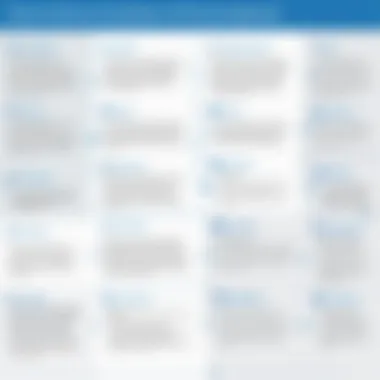

Third-Party App Integrations
Integrating Wrike with third-party applications amplifies its capabilities and customizes the project management experience. Various applications can be connected to Wrike, ranging from communication platforms to file storage solutions.
- Communication Tools: Applications like Slack or Microsoft Teams can be integrated with Wrike to improve real-time collaboration. Notifications about project updates can be sent directly to these tools, ensuring that team members stay informed without switching platforms.
- File Storage Solutions: Tools such as Google Drive or Dropbox can also enhance Wrike’s functionality. Team members can easily attach relevant documentation to tasks while maintaining a single source of truth for project assets.
Integrations create a more cohesive project management environment, ultimately driving transformation in how teams operate.
In summary, integrating Wrike with other tools is not just an option, but a necessary strategy for modern project management. Utilizing APIs and webhooks ensures adaptive workflows, while third-party app integrations provide tailored solutions that meet diverse business needs.
Best Practices for Automation in Wrike
Incorporating automation into project management is advantageous, but it requires a strategic approach. Best practices for automation in Wrike can optimize the benefits, ensuring smoother processes and greater efficiency. Organizations should focus on a few key elements that will help them achieve optimal automation results, leading to significant productivity gains.
Identifying Repetitive Tasks
To start automating effectively, one must identify repetitive tasks within the project workflows. Recognizing these tasks helps pinpoint the most suitable candidates for automation. Common repetitive tasks may include status updates, assignment notifications, and regular reporting. Documenting these processes is essential; by mapping them, teams can visualize where automation can eliminate redundancy and free up resources for more strategic activities.
Here are some approaches to identify such tasks:
- Conducting team surveys to gather insights on daily repetitive chores.
- Analyzing previous projects to discover frequently occurring tasks.
- Observing workflows to recognize high-frequency actions.
By understanding where time is being wasted, organizations can focus on automating those areas to enhance overall productivity.
Monitoring Performance Metrics
Integrating automation is not a one-time endeavor; it must be continually assessed. Monitoring performance metrics ensures that the automation processes are functioning effectively. This involves setting clear KPIs (Key Performance Indicators) to evaluate task completion rates, errors, and overall workflow efficiency.
Tools within Wrike allow users to establish and track these metrics. Regular reviews of this data can highlight opportunities for further optimization or adjustments in automation strategies. For effective monitoring, project managers should:
- Establish a regular cadence for reviewing performance.
- Utilize Wrike's built-in reporting features to analyze outcomes.
- Compare performance before and after implementing automation to measure impact.
Maintaining a focus on these metrics helps teams adapt and refine their automation efforts, ensuring continuous growth and efficiency.
Continuous Improvement Strategies
Automation should not be static; it requires continuous improvement strategies to adapt to evolving project demands and team needs. Teams must be open to feedback and willing to refine their automated processes. This can involve testing new automation features or integrating additional tools within Wrike for enhanced functionality.
A few approaches to foster continuous improvement include:
- Regularly engage in team meetings to discuss automation outcomes and challenges.
- Encourage team members to suggest enhancements based on their ongoing experiences.
- Keep up to date with Wrike's updates and new features that can benefit automation.
By prioritizing improvements, teams not only maintain efficiency but also increase employee satisfaction, as staff spend less time on mundane tasks and more on engaging work.
Case Studies: Successful Automation with Wrike
In the realm of project management, case studies serve as invaluable resources that illuminate the potential of automation tools like Wrike. Exploring real-life implementations allows stakeholders to assess practical benefits, identify challenges, and understand the impacts of automation on productivity and efficiency. This section will present two distinct cases illustrating how businesses effectively harnessed Wrike automation to streamline their operations. By dissecting these examples, readers can extract valuable insights applicable to their own organizational contexts.
Business A: Streamlining Marketing Campaigns
Business A, a mid-sized marketing agency, faced the challenge of managing multiple client campaigns simultaneously. With a growing client base, their manual processes resulted in delays and errors, compromising client satisfaction. By implementing Wrike’s automation features, the agency transformed its workflow significantly.
The first step involved automating task assignments. By using Wrike's workflow automation tools, the agency could set up rules that automatically assign tasks based on team members' expertise or availability. This minimized the risk of miscommunication and ensured that the right resources were allocated to each campaign efficiently.
Another crucial feature implemented was automated scheduling for campaign updates and deadlines. Using Wrike’s calendar integrations, the agency established reminders and notifications that kept everyone aligned with project timelines.
Key Outcomes:
- Increased speed in project launches by 30%
- Reduction in email communications by 50%, resulting in fewer distractions
- Improved client satisfaction scores due to timely delivery of campaigns
By exploring these outcomes, it becomes clear that Wrike automation has saved time and enhanced collaboration within teams. This case underscores the transformative power of automation in achieving seamless marketing operations.
Business B: Enhancing Product Development
Business B operates within a highly competitive tech industry and was struggling with the pace of product development. The traditional methods hindered the team's ability to innovate quickly. Recognizing the need for change, they turned to Wrike.
The first aspect of their automation journey involved standardizing the product development process. Business B utilized Wrike's customizable templates to establish a consistent approach to new projects. Each product team could start from a pre-defined framework, reducing setup time and maintaining uniformity across projects.
Moreover, the company implemented automated reporting features, which enabled teams to track progress on various products in real time. By scheduling automated reports, managers could gain instant insights into the status of development tasks, leading to quicker decision-making and agile responses to issues.
Key Outcomes:
- Decreased product time-to-market by 25%
- Enhanced visibility into project status allowed for timely adjustments
- Fostered a culture of accountability as team members had clear, tracked responsibilities
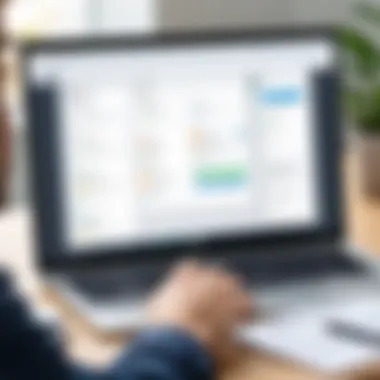

Potential Challenges with Wrike Automation
As businesses advance in adopting automation tools like Wrike, it is essential to address potential challenges they might face. Understanding these challenges helps firms to strategize effectively. Recognizing the barriers aids in better preparation and ultimately leads to a smoother implementation of automation. This section will explore two significant challenges: resistance to change and concerns about over-automation.
Resistance to Change
Resistance to change is a common phenomenon when introducing new technologies in any organization. Employees often feel uneasy about altering their workflow, especially if they have grown accustomed to traditional processes. Implementing Wrike automation can stir apprehension among team members fearing job displacement or the complexity of new systems.
Moreover, change often demands additional training and adaptation time, which may strain resources. It is vital for leadership to communicate clearly the benefits of automation. Highlighting how Wrike can simplify tasks and improve project outcomes may sway opinions positively.
Steps to mitigate resistance include:
- Training Programs: Providing comprehensive training to familiarize employees with Wrike’s features.
- Involvement in the Process: Engaging employees in discussions about automation implementation can help ease fears.
- Feedback Loops: Establishing channels for staff to share their thoughts can promote a sense of involvement.
Effective change management is vital to ensure that employees see automation as an ally rather than a threat to their roles.
Over-automation Concerns
Over-automation raises valid concerns that organizations must consider. While automation can enhance efficiency, too much reliance on it may lead to a decrease in human oversight. This is particularly risky in areas that require critical thinking and creativity.
Businesses need to strike a balance between manual and automated processes. Over-automation can make teams complacent, leading to errors and reduced engagement. Employees might feel that their input is undervalued, leading to lower productivity.
To address concerns about over-automation:
- Evaluate Task Automation: Not all tasks should be automated. Businesses should identify repetitive tasks that add value and leave room for human insight on crucial decisions.
- Regular Reviews: Periodically assessing the automation processes in place can help adjust strategies and identify areas that may need more human intervention.
- Cultivating Skills: Encouraging employees to develop skills that complement automated processes ensures that the team remains agile and capable of adapting to evolving project demands.
Striving for a pragmatic approach in automated systems enhances productivity while maintaining morale and accountability within the team.
Signs of excessive automation can manifest in missed project deadlines, lower quality outputs, or disengagement among team members. It is critical for organizations to monitor these indicators closely.
By addressing these potential challenges, teams can effectively leverage Wrike automation while safeguarding their workforce's integrity and engagement.
Future of Automation in Project Management
As businesses evolve in an increasingly complex landscape, the future of automation in project management becomes a crucial topic. The integration of advanced technologies promises to reshape how teams manage tasks, enhance productivity, and improve collaboration. Understanding this future helps organizations to plan their strategies now and adapt to changes effectively.
Automation is set to bring several benefits. First, it will enable faster workflows by minimizing manual input, allowing teams to focus on critical strategic tasks. This shift not only boosts productivity but also reduces the room for error. Thus, emphasizing accuracy and consistency in project delivery.
Also, as companies continue to embrace remote work, automation tools will be vital in facilitating communication across distributed teams. Automated updates can keep all members informed, ensuring that everyone stays on the same page, which is essential for remote project success.
Trends in Automation Technology
In this era of digital transformation, several trends in automation technology are becoming evident. One major trend is the rise of low-code and no-code platforms. These tools allow users with little to no programming skill to create automated workflows. By lowering the barrier to entry, organizations empower more team members to contribute to automation efforts. As a result, this leads to quicker implementations and broader use across teams.
Furthermore, the demand for real-time data analysis is increasing. Organizations seek timely insights to make informed decisions. Automation technologies are evolving to provide analytics that can offer data-driven recommendations. This not only improves the decision-making process but also enhances strategic planning for future projects.
Some key trends to consider include:
- Intelligent Process Automation (IPA): Combining robotic process automation with artificial intelligence.
- Integration of Cloud Solutions: Cloud platforms facilitate seamless work between diverse applications.
- Expansion of Automation in Other Business Areas: Beyond project management, automation will spread to finance and customer service.
The Role of AI in Automation
Artificial Intelligence plays a significant role in shaping the future of automation in project management. AI enhances traditional automation by adding machine learning capabilities, enabling systems to learn and adapt from data. This results in intelligent automation that not only executes tasks but also makes recommendations based on past performance and emerging patterns.
For instance, AI can optimize resource allocation in projects. By analyzing historical data and project scopes, AI systems provide insights into the most efficient use of available resources.
Moreover, with the help of AI, project managers gain the ability to predict potential delays and issues. Predictive analytics tools analyze data trends and identify risks before they escalate. This proactive approach equips teams with the necessary information to mitigate risks efficiently.
The integration of AI can also facilitate personalized automation. Tailoring workflows to specific team needs ensures that automation is more effective. In this way, AI leads to better alignment of processes to the team’s objectives.
As such, organizations must prepare to embrace these shifts. The future of automation powered by AI holds tremendous potential for enhancing project management capabilities, paving the way for smarter workplace practices.
Culmination
In this article, we explored the nuances of Wrike automation in project management. The significance of this topic lies predominantly in its ability to enhance operational efficiencies and streamline various processes. Automation is not merely a trend; it has become necessary for organizations striving for productivity and effectiveness.
One of the key elements discussed is the role of Wrike's features in facilitating smoother workflows. These features, such as task automation, reporting automation, and workflow customization, collectively contribute to a notable increase in team efficiency. They allow project managers and team members to focus on more strategic tasks. When routine activities are automated, teams can allocate time and resources toward innovation rather than to repetitive tasks.
Summarizing Key Takeaways
Understanding the integration of automation in project management emphasizes a few crucial considerations. First, the adoption of Wrike automation can drive improved collaboration among team members. Automatic updates and notifications ensure that everyone stays informed without barrage of emails.
Second, organizations should be aware of potential challenges such as resistance to change. A successful implementation is contingent on addressing concerns from team members who may view automation as threatening.
Lastly, the future trends in automation technology, coupled with the increasing role of artificial intelligence, indicate that Wrike is positioned to evolve further, providing even more sophisticated tools for project management.
The benefits of utilizing Wrike automation extend beyond immediate efficiency gains; they influence long-term strategies and adaptability in a changing business landscape.
This reflection on the importance of Wrike automation is designed to underscore its relevancy in the modern project management framework. With a strategic approach, organizations can leverage these tools not only to manage projects more effectively but also to stay ahead in a competitive market.





