NopCommerce vs WooCommerce: Key Insights for B2B


Intro
In the realm of e-commerce, selecting the right platform is crucial for any business, especially those focusing on B2B solutions. Two popular choices in this field are NopCommerce and WooCommerce. Each platform offers unique features tailored to diverse needs, making it essential for decision-makers to understand their functionalities, advantages, and limitations.
This article aims to dissect these two platforms, providing a comprehensive analysis that aids in informed decision-making. By examining technical specifications and integration capabilities, as well as user experiences and pricing models, readers will gain valuable insights into both NopCommerce and WooCommerce. This detailed comparison allows businesses to select the most appropriate e-commerce solution, aligning with their specific goals and operational requirements.
With an increasing reliance on digital transactions and online retail experiences, understanding these platforms becomes paramount for IT managers, procurement officers, and business owners. The complexities embedded in their infrastructure, alongside varying costs and adaptability, present unique challenges that must be navigated carefully. Through this analysis, prospective users can better appreciate the nuances of each platform and how they can meet their e-commerce objectives.
Prolusion to E-commerce Platforms
E-commerce has transformed the way businesses operate, making it imperative to understand the choice of platform that supports online commerce. With the rise of digital transactions, selecting the right e-commerce platform becomes critical for achieving business objectives.
In this analysis, we explore two prominent e-commerce solutions: NopCommerce and WooCommerce. Each platform possesses unique features and capabilities that cater to various business needs. To make an informed decision, it is essential to grasp the nuances of these platforms, especially for organizations aiming for B2B solutions.
The Evolution of E-commerce
E-commerce has experienced significant evolution over the past few decades, shifting from simple online catalog displays to comprehensive solutions that facilitate complex transactions. Initially, the internet allowed businesses to showcase their products. However, as technology advanced, consumer expectations changed, pushing for enhanced user experiences and integrated functionalities.
Now, platforms enable multi-channel selling, real-time inventory management, and personalized marketing. The evolution reflects a competitive landscape where agility and adaptability to market demands are essential. Understanding this evolution allows decision-makers to appreciate how NopCommerce and WooCommerce fit within the broader e-commerce context.
Importance of Choosing the Right Platform
Choosing the right e-commerce platform impacts a business's operational efficiency and customer satisfaction. Each platform comes with its strengths and weaknesses, influencing factors such as scalability, customization, and user experience. A misaligned choice can lead to wasted resources and missed opportunities.
For B2B operations, considerations include:
- Integration capabilities with existing systems.
- Support for complex pricing structures.
- Robust security features to protect sensitive transactional data.
Evaluating these criteria ensures that the selected platform aligns with the organization's strategic goals. Businesses often overlook the long-term implications of their choice, making this decision one of utmost significance.
Overview of NopCommerce
Understanding NopCommerce is essential in the context of B2B software solutions. This platform's features, architecture, and target markets provide valuable insights for businesses looking to implement an e-commerce solution. NopCommerce is an open-source e-commerce platform, which offers flexibility in customizing features according to the needs of merchants. The benefits of using NopCommerce include its scalability, built-in features, and strong community support.
Key Features of NopCommerce
NopCommerce stands out due to its comprehensive feature set. Some key capabilities include:
- Multi-vendor support: Businesses can create a marketplace that allows multiple sellers to showcase their products.
- B2B functionality: The platform offers features tailored for business-to-business transactions, such as bulk pricing and custom attributes.
- Mobile-friendly: The responsive design ensures that online stores are accessible on various devices.
- Extensive admin panel: Users can manage products, customers, and orders efficiently.
These features cater specifically to businesses focusing on maximizing their online presence and enhancing user experience.
Technical Architecture
The technical architecture of NopCommerce is built on the ASP.NET framework, which ensures robust performance and security. Key aspects of this architecture include:
- Modular design: This allows developers to add or remove functionality as needed.
- Database support: NopCommerce utilizes Microsoft SQL Server, providing a reliable data storage solution.
- Extensible API: Third-party integrations can be seamlessly added to enhance functionality.
Understanding the technical foundations of NopCommerce aids businesses in determining if it aligns with their existing systems and technical capabilities.
Target Market and Use Cases
NopCommerce primarily targets small to medium-sized businesses looking for a reliable e-commerce solution. Common use cases include:
- Retail and wholesale: Businesses can manage both retail and wholesale sales effectively.
- Product catalogs: With features like category management and product details, companies can present a comprehensive catalog to customers.
- Customization: Enterprises that require unique e-commerce solutions benefit from its open-source nature, enabling configurations tailored to specific needs.
These attributes make NopCommerce a suitable choice for a wide range of businesses, from start-ups to well-established enterprises.
Overview of WooCommerce
Understanding WooCommerce is vital in the context of this comparative analysis. As a leading e-commerce platform, it offers a blend of flexibility, adaptability, and a rich set of features. By examining WooCommerce in detail, businesses can assess its capabilities to meet their specific B2B needs. WooCommerce operates as a plugin for WordPress, making it easily accessible for users familiar with the popular content management system.
Key Features of WooCommerce
WooCommerce stands out for its extensive range of features that cater specifically to e-commerce businesses. Among its key features are:
- Product Management: Users can manage different types of products, including digital, physical, and variable products. Advanced options allow for customized product attributes.
- Payment Integration: Supports a variety of payment processors, including PayPal, Stripe, and Authorize.net, enhancing transaction flexibility.
- Shipping Options: WooCommerce offers comprehensive shipping settings, allowing users to define shipping zones, classes, and costs.
- Inventory Management: The platform provides tools to track stock levels, helping businesses avoid overselling.
- Analytics and Reporting: Built-in functionalities for tracking sales, customer behaviors, and inventory trends assist in informed decision-making.

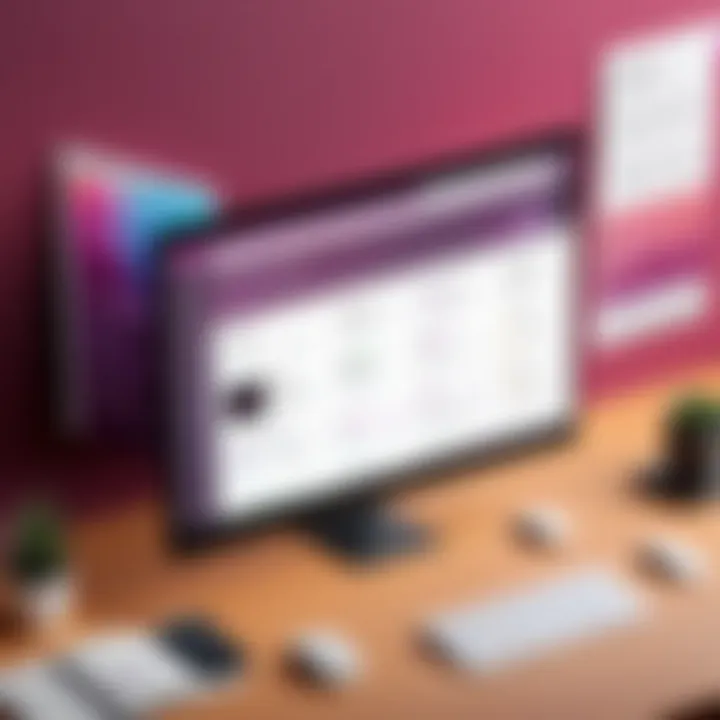
Technical Architecture
From a technical standpoint, WooCommerce leverages the reliability of WordPress's architecture. It is built on a combination of PHP, MySQL, and JavaScript, ensuring robust performance. The plugin integrates seamlessly into existing WordPress installations, utilizing familiar tools for customization through themes and extensions. The architecture aligns with modern web standards, enabling responsive designs that improve user engagement. Additionally, WooCommerce is designed for scalability, accommodating growing businesses with increased traffic and transactions.
Target Market and Use Cases
WooCommerce is particularly suited for small to medium-sized businesses looking for an effective e-commerce solution. It serves diverse industries, including retail, digital products, and services. Key scenarios include:
- Startups or Small Businesses: Cost-effective setup and ease of use make it an attractive choice for startups wanting to enter the online market without significant investment.
- Existing WordPress Users: Businesses already using WordPress can seamlessly integrate e-commerce functions without needing an entirely new platform.
- Niche Markets: WooCommerce's flexibility allows businesses targeting specific markets to tailor their online shops to meet unique customer needs.
WooCommerce empowers businesses with the freedom to customize their e-commerce sites, making it a top choice for tech-savvy entrepreneurs and companies looking to capitalize on online sales.
Comparative Analysis of Features
In the realm of e-commerce, features play a pivotal role in determining a platform's value and suitability for specific business needs. A comparative analysis of features is essential in understanding how NopCommerce and WooCommerce align with organizational goals. This analysis will delve into various aspects that influence customer engagement, operational efficiency, and scalability within B2B environments.
Selecting the right features can streamline processes, enhance user satisfaction, and ultimately contribute to revenue growth. It is not just about identifying what each platform offers but also understanding how these offerings can be leveraged to meet unique requirements.
Customization Options
Customization is a significant factor for many businesses when selecting an e-commerce platform. Both NopCommerce and WooCommerce offer extensive customization capabilities but in different ways.
NopCommerce is designed to be highly extensible, with a robust plugin architecture. Businesses can tailor their online stores through various themes, plugins, and custom development. The platform's support for ASP.NET MVC allows developers to create sophisticated functionalities.
On the other hand, WooCommerce benefits from WordPress’s flexibility. It provides a plethora of themes and plugins in its ecosystem, making it simple for users to find solutions that fit their needs. However, dependent on WordPress for core functionalities means certain limitations may arise in advanced customization.
Payment Gateway Integrations
Payment processing is crucial in e-commerce. NopCommerce includes built-in support for multiple payment gateways like PayPal, Authorize.Net, and Stripe. These options enable businesses to cater to various customers across different regions seamlessly. The platform allows for easy integration of new payment gateways, which can be vital as businesses grow and expand globally.
WooCommerce, in contrast, excels with its extensive library of payment gateway plugins. While it natively supports popular methods like PayPal and Stripe, the open-source nature of WooCommerce allows developers to create and integrate custom gateways. This can be advantageous for businesses that need specific solutions or want to offer localized payment options.
User Experience and Interface
User experience is paramount in retaining customers and ensuring smooth navigation through an online store. NopCommerce provides an interface that, while functional, may feel less intuitive to users accustomed to more streamlined platforms.
The design can be adjusted using themes, but users might need technical prowess to optimize the interface fully. In terms of responsiveness, NopCommerce adapts well across devices but may require additional customization for advanced functionalities.
Conversely, WooCommerce benefits from WordPress's user-friendly design. The integration with the WordPress interface offers a familiar environment for many users, contributing to a quicker learning curve. The platform is designed with user experience in mind, meaning businesses can easily create aesthetically pleasing and effective online stores using pre-built templates and customization options.
It is clear that the choice between NopCommerce and WooCommerce hinges on various factors, including customization needs, payment processing requirements, and desired user experience. Understanding these features is critical for businesses looking to integrate effective e-commerce solutions.
Performance and Scalability Comparison
Performance and scalability are key considerations for e-commerce platforms like NopCommerce and WooCommerce. They determine how well these systems can handle user demands and grow with a business over time. In the B2B realm, where transactions can involve large quantities and sensitive data, the importance of these features magnifies. Businesses must ensure that their chosen platforms can perform efficiently while also accommodating future growth. This section outlines loading speed and responsiveness and examines scalability options that could affect business performance directly.
Loading Speed and Responsiveness
Loading speed significantly impacts user experience and conversion rates. A slow loading website can frustrate users, leading to abandoned carts and potential lost sales. Both NopCommerce and WooCommerce have features aimed at improving speed, but they approach it differently.
NopCommerce benefits from a robust architecture optimized for performance. It employs ASP.NET, which inherently provides faster data processing capabilities. The caching mechanisms in NopCommerce help reduce server load, resulting in faster page loads under high traffic.
WooCommerce, being a plugin for WordPress, relies heavily on the underlying WordPress infrastructure and hosting provider. The loading speed on WooCommerce can vary widely based on the chosen hosting plan. If hosted on shared servers, for example, performance may decline during traffic peaks. It’s important for WooCommerce users to optimize their installations with caching plugins and Content Delivery Networks (CDNs) to improve responsiveness.
"Speed and responsiveness are not just nice-to-have features, they are essential for e-commerce success."
Scalability Options for Growth
Scalability is about a platform's ability to grow alongside a business. As companies expand, their e-commerce platforms must handle increased traffic, product listings, and order volumes with ease.
NopCommerce provides a comprehensive scalability framework. Its architecture is designed for high-volume sales, offering features like load balancing and multiple server support. Organizations can expand hosting as needed without significant investment in restructuring their setup.
WooCommerce scalability can be a bit more complex. While it can grow significantly, it depends on various factors including the hosting environment, server resources, and the usage of plugins. For small to mid-sized businesses, WooCommerce can handle growth effectively, but as businesses scale into larger operations, careful planning is necessary. This may involve choosing more powerful hosting solutions and considering enterprise-grade server resources.
- Speed affects user satisfaction and sales.
- NopCommerce aims for high performance through its technology.
- WooCommerce needs optimization to reach its full potential.
- Scalability in NopCommerce is inherently built, while WooCommerce requires planning to grow efficiently.
These factors are crucial for businesses seeking to make an informed choice in the competitive B2B landscape.


Security Features Evaluation
In the realm of e-commerce, security is paramount. Businesses, particularly in the B2B sector, handle sensitive information such as payment details, customer data, and transaction histories. A breach in security can have catastrophic consequences, including financial loss, damage to reputation, and legal ramifications. Therefore, when evaluating e-commerce platforms like NopCommerce and WooCommerce, it is essential to scrutinize their security features. This section delineates the critical elements underpinning security, benefits that these features offer, and considerations that businesses must remember when assessing their options.
SSL and Data Protection
Both NopCommerce and WooCommerce emphasize the importance of SSL (Secure Socket Layer) certificates in their security frameworks. SSL encrypts data transmitted between the user's browser and the web server, ensuring that sensitive information remains private and secure from interception.
NopCommerce automatically configures SSL for all its transactions; this means that any sensitive data such as credit card numbers and personal details are encrypted from the outset. Moreover, NopCommerce supports advanced encryption standards that can further fortify data protection.
On the other hand, WooCommerce relies on its users to implement SSL, typically through the hosting provider. While many modern hosting services provide SSL certificates, the responsibility falls on the business to ensure that their WooCommerce implementation is secure. Additionally, WooCommerce websites can enhance their data protection by integrating plugins that offer two-factor authentication and activity monitoring, allowing for better oversight.
- NopCommerce automatically uses SSL certificates.
- WooCommerce requires user action to install and configure SSL.
Data protection is also complemented by regular software updates. Both platforms release patches to address vulnerabilities, but the timing of these updates can vary based on how actively a business manages their website. Ensuring that the platform is up-to-date is crucial in minimizing potential security flaws.
User Account Security
User account security is a crucial aspect of overall e-commerce security. Both NopCommerce and WooCommerce provide options to enhance user account protection. NopCommerce has several built-in features to secure user accounts. These include strong password requirements, account lockouts after multiple failed login attempts, and the option for two-factor authentication. Two-factor authentication is particularly essential for B2B platforms, where accounts often have access to sensitive company data and transaction capabilities.
WooCommerce, similarly, allows site owners to implement strong password policies and can be integrated with plugins for two-factor authentication. The difference lies in the ease of customization. NopCommerce's admin interface allows comprehensive security settings without needing extra plugins, while WooCommerce often requires third-party solutions for optimal security enhancements.
- NopCommerce features strong password requirements and account lockouts.
- WooCommerce allows customization through plugins for added security.
Ultimately, both platforms offer robust user account security features. The choice between them may come down to the level of flexibility and control a business desires when it comes to security settings.
Important Note: Businesses must prioritize security as part of their platform selection process, recognizing that features must align with their operational needs and risk tolerance.
In summary, evaluating the security features of both NopCommerce and WooCommerce requires understanding their SSL capabilities and user account security mechanisms. Choices made here will have lasting implications on both user confidence and operational integrity.
Community and Support Structure
The community and support structure is vital for any software solution. This holds true for both NopCommerce and WooCommerce, as they cater to diverse B2B needs. An active community can offer significant advantages, from troubleshooting tips to sharing best practices. User support channels can greatly enhance the overall experience and ease the adoption process for new users.
Having a robust support structure can reduce downtime and the learning curve associated with new software. Businesses expect timely assistance, documentation, and resources for any issues that may arise. Both platforms offer various elements that can impact the user experience significantly.
Documentation and Resources
Effective documentation and resources are foundational to any B2B software solution. For NopCommerce, the official documentation includes comprehensive guides covering installation, configuration, and troubleshooting. It addresses both technical and non-technical users, ensuring that people of all skill levels can understand and utilize the software efficiently.
WooCommerce also provides a wealth of documentation. The official documentation includes detailed articles on setup, customization options, and performance optimization. In addition, the WooCommerce documentation features code snippets that can assist developers in enhancing store functionality.
Access to structured resources empowers users. They can find solutions to common issues independently, fostering a sense of autonomy. For instance, both NopCommerce and WooCommerce host a library of tutorials and video guides, which provide visual aid and step-by-step instructions.
Community Forums and User Support
Community forums play a crucial role in knowledge-sharing among users. NopCommerce has a dedicated community forum where users can post questions, share experiences, and contribute solutions. This fosters a collaborative environment. Experienced users can offer insights, while newcomers can benefit from the shared wisdom of the community.
WooCommerce's community forums are similarly active, with users frequently engaging in discussions ranging from troubleshooting to feature requests. The discussions often highlight practical scenarios that might not be covered in the official documentation. Such interactions provide valuable peer-to-peer support, which can be more relatable than formal resources.
In addition to forums, both platforms offer official support channels. NopCommerce provides a ticketing system for users needing direct assistance from the developers. In contrast, WooCommerce has a support page where users can seek help from the official team for specific issues. These support structures add another layer of reassurance to businesses considering either platform.
"A well-structured community and support system can make or break a user's experience with software solutions, particularly in a B2B context."
In summary, both NopCommerce and WooCommerce excel in providing a community and support structure. However, the actual utility of these resources lies with the user and their willingness to engage with the offerings. Accessing documentation and participating in community forums can significantly elevate the success rate of implementing these e-commerce solutions.
Cost Analysis and Pricing Models
Understanding the cost analysis and pricing models of e-commerce platforms is essential for businesses aiming to make informed decisions. Cost can significantly impact the overall performance and functionality of an e-commerce solution. Selecting the right pricing model ensures that businesses do not overspend while achieving optimal value from the platform. Moreover, considerations like maintenance, transaction fees, and potential upgrade costs are crucial for a full financial picture.
By scrutinizing the pricing structures of NopCommerce and WooCommerce, business decision-makers can align their budget with their specific operational needs. This section focuses on the costs associated with each platform, emphasizing how these relate to the expected return on investment in terms of features and scalability.
NopCommerce Pricing Structure
NopCommerce is open-source software, meaning there are no upfront licensing fees. Users can download the platform at no cost. However, businesses should consider additional costs that may arise after installation. These can include:
- Hosting Fees: To operate NopCommerce, a reputable hosting service is required, with fees varying based on the chosen provider and server capacity.
- Customization Costs: Businesses may need to invest in custom themes or plugins to tailor the software to their needs. Costs can vary widely depending on complexity.
- Support Services: While community support is available, businesses often opt for professional support, incurring a monthly or annual fee.


In general, while the base software is free, the total cost can accumulate based on operational choices and growth needs.
WooCommerce Pricing Structure
WooCommerce is a plugin built on WordPress, which also tends to be free. Users must consider the following costs:
- Hosting: Like NopCommerce, WooCommerce requires a hosting service. The cost can range significantly based on hosting quality and site traffic.
- Premium Extensions: Although many powerful features are free, businesses may need to purchase premium plugins for enhanced functionality, which can add up based on their needs.
- Theme Purchases: To create a unique storefront, businesses may buy premium themes, which can vary in pricing.
- Support: Similar to NopCommerce, the community offers help, but premium support or development may require investment.
In summary, both NopCommerce and WooCommerce offer no-cost entry points. However, operational choices deeply influence overall costs.
Total Cost of Ownership Considerations
When evaluating the total cost of ownership for NopCommerce and WooCommerce, several factors come into play, beyond initial investment:
- Long-term Maintenance: This includes costs associated with updates, security monitoring, and incremental improvements, which can be substantial over time.
- Scalability: As a business grows, unexpected costs can arise from needing to scale the platform or integrate new functionalities to support increased traffic and transactions.
- Transaction Fees: Each platform may involve transaction fees depending on payment gateways used, affecting profits directly.
- Training and Onboarding: Depending on the complexity of the chosen platform, costs may arise related to staff training or onboarding external resources.
- Performance Testing: Regular testing to ensure the e-commerce solution functions correctly can incur additional costs, especially for larger sites.
By considering these factors, businesses can better predict their financial commitment and ensure their e-commerce platform aligns with both current and future needs.
Strengths and Weaknesses Analysis
The analysis of strengths and weaknesses is crucial in understanding the dynamics of NopCommerce and WooCommerce. This section evaluates the unique advantages and drawbacks of each platform, enabling business leaders and IT managers to make informed decisions. Identifying strengths provides insights into the competitive edge of each solution, while recognizing weaknesses highlights areas of potential risk. This duality is essential for creating a balanced approach to choosing the appropriate e-commerce software for B2B applications.
Advantages of NopCommerce
NopCommerce offers several notable advantages. First, it is an open-source platform, allowing for significant customization. Businesses can modify the code to meet their specific requirements. The platform supports multiple languages and currencies, making it suitable for international trade. Furthermore, NopCommerce is efficient in handling large catalogs and high volumes of transactions, which is essential for growing B2B companies.
Another key benefit is its robust support for B2B features. NopCommerce provides options such as customer groups and tailored pricing, enhancing user experience for business clients. Also, the platform comes with powerful analytics and reporting tools that aid in decision-making and strategy development. Additionally, the security features are strong, including built-in support for SSL and anti-fraud measures.
Disadvantages of NopCommerce
Despite its strengths, NopCommerce also has some disadvantages. The platform has a steeper learning curve compared to WooCommerce, which can be a barrier for small businesses or those without technical expertise. Setting up and customizing the platform may require significant time and investment, especially if advanced features are needed.
Also, while NopCommerce has a dedicated community, it is less extensive than WooCommerce. This can lead to delays in troubleshooting and support for specific issues. Lastly, some users may find the administrative interface less intuitive, which can create challenges during day-to-day management of their e-commerce site.
Advantages of WooCommerce
WooCommerce boasts several advantages that make it appealing to a wide range of businesses. Its seamless integration with WordPress means it is easy to set up, especially for those already familiar with the WordPress ecosystem. The plugin offers a vast selection of themes and extensions, allowing for tailoring the online store to specific needs. This flexibility makes it a favorite among non-technical users.
Another strong point is the extensive community support and documentation available. Users can readily find resources, tutorials, and forums discussing various aspects of using WooCommerce. This can significantly reduce the time spent on problem-solving and feature enhancement.
WooCommerce also excels in its ease of use. The user interface is straightforward, enabling businesses to manage products, inventory, and orders effectively without becoming overwhelmed by complexity.
Disadvantages of WooCommerce
On the flip side, WooCommerce comes with its own set of disadvantages. One major concern is scalability; while it works well for small to medium-sized businesses, performance may degrade as traffic and catalog size increase. This can require additional optimization efforts to maintain speed and efficiency.
Furthermore, since WooCommerce is a plugin, it relies heavily on WordPress. Any potential issues or vulnerabilities in WordPress can directly impact the performance and security of the WooCommerce store. This dependency can be seen as a risk for businesses prioritizing robust security.
Finally, while WooCommerce offers many free features, additional plugins and premium extensions can accumulate costs over time. This can lead to budgeting challenges for companies looking to keep their e-commerce expenses streamlined.
Finale
The conclusion in this analysis holds significant relevance. It wraps up the examination of NopCommerce and WooCommerce by summarizing their distinct features, strengths, and weaknesses. By comparing technical specifications, cost structures, and user experiences, decision-makers can make a more informed choice that aligns with their organization's objectives.
The conclusion also serves to highlight the key takeaways from each section of the article. This consolidation of information is beneficial because it simplifies the complex details discussed earlier. Clarity in the conclusion allows readers, especially those in IT and management roles, to quickly revisit essential points without sifting through the entire text. Moreover, it emphasizes the implications of selecting the right platform tailored to specific business needs.
In summary, the conclusion is not merely a closure but a critical reflection on the choices facing e-commerce platforms. It highlights how the information links back to the initial objectives of software evaluation, facilitating strategic decision-making.
Summary of Key Findings
In this comparative analysis, several crucial elements have emerged. Firstly, NopCommerce excels in scalability and extensive customization options, making it suitable for larger enterprises looking for tailored solutions. In contrast, WooCommerce shines in its ease of use and integration with WordPress, making it more accessible for small to medium-sized businesses seeking quick deployment without extensive technical knowledge.
Here are some key findings from the analysis:
- NopCommerce offers robust security features, advantageous for businesses that handle sensitive data.
- WooCommerce is more user-friendly, attracting businesses that need faster onboarding processes.
- NopCommerce's extensive support and documentation can be advantageous for organizations requiring deeper technical resources.
- WooCommerce's vast array of plugins allows users to enhance functionalities quickly and easily.
These contrasting features and capabilities are influential in determining which platform is best suited based on individual business requirements.
Recommendations for Different Business Types
When evaluating NopCommerce and WooCommerce, it is essential to match the platform's characteristics with organizational needs. Here are tailored recommendations:
- For Large Enterprises:
Opt for NopCommerce. Its scalability, advanced features, and security measures cater to the complexities of larger operations. - For Small to Medium-Sized Businesses:
Choose WooCommerce. Its straightforward setup and integration with existing WordPress sites provide an ideal solution for businesses that prioritize speed and ease. - If Customization is Vital:
NopCommerce's flexibility allows businesses to craft unique customer experiences, making it the right choice for those needing extensive customization. - For Quick Deployment and User-Friendliness:
WooCommerce is preferable. Its familiar interface and rich plugin ecosystem enable swift modifications to meet changing requirements.
Making a choice between these two platforms requires careful consideration of how they align with specific business objectives and operational capabilities. Thus, understanding each one's strengths can facilitate a more informed decision.







