Understanding Squarespace Email Marketing Pricing Guide


Intro
Squarespace has established itself as a prominent platform for building websites. Many users appreciate its aesthetic appeal and intuitive design tools. However, Squarespace also features a robust email marketing component. This aspect is vital for businesses that wish to engage with their audiences. Understanding the pricing structure for Squarespace email marketing is crucial for potential users. By delving into its plans and offerings, businesses can make informed decisions.
When exploring Squarespace email marketing pricing, several factors come into play. It's not just about the monthly cost of each plan; hidden fees can arise along the way. Furthermore, the features included within each pricing tier contribute significantly to the overall value. This analysis seeks to unravel these different aspects of Squarespace's offerings.
Effective email marketing requires understanding which features are essential for your business objectives. From basic functions to advanced integrations, each plan provides various tools to enhance user experience.
Features Overview
A comprehensive look at Squarespace's email marketing features reveals valuable insights.
Key Functionalities
Squarespace's email marketing encompasses several key functionalities:
- Drag-and-Drop Editor: Users can create visually appealing emails with ease using this feature.
- Personalization Options: Tailor your emails based on subscriber behavior and preferences.
- Automation Capabilities: Set up automated campaigns to engage customers over time, streamlining communication.
- Analytics Dashboard: Monitor open rates, click-through rates, and other essential metrics to gauge engagement.
These features contribute to an effective email marketing strategy, allowing businesses to communicate with their audience efficiently.
Integration Capabilities
Another significant aspect is how Squarespace integrates with other tools. It smoothly integrates with:
- Google Analytics: This allows for deeper insights into campaign performance.
- Social Media Platforms: Users can connect to sites like Facebook and Instagram to widen reach.
- CRM Systems: Integration with Customer Relationship Management systems assists in maintaining subscriber data efficiently.
These integrations empower users to harness the full potential of their marketing efforts.
Pros and Cons
Understanding the advantages and disadvantages of Squarespace email marketing helps users align their needs with the platform's capabilities.
Advantages
- User-Friendly Interface: Squarespace is known for its ease of use, making it easy even for those without coding skills.
- Beautiful Templates: The platform offers aesthetically pleasing email templates that match its overall branding philosophy.
- Built-In Functionality: Users do not have to use third-party services, streamlining operations.
Disadvantages
- Pricing: Compared to some competitors, Squarespace's pricing may seem higher for smaller businesses with limited budgets.
- Limited Features for Advanced Users: Some advanced functionalities that seasoned marketers may expect are absent.
- Reliance on Squarespace: Users must remain within the Squarespace ecosystem, which may not suit everyone.
Understanding the strengths and weaknesses of Squarespace's email marketing can help businesses project their goals effectively.
Exploring the mentioned aspects further aims to offer a detailed picture of what Squarespace email marketing pricing entails. Through this knowledge, decision-makers can customize their strategies in a way that fulfills their business needs.
Preface to Squarespace Email Marketing
In today's digital landscape, email marketing remains a critical tool for businesses seeking to engage with their audience. Squarespace, primarily known for its website building capabilities, has expanded its services to include email marketing. This section will explore why understanding Squarespace's email marketing pricing is essential for businesses of all sizes.
Effective email marketing not only amplifies brand visibility but also fosters customer loyalty and drives sales. Squarespace's platform provides an accessible entry point, especially for small and medium-sized enterprises without vast budgets or technical expertise. By assessing pricing structures, companies can make informed decisions that align with their marketing strategies, ensuring that they derive maximum value from their investment.
Overview of Squarespace
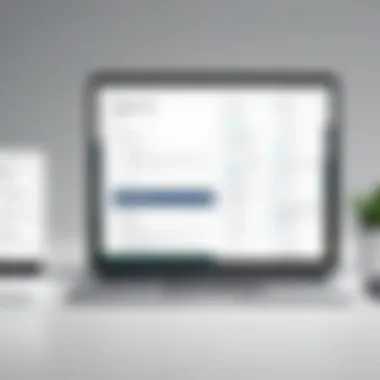

Squarespace is a popular website building platform that enables users to create professional-looking websites without extensive coding knowledge. It offers a range of templates and design tools, empowering users to customize their sites to match their brand's identity. Beyond web design, Squarespace has integrated email marketing functions into its ecosystem, making it easier for users to implement cohesive marketing campaigns directly linked to their websites.
Its user-friendly interface simplifies campaign creation, which is a crucial factor for many users. Moreover, the synchronization between website content and email campaigns streamlines the user experience and enhances the potential for successful marketing efforts.
Importance of Email Marketing
Email marketing is recognized as one of the most effective channels for reaching out to customers. According to various industry studies, it consistently yields a high return on investment compared to other marketing strategies. Some key reasons to prioritize email marketing include:
- Direct Communication: It allows for direct contact with target audiences. Emails can be tailored to specific segments, ensuring relevance.
- Cost Effectiveness: Compared to traditional advertising channels, email marketing is relatively low-cost, which is crucial for budget-conscious businesses.
- Measurable Results: With advanced tracking and analytics, businesses can measure engagement, click-through rates, and conversions, enabling continual improvement.
- Customer Retention: Regular communication with customers fosters loyalty and encourages repeat business.
Understanding how Squarespace fits into this landscape enables businesses to strategically leverage its features and pricing to maximize their email marketing efforts.
"Email marketing is not just about selling; it's about building relationships."
In essence, grasping the nuances of Squarespace email marketing is pivotal for businesses aiming to enhance their digital presence and engage more effectively with their clientele.
Pricing Plans Explained
Understanding the pricing plans associated with Squarespace email marketing is crucial for users considering this platform. The right plan can significantly affect both the efficiency and cost-effectiveness of an email marketing strategy. Each plan offers different features, and selecting the appropriate one can optimize overall marketing efforts.
With Squarespace's email marketing plans, users can tailor their approach to fit specific business needs. Navigating these options may seem overwhelming, yet it becomes easier when breaking down plan features, comparing costs, and analyzing the implications of billing cycles.
Basic Plan Features
The Basic Plan offers essential features that effectively support small businesses or those just starting in email marketing. This plan typically includes:
- Drag-and-Drop Builder: Users can create visually appealing emails without technical skills.
- List Management Tools: Manage different subscriber lists efficiently, allowing for targeted campaigns.
- Analytics: Basic insights help track open rates and engagement, providing necessary data for improvements.
These features are pivotal for starting a successful email marketing journey, ensuring users have the foundational tools needed for execution. However, the Basic Plan may lack certain advanced capabilities that larger organizations could need.
Advanced Plan Features
The Advanced Plan is designed for more established businesses requiring comprehensive features. It generally encompasses:
- Automation Tools: Automate email campaigns based on user behavior and preferences.
- Advanced Reporting: Deep dive analytics to understand customer behavior and segmentation.
- Enhanced Customization: More flexibility in email design to align with brand identity.
These features enable businesses to implement sophisticated email marketing strategies while enhancing engagement with their audience. However, it is essential to note that with these advanced features comes an increase in cost.
Monthly vs. Annual Billing
When considering payment options, Monthly Billing offers flexibility. This can be suitable for businesses that wish to test the platform before committing long-term. However, annual billing is often more economical. Users usually receive a discount for choosing this option over a year-long commitment.
- Monthly Billing: Ideal for testing features and flexibility. Users can adjust or cancel without a long-term commitment.
- Annual Billing: Typically more cost-effective, beneficial for sustained users who are confident in their choice of the platform.
Weighing these billing options is important because they align with cash flow and long-term marketing goals. Each business must evaluate its specific needs before making a decision.
Additional Costs Associated with Squarespace Email Marketing
Understanding additional costs is crucial for businesses exploring Squarespace's email marketing. While the platform offers a range of features, hidden costs can affect overall budgeting. Identifying these elements can lead to better financial planning and operational efficiency.
Add-Ons and Upgrades
Squarespace allows users to enhance their email marketing experience through various add-ons and upgrades. These additional features can be essential for businesses that wish to expand their capabilities beyond the standard offerings.


Some of the common add-ons include:
- Advanced Analytics: Enhanced tracking options that provide deeper insights into campaign performance.
- Automated Email Sequences: Customizable automation tools that help businesses nurture leads more effectively.
- Additional Storage Space: Useful for businesses that may require more room for their contacts or campaign data.
Investing in these add-ons can significantly impact both marketing effectiveness and user engagement. However, businesses should evaluate whether the benefits justify the extra costs. For instance, while an automated email sequence may increase conversions, the immediate financial outlay may give some pause to budget-conscious operators.
Email Marketing Credits
Email marketing credits are a form of currency within Squarespace that allows users to send out email campaigns. These credits are often distinct from the basic pricing plans and can lead to additional charges for businesses with high-volume email needs. Understanding the cost structure of email credits is vital for managing expenses effectively.
Key factors to consider include:
- Quantity of Credits Needed: Businesses must assess how many credits are necessary based on their email marketing strategy. The volume of email communication can vary greatly between companies.
- Pricing for Additional Credits: Should a business exceed the allocated credits, purchasing more can become costly. Therefore, users should plan accordingly to avoid sudden spikes in their expenses.
- Unused Credits: It's important to be aware of the expiration policies on credits. Unused credits can often lapse, leading to wasted investments.
"Investing in email marketing is a strategic move, but understanding all associated costs is essential for sustainable growth."
Businesses should analyze their anticipated email campaigns and adjust their budget for email credits. This proactive approach can help in ensuring that marketing campaigns run smoothly while minimizing unexpected expenses.
Comparing Squarespace to Other Email Marketing Platforms
In the realm of email marketing, evaluating platforms is crucial. This section investigates Squarespace's offerings in comparison to its competitors. Understanding features, pricing benchmarks, and user experiences provides a clear view of where Squarespace stands. This is essential for businesses that seek to leverage email marketing effectively and maximize returns on investment.
Feature Comparisons
When it comes to features, Squarespace offers a curated set tailored to its customer base. Key features include email automation, design customizability, and analytics tools. Each of these elements plays a critical role in how users engage with their audience.
For instance, Squarespace allows users to create visually appealing emails that can enhance brand visibility. However, when pitted against platforms like Mailchimp and Constant Contact, one may find richer automation options and broader integrations elsewhere.
- Squarespace provides a smooth integration with its website builder, allowing seamless design elements.
- Comparatively, Mailchimp offers advanced analytics and CRM capabilities.
Ultimately, the choice depends on whether design convenience outweighs feature depth for users.
Pricing Benchmarks
Pricing is arguably one of the most significant considerations for businesses. Squarespace's pricing structure is relatively straightforward but not the lowest.
Unlike platforms such as GetResponse, which has varied pricing levels based on feature sets, Squarespace keeps its model simple but may leave users wanting if they require more advanced functionalities.
- With the Basic plan, users can send up to 500 emails to 500 subscribers at a moderate cost.
- Mailchimp provides free accounts but limits access to fewer features.
In general, many users find that investment in Squarespace can yield higher costs compared to others, especially as they scale.
User Interface Experience
User interface (UI) plays an integral role in platform effectiveness. Squarespace is known for its sleek and user-friendly design.
Navigating through the platform is intuitive, which can be a significant advantage for users who prioritize ease of use over intricate functionality.
- For example, users can drag and drop elements when creating emails, which streamlines the design process.
- However, platforms like AWeber may provide a more detailed dashboard for thorough campaign management.
"The choice of an email marketing platform should align with specific business goals and operational needs."
In comparing Squarespace with other email marketing platforms, we establish a foundation for understanding its positioning within a competitive landscape. This analysis can help users weigh their options as they strategize their email marketing efforts.
User Feedback and Case Studies
User feedback and case studies play a crucial role in understanding the effectiveness of Squarespace email marketing. They provide valuable insights into real-world scenarios, often highlighting outcomes that potential users can expect. This section assesses why feedback from actual users matters, considering its implications for business decisions. Feedback is not just about praise or complaints; it reflects users’ nuanced experiences with the platform. It can reveal trends that may not be apparent in marketing materials.
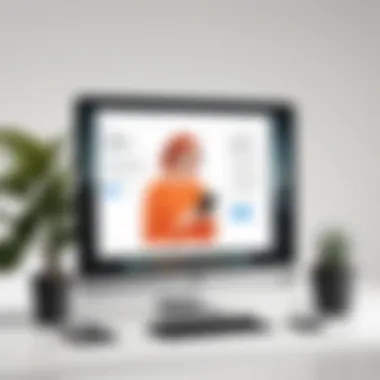

In the realm of digital marketing, where companies often face intense competition, the validity of user experiences can offer a form of social proof that bolsters credibility. Acknowledging users’ points of view allows potential clients to make informed choices, and companies can enhance their offerings based on this feedback. Case studies, in particular, allow readers to explore detailed narratives about how various businesses applied Squarespace for their email marketing needs, analyzing the strategies used and results achieved.
Positive User Experiences
Users have shared numerous stories highlighting the convenience and efficiency of Squarespace email marketing features. Many appreciate the intuitive interface that allows for easy navigation and campaign management. Users have noted that the drag-and-drop email builder is especially useful, enabling them to design professional-looking emails without extensive technical skills.
Effective email deliverability is another recurring positive aspect mentioned in reviews. Users report high open rates and click-through rates, presenting Squarespace as a reliable option for reaching targeted audiences. Furthermore, the integration of analytics tools within the platform allows users to monitor campaign performance effectively. This ability to track metrics fosters a culture of data-driven decision-making, leading to continuous improvements in marketing strategies.
Users also express satisfaction with customer support. Quick responses from the support team help users troubleshoot issues swiftly, contributing to a positive overall experience. Combining user-friendliness with effective support lays a strong foundation for building successful email marketing campaigns.
Common Criticisms
Despite many positive experiences, some criticisms arise from the user community regarding Squarespace email marketing. A common viewpoint is that pricing may be higher compared to some standalone email marketing platforms. Customers sometimes feel that the cost does not entirely align with the features provided when compared against competitors.
Another noted area of concern involves strict limitations on the number of emails sent within a specified plan. Users have reported frustration when they exceed their limits during crucial marketing campaigns. This restrictiveness can compel some to look for alternatives, especially those planning high-volume mailing strategies.
A few users also express a desire for more advanced automation features. While Squarespace provides basic automation, some competitors offer broader capabilities in this domain. Such features include comprehensive segmentation and more sophisticated workflows, which could limit the appeal for tech-savvy marketers looking for comprehensive solutions.
"User insights can guide improvements and enhance overall service quality, shaping a better experience for everyone interested in Squarespace email marketing."
Acquiring a balanced perspective through user feedback is essential for making informed decisions. Exploring perspectives of different users, both positive and negative, gives potential customers a clearer picture of what to expect, encouraging them to align their choices with their specific business needs.
Final Considerations
In reviewing Squarespace email marketing pricing, it is crucial to take a moment for final considerations. This section synthesizes the various elements discussed, helping readers distill the key insights needed to make informed choices regarding their email marketing strategy. Understanding the implications of pricing, features, and overall value will aid potential users in navigating the complexities of selecting the right plan.
Assessing Overall Value
Determining the overall value of Squarespace email marketing involves analyzing its cost against the benefits provided. Several factors influence this value assessment:
- Feature Set: What features are included within each plan? Some may require more advanced capabilities such as automation or segmentation, which elevate the cost.
- User Experience: Consider how user-friendly the platform is. A more intuitive interface can save time and resources, offsetting its price.
- Scalability: Will the chosen plan accommodate your growing needs? Planning for future expansions can prevent costly changes later.
- Customer Support: Evaluate the quality of customer support offered. Access to responsive support is invaluable, especially in a crucial marketing domain like email.
Understanding these aspects can clarify whether the investment aligns with your business goals, making it an integral part of the evaluation process.
Choosing the Right Plan
Selecting the right plan from Squarespace requires careful deliberation of specific business needs and marketing goals. Here are essential considerations:
- Business Size: Small businesses may find that Basic Plan suffices, while larger operations may need the Advanced Plan for robust features.
- Audience Engagement: Analyze how often you intend to engage your audience. A plan that allows unlimited emails may be necessary for active campaigns.
- Budget: Factor in your budget constraints. Always weigh the features against costs to assess whether a higher-tier plan justifies its price.
- Trial Periods: Utilize trial periods, if available. Experiencing features firsthand can significantly aid in decision-making.
- Future Needs: Reflect on future expansion plans. Opt for plans that allow for upgrades without hassle.
By concentrating on these individual needs, users can effectively align their marketing strategies with the most suitable Squarespace email marketing plan. This thoughtful approach can facilitate long-term success in email marketing efforts.
Closure
In this article, we have thoroughly explored the complexities of Squarespace email marketing pricing. Understanding the pricing structure is fundamental for businesses that aim to utilize email marketing as a powerful tool for engagement and revenue generation. The importance of choosing the right plan cannot be overstated, as it directly affects not only budget allocation but also the overall effectiveness of marketing strategies.
Summary of Key Takeaways
Several key points stand out from our analysis:
- Diverse Pricing Plans: Squarespace offers different pricing tiers, catering to varying business needs. This flexible structure allows users to choose a plan that aligns with their marketing strategy and budget.
- Features and Benefits: Each plan comes with its own set of features that add value. Understanding these features helps businesses select the optimal plan for their email marketing efforts.
- Additional Costs: Users must be aware of potential hidden costs, such as add-ons or email credits, which can affect overall expenditures.
- Comparative Value: Evaluating Squarespace against other platforms reveals its unique strengths and weaknesses, guiding businesses in making informed choices.
- User Feedback: Insights from current users highlight both advantages and common issues, shaping a realistic understanding of the service.
Next Steps for Users
For businesses considering Squarespace email marketing, several steps can facilitate an informed decision:
- Assess Business Needs: Evaluate your specific marketing goals and requirements. Determine how email marketing fits within overall business objectives.
- Analyze Pricing Options: Review the features and costs of each Squarespace plan. Consider both the short-term and long-term implications of each choice.
- Utilize Free Trials: If possible, take advantage of any trial periods offered. This practice allows you to test the features and usability before committing financially.
- Monitor Performance: Once a plan is selected, track marketing performance and engagement metrics. Adapting strategies based on real data will enhance effectiveness.
- Stay Updated: Email marketing trends and platform features evolve. Regularly review Squarespace updates and adjust your approach as needed.
By following these steps, users can derive maximum value from Squarespace email marketing while ensuring their investment aligns with strategic goals.







